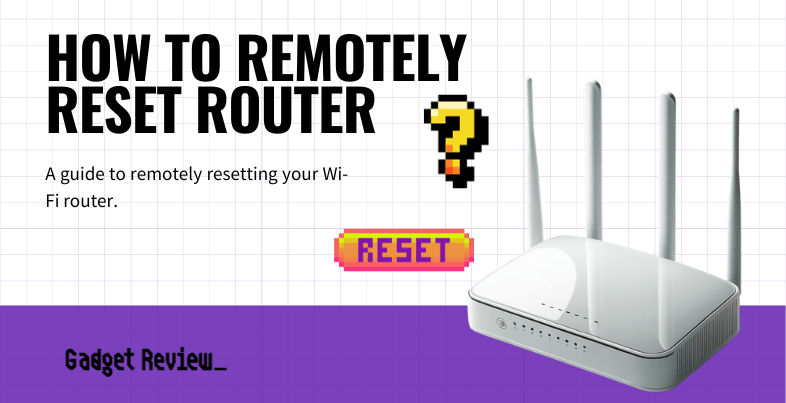If you have been trying out the various features of your wireless network, you may wonder how to remotely reset a router. With advancements in technology, the best routers and modems have become more sophisticated, offering features like remote access and remote reboot capabilities. So, if you have had trouble connecting to the internet or your speeds have been slow, you may want to reset your router, and this guide will show you how.
Key Takeaways_
- Router reboots are a good way to speed up your Internet connection or eliminate malware from the device.
- You can do this kind of remote management by entering the wireless router’s IP address into a standard web browser and logging in with your network credentials, such as default username and password.
- Look for a setting devoted to resetting the wireless router or restoring it to its factory default settings. Enabling this is essentially a remote power switch or reset button.
How to Reboot a Router Remotely
This process is slightly different according to make and model but there are many similarities, just as when you are learning how to check what ports are open on a router.
The ability to remotely reset your router may be essential, especially if you are troubleshooting network issues for a product or service that requires constant online access.
insider tip
You can also remotely change almost any router setting while logged in remotely.
We have tried to keep these guidelines as universal as possible to help the maximum amount of users.
STEP 1 Open Your Browser
- Assuming your network is functioning properly, open any web browser no matter where you are, as long as you have a good Internet connection.
- This is obviously faster on your home network, but it can truly be done almost anywhere.
STEP 2 Have Login Details Prepared
- Have your router’s login information handy, including the public IP address, the network name, and the password.
- It’s also smart to keep your email address associated with the router’s admin account updated, as this may be crucial for receiving important notifications or resetting passwords.
- Keep this information written down somewhere safe.
STEP 3 Login to Router
- Open up any web browser and input your router’s static IP address into the address bar field. It’ll lead to a login page for your router. Enter the login credentials and head to the settings application.

STEP 4 Reset Router
- Look for a setting devoted to resetting a router or restoring a router to its factory settings. Ensure that the power supply to your router has a stable connection, as interruptions can affect the reset process.
- Enable this process and press enter.
- The settings page should let you know when the reset has been completed.
- If you’re using a plug-in modem or router, ensure it’s connected to a reliable power source to avoid any disruptions during the reset. You may also want to check in with anyone on your wireless network to see if it took.
STAT: A router reboot process can take up to two minutes and is finished when the LED lights have all lit up. (source)
Why Remotely Reset a Router?
As this is different than resetting your router, the main reasons are to speed up your Internet connection and eliminate malware.
Over time, you might experience slower internet speeds or connectivity issues, which can usually be resolved with a simple Power Cycle of your Wi-Fi router.
Most routers allow for a full reset via a trigger switch on the exterior of the device, but not all routers have this and you may not even be home to do it.
Fortunately, you can perform this action remotely in most cases, so you won’t have to learn how to block an IP address from a router if there are security concerns.
This can be particularly useful for those who manage their network settings and may need to reset their routers at various times without physically being present.
Don’t forget that you can also learn how to access a router remotely as well.