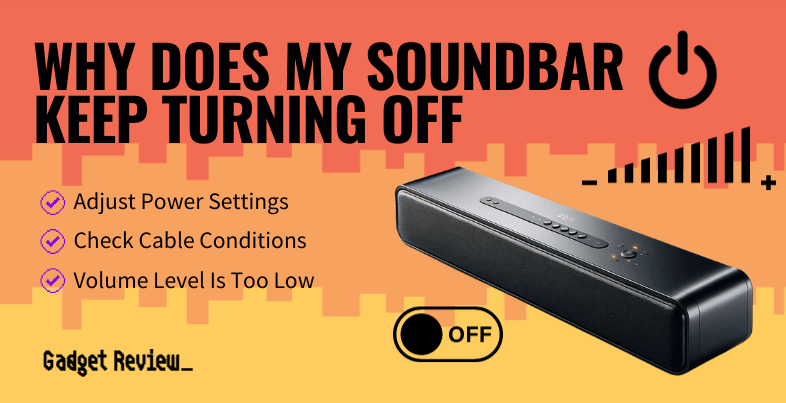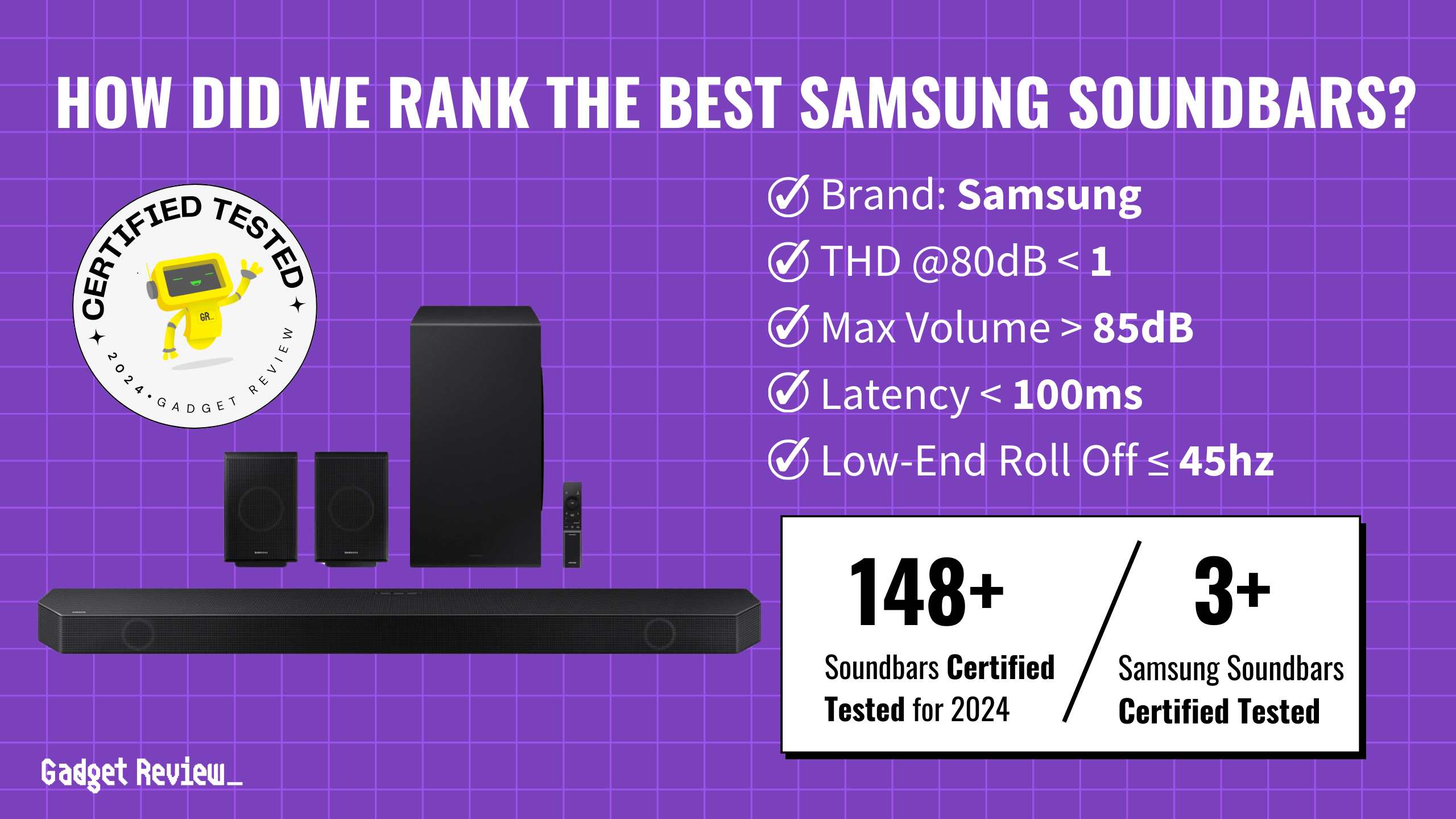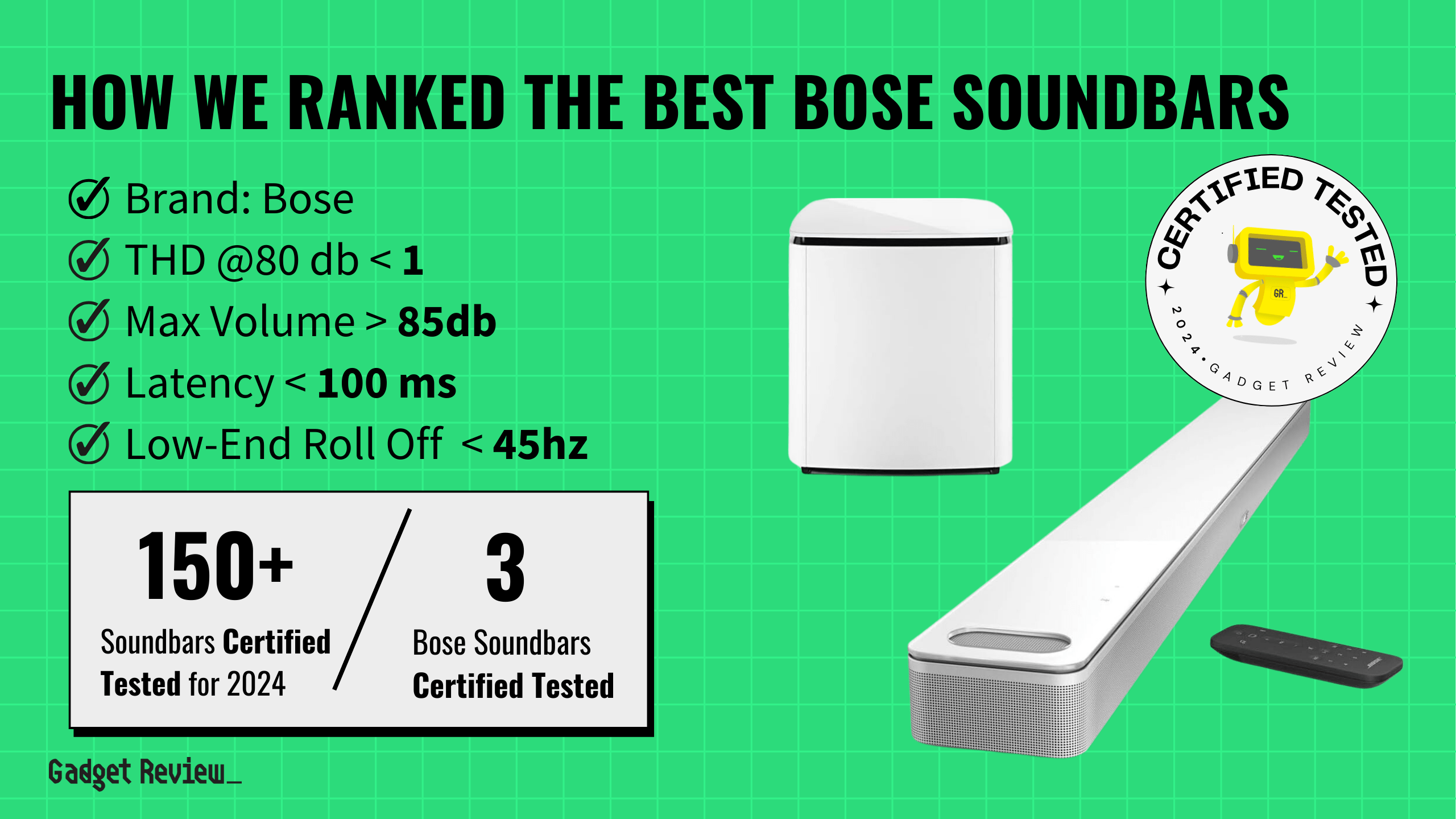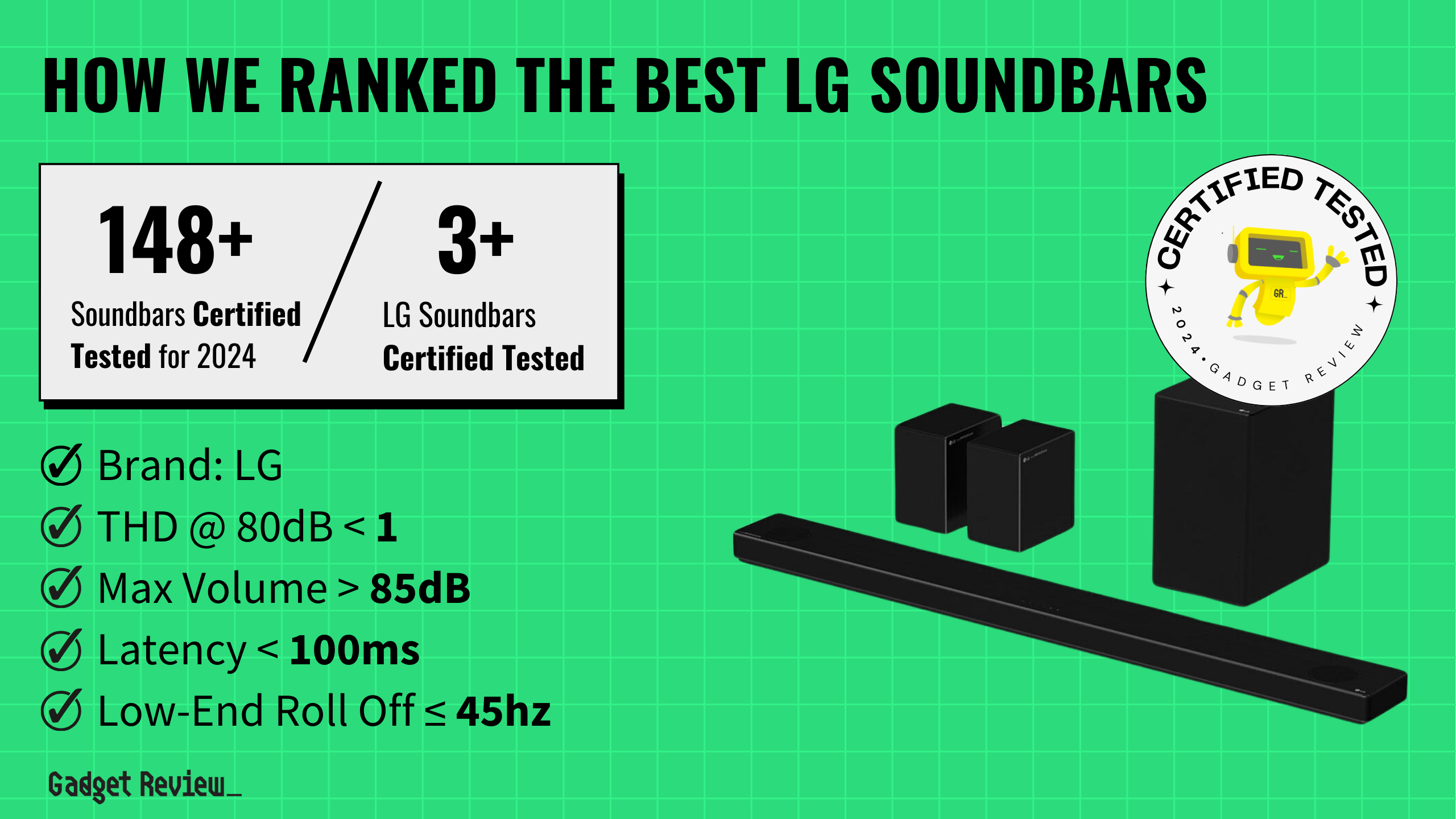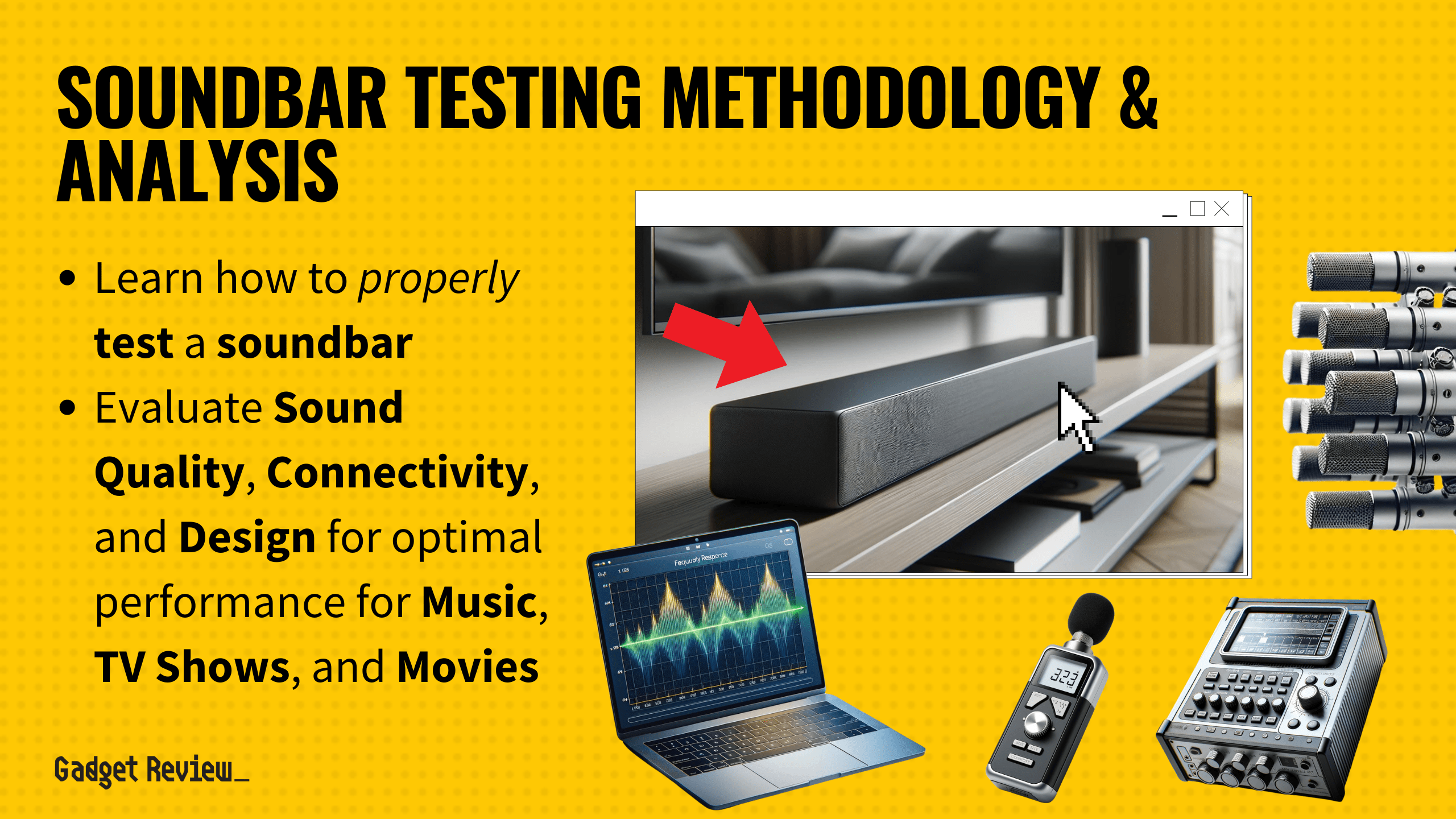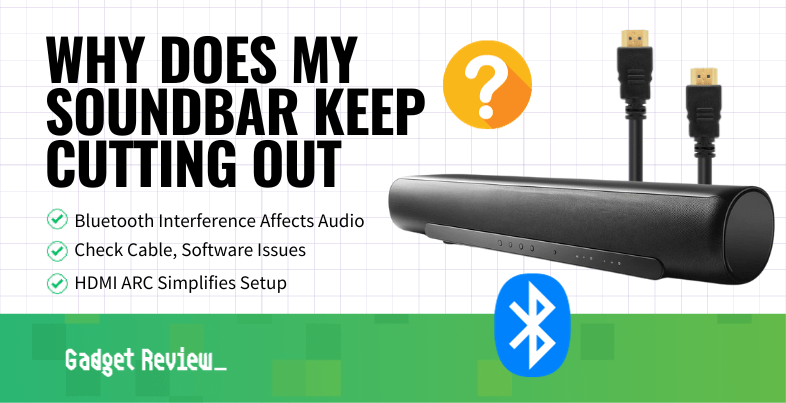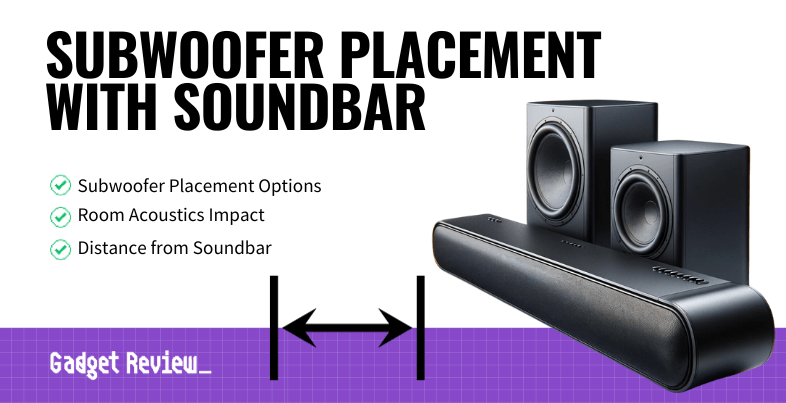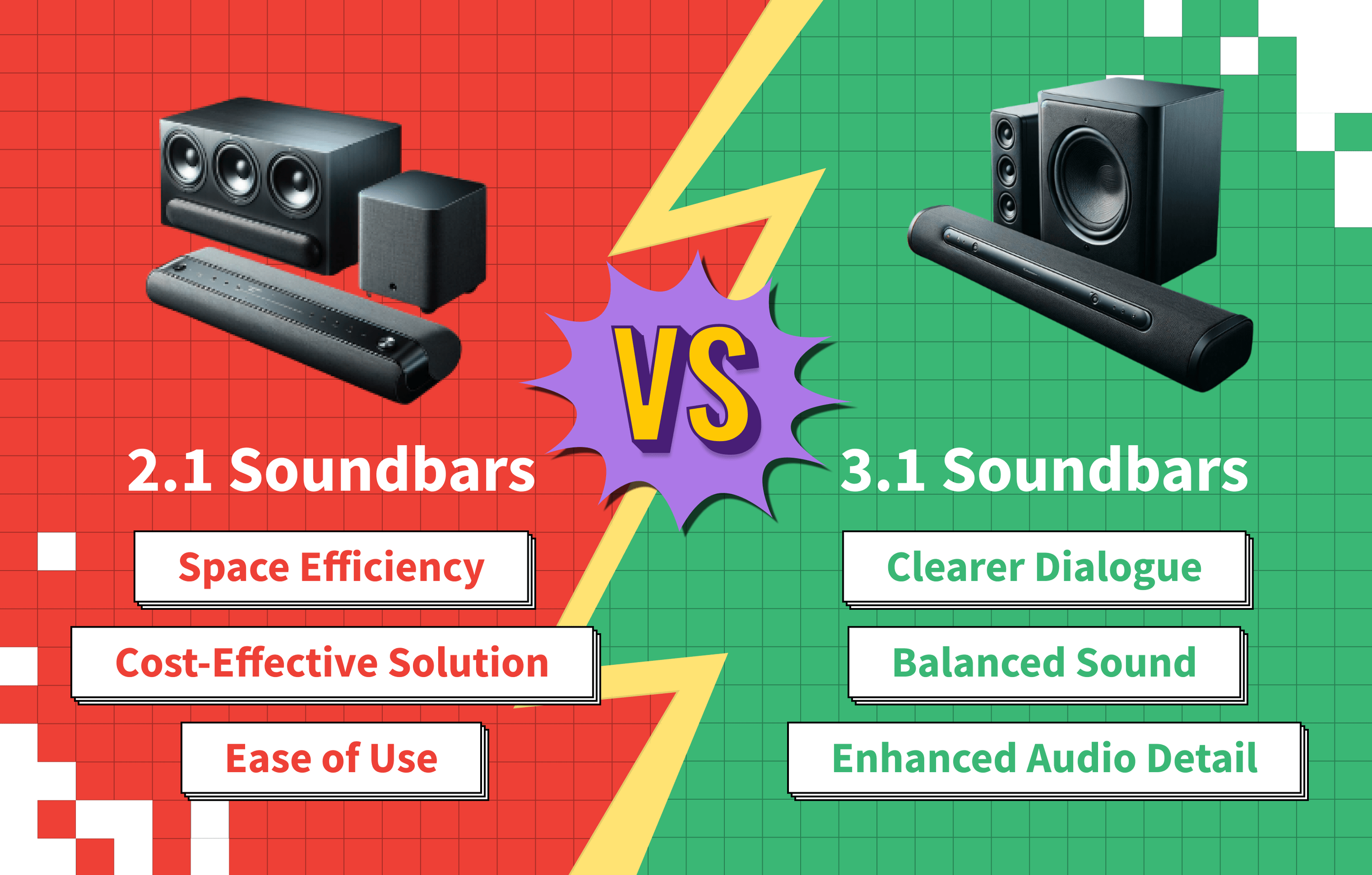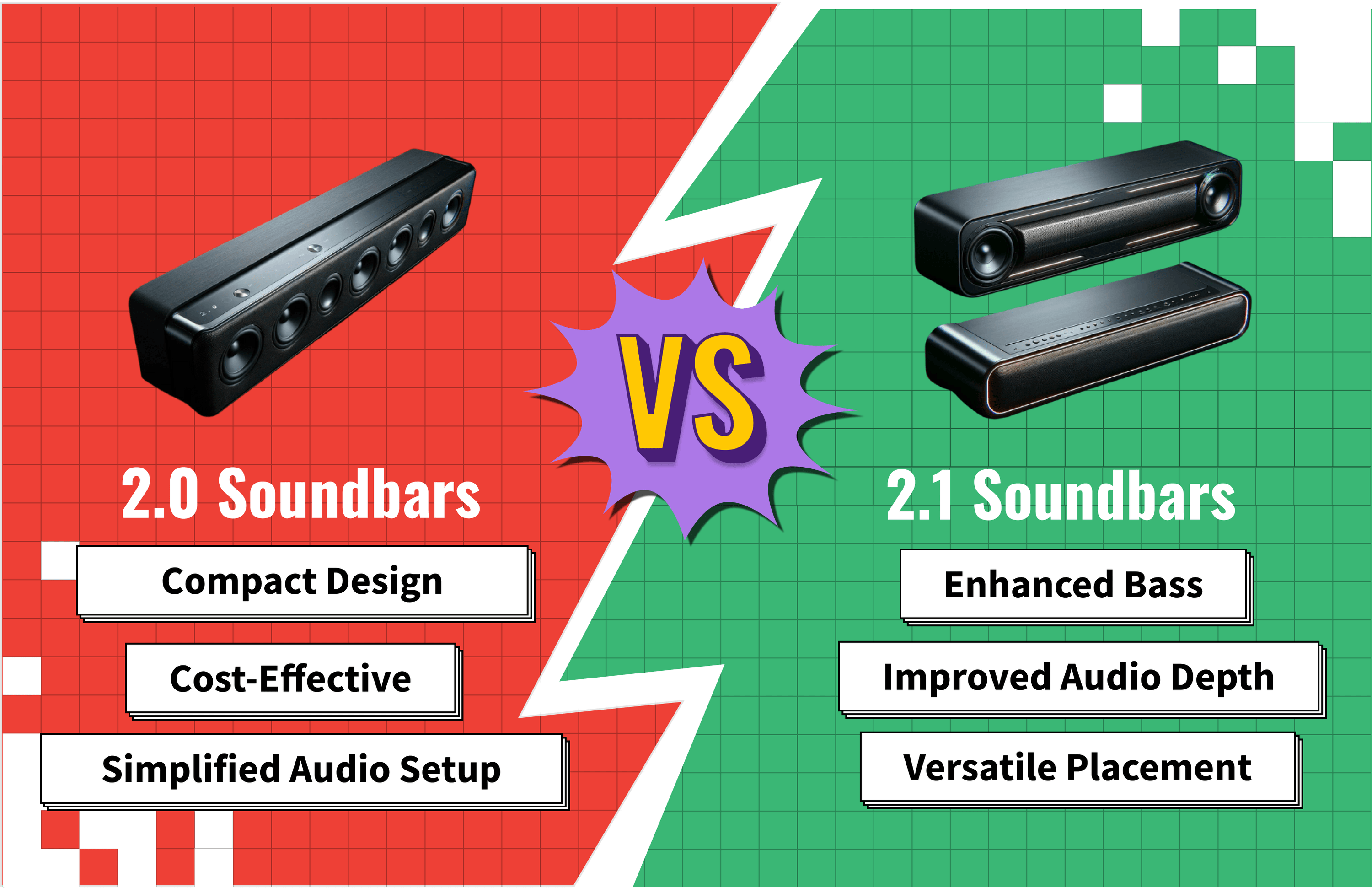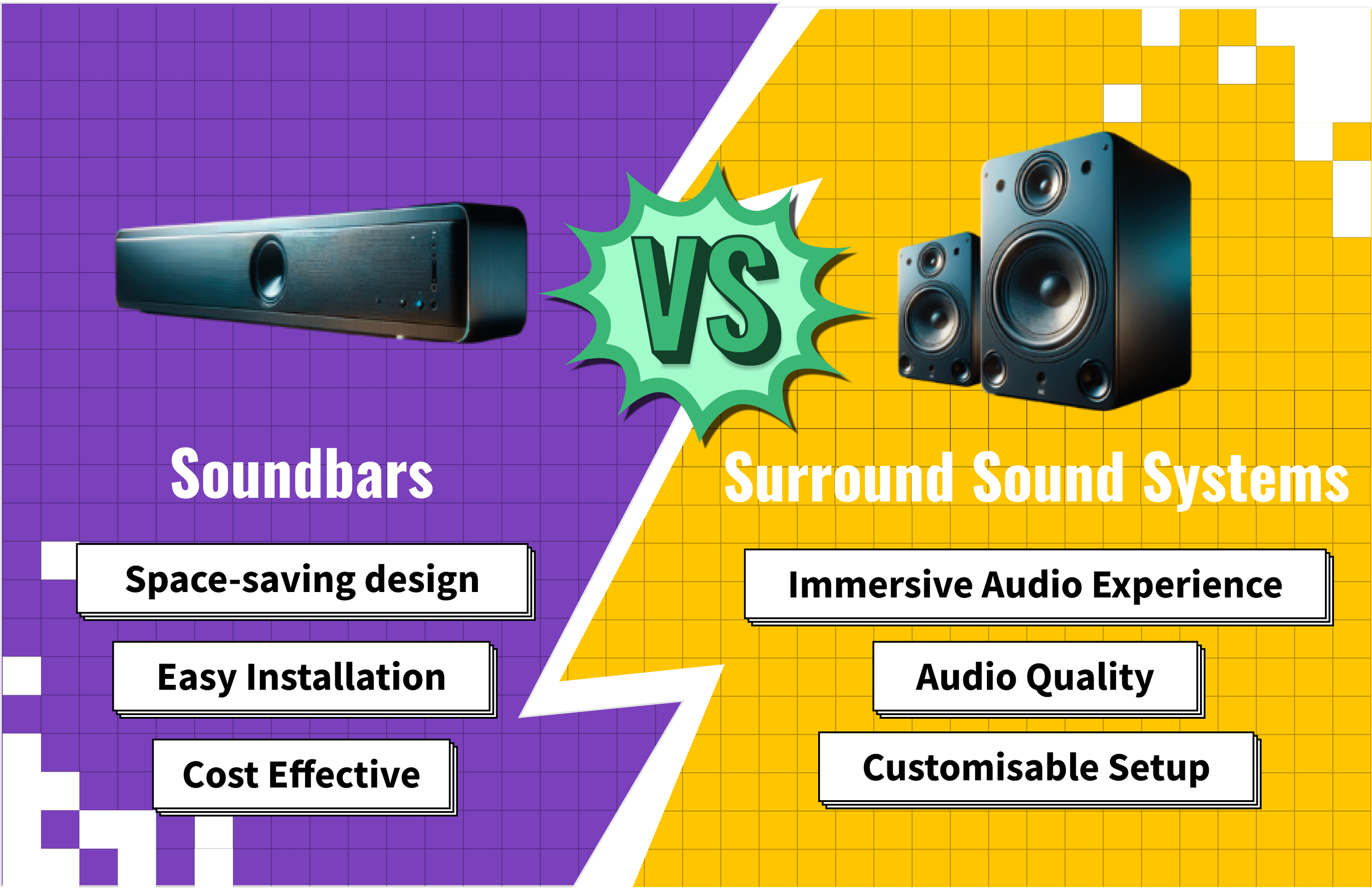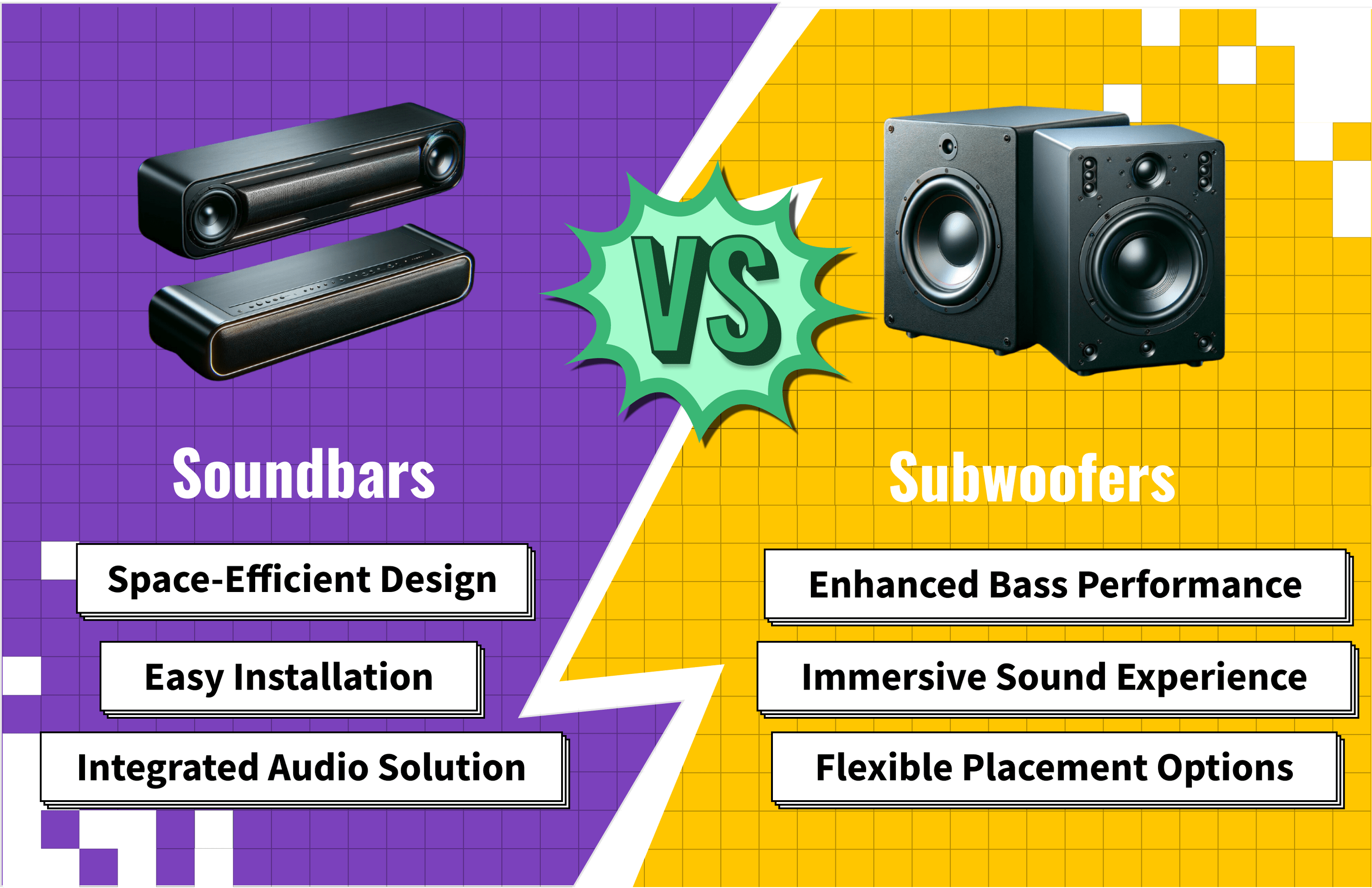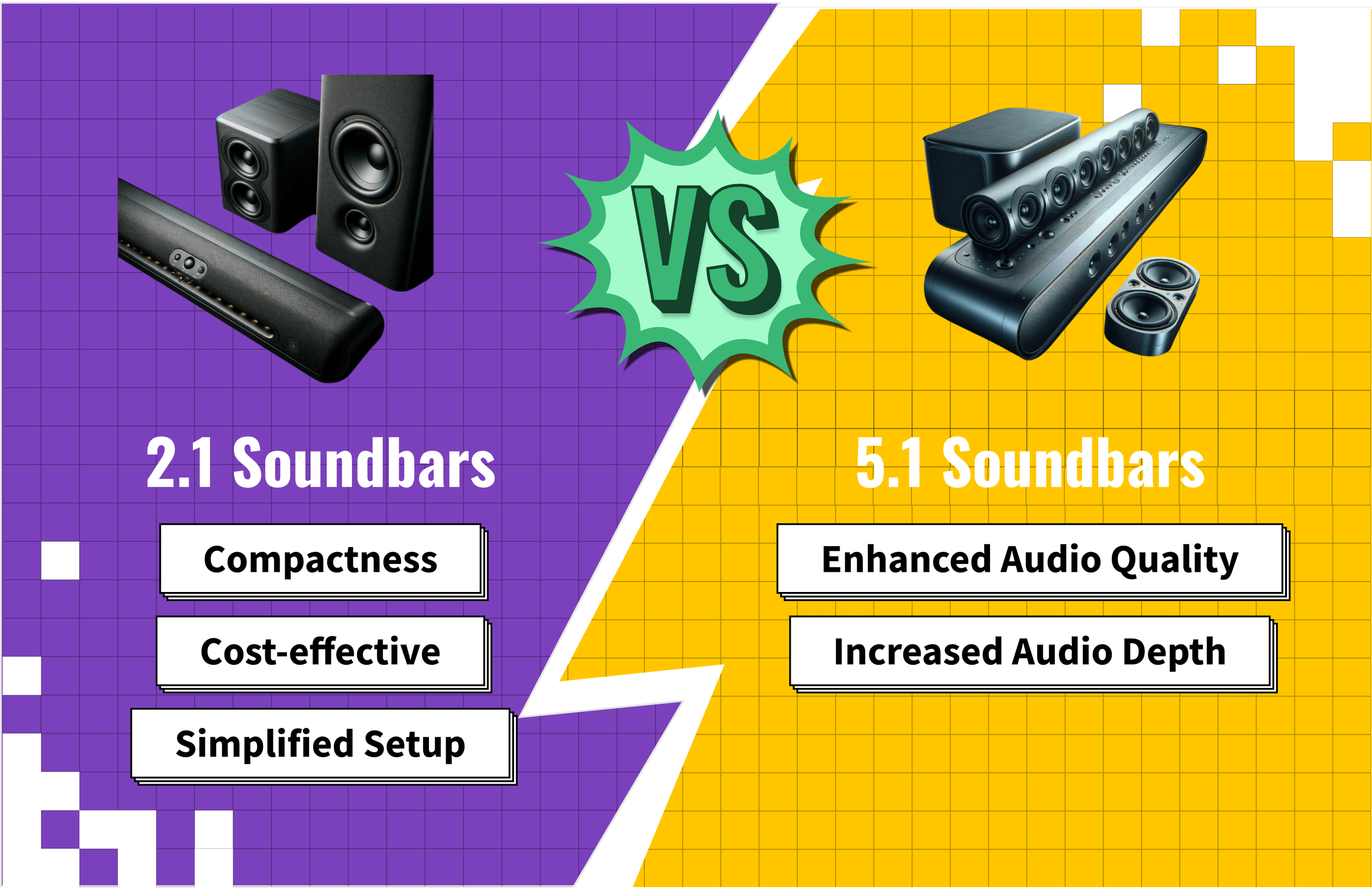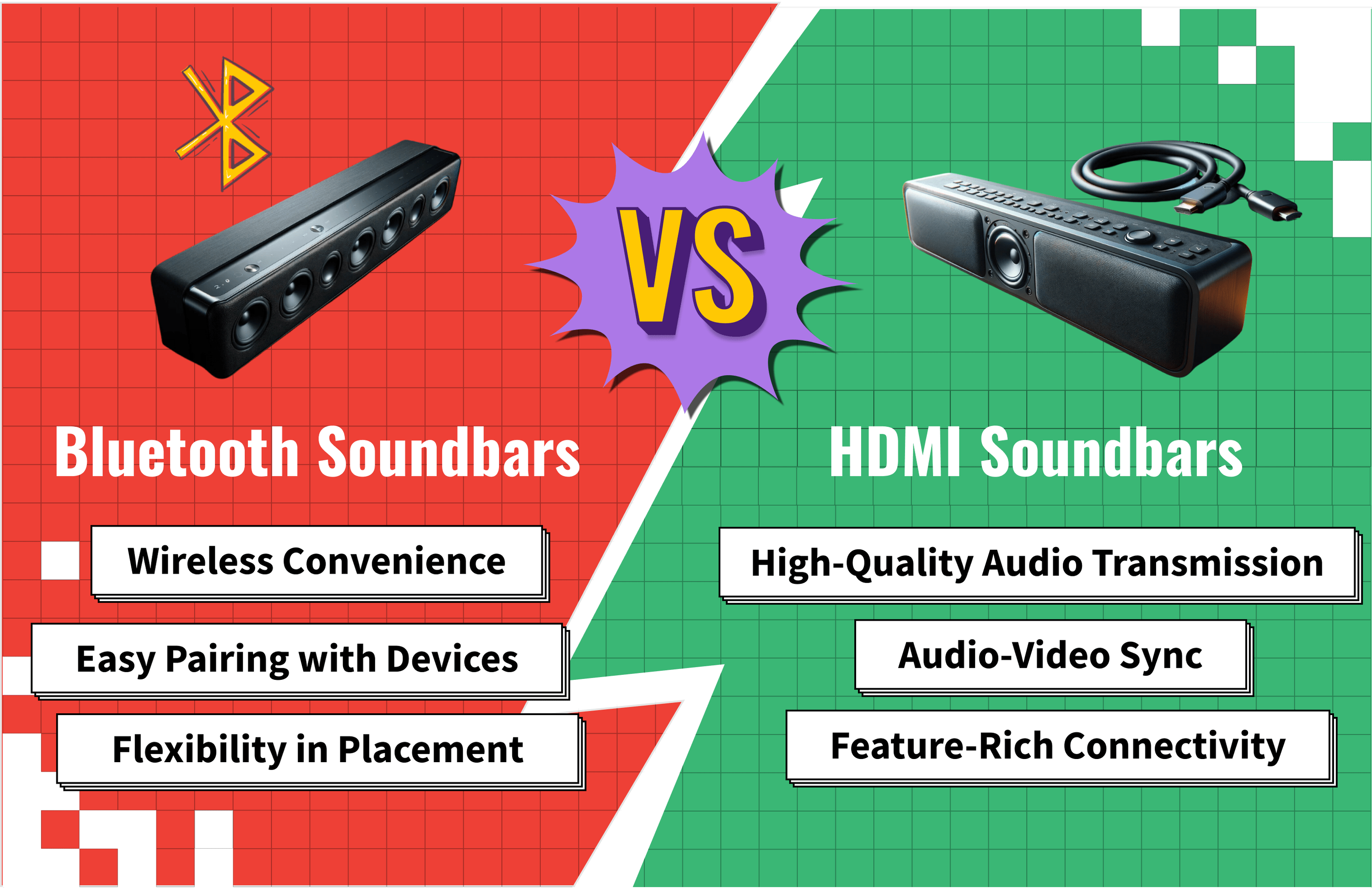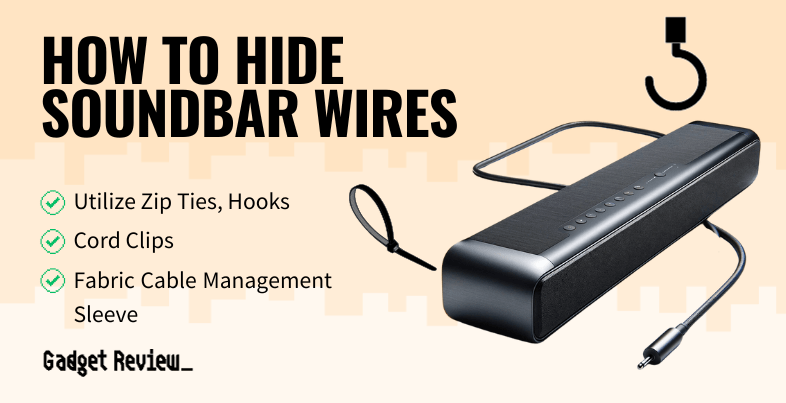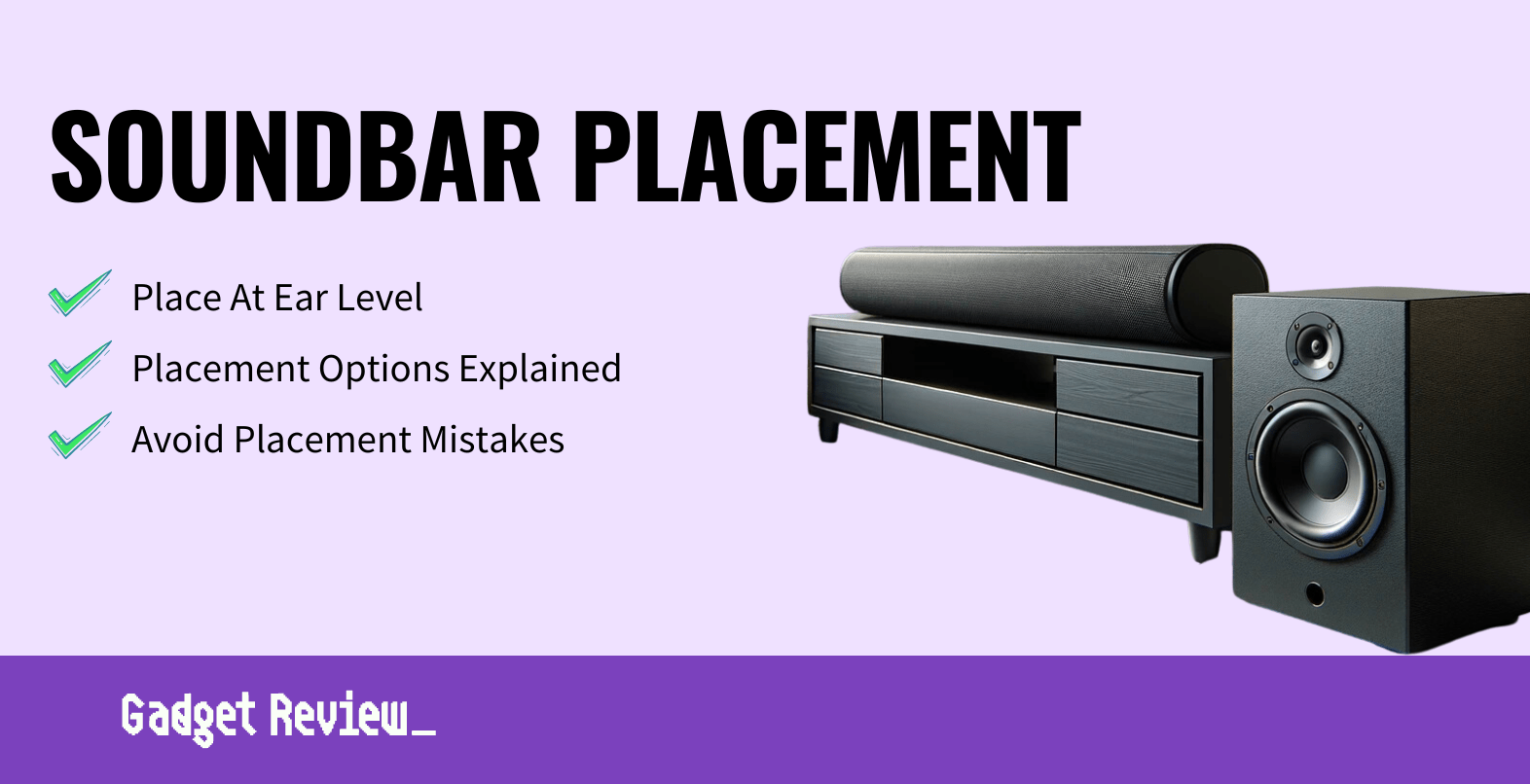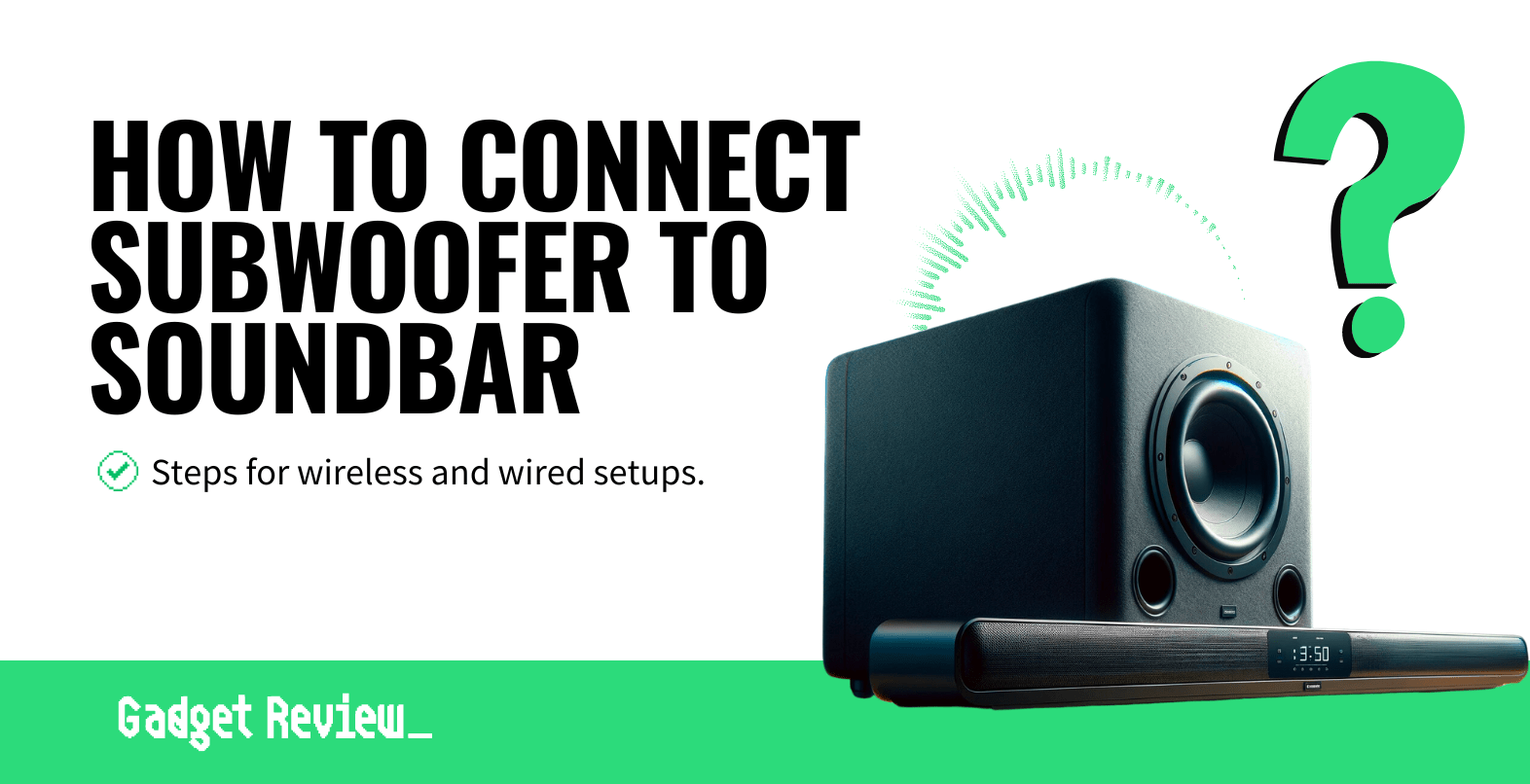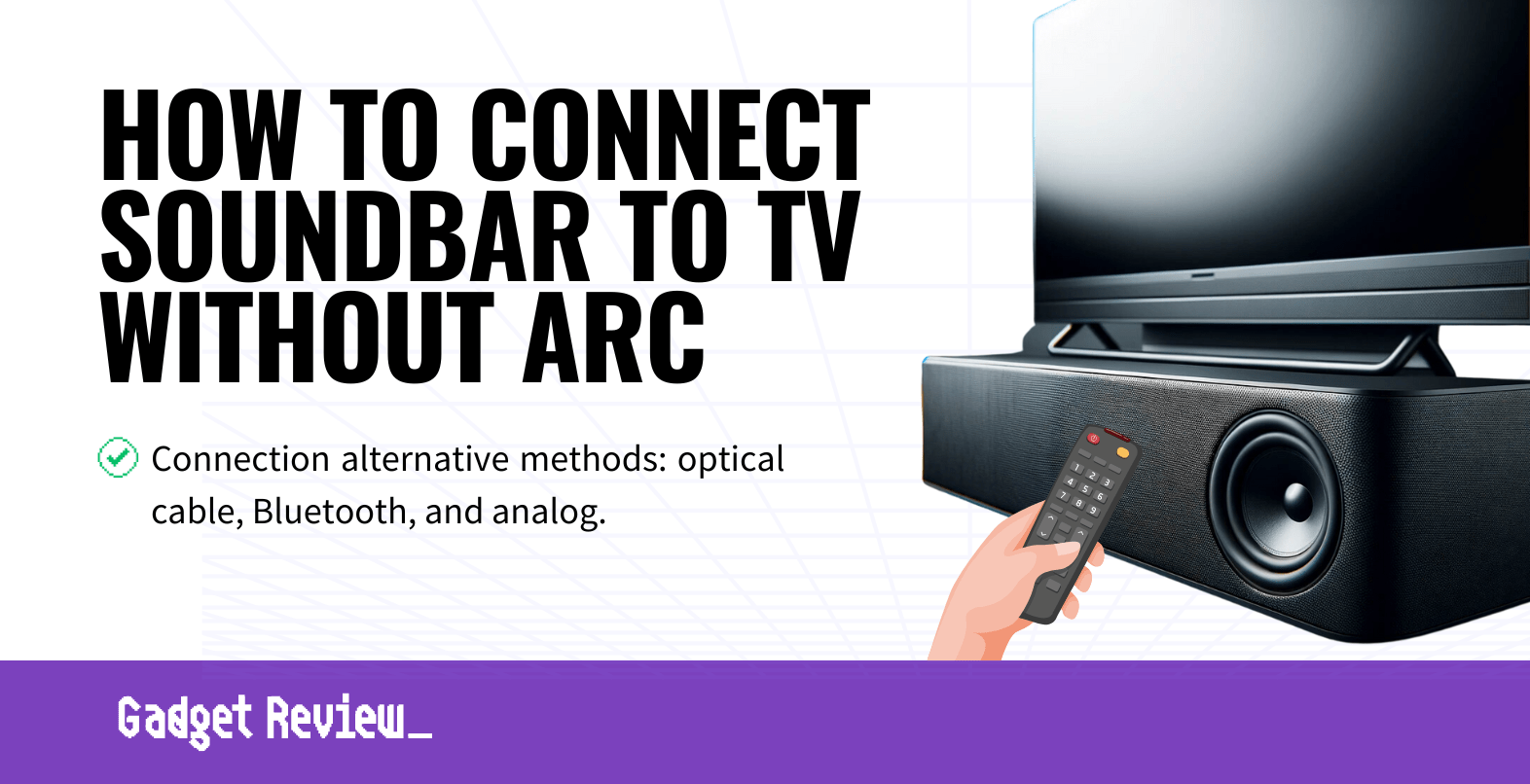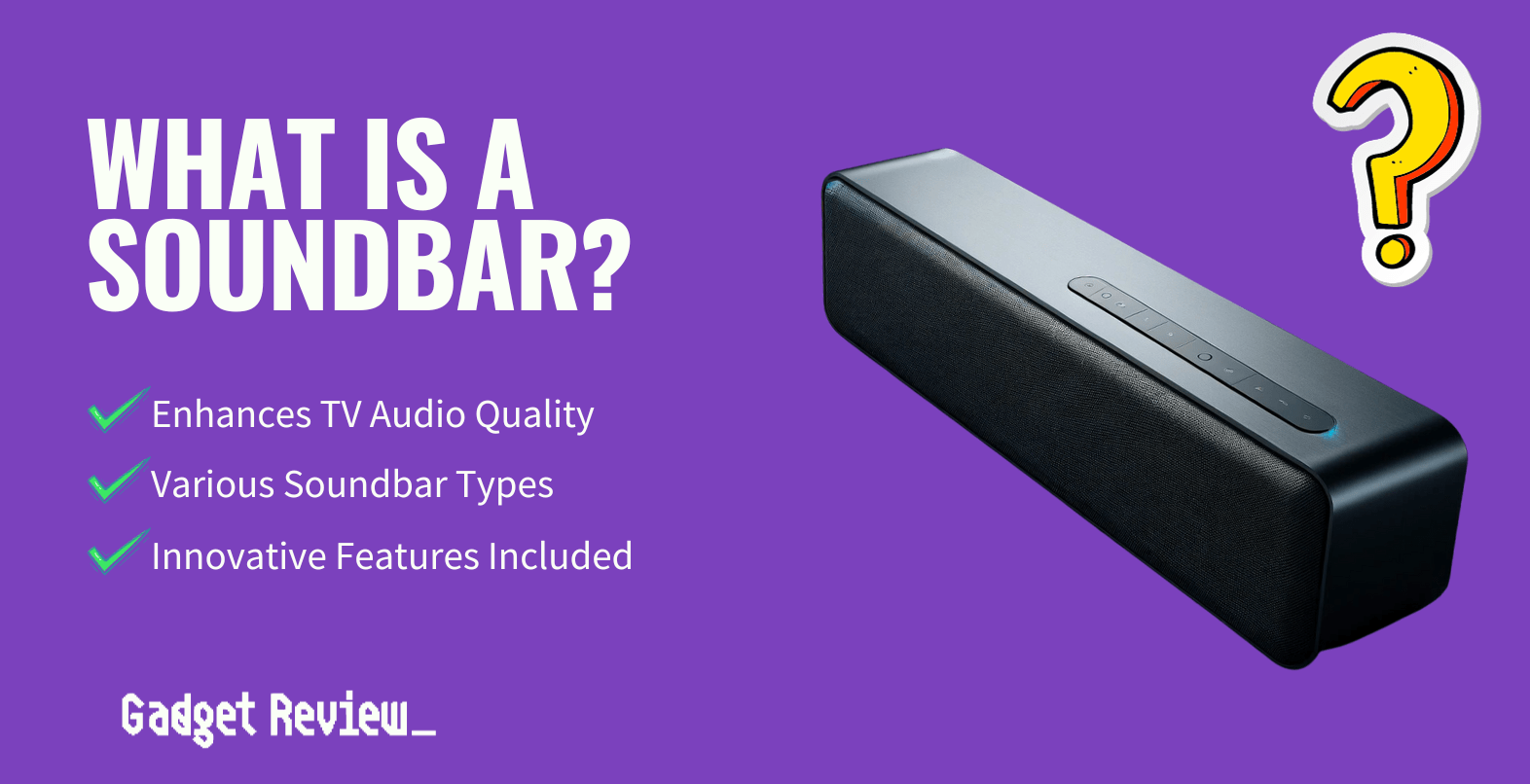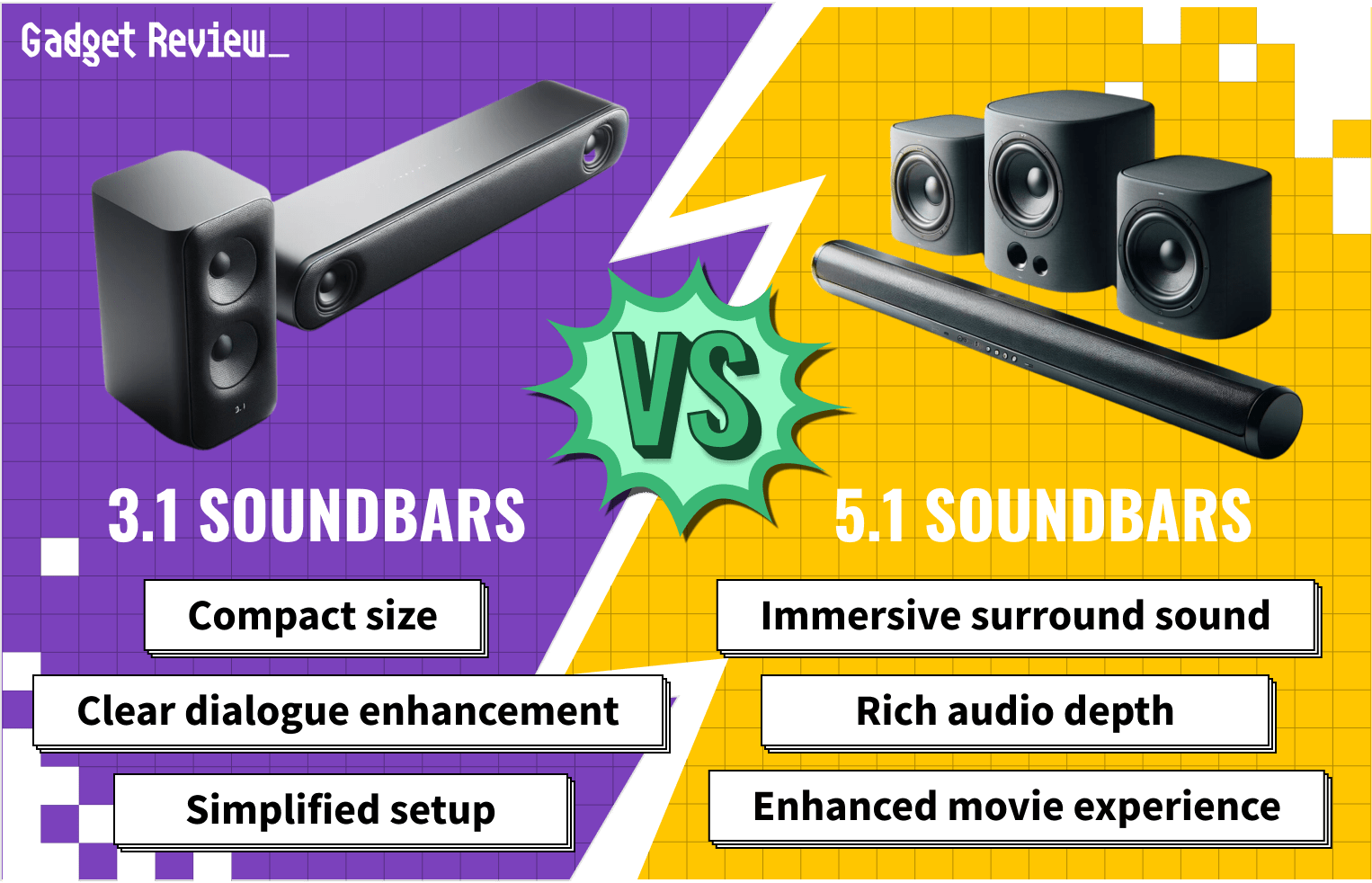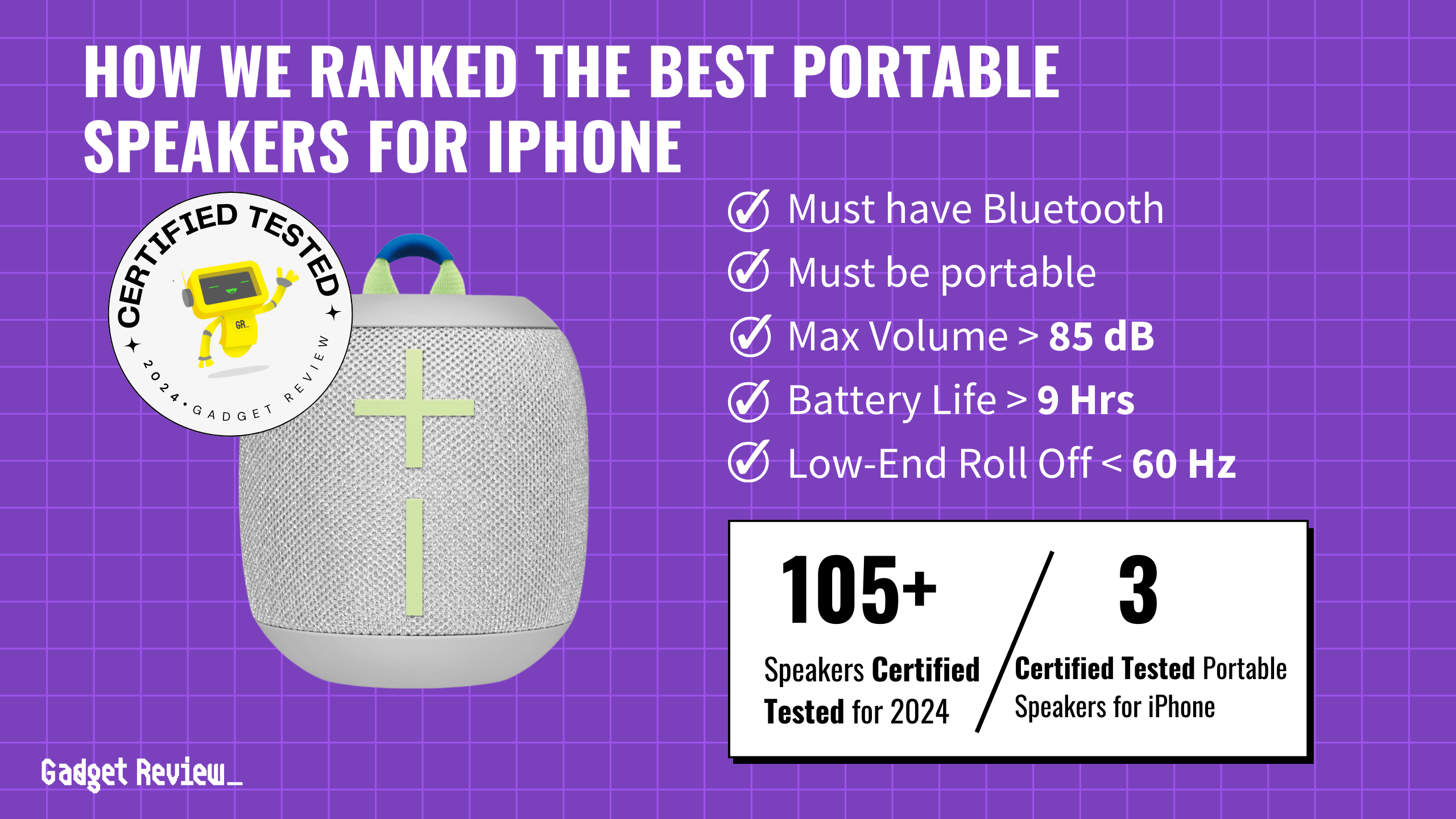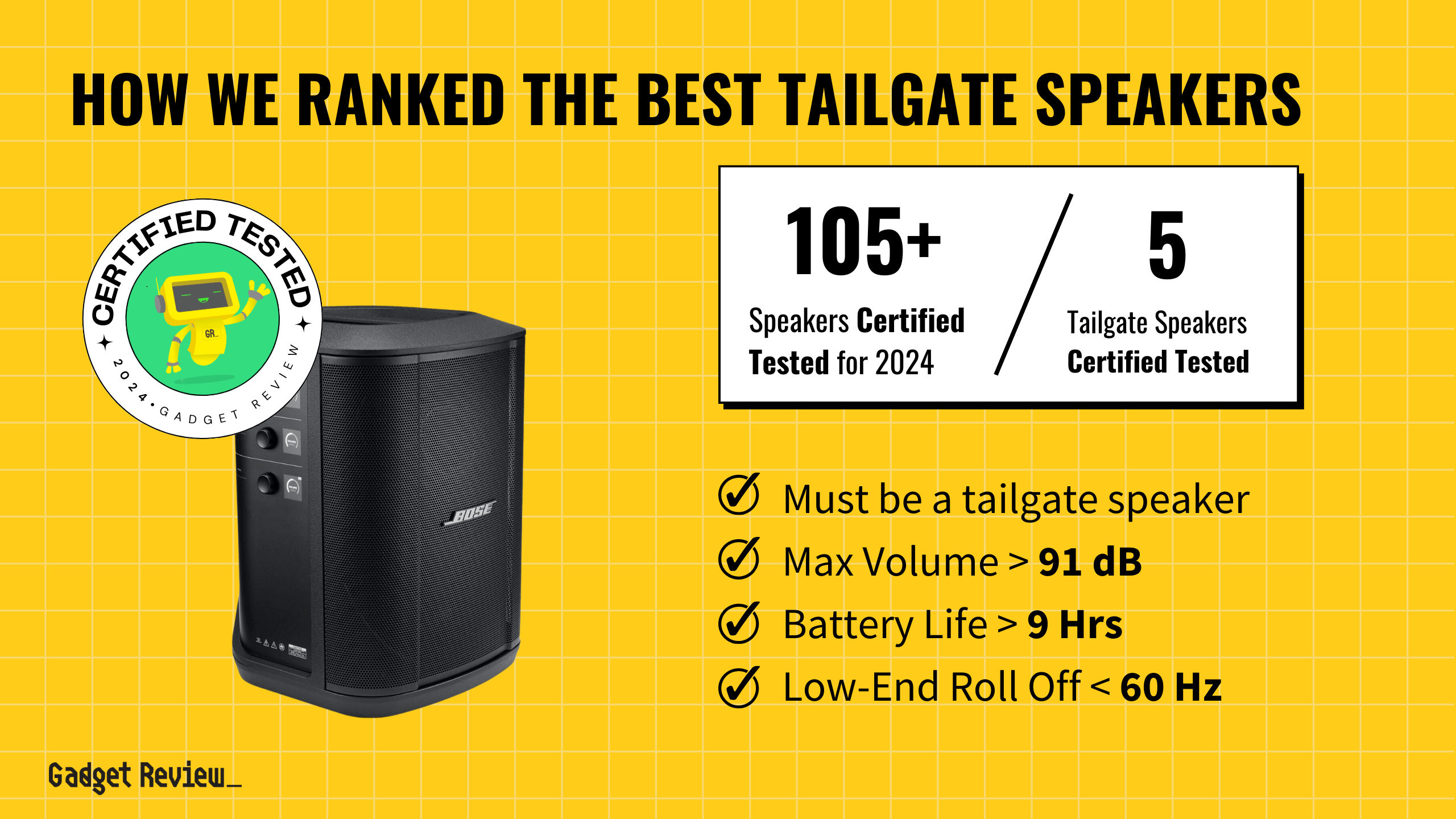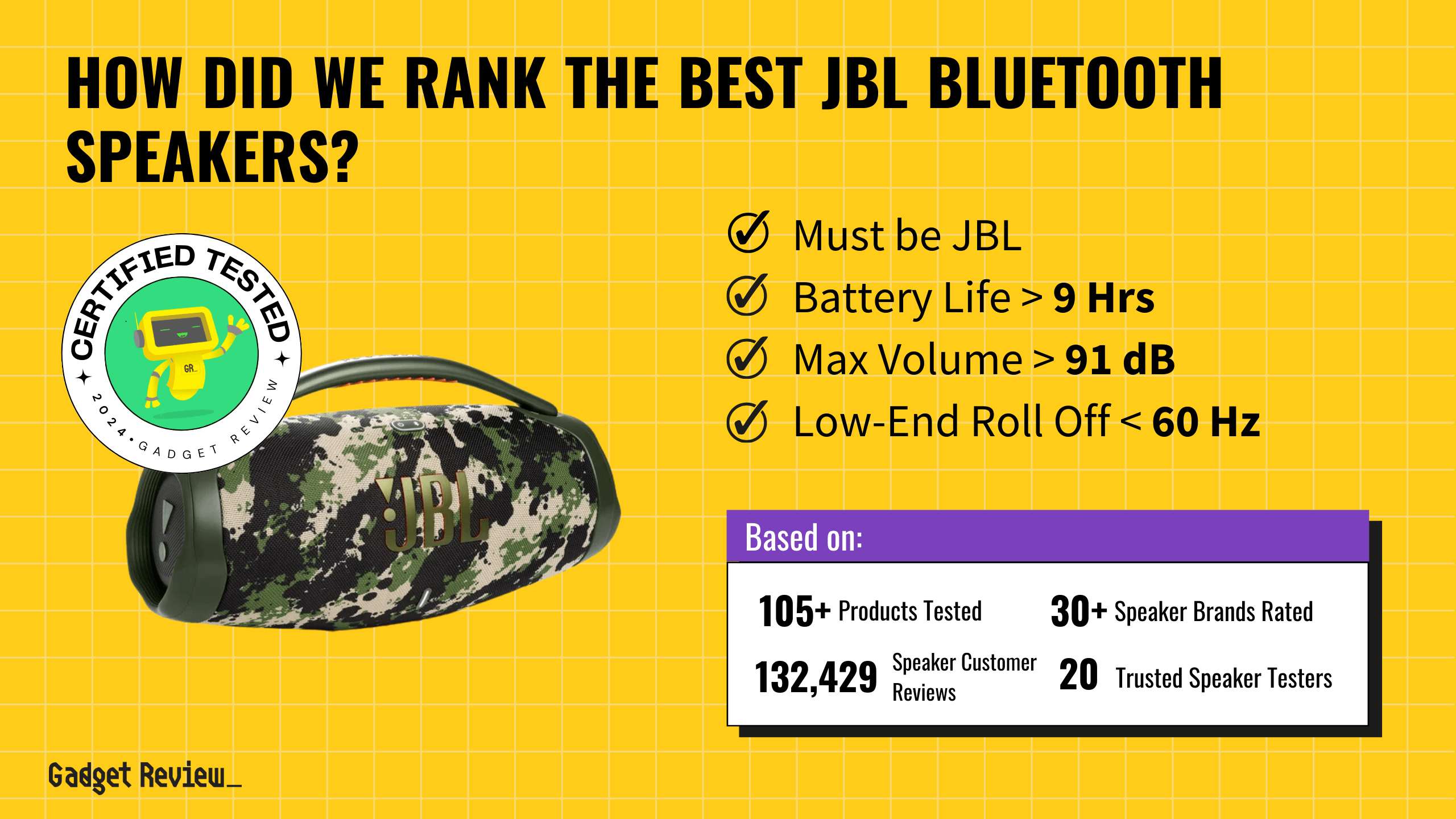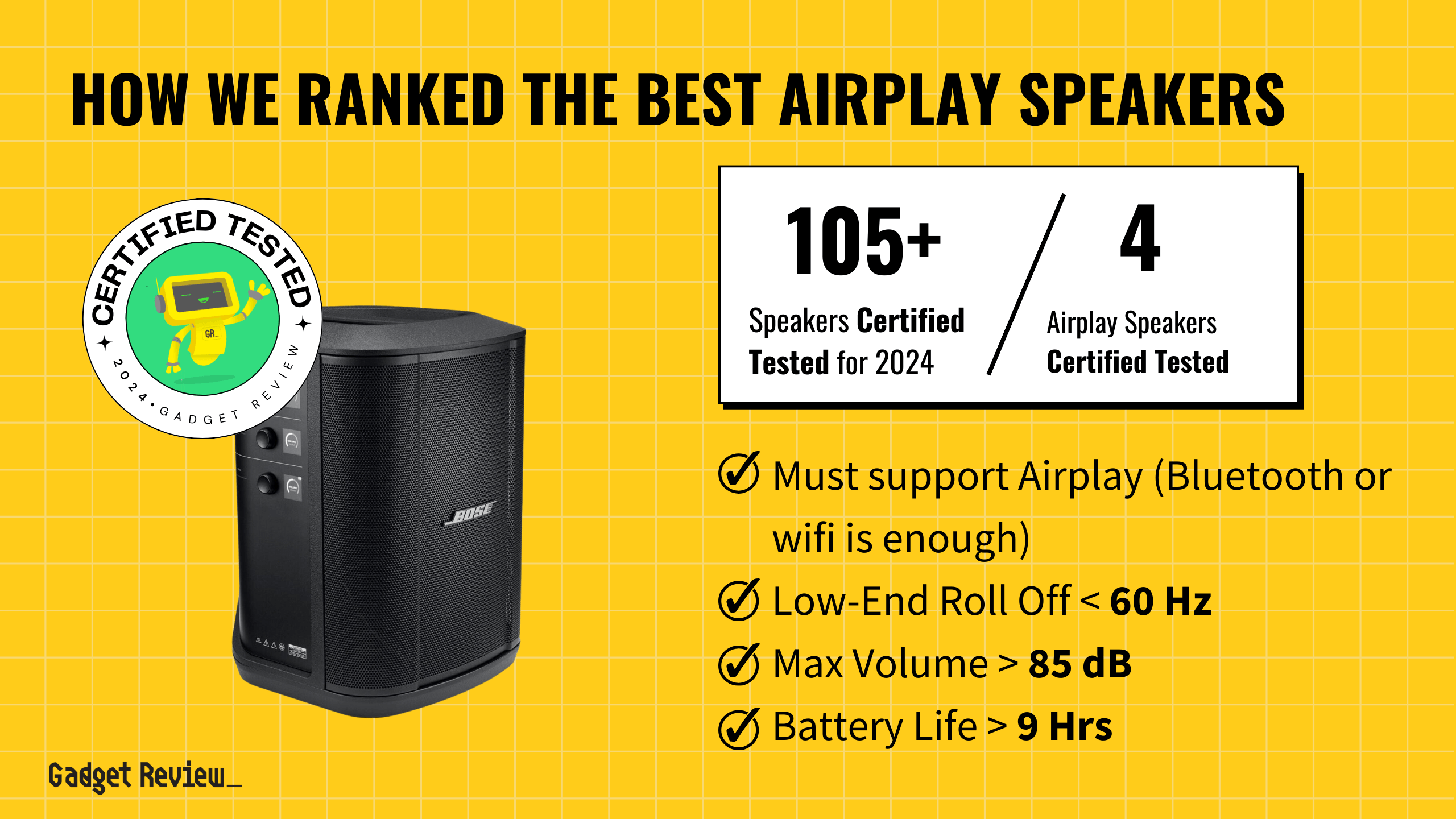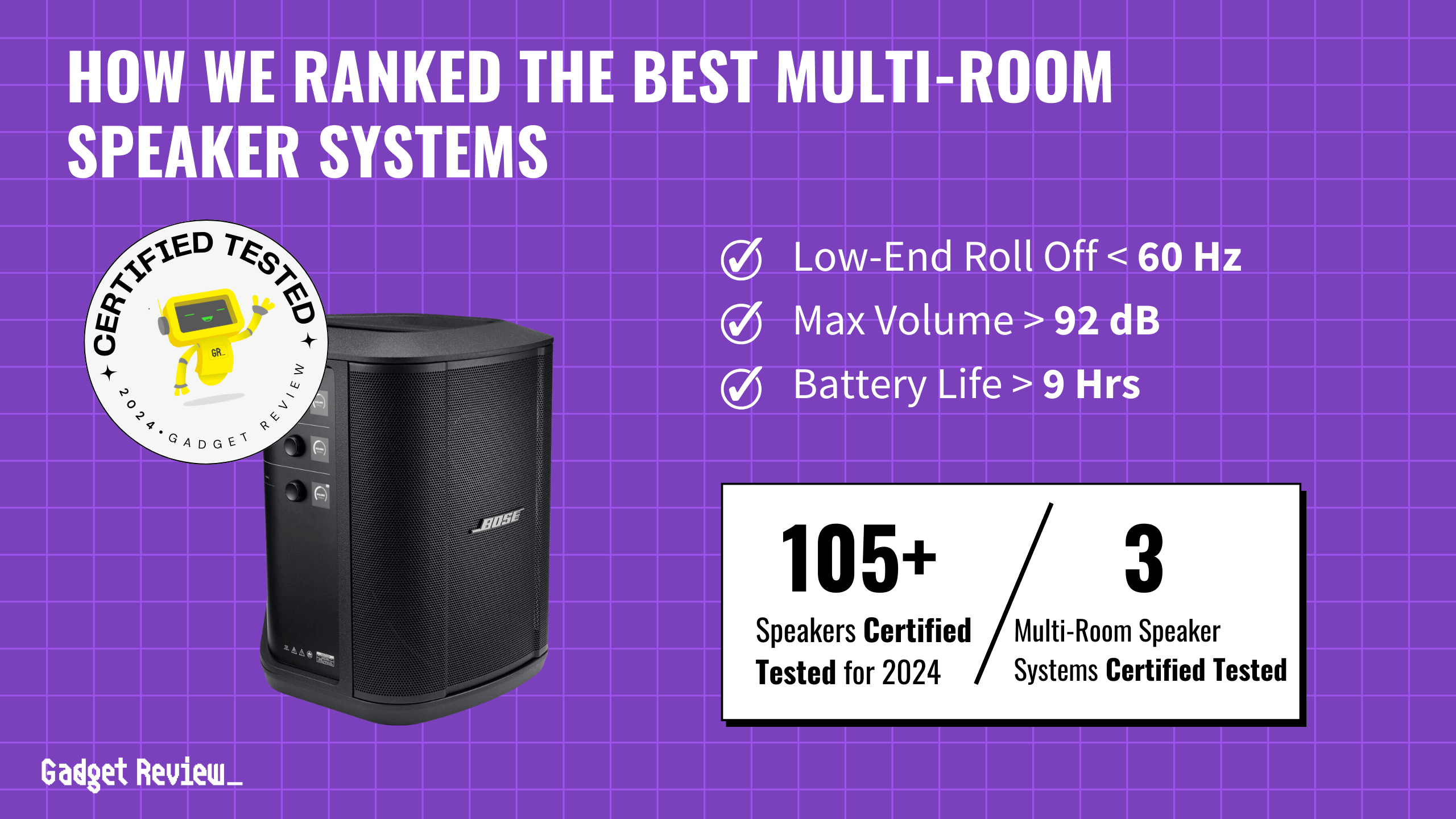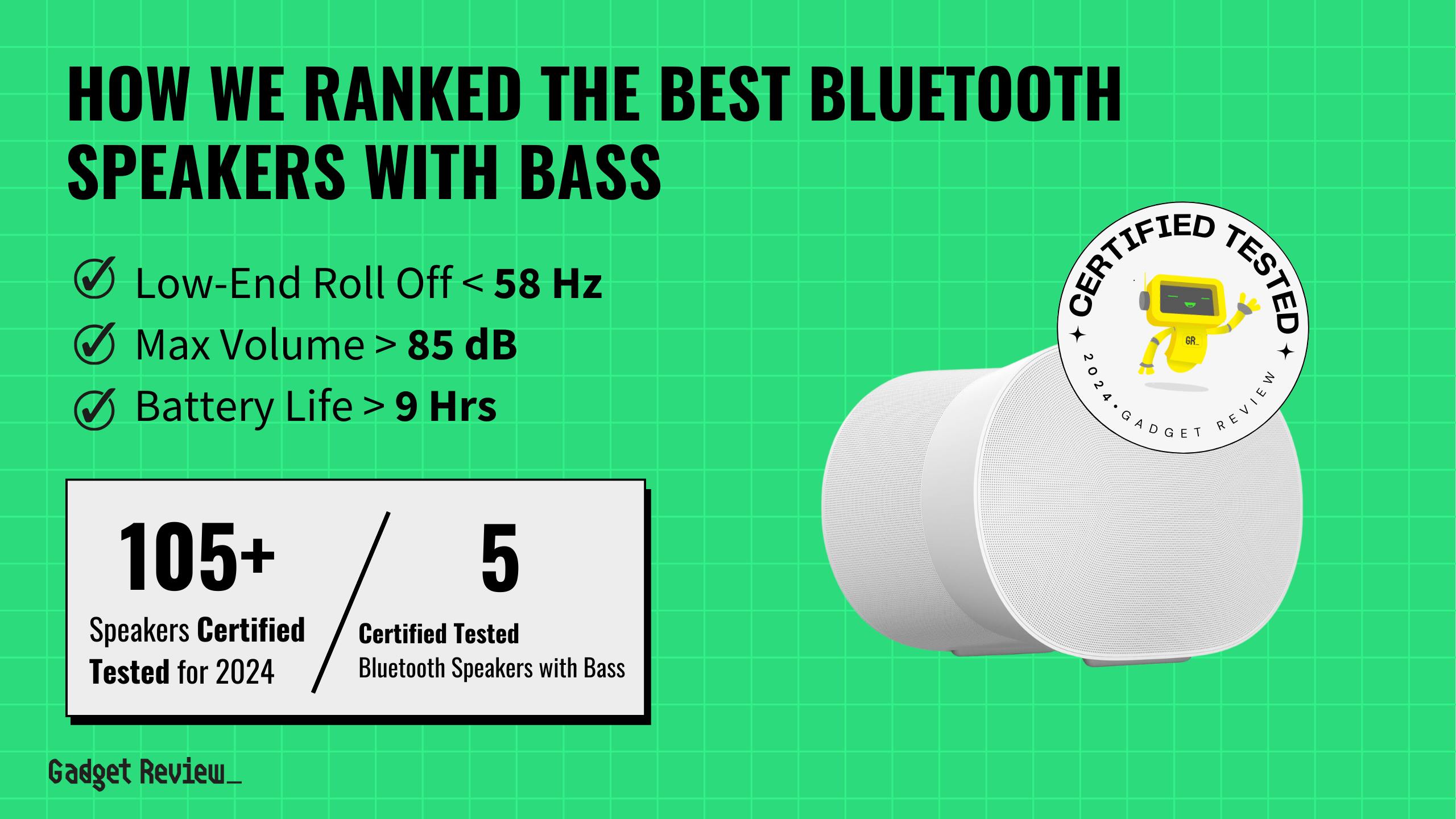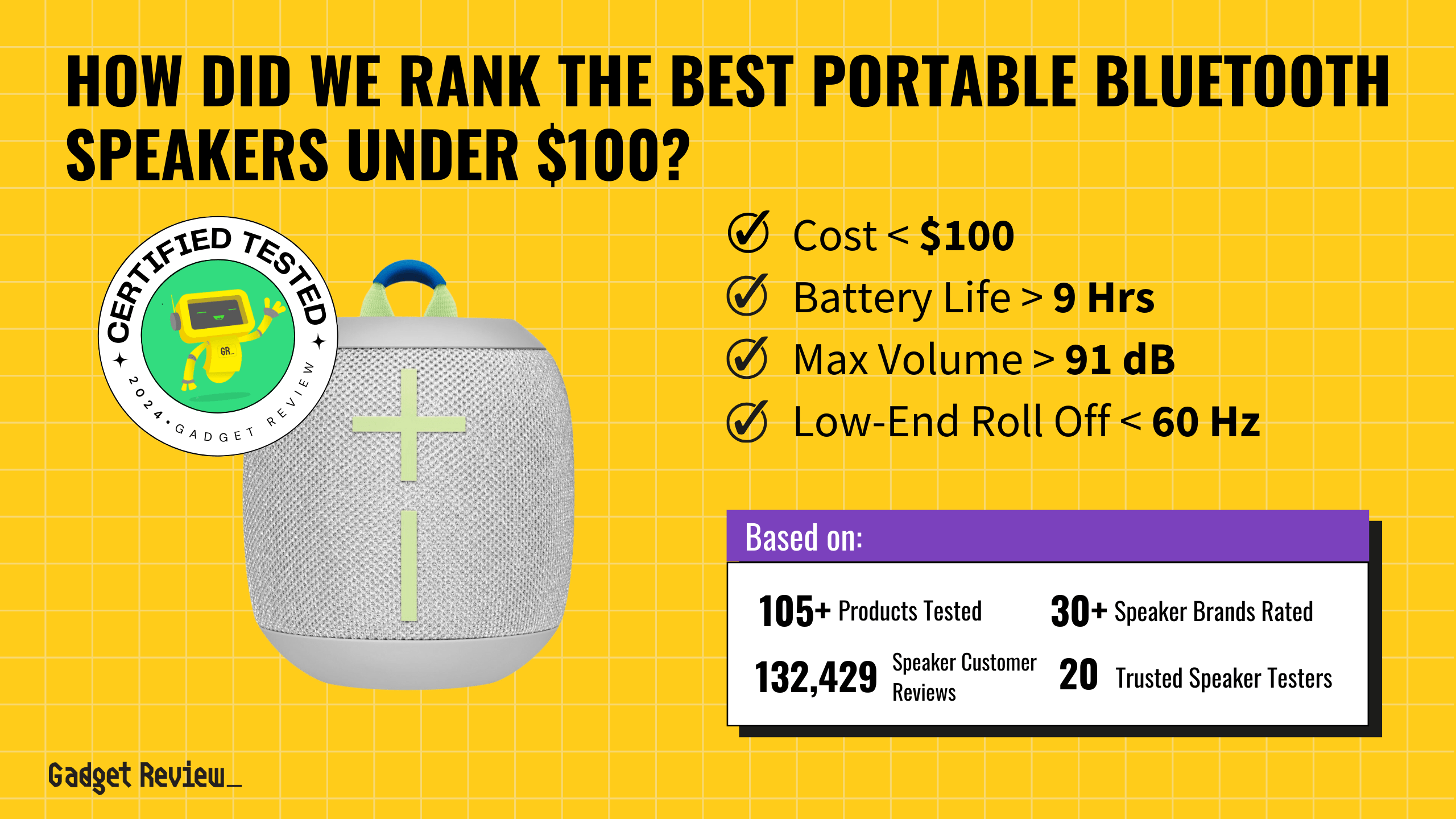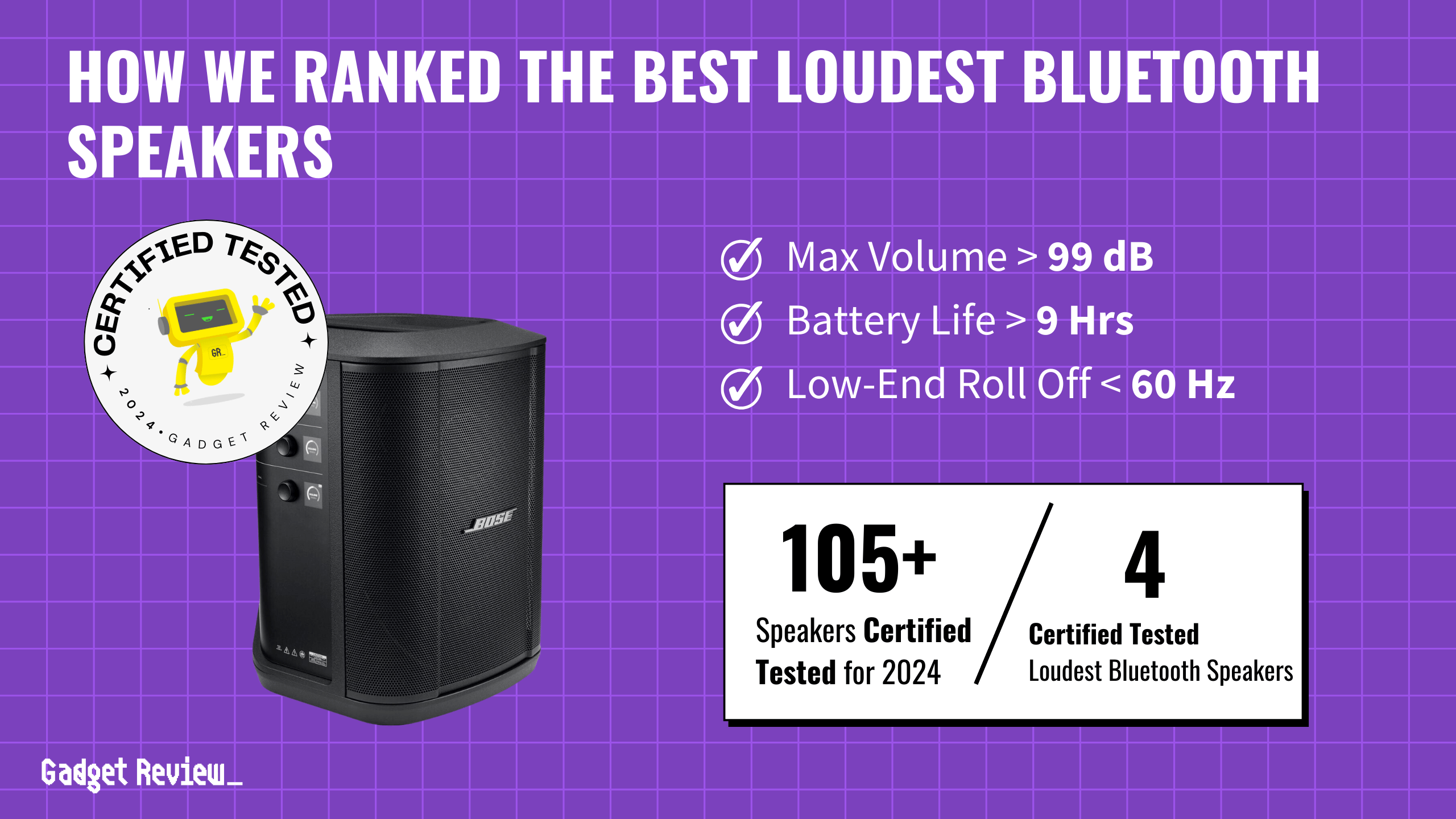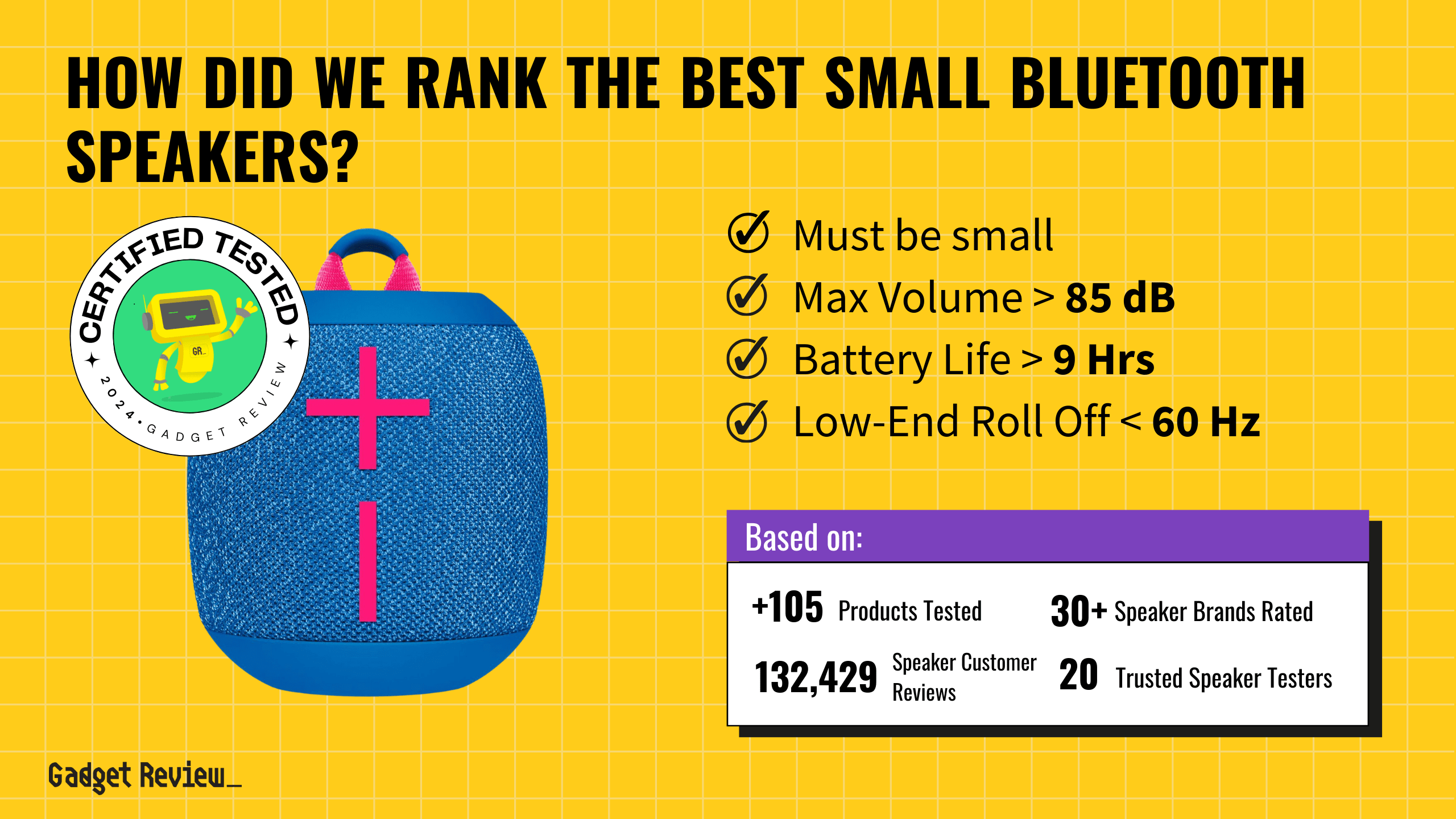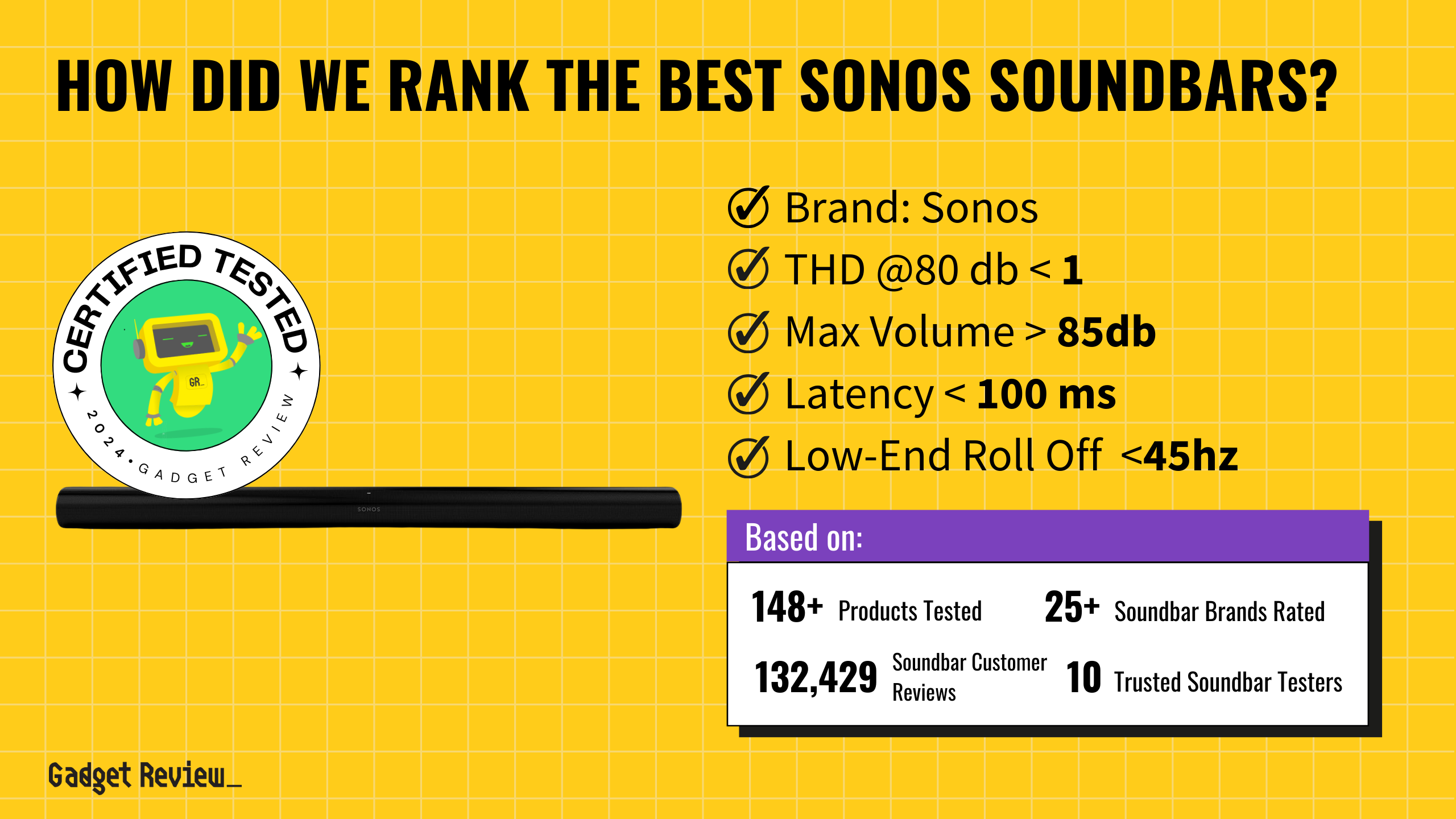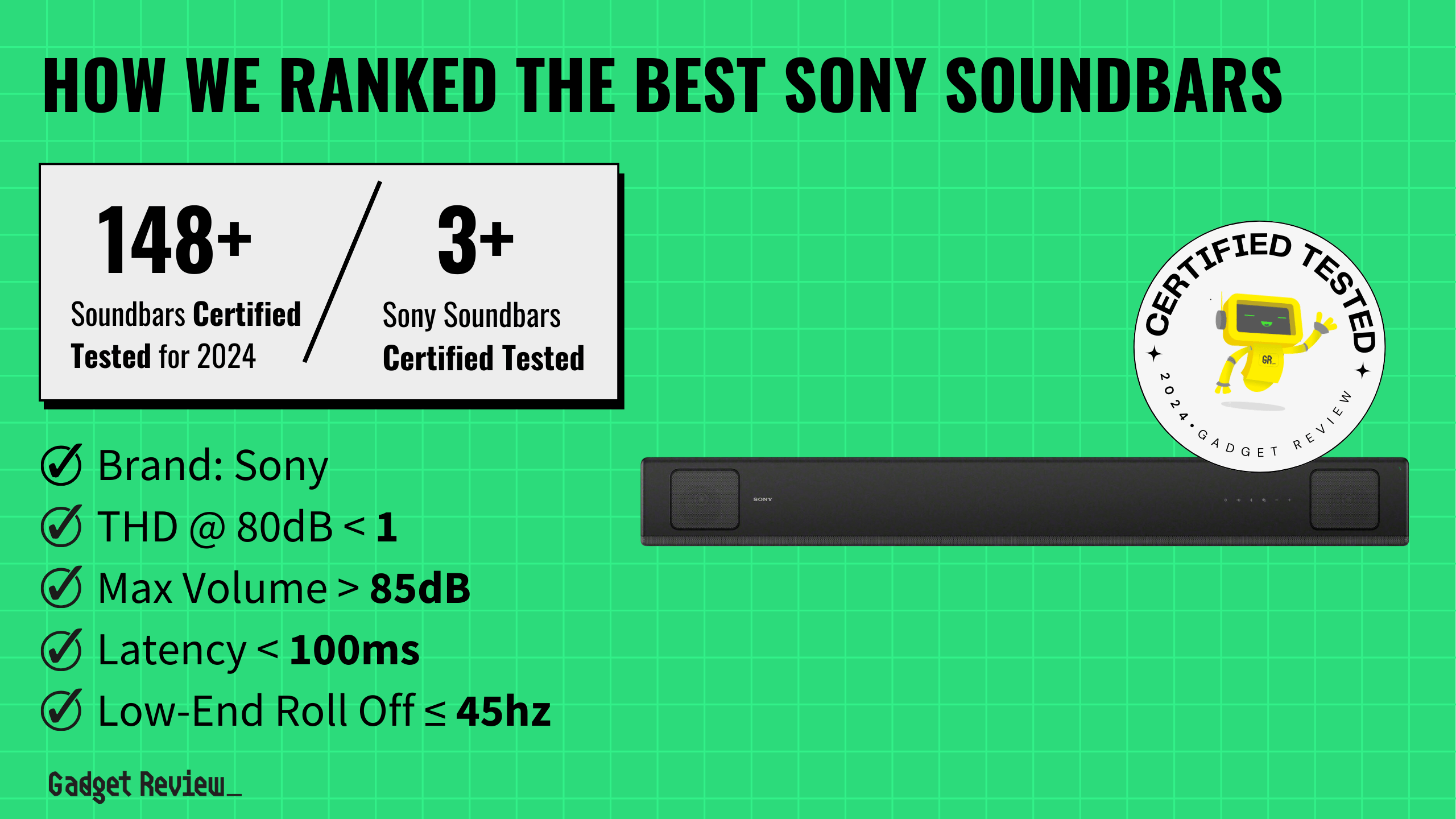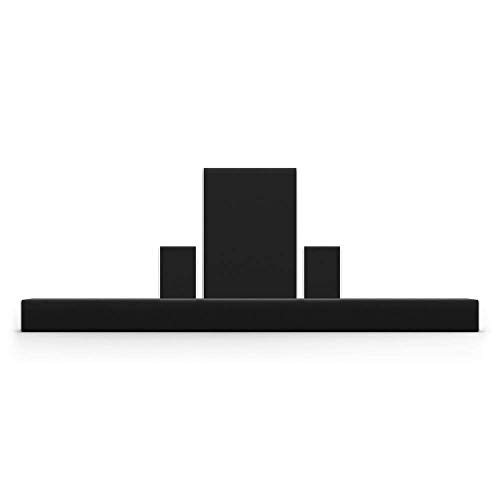You’ve got the perfect home theater setup with speakers and an excellent soundbar, but there’s one snag – your soundbar keeps turning off. It’s a common issue, but it can be frustrating when you’re trying to enjoy your favorite movie or playlist.
We’ll consider power consumption settings, volume settings, firmware updates, and the importance of a firmly plugged power cord.
Key Takeaways_
- Check your soundbar’s power consumption settings to ensure that the auto-standby mode isn’t active.
- Ensure that your volume setting isn’t too low because some soundbars shut off when they do not detect an input signal.
- Ensure your soundbar has the latest firmware updates and that the power cord is firmly plugged into the wall outlet.
1 Power Consumption Issues
Power consumption plays a crucial role in the operational performance of your soundbar. Most soundbars come equipped with power-saving features, designed to conserve energy. The main function of this feature is to disable the unit if it picks up no signal, usually after a duration of 10-15 minutes.
This built-in eco power function causes your soundbar to turn off, creating a surprising interruption in your audio experience. If your soundbar comes with this feature, you can adjust the settings using the connected device.

Yet a downside to certain models – they don’t grant the flexibility to modify these power settings. If your audio output is also inconsistent, but your power source is secure, see our guide on why your soundbar keeps cutting out.
2 The Soundbar’s Overheating

All electronic devices, including soundbars, can fall prey to overheating. Just like how a long, hot day can exhaust you, soundbars too can end up fatigued from extended usage periods in poor ventilation conditions. This overheating can render your soundbar too hot to function properly, causing it to suddenly switch off.
Now you’d wonder, how to find out if your soundbar has overheated? Simply check if it feels hot to touch. If it’s warmer than usual, you need to switch it off promptly. But, don’t stop there – be sure to unplug it. It’s crucial to leave it unplugged until it’s completely cool.
Soundbar Connection and Testing Tips
To ensure your soundbar is working correctly and to avoid issues like it turning off, it’s important to follow proper connection and testing methods. Learn how to connect a soundbar to your TV without ARC and how to connect a soundbar to your TV with an optical cable. Additionally, understanding the soundbar testing methodology can help you troubleshoot and optimize your setup.
If its ventilation slots or holes seem dusty or clogged by debris, a good cleaning is due! Be it a small brush, compressed air or a microfiber cloth – they can all be your weapons of choice in this cleaning saga.
Another potential cause of this unwanted auto-shutdown – pending firmware update. Firmware updates optimize the performance of your device and can sometimes fix issues that make your soundbar malfunction or glitch, leading to random switch-off instances.
3 The Volume Level Is Too Low

If your soundbar doesn’t hear enough sound from your device, it may turn itself off. This is surprisingly one of the most common answers to why your soundbar keeps shutting off.
Unlike traditional speakers, soundbars are intelligent. They’ll go into standby mode when they’re not in use. This is an excellent energy-saving feature. However, if your input signal volume is too low, the soundbar might not register it.
That’s because some soundbars feature power-saving settings that automatically disable the unit if no signal is present. Many power-saving features take effect after just 10-15 minutes of idleness.
Soundbars do this to conserve power. That’s why it’s vital to keep your sound settings at an optimum level. Set your input volume to maximum levels and adjust the volume with the soundbar. This ensures it continuously receives a signal, preventing it from switching off on its own.
4 Loose Connection Problems
As the optical cable or HDMI ARC connection between your soundbar and the device is responsible for delivering the input signal, its proper management becomes crucial. Here, we are putting the focus on the relationship between your device’s sound issues and a faulty or worn-out optical cable.
warning
When connecting your soundbar, it’s crucial to use the correct methods to prevent issues like it turning off or not functioning correctly. Make sure you know how to connect your soundbar to your TV without ARC and the proper steps for connecting your soundbar with an optical cable. Proper connections can prevent common problems and ensure a seamless audio experience. Furthermore, understanding how to control your soundbar with your TV remote can add convenience and streamline your home theater setup, allowing for easier management of your audio system.
Having a loose or worn-out optical cable can turn into a problematic event. It affects the strength of the signal, resulting in your soundbar only receiving a part of the input signal. As a result, your soundbar might power off or lose audio at random intervals due to a lack of adequate input. To curb such issues, scrutinize the condition of your optical cable. If you detect any wear, it’s a signal for its immediate replacement.
5 Set-Top Box Issues

It could also be your set-top box. A set-top box can indirectly cause soundbars to shut off primarily because of its connection to the power source and the method it uses to send signals to your soundbar.
Your connections with the set-top box can also play a role. The method used to connect your set-top box to your soundbar, be it through an HDMI or optical cable, can impact the output. If the output is not strong enough, your soundbar might not pick up the signal.
6 Defective Soundbar
The final possible culprit is the device itself. Defects in the system may lead to erratic behaviors, with the most noticeable one being random shutdowns.
One of the potential issues is with the power button. It might not be functioning as expected, leading your soundbar to switch to standby mode spontaneously. If you notice that the light on the power button seems inconsistent or erratic, that’s a clue to an underlying problem.
You might sometimes get your answers from the manual. Dig through it to check whether you have configured your soundbar as per the instructions. Manufacturers tend to point out the use of specific features that might unknowingly cause your device to enter an idle state.
Also try using another wall outlet to see if the power source is the issue. If problems persist even after trying multiple outlets, consult the manufacturer and consider getting your soundbar replaced.