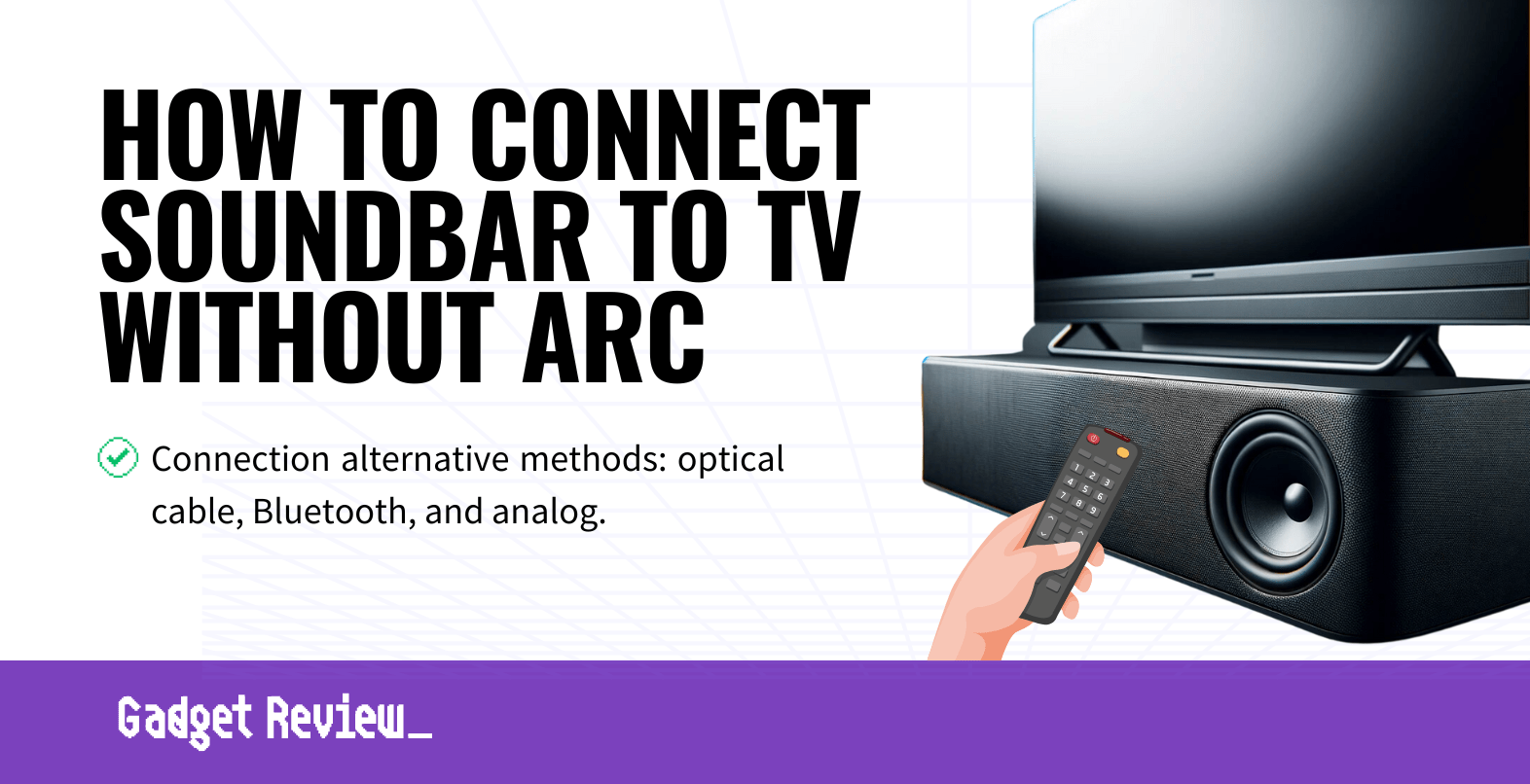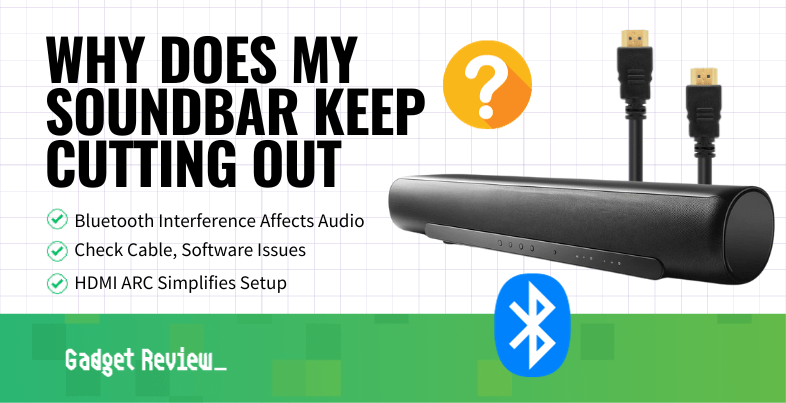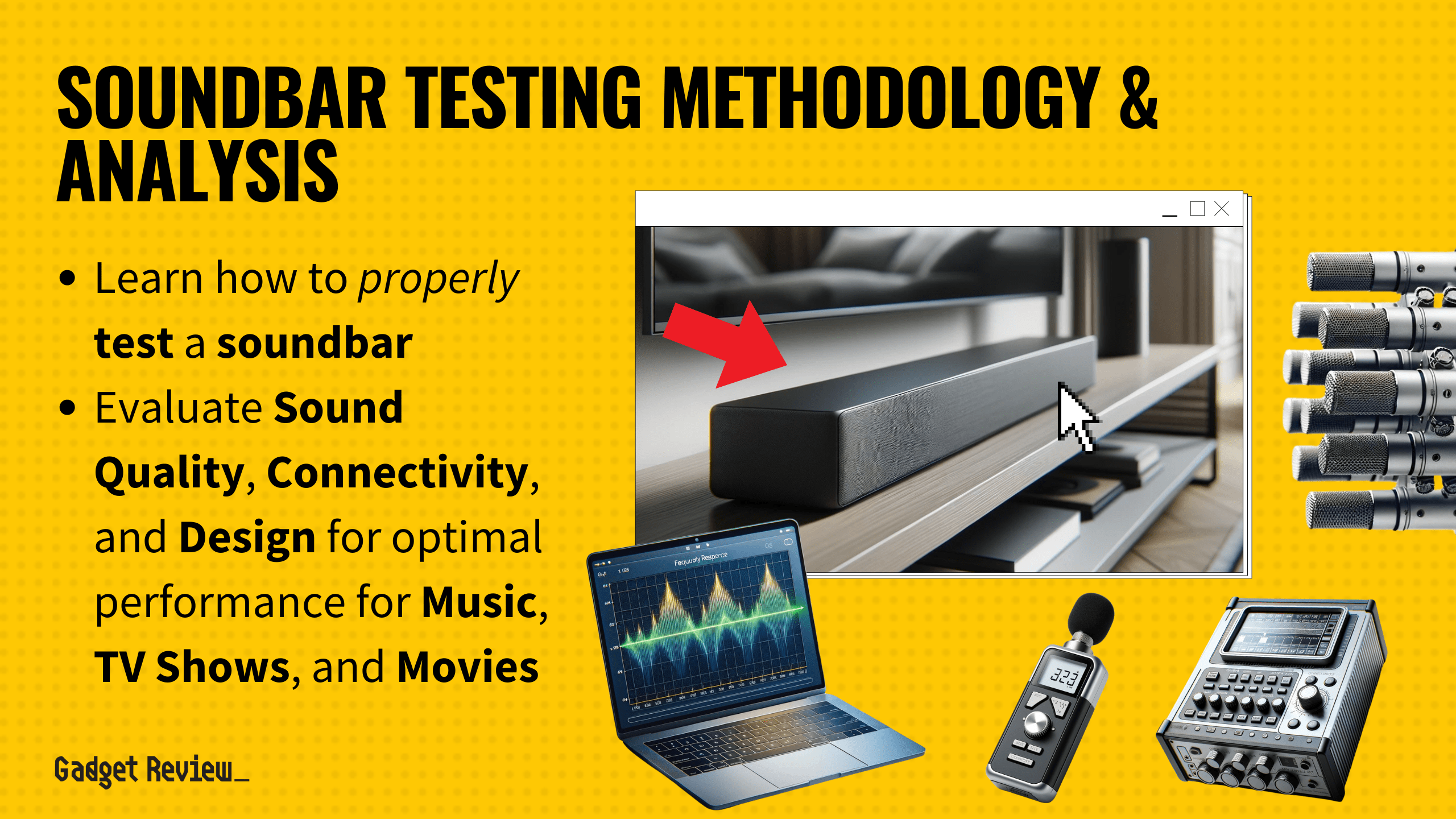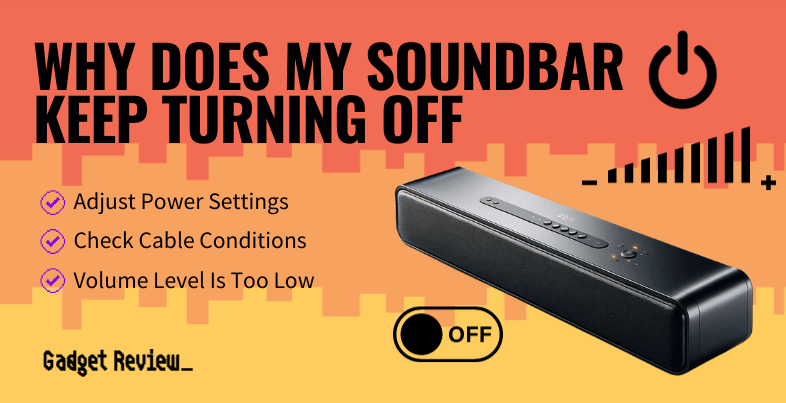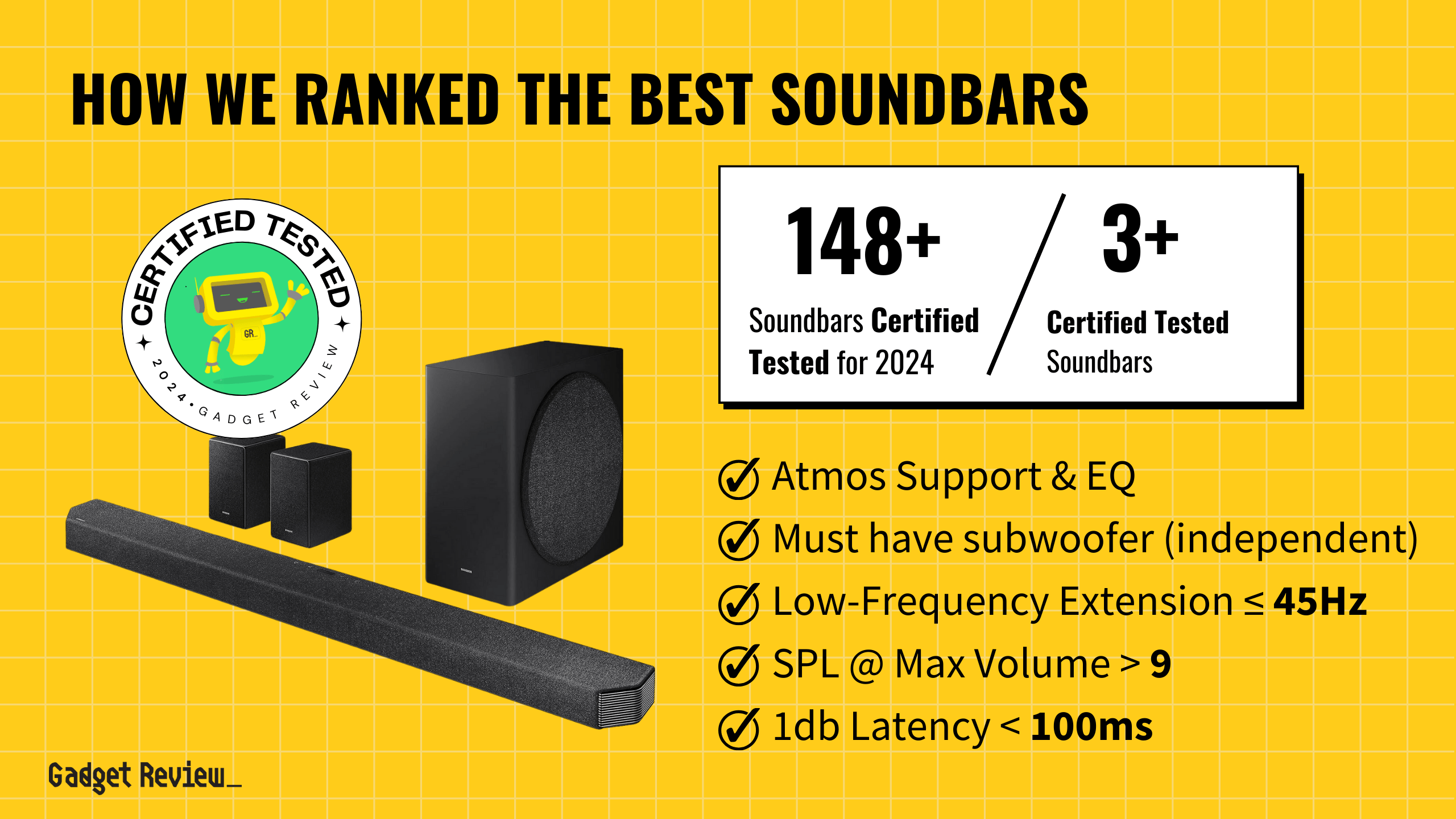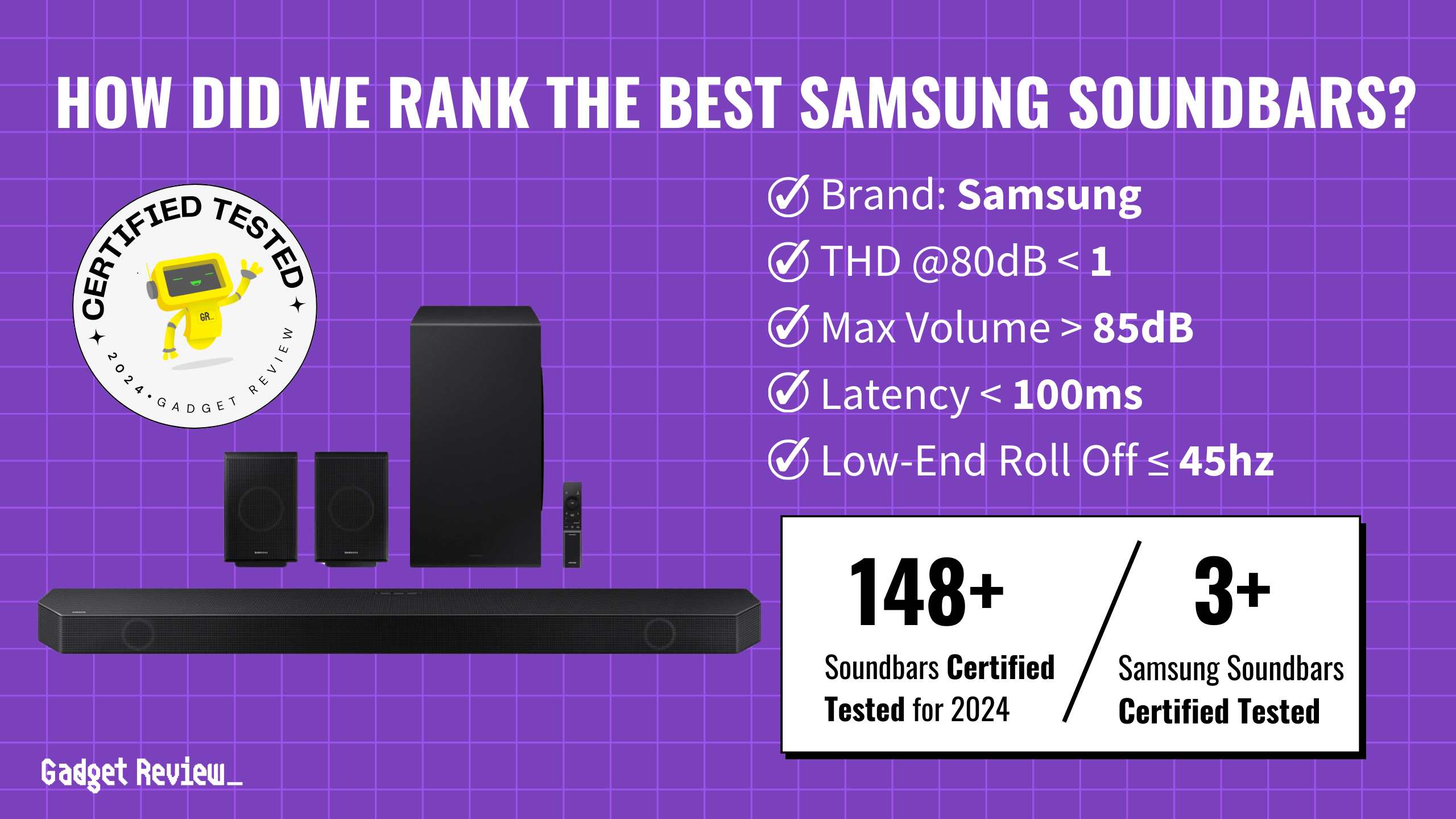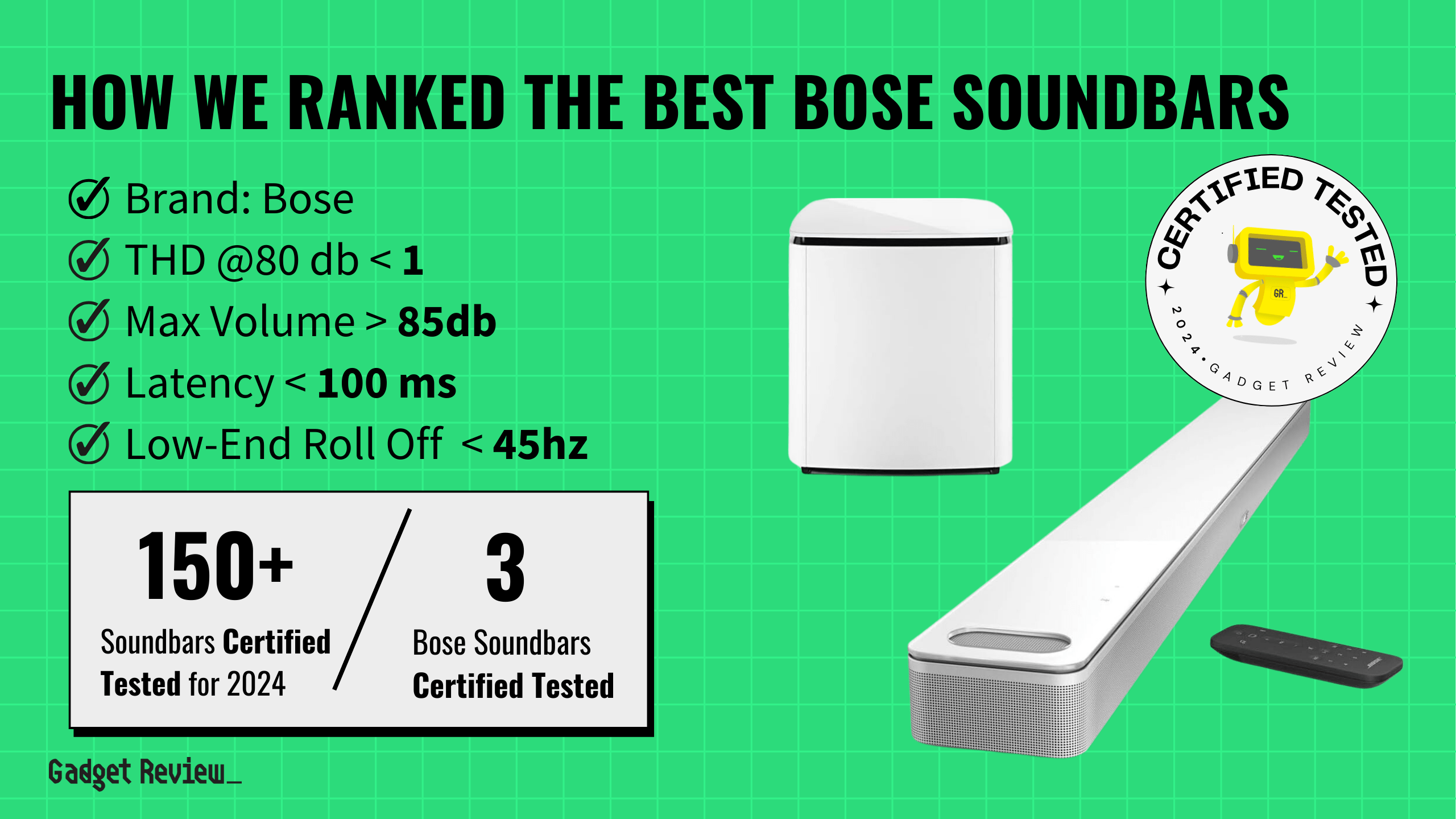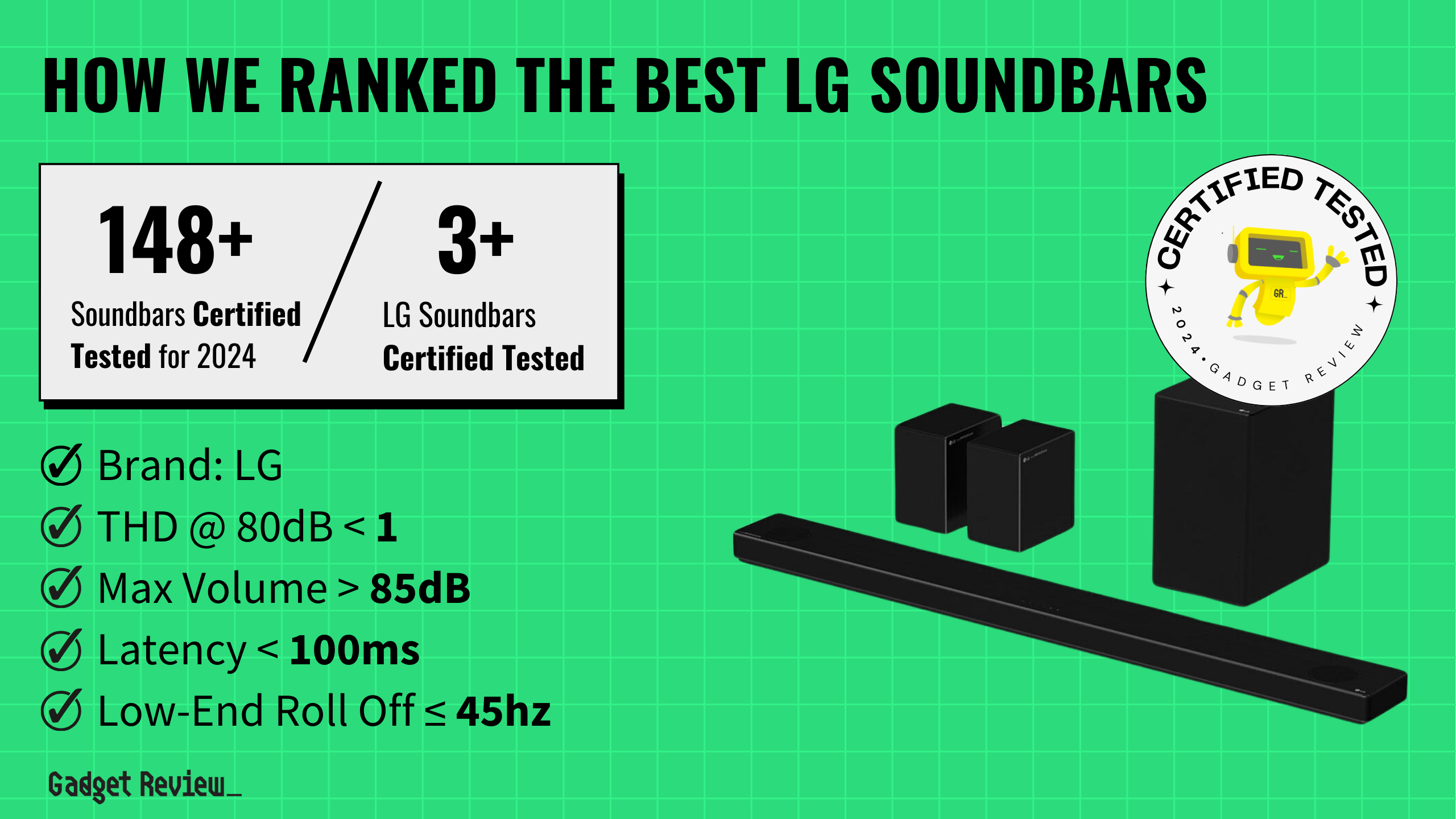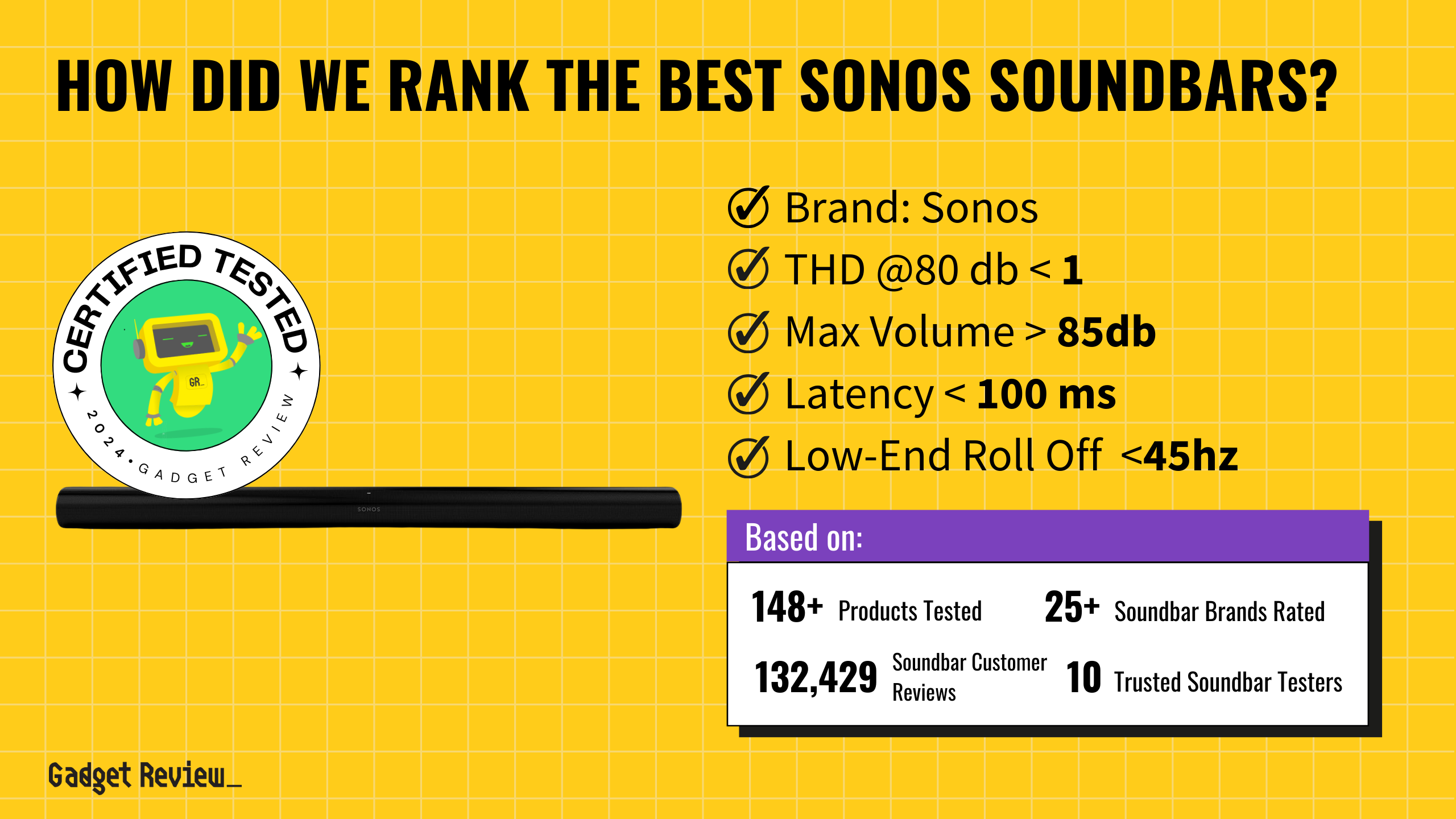If you are new to the world of enhanced television audio, you may wonder how to connect a soundbar to a TV without ARC. Some of the best speakers, after all, are soundbars, and these great soundbars typically require an HDMI ARC connection, though other options are available. Keep reading to learn how to check for ARC ports and other connection types.
Key Takeaways_
- Modern soundbars prefer to connect via an HDMI port equipped with audio return channel (ARC) technology.
- If your TV lacks an HDMI ARC port, try using the optical output to make the connection.
- Other options include going for a Bluetooth soundbar and choosing an analog connection via RCA cables, though you can also select an external device for volume control and the like.
How to Check for HDMI ARC
Learning how to connect a soundbar to a TV with HDMI is of no use if that port does not double as an audio return channel (ARC.) Luckily, you can check on the status by simply looking at the port itself, which is handy when learning how to connect a soundbar to a TV with no audio output. You should see an ARC logo of some type near or adjacent to the HDMI port, so you can move on to learning how to control your soundbar with a TV remote.
Optimizing Your Soundbar Setup
To get the best performance from your soundbar, it’s essential to make sure it’s functioning at its best. If you’re facing issues with volume, here’s how to make your soundbar louder. Additionally, if your soundbar keeps turning off unexpectedly, it might be due to a power-saving feature or a connectivity issue. Discover why this happens and how to resolve it by reading about why your soundbar keeps turning off.
If your HDMI port is not equipped with ARC technology, you are not out of luck, as you can learn how to connect a soundbar to a TV with an optical cable (among other options).
How to Connect a Soundbar Without HDMI ARC
Here are a few solutions if your TV is equipped with older HDMI ports that do not feature ARC technology.
Use an Optical Cable
You can simply plug a standard optical cable from the soundbar to the Digital Audio Output port on your TV, sometimes called the optical port. This is a highly plug-and-play experience, as you should not even have to mess with the settings; the soundbar should just work once plugged in.
STAT: Altec Lansing introduced a multichannel soundbar in 1998 called the Voice Of The Digital Theatre or the ADA106. It was a powered speaker system that offered stereo, Dolby Pro-Logic, and AC3 surround sound from the soundbar and a separate subwoofer.
The downside? Optical connections do not allow for some fancy pants audio, such as Dolby Atmos surround sound and the like. Additionally, the sound quality may be slightly lower than HDMI ARC.

warning
When deciding on your home audio system, it’s important to compare different options to avoid common pitfalls. Be careful when choosing between a soundbar vs. a subwoofer and a soundbar vs. bookshelf speakers to ensure you make an informed decision that suits your specific needs. Additionally, understanding subwoofer placement with a soundbar can greatly enhance your audio experience, providing optimal bass performance and overall sound quality.
Use Bluetooth
Many modern soundbars offer Bluetooth wireless connections. As long as your TV can support Bluetooth, then you should be able to make a connection wirelessly. If you are curious, you can learn more about the differences with our comparison of Bluetooth vs HDMI for soundbars.
Use an Analog Connection
If your TV lacks all modern connection types, such as Bluetooth, HDMI, and optical, you can always connect a soundbar via an old-school analog setup. As long as your soundbar has an RCA/3.5mm output, you are good to go. Simply plug the cables from the soundbar to the related RCA input affiliated with your TV.
Choosing the Right Soundbar
Understanding the differences between various models can help you choose the best one for your needs. Compare the features of 2.0 vs. 2.1 soundbars and 2.1 vs. 3.1 soundbars to find the right fit. For the ultimate audio experience, explore our recommendations for the best 5.1 soundbar and great soundbars for projectors. Additionally, we have a list of the top Samsung soundbars to help you make an informed decision.