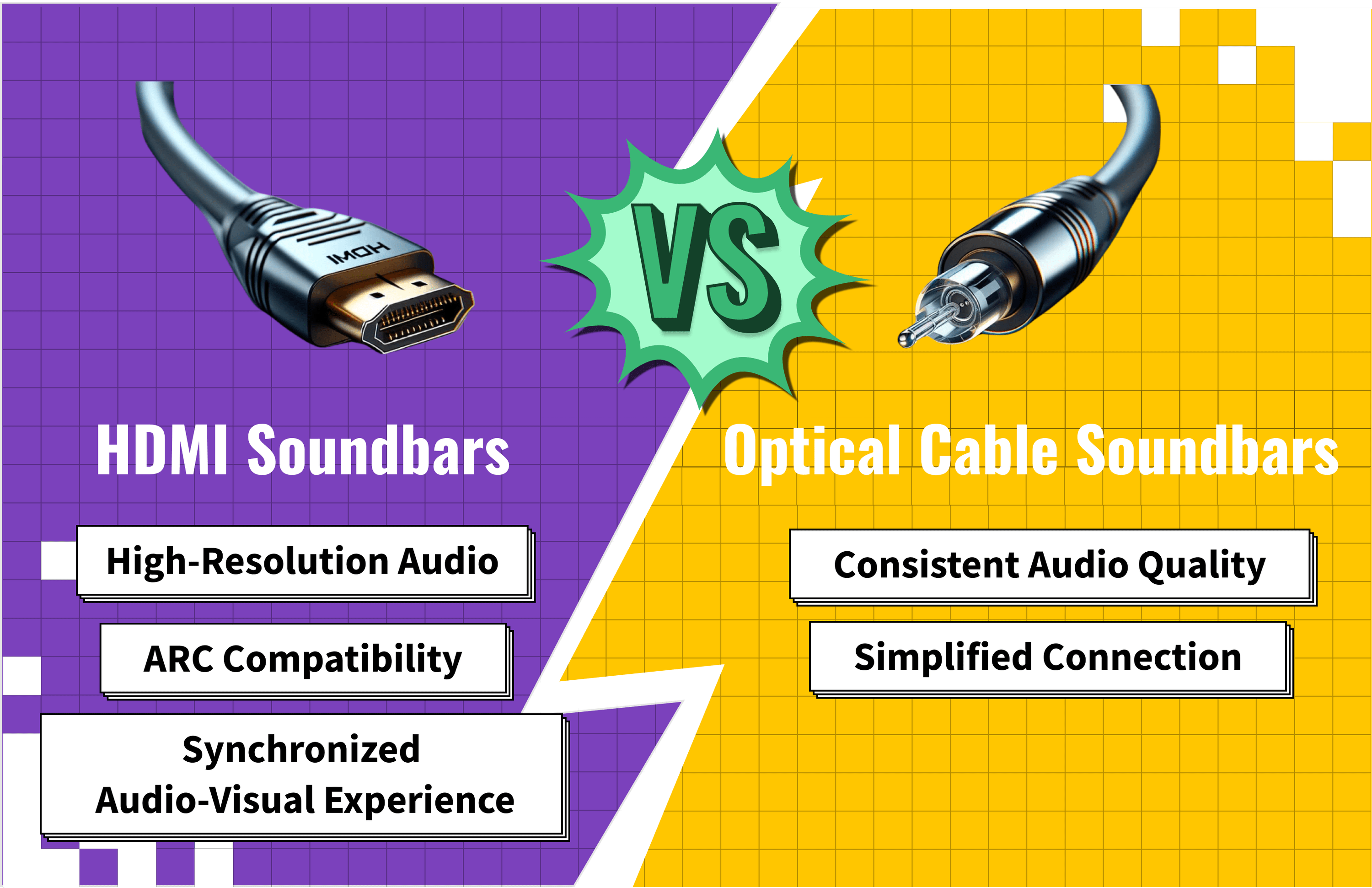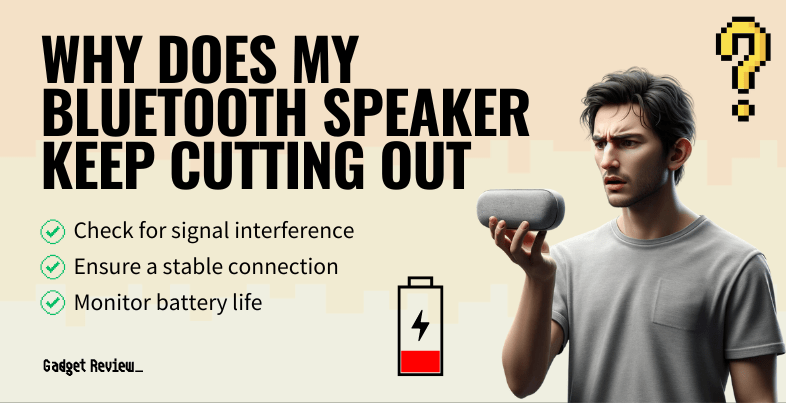As the popularity of home theaters rises, so does the demand for high-quality sound out of the best speakers. And connectivity is important to consider. If you have a wired speaker, you’ll have to use a cable. HDMI ARC and optical cables are two types of cables that are capable of connecting a soundbar to a TV. But which one do you choose?
Key Takeaways_
- Optical and HDMI are audio connections that transfer electrical currents to support a range of quality sound systems.
- HDMI cables are more versatile, supporting more surround sound audio formats than optical connections.
- HDMI cables allow users to combine audio and video connections into one wire.
Comparing HDMI ARC Vs Optical
Here are the side-by-side differences between these cables. Though we also included HDMI eARC, which is a more advanced version of HDMI ARC.
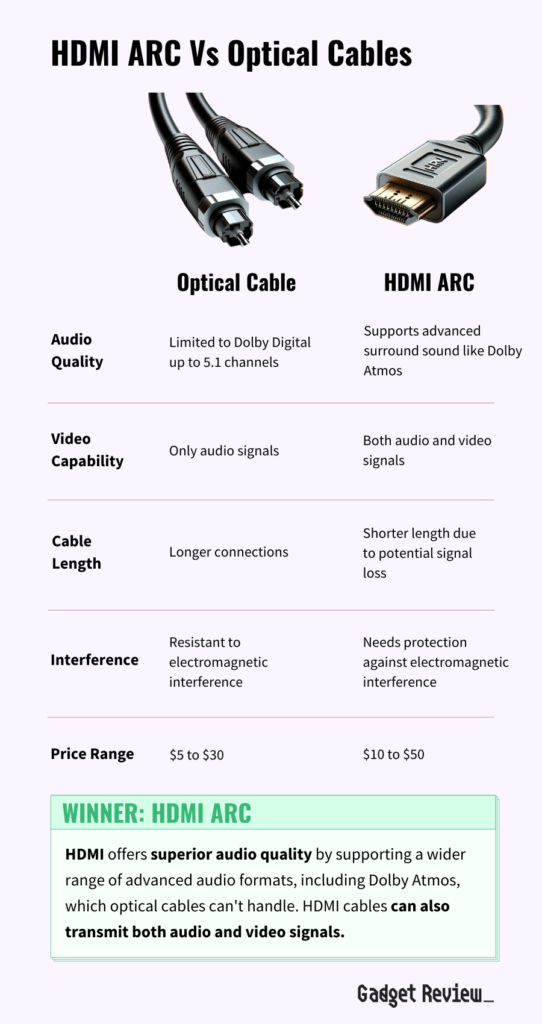
HDMI ARC offers broader compatibility with current devices and audio formats like Dolby Atmos, which isn’t available with optical cables. Though HDMI ARC does not support 7.1 surround speakers (eARC does), it still can handle 5.1 surround sound.
As for materials, HDMI cables primarily are made of copper, a common material for electronic wires. Optical connections are made of glass-type fiber optics. Optical cables, transmitting via light, protects it from electromagnetic interference, to which copper is susceptible.
Experts advise using HDMI ARC for video support and improved audio compatibility, but it’s ultimately about what fits your requirements.
On the contrary, if you need sheer performance and bandwidth, you might want to delve into eARC. HDMI eARC holds merit over HDMI ARC for features like sound quality and gaming functionality.
What Is HDMI ARC?
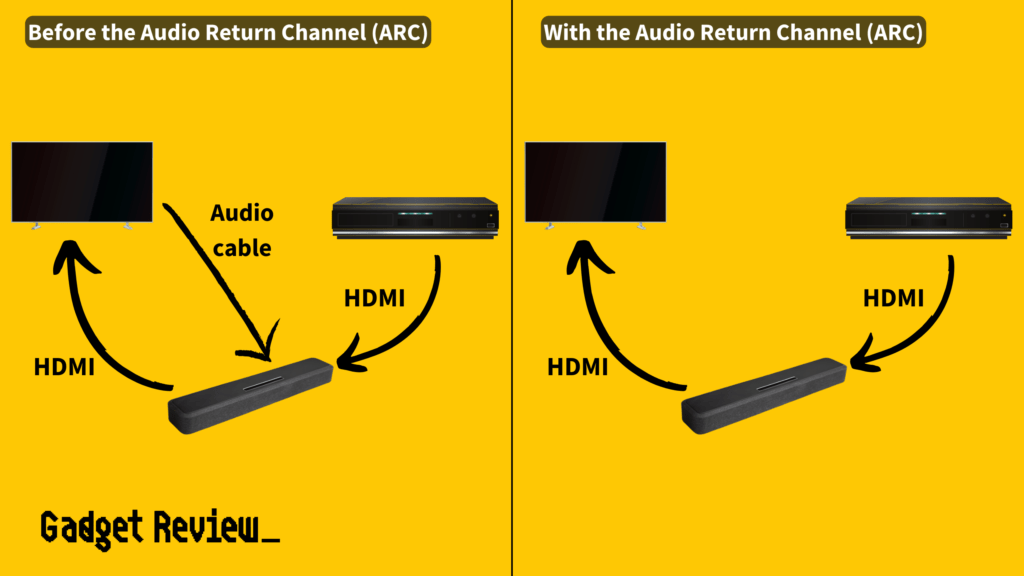
What HDMI ARC does is facilitate both upstream and downstream signals. In simpler terms, it sends video signals to the TV and returns audio from the TV to the AV receiver simultaneously, cutting out the need for an extra audio cable.
In addition, HDMI ARC also helps users who rely on streaming apps such as Netflix or Prime Video. HDMI ARC empowers these ports to transmit multi-channel audio across a single HDMI cable to a surround sound system. However, the catch is both your TV and sound system (or soundbar) must support HDMI ARC. Not all HDMI ports are compatible with it. But don’t worry, they’re usually marked as ARC.
insider tip
If you want to try both signals, some soundbars come with both HDMI and optical ports.
Furthermore, another win is the bandwidth. HDMI ARC supports modern sound technologies like Dolby Atmos. In contrast, digital optical cables only offer Dolby Digital. A clear advantage of an HDMI ARC in terms of audio quality and technological innovation.
HDMI also offers Consumer Electronics Control (HDMI CEC) so you can use your remote to control your soundbar’s volume. If you don’t like the look of wires from your TV, check out how to hide soundbar wires. If you’re fed up with wires, be sure to compare HDMI vs Bluetooth connectivity on your soundbar.
What Are Optical Cables?
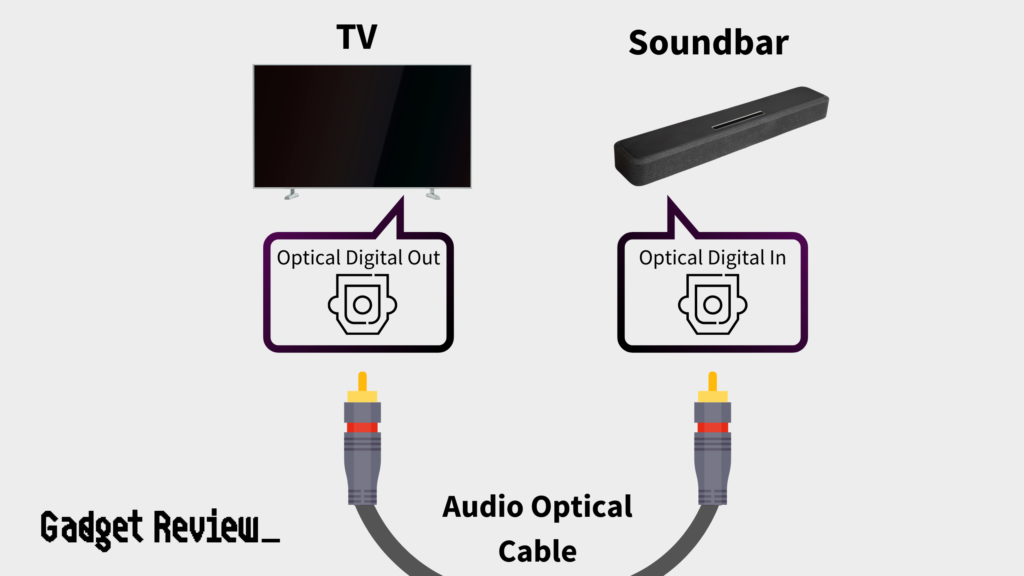
These cables are designed for signal transmission. They use pulses of light to transmit data rather than electrical currents. This technology has multiple advantages. One of them being immunity to electromagnetic interference or EMI. This issue is often a bother for copper-based cables like HDMI.
Optical cables have the capacity to transmit high-quality audio from your audio system or Blu-ray player to your home theater. This provides pristine sound quality free from interference. Though HDMI has grown in popularity over the years, optical still has some relevance in today’s AV setups.
warning
When using optical audio cables, always check your soundbar’s surround sound format to make sure it can match your type of connection.
Interestingly, optical cables can handle bandwidth up to Dolby Digital. However, they cannot support the newer high-definition audio codecs like Dolby Atmos or Dolby Digital Plus. It’s an aspect where these cables lag behind the more modern HDMI connectivity.
In essence, optical cables offer great sound transmission with protection against electromagnetic interference, but they use older technology. Their purpose has been niche since HDMI is increasingly replacing them in home entertainment systems.
What about eARC?
When addressing the capabilities of eARC, there’s a lot to digest. While both HDMI ARC and optical cables have their strengths, eARC — or Enhanced Audio Return Channel — takes audio performance even further.
- With broader compatibility, eARC supports high-bitrate audio formats, granting access to immersive sound formats, such as Dolby TrueHD and DTS-HD Master Audio.
- eARC has an increased bandwidth, vital for maintaining superior audio quality.
Remember, the quality of your entertainment does not always come down to your source – whether it’s a Blu-ray player or otherwise. Often, it’s more about the connection you establish and the technology you employ.
So Who’s The Winner?
So, you’ve got the lowdown on HDMI ARC, optical cables, and even eARC. It’s clear that each has its own strengths and weaknesses.
- If you need versatility out of your connector, go for HDMI ARC over optical. It has the ability to transmit high-quality audio signals, including multi-channel audio formats like Dolby Atmos.
- If you’re after the highest bitrate audio formats like Dolby TrueHD and DTS-HD Master Audio, eARC is the way to go. Remember, you’ll need both your TV and soundbar to have eARC ports and an HDMI cable with Ethernet. It may require a bit of an upgrade, but for an immersive audio experience, it’s a worthy investment.
- On the other hand, if you have an older TV or you’d prefer to stay simple with standard audio formats, optical may serve you just fine.
Ultimately, the choice depends on your specific audio needs and equipment compatibility.