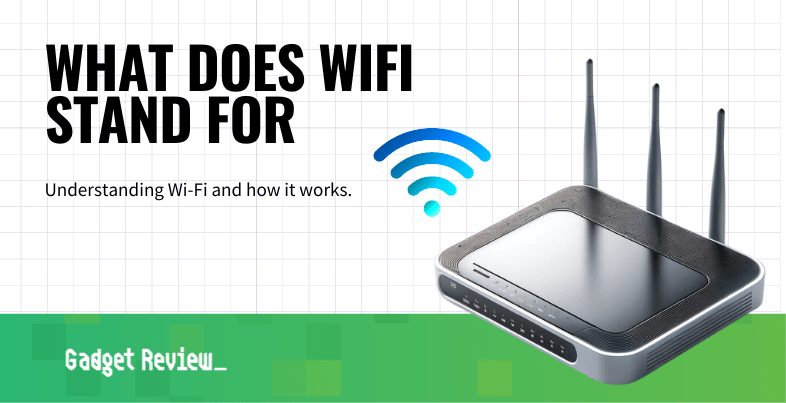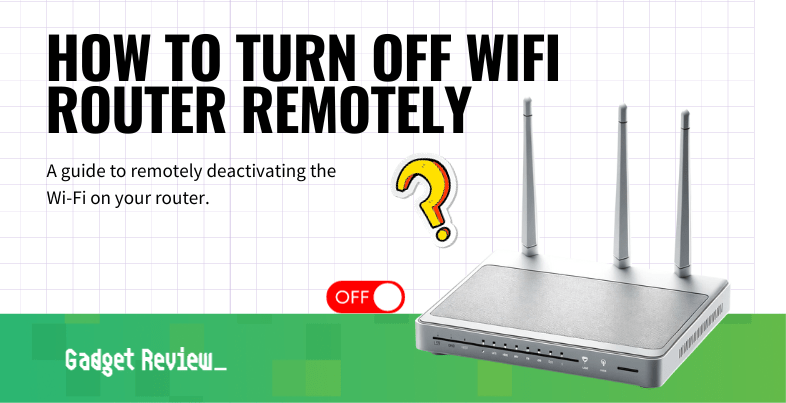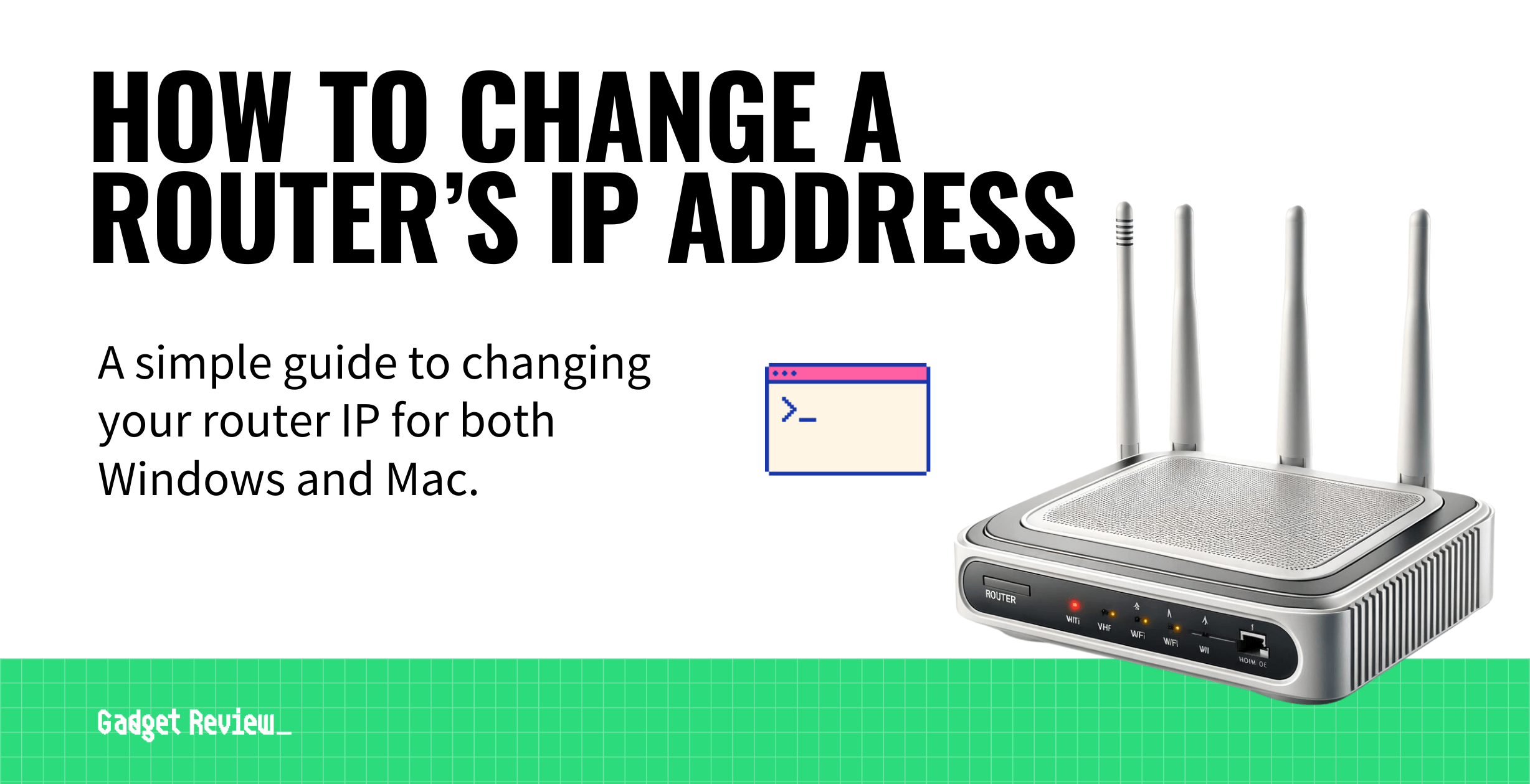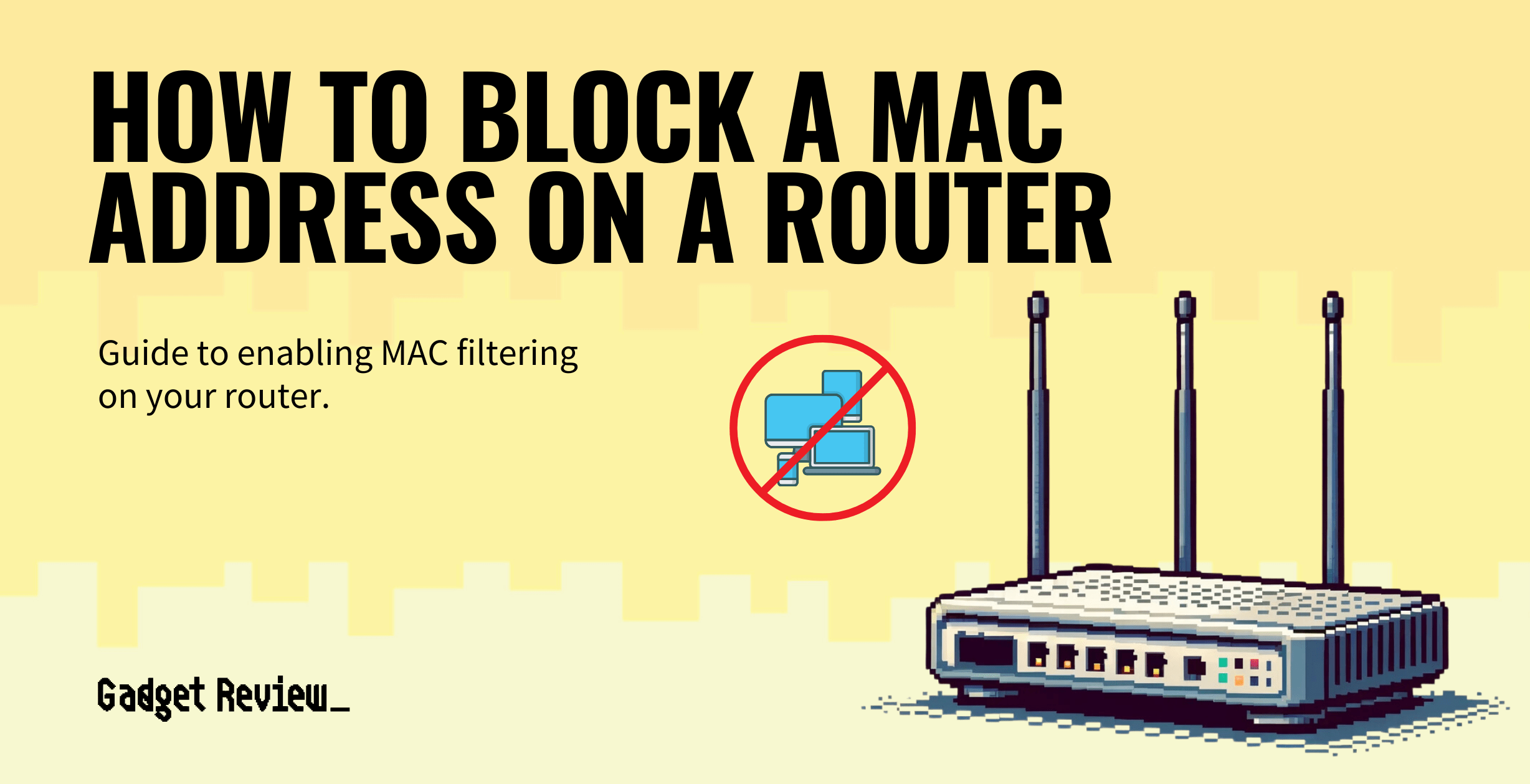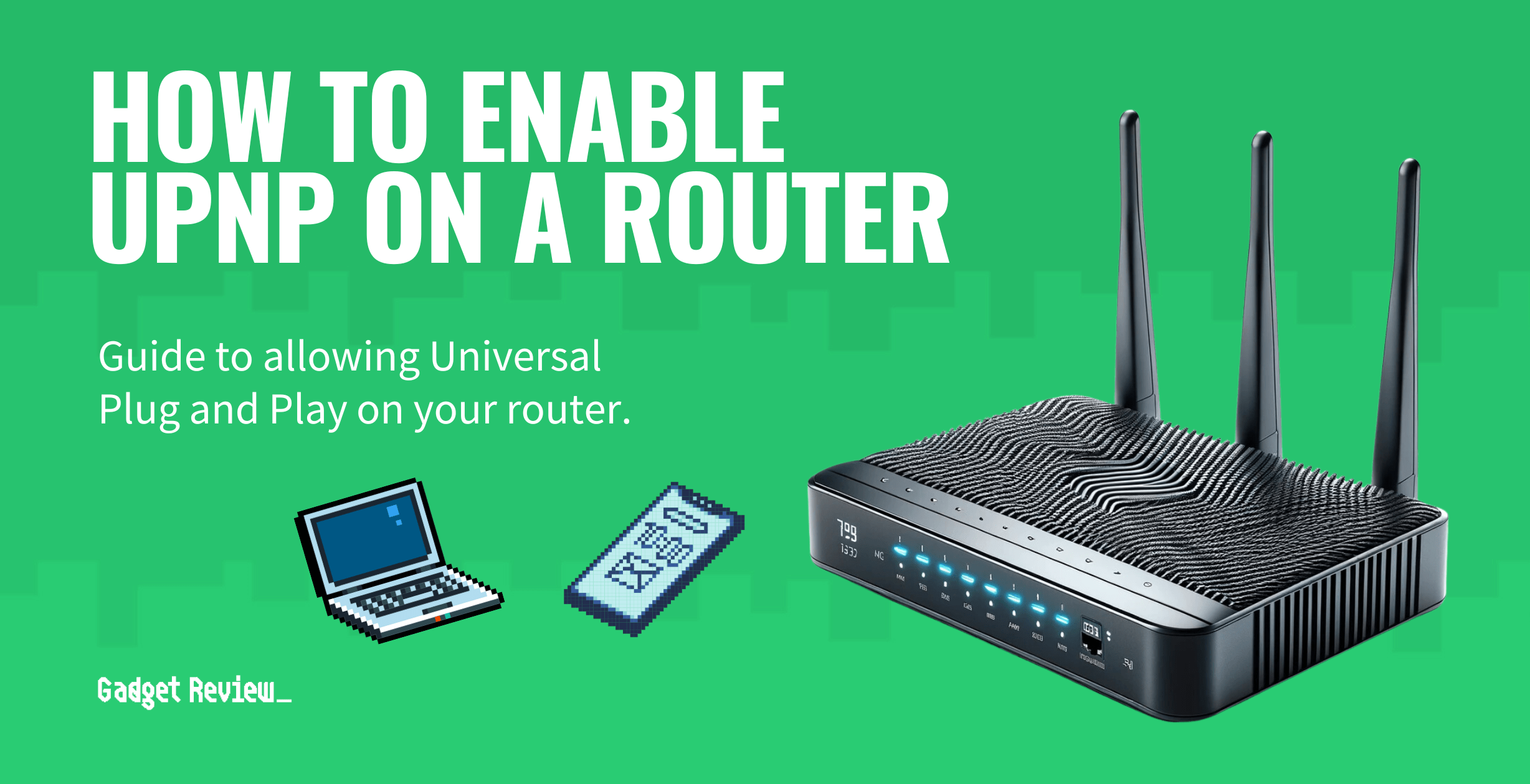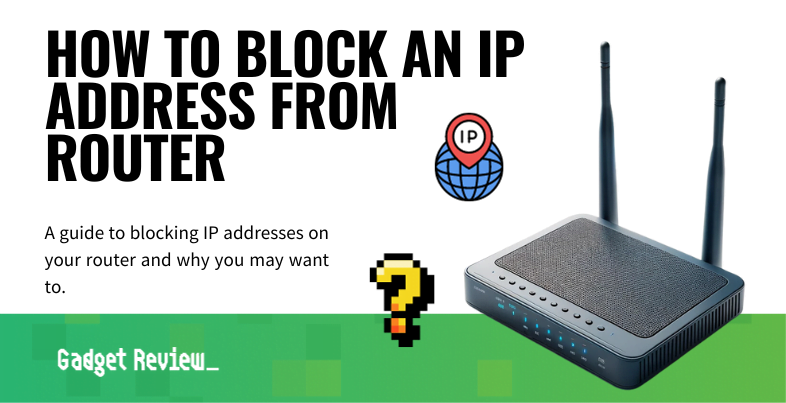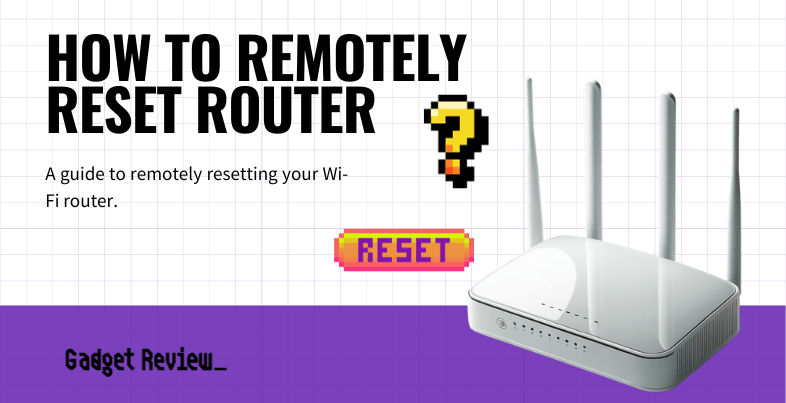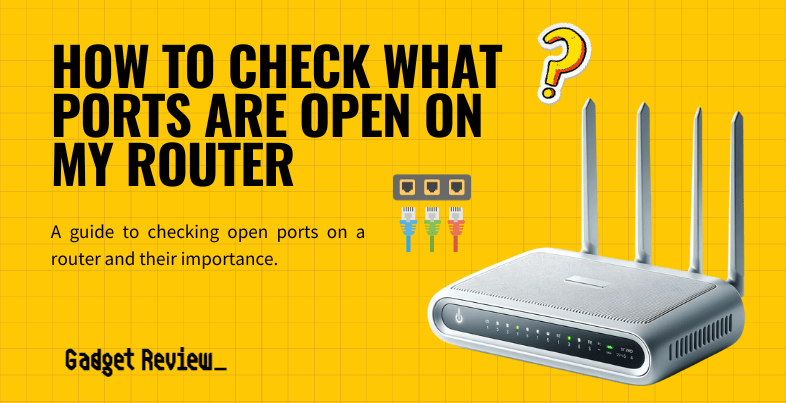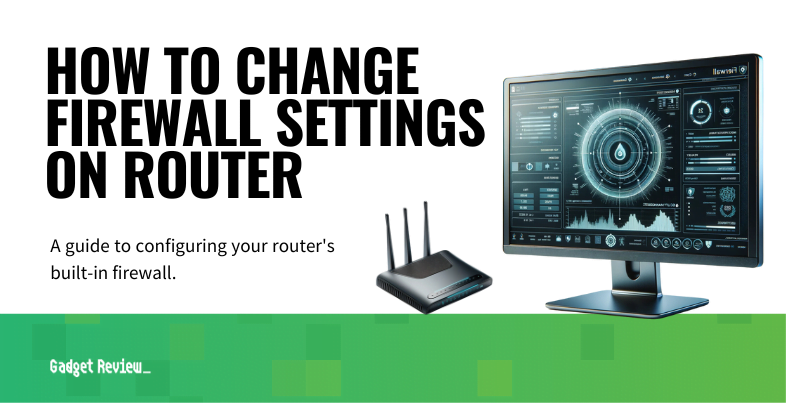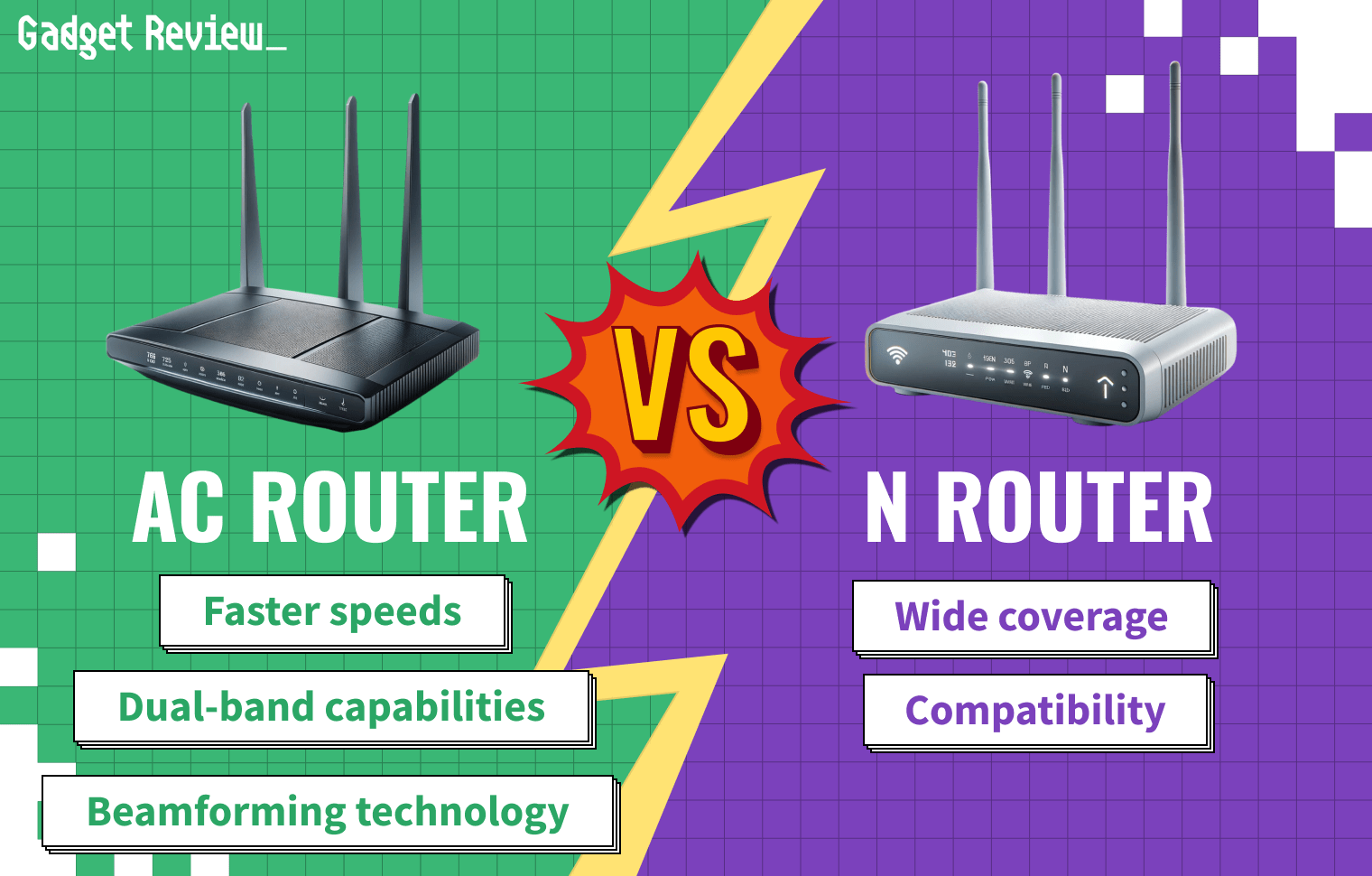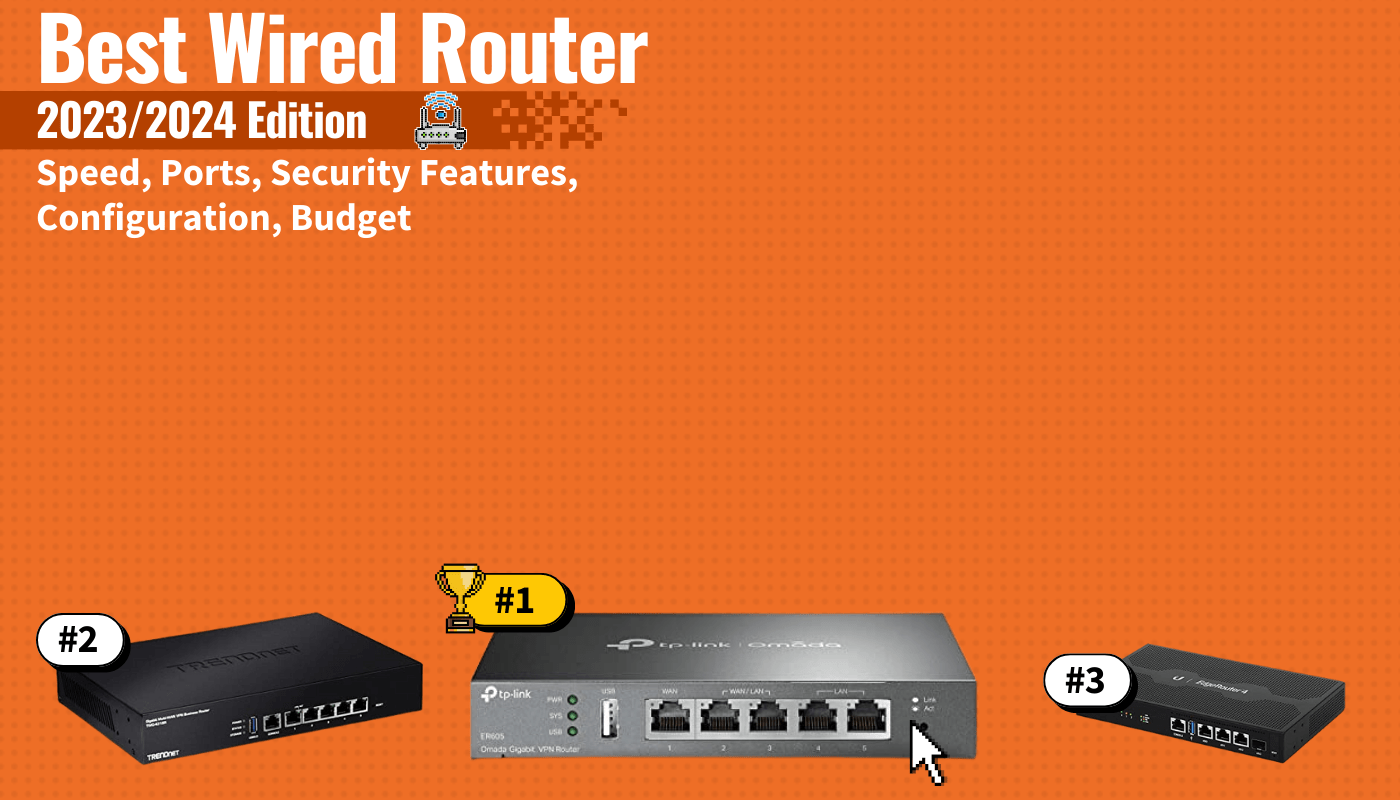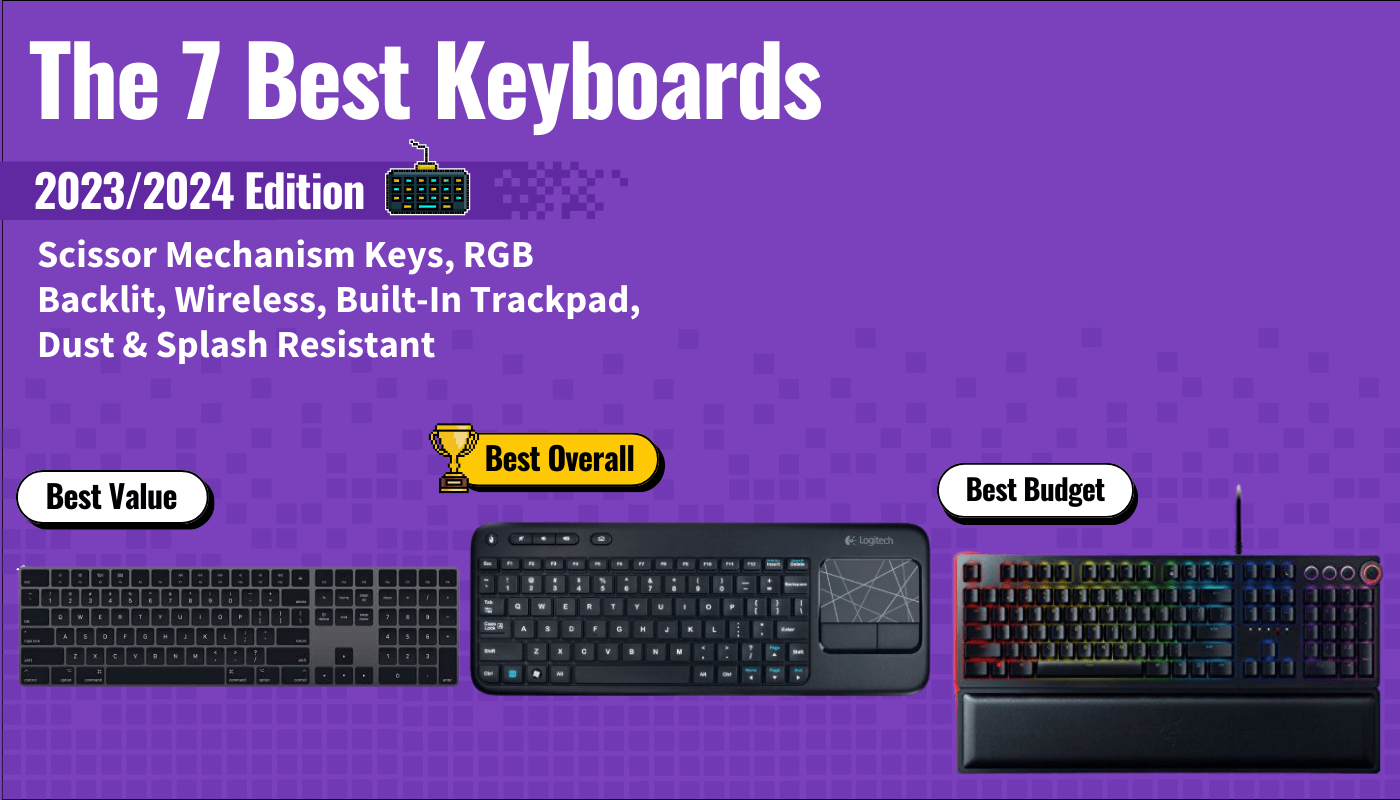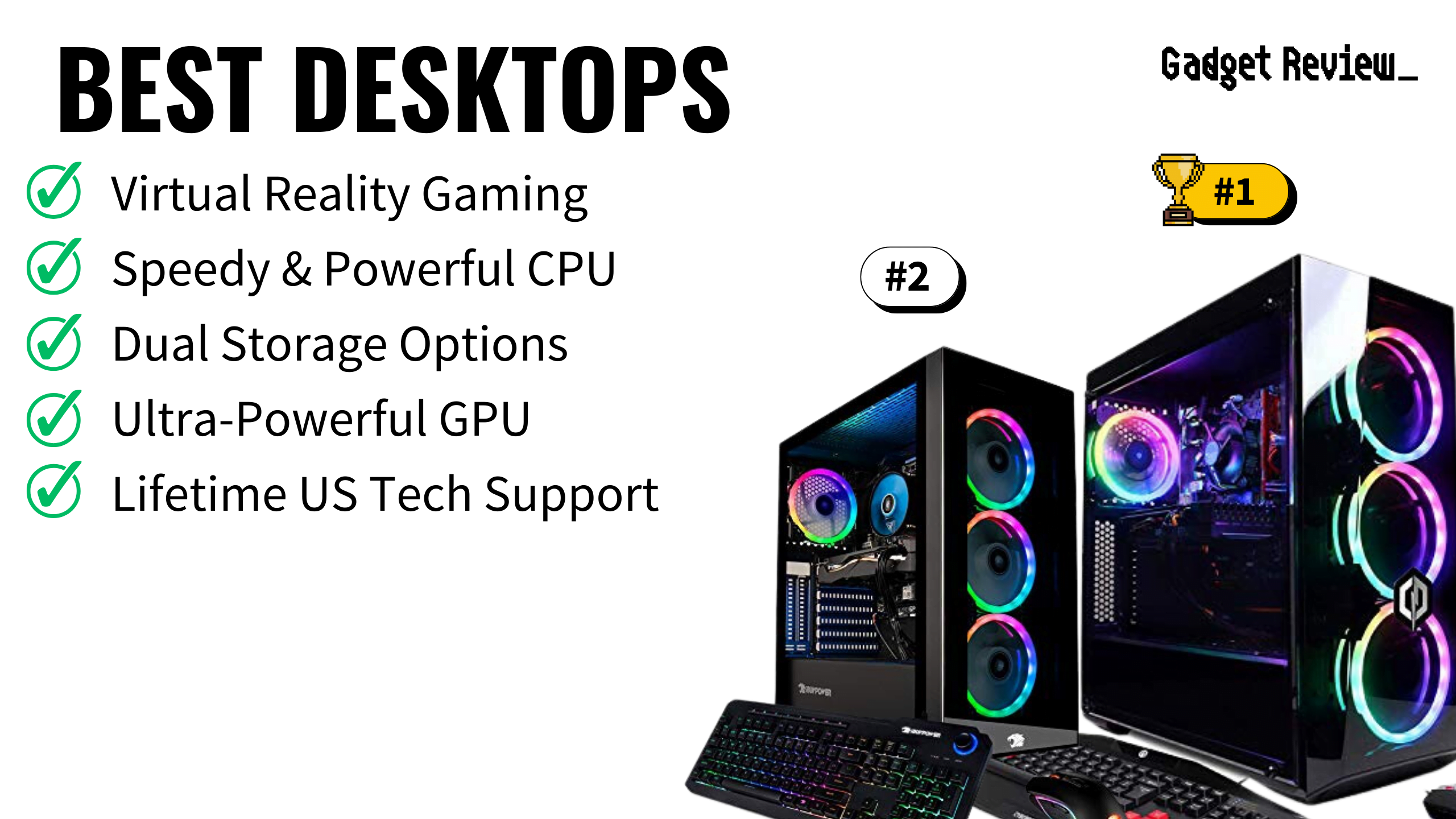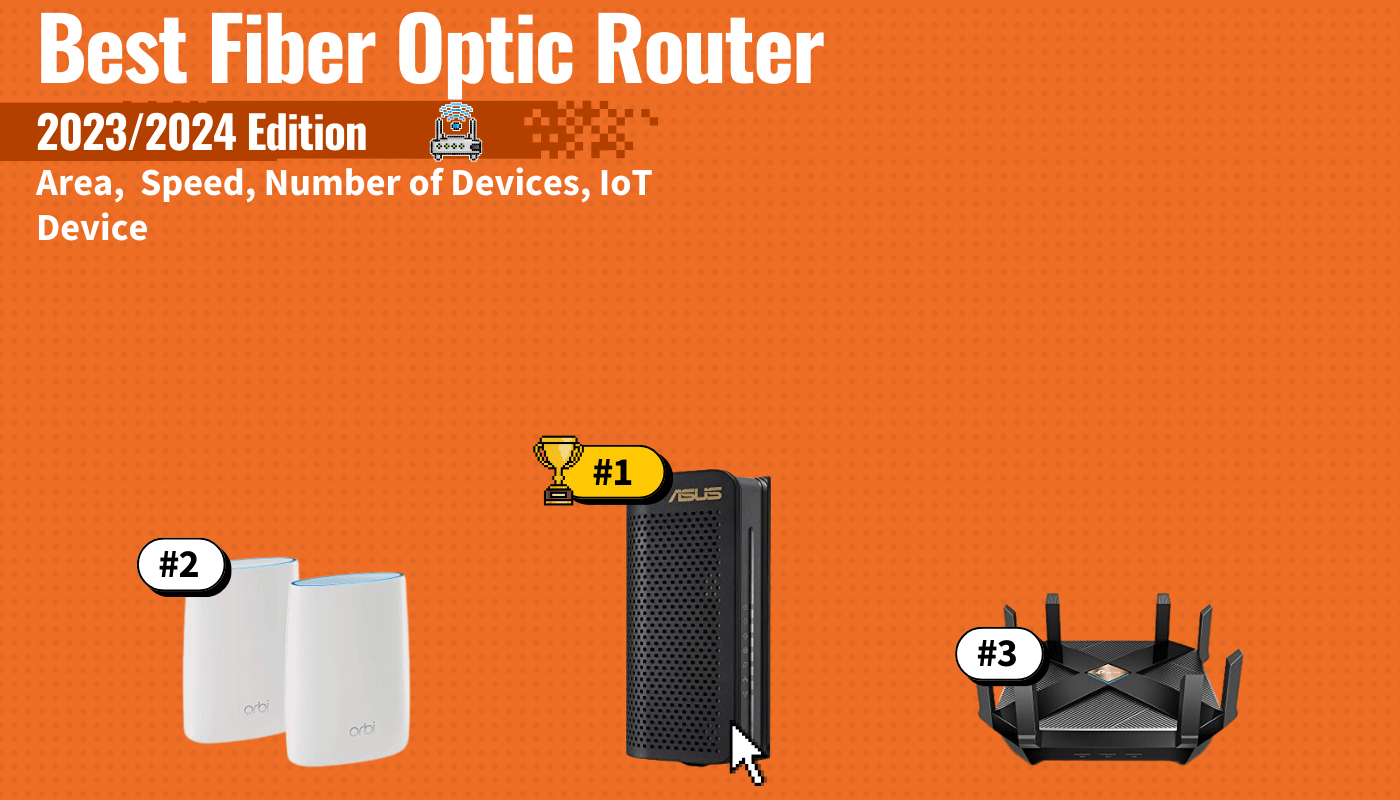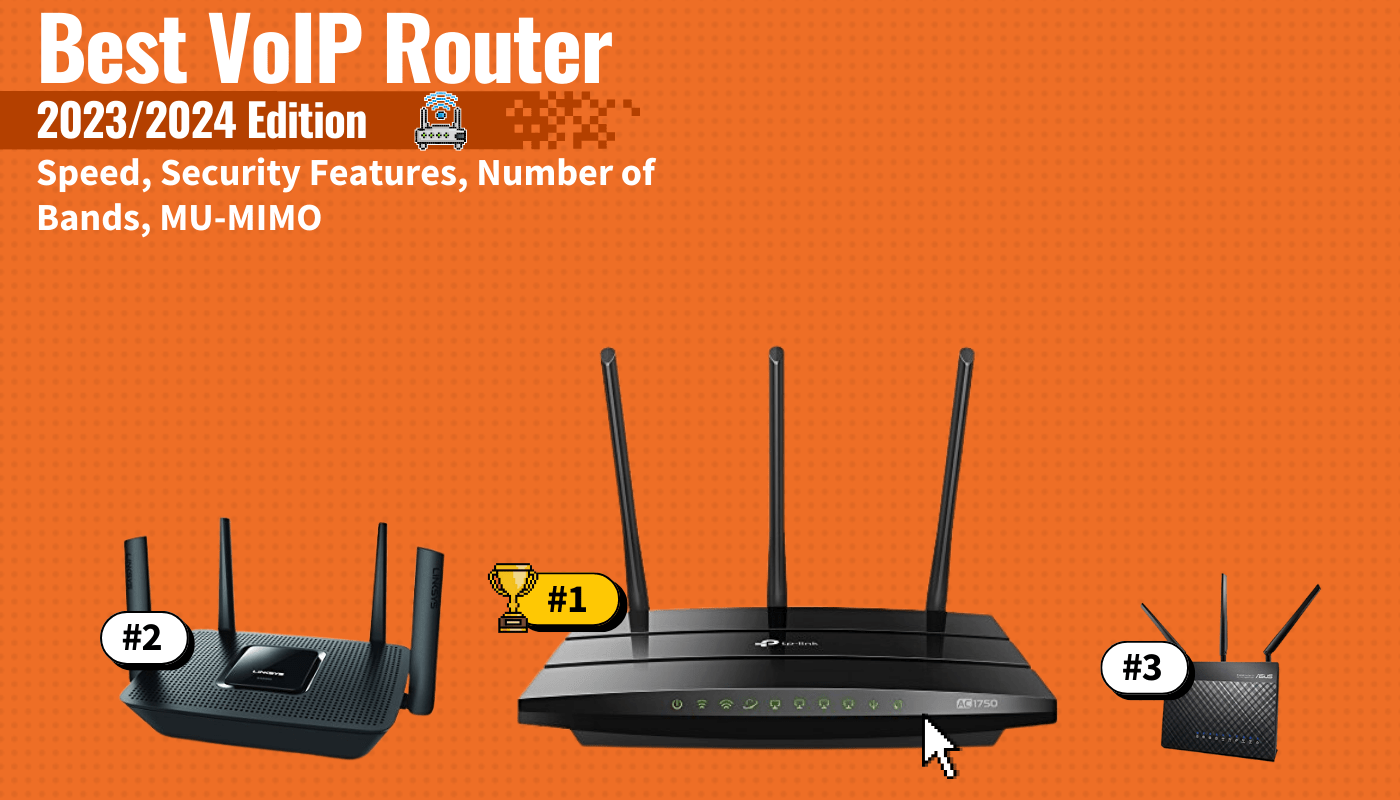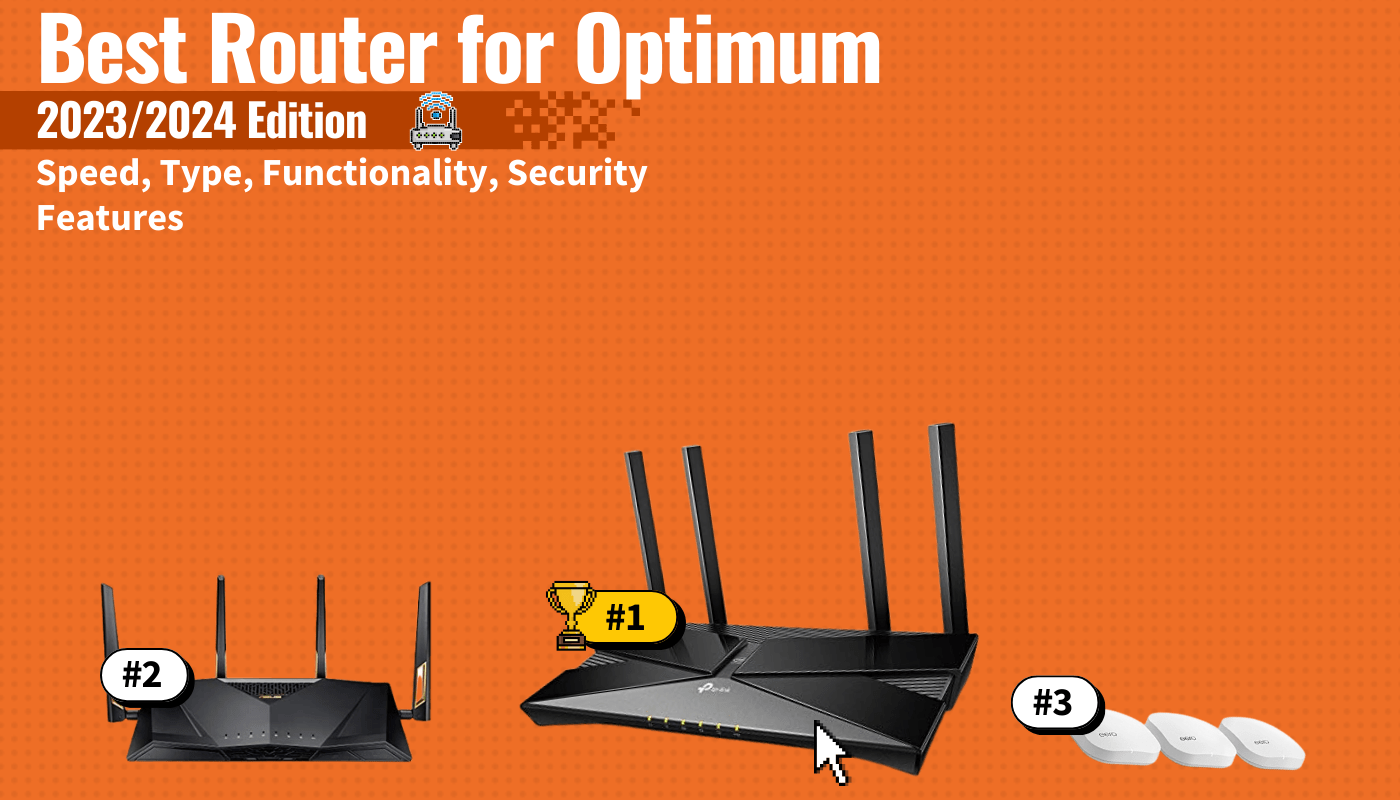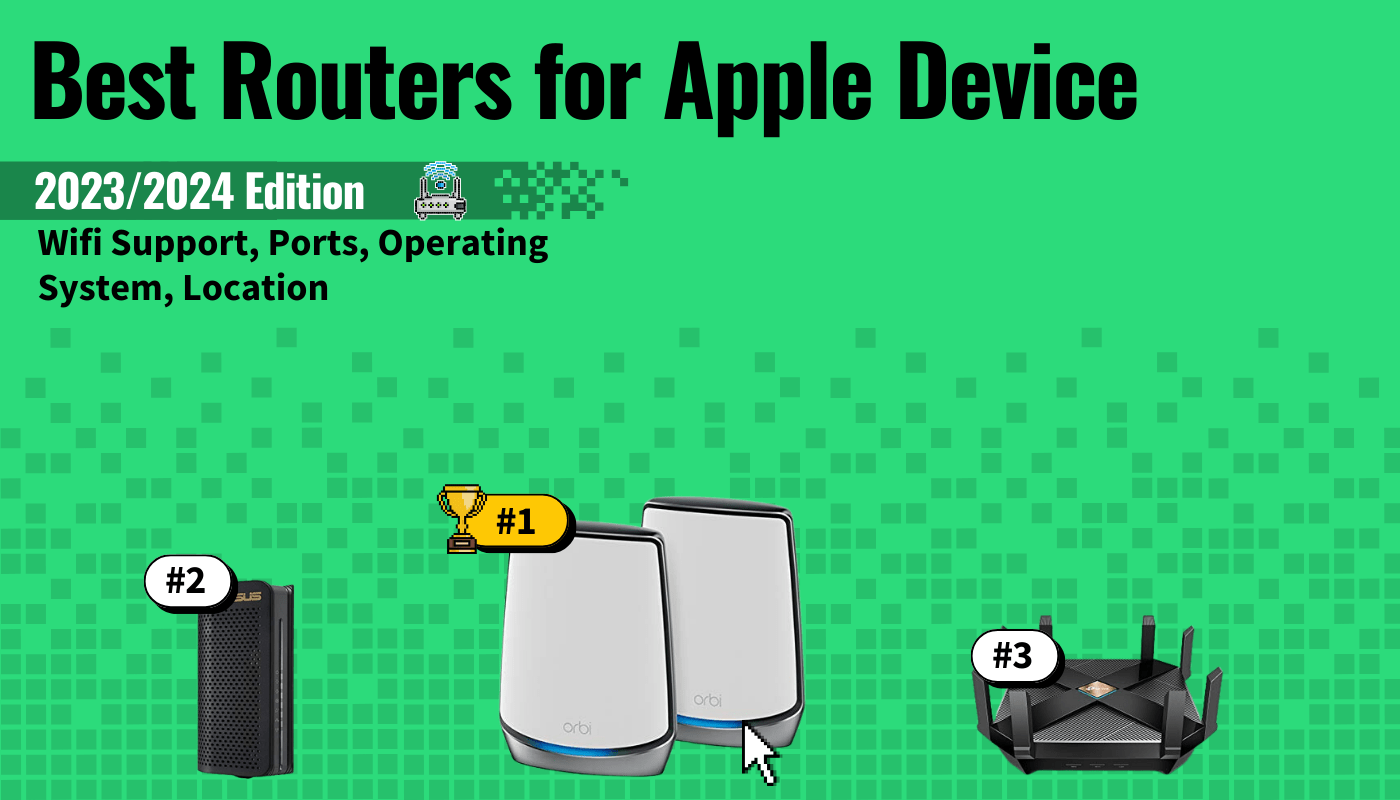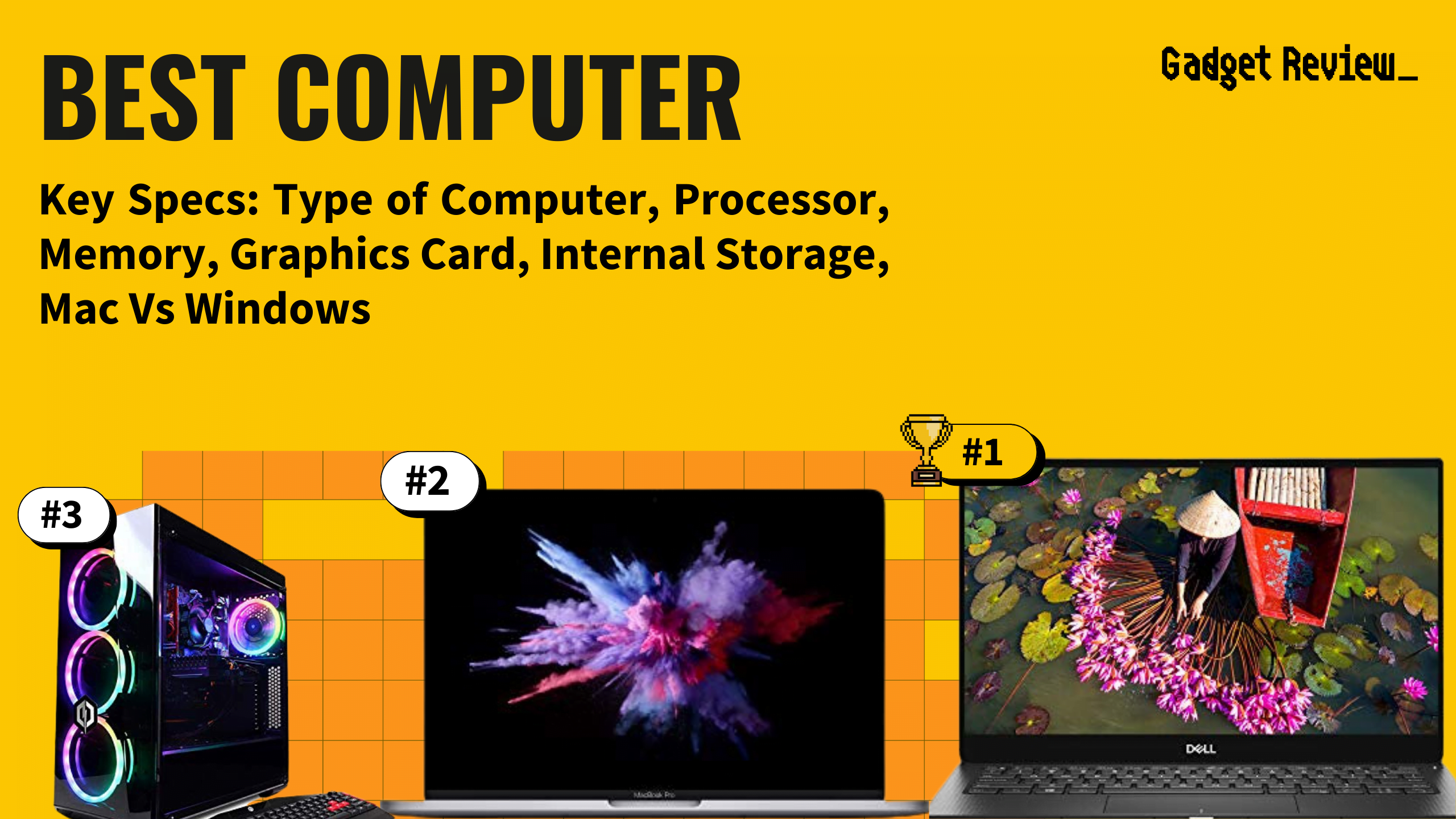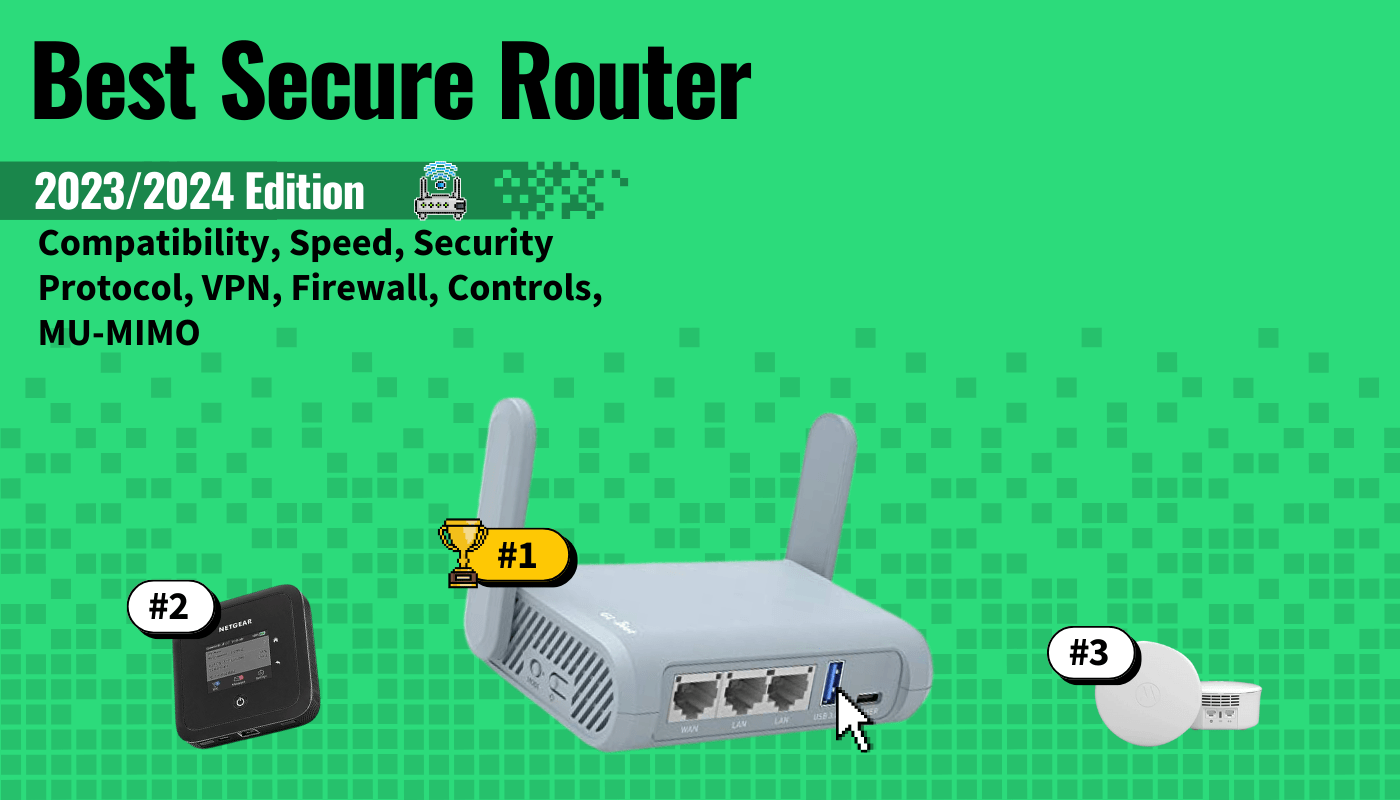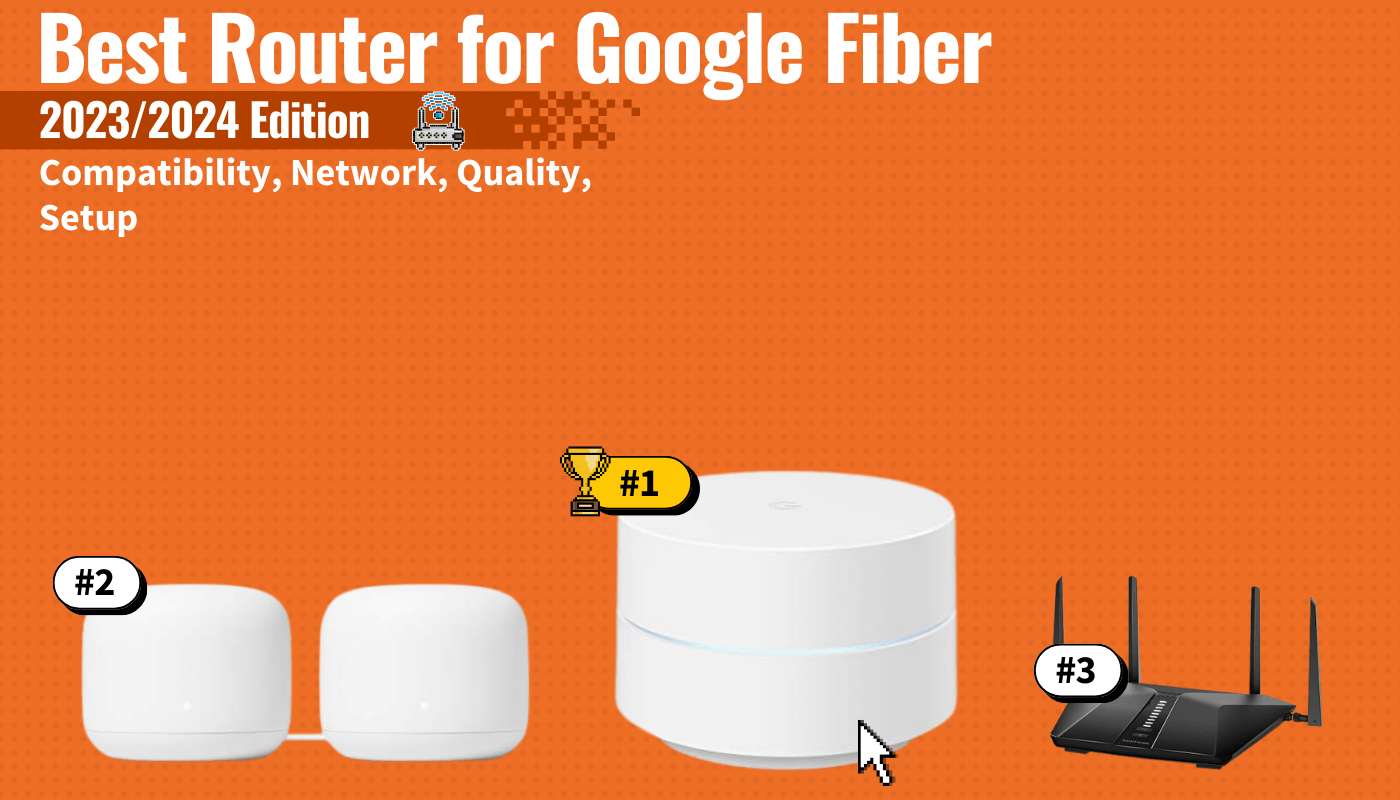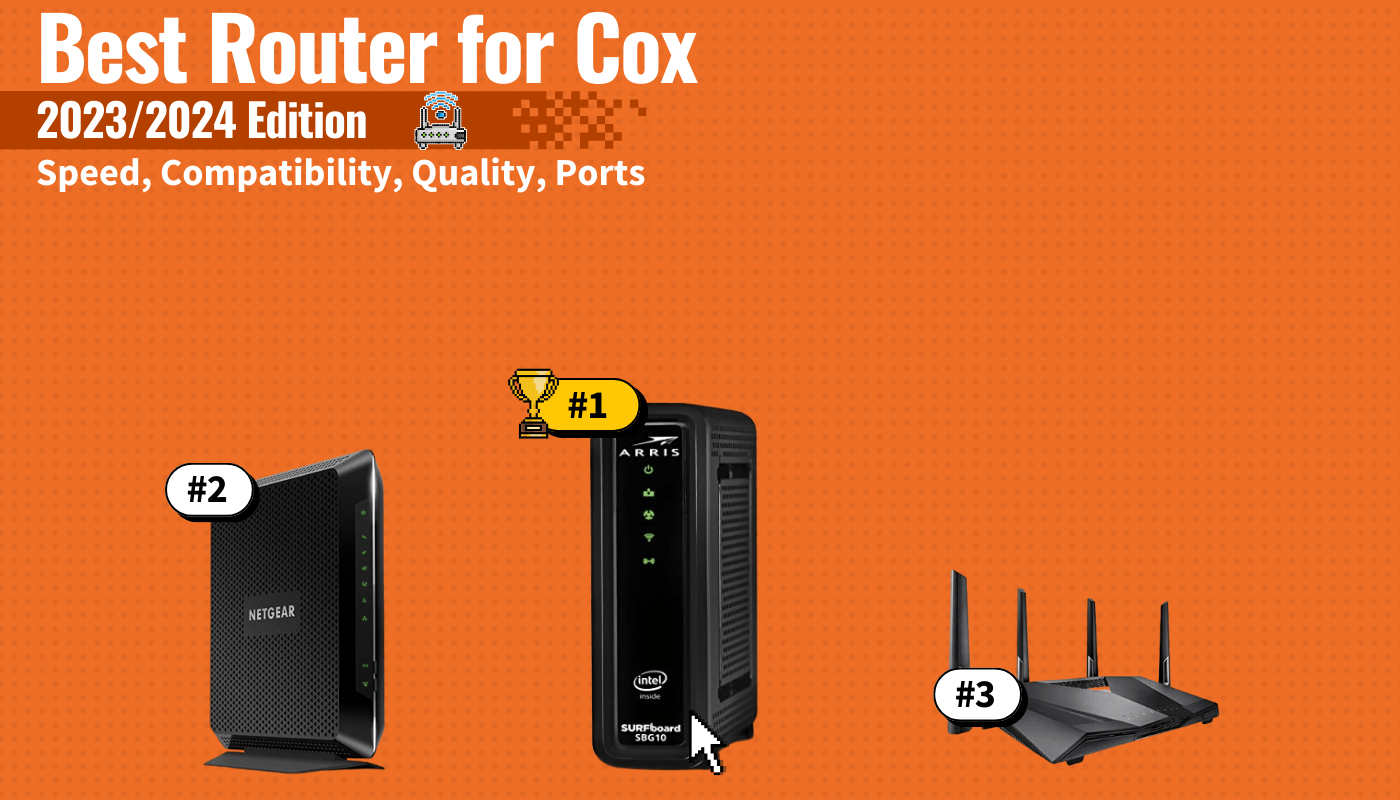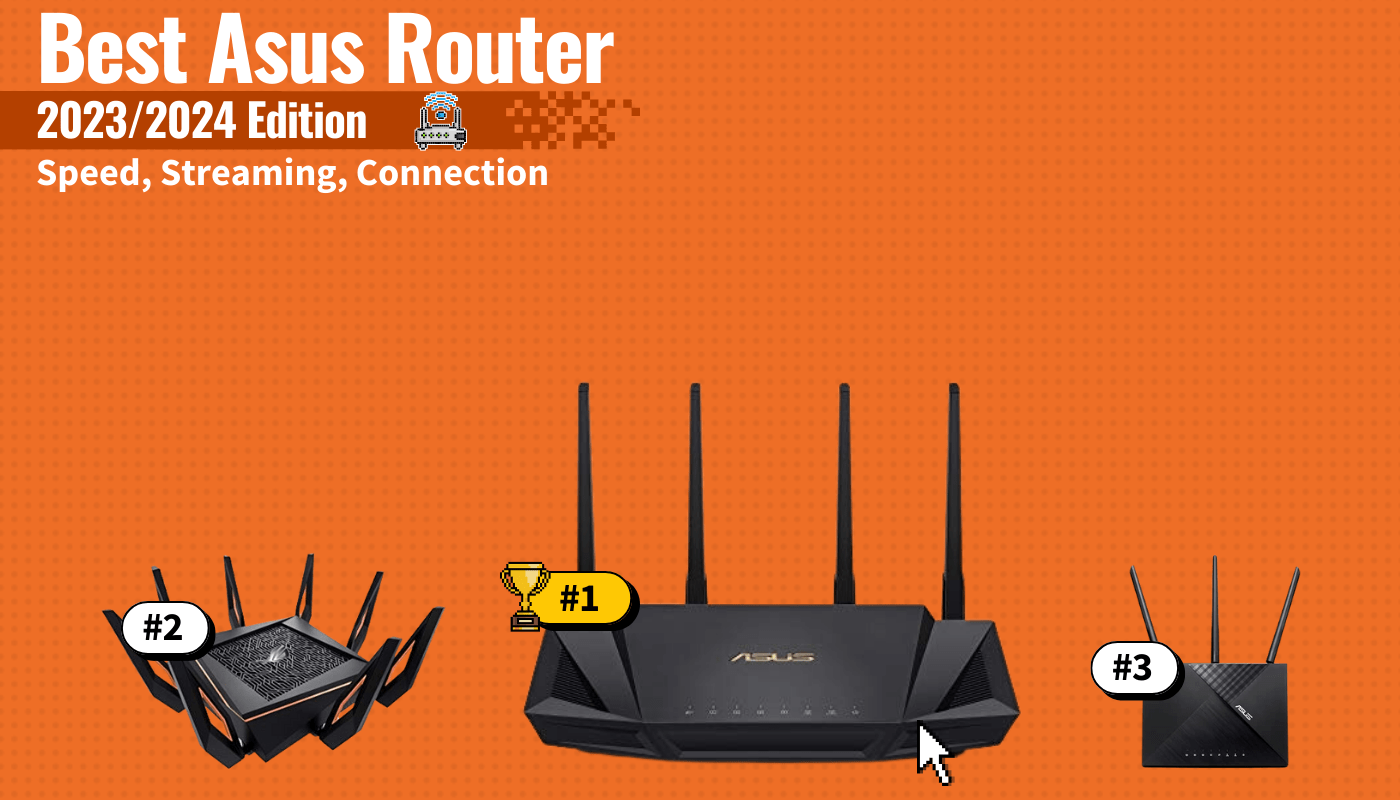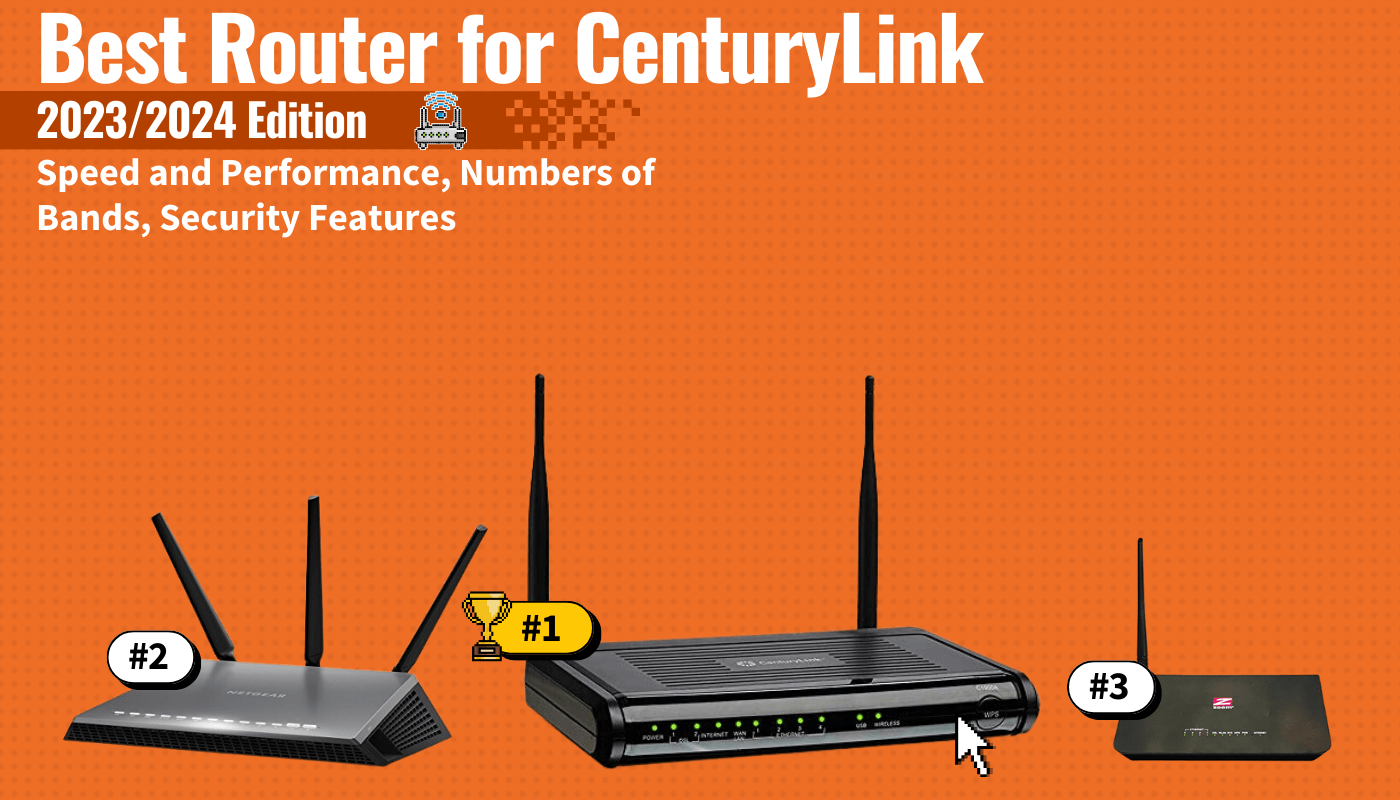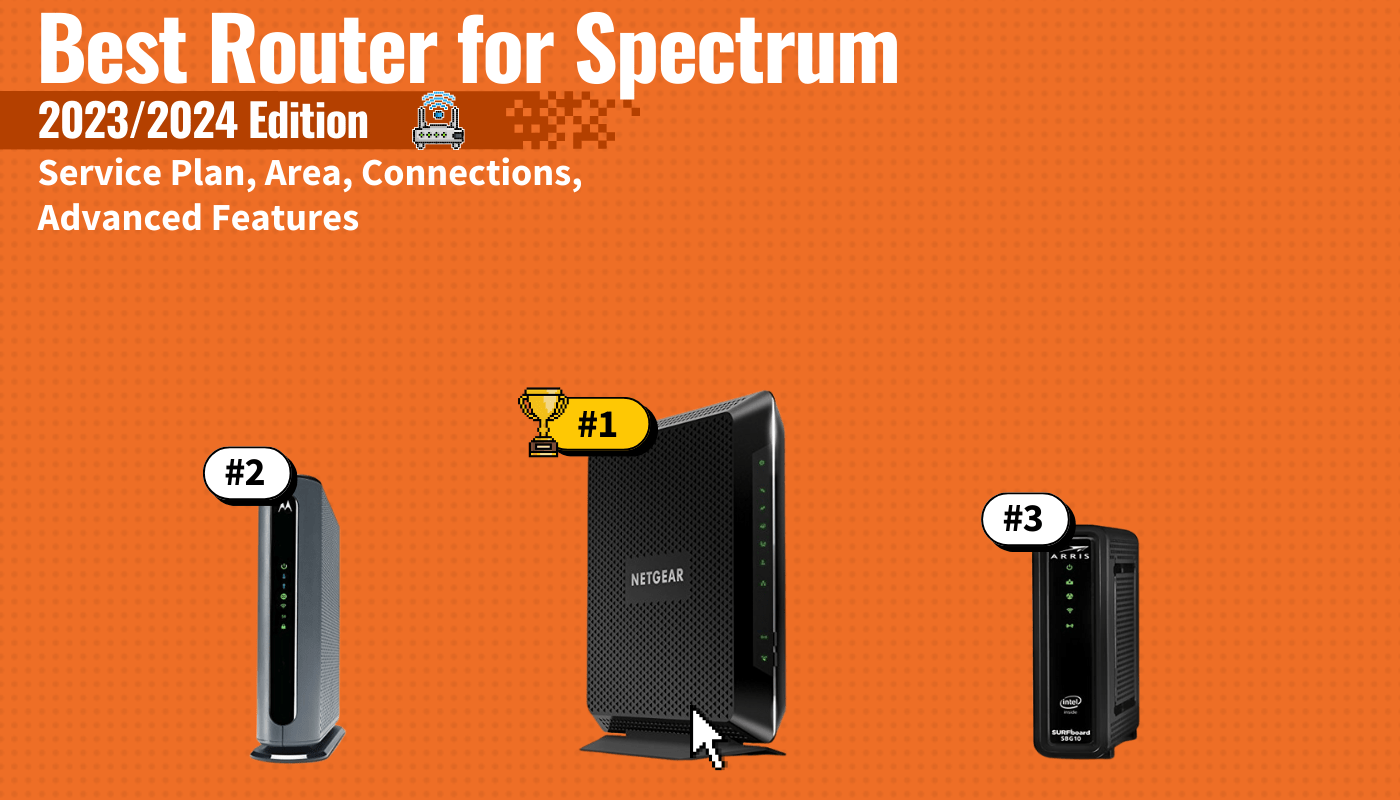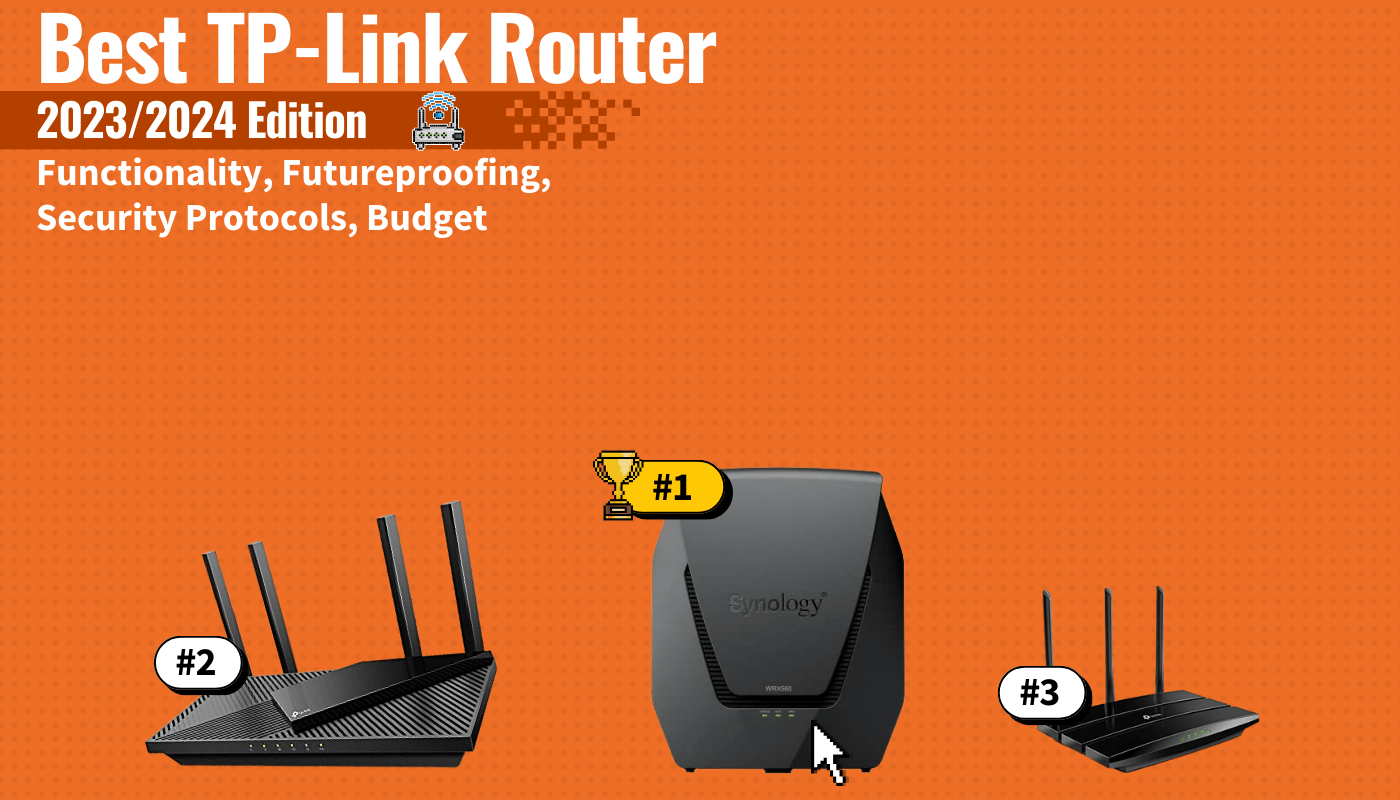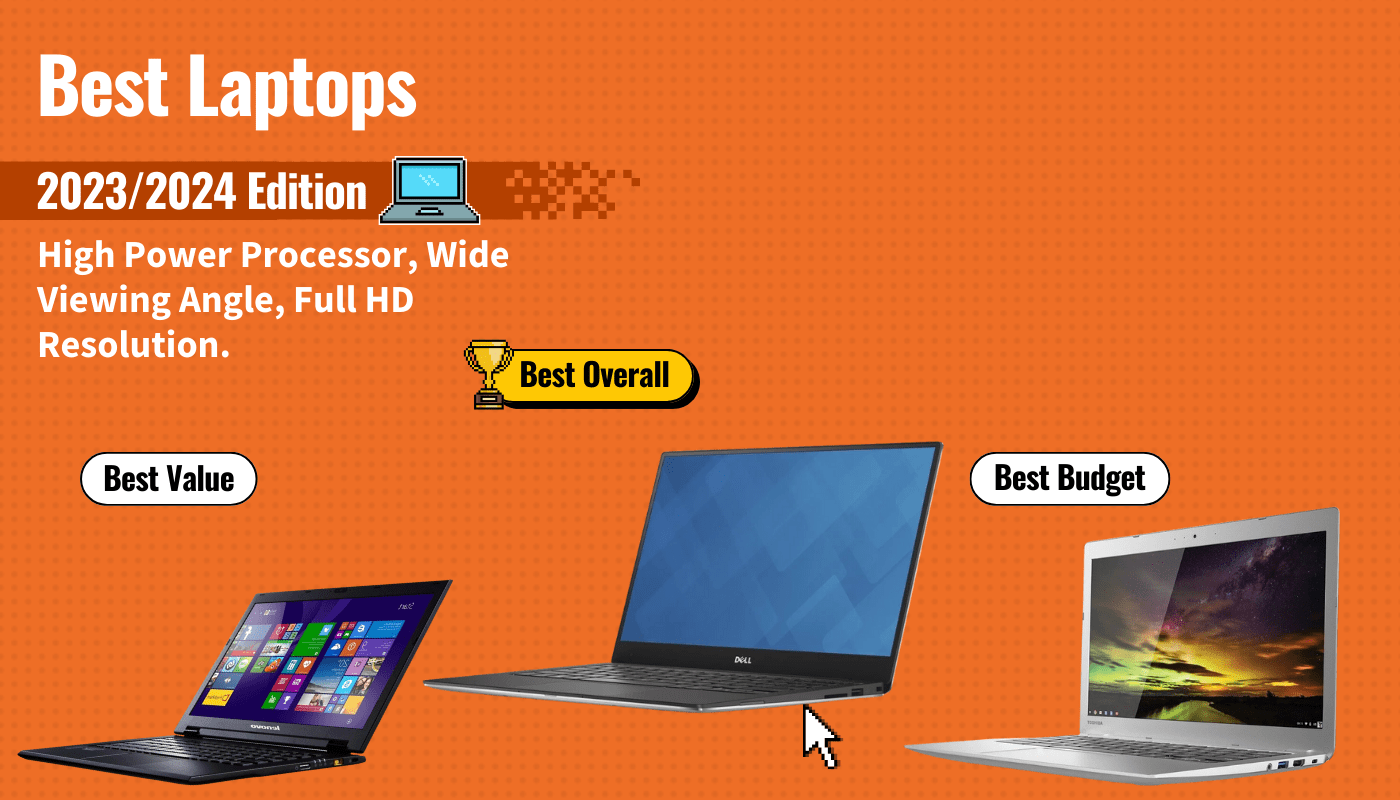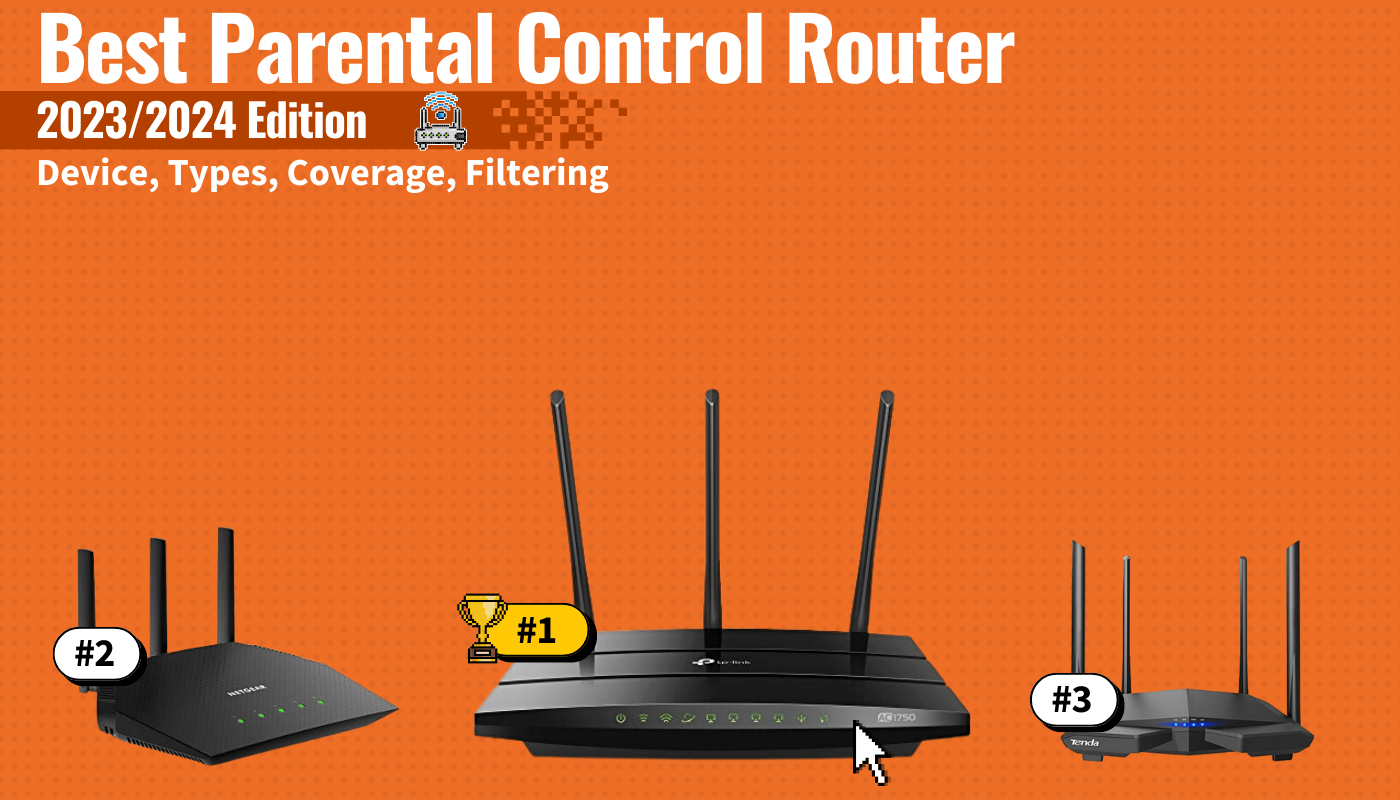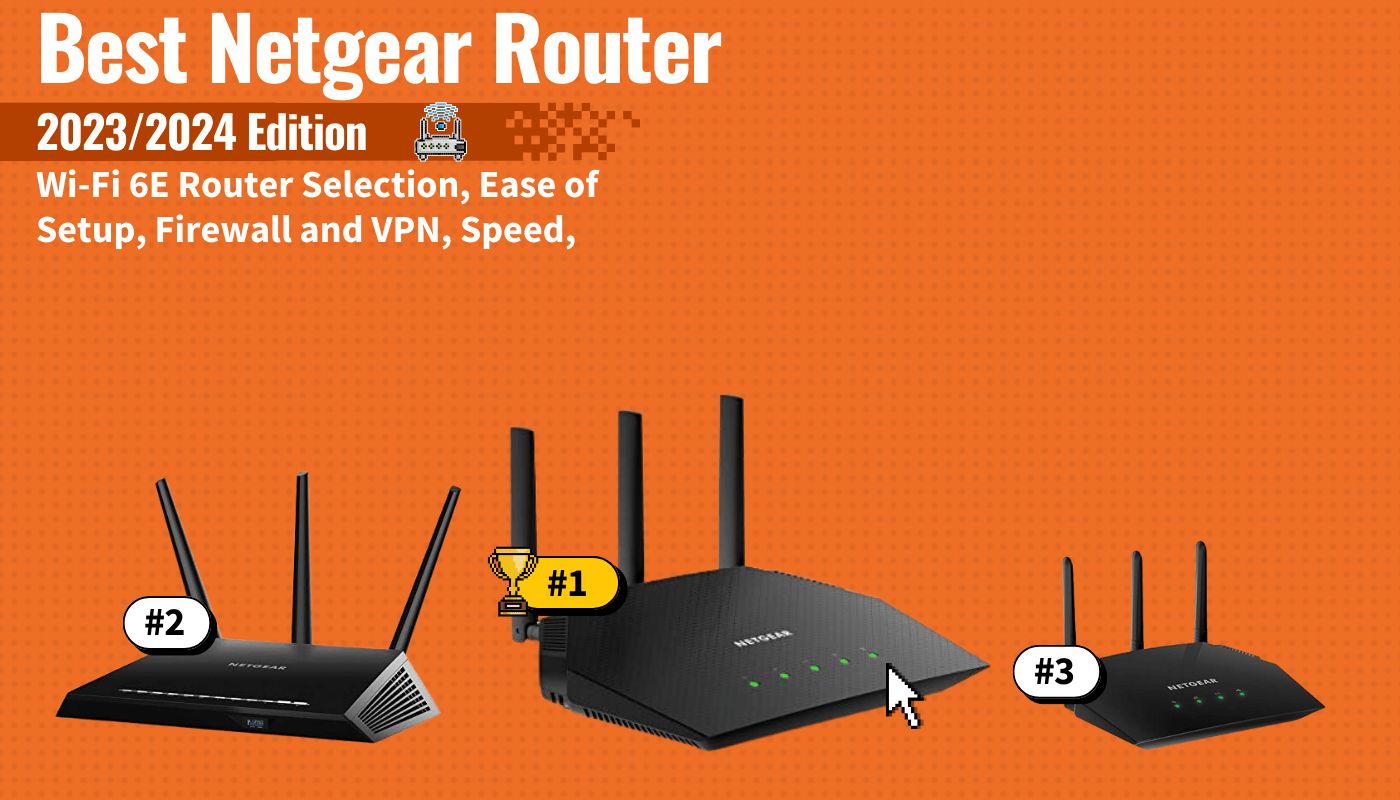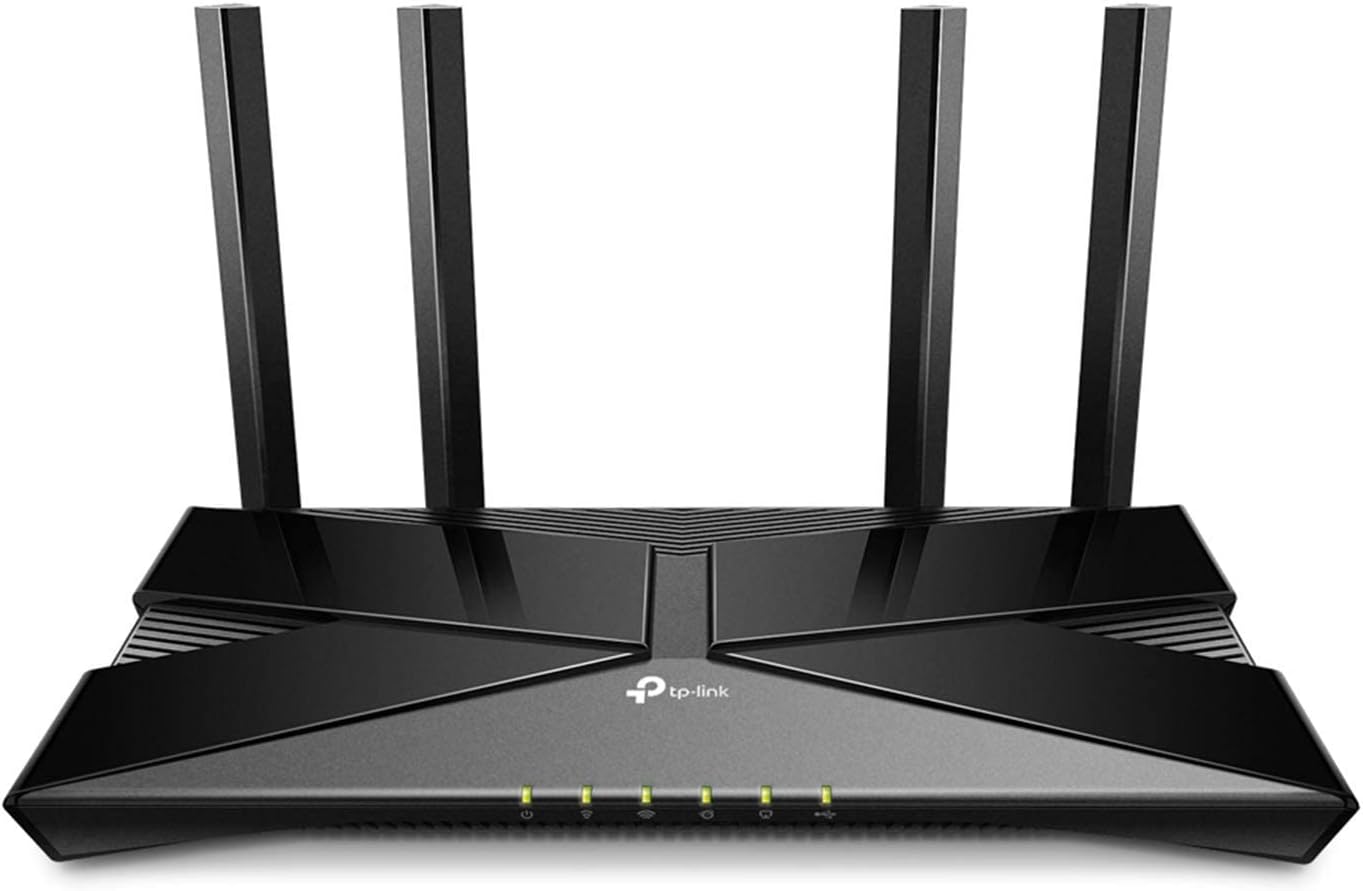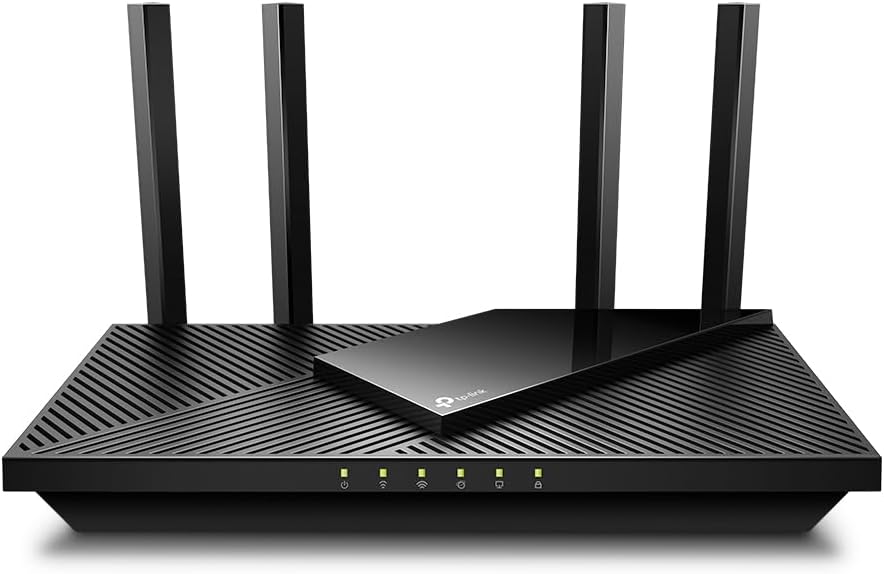Just because everyone’s heard of Wi-Fi, it most certainly doesn’t mean that they know what WiFi is or how it works. In fact, most people would be shocked to learn that WiFi doesn’t actually stand for anything; it is just a marketing term.
What Does WiFi Stand For And What Does It Mean
When we talk about the term “WiFi”, it helps to know right off the bat that “WiFi” doesn’t actually mean anything (and nor does it stand for anything).
Many people believe it refers to “wireless fidelity,” but in fact, the name is simply a marketing term that an advertising agency came up with back in 1999 when wireless technology was still struggling to find its feet.
Nowadays, of course, it has become the de-facto colloquial term for a wireless network. But what does it mean, and where did it all start?
Where Did “WiFi” Come From?
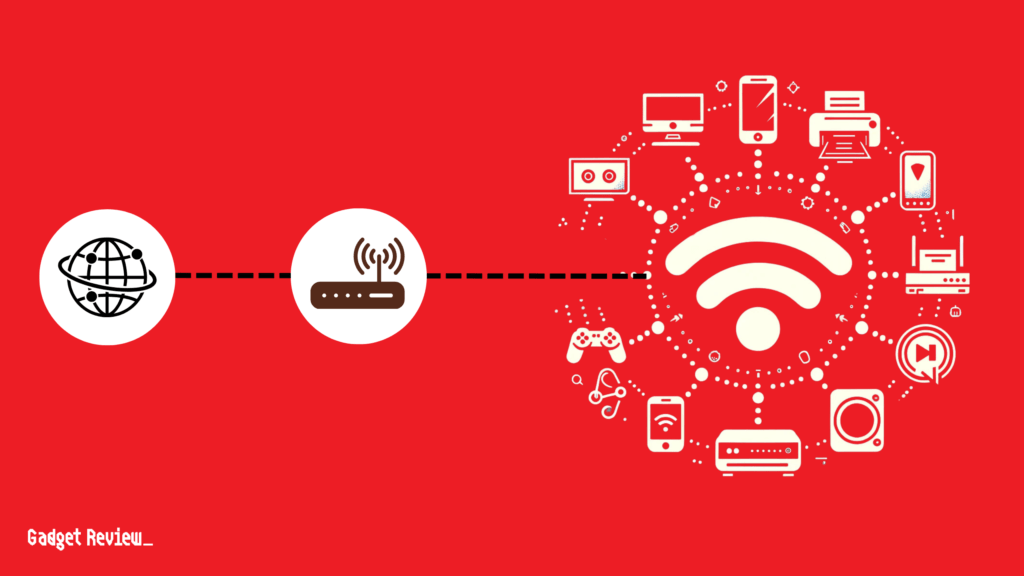
WiFi, or wireless networking as it should be referred to before it became a staple computer term, is a technology that’s much older than most people think.
First tinkered with by a professor at the University of Hawaii named Norman Abramson, the act of transmitting data over the air was first achieved via HAM radio in 1971, though the technology that made it work was downright primitive by today’s standards.
Due to the huge expense of the equipment that was required to make a HAM setup work, wireless would sit dormant on the shelves until the mid-90s when various formats and wireless frequencies were being proposed as the standard for the band that wireless internet would occupy.
By 1997, the IEEE (Institute of Electrical and Electronics Engineers) had agreed on the 802.11 standards, which at that time was tied to what we now know as 802.11b.
To get more companies and consumers interested in the wireless internet technology, the IEEE settled on the shortened “WiFi”, which would be adopted across the board as the universal term to describe a wireless LAN network that multiple users can transmit data to and from simultaneously.
What Are All Those Letters About: 802.11
You’ll notice in the previous paragraph, we mentioned that what started as the “802.11” standard was quickly changed to “802.11b”, as the extra letter was added to denote the generation of wireless technology that devices could support.
For example, the “b” standard was the very first to come out and could support a transmission rate of around 11Mbps on the 2.4 GHz spectrum. The “802.11a” standard was capable of transmitting upwards of 54Mbps over the 5Ghz frequency spectrum.
| Wi-Fi Standard | Frequency | Maximum Theoretical Speed | Year of Introduction |
|---|---|---|---|
| 802.11b | 2.4 GHz | Up to 11 Mbps | 1999 |
| 802.11a | 5 GHz | Up to 54 Mbps | 1999 |
| 802.11g | 2.4 GHz | Up to 54 Mbps | 2003 |
| 802.11n (Wi-Fi 4) | 2.4 GHz / 5 GHz | Up to 600 Mbps | 2009 |
| 802.11ac (Wi-Fi 5) | 5 GHz | Up to 3460 Mbps (3.46 Gbps) | 2013 |
| 802.11ax (Wi-Fi 6) | 2.4 GHz / 5 GHz | Up to 9608 Mbps (9.6 Gbps) | 2019 |
| 802.11ax (Wi-Fi 6E) | 2.4 GHz / 5 GHz / 6 GHz | Up to 9608 Mbps (9.6 Gbps) | 2020 |
| 802.11be (Wi-Fi 7) | 2.4 GHz / 5 GHz / 6 GHz | Up to 46000 Mbps (46 Gbps) | 2024 |
Fast forward to today, where the latest and hottest on the market (as of this writing) is the 802.11ax standard, which is capable of transmitting a whopping 9.6Gbps across multiple channels.
WiFi Bands: 2.4 GHz vs 5 GHz vs 6 GHz
When discussing terms like “2.4 GHz,” “5 GHz,” and “6 GHz,” we’re simply referring to the wireless frequency bands that Wi-Fi routers use to communicate with connected devices. These frequencies are crucial in determining the range, speed, and reliability of your Wi-Fi connection.
2.4 GHz Band
- This was the first frequency band used for Wi-Fi and is now quite crowded. It has been popular because most laptops, cell phones, and tablets can use this spectrum.
- However, its crowded nature can lead to challenges such as slower speeds because of congestion. This band is better suited for longer-range connections with fewer Wi-Fi networks.
- Additionally, most smart home devices will use the 2.4 GHz band.
5 GHz Band
- The 5 GHz band is less congested compared to 2.4 GHz, offering potentially faster speeds.
- The higher frequency means the signal has a harder time penetrating through walls and floors.
- This band less reliable over long distances or through multiple physical barriers.
- In smaller spaces like apartments, or where the router isn’t far from the devices, 5 GHz is often the better choice.
6 GHz Band (Wi-Fi 6E & Wi-Fi 7)
- The 6 GHz band is the latest addition to Wi-Fi technology, introduced with Wi-Fi 6E.
- This band offers less congestion and interference compared to 5 GHz, as well as faster speeds and lower latency.
- It’s ideal for high-bandwidth uses like gaming and 4K/8K video streaming.
- However, like the 5 GHz band, its ability to penetrate walls and floors is limited compared to 2.4 GHz.
- The 6 GHz band is best utilized in environments where the router and devices are close without many physical barriers.
In summary, the choice between 2.4 GHz, 5 GHz, and 6 GHz bands will depend on your specific needs and environment. For broad coverage and compatibility with a wide range of devices, 2.4 GHz is often suitable. For higher speeds in less obstructed spaces, 5 GHz and the newer 6 GHz bands are preferable, especially if you are in an area with a lot of Wi-Fi networks.
WiFi Security: WEP/WPA2-PSK

Last up, there are the security standards. WEP was the first layer of protection that wireless routers would use to encrypt the channel of communication that devices would use to talk to the router’s base station.
Widely known to be hackable and the least secure of the bunch, it’s not recommended you use WEP anymore unless you have a very specific reason for turning it on.
Conversely, the newest standard called WPA2-PSK is nigh uncrackable, using something known as the Temporal Key Integrity Protocol. This protocol makes sure that every device is handed its very own, pre-encrypted key that can’t be hijacked or stolen by any man-in-the-middle attacks that might attempt to impersonate a new user on the network.
WPA2-PSK protects the password that you create when you first create your wireless network, a specific string of anywhere from 8 to 63 unique characters. Without this, it would be simple for anyone with an iPhone to simply walk by, pick up your signal, and have access to all the devices and computers currently attached to the network at once. Read our guide on how to change the router’s MAC address for more customization options.
Wireless technology started its humble beginnings as a garage project for engineers in Hawaii, and has come to drastically affect the way we communicate and network with each other in the modern world, from wearable technology to wireless speakers.
As connection standards continue to improve and download speeds just keep getting speedier, it seems that the sky is the only limit on how fast we can go from here on out.
Check out all of our wireless wifi router reviews before your next purchase to find the most secure, fastest router for your home or office.