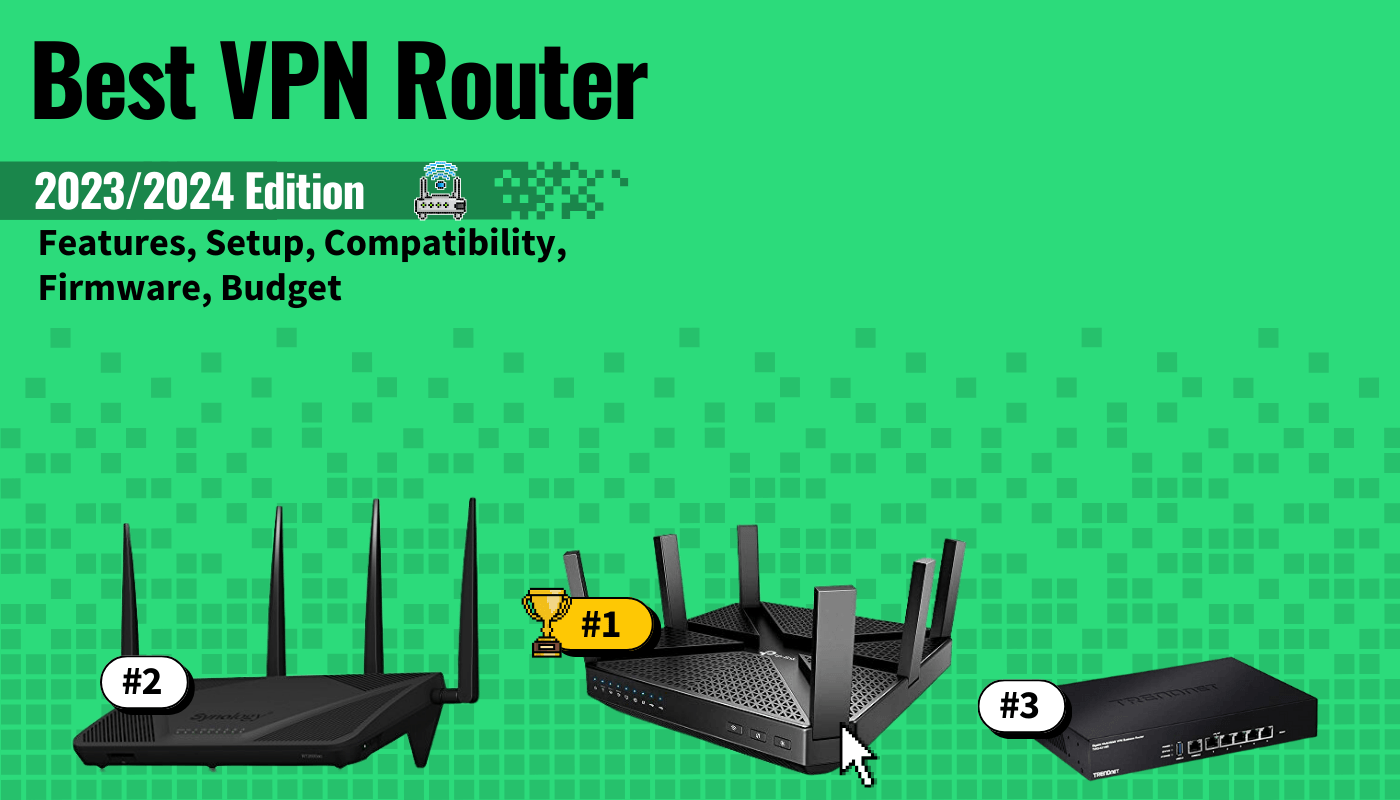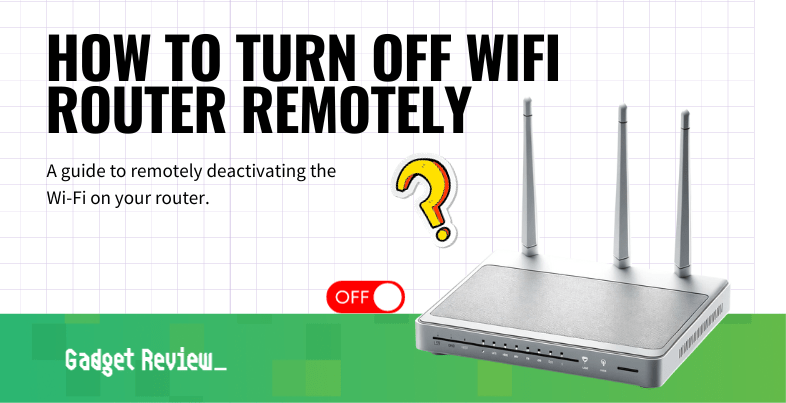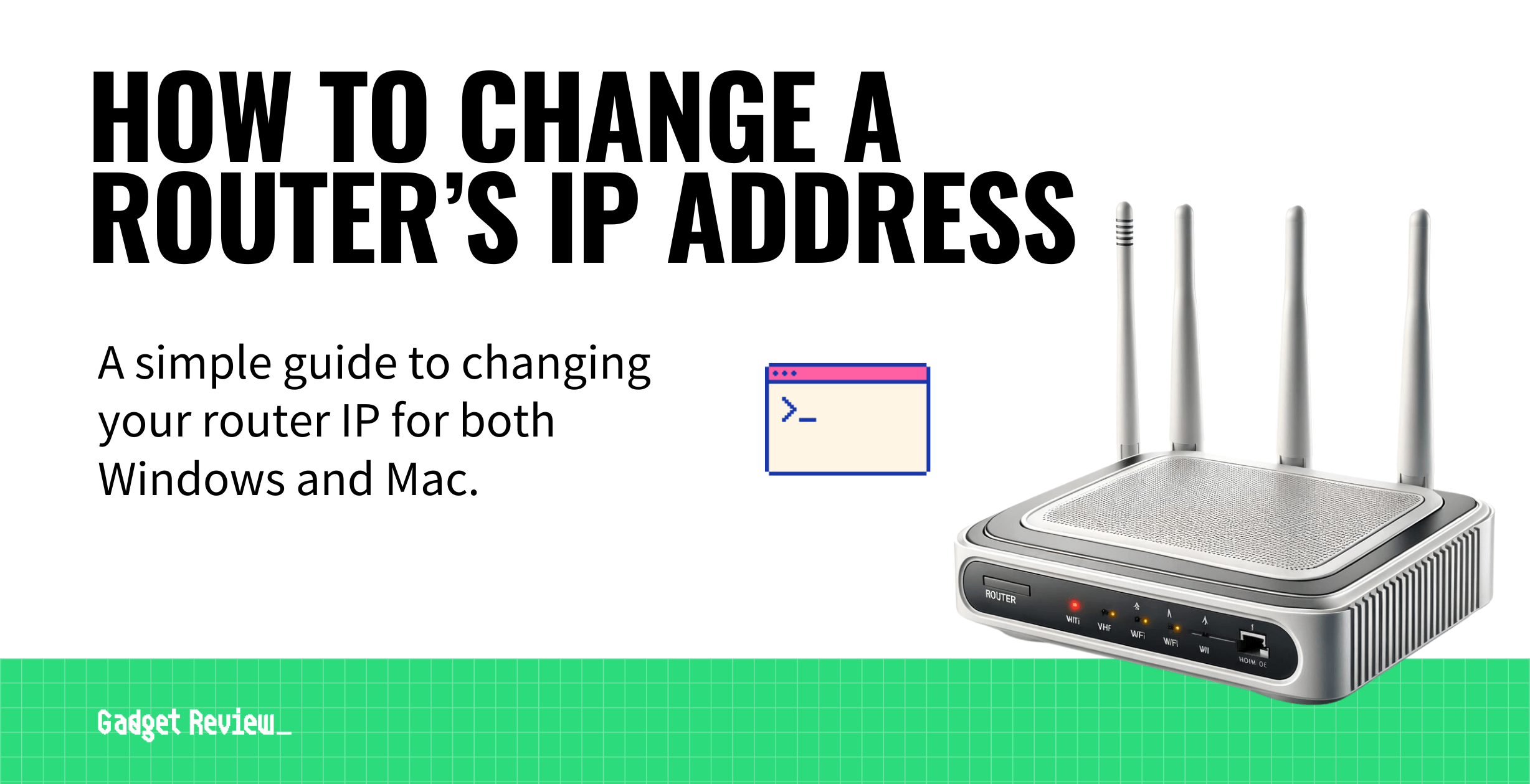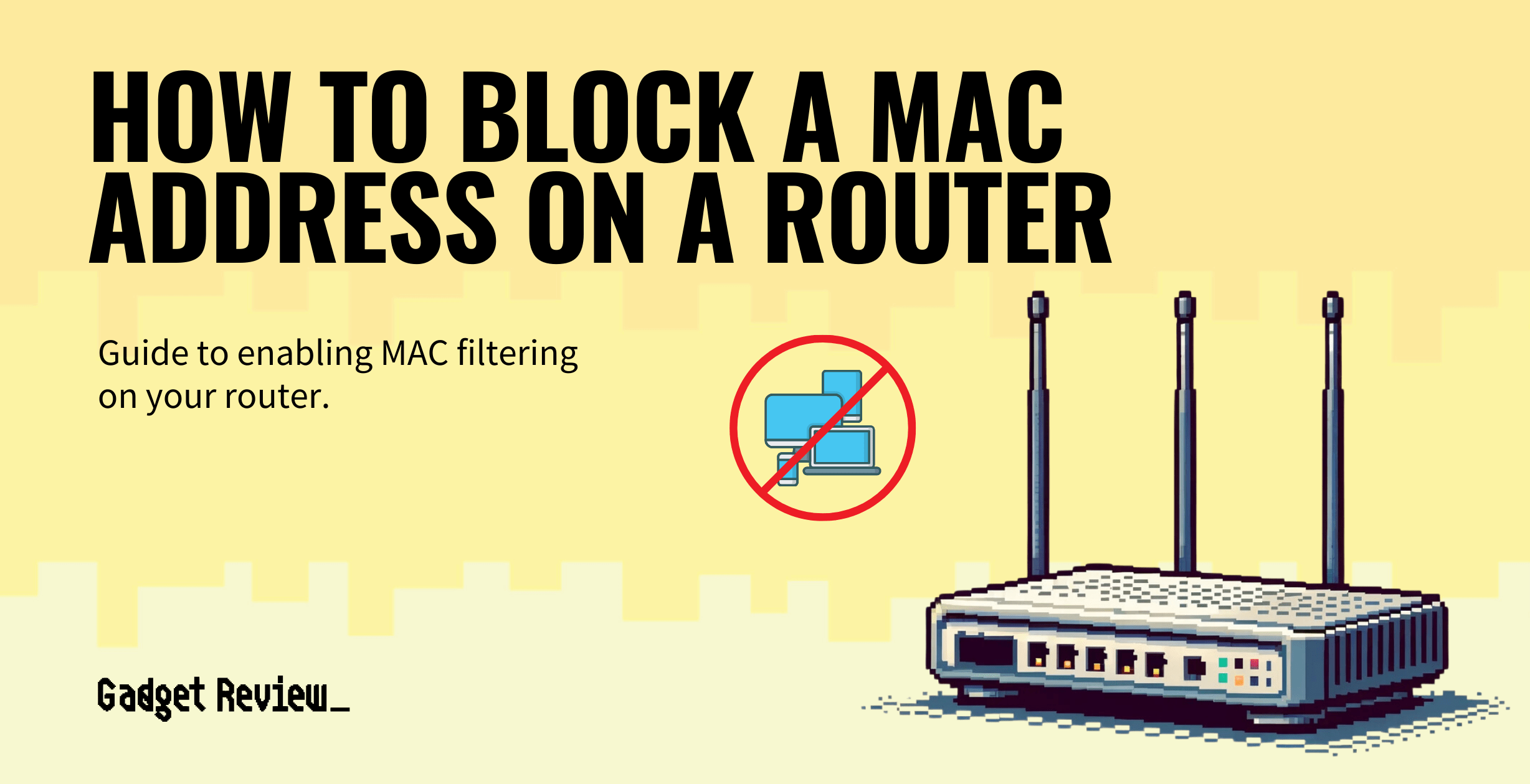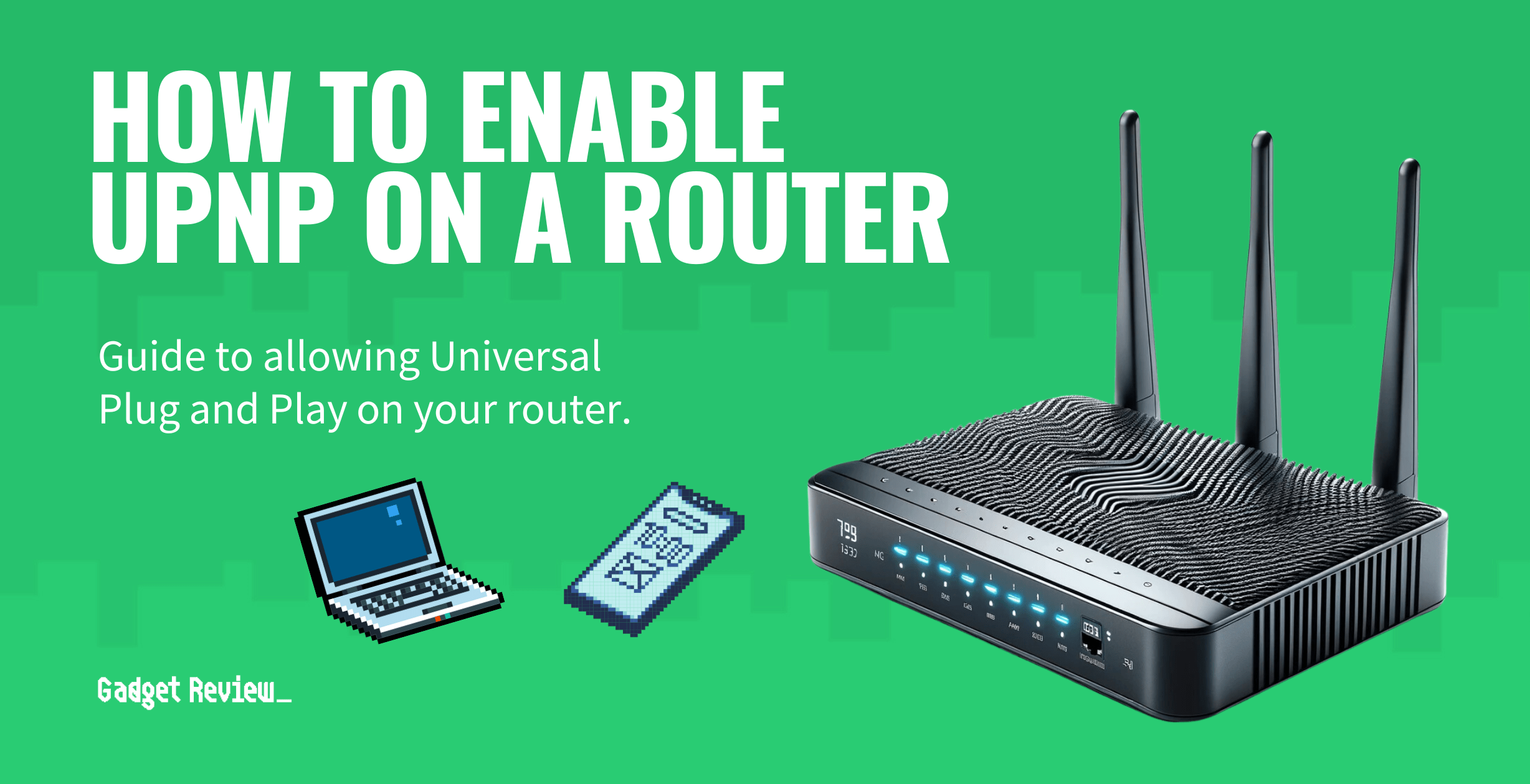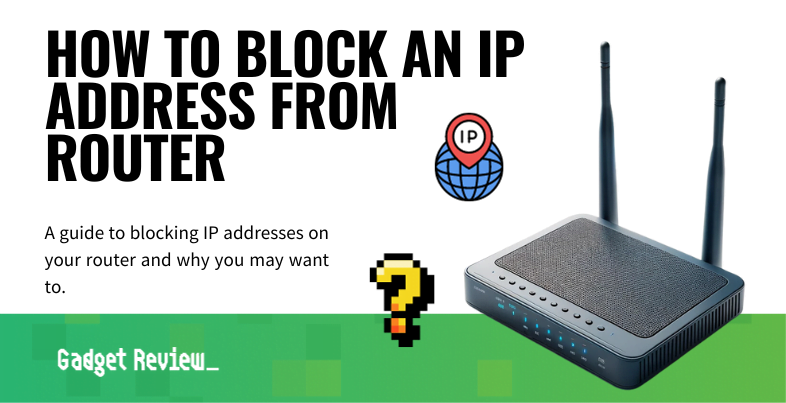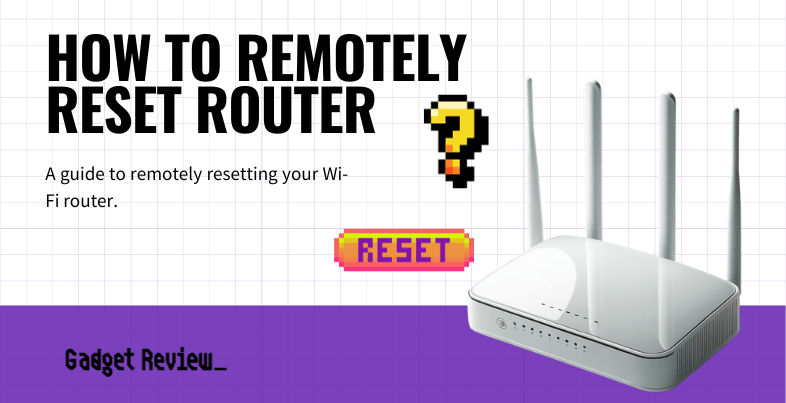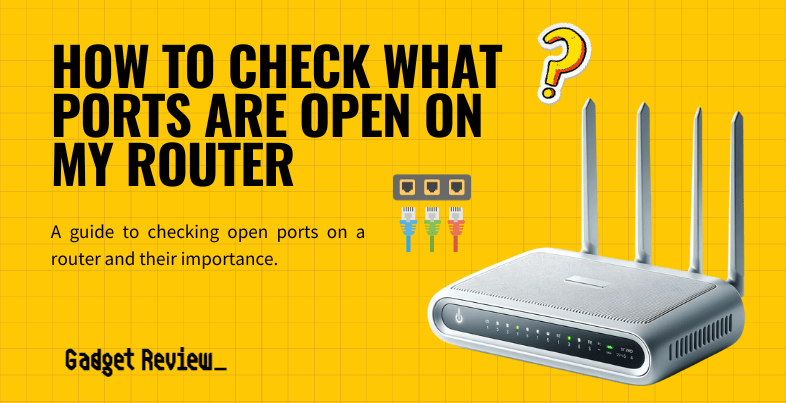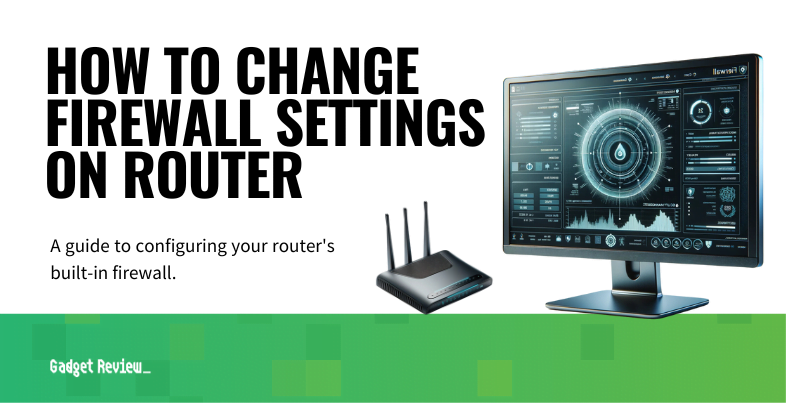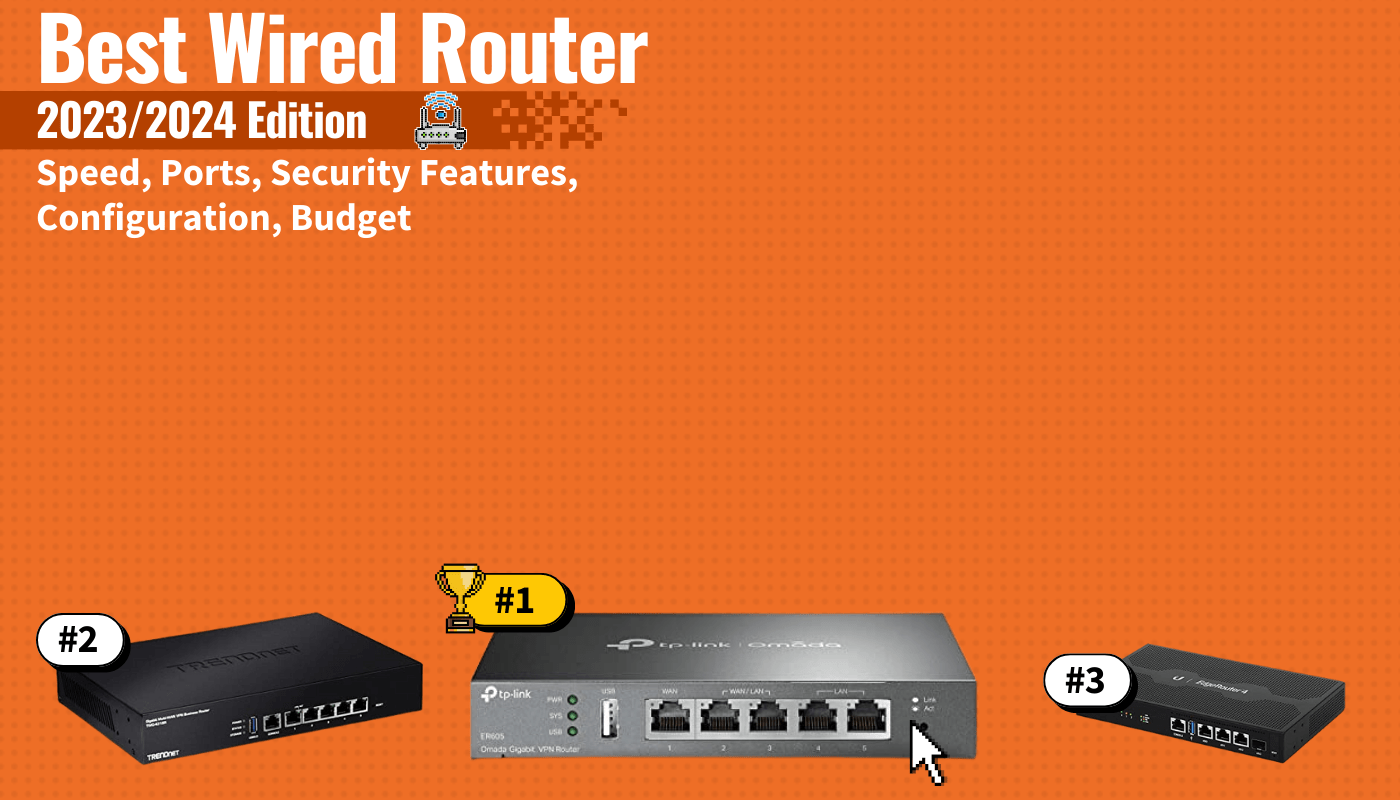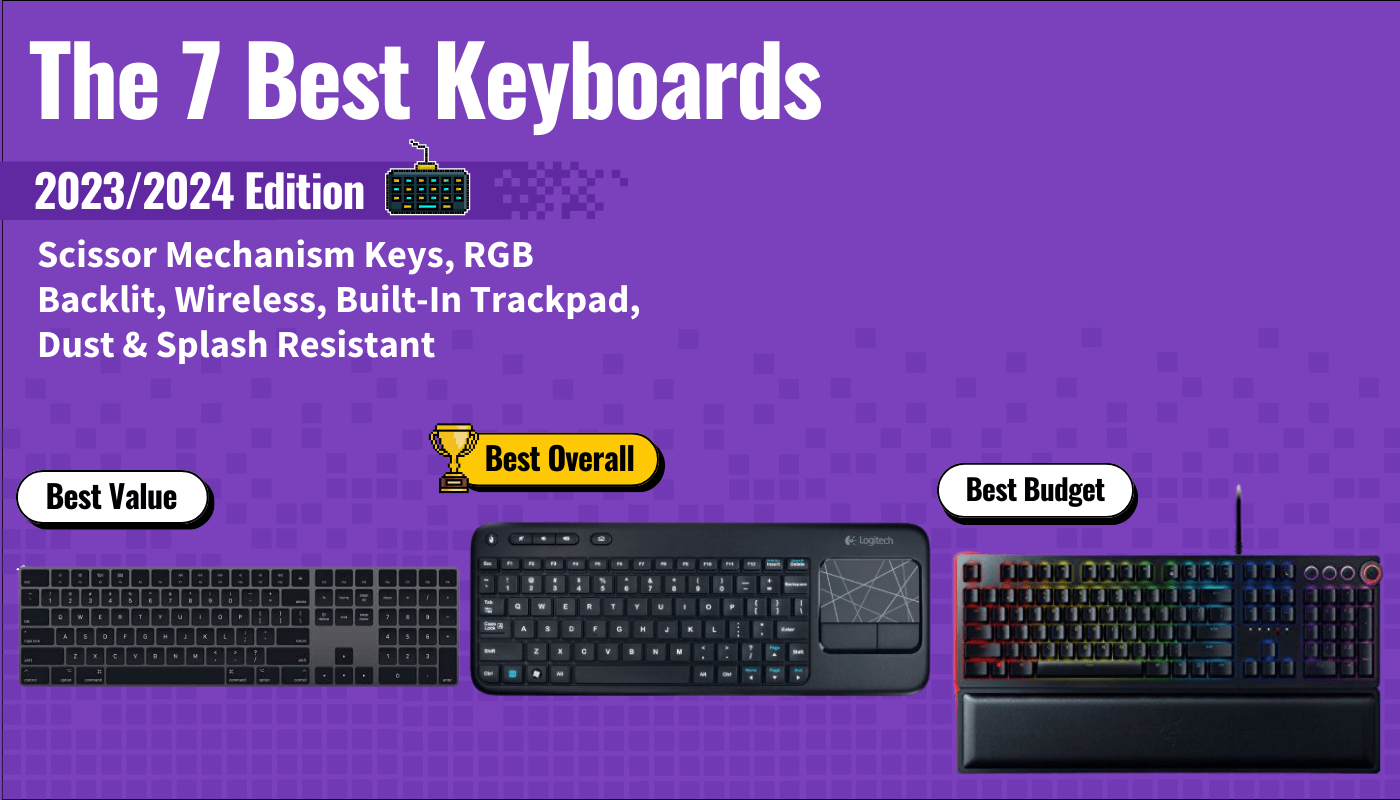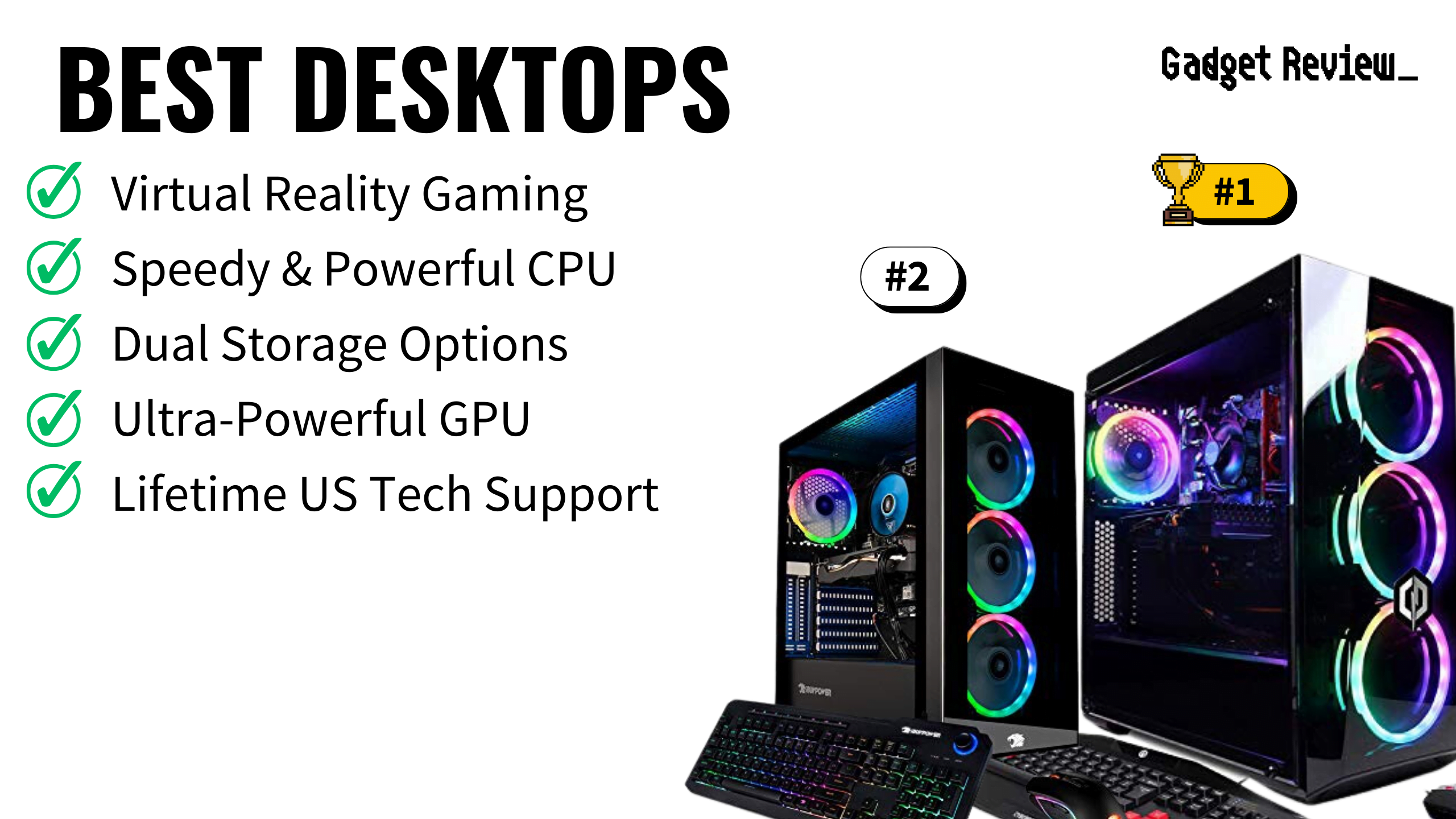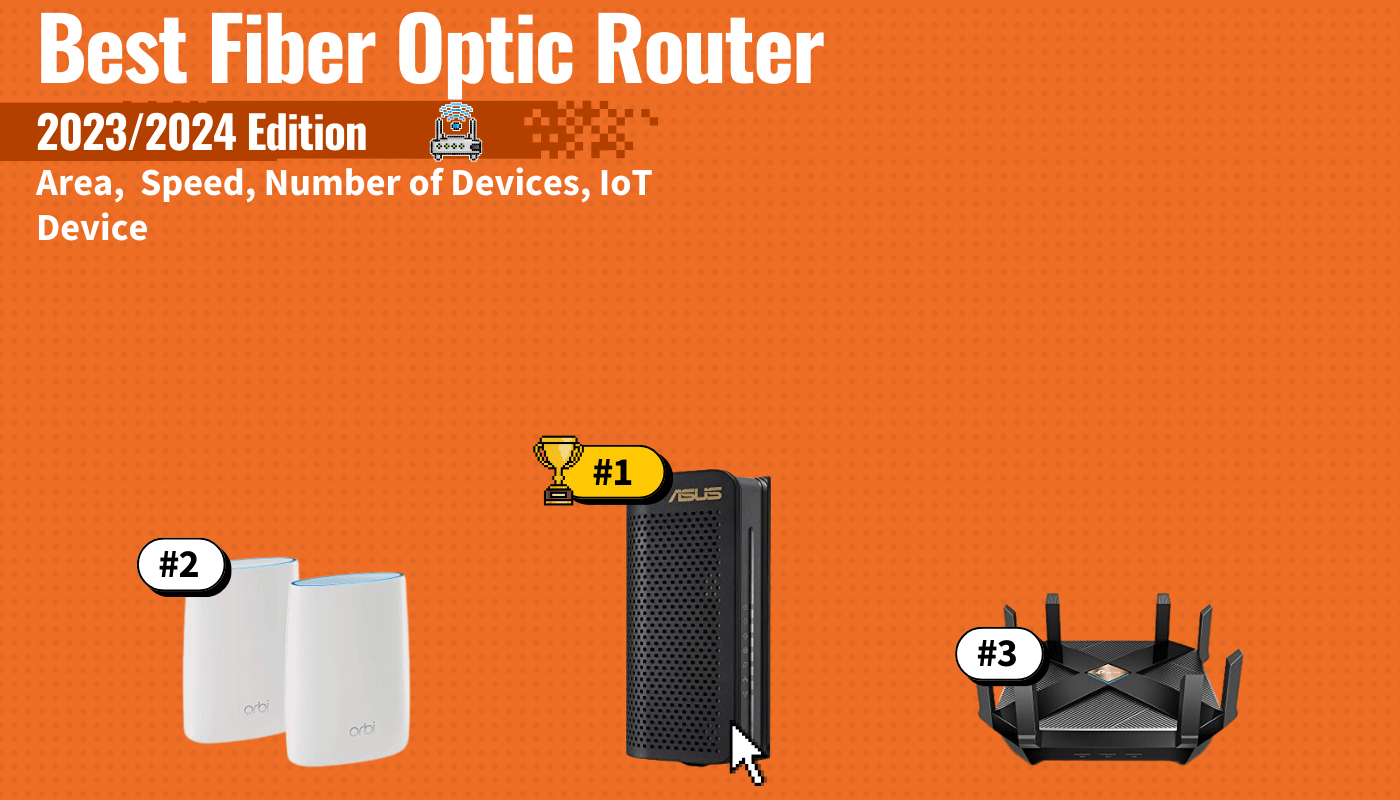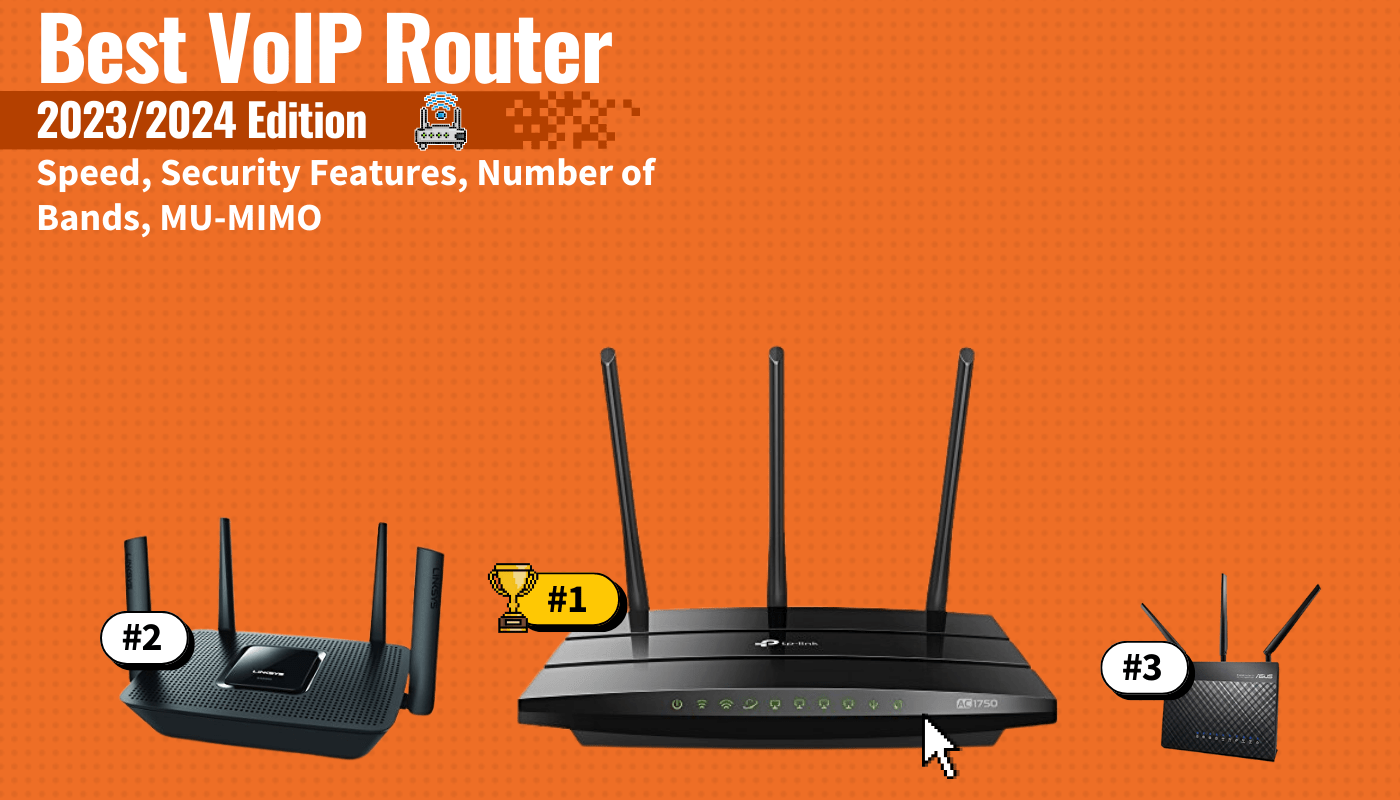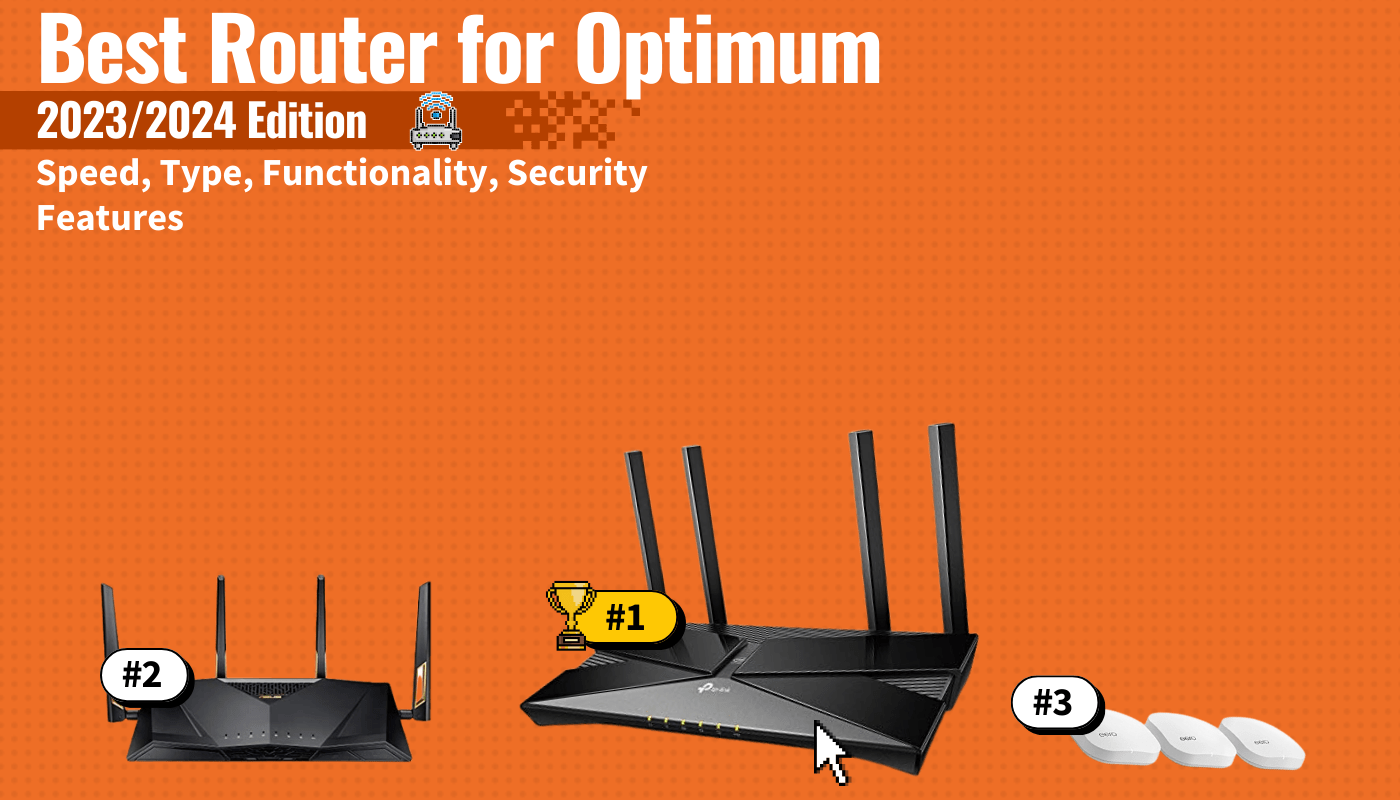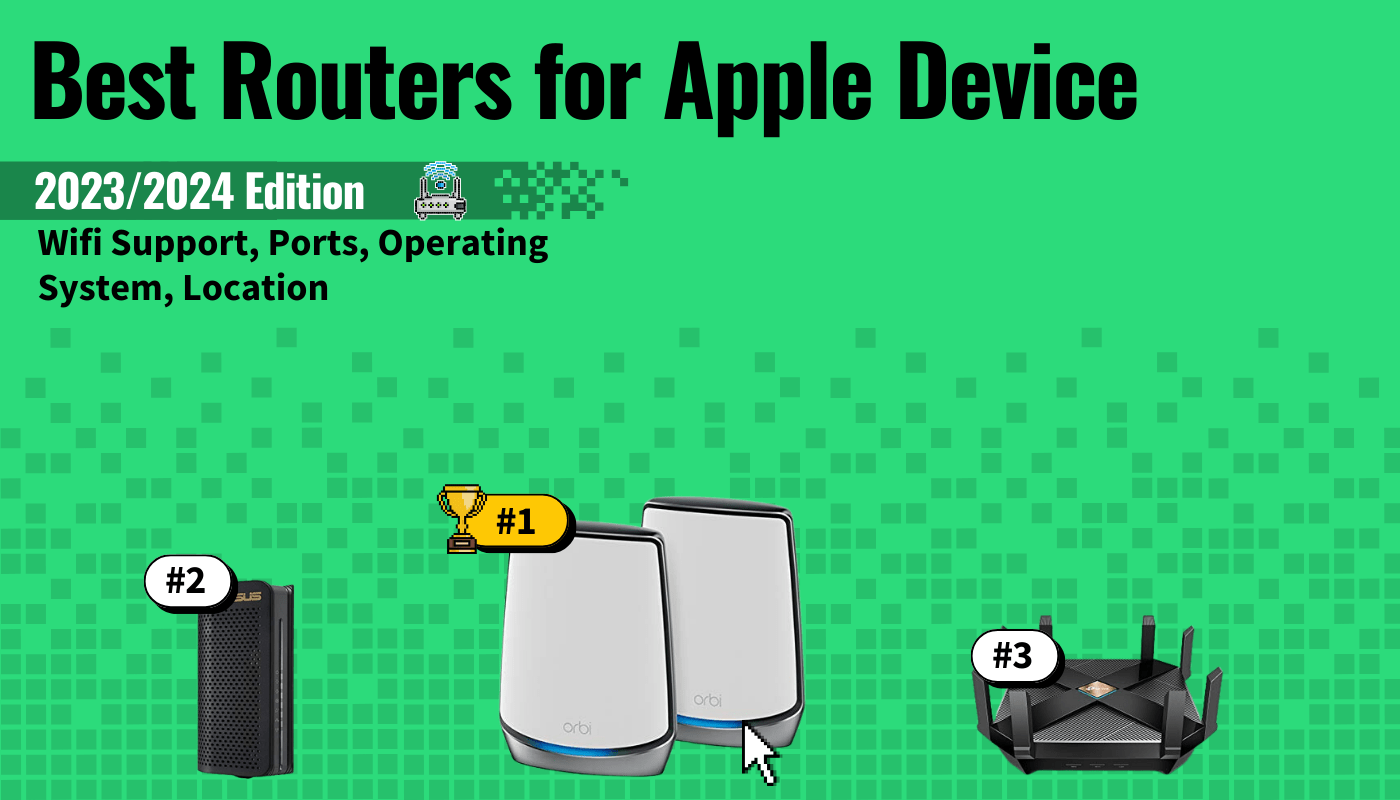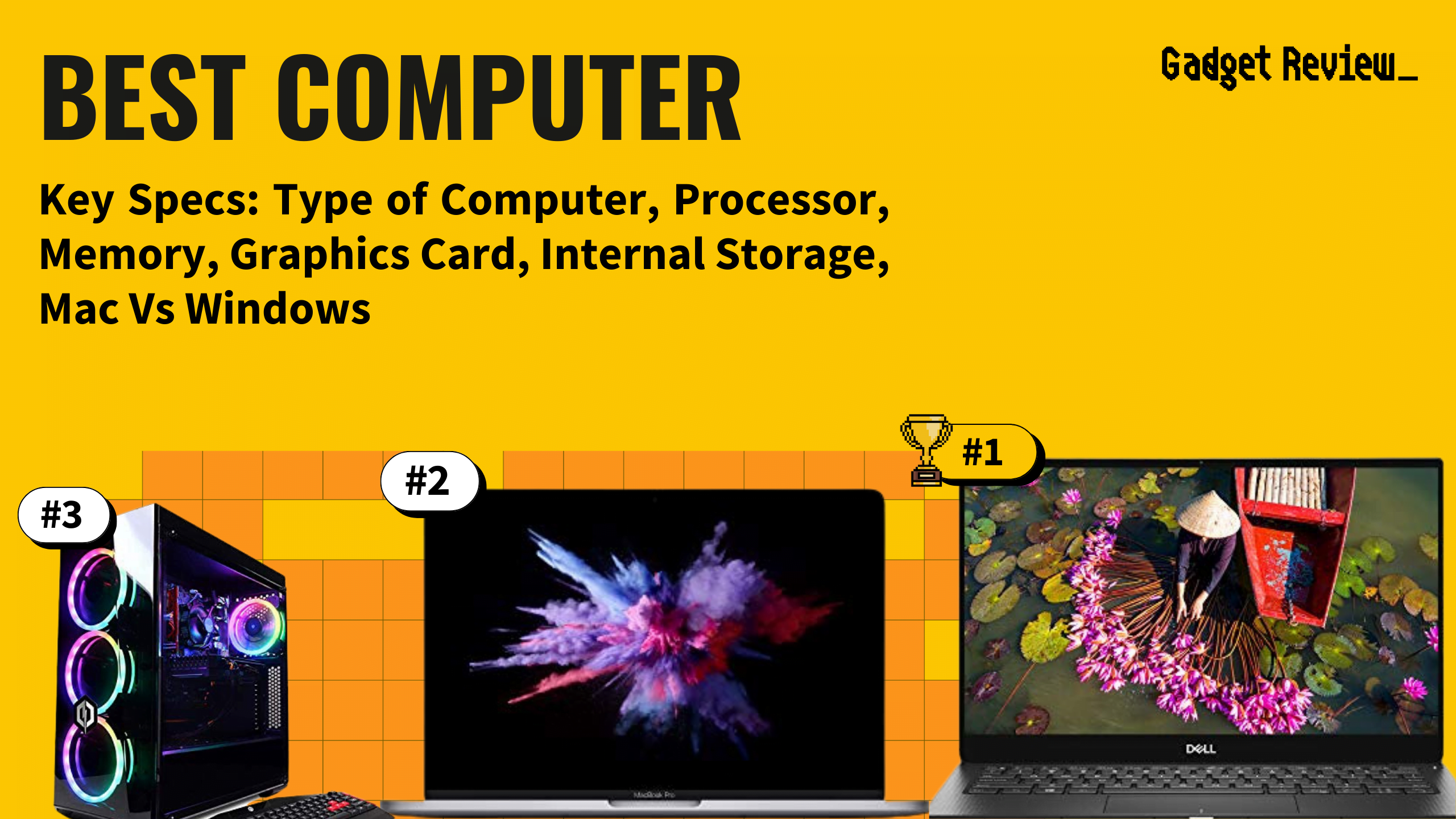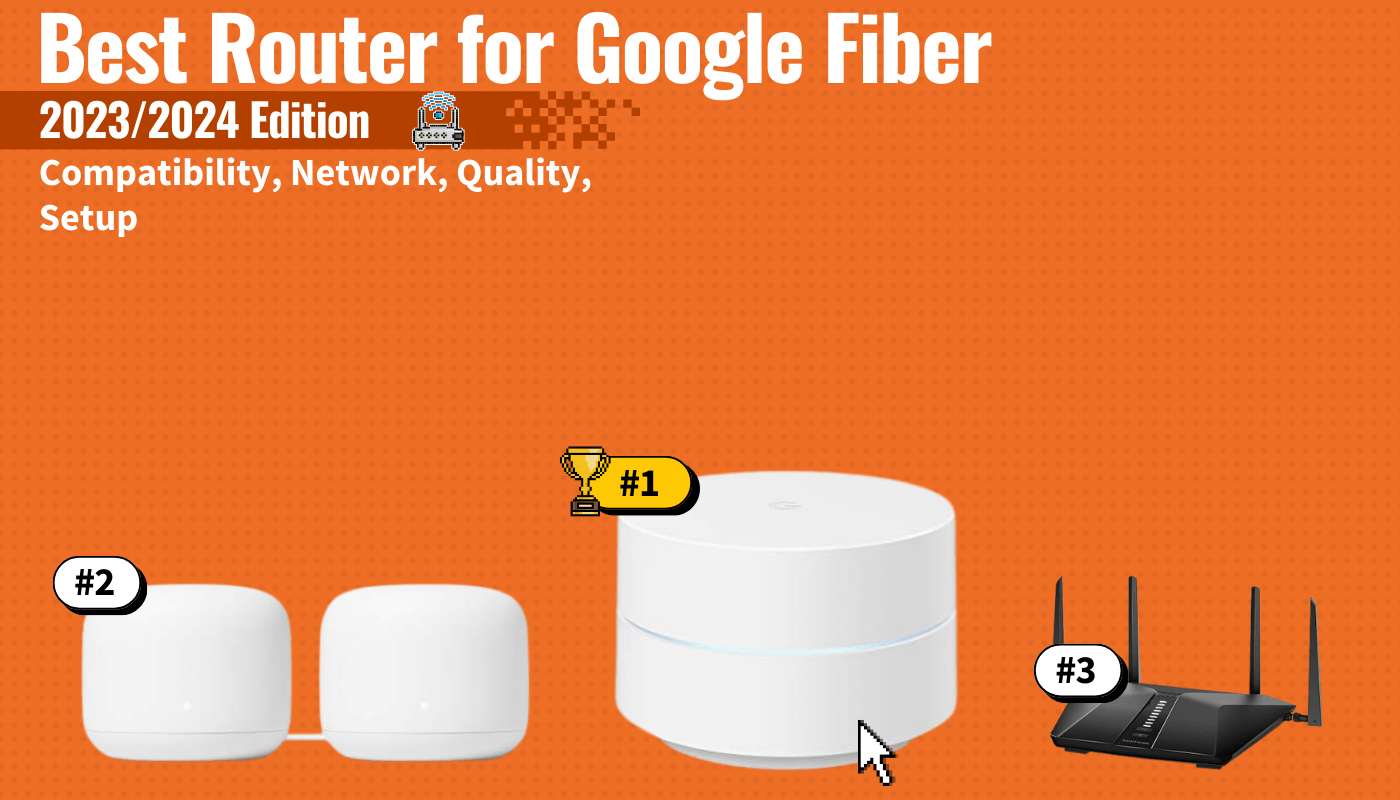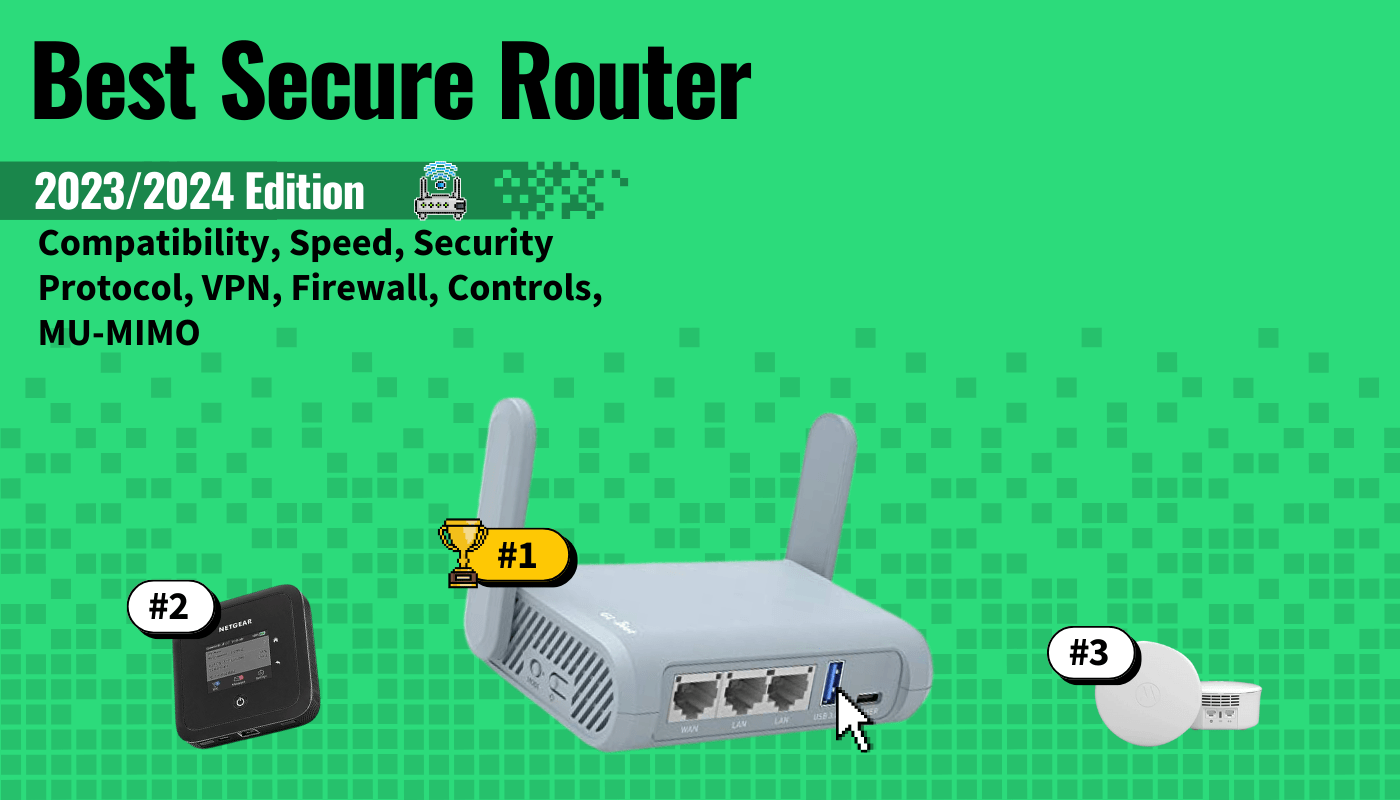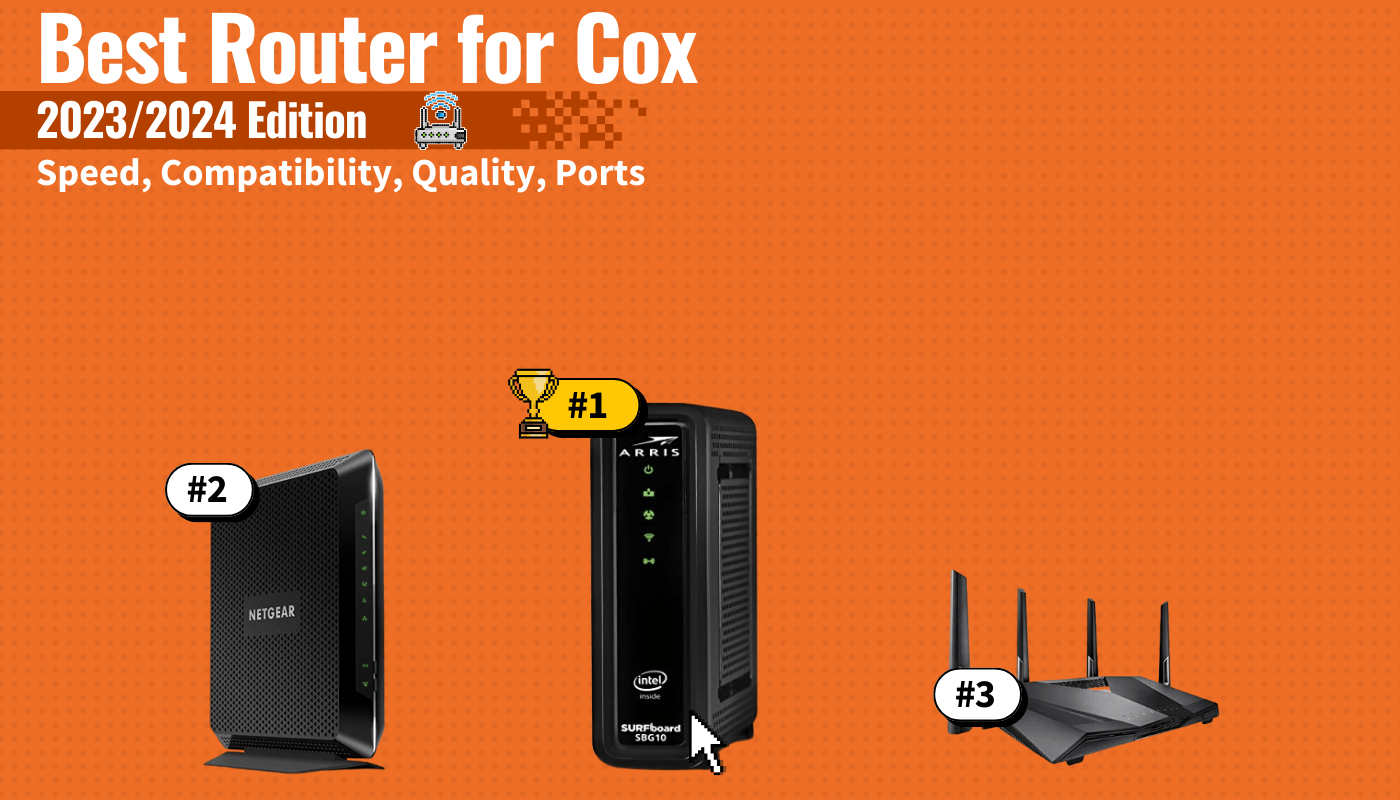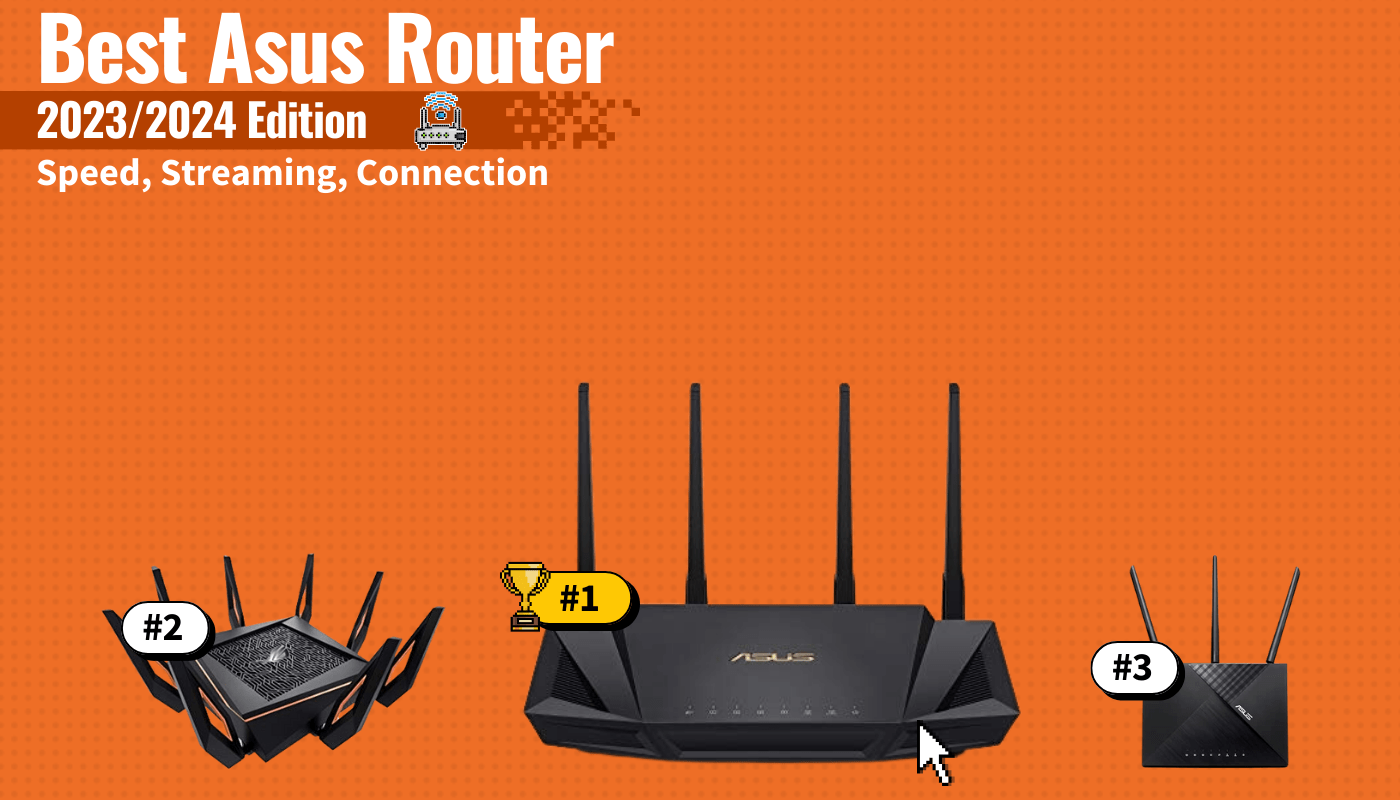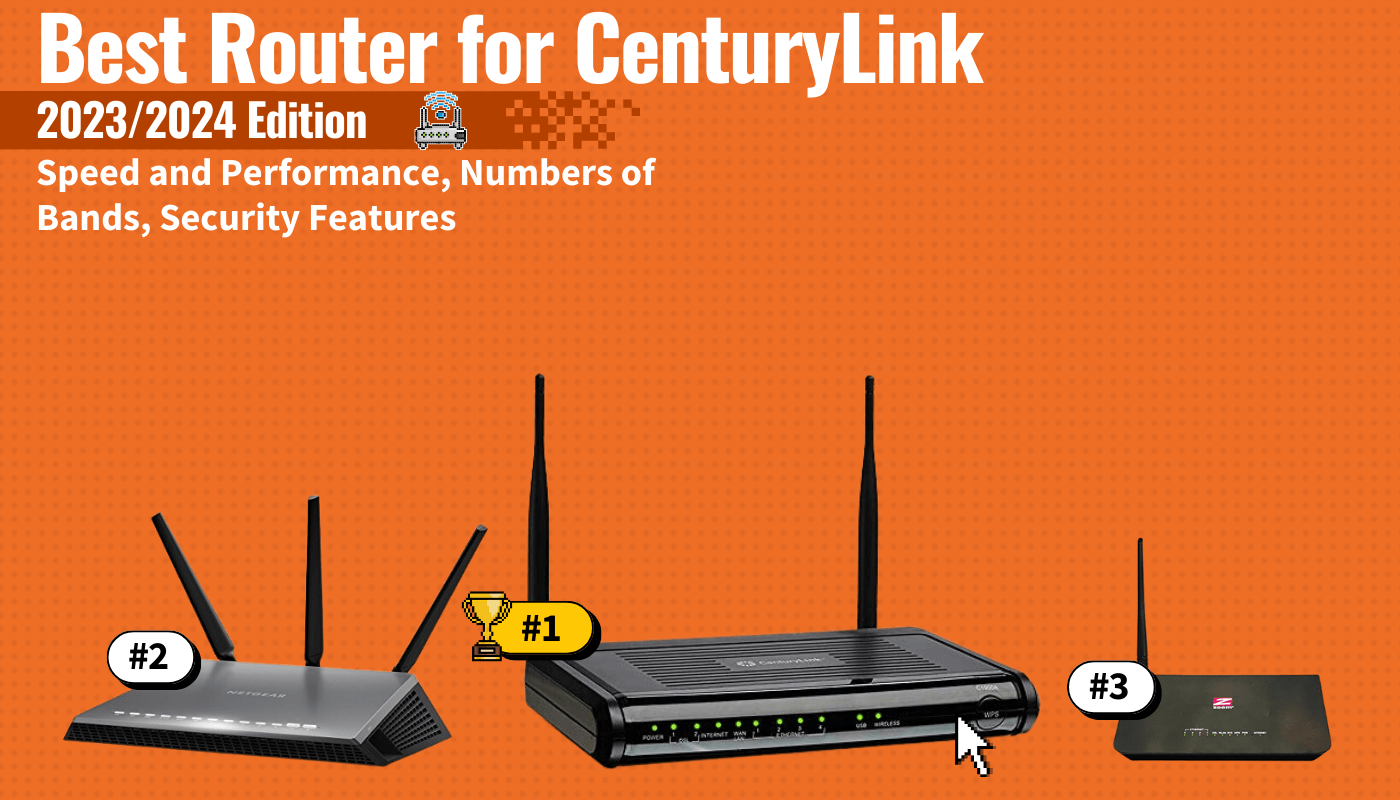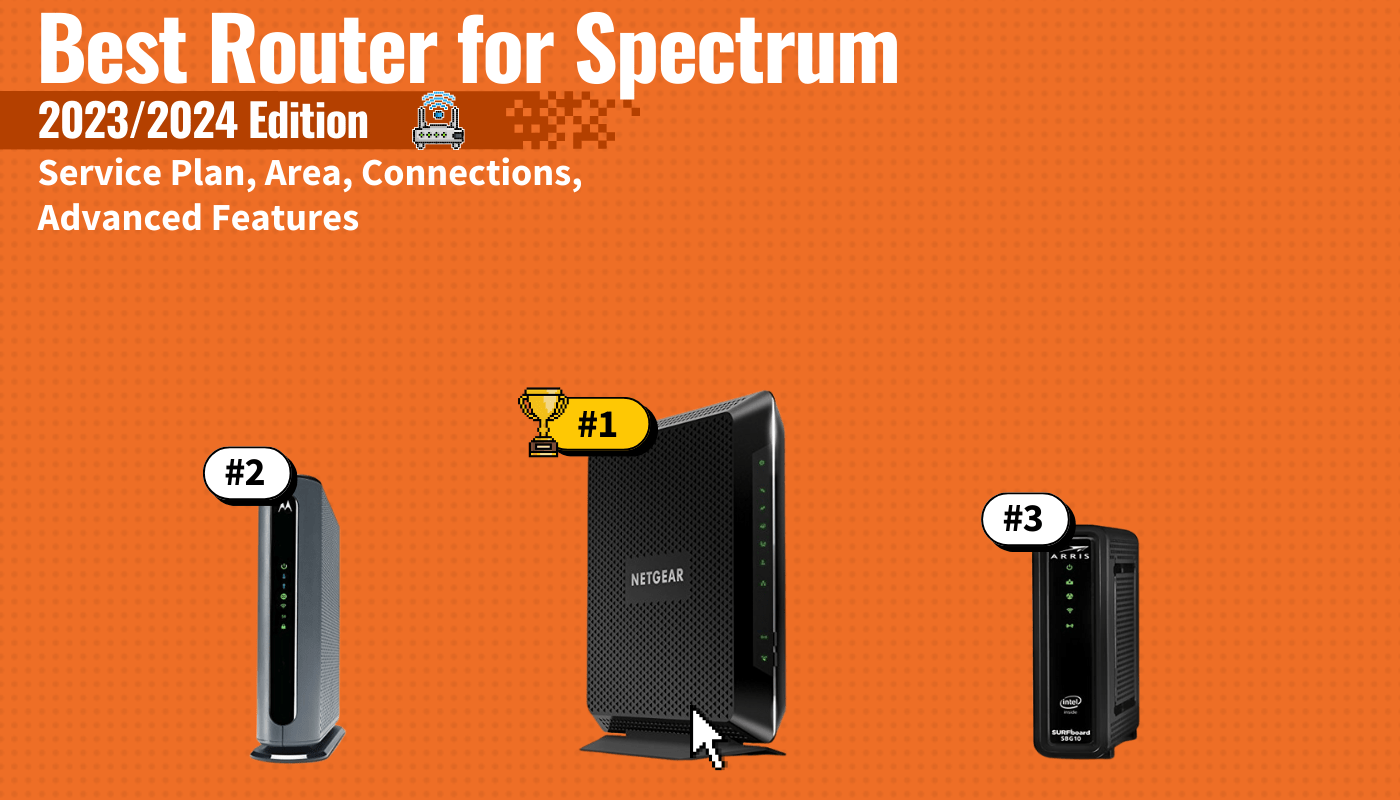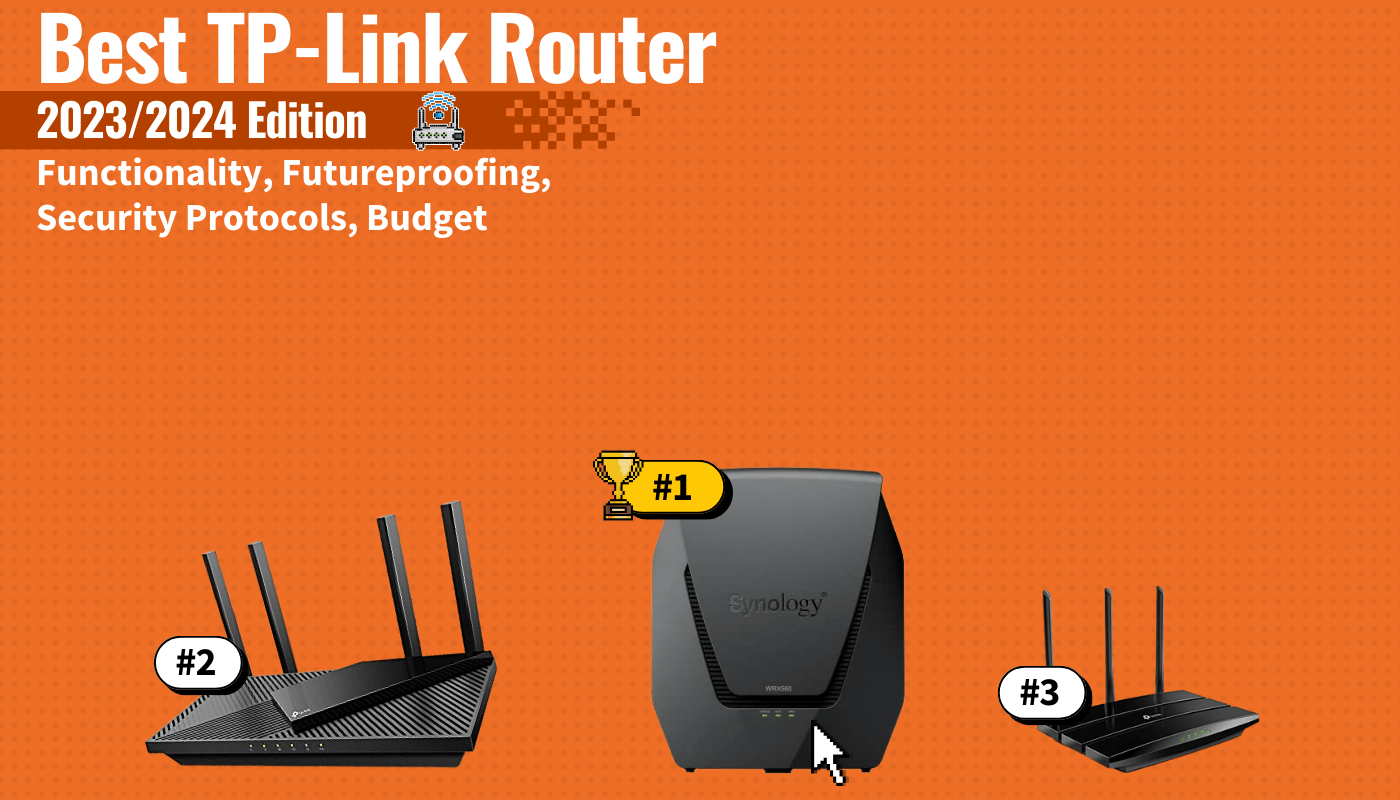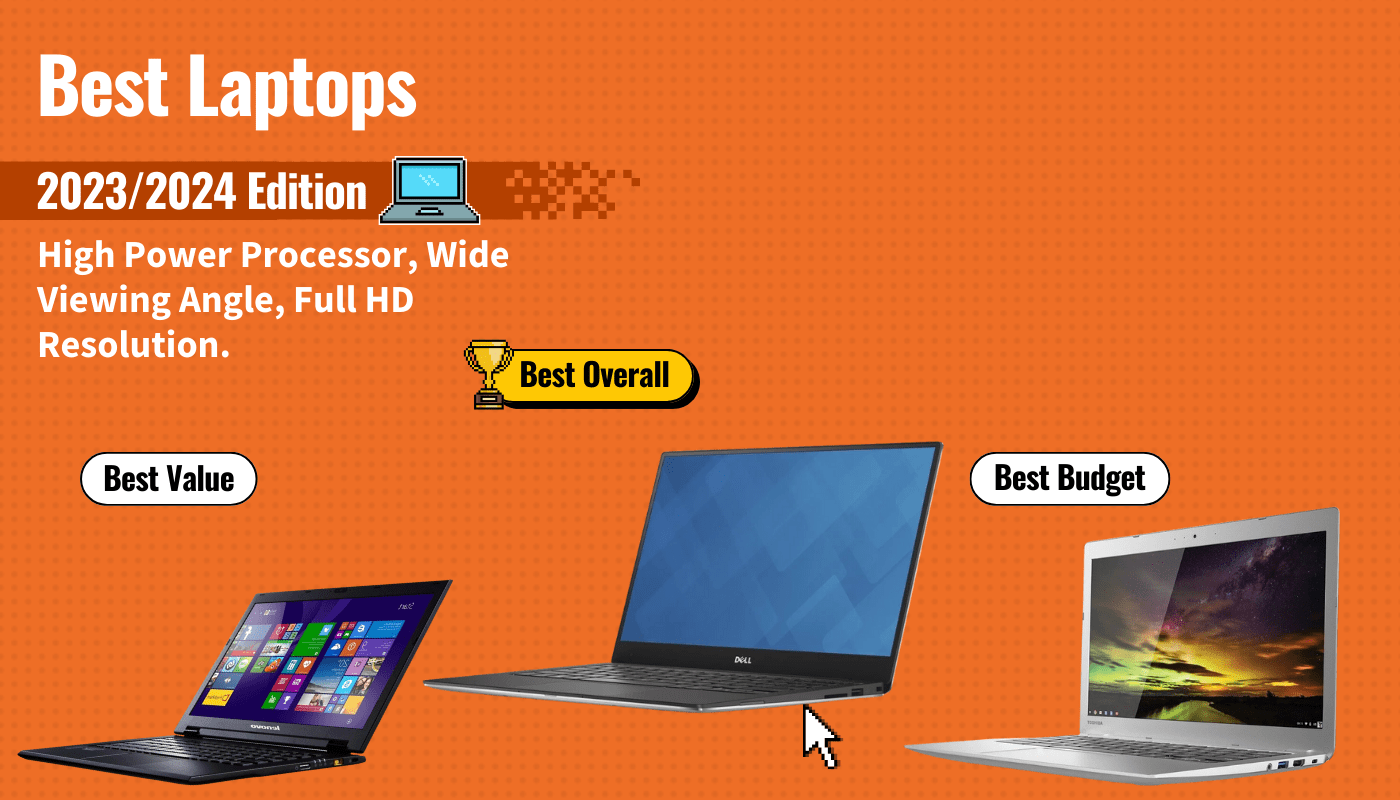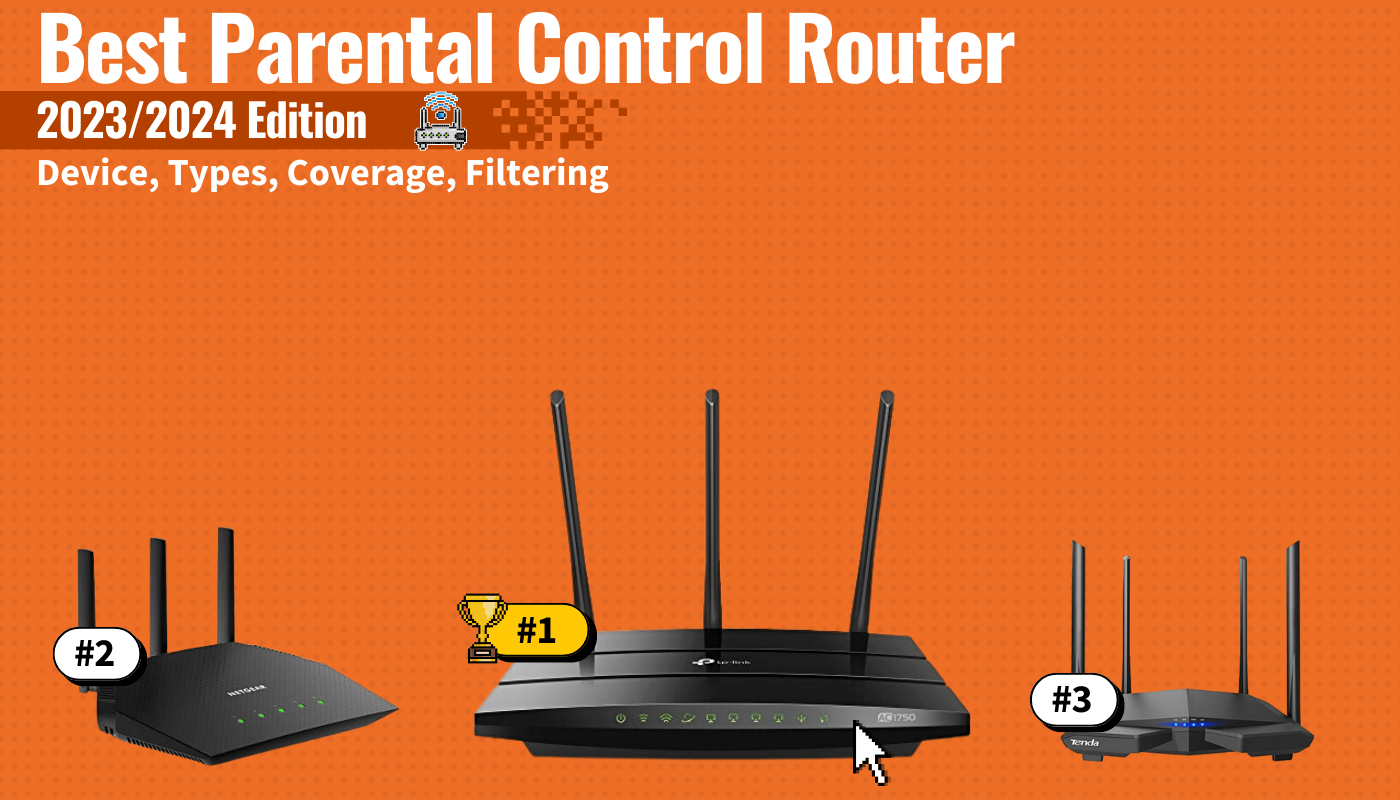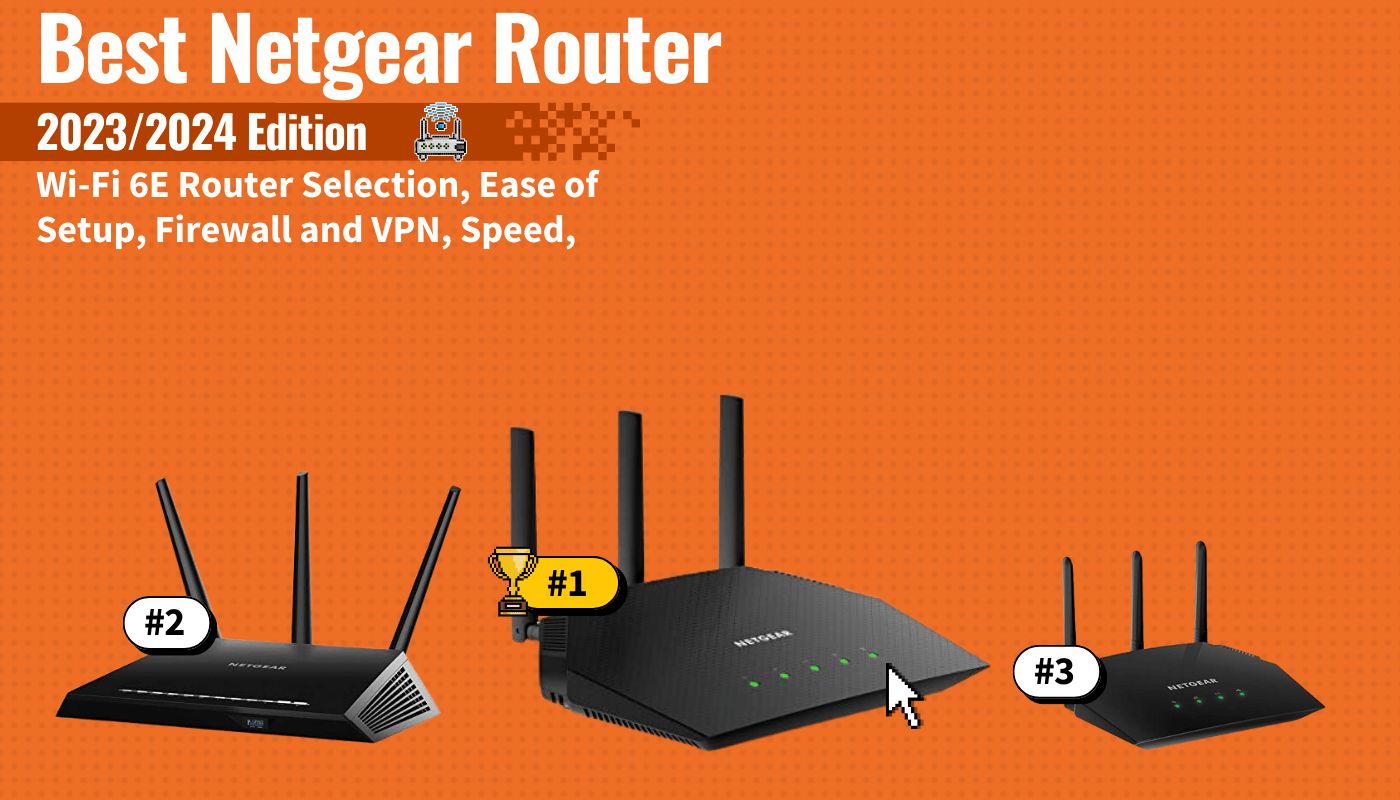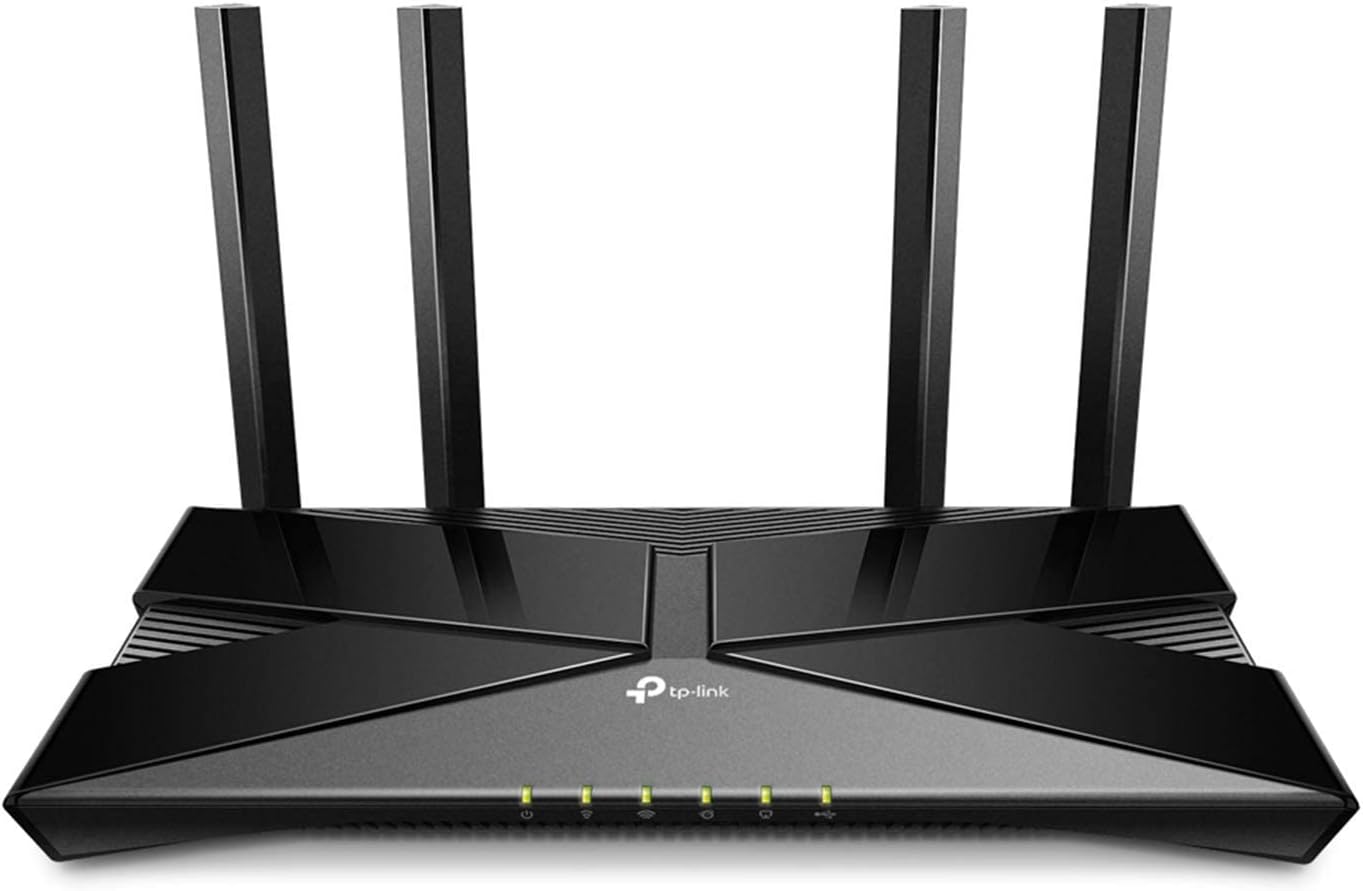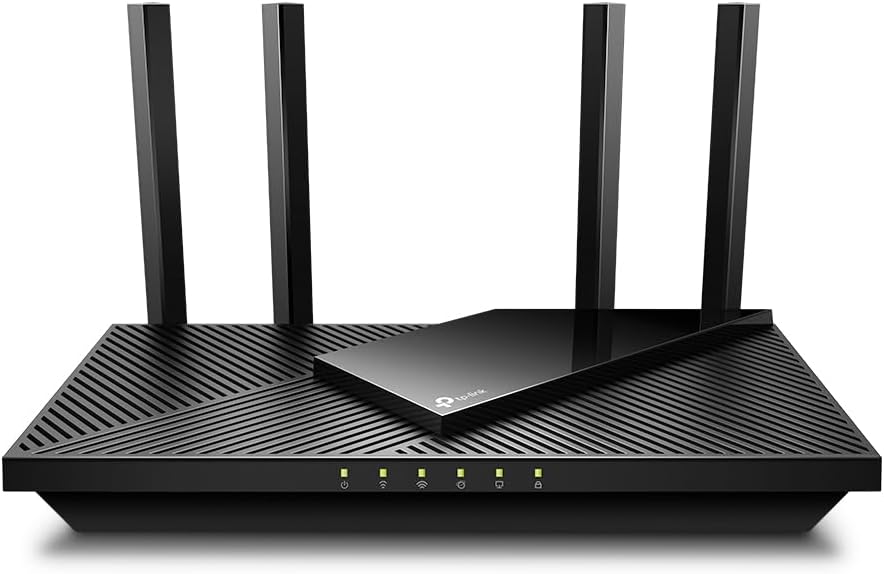With the best VPN router, you will get features like the ability to encrypt all traffic on your network, so no matter what device you’re using, everything is connected via VPN. Many high-quality VPN routers also come with advanced features like MU-MIMO technology, a high capacity for connected devices, and a wide range for large homes.
The best VPN router is also the perfect way to protect yourself against cyber attacks when you’re out and about. With a VPN router, all your traffic is encrypted so nobody can see what you’re doing online — even if you’re using a public Wi-Fi network. It’s one of the best routers you can buy.
Keep reading our buying guide to learn more about the best VPN router.
Top VPN Routers
#1 TP-Link AC4000 VPN Router
Award: TOP PICK
WHY WE LIKE IT: Featuring a 1625 Mbps speed on the 5Ghz bands and up to 750Mbps on the 2.4GHz, this tri-band wireless router will allow you to stream and play games without any issues.
- Good security
- Tri-band compatible
- Easy to use interface
- Cable modem needs to be bought separately
The TP-Link AC4000 VPN router will make your home network more secure and swift without any issues. It comes with a 1.8GHz 64-bit CPU, three co-processors, and a RAM of 512 Mb that, along with the MU-MIMO technology, allows you to eliminate buffering and connect multiple devices with ease. You’ll also be impressed to find that it supports gigabit speeds when used with a wired connection. However, keep in mind that you will need to buy the cable modem separately.
Moreover, the router also comes with 4 LAN gigabit ports and improved security methods such as a permanent and free subscription to TP-Link HomeCare which comes with capable parental control settings and great antivirus. Also, an easy setup and the TP-Link Tether app allow you to browse through the user interface easily.
#2 GL.iNet GL-MT300N-V2 VPN Router
Award: HONORABLE MENTION
WHY WE LIKE IT: Supporting up to 30+ of the worldwide favorite Open VPN services, this router will make your travel experience a lot more secure and easy despite its compact size.
- Exceptional connectivity
- Open VPN support
- Compact and portable
- Slow to boot up
The GL.inet GL MT300N-V2 performs magnificently with its 300 Mbps speed and exceptional security protocols. It is powered by an MTK 7628NN 580Mhz SoC, which, paired with its OpenVPN encryption, allows you to surf the web and use online services privately on the go. And most importantly, with OpenWrt being pre-installed and an extendable USB disk, you can easily program it to add individual blacks lists and other features. However, it does have a limited signal strength which is still great considering its compactness.
Additionally, this mini router also packs dual ethernet ports, GPIOs, and UART for more excellent connectivity, all while being powered through a USB cable. You can easily connect it to your laptop or mobile phone for power without worrying too much about your device’s battery life. Best of all, by connecting it to your mobile phone, you can easily extend your mobile hotspot for connecting multiple devices simultaneously.
#3 Synology RT2600ac VPN Router
Award: BEST FOR SECURITY
WHY WE LIKE IT: This dual-core processor router has an outstanding performance at 1.7 GHz and 4×4 802.11ac wave radios giving you an impressive 2.53 Gbps speed.
- Powerful custom controls and security protocols
- Easy to use user interface
- Consistent and strong signal strength
- Unimpressive signal strength
The Synology RT2600ac covers up to 3000 square feet, giving you a significant amount of signal strength which, along with its Smart Connect, gives you a good balance between speed and range. It also features Layer 4 and 7 Hardware acceleration which, along with a magnificent VPN server, allows you to browse the web securely and privately. And with powerful parental controls, you can also customize the network accessibility of specific devices. However, despite its size, the signal strength is still only mediocre.
Moreover, with a downloadable Threat Prevention Package the router allows you to customize notifications and use network tools to track all devices connected to the network, which makes it more secure and simultaneously easy to manage. The user interface is also easy to use. You can easily change it into a centralized entertainment hub by loading files onto its SD card or any device connected through USB.
#4 TRENDnet-TWG-431BR VPN Router
Award: BEST FOR CONNECTIVITY
WHY WE LIKE IT: Featuring up to 4 WAN ports, the router can easily connect to separate WAN internet connections and group together a number of the same routers to provide you with a high availability network.
- Fantastic connectivity options
- Swift internet speed
- Strong security protocols
- No, on/off switch
The Trendnet TWG-431BR will impress with its content management and filtering capabilities. It features a VPN routing system that allows you to access local area network resources online through IPSec, PPTP, L2TP w/ IPsec, and SSL VPN protocols. Moreover, you won’t have to worry about connectivity with 5-gigabit ports, 1xUSB 3.0 port, and 1xRJ-45 console port. You’ll also be happy to know that the device is easy to set up with a plug-and-play system but this also means you won’t have any on/off switch to turn it off when you’re not using it.
Content filtering controls can also easily be customized, allowing you to control screen time, what content can or cannot be accessed, and track the web activity of all connected devices. The tech support at TRENDnet is also decent and will help you solve any issues that you might come across. However, you can also solve any problems with the manuals and web-based setup methods.
#5 Netgate 1100 VPN Router
Award: BEST FOR NETWORK EXPERIENCED USERS
WHY WE LIKE IT: With a compact design and a dual-core ARM Cortex-A53 1.2 GHz, the router provides incredible internet speeds, all while keeping your activity secure and private without any hassle.
- Easy setup
- Great firewall system
- Capable and straightforward user interface
- Limited functionality due to 1 GB Ram limit.
The Netgate 1100 VPN router comes with a pre-installed pfSense Plus software, which helps you quickly set up the router and start benefitting from its powerful 10k ACLs Firewall and IPsec VPN. With a 10Gbps performance and 3rd party application options, the router is an excellent fit for aspiring network admins and computer science students who want to learn about networks or make their home networks more secure.
Although the device comes with 1 GB of DDR4 Ram and 8 GB of EMMC storage which is good enough for memory-intensive applications, it will run short when running different block lists or the TLD option. You should also note that the router requires you to follow a complicated procedure to obtain the download image during each firmware update. The device also can’t take advantage of internet speeds above 500mbps.
#6 Cuddy Wi-Fi 6 Router AX1800 VPN Router
Award: BEST FOR AMATEURS
WHY WE LIKE IT: Featuring up to 1.8 Gbps Wi-Fi 6, this router will make your internet experience a lot more comfortable and swift with a 40% speed boost on the 5GHz band and a 90% boost on the 2.4GHz.
- Supports high speeds at both 5GHz and 2.4 GHz bands
- Wi-Fi 6 support
- Wide range of VPN support
- Limited memory
The Cuddy AX1800 Wi-Fi 6 router allows you to reach up to 1201 Mbps on 5GHz and 574Mbps on 2.4GHz, making your network activities a lot more swift. You’ll also be enthralled to know that the router supports backward compatibility with 802.11 ac/a/b/g/n devices. And paired with 4 x 5 dBi eternal Antennas, the device will provide you with a vast network connection. However, you should note that the device is limited to only 256MB of RAM and 32MB of ROM, which means you don’t have enough space for too many customized blocklists.
This will allow you to surf the web freely without having to worry about security or privacy too much. Moreover, the open-source OpenWRT firmware is an excellent fit for tech nerds who like to play around with the settings. This will allow you to customize the network, get more control over your settings, and learn more about the technical side of firewalls and networks. When it comes to VPN support, the device supports PPTP, L2TP, WireGuard, and OpenVPN clients.
Beginner’s Guide to VPN Routers
What is a VPN Router?
The best VPN wireless routers are DD-WRT, or Tomato flashed because they will give you access to more security features than a regular router. You can buy pre-configured routers from many different VPN providers, but it’s generally much cheaper to buy one and install DD-WRT or Tomato yourself, so you can choose which firmware you prefer. Advanced users typically choose to go this route.
To flash a Wi-Fi router (or install your preferred firmware), you’ll need to have some technical knowledge and be comfortable with using command-line interfaces (CLIs). If you’re not sure how to do it, you can always buy a router that’s already been flashed.
You should also ensure your VPN service supports the type of router VPN you’re using. Not all providers support every kind of router, so make sure you double-check before you buy.
DD-WRT is a bit more difficult to set up, but it gives you more control over your router, so some people opt for it over Tomato. It supports all types of VPNs, whereas Tomato is more limited – but still very secure. Tomato is also much easier to set up.
A VPN router is an excellent option for families and those who want to surf the internet on a private network because it will protect all connected devices. Setting up a VPN router involves flashing firmware onto your router (or buying pre-flashed routers) and installing a VPN client. After that, you simply configure the VPN client to connect to your desired server location, and you’re done.
VPN routers are also great for people who want to watch Netflix or Hulu from other countries because they will allow you to connect to a server in the country of your choice, which will make it seem like you’re there. This gives you access to content that may be blocked for users in your location. For the same reason, they’re also good for gaming, thanks to encryption that masks your location from other parties.
Businesses may also choose to use a VPN-enabled router to protect company equipment. They can prevent access to specific sites, decreasing the chances of a compromised device. It’s even a great option if you’re looking for the best router for Frontier Fios.
The best VPN routers will also have features like DNS leak protection and kill switches, which will keep you safe if your VPN connection drops unexpectedly. The best VPN router will also be a dual-band router compatible with Wi-Fi 6.
VPN Routers vs Standard Routers
VPN routers offer a higher level of security and privacy than standard routers. They are also ideal for anyone who travels frequently or uses public Wi-Fi regularly, like those who work at coffee shops and cafes.
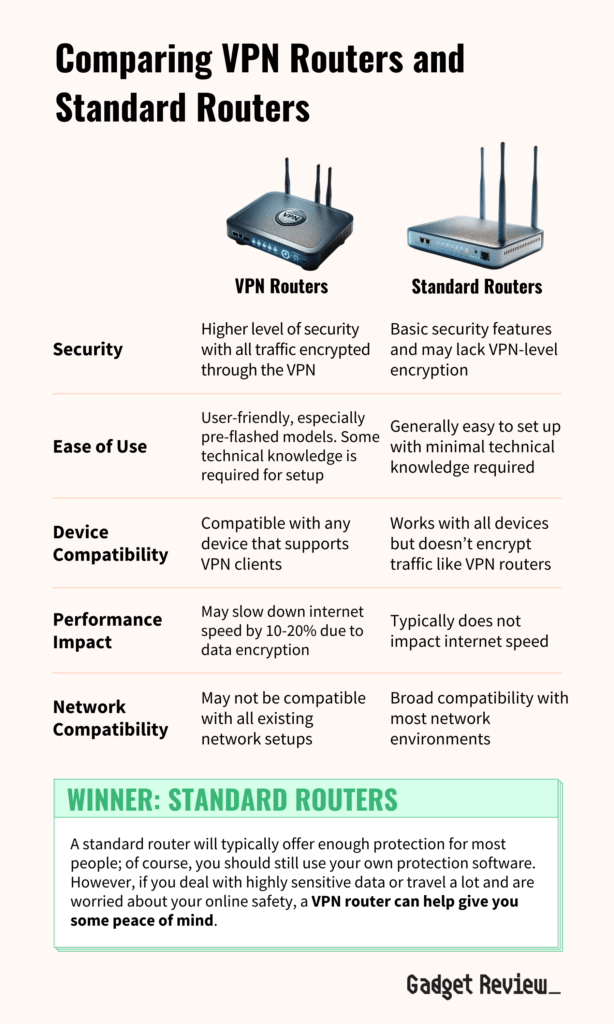
Too, they come with different levels of security based on the firmware you use. Many support multiple VPNs (sometimes referred to as multi-VPN mode), which is great if you’re looking for convenience. With one click, you’ll be able to switch between VPN servers without having to disconnect and reconnect each time.
Overall, the best VPN router is a flexible option that anyone can use. Other routers that don’t support any VPN clients are great for people who don’t use them often.
However, they can also be a bit limiting, and they’re not as versatile as VPN routers. If you’re only using a VPN occasionally, then you would be better off just buying a pre-flashed VPN router with the software already installed or installing a VPN on each device where you need it.
Standard routers aren’t equipped for VPN support, so they’re not going to give you as secure of a connection to the internet. However, they may still include some advanced features like parental controls, firewalls, and wireless capabilities.
Many standard Wi-Fi routers have MU-MIMO technology, ethernet ports, and reliable connections that will increase your throughput and allow advanced configuration. These are usually affordable devices equipped to handle multiple users simultaneously, so it’s best for small families or groups of people who share a home network. Just remember that they don’t offer the same privacy and security online that a VPN router will.
How a VPN Router Works
A VPN router will encrypt all traffic on your home network using its VPN protocol (PPTP, OpenVPN, L2TP/IPSec, SSTP, IKEv2, and others). It will protect all of the devices on your network — even those without a VPN client installed.
The first step is setting up your VPN router. Even if you don’t flash it yourself, you will need to plug it in and connect it to your modem. After that, you’ll need to download the VPN client for your router and sign in to your VPN account. The client will give you access to your server locations and help you to configure the router.
Many routers will come with a user-friendly interface and instructions for getting your router set up and connected, but you will still need some technical knowledge. Then, you can configure the VPN client to auto-connect to your desired server location each time. This way, you don’t have to worry about forgetting to connect or disconnect each time.
You can also configure other settings like DNS leak protection, port forwarding, firewall rules, or even your computer’s network. There are several different options to choose from based on the firmware you’re using, so make sure to research and find the best one for your needs.
These settings allow you to configure your VPN router exactly how you need it so that you can get the most out of the connection. You’ll also want to make sure that your VPN router is always kept up-to-date with the latest firmware and security updates.
You can also control when and how devices access the internet via your network to get the most out of your VPN protection by customizing your connection. That could mean you set up curfews for your children’s mobile devices, or you block certain content for certain people.
Why Should You Buy a VPN Router?
There are several reasons why you should consider buying a VPN router instead of just using the VPN client on your computer. If you already have a VPN router, it may be time for an upgrade to handle more devices on the network. Of course, you may also be worried about online safety. If you don’t already have a VPN router, it’s worth the investment for extra security while surfing.
Is a VPN Router Worth Buying?
- They’re secure: VPN routers provide the most secure connection possible because all traffic is routed through the VPN. This means that your data is protected even if you’re using an unsecured internet connection. You could say that these are possibly the strongest secure router you can get.
- They’re easy to use: VPN routers are also extremely easy to set up and use, especially if you get a pre-flashed one.
- They work with any device: VPN routers work with any device that has a VPN client installed, which means that you can use them to encrypt all of the traffic on your home network.
- They’re versatile: You can also use a VPN router to share your connection with others, like friends or family members. This is a great way to keep everyone safe and secure when using your internet connection.
- They’re cost-effective: VPN routers are also very affordable, especially when compared to the cost of a VPN subscription.
Why a VPN Router May Not Be For You
- They can get bogged down: VPN routers can slow down your internet speed by around 10-20% because they’re encrypting every packet of data. This is especially true if you have many devices using the router’s connection at once. You may want to look into the best Wi-Fi extender for Fios when this happens.
- They can conflict with your current network: Another downside is that VPN routers aren’t compatible with all existing routers. If you have a lot of devices plugged into your current router, it could cause some issues when they try to connect.
- They aren’t for everyone: VPN routers can be a bit complicated to set up and configure, even if you find one that is pre-flashed. Because of this, they might not be for you if you’re looking for something simple and easy to use.
How Long Will a VPN Router Last?
VPN routers are designed to last for around five years, similar to the expected lifespan of other router types. Of course, if you take good care of your unit, you may be able to squeeze a few more years out of it.
As technology changes, though, upgrading your equipment will always be necessary, even before it reaches the end of its functional life. You may find that you’ll need to get something new in a few years to maximize your connection, even if your existing equipment still works fine.
Generally, it’s best to keep your router in an area where it won’t overheat. Heat stress is the number one thing that can damage your device, causing the internal parts to degrade over time. To help prevent this, keep your router in a well-ventilated location with plenty of airflow.
How to Choose a VPN Router
When shopping for the best VPN router, there are several things to consider: compatibility, features, ease of setup, type of firmware, and price. When you’re shopping around for a VPN router, make sure to consider all of these things.
Best VPN Router Key Factors
1. What features do you want?
When you’re shopping for a VPN router, you’ll want to ensure that it has all the features you need. This includes things like the ability to encrypt your traffic, connect multiple devices, and use different VPN protocols.
Carefully selecting the right features will ensure that you get the most out of your VPN router, your safety, and your family’s connection.
2. Is it easy to set up?
If you’re not very tech-savvy, make sure that your chosen router is easy to set up. While you don’t necessarily need to worry too much about the setup, you want to make sure the router you choose comes with all of the necessary instructions. Otherwise, you could get stuck and not be able to use it at all.
For those who know what they’re doing, there’s no need to worry about whether the router is pre-flashed or not, but the ease of setup can still take the frustration out of connectivity issues.
3. Is it compatible across devices?
The best VPN routers will work on any device, no matter the operating system, including Windows, Mac, iOS, Android, and Linux devices. If you have a wide range of devices that you want to connect to your router, you’ll want to make sure that it is compatible with all of them.
4. What kind of firmware does it have?
The best VPN routers will come with firmware that is easy to set up and use, even for beginners. Some VPN router manufacturers offer different types of firmware, so research the best option for you before making your purchase.
Types of firmware include DD-WRT, OpenVPN, and Tomato. While DD-WRT gives you much more customization freedom, Tomato is easier to use for those who don’t know as much about what they’re doing.
5. How much are you willing to spend?
VPN routers aren’t necessarily expensive, even though some high-end ones can be. If you find a good deal, it can be tempting to buy it, especially if you know that you’ll be using it for a long time. However, some cheaper options offer great features. It’s essential to compare the features of different routers before settling on a purchase. This will ensure that you’re getting the most for your money.