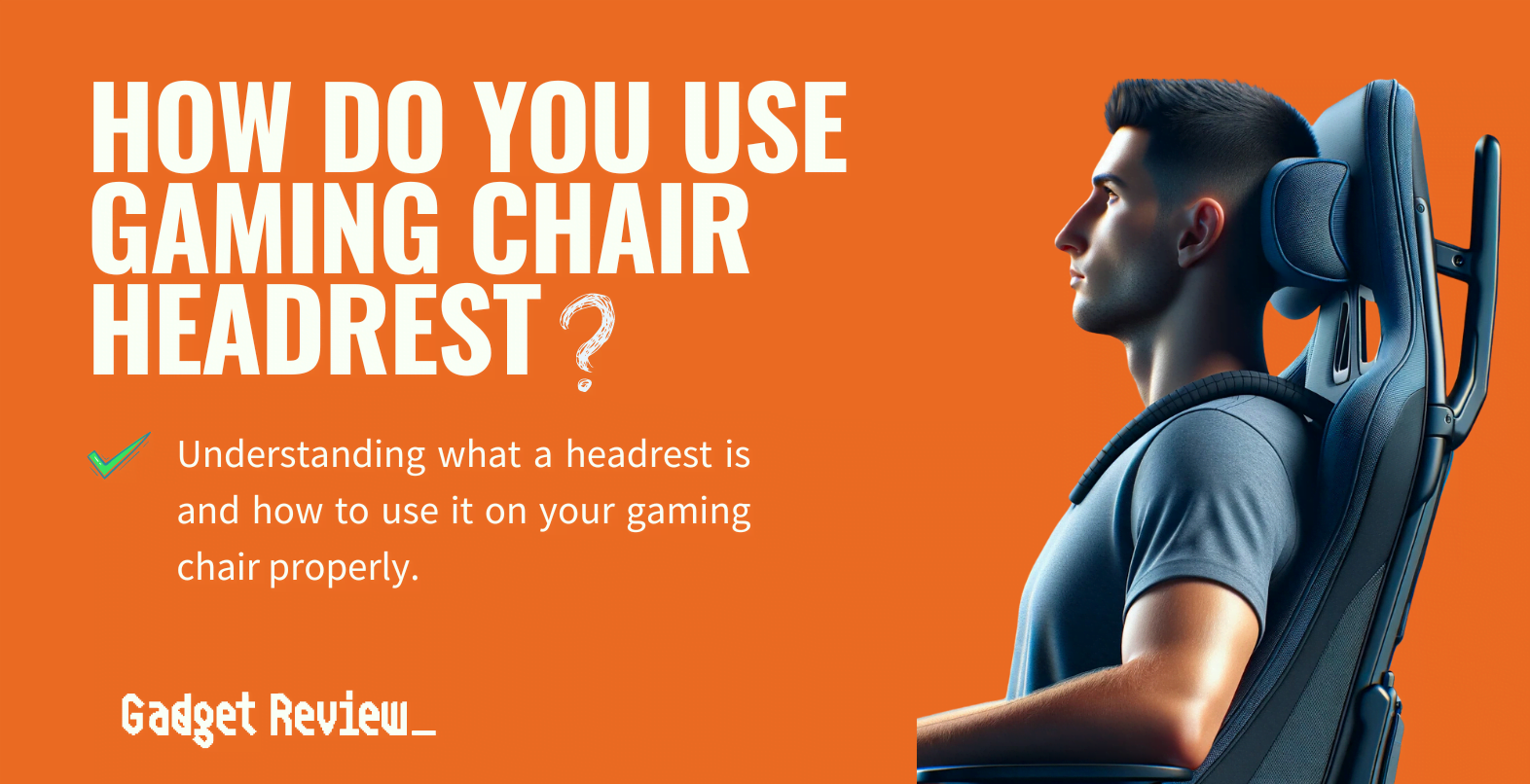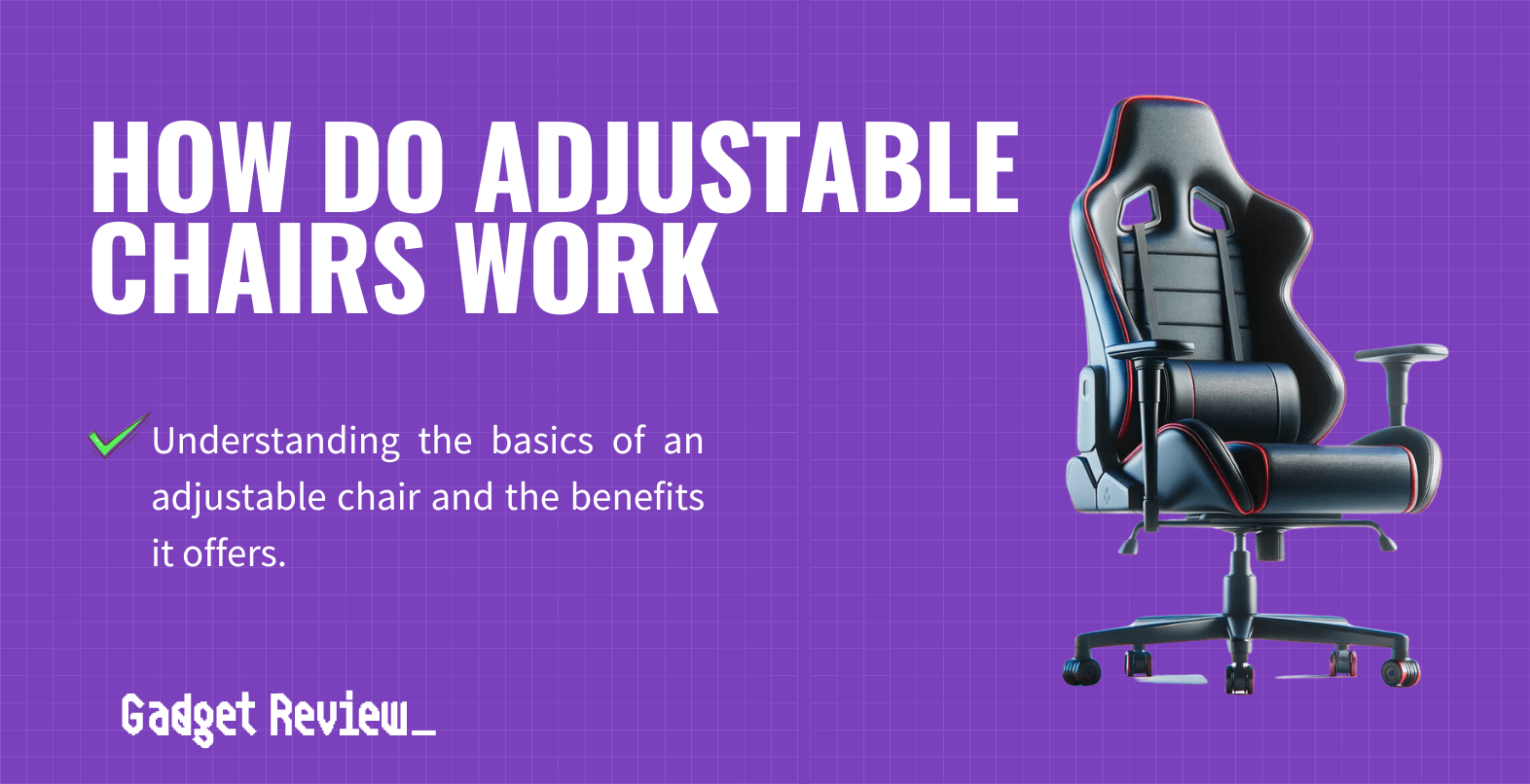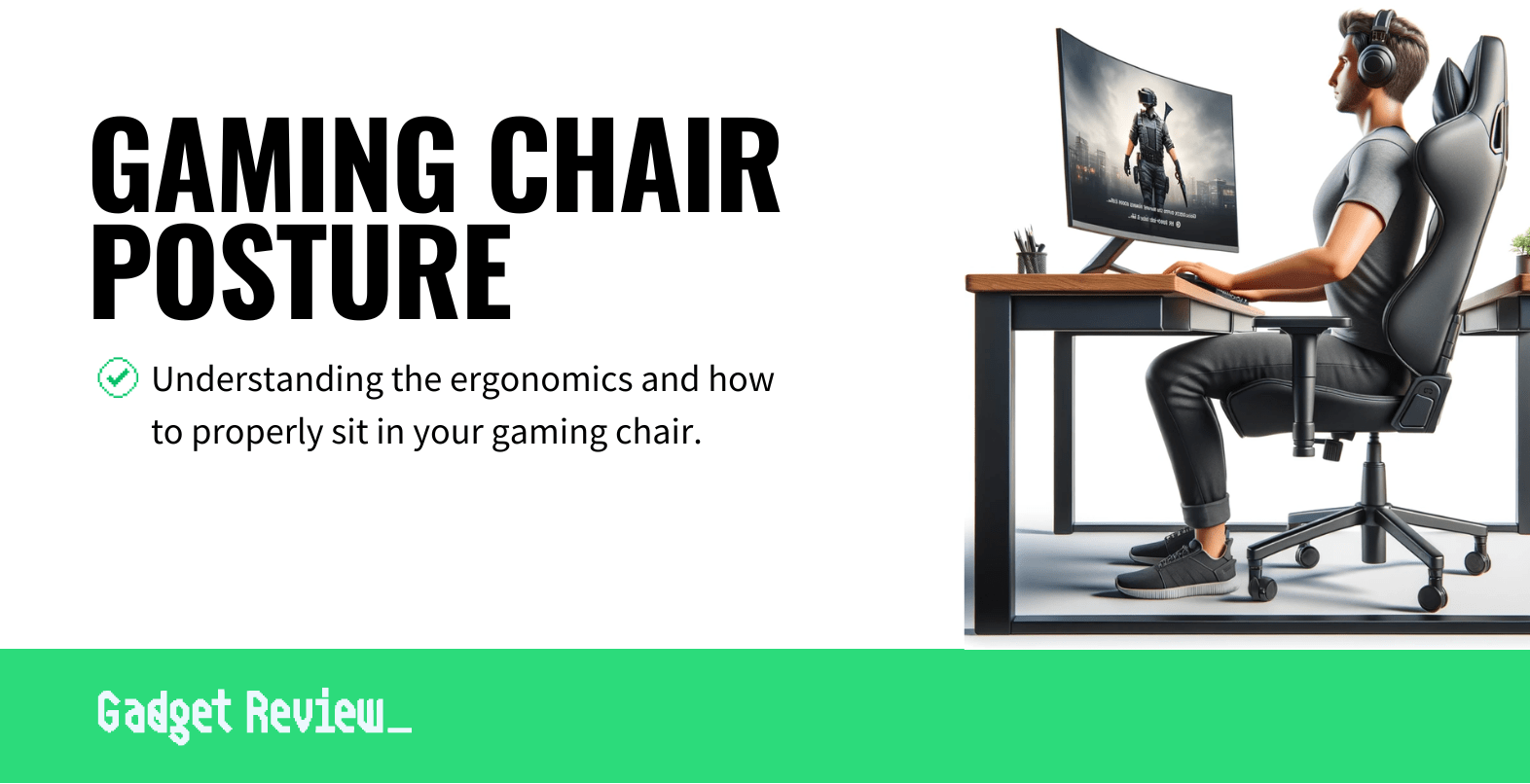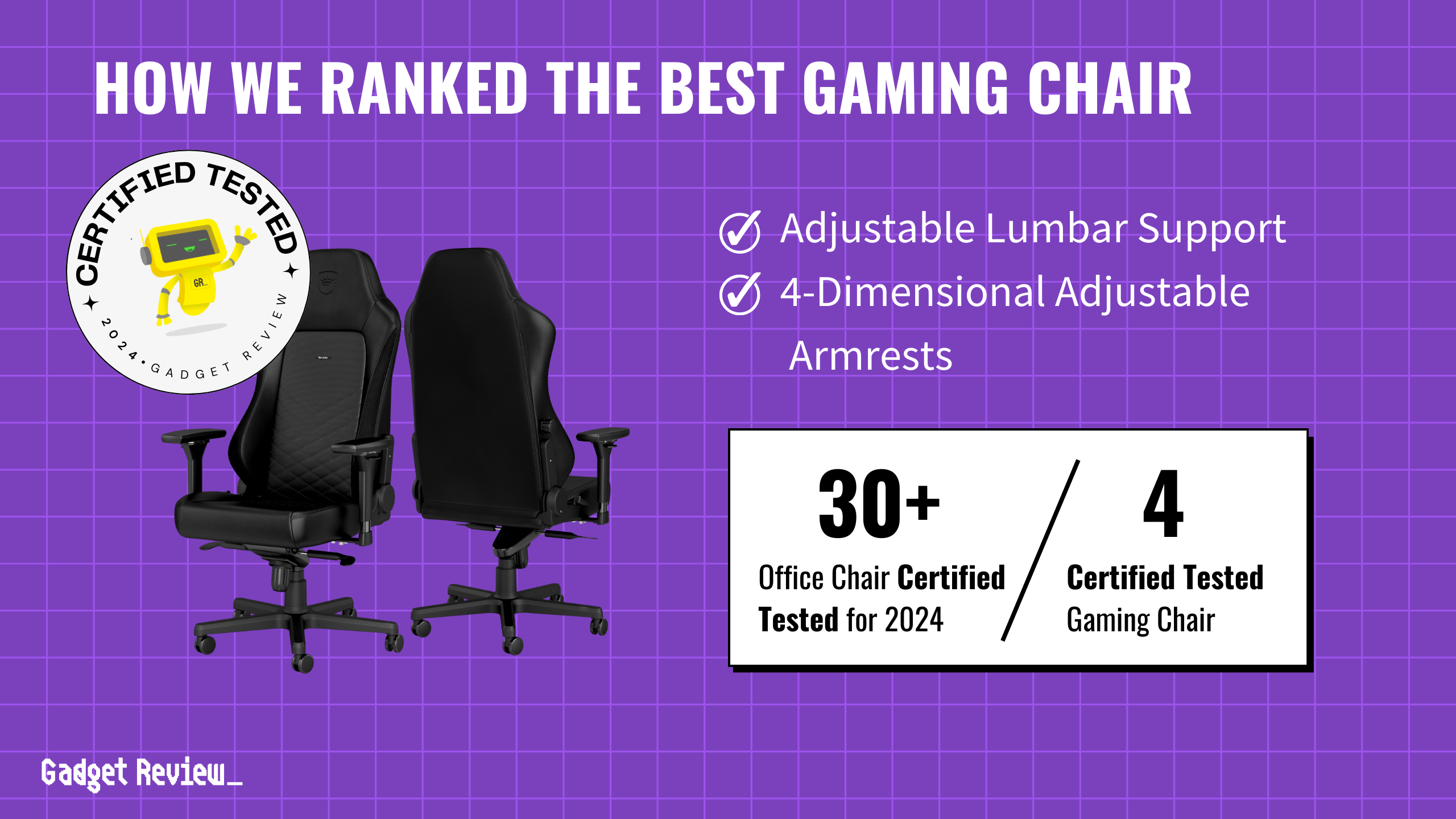One of the most known features of a modern gaming chair is the numerous adjustability options. One such feature is a headrest.
Key Takeaways_
- Gaming chairs are filled with highly adjustable components, including headrests that can suit a wide variety of user heights.
- When adjusting a gaming chair with a display, make sure you are at eye level with that computer screen before making any other adjustments.
- Headrests are not necessarily intended for continuous use. Instead, make a reminder to lean back into it every now and then as a postural reminder.
What is a Headrest?
As the name suggests, a headrest is an adjustable portion of the gaming chair designed to support the human head as it rests. These headrests are often cushioned for comfort and can typically be adjusted at will to suit various body types.
insider tip
Researchers have strongly indicated that a computer display should gently rest at eye level when someone is sitting on a gaming or office task chair.
Tips to Properly Adjust the Headrest
If you have recently purchased a gaming chair with an adjustable headrest, you may be wondering the exact way to adjust this headrest for maximum comfort and postural health. That’s where we come in.
Before moving on, if you need help with an unstable seat, check out our guide on how to fix a wobbly gaming chair.
Adjust Based on User Height
Researchers have strongly indicated that a computer display should gently rest at eye level when someone is sitting on a gaming or office task chair. With that being said, you should adjust the headrest so that it is placed directly behind your head as it supports you viewing a display at proper eye level. Ensure the headrest is not adjusted incorrectly, which can be an issue if it forces your cervical spine into a forward position. It can take some time to find the perfect adjustment location for your headrest, but stick with it.
insider tip
You do not want to rely on the headrest at first, though it is fine to do so once you have your posture squared away.
Posture First
The most important aspect of an ergonomically designed gaming chair is the embedded features that work to improve postural health. Improving the posture and strength of your lumbar spinal region should be the primary goal of any well-made gaming chair. A lumbar support pillow attaches to the seatback, offering increased support for the lumbar region of the spine, thus improving your postural health. In other words, work with the chair and adjust the other components until you are sitting up straight with your display at eye level. You do not want to rely on the headrest at first, though it is fine to do so once you have your posture squared away.
Lean Into It
STAT: Anterior pelvic tilt is a widespread problem that affects 85% of men and 75% of women. (source)
In most cases, a gaming chair’s headrest is not for continuous use. It is there to remind the user of proper posture while sitting on the chair and engaging in lengthy gameplay sessions. The cervical spine tends to curve slightly inward, which can become more pronounced over time when consumers spend too much of their days leaning forward to look at their phone or computer screen. With a hearest, take some time every 20 minutes or so to purposefully lean back until your head is resting comfortably. We would recommend purchasing a chair with a padded headrest for superior comfort.