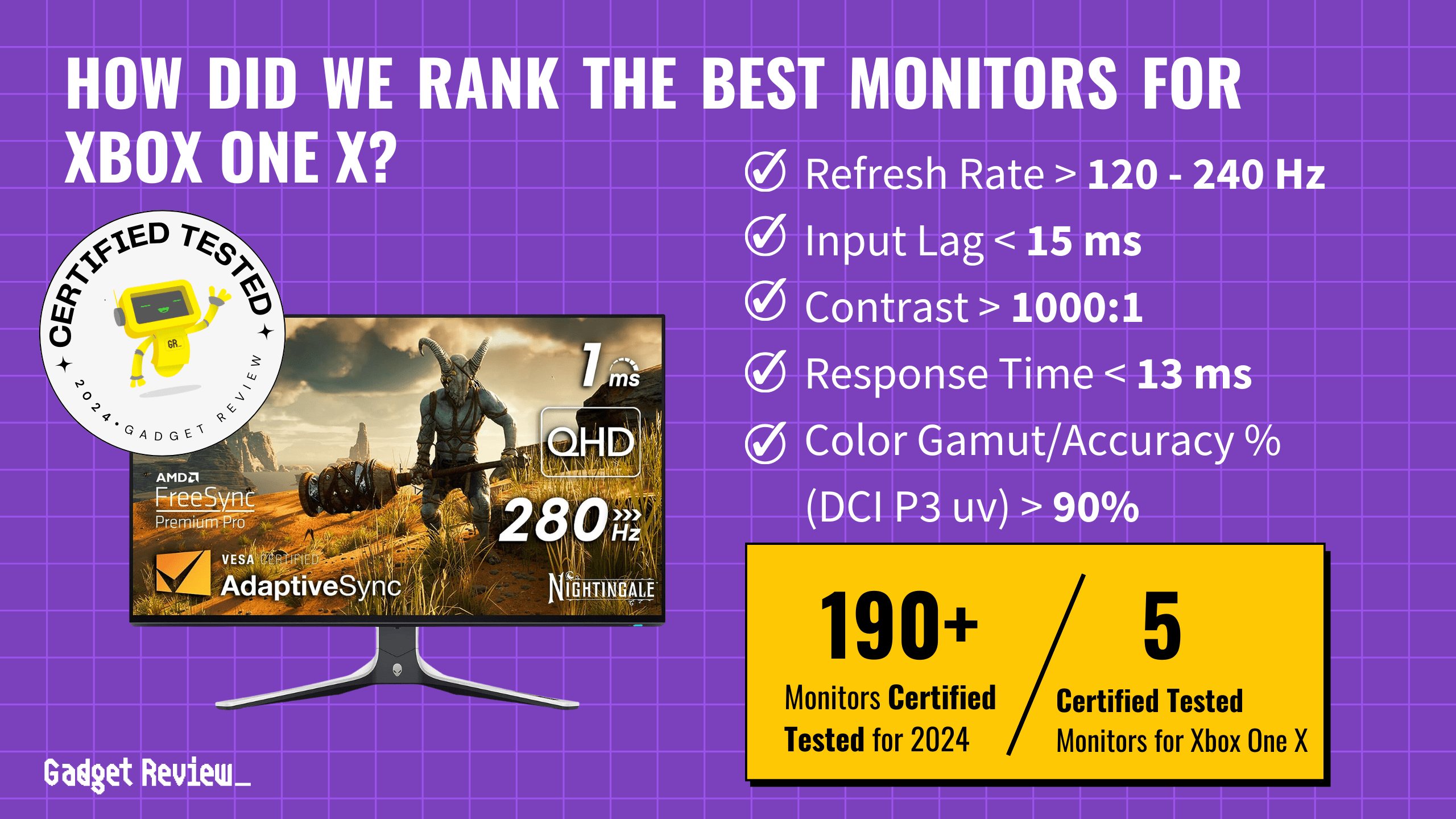When selecting the best monitor for Xbox One X, focus on key features like a refresh rate above 120Hz, low input lag under 15ms, and a high contrast ratio greater than 1000:1. These attributes ensure smooth, responsive gameplay and vibrant, accurate colors for an immersive experience. Acer’s Predator and Nitro series, Dell’s Alienware lineup, and Samsung’s high-end models are excellent choices, offering superior ergonomics and advanced panel technologies for an optimal gaming setup.
Out of 196 monitors analyzed, 5 earned a place in our buying guide. We analyzed 320,363 reviews and found that 71% of experts weren’t trustworthy. Our unique approach combines True Score and proprietary Trust Score to filter out fake and low quality reviews. These top-performing monitors excelled in our testing, verified for their excellent image quality, responsiveness, and immersive visuals, making them perfect for Xbox One X gaming. Check out our list of the best gaming monitor selections or if you prefer the Sony console, the top-rated monitors for the PS4. Additionally, the top computer monitors that balance functionality for gaming and professional tasks.
How Did We Rank the Best Monitors for Xbox One X?
Through an extensive analysis of over 200 websites, we’ve identified the top monitors for Xbox One X. Our approach involved dissecting testing methods, customer reviews, and expert opinions. This allowed us to pinpoint 2 required test results, 2 nice-to-have test results, and 1 must-have specifications. With our true score system, you can confidently select the best monitor for immersive gaming.
Our commitment to unbiased reviews is powered by our ‘True Score’ system, targeting low quality and fake reviews. When you shop through our links, you’re backing our mission. Dive deeper to see how.
Minimum Specifications
- Refresh Rate: Must be more than 120 Hz.
Test Criteria
- Input Lag: An input lag of less than 15 milliseconds ensures a highly responsive gaming experience with minimal delay between action and on-screen response.
- Contrast Ratio: 1000:1 or higher, offering deep blacks and bright whites for an exceptional viewing experience.
“Nice To Haves”
- Fast Response Time: 13ms or less, ensuring smooth transitions without motion blur.
- Color Accuracy: At least 90% of the DCI P3 color gamut, providing rich and vibrant colors.
Latest Updates
- 05/06/2024: Republished the list to include the best monitors for Xbox One X based on our True Score system.
Top Monitors for Xbox One X For 2025
Prices accurate at the time of publishing

Best Overall

Runner Up

Best Value

Best Budget

Best Mid-Range

Premium Pick
Asus ROG PG27AQDM
Best For Xbox One X
Premium, with unmatched response and low input lag. OLED brilliance offers vivid colors and deep contrast. Perfect for high-end gaming if budget allows.

True Score
878910Experts
906kCustomers
Absolutely Fresh
 SAVE $159$749.00$590.40
SAVE $159$749.00$590.40Snapshot
Reasons to Buy
- Stellar Picture Quality
- Fast Response Time
- Low Input Lag
- High Refresh Rate and VRR Support
- Wide Viewing Angles
Reasons to Avoid
- No HDMI 2.1 Support
- Low Overall Brightness
Specifications

Aspect Ratio 16:9 
Available Inputs 3.5mm, DisplayPort, HDMI, USB 
Bluelight Filter Yes 
Built-In Speakers Yes 
Built-In Webcam No 
Curved Screen No Display Type LED 
Flicker Free Yes HDMI Inputs 2 HDR Format HDR10 High Dynamic Range (HDR) Yes Max Resolution 2560 x 1440 
Panel Type OLED Refresh Rate 240 Hz 
Response Time 0.03 ms 
Rotating Screen Yes Screen size 26.5" 
Sync Technology AMD FreeSync, G-Sync All Specs
Test Results
Brightness (nits) 311 Contrast Ratio (as ratio, x:1) 0 Color Gamut/Accuracy % (DCI P3 xy) 95 Color Gamut/Accuracy % (DCI P3 uv) 0 Color Gamut % (Adobe RGB Coverage xy) 90 Color Gamut % (sRGB Coverage xy) 100 All Retailers
- $590.40$749Save $159
Availability
In StockFree Shipping
Yes - $811.37
Availability
In StockFree Shipping
No
Our Verdict
If you’re looking for a premium monitor to pair with your Xbox, the Asus ROG PG27AQDM delivers fantastic performance free of ghosting and blur but comes with a price tag to match. With a remarkably low input lag of 10.8 ms (that drops even lower at max refresh rate) and a rapid 2.1 ms response time, it provides ultra-responsive gameplay, essential for those who rely on split-second decision-making. The monitor also features G-Sync and FreeSync for seamless, tear-free gaming, complemented by its 240 Hz refresh rate, which smooths out motion.
Its brightness of 311.2 nits is great and works well in most lighting environments outside of very bright rooms. plus its ultra-low reflectivity of 2% means whatever light does hit your monitor won’t cause awful glare. The OLED panel also delivers exceptional contrast and fantastic color gamut coverage, with an sRGB coverage of 99.98% to help make games vivid. If you frequently marathon your favorite games, the monitor also features a flicker-free panel and blue light filter, which will help reduce eye strain over long periods.
Beyond gaming, the Asus ROG PG27AQDM’s capabilities make it a prime choice for other multimedia entertainment, from watching movies to browsing the web. Its color accuracy and wide color gamut ensure the best visual experience, whether you’re exploring dark dungeons or streaming your favorite show.
The Asus ROG PG27AQDM’s biggest hurdle is price —it’s extremely expensive, but given that it’s an OLED monitor, that’s not surprising. Because it’s an OLED, it delivers exceptional contrast, fantastic color gamut coverage, and outstanding response times for your favorite games, making it an easy choice if you’re willing to invest in a premium monitor to pair with your Xbox.

Best Overall

Runner Up

Best Value

Best Budget

Best Mid-Range

Premium Pick
HP OMEN 27QS
Best For Fortnite
Best for budget-conscious gamers. Offers excellent response, refresh rates, and color performance without sacrificing quality. Versatile for gaming, streaming, and productivity.

True Score
84844Experts
912kCustomers
Absolutely Fresh
 SAVE $110$339.99$229.99
SAVE $110$339.99$229.99Snapshot
Reasons to Buy
- Good Image quality
- Low response time
- Low input lag
- High refresh rate
Reasons to Avoid
- Low contrast ratio
Specifications

Aspect Ratio 16:9 
Available Inputs 3.5mm, DisplayPort, HDMI, USB 
Bluelight Filter Yes 
Built-In Speakers Yes 
Built-In Webcam No 
Curved Screen No Display Type LED 
Flicker Free Yes HDMI Inputs 2 HDR Format HDR10, HDR400 High Dynamic Range (HDR) Yes Max Resolution 2560 x 1440 
Panel Type IPS Refresh Rate 240 Hz 
Response Time 1 ms 
Rotating Screen Yes Screen size 27" 
Sync Technology AMD FreeSync Premium, G-Sync All Specs
Test Results
Brightness (nits) 390 Contrast Ratio (as ratio, x:1) 1,014 Color Gamut/Accuracy % (DCI P3 xy) 94 Color Gamut/Accuracy % (DCI P3 uv) 0 Color Gamut % (Adobe RGB Coverage xy) 86 Color Gamut % (sRGB Coverage xy) 100 All Retailers
- $229.99$340Save $110
Availability
In StockFree Shipping
No - $249.99$429Save $179
Availability
In StockFree Shipping
No - $299.99$480Save $180
Availability
In StockFree Shipping
Yes
Our Verdict
If you’re on a budget, the HP OMEN 27QS demands surprisingly few compromises for its performance level. With an input lag of 8.5 ms and a response time of 4.2 ms, it offers excellent responsiveness for competitive gaming. Its 144 Hz refresh rate also helps smooth out gameplay, and it supports both FreeSync and G-Sync to smooth things out even further and eliminate any visual tearing.
Despite the low price point, the 27QS offers a surprising peak brightness of 389.5 nits, making it perfectly usable in moderately lit and even some bright rooms. Its 94.4% DCI P3 color coverage and perfect 100% sRGB color gamut coverage means it can handle HDR content and SDR games with ease and accuracy. The monitor’s design also considers long gaming sessions, featuring eye comfort tech like blue light filters and flicker-free displays to help prevent eye strain.
If you watch movies or stream content on your Xbox or plug a laptop into the monitor for productivity, the 27QS is also versatile enough to provide excellent performance for watching movies, editing photos, or general multimedia use.
The exceptional blend of performance and price offered by HP’s OMEN 27QS make it a no-brainer if you’ve got to pick up a monitor for your Xbox on a budget. With rapid response times and smooth refresh rates, great input lag, and fantastic color performance, it’s an excellent gaming monitor that’s flexible enough to handle streaming and movies without breaking a sweat.
Did you know 71% of computer monitor reviewers are untrustworthy?
Our research found only 33 of 110+ computer monitor reviewers as of October 2025 can be trusted. This is why Gadget Review is committed to calculating the most accurate product scores on the web.
To do this, we give every computer monitor review site a Trust Rating, which measures how trustworthy the site and their testing claims are. We then leverage AI & a machine learning model to combine and calculate the Trust Rating with data from experts and consumers to deliver the True Score, the web’s most accurate product quality rating.
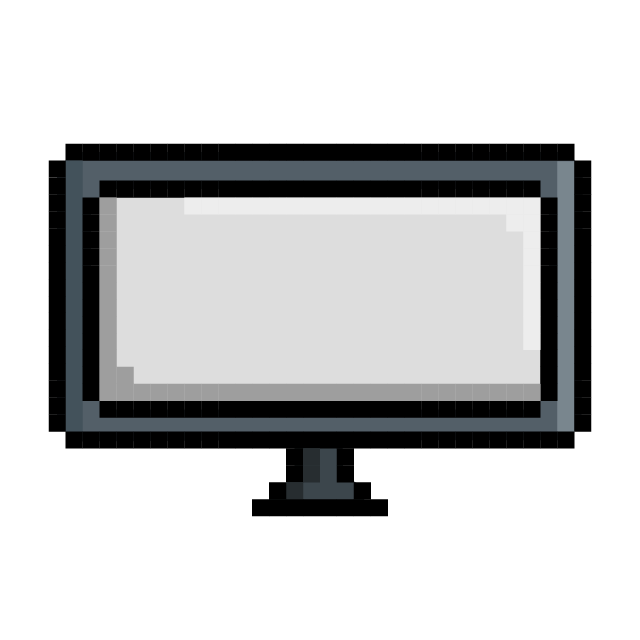 320,363
320,363Monitor Reviews Analyzed

196
Total Products Analyzed

Best Overall

Runner Up

Best Value

Best Budget

Best Mid-Range

Premium Pick
Corsair Xeneon 27QHD240
Best For PS4
It has an unbeatable 0.8 ms response time and a 240 Hz refresh rate. It also has exceptional color coverage with an OLED panel. A high-end choice for serious gamers, it prioritizes speed and visuals.

True Score
848410Experts
90336Customers
Absolutely Fresh
 $999.98
$999.98Snapshot
Reasons to Buy
- Excellent OLED Picture Quality
- Ultra-Fast Response Time
- Low Input Lag
- High Refresh Rate and VRR Support
Reasons to Avoid
- Lower Peak Brightness Levels
- Higher Input Lag with Different Refresh Rates
- Potential OLED Burn-In
Specifications

Available Inputs 3.5mm, DisplayPort, HDMI, USB 
Bluelight Filter Yes 
Built-In Speakers No 
Built-In Webcam No 
Curved Screen No Display Type OLED 
Flicker Free Yes HDMI Inputs 2 HDR Format HDR10 High Dynamic Range (HDR) Yes Max Resolution 2560 x 1440 
Panel Type OLED Refresh Rate 240 Hz 
Response Time 0.03 ms 
Rotating Screen Yes Screen size 27" 
Sync Technology AMD FreeSync, G-Sync All Specs
Test Results
Brightness (nits) 318 Contrast Ratio (as ratio, x:1) 9,473 Color Gamut/Accuracy % (DCI P3 xy) 96 Color Gamut/Accuracy % (DCI P3 uv) 0 Color Gamut % (Adobe RGB Coverage xy) 90 Color Gamut % (sRGB Coverage xy) 107 All Retailers
- $999.98
Availability
In StockFree Shipping
No - $999.99
Availability
Free Shipping
Yes - $1,103.65
Availability
In StockFree Shipping
No
Our Verdict
If you’re looking for the absolute best possible response time while gaming on your Xbox, Corsair’s Xeneon 27QHD240 delivers an unbeatable 0.8 ms response time and a 13.6 ms (lower at max refresh rate) input lag, ensuring rapid feedback crucial for competitive gameplay. This monitor, equipped with G-Sync and FreeSync technologies, offers a seamless, tear-free experience with its 240 Hz refresh rate.
The monitor’s OLED panel somewhat limits its brightness, but it still manages 317.5 nits, which is great for most offices and rooms. However, it will struggle with high ambient light. The impressive 96.1% DCI P3 color coverage and 106.96% sRGB coverage make the monitor fantastic for HDR movies and games. The high sRGB coverage also means the monitor works great when browsing the web and watching standard videos and streams.
The blue light filter and flicker-free display also help the monitor save your eyesight when gaming for long periods of time by reducing eye strain during marathon gaming sessions.
The Corsair Xeneon 27QHD240 is extremely hard to argue with for its unmatched responsiveness paired with incredible refresh rates and outstanding color space. It’s expensive, but the OLED panel means that you’ll get fantastic contrast, viewing angles, and color performance to justify the cost—though you’ll want to be careful with burn-in, especially given how many static UI elements games have that could cause the issue to rear its head.

DON’T SEE WHAT YOU’RE LOOKING FOR?
The best photo editing monitors offer exceptional color accuracy and broad color gamut support. For visual enthusiasts, 4K monitors have high-resolution screens, enhancing detail in editing and entertainment.
A 32-inch monitor provides ample screen real estate for an immersive viewing experience, making them great monitors for watching movies. Gamers looking for expansive views can benefit from the best ultrawide gaming monitor, as detailed in the Asus ROG Swift PG35VQ review, which emphasizes its high refresh rate and vivid HDR support.

Best Overall

Runner Up

Best Value

Best Budget

Best Mid-Range

Premium Pick
LG 27GP950-B
Best For 4K
Ideal for 4K Xbox gaming. Combines low lag and high responsiveness with superior color and brightness. Pricey but perfect for premium gaming and 4K content.

True Score
82834Experts
87903Customers
Absolutely Fresh
 SAVE $423$899.99$476.99
SAVE $423$899.99$476.99Snapshot
Reasons to Buy
- 4K resolution delivers great picture quality
- High peak brightness level
- Great color accuracy
- HDMI 2.1 ports for connectivity to modern consoles
- Support for HDR content
Reasons to Avoid
- Low contrast
- Poor reflection handling
- So-so ergonomics
Specifications

Available Inputs 3.5mm, DisplayPort, HDMI, USB 
Bluelight Filter n/a 
Built-In Speakers No 
Built-In Webcam No 
Curved Screen No Display Type IPS 
Flicker Free Yes HDMI Inputs 2 HDR Format HDR10, HDR600 High Dynamic Range (HDR) Yes Max Resolution 3840 x 2160 (4k) 
Panel Type IPS Refresh Rate 144 Hz 
Response Time 1 ms 
Rotating Screen Yes Screen size 27" 
Sync Technology AMD FreeSync, AMD FreeSync Premium Pro, G-Sync All Specs
Test Results
Brightness (nits) 410 Contrast Ratio (as ratio x:1) 1,194 Color Gamut/Accuracy % (DCI P3 xy) 97 Color Gamut/Accuracy % (DCI P3 uv) 0 Color Gamut % (sRGB Coverage xy) 100 Color Gamut % (Adobe RGB Coverage xy) 88 All Retailers
- $476.99$900Save $423
Availability
In StockFree Shipping
Yes - $496.99$897Save $400
Availability
In StockFree Shipping
- $896.99$937Save $40
Availability
In StockFree Shipping
No - $899.99
Availability
In StockFree Shipping
Yes
Our Verdict
If you want to take advantage of 4K gaming on your Xbox, the LG 27GP950-B is an outstanding – if expensive – choice. Its low input lag of 4.2 ms and quick response time of 4.4 ms make it one of the most responsive monitors on our list, perfect for competitive gaming where every last millisecond counts. While its 144 Hz refresh rate is lower than other monitors, it’s perfectly usable for an Xbox and helps provide smooth, tear-free gameplay. Integrating G-Sync and FreeSync technologies further guarantees a seamless, tear-free gaming experience.
The LG 27GP950-B’s visuals are excellent, with a best-in-class brightness of 410 nits that helps the monitor easily stand up to bright rooms. If you watch HDR movies, the DCI P3 color gamut coverage of 96.8% is fantastic for recreating accurate colors, while the 100% sRGB coverage keeps your games vibrant and the colors vivid, perfect for taking full advantage of your Xbox.
The monitor’s capabilities extend beyond gaming. It excels at delivering high-quality visuals for various multimedia applications. Whether streaming high-definition content, photo editing, or enjoying cinematic experiences, the LG 27GP950-B’s exceptional color accuracy and gamut coverage ensure that all visuals are displayed with stunning clarity and vibrancy.
Price is a limiting factor with the LG 27GP950-B—it’s not the most expensive choice on our list, but it’s still very expensive. However, the 4K resolution and performance you get for the money are outstanding. With ultra-fast response times, great refresh rates, and outstanding visual performance, the 27GP is an excellent choice to pair with your Xbox and will let you fully enjoy 4K gaming and 4K streaming.
Category Snapshot
Computer Monitors
- Total Brands/Products Tested
27 Brands, 196 Products
- Top 2 Brands
Dell, HP
- Price Range (Budget-Premium)
$100-$1,500
- Average True Score
74.46
- Important Test Criteria
Brightness (cd/m2)
Contrast Ratio (1000:1) - Most Trusted Testers

- Top Monitor Experts
- Typical Warranty
2 years
- Covered by Insurance
Yes – AKKO

Best Overall

Runner Up

Best Value

Best Budget

Best Mid-Range

Premium Pick
Alienware AW2723DF
Best For Nintendo Switch
A top performer for Xbox One X with 8.6 ms input lag, 4.6 ms response time, and 240 Hz refresh rate. Excellent brightness and color accuracy enhance both gaming and multimedia use.

True Score
78804Experts
81293Customers
Mixed Reviews
 $449.99
$449.99Snapshot
Reasons to Buy
- Superb image quality
- Low input lag
- High native refresh rate
Reasons to Avoid
- Mediocre contrast ratio
- Adequate response time
- No HDMI 2.1
Specifications

Available Inputs 3.5mm, DisplayPort, HDMI, USB 
Bluelight Filter Yes 
Built-In Speakers No 
Built-In Webcam No 
Curved Screen No Display Type IPS 
Flicker Free Yes HDMI Inputs 2 HDR Format HDR10, HDR600 High Dynamic Range (HDR) Yes Max Resolution 2560 x 1440 
Panel Type IPS Refresh Rate 240 Hz 
Response Time 1 ms 
Rotating Screen Yes Screen size 27" 
Sync Technology AMD FreeSync Premium Pro, G-Sync All Specs
Test Results
Brightness (nits) 403 Contrast Ratio (as ratio, x:1) 1,015 Color Gamut/Accuracy % (DCI P3 xy) 93 Color Gamut/Accuracy % (DCI P3 uv) 0 Color Gamut % (Adobe RGB Coverage xy) 90 Color Gamut % (sRGB Coverage xy) 100 All Retailers
- $449.99
Availability
In StockFree Shipping
Yes - $453.99$705Save $251
Availability
In StockFree Shipping
No
Our Verdict
The Alienware AW2723DF excels for Xbox One X gaming, prioritizing features critical for performance-driven gameplay. It leads with an 8.6 ms input lag and a 4.6 ms response time, reducing motion blur and enhancing responsiveness—key for competitive gaming. The 240 Hz refresh rate means you can expect supremely fluid motion in fast-paced games, while support for both G-Sync and FreeSync technologies eliminates screen tearing, offering a smooth visual experience.
Brightness and color accuracy are also excellent, with 402.8 nits and 99.6% sRGB coverage. The monitor’s high brightness helps improve its performance in more brightly lit rooms, though the high reflectivity of 7.6% means you should be careful and keep this monitor out of direct light sources. The fantastic color gamut coverage helps ensure that colors in games really pop and are rendered true to the developer’s intent.
The flicker-free panel and blue light filter help mitigate eye strain during long gaming sessions and improve this monitor’s usability for non-gaming tasks. Its impressive specs make it suitable for movies and TV shows, where color gamut and contrast bring content to life with clarity and depth, and the eye-care features make it a great productivity monitor.
The AW2723DF’s extremely well-rounded performance makes it fantastic for games and multimedia, and it comes at a surprising price. It’s still conventionally expensive, but much less so than its performance would suggest. The presence of low input lag, high refresh rate, and adaptive sync technologies is fully worth the purchase price. If you use your Xbox to game and stream, this monitor can do both without issue.
Which Criteria Matters for Testing Monitors for Xbox One X?
By focusing on these criteria (2 required, 2 nice to have), anyone can quickly and easily compare these computer monitors and how they’ll perform. This helps you make an informed decision and purchase the best monitor for Xbox One X.
| CRITERIA | RANGE | REQUIRED | DEFINITION |
|---|---|---|---|
| Contrast Ratio | >1000:1 | Yes | The difference in brightness between the whites (lit sections) and blacks (dim or unlit sections) of a monitor panel. |
| Input Lag | < 15 ms | Yes | The time it takes for the monitor to register inputs from the user and process them as action. |
| Color Gamut (DCI P3 xy) | > 90% | No (Nice to have) | How much of the DCI P3 xy color gamut is covered by the monitor, which helps indicate color accuracy for HDR content, which includes certain movies. |
| Response Time | < 13 ms | No (Nice to have) | The time it takes for a pixel to change from one color to another. |
Our Trusted Data Sources
We looked at 110+ computer monitor reviewers and found that 33 are trustworthy (60%+ Trust Rating). The three we have listed below are our most trusted for computer monitors.
- Samuel Breton – Rtings, MuckRack
- Chris Eberle – Tom’s Hardware, LinkedIn
- Tony Hoffman – PC Mag, MuckRack
Interested in a comprehensive analysis of our data sources? We’ve got you covered. Below, you’ll find a detailed list of every computer monitor review website we’ve identified, organized by their respective Trust Ratings from highest to lowest. But we didn’t stop there. We’ve meticulously reviewed each publication and verified the data by checking whether the authors have bio links to MuckRack or LinkedIn. We’re committed to not only checking the facts but ensuring their veracity.
Computer Monitor Test Data & Results
1. Contrast Ratio (as ratio, x:1) Test Results
Contrast Ratio
> 1000:1
Acceptable range of performance
Definition: How bright the monitor will get, usually under specific testing conditions, like 10% windows (which means 10% of the screen is a white box.)
Units of Measurement: Ratio
Tools to Measure: Luminance meter or photometer or colorimeter
Why It’s Important:
Contrast ratio is how dynamic images are given detail and dramatic effect, with very dark areas appearing truly dark, while bright areas are bright and pop.
Contrast ratio is responsible for making images appear “dynamic” and “dramatic.” By having a good contrast ratio, a monitor is able to recreate dramatic differences between light and dark spots in scenes, images and games accurately.
At a minimum, we recommend a contrast ratio of 1000:1, as this will do a good enough job at allow for detail in dark scenes and images. If contrast ratio gets too low, the picture quality suffers, and the monitor performs worse across the board, no matter the lighting condition. By getting a monitor with a sufficiently high contrast ratio, you can ensure the picture quality doesn’t suffer, and dramatic scenes with stark shifts in lighting, whether they be in games or videos, are created as accurately as possible.
Contrast Ratio (higher is better)
2. Input Lag (ms) Test Results
Input Lag (ms)
< 15 ms
Acceptable range of performance
Definition: The amount of time it takes for a monitor to register an input from the user and display it.
Units of Measurement: Milliseconds (ms)
Tools to Measure: Input Lag Meter
Why It’s Important:
Input lag introduces artificial delay when gaming, which creates a mismatch between your reactions and on-screen action and creates frustration.
Input lag is more of a concern when it comes to gaming, but if you plan on using a monitor for a bit of gaming when you aren’t focused on productivity, editing or other tasks, lower values help improve responsiveness. High input lag means your actions take longer to register on the monitor, effectively introducing an artificial delay to your reactions.
It’s for this reason that we generally recommend an input lag under 15 ms. This ensures the delay that’s introduced has minimal impact on your reactions to what’s happening on screen. It’s important to note that a high input lag won’t have any real effect on anything that isn’t gaming, so it can be safely ignored if you don’t plan on gaming on your monitor.
Input Lag (in ms; lower is better)
3. Color Gamut/Accuracy % (DCI P3 xy) Test Results
Color gamut is responsible for making a monitor produce accurate colors when displaying a variety of content. The DCI P3 xy gamut is considered a “standard” gamut of sorts, and is used to help color grade films. Most HDR content will use this gamut at the very least (though other gamut exist) and it’s a commonly used gamut for films.
When it comes to a computer monitor, having a panel that covers at least 90% of the DCI P3 gamut means it’ll output accurate colors when watching HDR content and movies that use the gamut. If a monitor doesn’t cover enough of the gamut, it causes color inaccuracies and shifts the image quality. If you care about maintaining accuracy in the movies you watch so they look the way they were intended, this gamut needs to be properly covered.
Color Gamut/Accuracy % (DCI P3 xy)
> 90%
Acceptable range of performance
Definition: The amount of the DCI P3 xy gamut that the monitor covers.
Units of Measurement: %
Tools to Measure: Colorimeter
Why It’s Important:
Color gamut coverage is important for ensuring that a monitor is able to accurately output colors. The DCI P3 xy gamut is responsible for making movies and HDR content look the way they were intended.
Color Gamut P3 XY (in %; higher is better)
4. Response Time (ms) Test Results
Response time measures how long it takes pixels to change from one color to another, often gray to gray. Low response times means the monitor is able to keep up with constant shifts in colors, and helps prevent motion blur from being introduced whatever you’re watching.
We generally recommend a response time that is 13 ms or less, as this will keep motion blur to a minimum, but if you don’t watch a lot of very high intensity videos or play fast-paced games, response time isn’t going to matter much. It’s important to note that monitors will often advertise a 1ms or 2ms or 5ms response time, to name a few, but response time tests measure full color to color shifts, as well as overshoots, which produces different times than what the monitor often claims on the box. This is why response time is a listed spec, but also a testable criterion.
Response Time (ms)
< 13 ms
Acceptable range of performance
Definition: The amount of time it takes for pixels on a monitor to shift from one color to another.
Units of Measurement: Milliseconds (ms)
Tools to Measure: Response time tool, camera
Why It’s Important:
Faster response times keep the screen from becoming muddied and blurred when fast-paced action scenes in movies or games start.
Response Time (in ms; lower is better)
Best Monitors for Xbox One X: Mistakes To Avoid
- Ignoring HDR Support: High Dynamic Range (HDR) technology enhances the contrast and color accuracy of games, resulting in more vibrant and lifelike visuals. Look for monitors with HDR support to take full advantage of the Xbox One X’s capabilities.
- Not Considering Panel Type: Different panel types, such as TN, IPS, and VA, offer varying color accuracy, viewing angles, and response times. While TN panels typically have faster response times, IPS panels provide better color reproduction and wider viewing angles. Consider your priorities and preferences when choosing the panel type for your gaming monitor.
- Neglecting Audio Quality: While most gamers use headsets, like the top Xbox One headset, or external speakers for audio, built-in monitor speakers can still be convenient for casual gaming sessions. However, not all monitors have high-quality built-in speakers. If audio quality is important to you, look for monitors with decent built-in speakers or plan to use external audio solutions.
- Ignoring Connectivity Options: Ensure that the monitor you choose has the necessary ports to connect your Xbox One X and any other gaming peripherals you use. HDMI ports are essential for connecting the console, and additional ports such as DisplayPort can provide versatility for connecting other devices.
The Best Monitors for Xbox One X Tests Compared
Product |
True Score
|
Brightness
|
Contrast Ratio
|
Color Gamut (DCI P3)
|
Color Gamut (sRGB)
|
Input Lag (ms)
|
Response Time (ms)
|
Reflections % | |
|---|---|---|---|---|---|---|---|---|---|
| 87 |
|
|
|
|
|
|
| $590.40 $749 $159 |
| 84 |
|
|
|
|
|
|
| $229.99 $340 $110 |
| 84 |
|
|
|
|
|
|
| $999.98 |
| 82 |
|
|
|
|
|
|
| $476.99 $900 $423 |
| 78 |
|
|
|
|
|
|
| $449.99 |