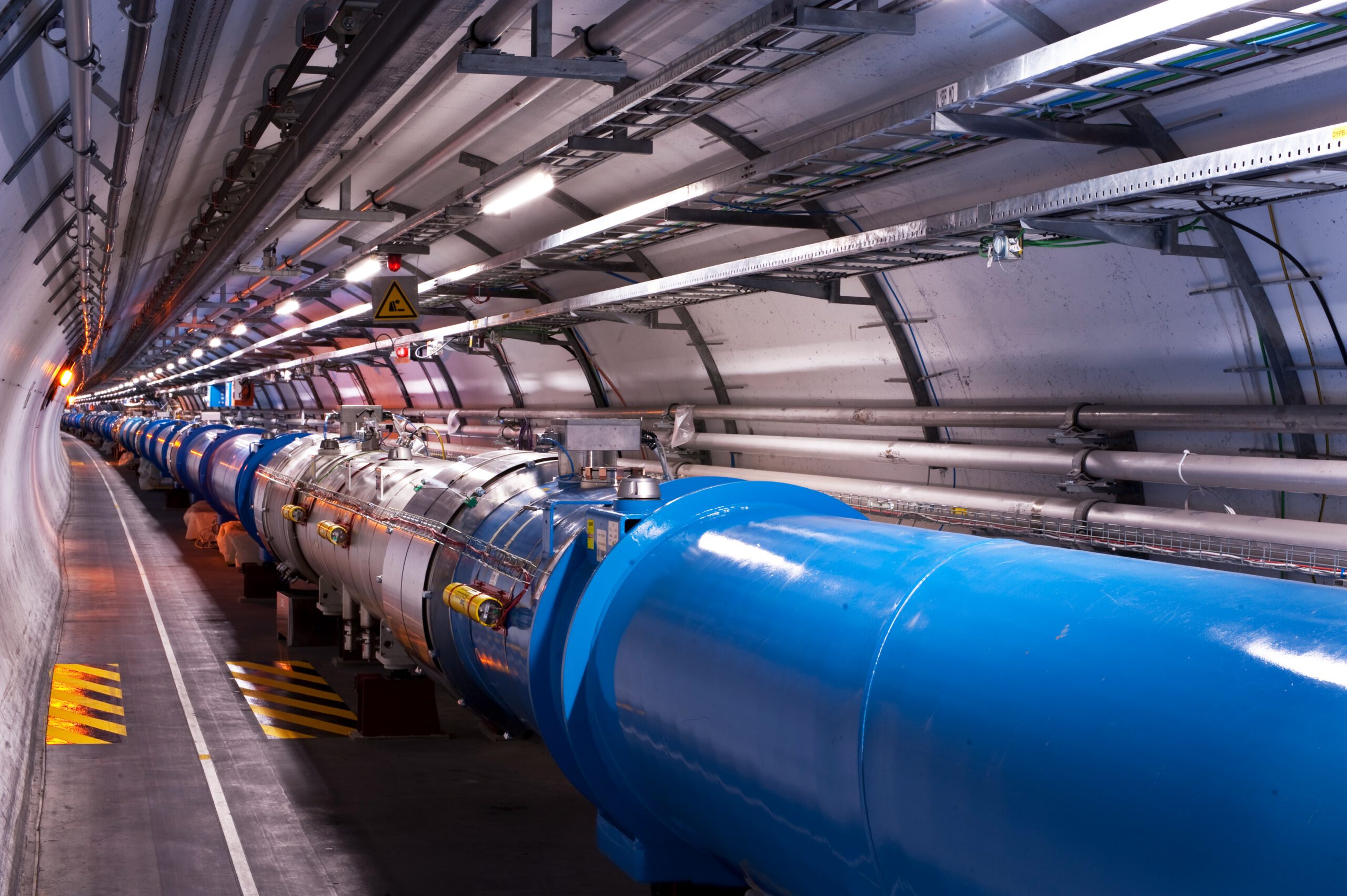That premium gaming monitor with “1ms response time” plastered across the box? It’s probably delivering closer to 8ms—complete with visible ghosting trails that make fast-paced games look like they’re underwater. You paid extra for specs that exist only in laboratory conditions, not your actual gaming setup.
Here’s how to call out the deception and find your monitor’s real performance.
The “1ms” Marketing Scam
Why those response time specs rarely match your gaming experience.
Monitor manufacturers legally cite “1ms” based on ideal gray-to-gray pixel transitions—essentially the fastest possible color change under perfect conditions. Your actual gaming involves thousands of different color combinations, most of which take significantly longer to process.
Real-world response time specs typically average 4-10ms even on panels marketed as “1ms,” resulting in the ghosting trails you’re seeing during Rocket League matches or FPS flick shots. It’s like claiming your car gets 50 MPG because that one test drive was entirely downhill with a tailwind.
TestUFO Exposes the Truth
This free tool reveals what your expensive monitor actually delivers.
Head to testufo.com and watch the industry standard motion test that reviewers and testing labs use to verify real performance. Created by Blur Busters, the site displays a UFO moving across your screen at 960 pixels per second—calibrated to reveal every flaw manufacturers hope you won’t notice.
Look for:
- Ghosting (shadow trails behind the UFO, proving slow pixel transitions)
- Inverse ghosting (bright halos caused by over-aggressive overdrive)
- Stuttering that indicates frame pacing issues
Expert benchmarks consider ≤4 pixels of blur tail acceptable at 240Hz and ≤7 pixels at 144Hz. Anything longer means your panel can’t keep up with its advertised refresh rate.
Optimize Your Setup
Find the overdrive sweet spot that actually works.
Most monitors include Response Time or Overdrive settings in the display menu. Cycle through:
- Low (more blur, fewer artifacts)
- Medium (usually the best balance)
- High/Extreme (faster response but potential inverse ghosting)
Run TestUFO at each setting to find where blur minimizes without creating those distracting coronas around moving objects. Advanced users can record the test in slow motion at 240+ fps, then step through frames to objectively measure ghosting persistence—anything lasting more than 2-4 frames indicates the “1ms” claim was marketing fiction.
Don’t trust the spec sheet. Trust your eyes and TestUFO’s unforgiving accuracy.