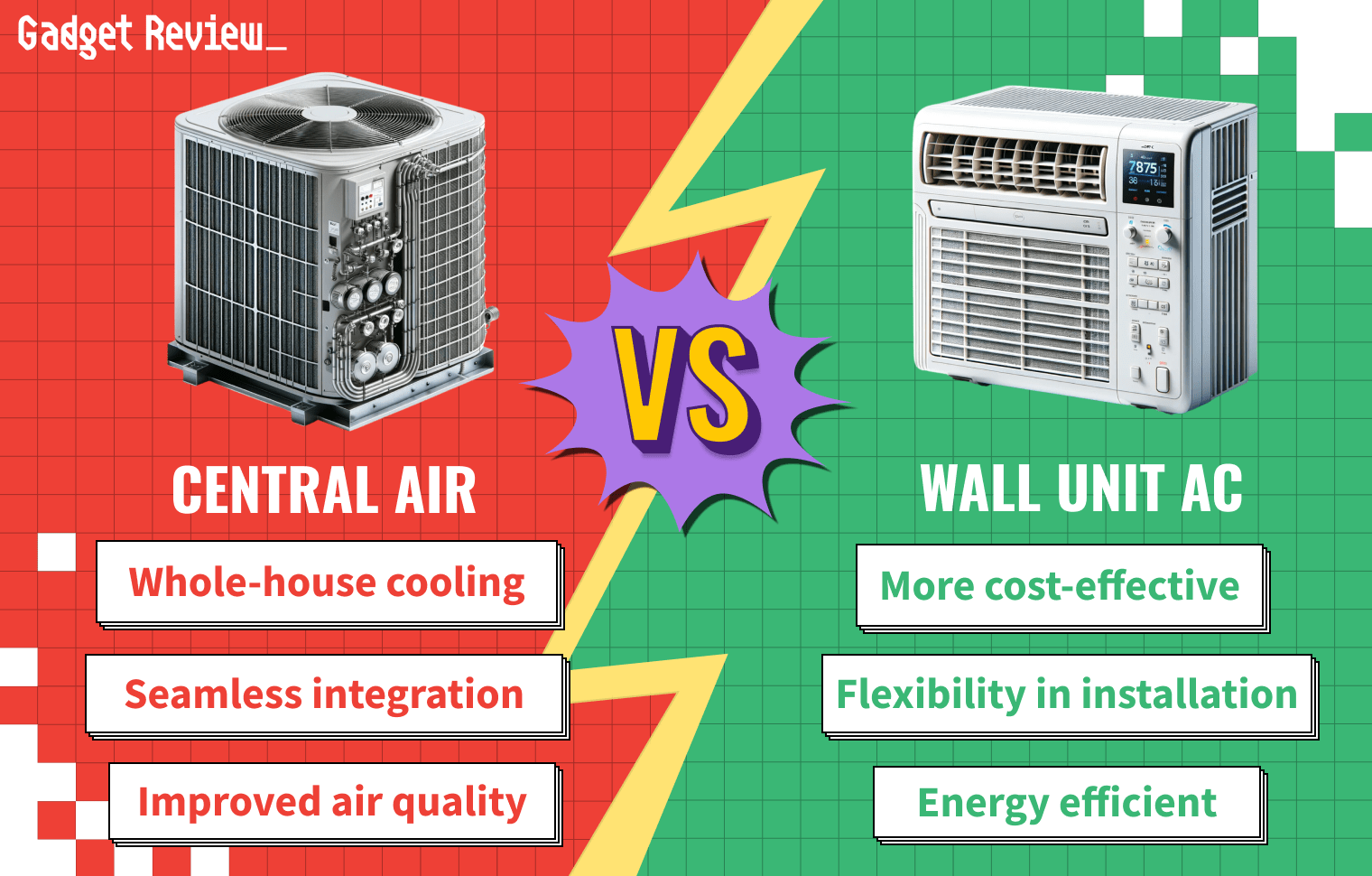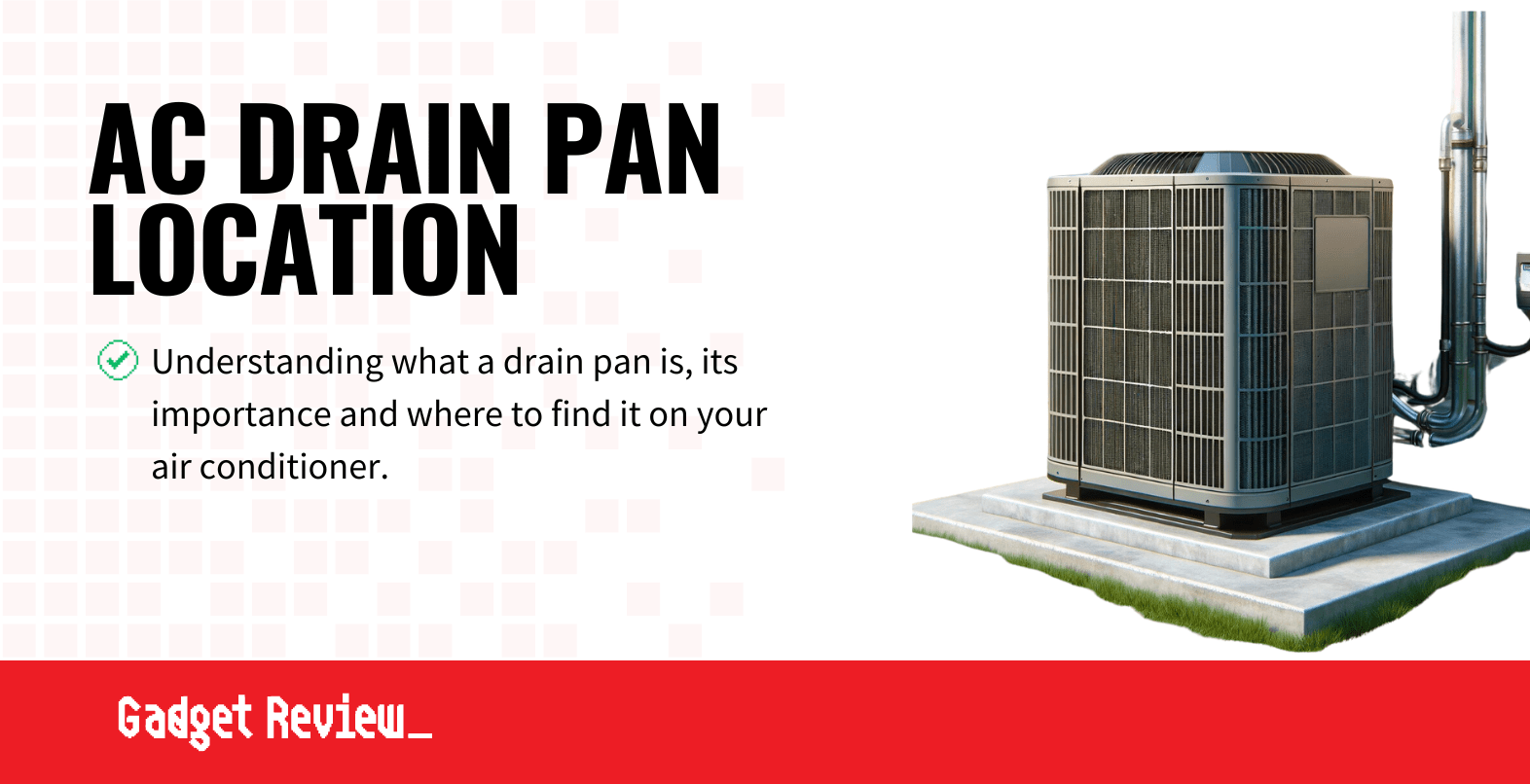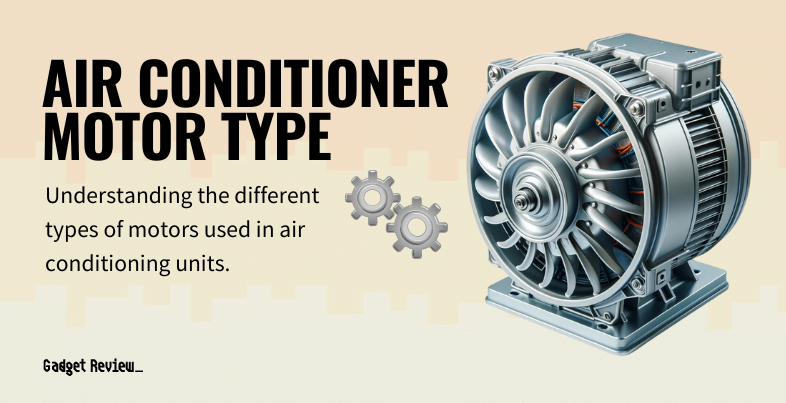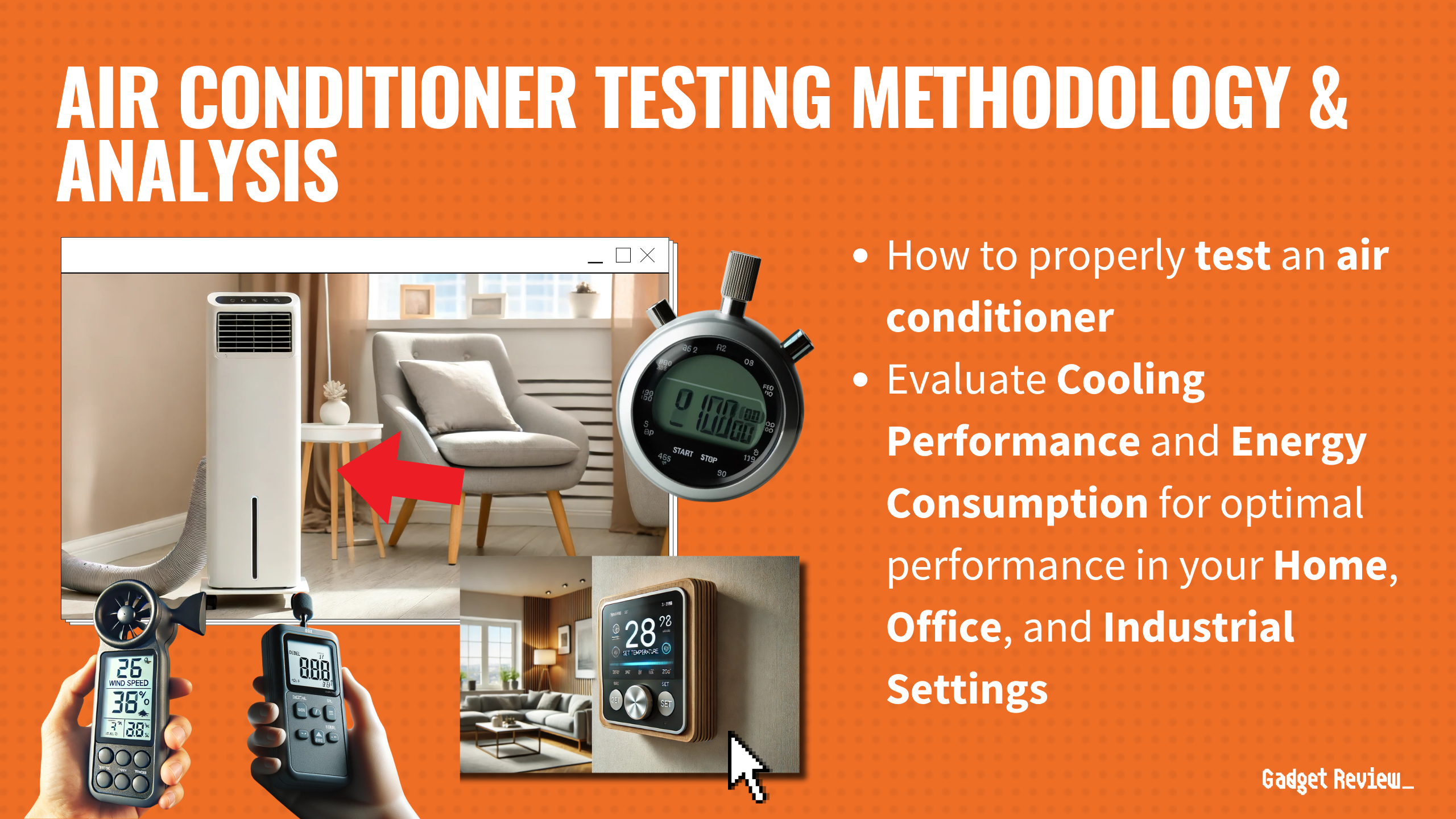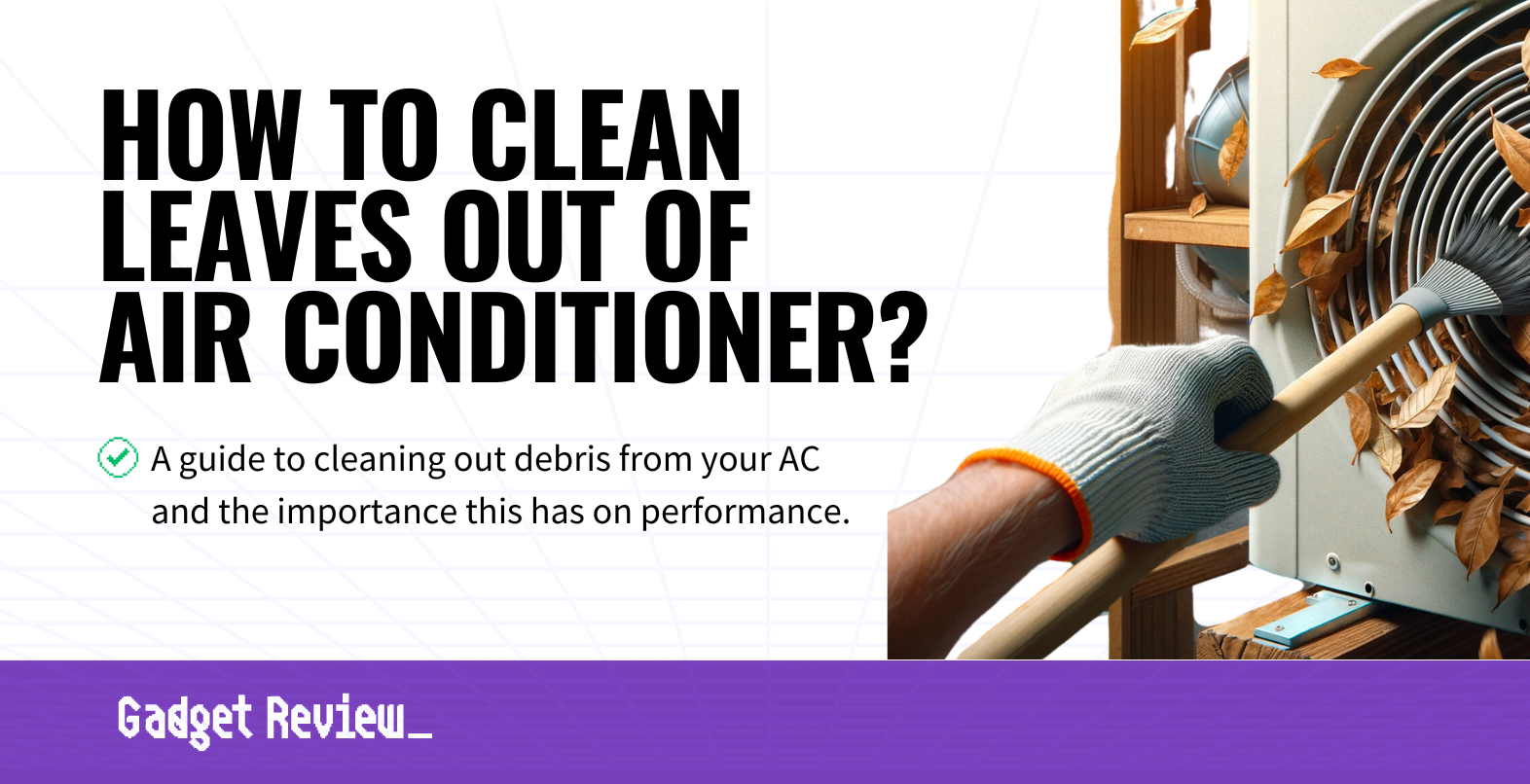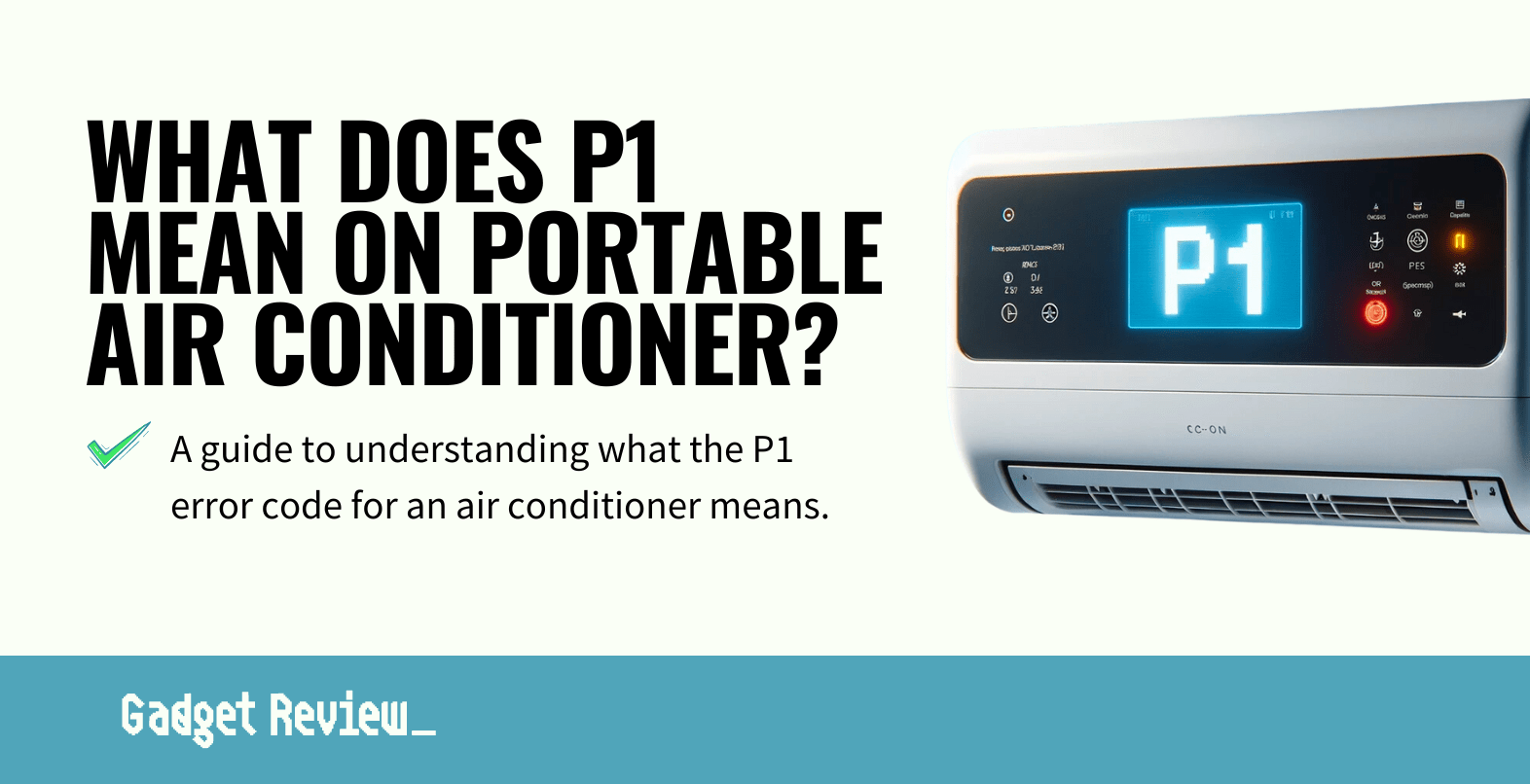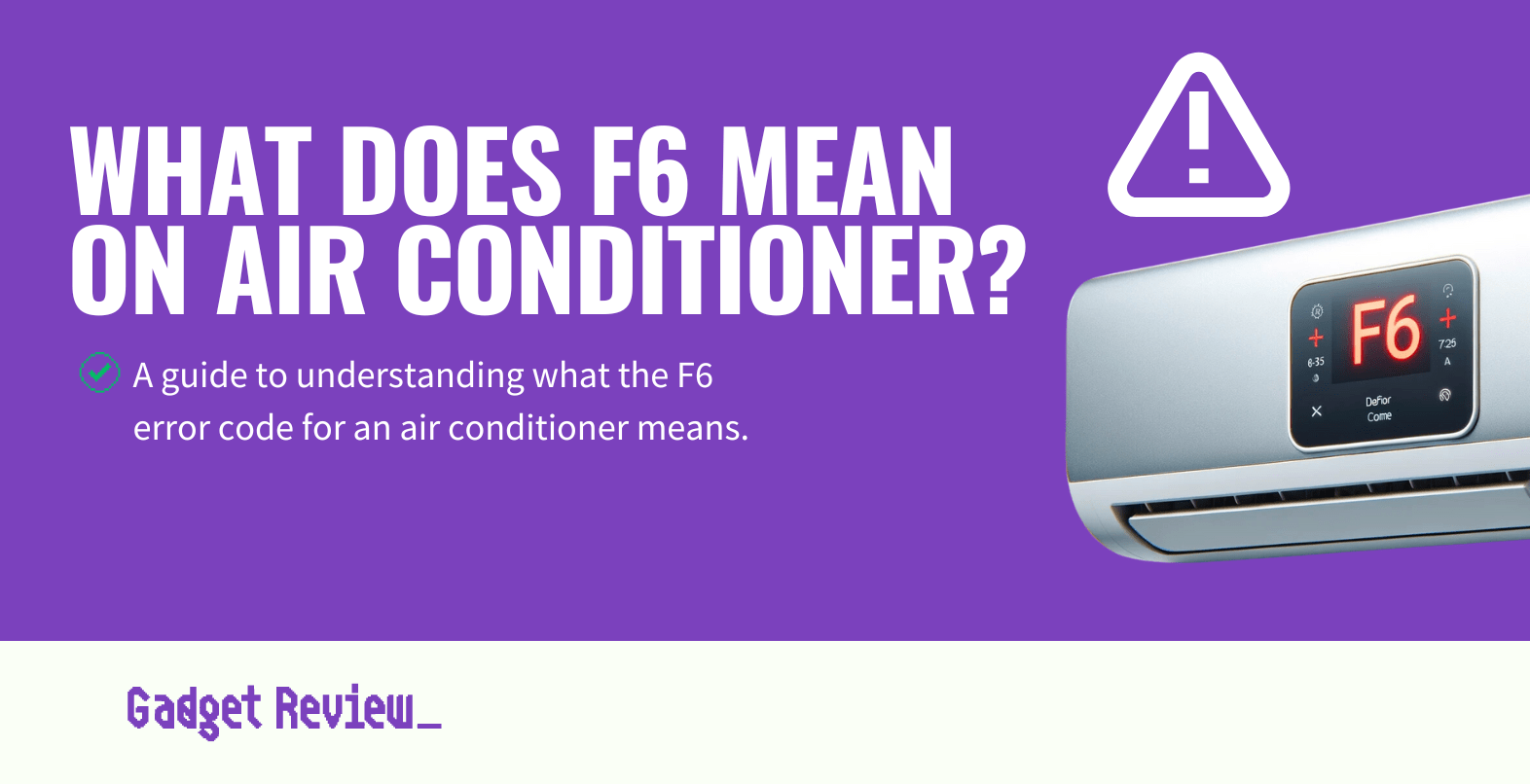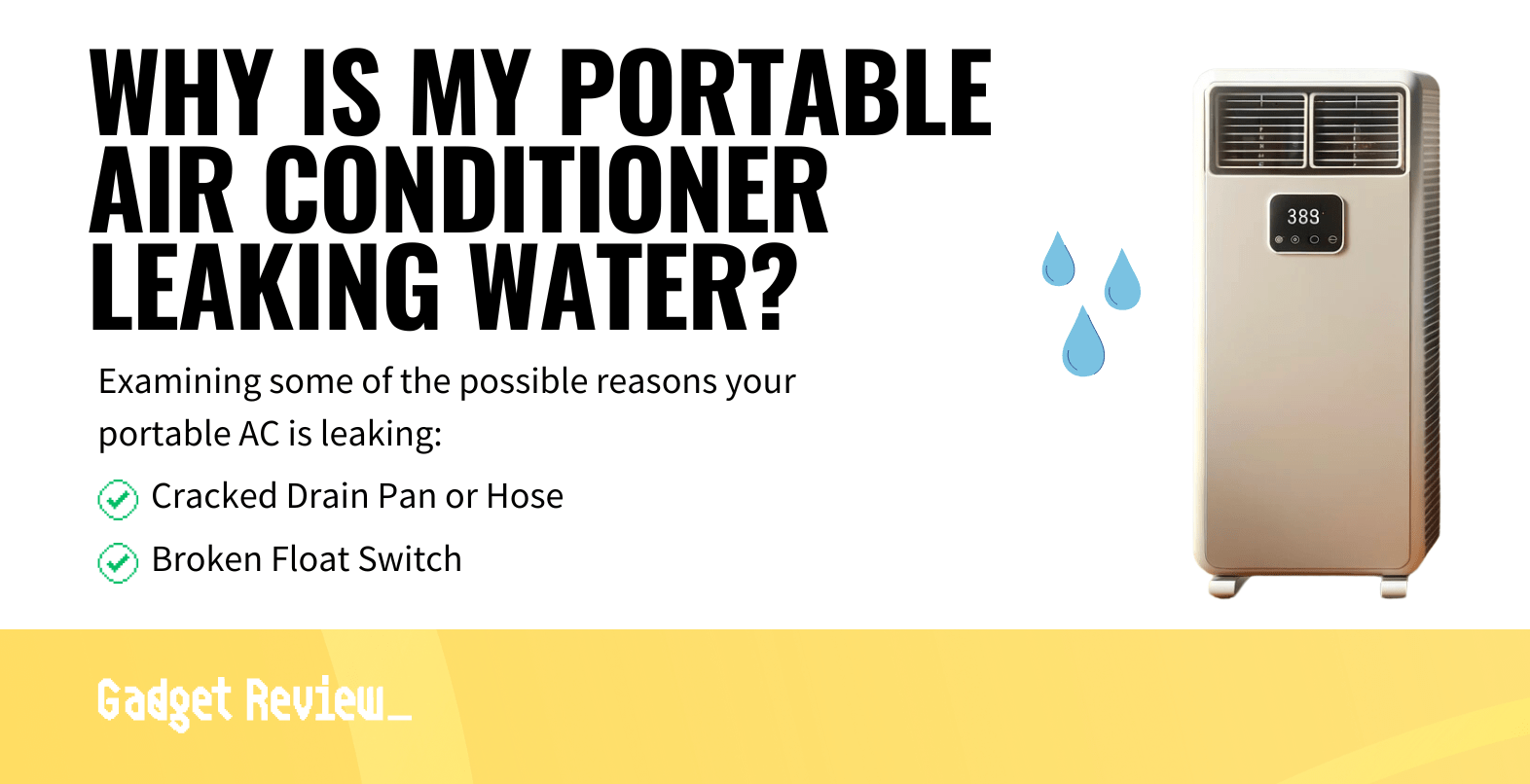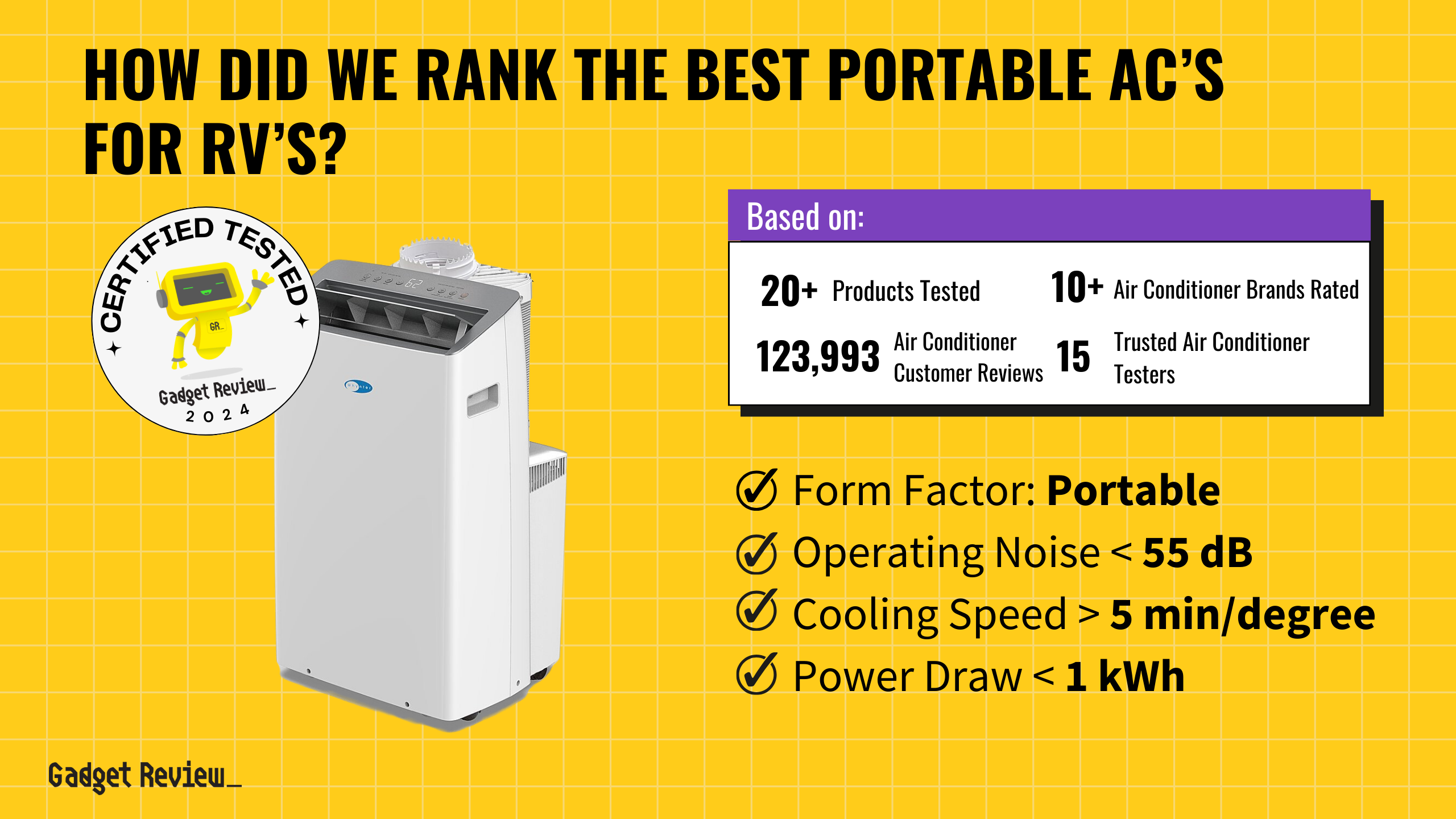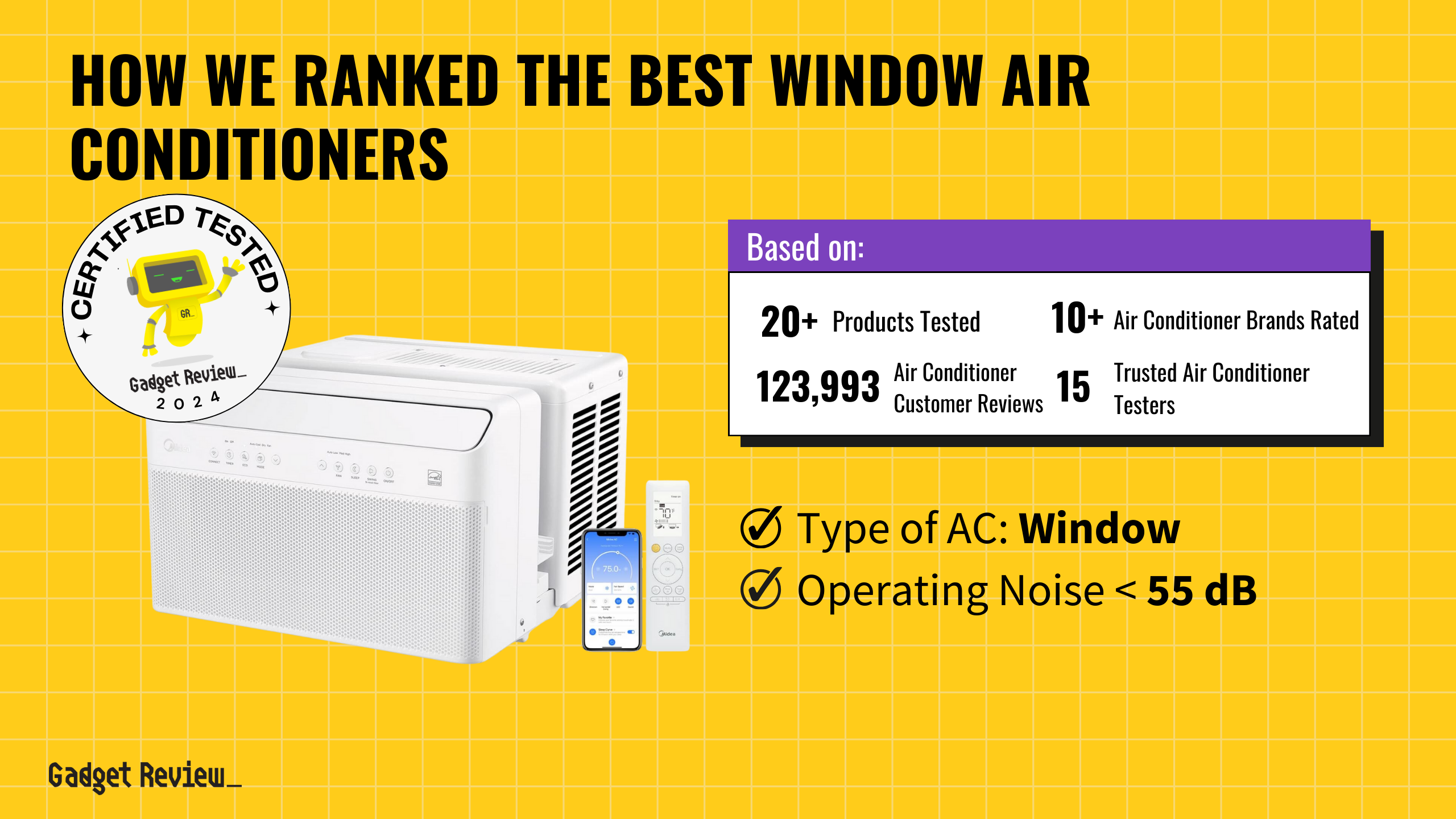Many of the best air conditioners have technological settings that allow a user to optimize for comfort and efficiency. But as the options and settings continuously change, it can be hard to know what they mean. Air conditioner remote controls and units have symbols that mean different things. A snowflake is for cooling, a sun is for heating, and a fan means the fan mode. “+” and “-” signs change the temperature. Timer, sleep mode, dehumidification mode, and air purification are other symbols. Some also have symbols for swing, airflow direction, turbo mode to cool quickly, and eco mode to save energy.
Key Takeaways_
- The different settings/symbols on your AC unit achieve many tasks that can save you money and increase the longevity of your air conditioning unit.
- AUTO and ECO are great energy-saving modes available on most modern air conditioners.
- The SELF-CLEAN mode eliminates moisture inside of the machine and protects from the growth of mold, mildew, or rust.
Understanding Aircon Symbols
Before diving into the specifics, let’s demystify the common air conditioning symbols you’ll find. These straightforward symbols represent temperatures, fan settings, and other essential features. Consulting your indoor units’ user manual can help you identify these universal symbols.
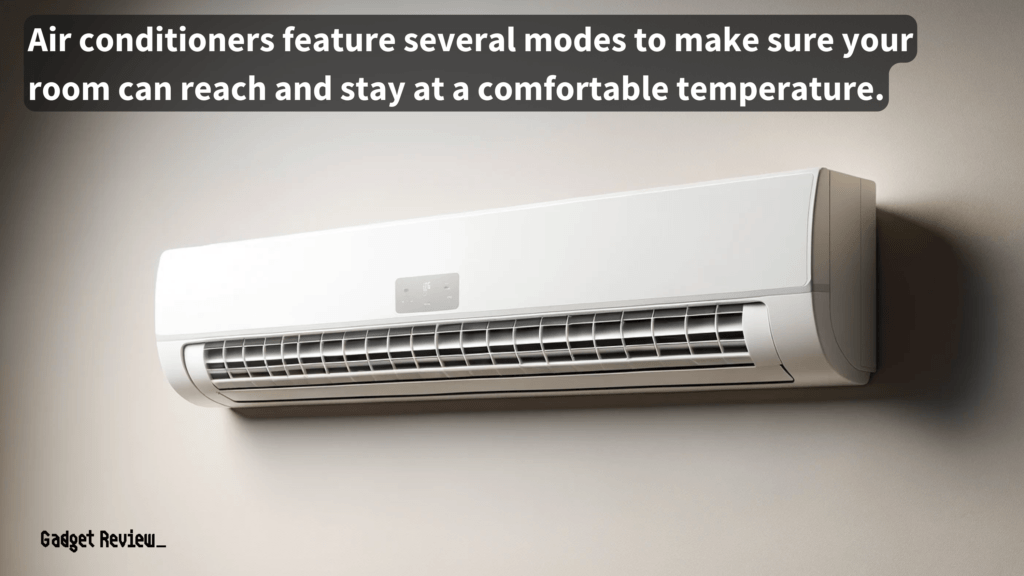
Below are some common air conditioner and remote symbols that you will find on an AC:
COOL Mode
The COOL mode does exactly what it says: it cools. It’s usually represented by a snow flake symbol, and when you select this mode, it puts the air conditioner’s compressor into motion.

The compressor is the part that pushes the air-cooled using a refrigerant. Depending on the model, some may have a heating mode as well.
FAN Mode
FAN mode doesn’t use any cooling elements and is usually represented by a whirling air or fan symbol. This setting simply circulates air around a room instead of using the coolant/compressor system.
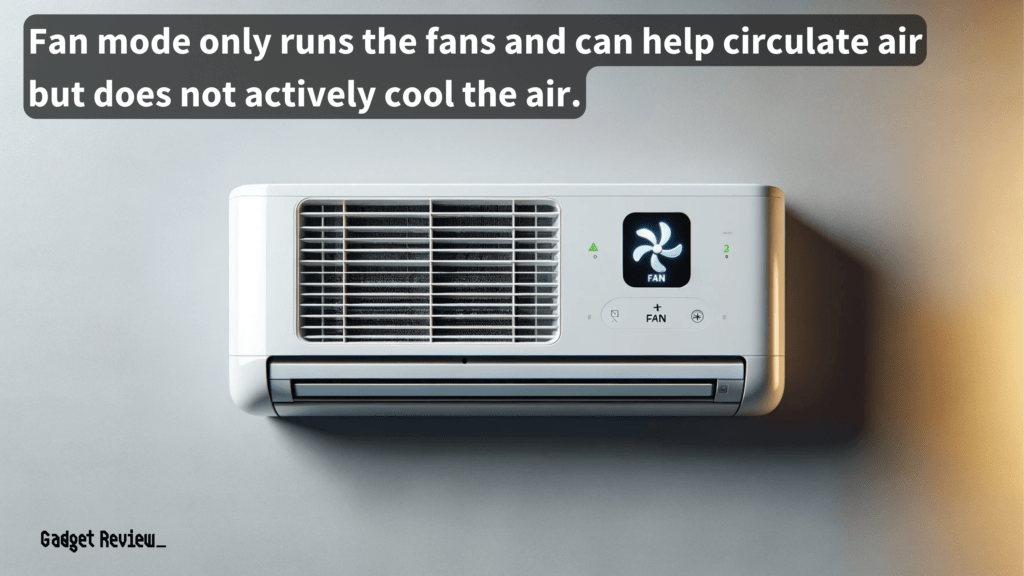
AUTO Mode
If you haven’t used AUTO mode yet, now is the time to try. This setting, symbolized by three or four arrows connected into a square or triangle, increases indoor comfort by automatically sensing the programmed ambient temperature and drastically reducing energy consumption.
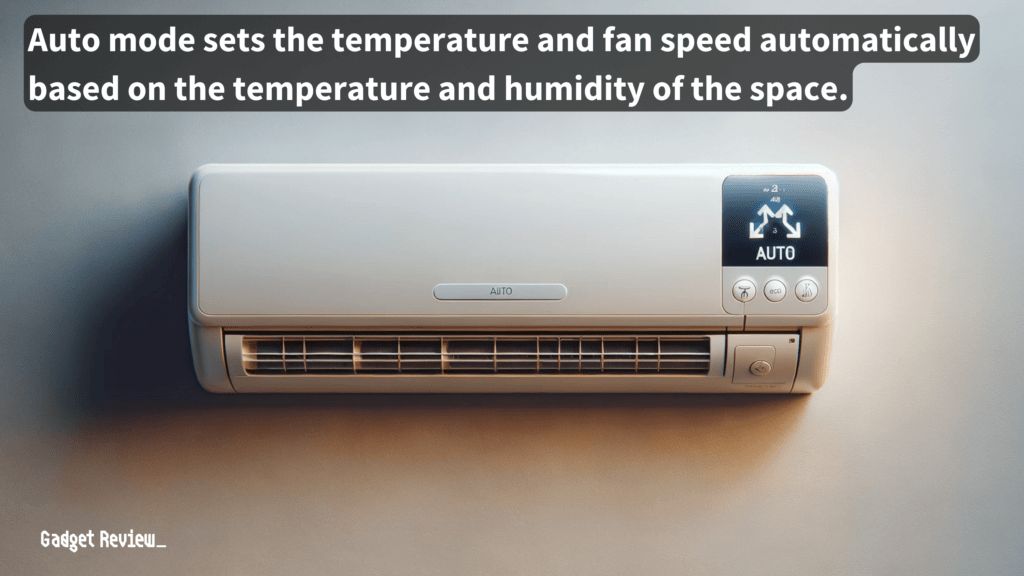
In addition, it cycles the fan and compressor by switching them on and off whenever the desired temperature gets too low or high and keeps it right at the perfect balance.
DRY Mode
DRY mode is a setting that reduces the humidity in the room. This setting is best used when temperatures are mild but humid. If it is very hot, cool mode will be a much better option.

The water droplet symbol is most commonly associated with this setting or just the text “DRY Mode.” For those looking for the best portable AC for an RV, this setting is a must-have to ensure your air conditioning unit will last.
ECO Mode
The ECO mode is often symbolized by a leaf, tree, or recycling symbol. Similar to the AUTO mode, this controls the compressor cycle.
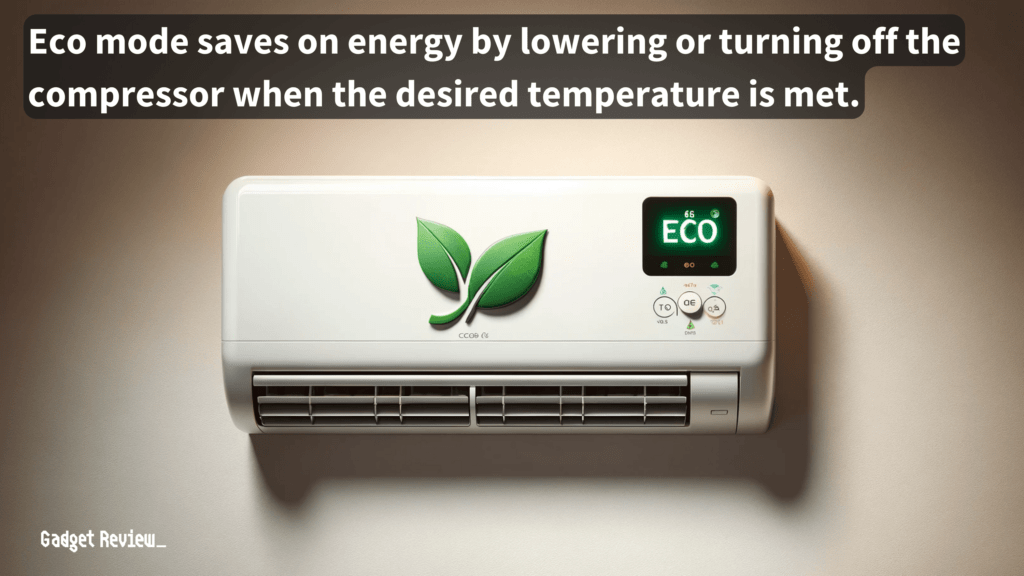
However, where the AUTO mode optimizes to a specific temperature, the ECO mode optimizes energy consumption efficiency by reducing power consumption.
STAT: ECO mode powers down the air conditioner compressor to about 70% strength. (source)
ECO mode slows the compressor down and sometimes allows the unit to let the indoor temperature go above the set temperature.
How to Operate Your Air Conditioner
Now that you know the basics, let’s explore how to put these symbols to good use.
- Adjusting temperature settings is as simple as pressing the temperature up or down buttons.
- To control fan speed, use the fan symbol.
- For cooling, select the snowflake symbol, while the sun symbol activates heating.
- Ventilation mode ensures fresh air circulation.
Remember, the ideal temperature depends on your comfort and the ambient temperature.
If you want to know how to control your AC using your phone, many modern air conditioners come with smartphone apps that allow you to adjust settings remotely. Simply download the app, connect it to your unit, and you can control it from anywhere.
Troubleshooting Common Issues
Understanding these symbols also aids in troubleshooting common problems. If your air conditioner isn’t cooling or heating, check if the settings are in the desired mode.
warning
COOL mode consumes the most energy so that it will have the biggest impact on your energy bills.
The remote control symbols can help identify issues. If the unit is making unusual noises, it might be a sign of a problem with the fan or other internal components.
By interpreting these symbols correctly, you can quickly diagnose and address issues.
It is also important to make sure your air conditioner voltage won’t overload your electrical system.
Additionally, the best portable air conditioners may have different symbols and codes than other types of air conditioners.
For example, if you encounter the error code “P1” on your portable air conditioner, it often indicates a problem with the unit’s water reservoir. Ensure it’s empty and properly installed to resolve this issue.
Maintenance Tips
Proper maintenance is crucial for efficient air conditioning. Symbols can also guide you in maintaining your unit.
Regularly clean and replace filters to ensure clean and healthy air. Use the dry mode symbol to dehumidify the air, especially in unpleasant humidity levels.
Though not common, some units will have a SELF-CLEAN or AUTO-CLEAN mode. This mode eliminates the moisture in the unit to prevent microorganisms from growing.
Additionally, scheduling professional maintenance, as recommended by the installer, can keep your system running smoothly.
For more maintenance articles, read where to locate the AC drain pan, how to reset a window air conditioner, and how to fix a portable air conditioner.
insider tip
The more you use your air conditioner, the better the chance of moisture within the unit causing damage or erosion. So, the more you use your unit, the more you should use the AUTO CLEAN mode if available.
Air conditioner symbols are your keys to optimum comfort and efficiency. Understanding the symbols for temperature, fan speed, modes, and additional features allows you to harness the full potential of your air conditioning system.
By troubleshooting issues and performing regular maintenance, you can extend your unit’s lifespan and reduce electricity consumption.
With this knowledge, you’re well-equipped to create your perfect indoor environment, regardless of the weather conditions.