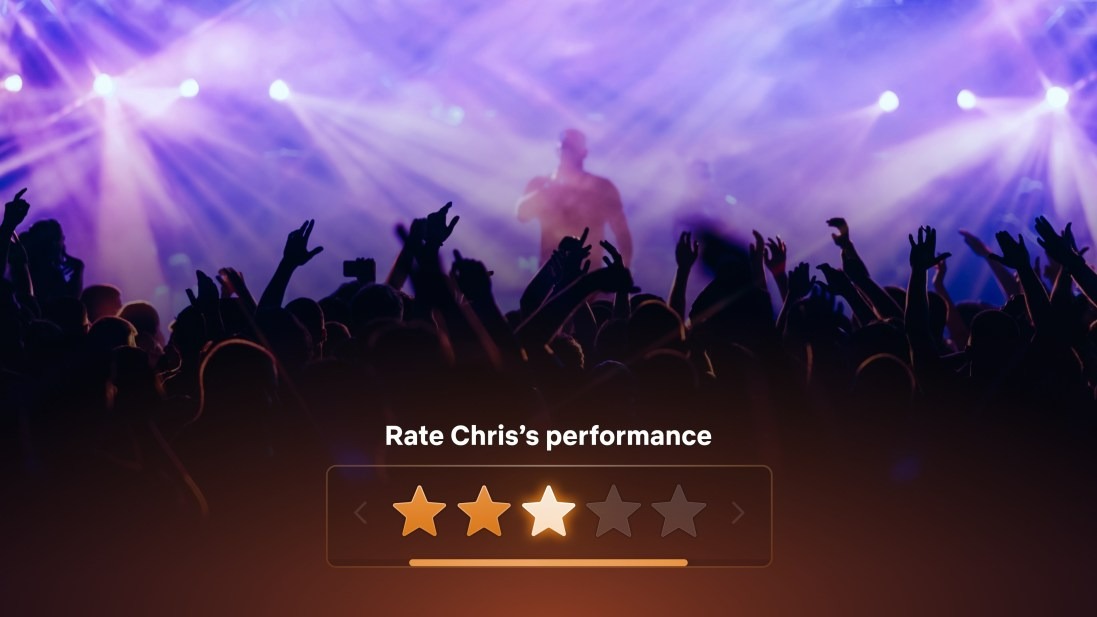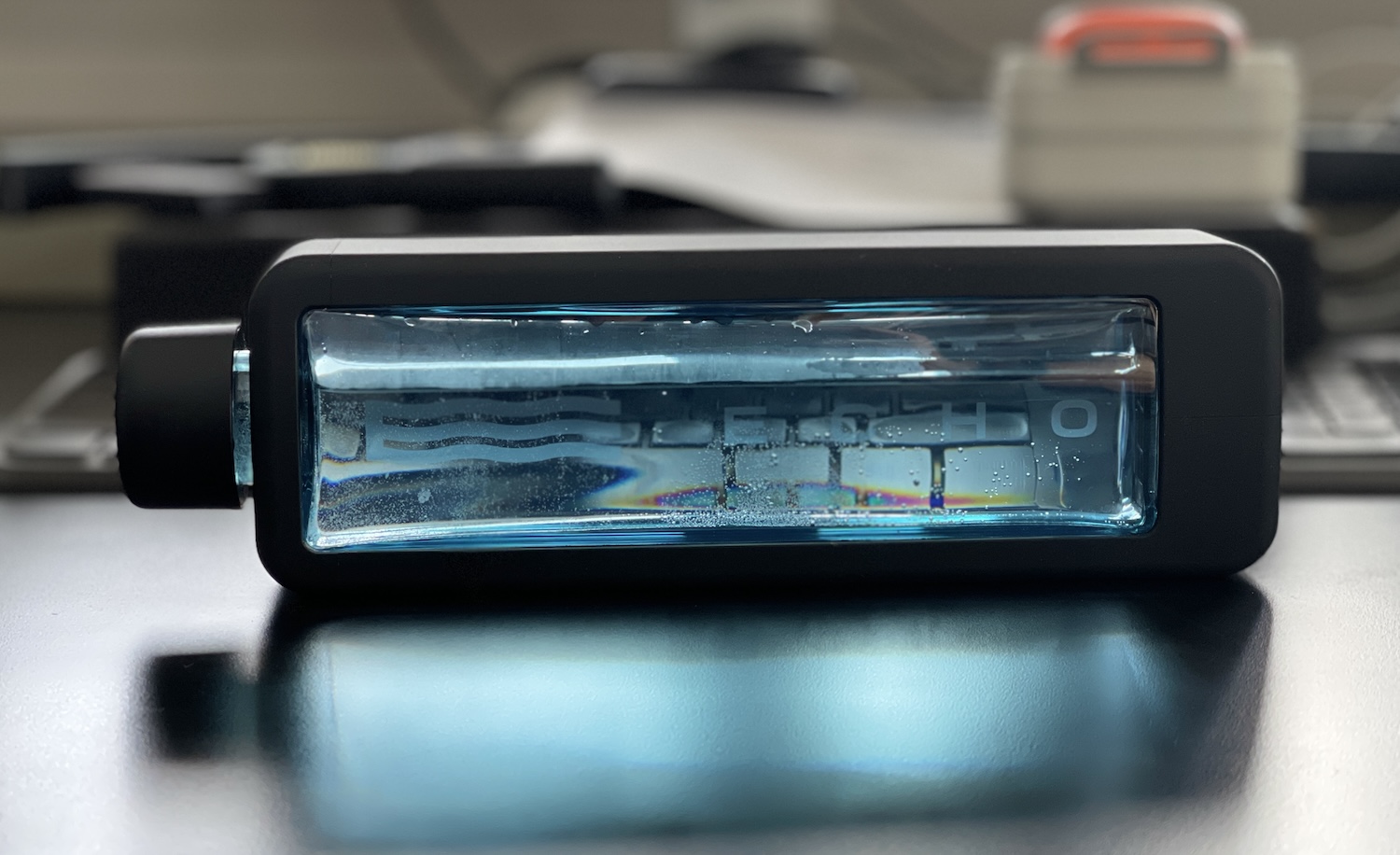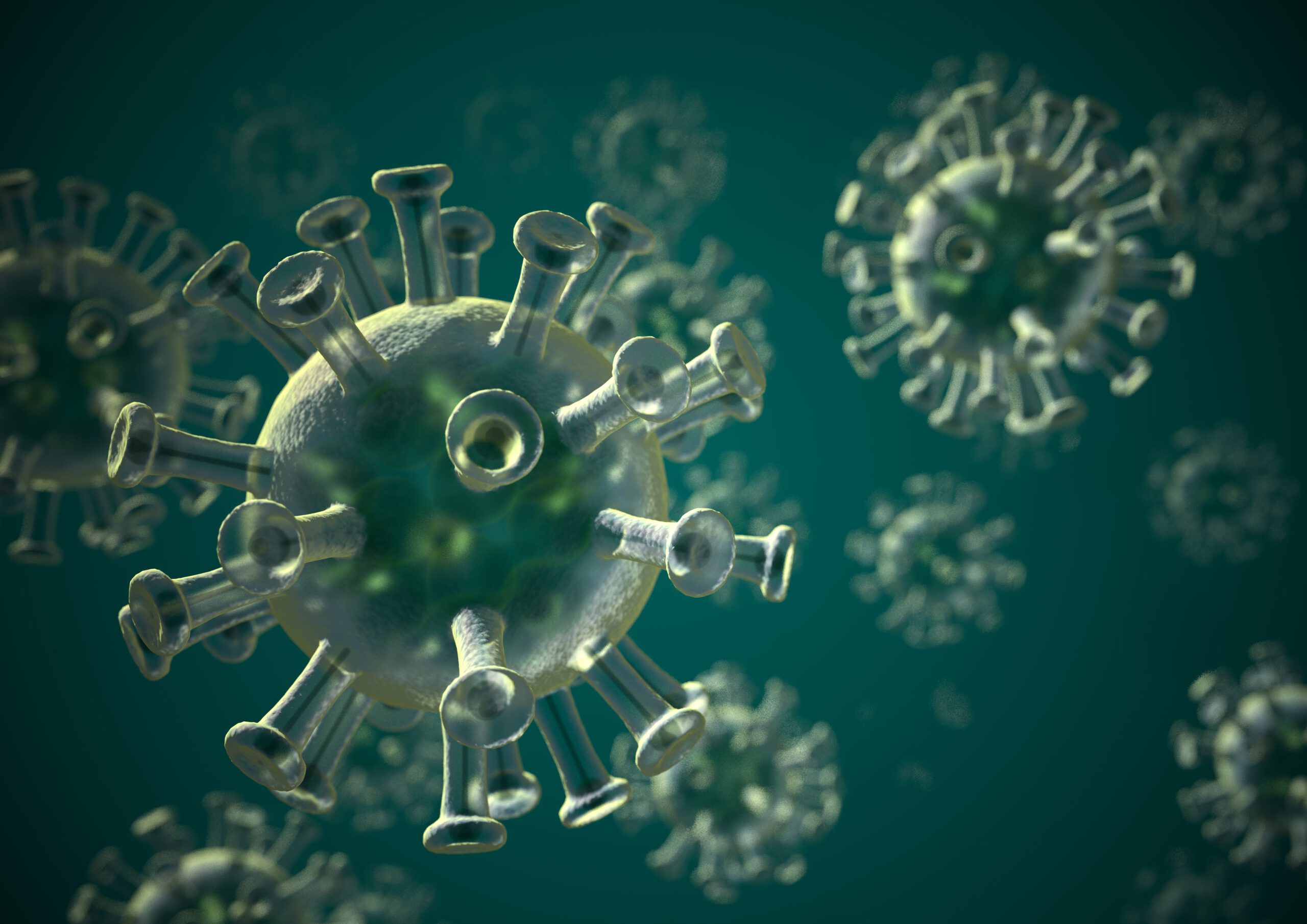Squinting at tiny prescription labels in fluorescent pharmacy lighting shouldn’t be your reality when iPhone models contain magnification technology that rivals dedicated optical equipment. Buried in your Accessibility settings lives Magnifier—a precision tool that transforms your camera into something far more powerful than standard zoom could ever achieve.
Many iPhone users never discover this feature exists, yet it delivers 10x magnification with freeze-frame capabilities and real-time color analysis. Unlike your camera’s digital zoom, which degrades image quality, Magnifier optimizes every pixel for clarity and detail recognition.
Setup Takes Seconds, Benefits Last Forever
Enable Magnifier through Settings > Accessibility > Magnifier, then add it to your Accessibility Shortcut. Now triple-clicking your side button instantly launches this digital magnifying glass—no hunting through apps when you need to read expiration dates or examine skin changes.
The interface feels familiar yet specialized. Pinch-to-zoom gestures work alongside precision sliders for granular control.
Tap to freeze any image for extended analysis without your hands shaking the view. These frozen captures don’t clutter your Photos app, keeping your camera roll clean while letting you examine details indefinitely.
Color Identification Meets Real-World Problems
Magnifier’s color detection displays RGB and HEX values in real-time on compatible iPhone models, solving paint-matching dilemmas and design coordination challenges. Interior decorators and DIY enthusiasts can finally stop guessing whether that wall color matches their fabric samples. Your phone literally tells you the exact color codes.
Brightness and contrast filters transform illegible text into readable content. Faded receipts, water-damaged documents, or low-light menus become crystal clear through customizable enhancement controls that work like Instagram filters designed for functionality rather than aesthetics.
Smart Detection Makes Navigation Effortless
iPhone models with LiDAR sensors leverage people detection and scene description capabilities. Magnifier can identify doors, furniture, and individuals in low-light conditions, providing spatial context that transforms how users navigate unfamiliar environments. This isn’t just magnification—it’s environmental intelligence.
Activity presets let you save specific configurations for recurring tasks. Create a “documents” setting with maximum zoom and brightness for contracts, or a custom preset with color filters optimized for detailed examination. Your phone remembers the exact settings each situation demands.
Magnifier proves that the most practical technology often hides in plain sight, waiting to transform mundane frustrations into effortless solutions. Triple-click your way to clearer vision technology today.