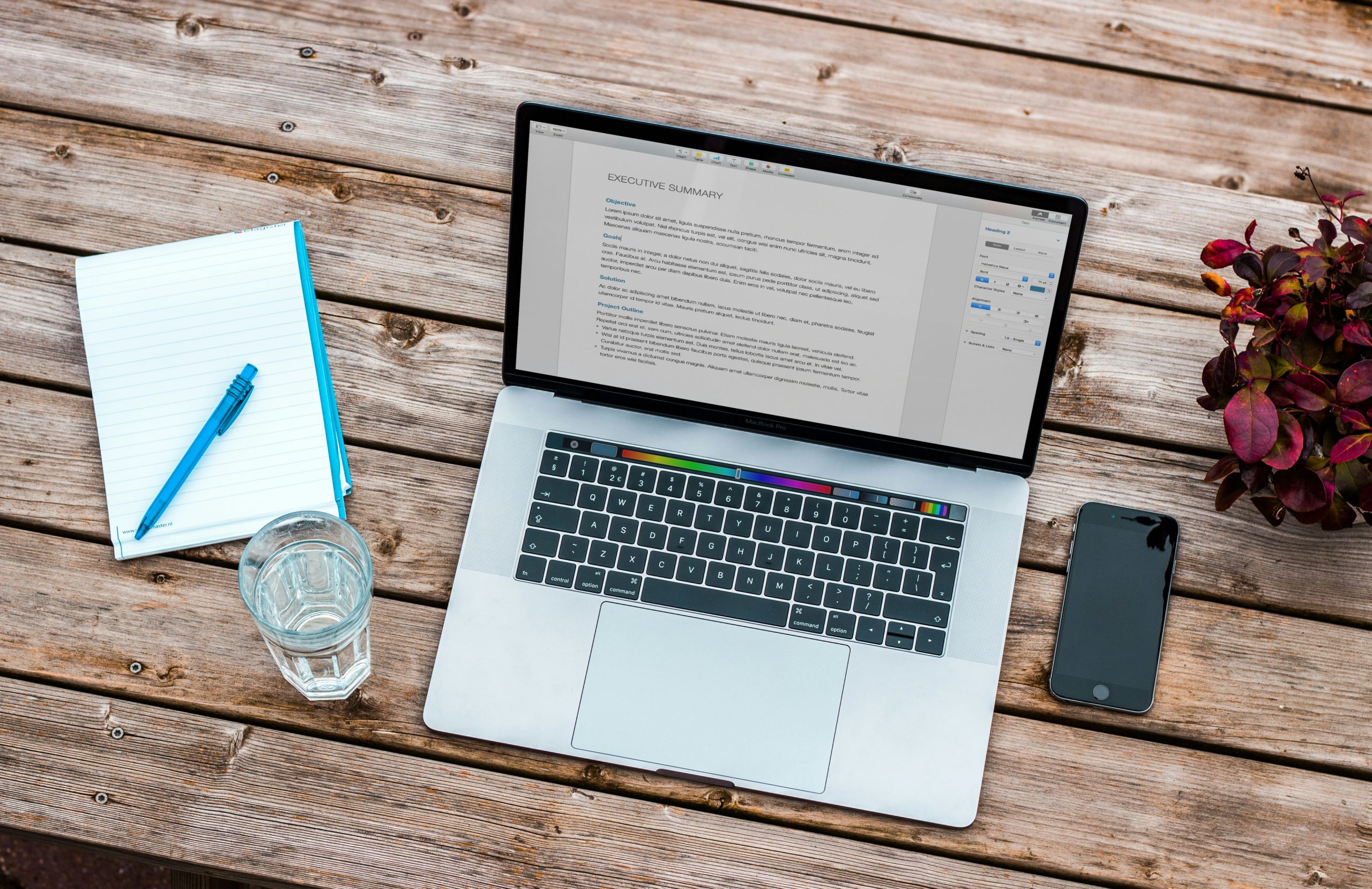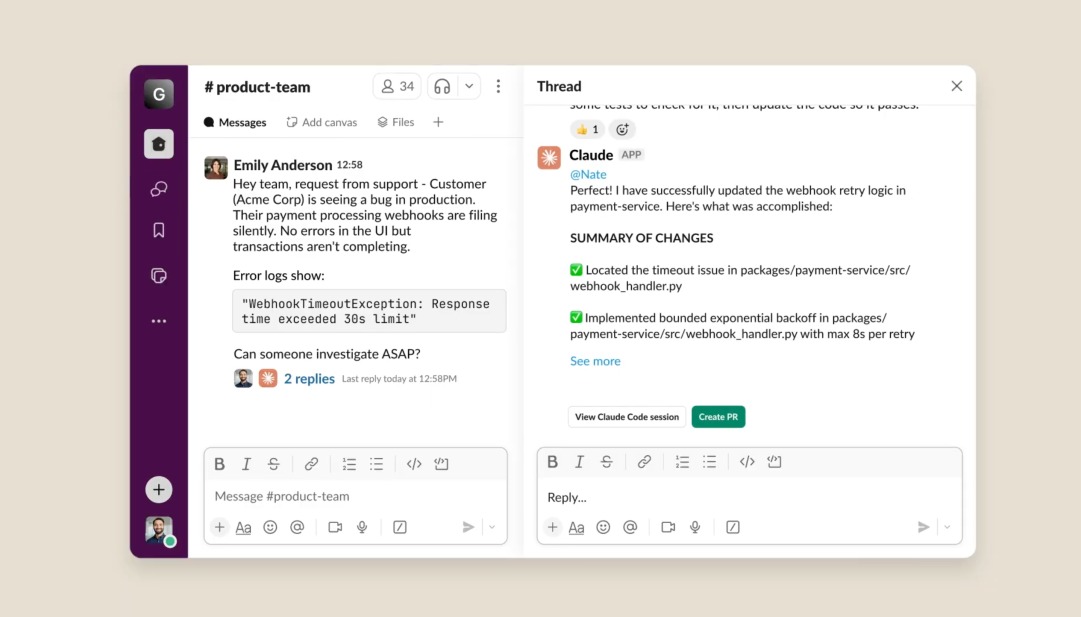That nagging suspicion someone’s been pawing through your iPhone isn’t paranoia—it’s detective work waiting to happen. iOS already tracks every unlock through Screen Time, though Apple tucked this monitoring into overlooked corners. While your phone can’t identify the culprit by name, it creates a detailed timeline that reveals unauthorized access patterns.
The Hidden Digital Footprints
Screen Time reveals pickup patterns and app usage that expose unauthorized access.
Navigate to Settings > Screen Time > See All App & Website Activity to access your phone’s activity log. Select “Day” for granular detail or “Week” for broader patterns. The “Pickups” section shows total unlocks plus the timing of your first daily pickup. Cross-reference this timestamp with the app usage history directly below—if someone opened Messages at 3 AM while you were sleeping, that’s compelling evidence.
Reading Between the Digital Lines
Unusual timing patterns and unexpected app activity provide the most telling evidence.
Your phone’s usage patterns tell a story better than any true crime podcast. Pickups logged during work hours when your phone sat home, or mysterious activity in Photos and Messages during your gym session, indicate unauthorized access. You can also check individual apps by viewing their usage times in the activity list. This detailed data often catches snoops who thought they covered their tracks.
The Method’s Blind Spots
Screen Time can’t identify intruders or prevent evidence destruction.
Here’s the reality check: Screen Time reveals when and what, never who. Savvy intruders can delete this history entirely, wiping their digital fingerprints clean. iOS won’t snap photos of unauthorized users or send you breach alerts—features that require third-party apps like Clario Anti Spy, though these aren’t officially sanctioned by Apple and may have privacy concerns. Apple’s built-in tracking assumes you trust everyone with your passcode.
Fortifying Your Digital Fortress
Change your security approach beyond just monitoring historical access.
Smart defense beats clever detection. Change your passcode immediately and enable Face ID or Touch ID to eliminate passcode sharing. Check Screen Time weekly for anomalies, and remember—this feature only works going forward, not retroactively. Your iPhone’s already watching; you just need to start paying attention to what it reveals.