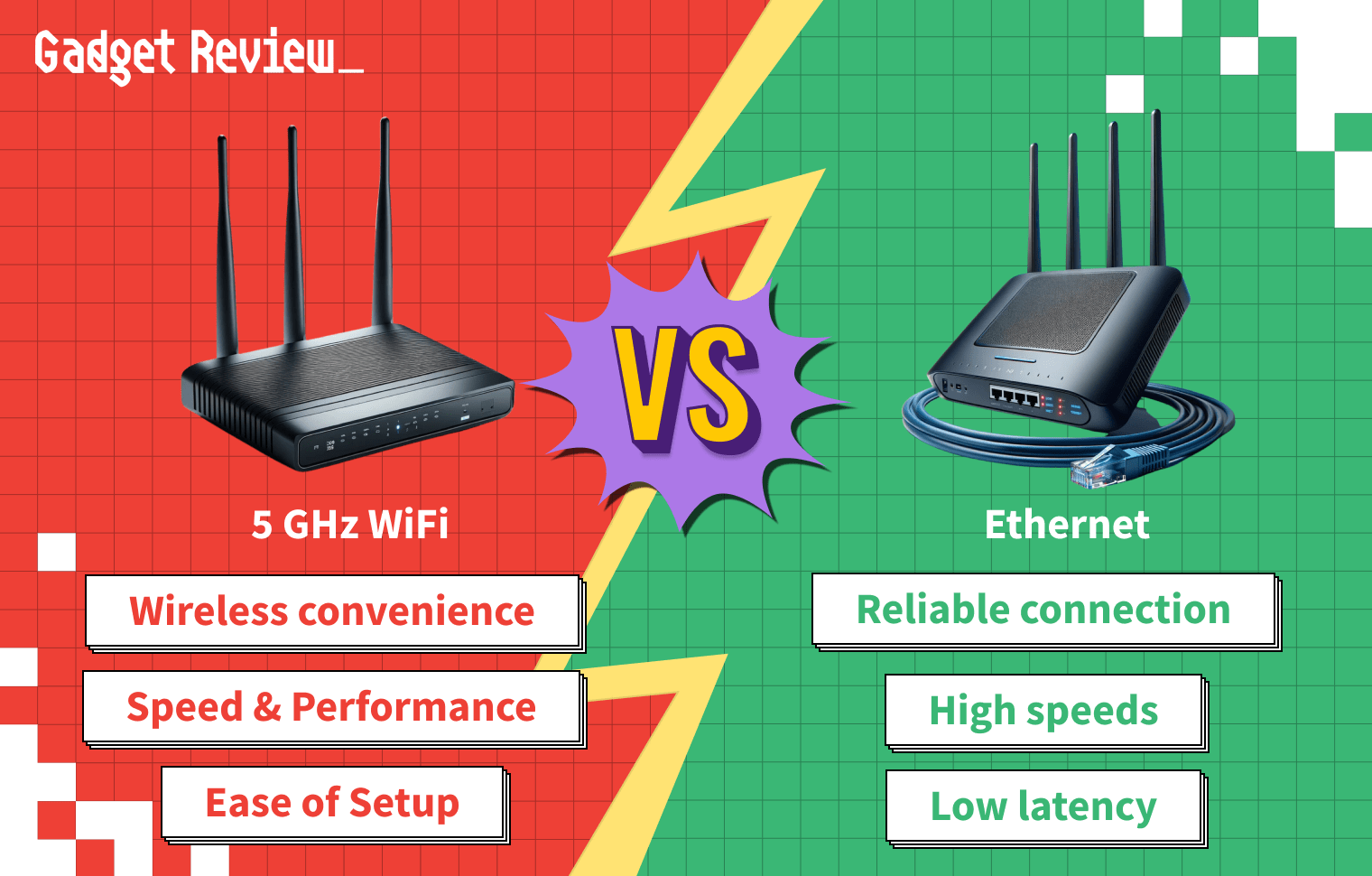Suppose you’re looking for every edge possible in the latest online game. In that case, you’re probably wondering about 5GHz Wi-Fi vs Ethernet. Both deliver competent internet for streaming HD video or casual play, but what about serious gaming? Keep in mind that the best routers offer strong wireless signals and have Ethernet ports for wired internet. You may also be interested in learning what do gaming routers do compared to regular routers.
Key Takeaways_
- Gaming over a 5GHz Wi-Fi signal is not the fastest option, but it should be suitable for most games.
- Conversely, gaming over an Ethernet connection is the best way to guarantee the lowest latency, great reaction times, and smooth competitive gameplay.
- If your computer, game console, and router are close enough to connect over Ethernet, link them for the best online gaming experience.
Comparing 5GHz Wi-Fi and Ethernet for Gaming
Pro gamers need the smoothest connection to stay competitive, especially in fast shooters or racing games. This is why some gamers opt for a gamer router vs a normal router. While 5GHz is fine for mobile devices and general browsing, you need to know how it stacks up against Ethernet for gaming.
insider tip
Always go with an ethernet cable over a Wi-Fi connection if you compete in serious online gaming.
Understanding 5GHz Wi-Fi
5GHz Wi-Fi is a frequency band that became available with the advent of Wi-Fi 5 routers. For online games and intensive downloads, the 5GHz band offers much faster speeds than 2.4 GHz Wi-Fi.
Benefits of 5GHz Gaming
warning
If the internet speeds across your Wi-Fi network are sluggish, make sure your mobile devices are on the correct frequency band, 5GHz.
5GHz Wi-Fi is the ideal wireless signal for gaming on WiFi. In terms of speed, WiFi networks utilizing a 5GHz Wi-Fi connection are great for gaming and other bandwidth-intensive tasks. In addition, a wireless router over a dongle with 5 GHz Wi-Fi ensures you can game from any room in your home.
Drawbacks of 5GHz Gaming
While 5GHz is the fastest wireless speed compared to 2.4GHz, it has a much shorter range, and this means your wireless device or game console might not get the signal strength it needs. In addition, 5GHz Wi-Fi, just like any wireless signal, can suffer connectivity issues from external interference. If you’re having that problem, you’ll want to look into other router options.
Understanding Ethernet
Ethernet gaming works by connecting electrical devices over LAN for wired internet access. Utilizing a Cat6 Ethernet cable, you can hit a theoretical speed of up to 10Gb/s, which is more than fast enough for a round of Rocket League.
Benefits of Ethernet Gaming
Because Ethernet is a wired connection, it offers the lowest latency of any online gaming solution. This is important for a competitor’s reaction time in the heat of play. In addition, you do not have to worry about your Wi-Fi signal strength. If you can connect both ends of the Ethernet cable, you have fast internet.
Drawbacks of Ethernet Gaming
Unless you’re great at cable management, Ethernet gaming can get messy. In addition, Ethernet gaming depends on being relatively close to your router. The alternative might involve drilling holes to run Ethernet cable through your walls, which may be expensive.
Is 5GHz or Ethernet Better for Gaming?
STAT: Faster Wi-Fi speed enabled by 6 GHz will yield $5.098 billion in consumer surplus between 2020 and 2025, making it much more competitive with any Ethernet-connected device.
In the battle of Ethernet vs. WiFi, an Ethernet connection is the best choice for incredible download speeds. Most modern gaming devices take advantage of a 5GHz wireless connection. Still, you will experience a slower speed than Ethernet, even if it’s just a few Mb/s. Go with a wired connection if your gaming setup allows for it.