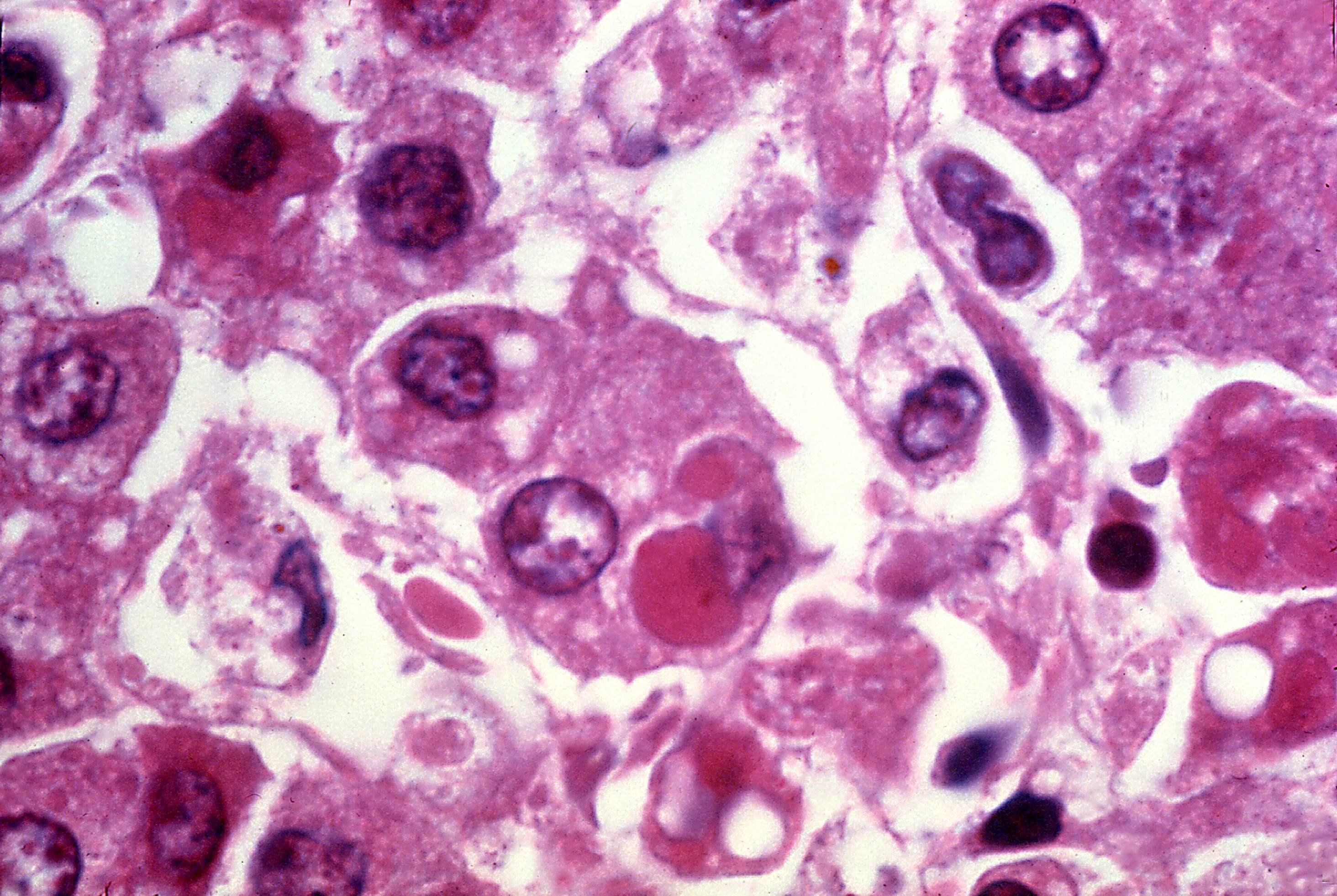Your shiny new iPhone 17 Pro already feels less magical than it did during unboxing, doesn’t it? That post-purchase plateau hits even premium devices hard. Here’s the thing: the latest iOS updates buried some genuinely transformative capabilities so deep that most users will never find them. These aren’t gimmicky shortcuts—they’re legitimate enhancements that make your expensive flagship feel like it just received a major software upgrade.
Your Dynamic Island Just Became Mission Control
Multiple live activities turn Apple’s signature cutout into a productivity powerhouse.
That little pill at the top of your screen now handles way more than basic notifications. Recent iOS updates let you access multiple Live Activities—sports scores, food delivery tracking, navigation, and timer countdowns all displaying in real-time. Third-party apps like Uber, DoorDash, and meditation apps can maintain a persistent presence without cluttering your screen. Navigate to Settings > Dynamic Island & Live Activities to explore expanded functionality and watch your phone’s dead space become genuinely useful real estate.
Privacy Monitoring Gets Real-Time Updates
Enhanced privacy controls reveal exactly when apps access your personal data.
Your iPhone now alerts you when apps access your clipboard, location, or contacts—in real-time. Enhanced privacy features send discrete notifications whenever any app accesses sensitive data, plus maintain detailed logs accessible through Settings > Privacy & Security > App Privacy Dashboard. You’ll discover which apps constantly scan data and which respect boundaries. The clipboard monitoring alone reveals apps that scan whatever you’ve copied, often for no legitimate reason.
Spatial Videos Get Professional Editing Tools
On-device 3D content creation that makes your memories feel impossibly immersive.
Those spatial videos you’ve been capturing with advanced dual cameras can now be edited with professional-grade tools built directly into Photos. Advanced editing features let you shift focus points, adjust depth planes, and convert 3D content to standard video with enhanced depth-of-field effects. The processing happens entirely on-device, so your personal moments stay private while looking like they were shot with equipment costing thousands more.
Enhanced Siri Intelligence Shows Real Promise
Apple’s assistant gains improved automation that approaches actual intelligence.
Recent Siri improvements include enhanced on-device AI, better contextual memory, and expanded multi-step automation across different apps. While full cross-app workflow capabilities are still rolling out, current enhancements transform Siri from a basic voice command tool into something approaching a digital assistant that actually assists with complex tasks and remembers previous interactions.
These capabilities justify every dollar spent on Apple’s flagship. Your iPhone Pro isn’t just expensive hardware—it’s a platform for features that most users will discover months after purchase, if ever.