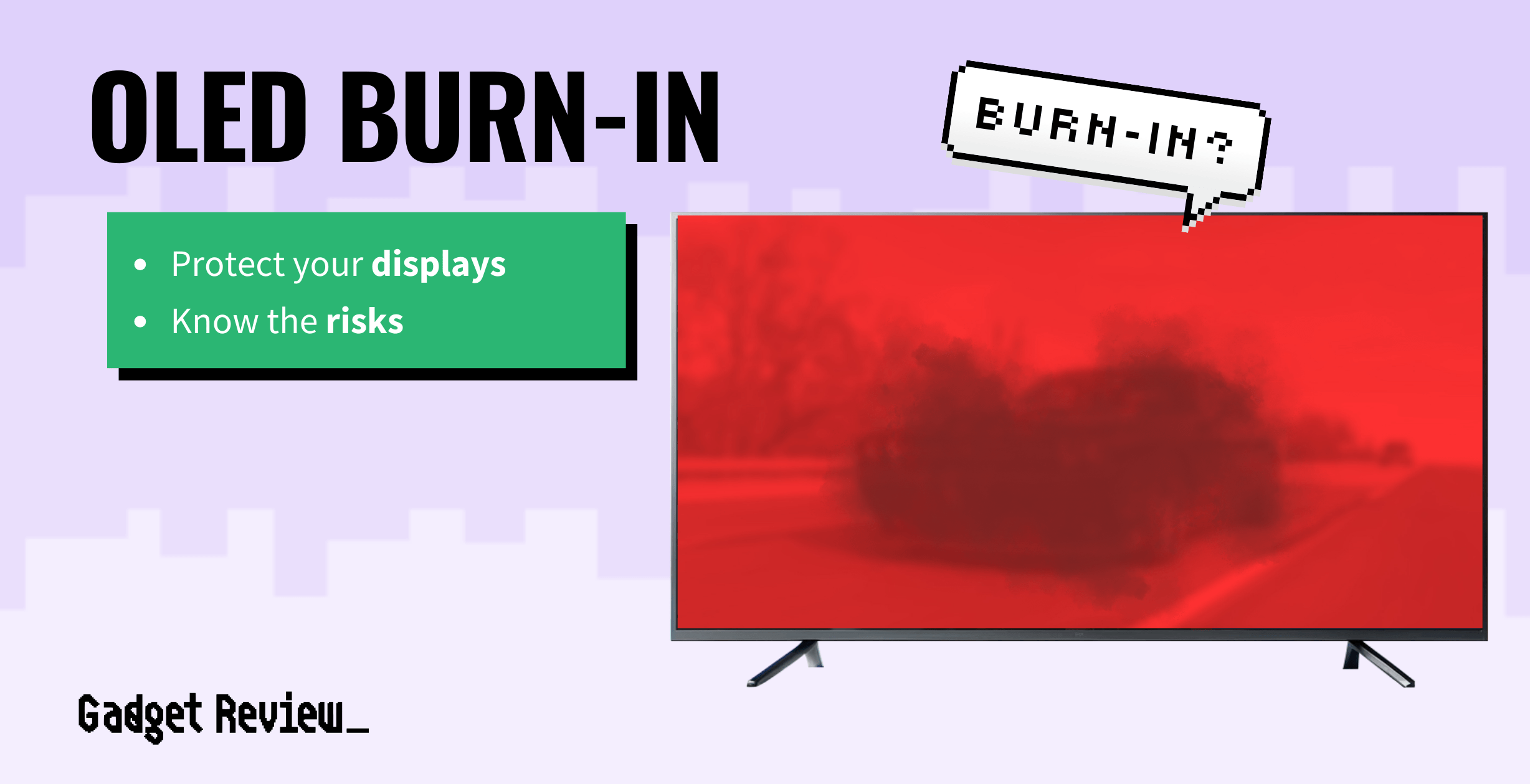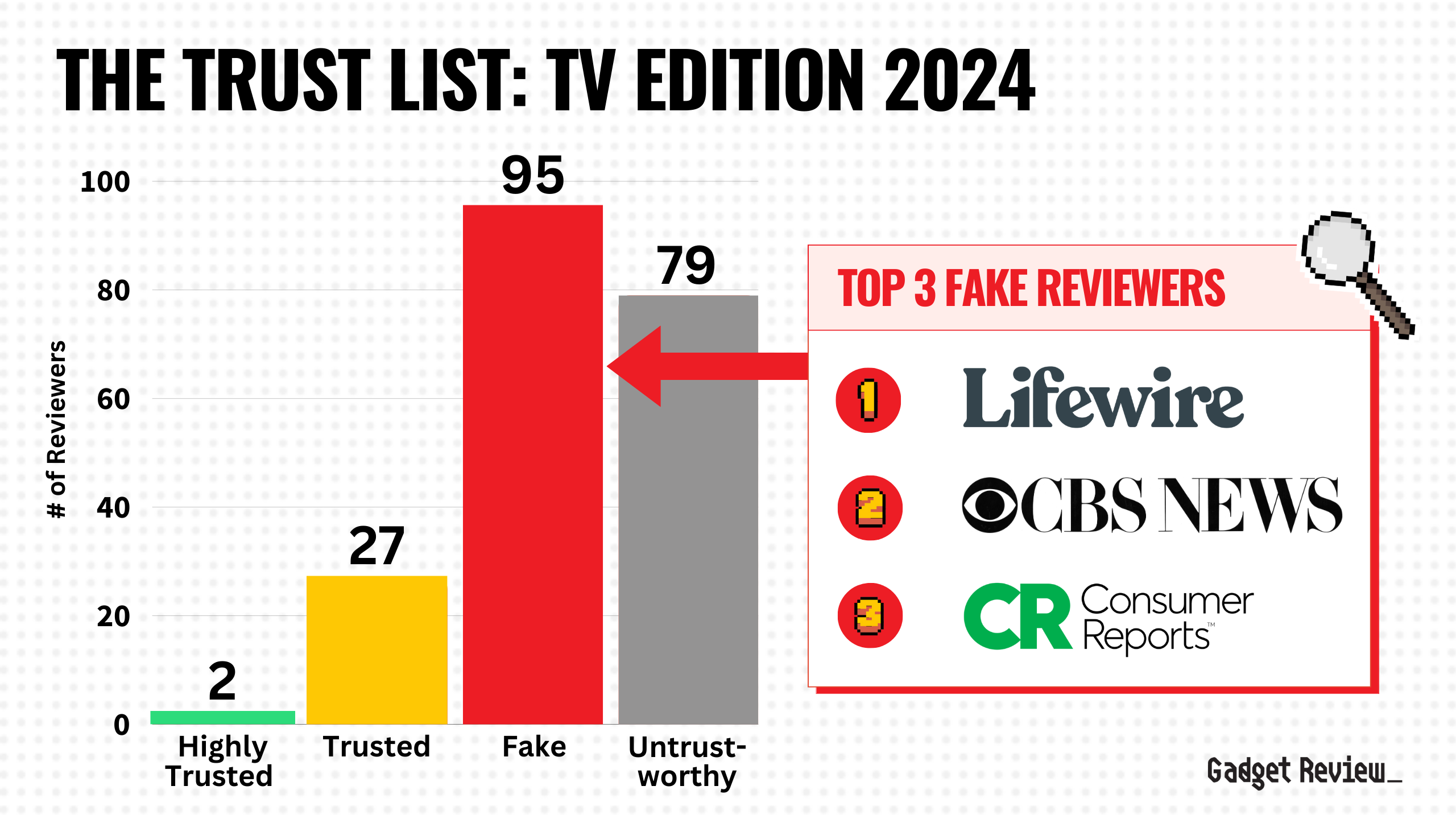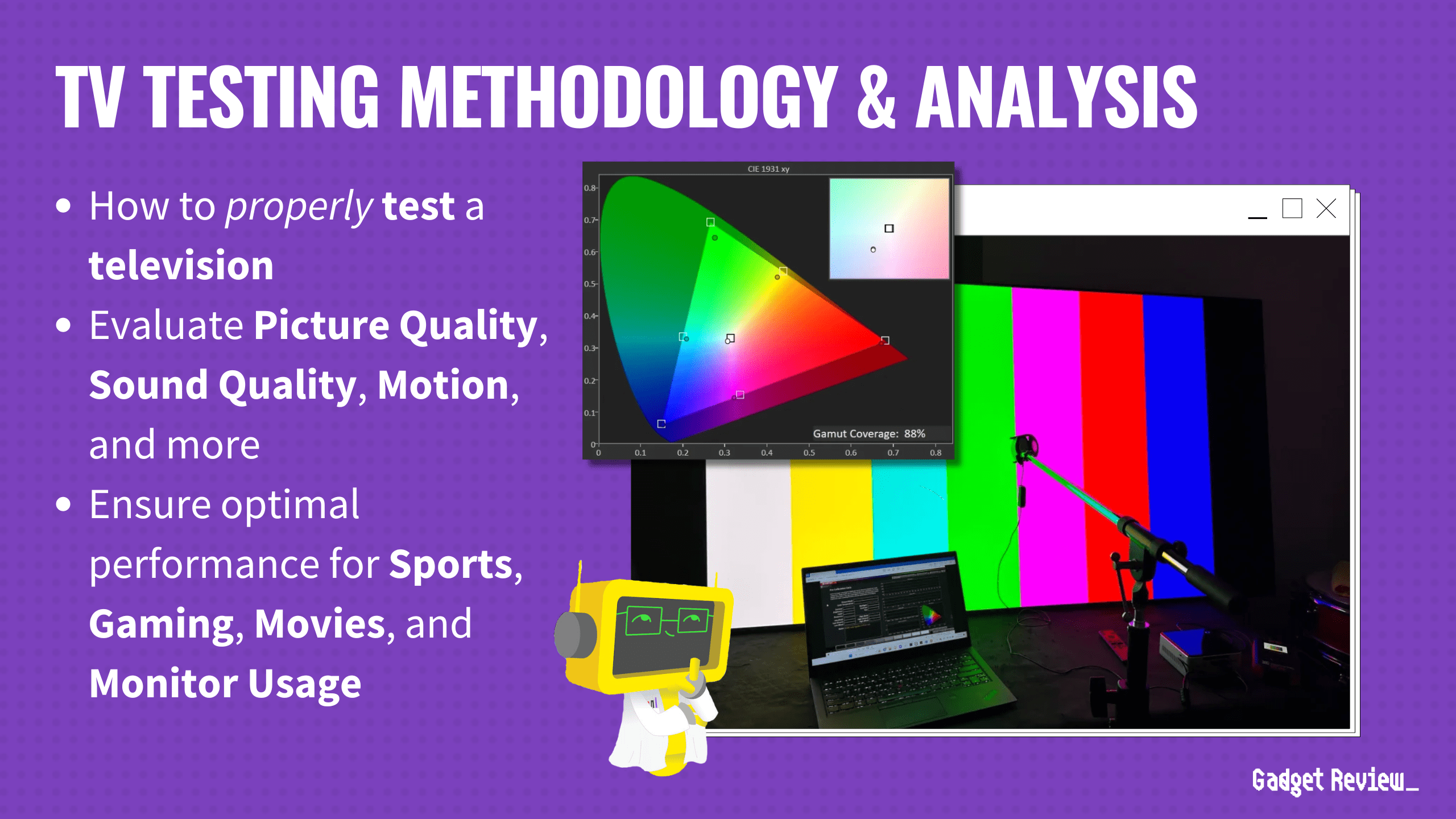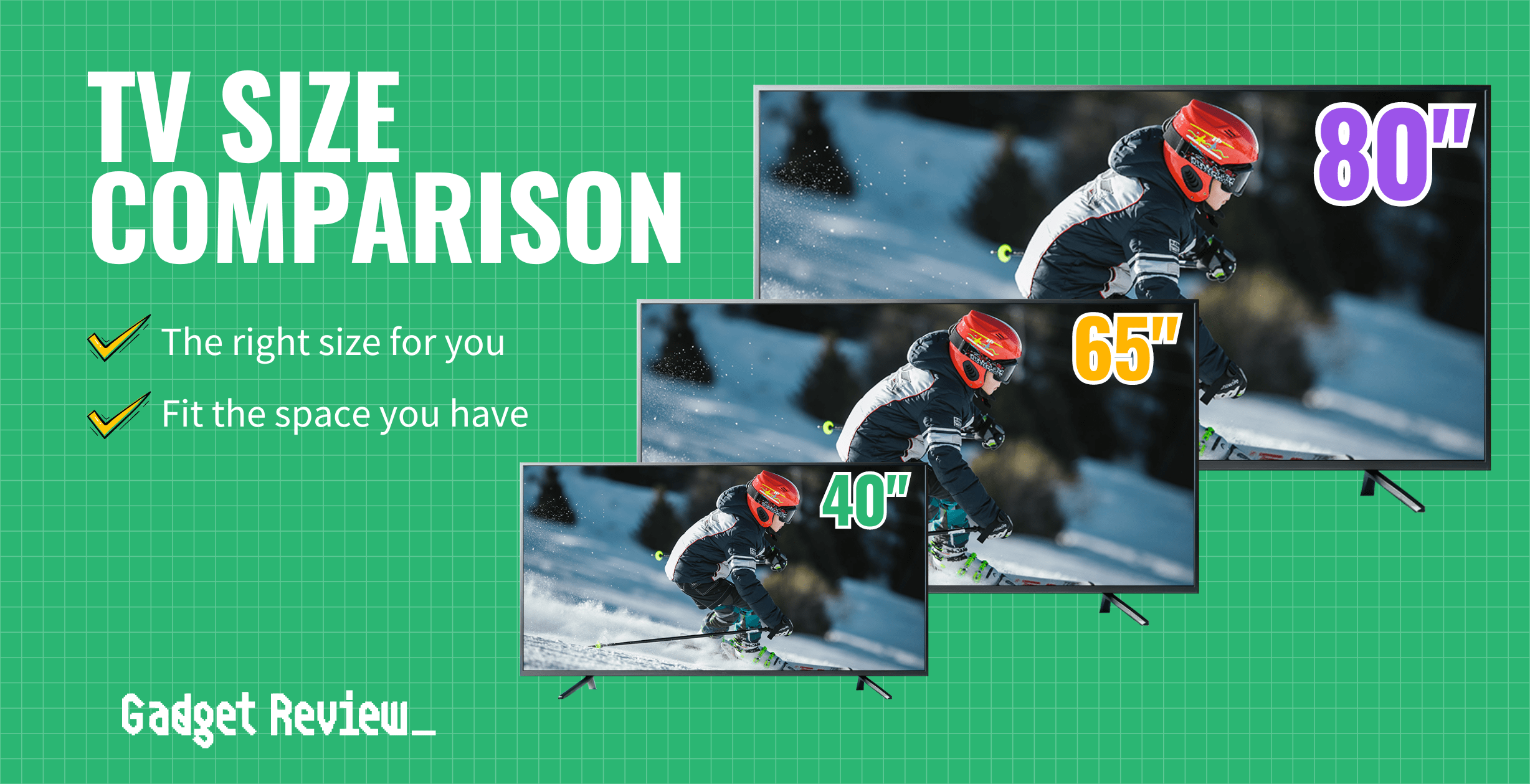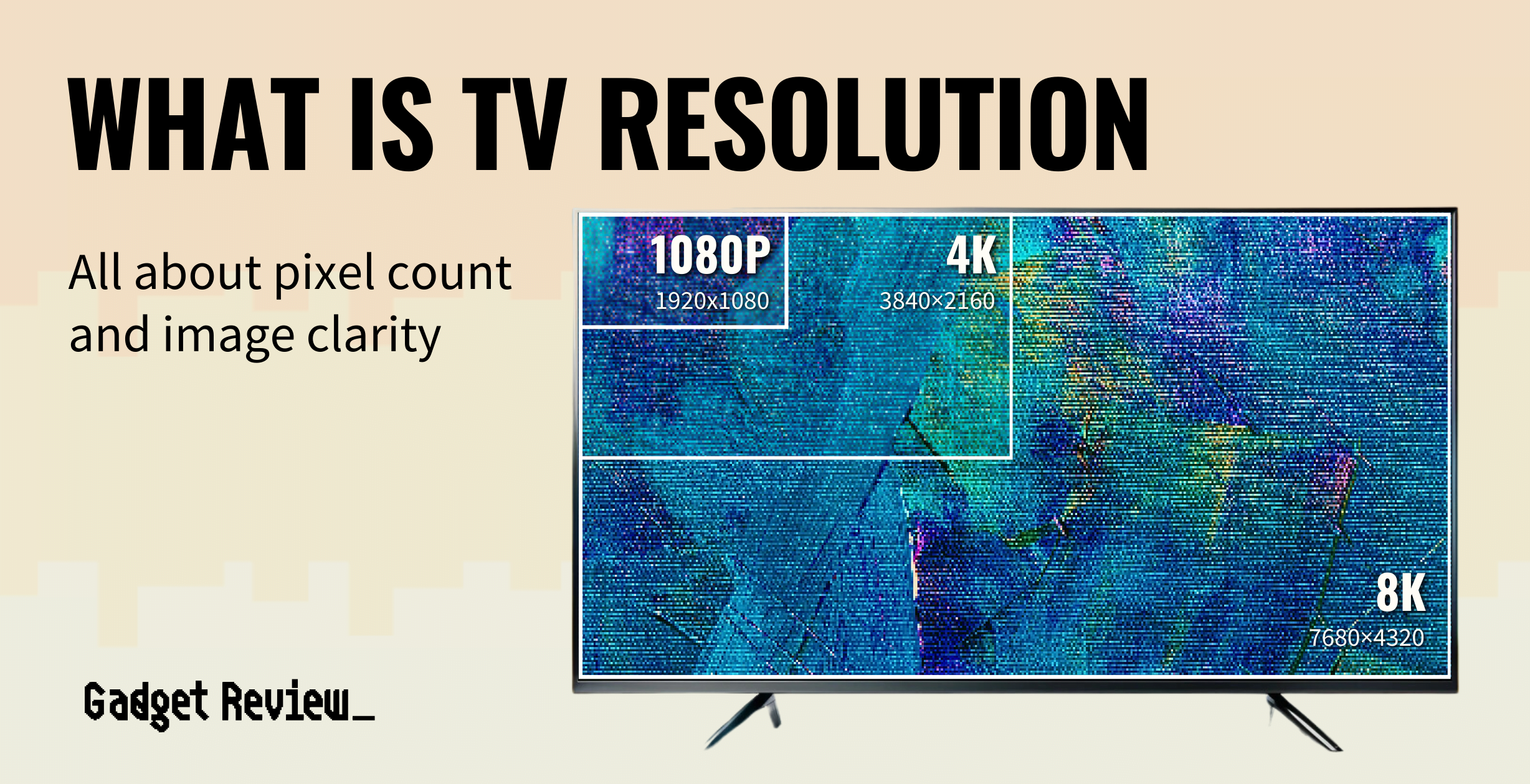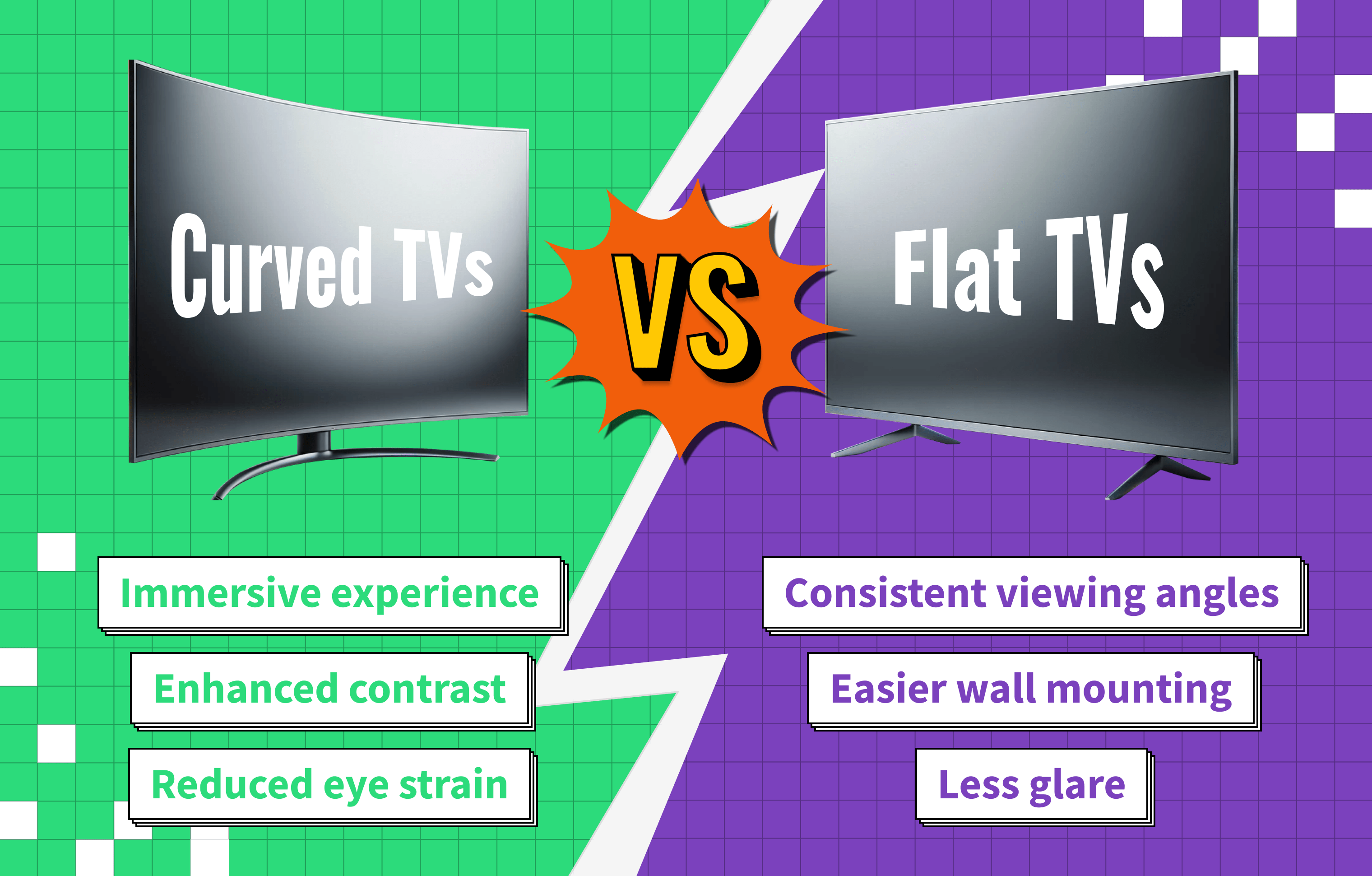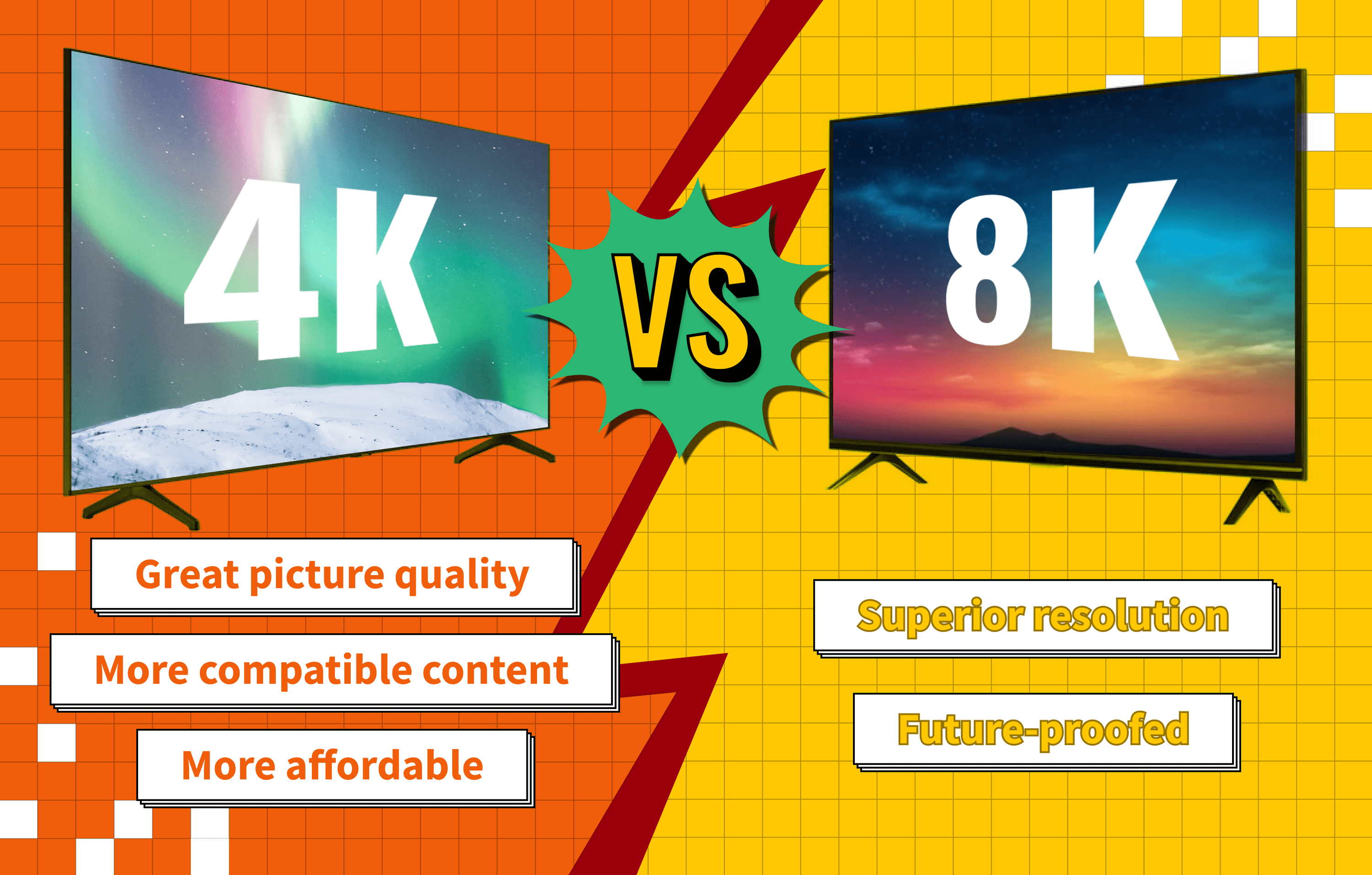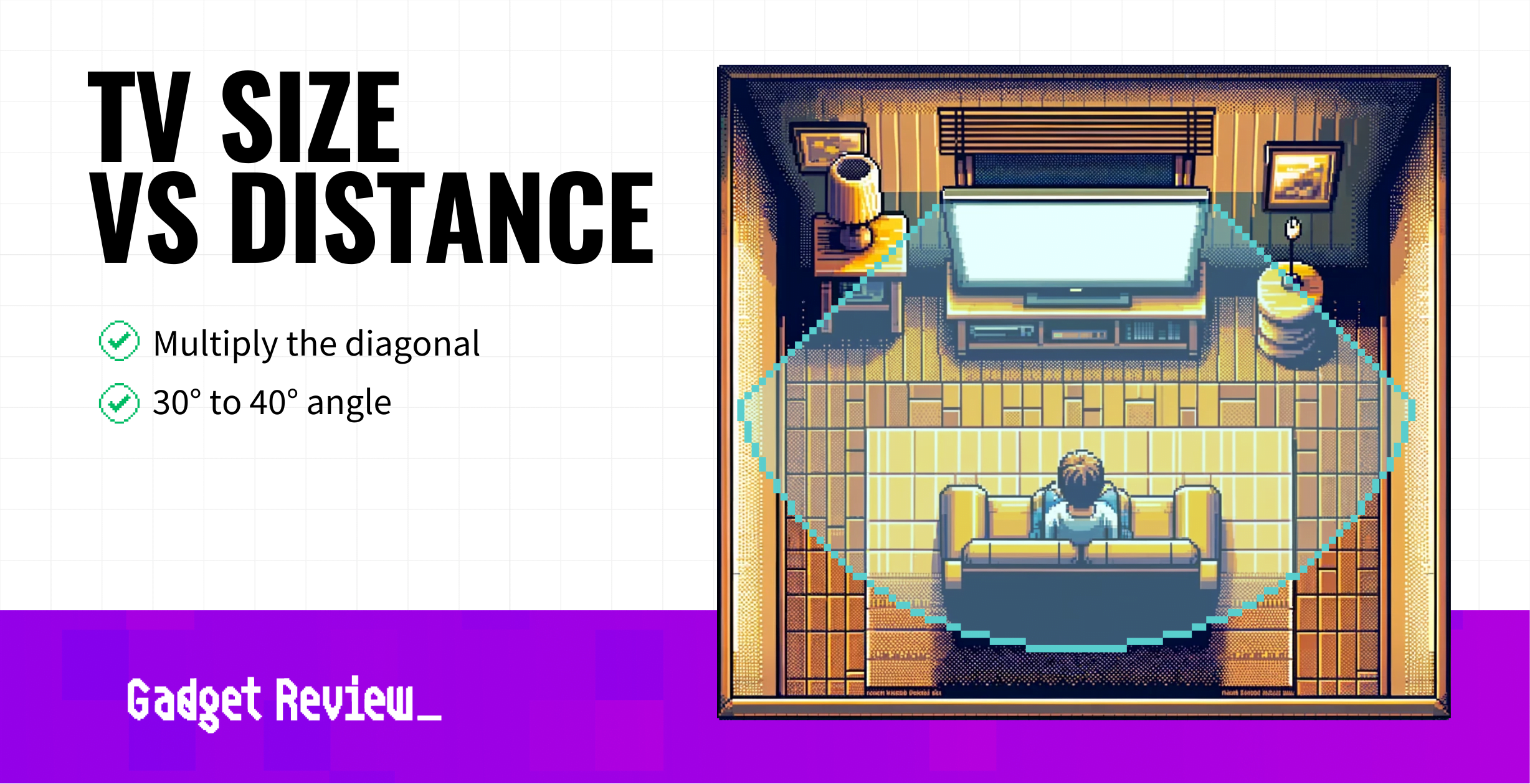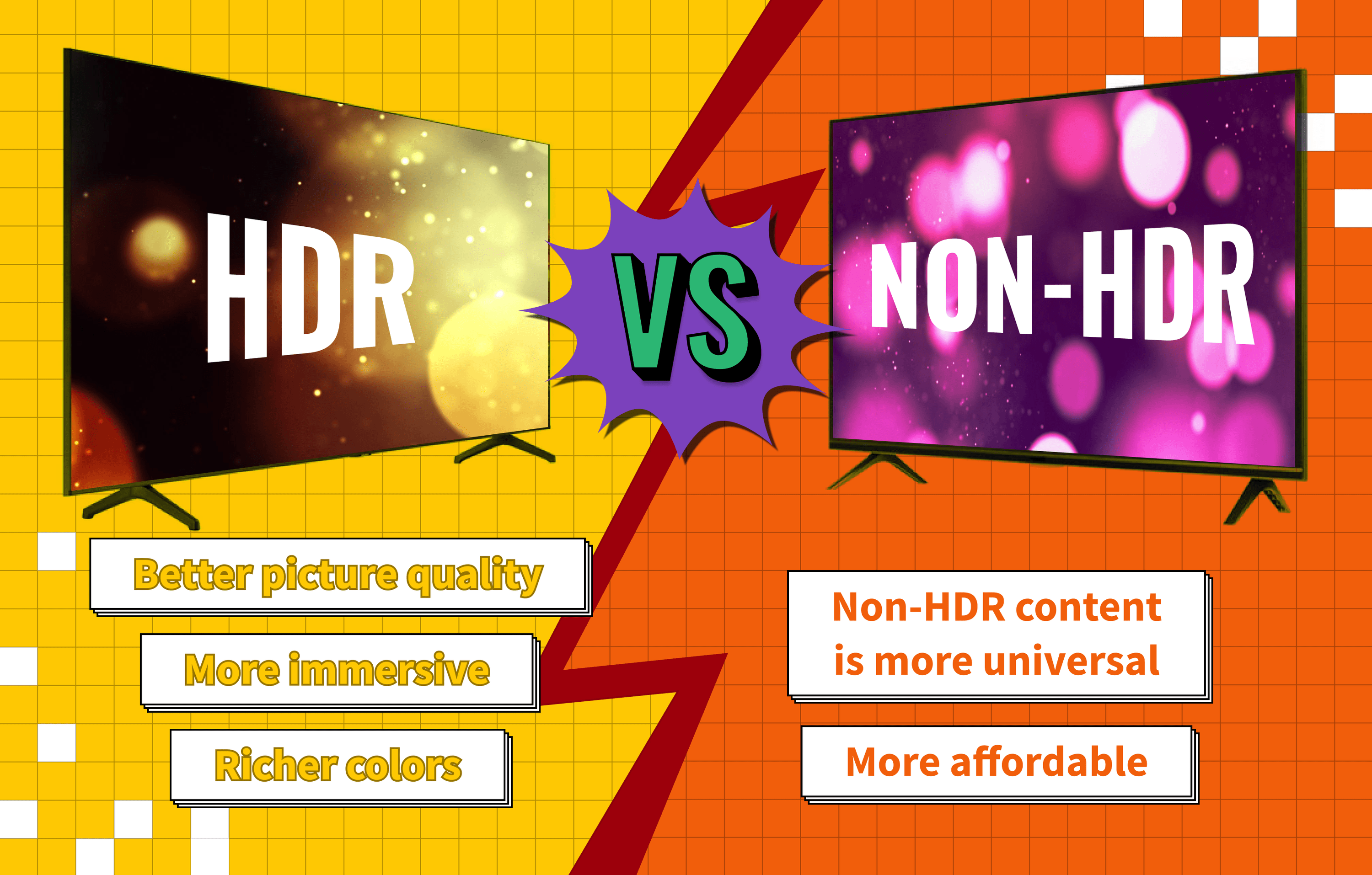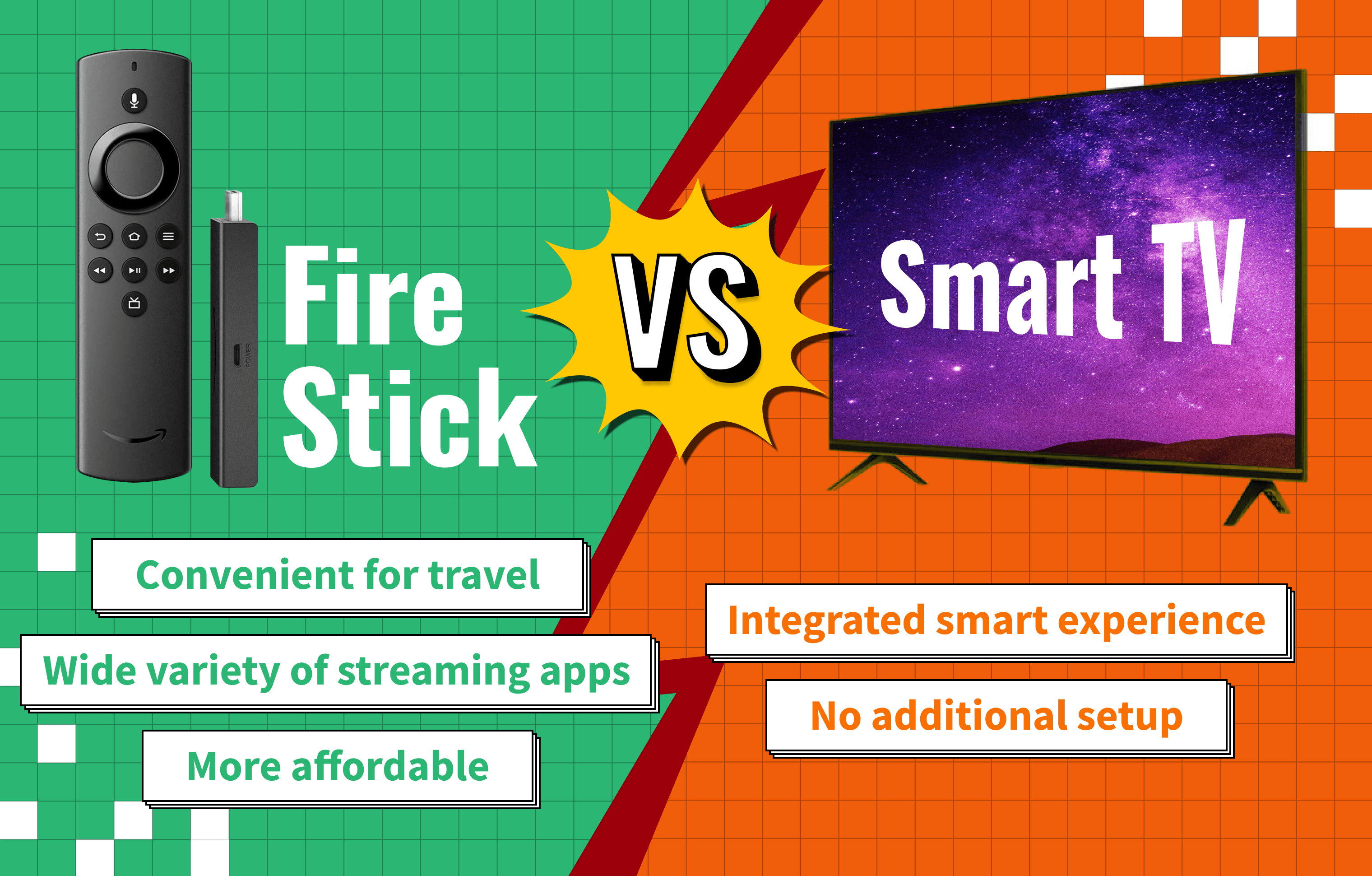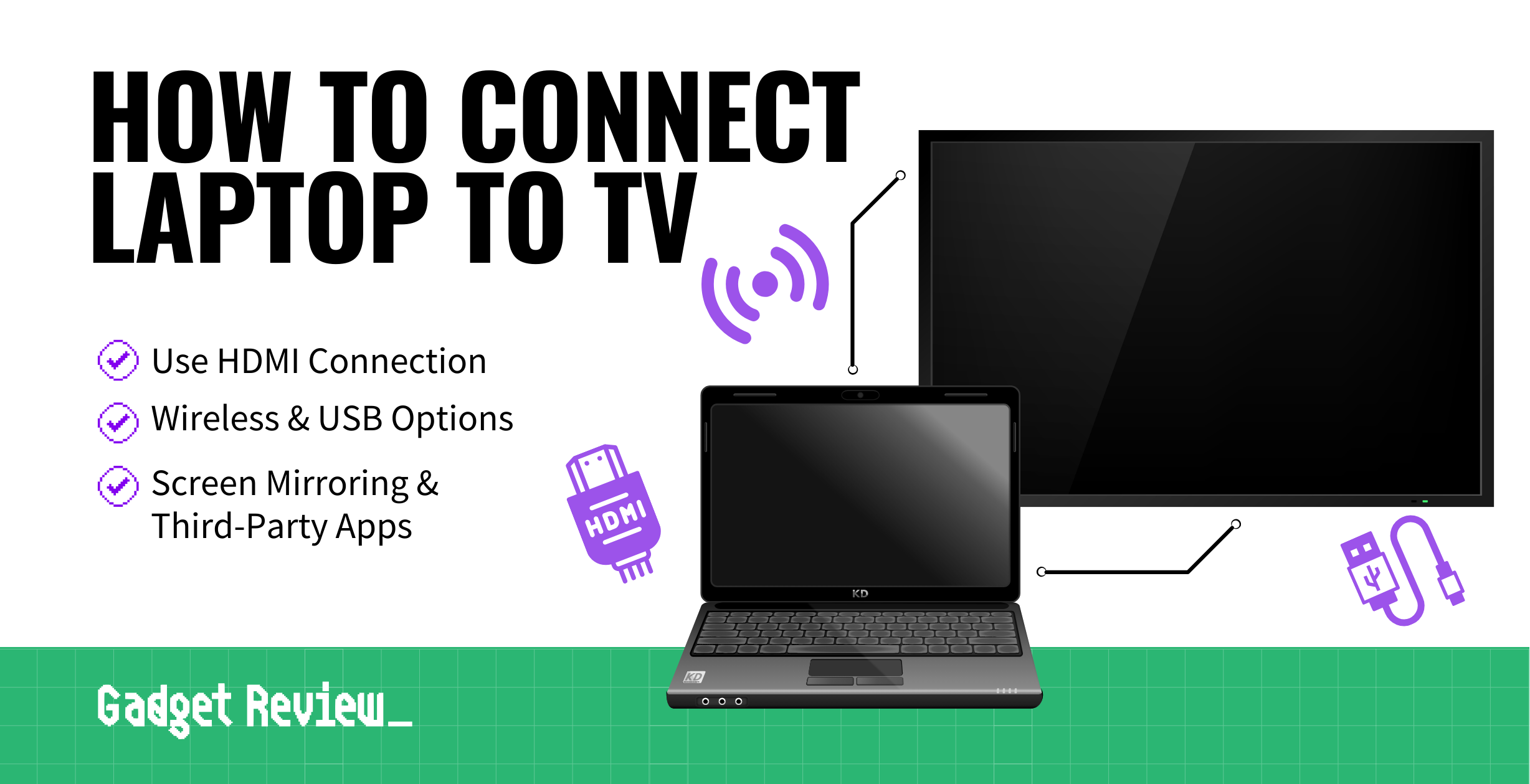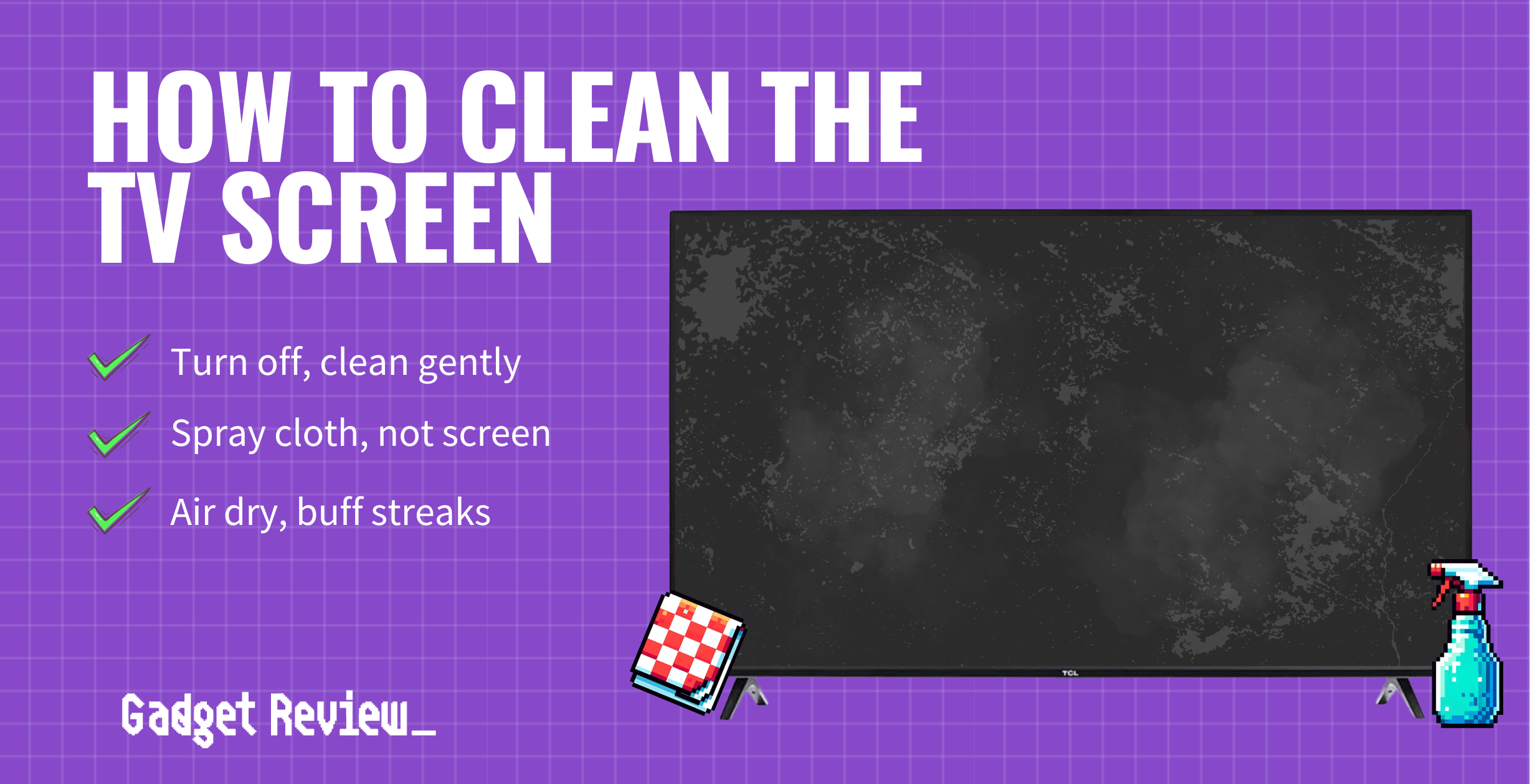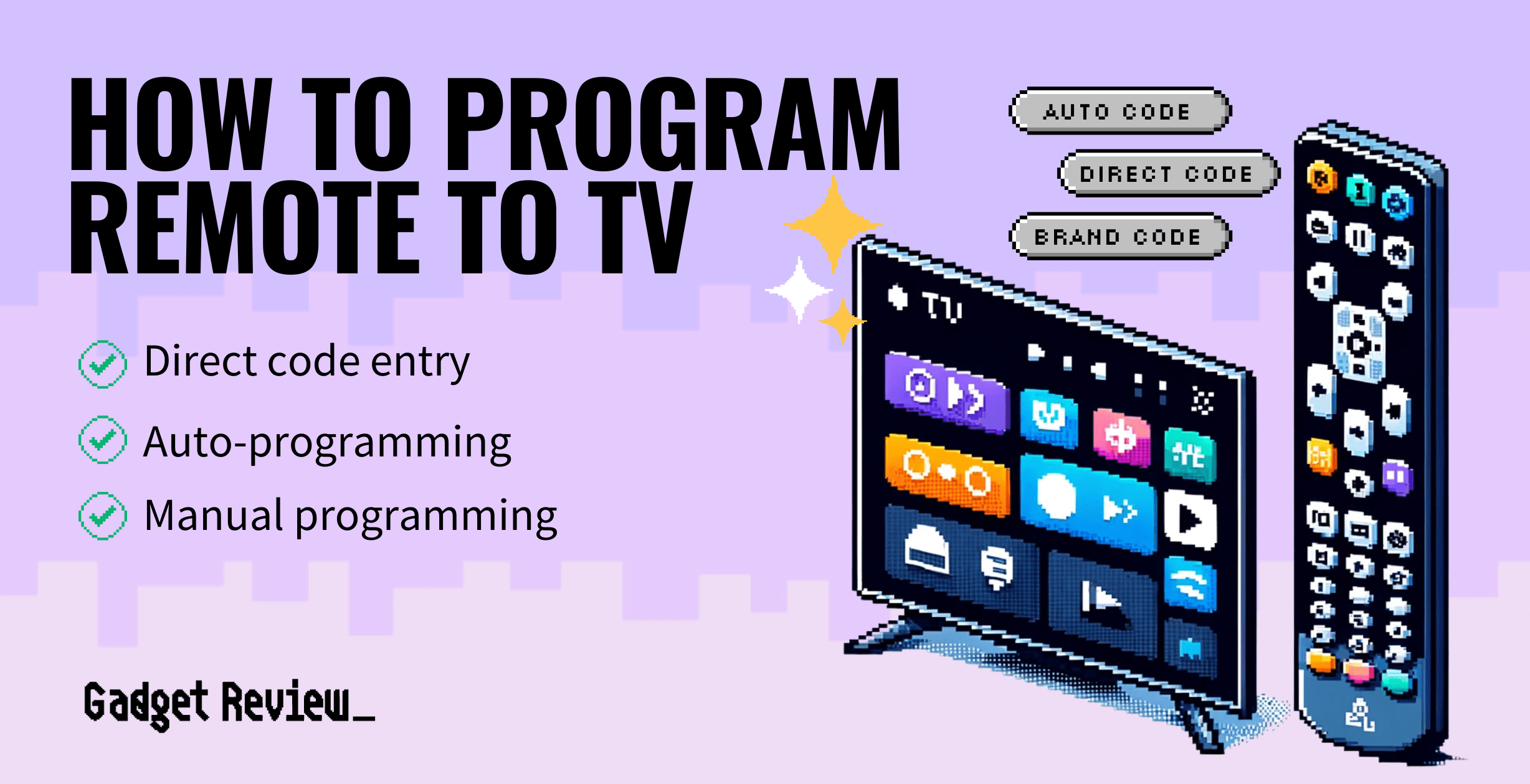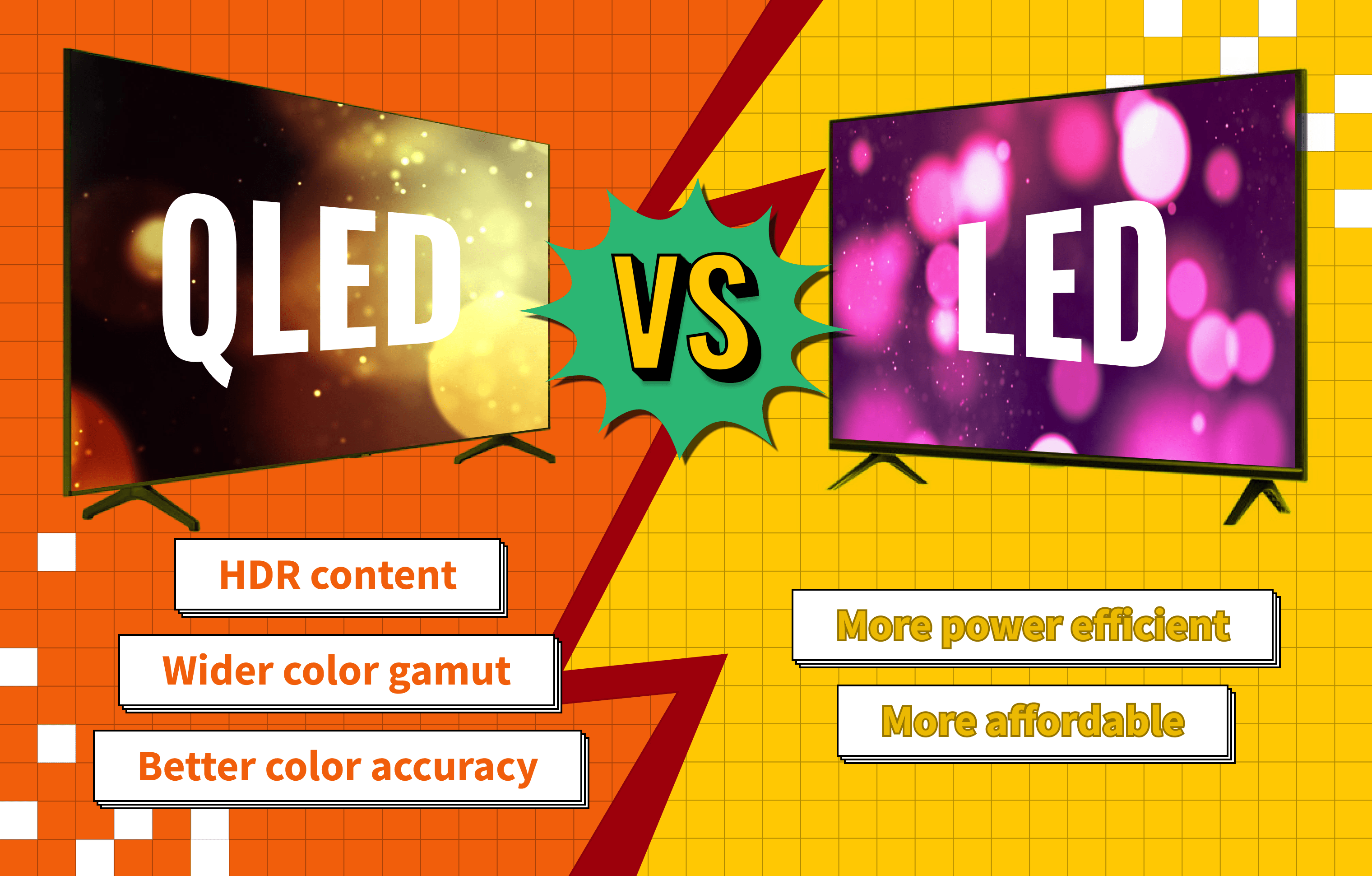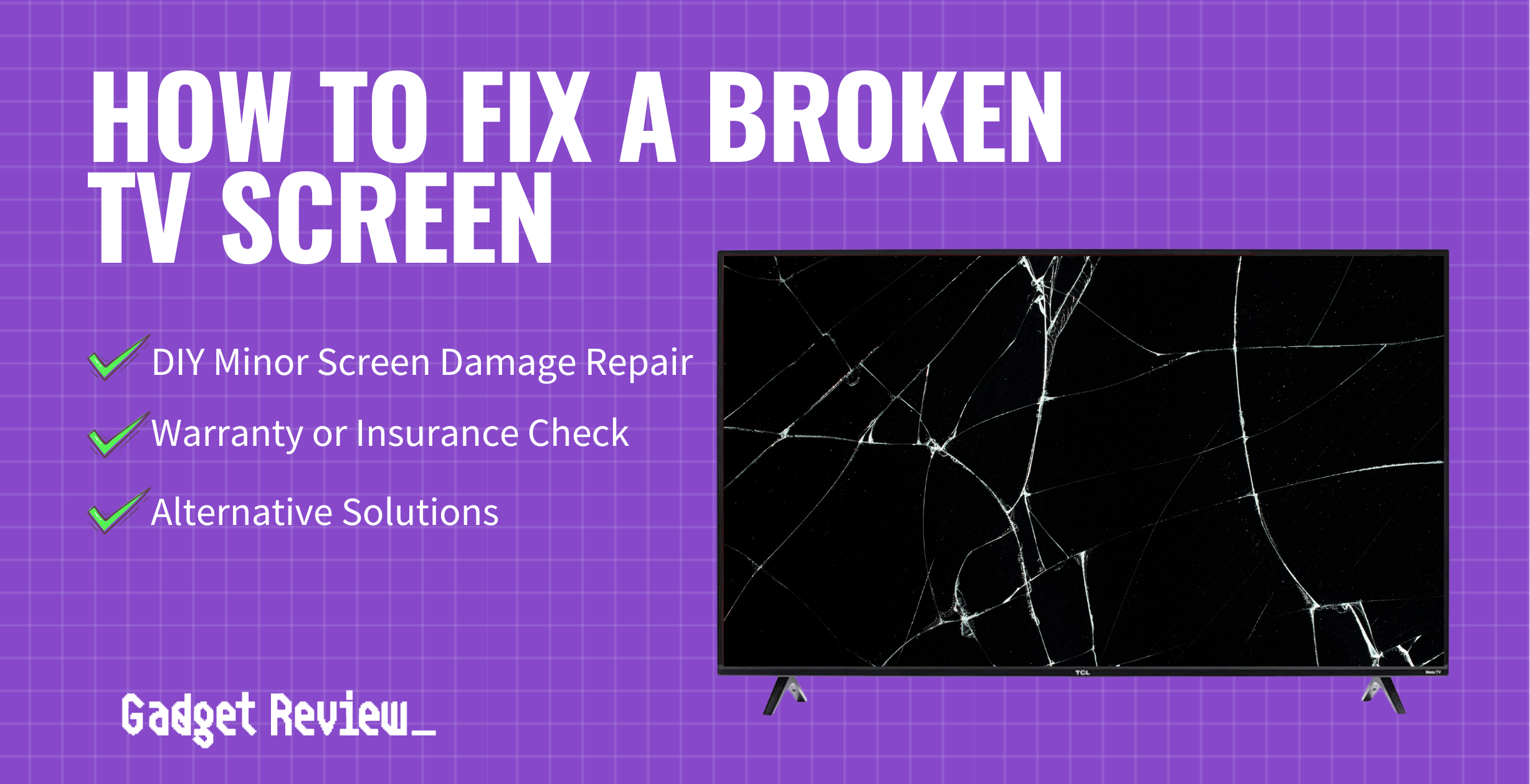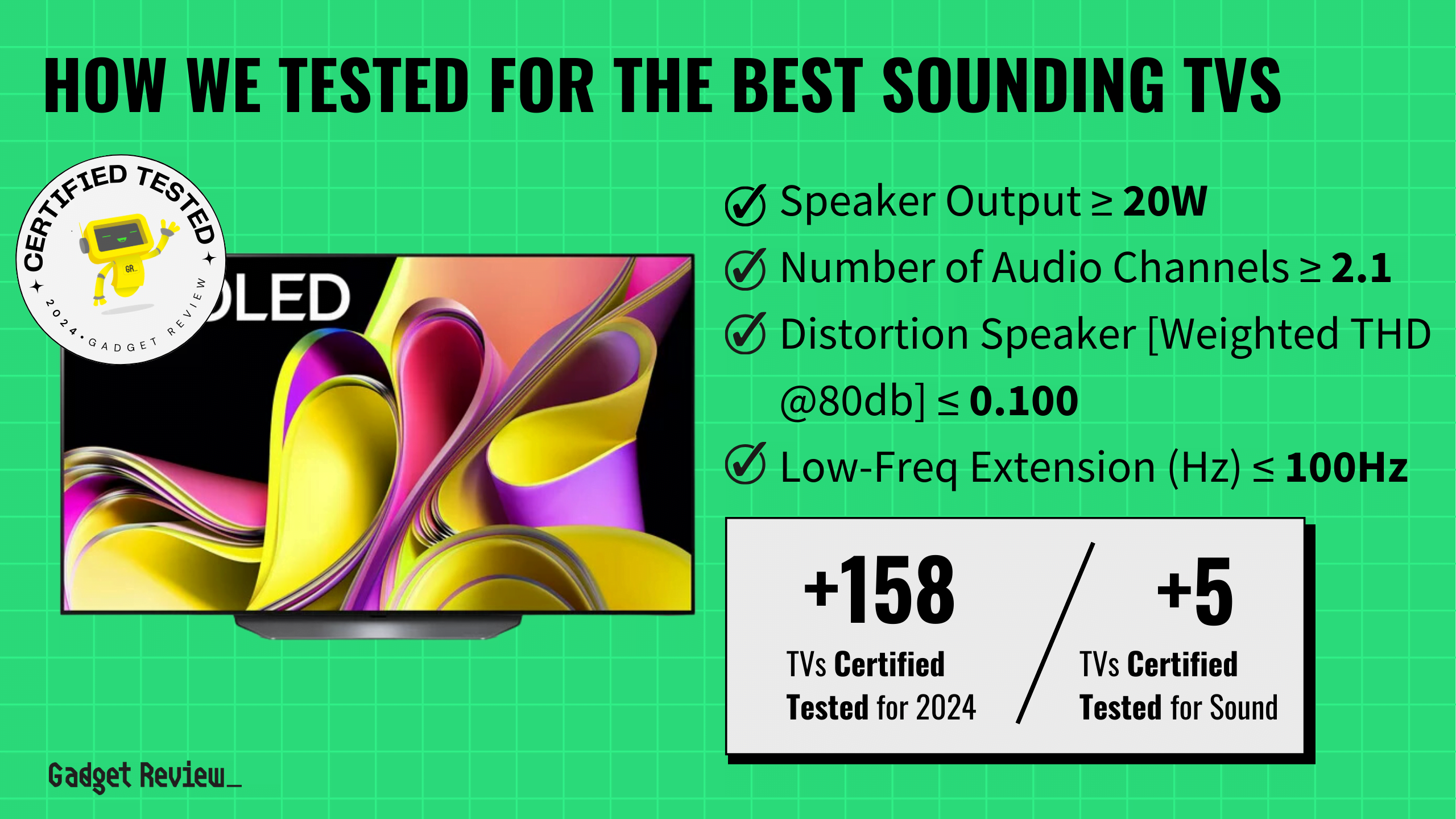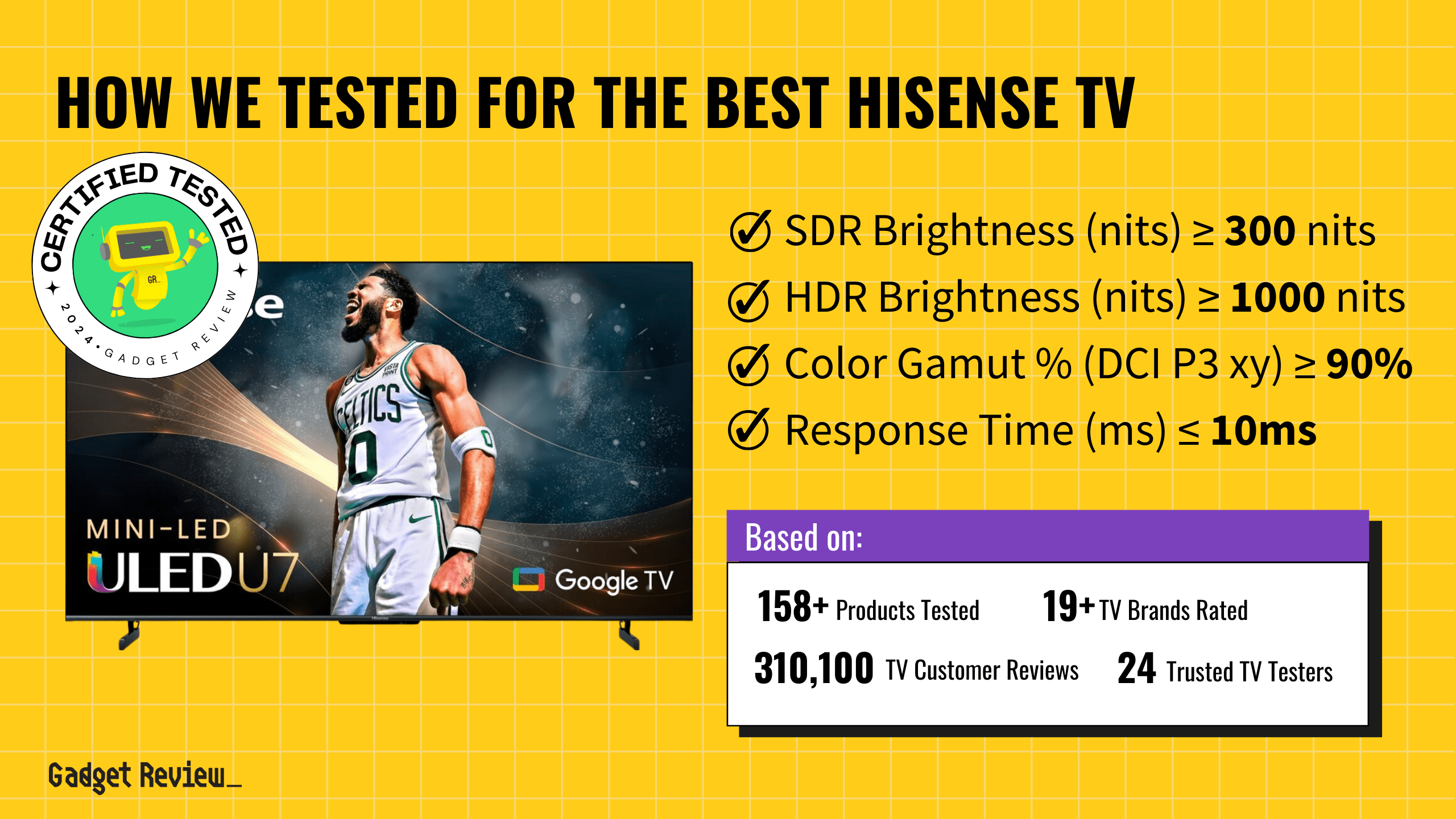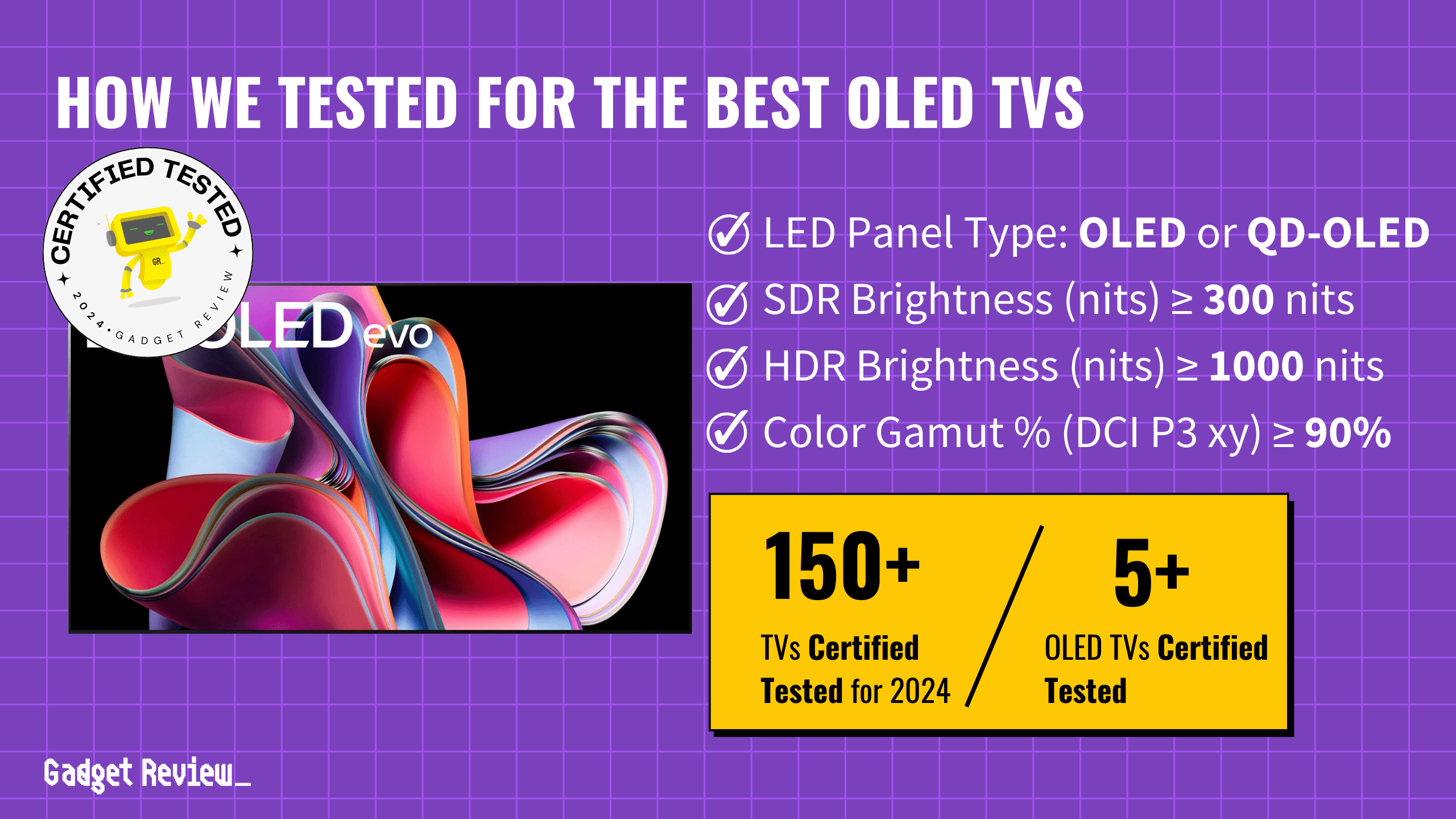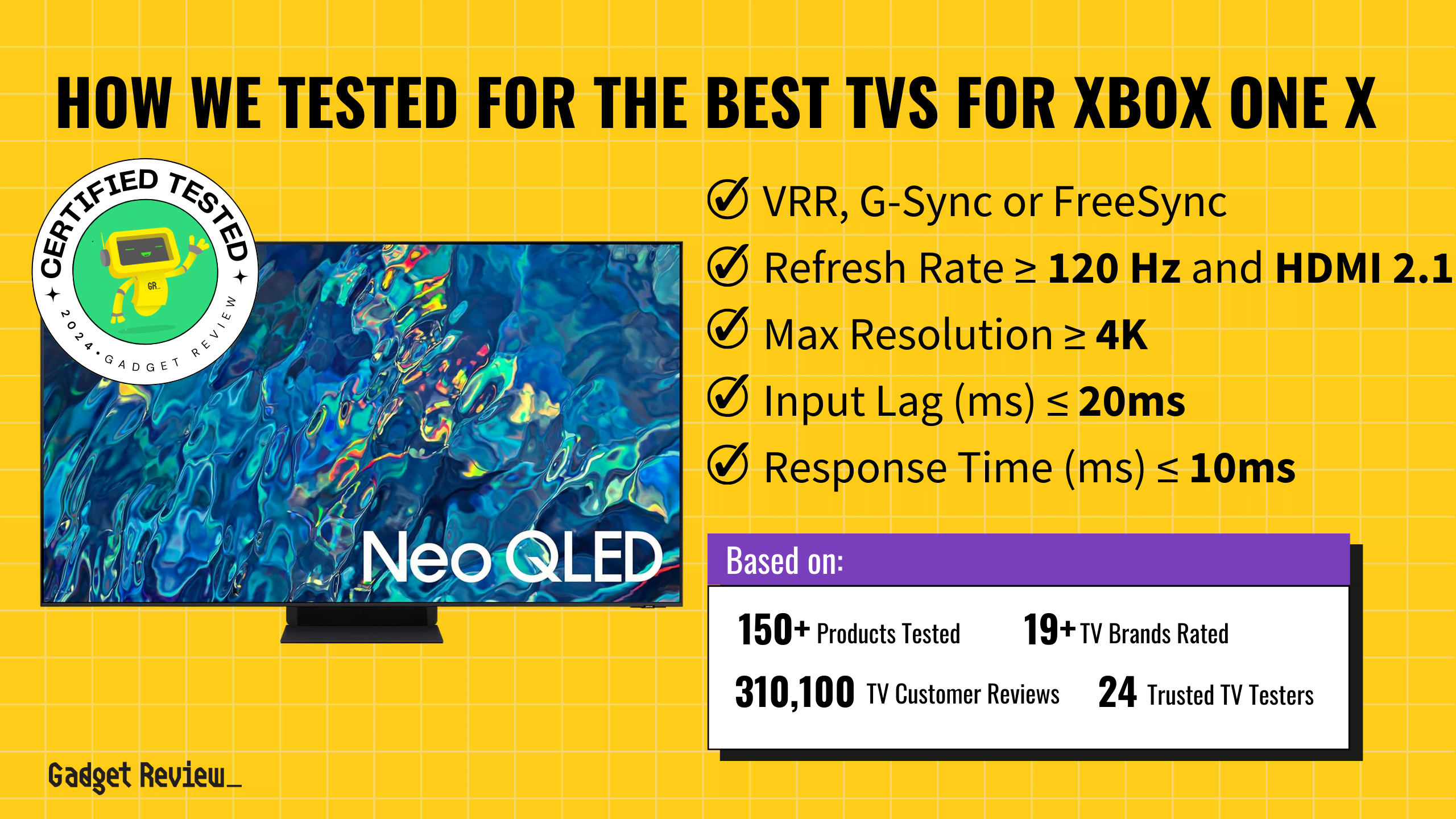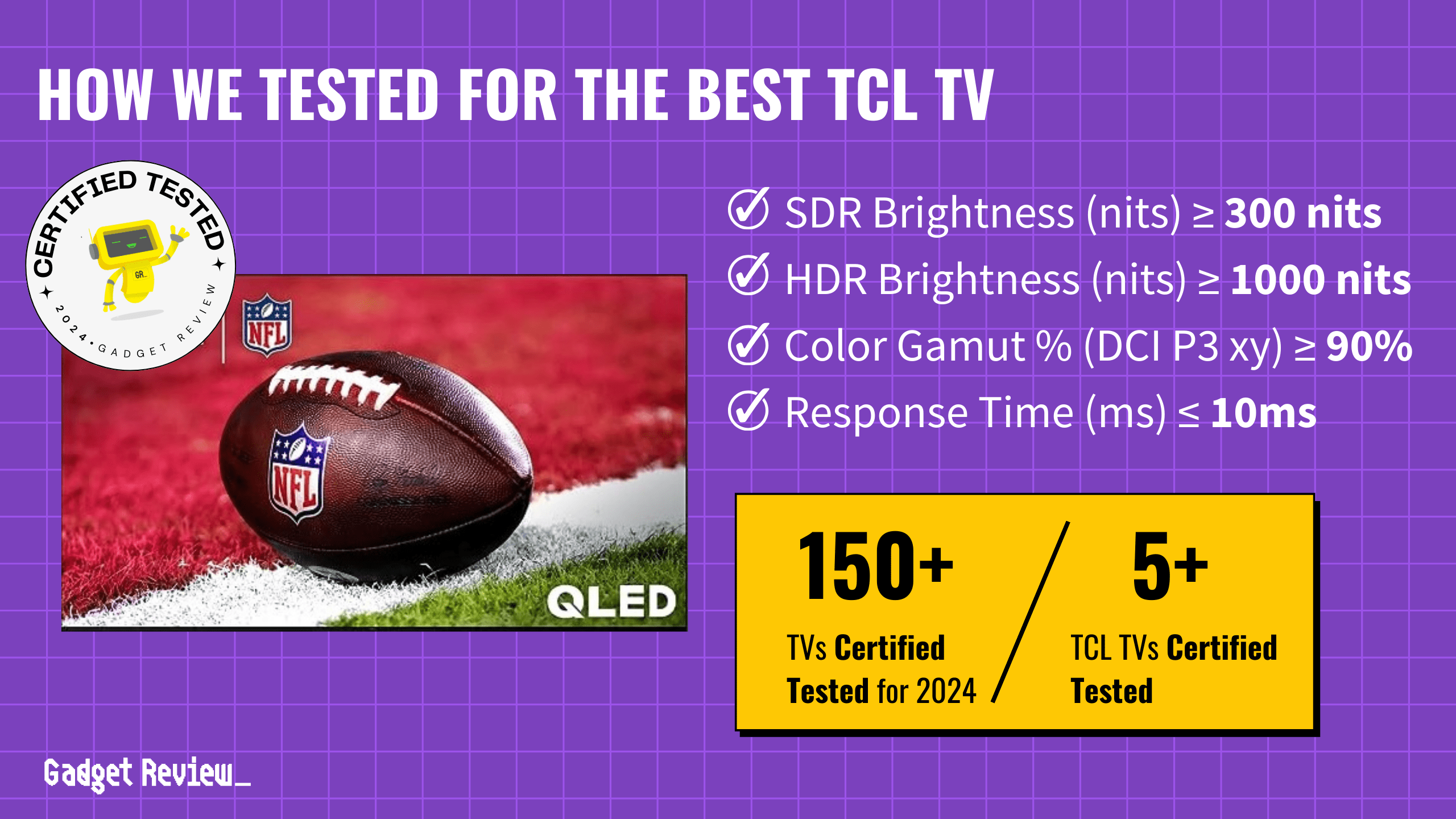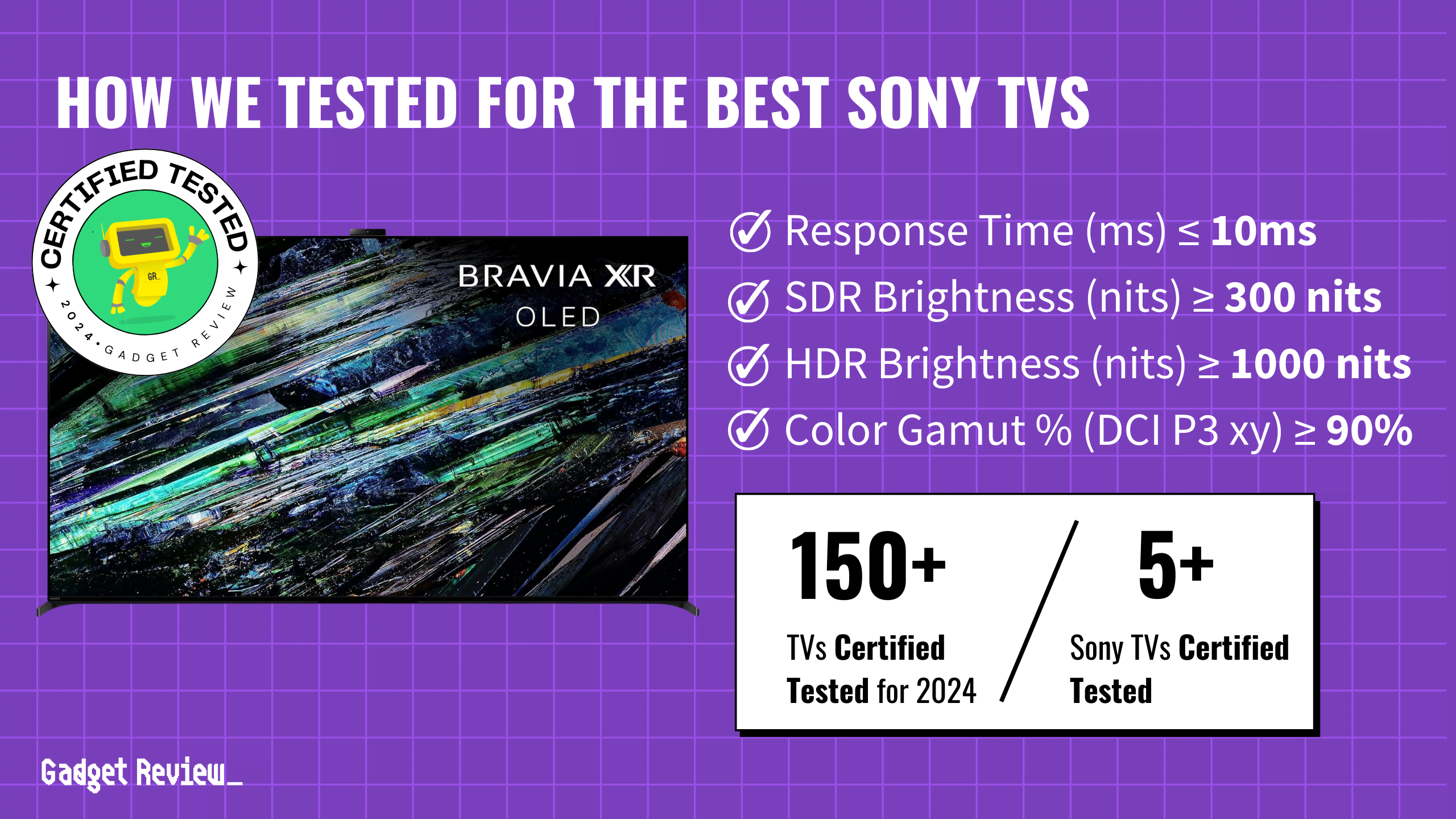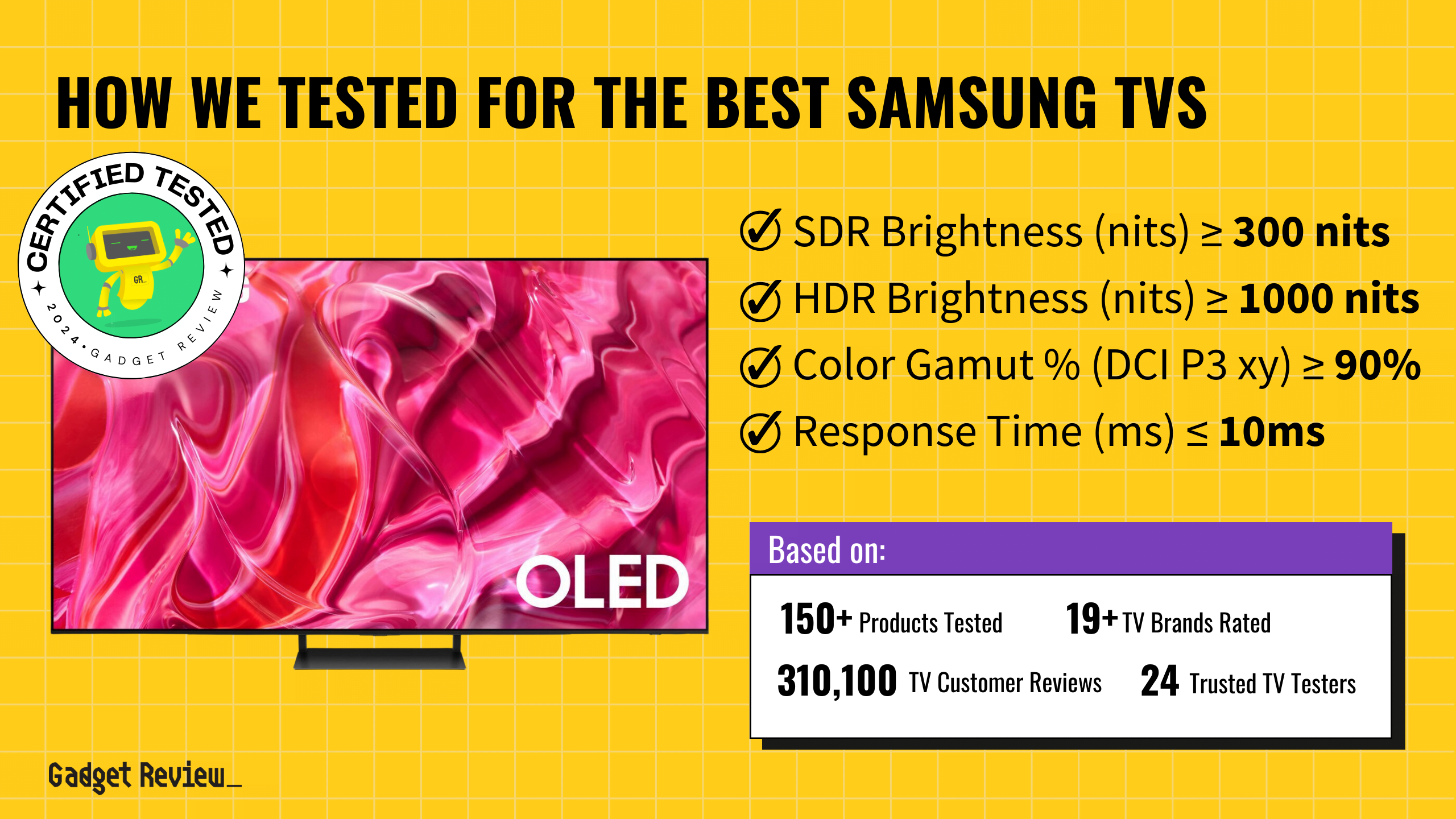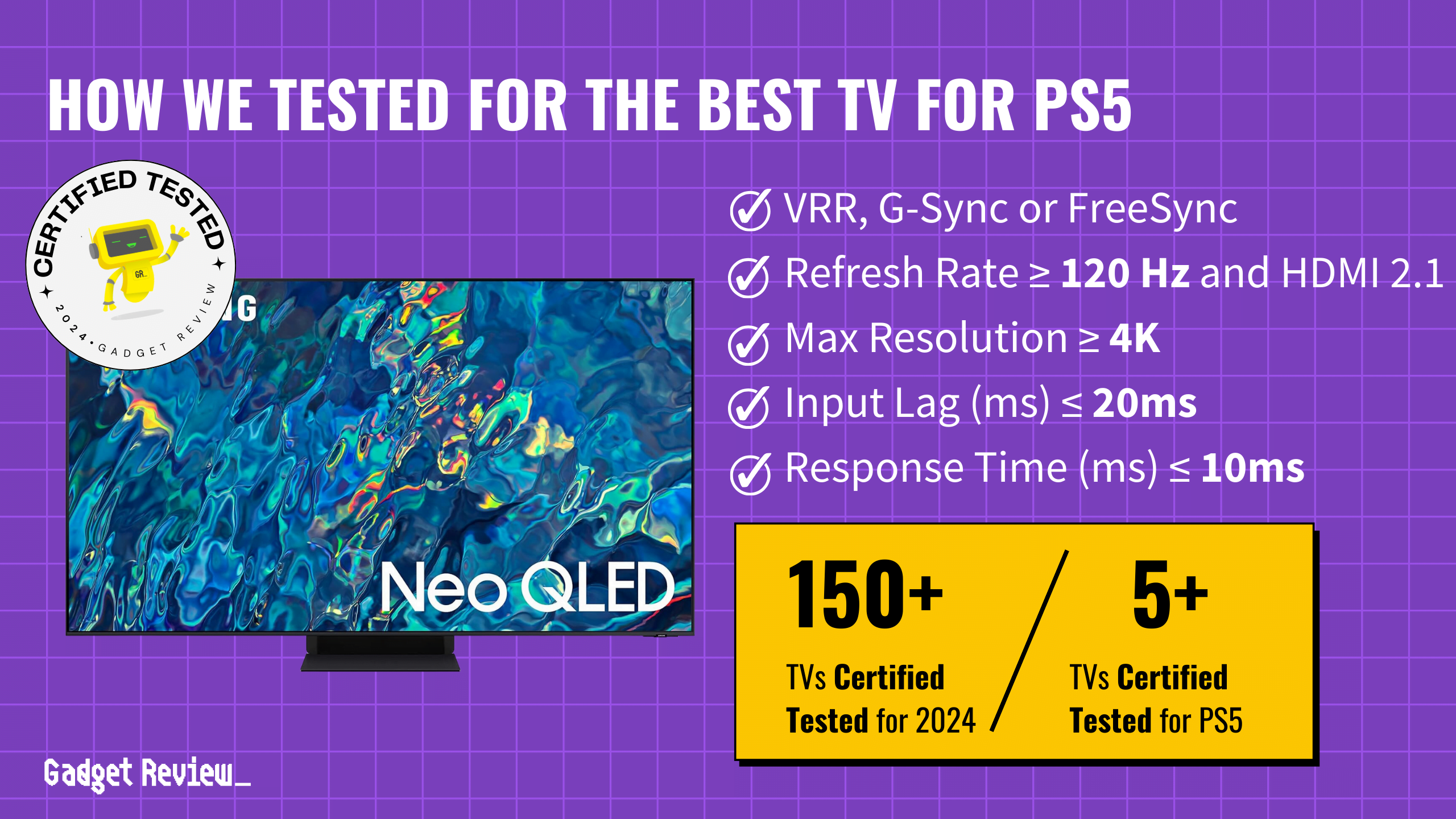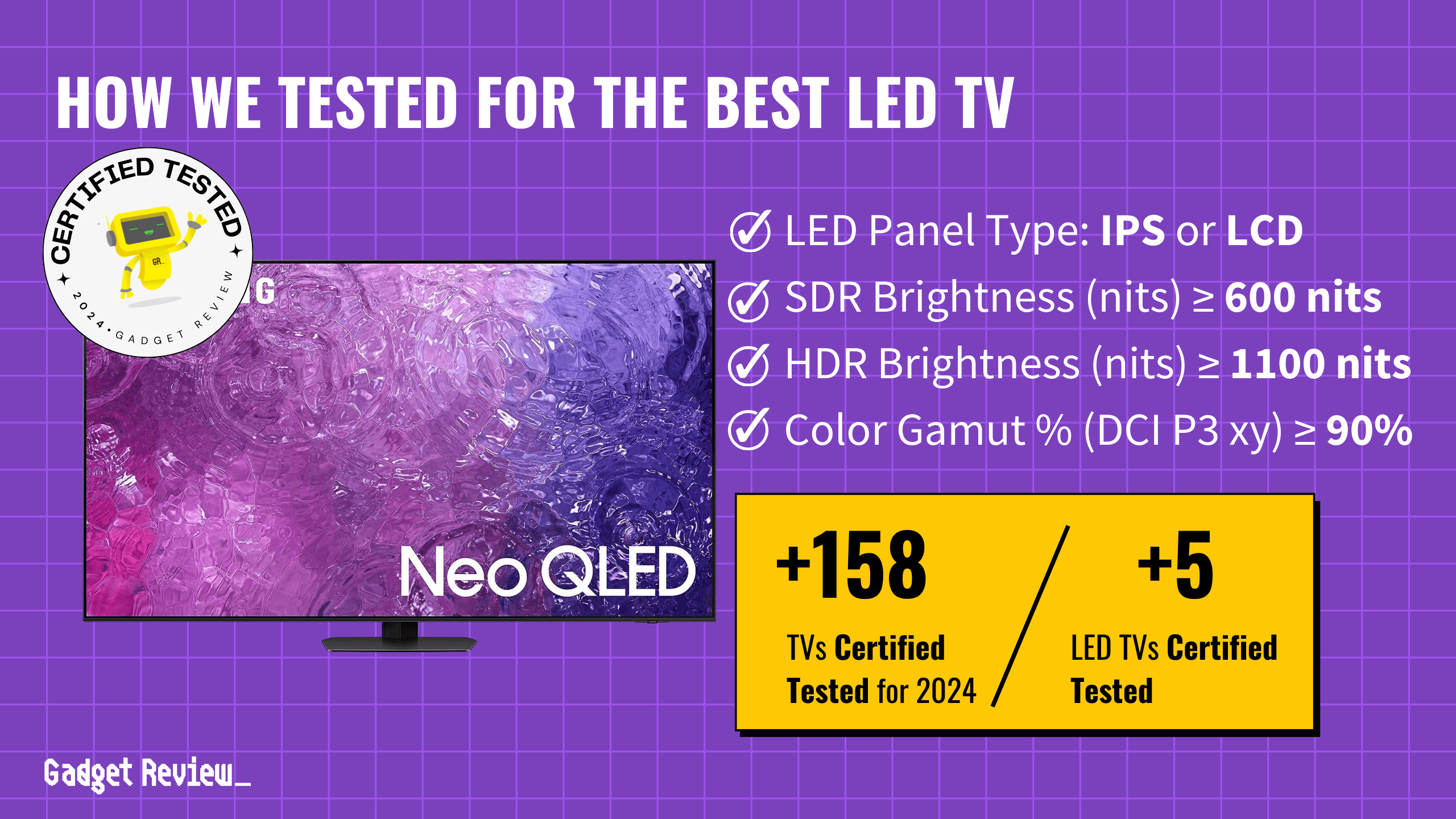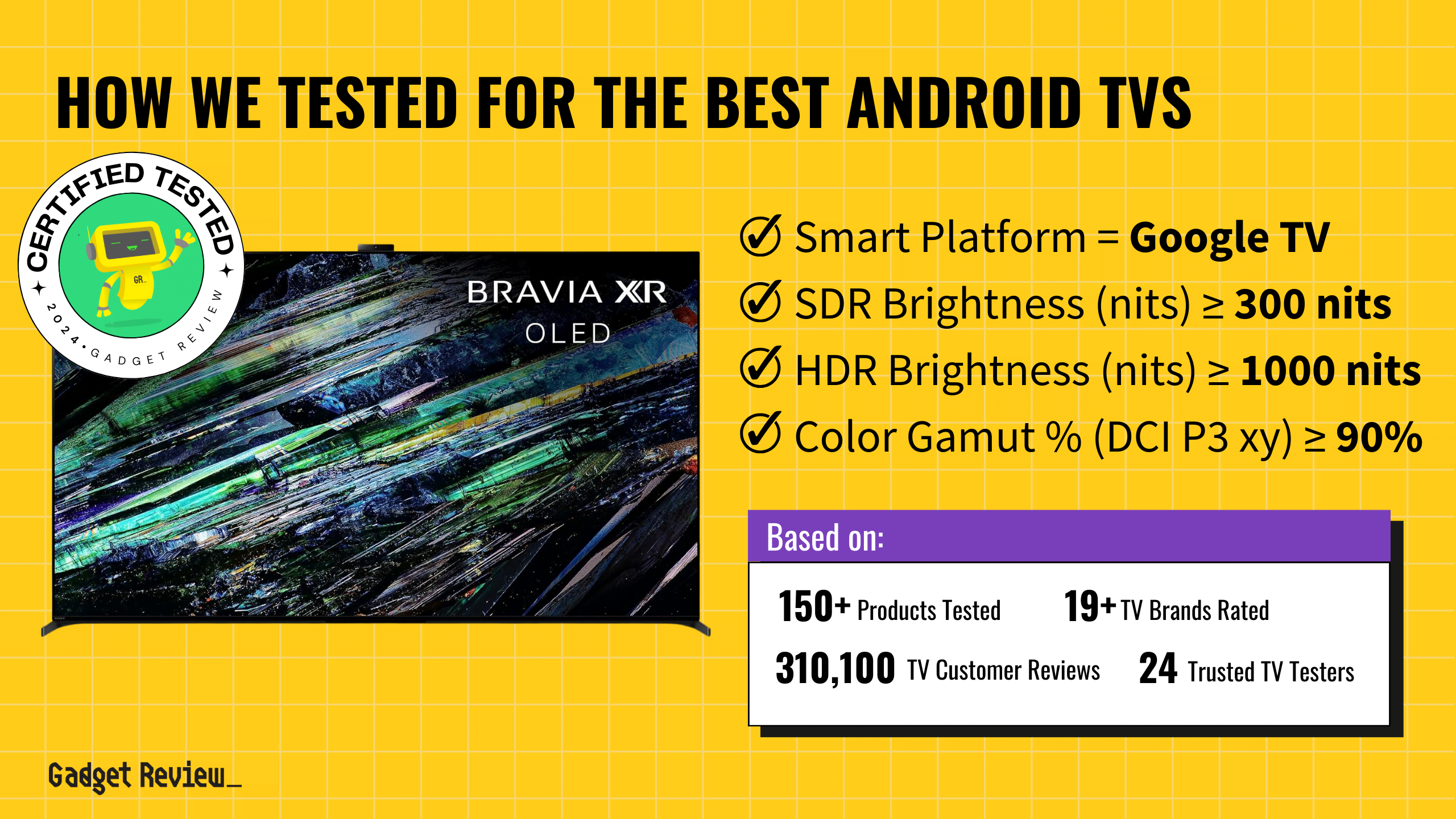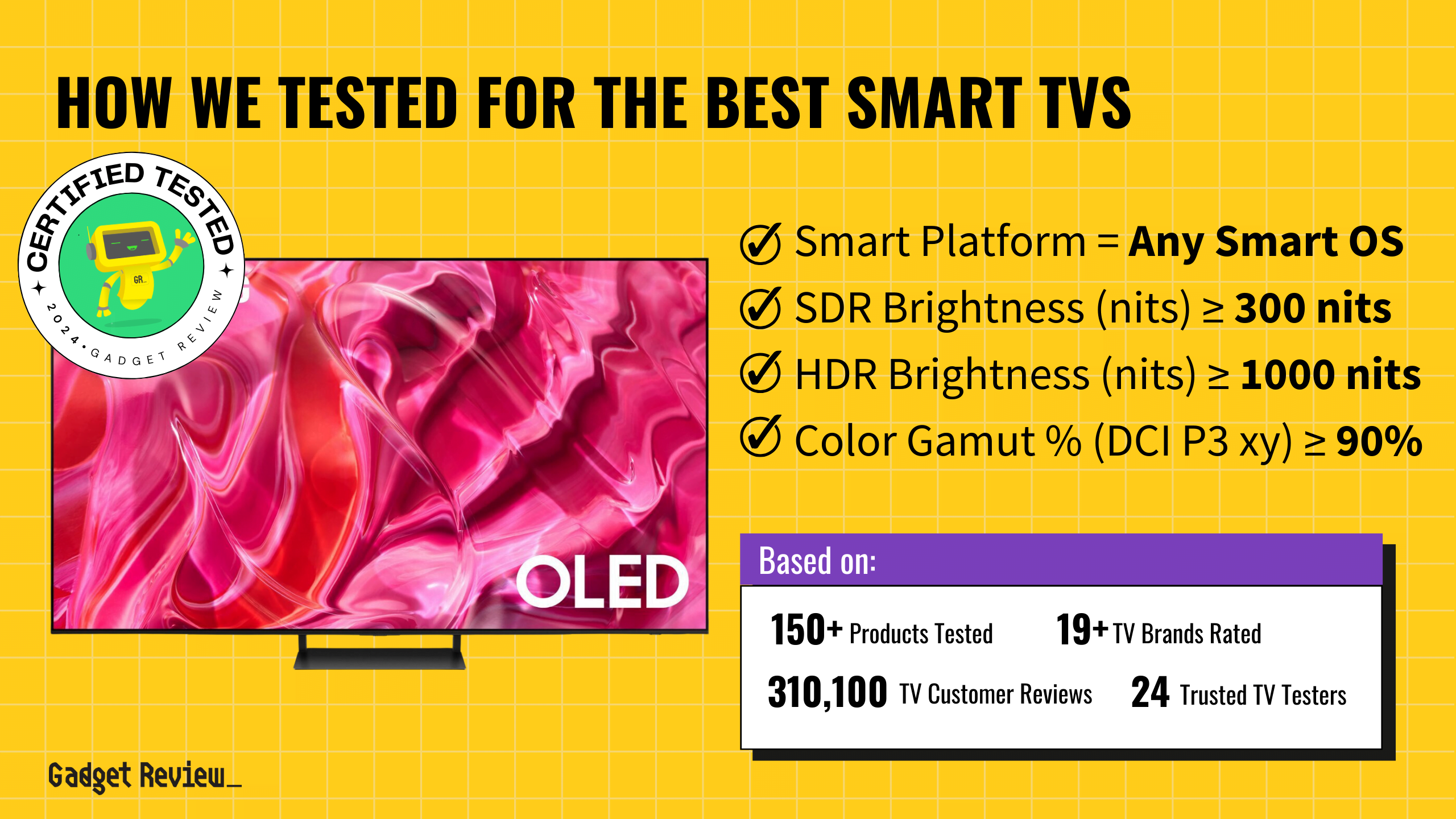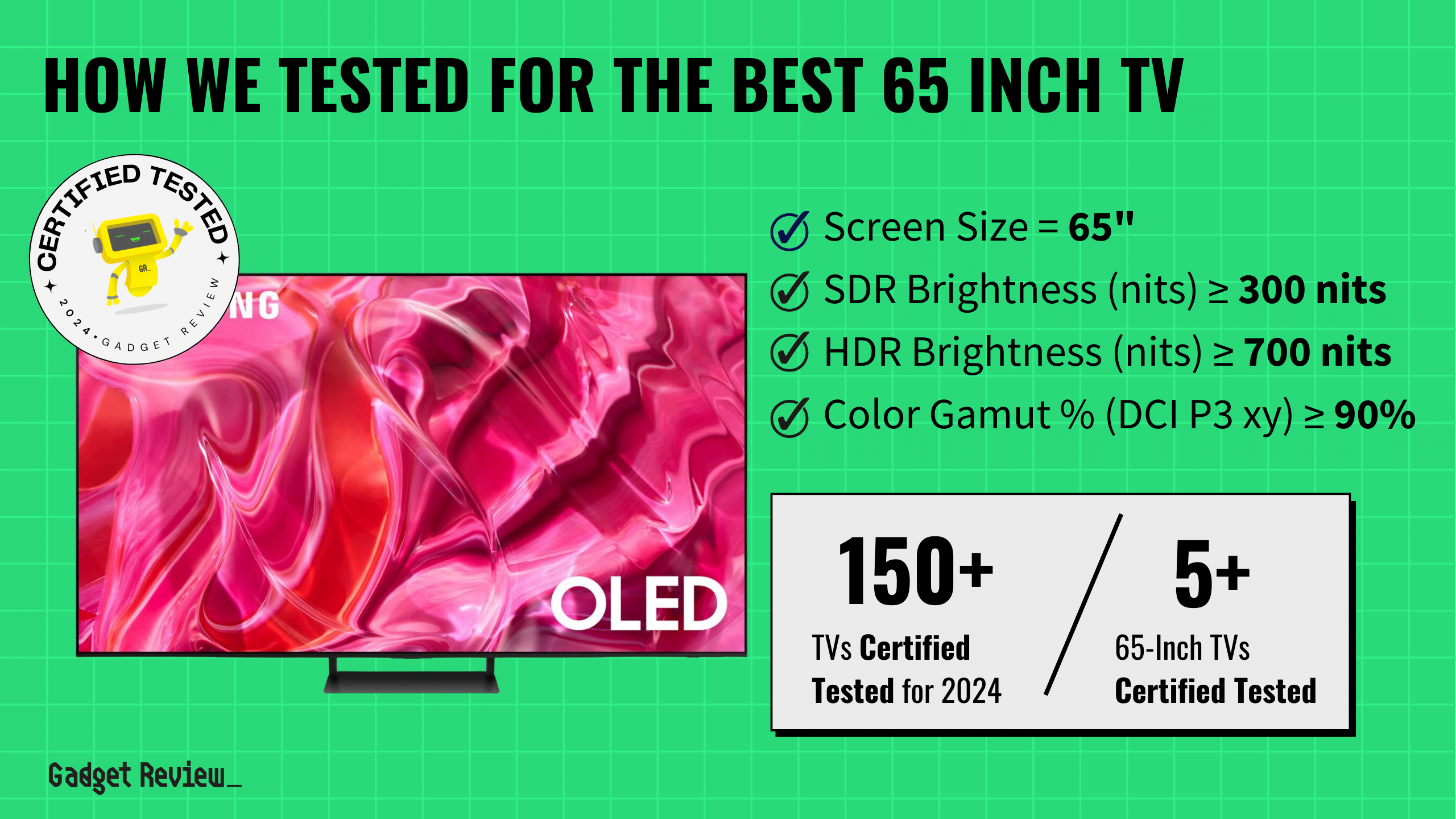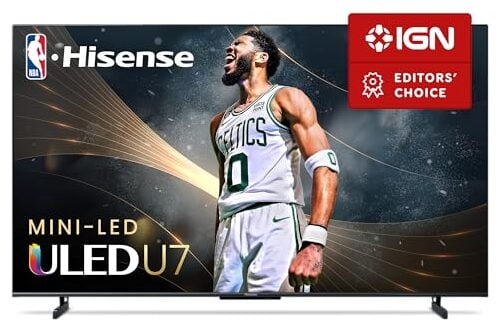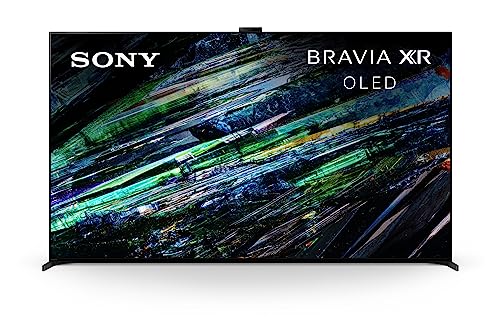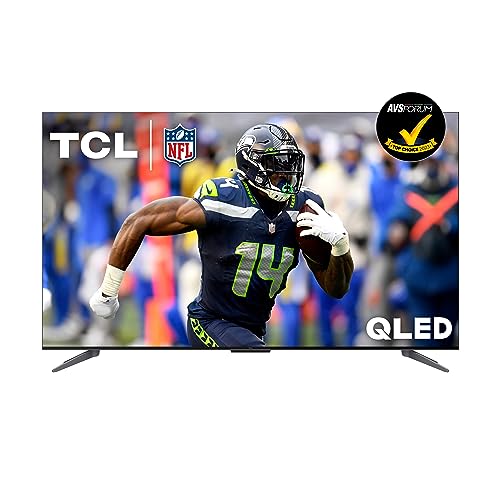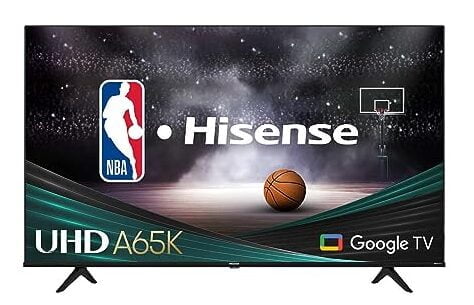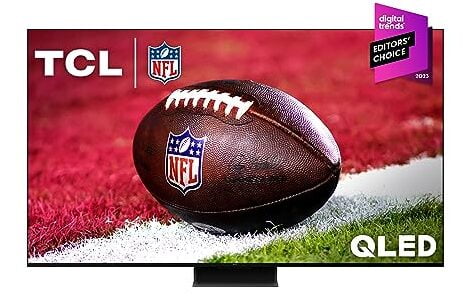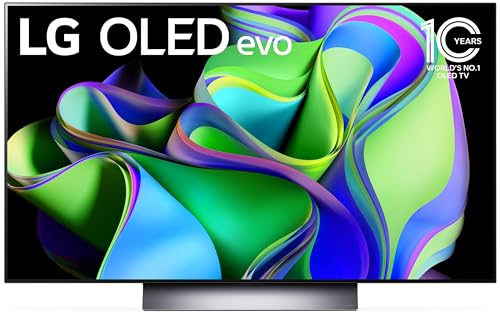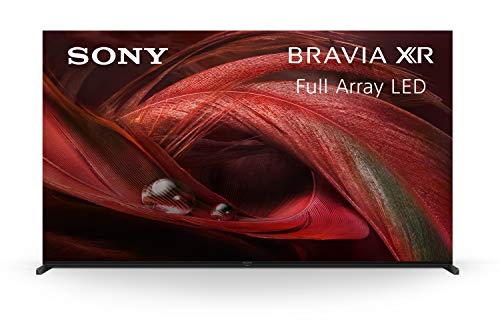Even the best TVs have their Achilles’ heel. OLED TVs are famous for providing the absolute best contrast on the market. While many users rave over the images that their OLED TVs produce, there is an issue that plagues this specific display type. OLED burn-in is an issue that comes from prolonged, bright static images. But take heart: it’s avoidable with proper care and precaution.
Key Takeaways_
- OLED burn-in is caused by leaving bright, static images on the television or computer screen for an extended period of time.
- The best way to avoid OLED burn-in is by keeping brightness levels low, making sure onscreen images aren’t static, and turning the TV or computer off whenever not in use.
- Manufacturers have continued improving OLED displays, and burn-in is becoming an increasingly uncommon problem.
What is OLED Burn-In?
OLED burn-in, also known as image retention, refers to what happens when the same, unmoving image is displayed on a screen for a long period of time. A sort of imprint or “ghost” of the image can persist even after the picture changes, which can be distracting depending on the intensity and size of the burn-in.

Before you listen for that death knell, though, it’s important to point out that burn-in isn’t some widespread defect that will haunt a majority of OLED owners. According to the experts, older generation OLEDs are the most susceptible to permanent burn-in.
On the other hand, newer models have the more treatable temporary image retention that can be cleared off with built-in care settings that come standard these days. The risk of burn-in always remains a possibility, however.
insider tip
Any OLED display can experience burn-in, from a smartphone to a Nintendo Switch.
To understand where OLED burn-in comes from, it’s essential to know the technology behind it. An OLED display means that every individual pixel produces its own light, unlike LCD-based displays that use a backlight that projects onto the pixels.
This technology leads to such good picture quality because, without a backlight, every pixel is turned off when displaying a black image. However, because of this technology, specific groups of pixels can burn a ghostly image onto the display in certain circumstances.
That faint remnant of an image can negatively impact your viewing experience, whether you’re watching movies, playing video games, etc. Therefore, it’s essential to know what can be done to avoid this permanent image retention.
warning
Most warranties won’t cover image burn-in issues because it occurs due to extreme usage.
Avoiding OLED Burn-In
It might be a relief to note that your chances of incurring burn-in are slim if you use your TV the way most people do. But there are a couple of habits that can significantly help your odds of avoiding it, just in case::
- Never leave any static image or paused video onscreen for extended periods.
- Monitor your brightness settings — the higher the brightness, the greater burn-in risk.
- Re-evaluate your viewing habits: If you spend hours playing games with static UI elements, use a dimmer picture mode and avoid the maximum brightness.
Many TVs also come with “OLED health” or “panel health” settings that can run some routines on the panel to help “unstick” those stubborn pixels. This can help clear any temporary retention that may have already occurred as well as further decreasing the odds of permanent burn-in.