While the best 50-inch (and 48-inch) TVs may not offer as many options as the 55-inch or 65-inch sizes, they still present a solid choice for those looking for an immersive viewing experience in smaller spaces. Our guide spans a wide price range to ensure you can find a model that fits your budget, from budget-friendly to premium, all backed by comprehensive test data.
Despite the narrower selection, you’re assured of finding a 50-inch TV that doesn’t compromise on quality or value. Whether you’re constrained by budget or looking for specific features, our recommendations aim to find the best TV to meet your needs with the best available options on the market.
How Did We Rank the Best 50 Inch TVs?
To assess how high or low quality a 50-inch TV actually is, one must evaluate specific testing criteria against reference industry standards. Using our thorough TV Testing Methodology, we determined there are 1 minimum specs and 6 criteria below (3 required, 3 nice to have) that ensure your 50 inch TV content looks as good as the creator intended it.
Minimum Specifications
- Size: 50 inches or larger, providing an immersive viewing experience.
Test Criteria
- SDR Brightness: Ensure a minimum of 300 nits for optimal visibility in standard dynamic range content.
- HDR Brightness: Guarantee a minimum of 700 nits to bring out the full potential of high dynamic range content.
- Color Accuracy: Maintain a color gamut of at least 90% DCI P3 xy for lifelike and vibrant colors.
“Nice To Haves”
- Contrast Ratio: Strive for a contrast ratio of at least 10,000:1 to achieve deep blacks and vivid whites, enhancing overall image quality.
- EOTF Accuracy: Keep the EOTF (600 nit delta) below or equal to 0.018 for precise brightness and contrast control.
- Fast Response Time: Aim for a response time of 10ms or less to keep fast-paced action scenes smooth and blur-free.
We’ve redefined TV buying guides, setting us apart from any other site on the planet. Our unique approach combines in-house verification with a comprehensive dataset from over 200+ trusted sites, focusing on key testing metrics to rank the top rated 50-inch TVs. Testing data and specs include brightness (SDR and HDR), color accuracy, and a screen size of 50″ or larger. In this case it’s for 50-inch TVs, which means ensuring optimal brightness and color accuracy while delivering an immersive viewing experience. Our commitment to unbiased reviews is powered by our ‘True Score’ system, targeting low quality and fake reviews. Commissions fund this mission. No bias. No BS.
Latest Updates
- 03/05/2024: Completely and thoroughly overhauled the guide to include the best and latest 50-inch TVs.
- 12/1/2023: Republished the list to include TVs based on our True Score system.
Top 50 Inch TVs For 2026
Prices accurate at the time of publishing

Best Overall

Runner Up

Best Value

Best Budget

Best Mid-Range

Premium Pick
LG C3 OLED TV
Best For Gaming
Offers excellent value with top-notch color accuracy and gaming performance. Ideal centerpiece TV for varied use in both dim and moderately lit rooms.
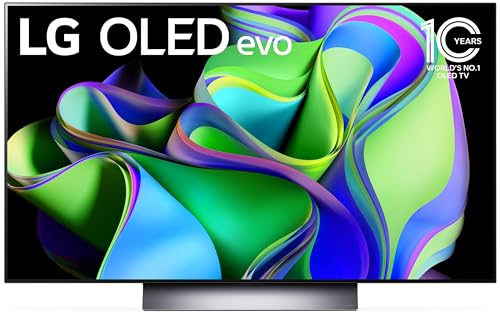
True Score
89879Experts
9311kCustomers
Absolutely Fresh
 SAVE $521$1,399.99$879.00
SAVE $521$1,399.99$879.00Snapshot
Reasons to Buy
- Excellent picture quality
- The near-infinite contrast ratio for perfect blacks
- Strong peak brightness
- High-performance motion handling
- Fast refresh rate
Reasons to Avoid
- Aggressive automatic brightness limiter
- Subpar sound quality
Specifications
Max Resolution 3840 x 2160 (4k) 
Backlight Type No Refresh Rate 120 Hz Display Type OLED HDMI Inputs 4 
HDMI Type HDMI 2.1 HDR Format Dolby Vision, HDR10, HLG 
HomeKit Compatible Yes 
LED Panel Type WOLED 
Number of Audio Channels 7.1.2 
Panel Type – Screen size 42", 48", 55", 65", 75", 83" 
Smart Platform webOS 
Speaker Output 20 Watts 
Sync Technology AMD FreeSync Premium, G-Sync 
VRR Yes All Specs
Test Results
SDR Brightness (nits) 383 HDR Brightness (nits) 795 Color Gamut % (DCI P3 xy) 98.98 Response Time (ms) 2.3 Contrast Ratio (x:1) 0 EOTF (600 nit delta) 0.0056 Color Gamut % (DCI P3 uv) 99.51 Color Gamut % (Rec 2020 xy) 73.28 Color Gamut % (Rec 2020 uv) 76.01 Color Gamut % (sRGB) 0 Color Gamut % (Rec 709) 0 Color Gamut % (BT.2020) 74.7 Color Gamut % (Adobe RGB) 0 Color Gamut % (BT.709) 0 Input Lag (ms) 9.6 Color Washout (Degrees) 63 Color Shift (Degrees) 34 Brightness Loss (Degrees) 70 Reflections (%) 1.1 Low-Freq Extension (Hz) 80 Freq Response StdDev @ 70db 1.14 Freq Response StdDev @ 80db 1.98 Weighted Total Harmonic Distortion @80db 0.085 Intermodulation Distortion @80db 4.49 EOTF (1000 nit delta) 0.0054 EOTF (4000 nit delta) 0.0051 All Tests
All Retailers
- $879.00$1,400Save $521
Availability
In StockFree Shipping
No - $996.99$1,397Save $400
Availability
In StockFree Shipping
- $1,099.99
Availability
Free Shipping
No Availability
Free Shipping
Our Verdict
In the 50-inch TV category, the LG C3 stands out for its exceptional versatility and value. Its color gamut coverage of 98.98% places it near the top, offering rich and accurate colors at a competitive price, and is one of the Best Value TVs in its class.
If you need to put your TV in a brighter room, the C3 outshines the Sony A90K in both SDR and HDR brightness, with levels of 383 nits and 795 nits respectively. However, while the LG C3 proves to be a superior choice for well-lit rooms, it might still struggle in very brightly lit environments. While its HDR performance is commendable, its EOTF of 0.0056, slightly less accurate than the A90K’s, means that the Sony model could be preferable for home theater enthusiasts prioritizing gamma accuracy.
When it comes to gaming and fast-paced sports, the LG C3 is unrivaled, boasting the best response time of 2.3 ms and the lowest input lag of 9.6 ms in its category. This makes it an ideal choice for competitive gamers and sports enthusiasts. Moreover, its minimal reflections rate of 1.1% ensures that glare from external light sources is not an issue, enhancing the viewing experience.
The LG C3’s blend of an attractive price point, superior response times, low input lag, and strong brightness and color accuracy makes it a well-rounded option that particularly favors gaming and sports viewing. For those seeking the immersive experience of an OLED TV without the steep price tag, the C3 presents a compelling choice. However, potential buyers should consider the reduced but present risk of burn-in characteristic of OLED technology.

Best Overall

Runner Up

Best Value

Best Budget

Best Mid-Range

Premium Pick
Samsung QN90C NEO QLED Series
Best For Bright Room
The brightest option for well-lit environments, with solid color performance and no burn-in concerns. Good for general use and gaming, but can’t compete with OLEDs in contrast.

True Score
88869Experts
925kCustomers
Absolutely Fresh
 SAVE $714$1,499.99$786.00
SAVE $714$1,499.99$786.00Snapshot
Reasons to Buy
- Superb picture quality
- High brightness and contrast
- Low-tested response time and input lag
- High refresh rate and VRR support
Reasons to Avoid
- Moderate viewing angle
- Mild blooming
Specifications
Max Resolution 3840 x 2160 (4k) 
Backlight Type Full-Array Refresh Rate 120 Hz Display Type LED HDMI Inputs 4 
HDMI Type HDMI 2.1 HDR Format HDR10+, HLG 
HomeKit Compatible No 
Number of Audio Channels 4.2.2 
Panel Type Neo QLED Screen size 43", 50", 55", 65", 75", 85" 
Smart Platform Tizen 
Speaker Output 60 watts 
VRR Yes 
Works With Amazon Alexa, Bixby, Bluetooth, Google Assistant, Remote Control, SmartThings, Wi-Fi All Specs
Test Results
SDR Brightness (nits) 1,289 HDR Brightness (nits) 1,923 Color Gamut % (DCI P3 xy) 93.335 Response Time (ms) 10.2 Contrast Ratio (x:1) 83,200 EOTF (600 nit delta) 0.0046 Color Gamut % (DCI P3 uv) 93.64 Color Gamut % (Rec 2020 xy) 72.73 Color Gamut % (Rec 2020 uv) 75.69 Color Gamut % (sRGB) 98 Color Gamut % (Rec 709) 99.77 Color Gamut % (BT.2020) 73 Color Gamut % (Adobe RGB) 79.1 Color Gamut % (BT.709) 0 Input Lag (ms) 10 Color Washout (Degrees) 26 Color Shift (Degrees) 51 Brightness Loss (Degrees) 32 Reflections (%) 1.5 Low-Freq Extension (Hz) 100.79 Freq Response StdDev @ 70db 1.61 Freq Response StdDev @ 80db 2.38 Weighted Total Harmonic Distortion @80db 0.334 Intermodulation Distortion @80db 0.31 EOTF (1000 nit delta) 0.0046 EOTF (4000 nit delta) 0.0044 All Tests
All Retailers
- $786.00$1,500Save $714
Availability
In StockFree Shipping
No - $997.95
Availability
In StockFree Shipping
No - $1,197.99$1,598Save $400
Availability
In StockFree Shipping
- $1,199.99
Availability
Free Shipping
No
Our Verdict
If you need absolutely need the most brightness you can possibly pump out in a 50-inch package, Samsung’s QN90C might be for you.It delivers 1289 nits for SDR content and 1923 nits for HDR, making it the brightest option available on our list and ensuring clear, vibrant images even in sun-drenched spaces or well-lit offices.
While it’s not an OLED and therefore might not achieve the deep blacks of OLED TVs, it has a very clear brightness advantage and will never need you to worry about screen burn-in. While its color gamut coverage doesn’t top the list, 93.34% is enough for most content. Plus, the set features a contrast ratio over over 80,000:1 and an EOTF of 0.0046. While its contrast can’t compete with the C3, it actually has a better EOTF rating!
If you’re looking for a sports TV that can handle bright rooms, the QN90C’s response time is 10.2 ms, which is plenty suitable for fast-paced content and ensures you get a smooth view of the field with minimal motion blur. It also holds its own for competitive gaming thanks to its 10.0 ms input lag – not the fastest on the list, but it only barely misses that honor.
Above all else, if your living space is filled with lots of natural or artificial light, the Samsung QN90C is a strong contender. Its combination of high brightness, solid color accuracy, and the absence of burn-in risk make it a reliable choice for enjoying a wide range of content, from HDR movies to gaming and sports, in any lighting condition.
DID YOU KNOW 87% OF TV REVIEWERS ARE UNTRUSTWORTHY?
Our research found 28 of 210 TV reviewers can be trusted, and shockingly 1 out of 3 on Google Page 1 were fake reviews showing no proof of test claims. See our Expose and Trust List. This is why Gadget Review is committed to calculating the most accurate product scores on the web.
To do this, we give every TV review site a Trust Rating, which measures how trustworthy the site and their testing claims are. We then leverage AI & a machine learning model to combine and calculate the Trust Rating with data from experts and consumers to deliver the True Score, the web’s most accurate product quality rating.

Best Overall

Runner Up

Best Value

Best Budget

Best Mid-Range

Premium Pick
Sony A90K OLED TV
Best for cinematic quality with unparalleled color accuracy and deep blacks. However, it’s not ideal for competitive gaming due to higher input lag.

True Score
88867Experts
921kCustomers
Absolutely Fresh
 $1,398.00
$1,398.00Snapshot
Reasons to Buy
- Excellent picture quality
- High contrast ratio
- Low-tested response time and input lag
- Fast refresh rate and VRR support
- Wide viewing angles
Reasons to Avoid
- Limited HDR peak brightness
Specifications
Max Resolution 3840 x 2160 (4k) 
Backlight Type No Refresh Rate 120 Hz Display Type OLED HDMI Inputs 4 
HDMI Type HDMI 2.1 HDR Format Dolby Vision, HDR10, HLG 
HomeKit Compatible Yes 
Number of Audio Channels 7.1 
Panel Type RWBG Screen size 42", 48" 
Smart Platform Google TV 
Speaker Output 10W + 10W + 5W 
Sync Technology No 
VRR Yes All Specs
Test Results
SDR Brightness (nits) 288 HDR Brightness (nits) 593 Color Gamut % (DCI P3 xy) 99.375 Response Time (ms) 3 Contrast Ratio (x:1) 0 EOTF (600 nit delta) 0.004 Color Gamut % (DCI P3 uv) 99.67 Color Gamut % (Rec 2020 xy) 73.54 Color Gamut % (Rec 2020 uv) 78.83 Color Gamut % (sRGB) 0 Color Gamut % (Rec 709) 0 Color Gamut % (BT.2020) 71.2 Color Gamut % (Adobe RGB) 0 Color Gamut % (BT.709) 0 Input Lag (ms) 16.9 Color Washout (Degrees) 58 Color Shift (Degrees) 31 Brightness Loss (Degrees) 61 Reflections (%) 1.8 Low-Freq Extension (Hz) 126.99 Freq Response StdDev @ 70db 4.02 Freq Response StdDev @ 80db 4.58 Weighted Total Harmonic Distortion @80db 0.14 Intermodulation Distortion @80db 0.47 EOTF (1000 nit delta) 0.0041 EOTF (4000 nit delta) 0.0041 All Tests
All Retailers
- $1,398.00
Availability
In StockFree Shipping
No - $1,398.00$1,500Save $102
Availability
In StockFree Shipping
No - $1,398.00
Availability
Free Shipping
- $1,399.99
Availability
In StockFree Shipping
No
Our Verdict
Sony’s A90K is one of the best 50-inch TVs thanks to its best-in-class color gamut coverage of 99.38% and excellent EOTF rating of 0.0040. These two measurements ensure that colors are vivid and gamma is accurate, making the TV perfect for home theater enthusiasts. Despite its lower SDR brightness of 288 nits, the A90K’s OLED panel offers deep blacks and infinite contrast ratios.
If you value a quality home theater experience at a smaller size, the HDR brightness of 593 nits, is enough for enjoying HDR content in darker settings, where the advantages of OLED technology truly stand out. And if you’re a sports fan, the response time of 3.0 ms means the A90K is great at handling fast-paced action.
However, the A90K is less suited to competitive gaming; its input lag of 16.9 ms isn’t ideal for the hyper competitive, but it’s fast enough for more casual gaming experiences. Fortunately, like the other TVs on our list, the A90K features a crisp 120 Hz refresh rate and support for HDMI 2.1, giving it excellent longevity for casual gamers looking for a set that’ll last them. The onboard Google TV also provides quick and easy access to a variety of streaming platforms, like YouTube.
The A90K is a strong choice for a good range of content, particularly in settings that aren’t excessively bright, like a dimly lit home theater. Its unmatched color fidelity and superb EOTF are only slightly offset by its lower brightness and higher price tag. Even then, it’s still an exceptional TV that delivers authentic cinematic experiences and blur-free sports action.

DON’T SEE WHAT YOU’RE LOOKING FOR?
We have guides for other TV sizes as well, check out the best 40-inch TVs or the top 60-inch TV models. Also, consider how you will use your TV. For gamers, the best gaming TVs ensure your TV won’t hold your gameplay back, while sports enthusiasts can enjoy the best TV for sports. For those who prioritize picture quality above all, our selection of the best OLED TVs offers unparalleled depth and realism in your viewing experience.
If you’re looking for versatility, our guide to the best TV monitors can help you find a model that fits both work and play. For those that like to future-proof, consider our guide on the best 8k TVs and learn about the differences between 4K vs 8K.

Our Approach to Testing 50-inch TVs

Evan Shepard/Gadget Review
We’ve redefined TV buying guides, setting us apart from any other site on the planet. Our unique approach combines in-house verification with a comprehensive dataset from trusted sites, focusing on key testing metrics like brightness (SDR and HDR), EOTF, response time, contrast ratio and color gamut.
We’ve redefined TV buying guides, setting us apart from any other site on the planet. Our unique approach combines in-house verification with a comprehensive dataset from over 200+ trusted sites, focusing on key testing metrics to rank the top rated 50-inch TVs. Testing data and specs include brightness between 300 nits and 700 nits, color accuracy of Minimum 90% DCI P3 color gamut, and a screen size of 50″. In this case it’s for 50-inch TVs, which means delivering optimal brightness and color accuracy while providing an immersive viewing experience. Discover our data-driven methodology for precise, reliable TV recommendations.
You may notice some of our graphs contain “Source: RTings”. This is to indicate that the data we’re showing off in a graph has come from a single source – because it’s the only source that actually tested the criteria and had data for it! Normally, our data is an average out of all of the various publications that test and provide data to give you a good idea of how a product is going to perform on average.
Which Criteria Matters for Testing 50 Inch TVs?
By focusing on these criteria (3 required, 3 nice to have), anyone can quickly and easily compare these TVs and how they’ll perform. This helps you make an informed decision and purchase a TV that will fit into your small or tight space.
| CRITERIA | RANGE | REQUIRED | DEFINITION |
|---|---|---|---|
| SDR Brightness | 300+ nits | Yes | Assess the luminance of your display when operating in Standard Dynamic Range (SDR) mode. |
| HDR Brightness | 700+ nits | Yes | Determine the luminance of your display in High Dynamic Range (HDR) mode. |
| Color Gamut (DCI P3 xy) | >= 90% | Yes | Evaluate the extent to which a TV can reproduce a specified spectrum of colors. |
| EOTF | 0.018 | No (nice to have) | Standard that governs how a display interprets and renders brightness and color. |
| Response Time | <=10ms | No (nice to have) | Time required for a pixel to transition from one color to another and then return to its original color. |
| Contrast Ratio | >= 10,000 | No (nice to have) | The ratio between the brightest white and darkest black that the screen can display. |
Our Trusted Data Sources
(Publication category Score is 80%+)
We looked at 210+ TV reviewers and while 24 are trustworthy (60%+ Trust Rating), we only use data from the testers that are “very trusted” which means a Trust Rating above 70%. The three we have listed below are our most trusted for TVs, along with our own in-house TV expert.
- Evan Shepard – Gadget Review
- Matthew Lopes – RTings, MuckRack
- Will Greenwald – PCMag, MuckRack, Twitter
- David Katzmaier – CNET, MuckRack, Twitter
Interested in a comprehensive analysis of our data sources? We’ve got you covered. Below, you’ll find a detailed list of every TV review website we’ve identified, organized by their respective Trust Ratings from highest to lowest. But we didn’t stop there. We’ve meticulously reviewed each publication and verified the data by checking whether the authors have bio links to MuckRack or LinkedIn. We’re committed to not only checking the facts but ensuring their veracity.
Best 50 Inch TV’s Test Data & Results
1. SDR & HDR Brightness TV Test Results
In well-lit rooms, the brightness level of your 50-inch TV, quantified in nits, is key to a great viewing experience. A TV that doesn’t meet the brightness requirement will struggle against natural and artificial light, resulting in a dim, lackluster image. Essentially, nits measure how well your TV can stand up to light interference, with higher values ensuring a sharper, more vivid display.
For standard viewing on the best 50-inch TV, you should look for at least 300 nits to strike the right balance between clarity and color quality in standard dynamic range (SDR) content. For high dynamic range (HDR) content, which offers richer colors and greater contrast, a minimum of 700 nits is ideal to truly appreciate the enhanced visuals. These brightness levels are recommended to ensure your TV performs well in bright settings, allowing you to enjoy your shows and movies without any loss in detail or quality. Aim for these minimums: SDR Brightness >= 300 nits; HDR Brightness >= 700 nits for the optimal experience.
When considering the best 4K TV, prioritize models that excel in both SDR and HDR brightness to ensure a superior viewing experience in any lighting condition.
Discover the top 50-inch TVs, ranked from brightest to least.
Brightness
SDR: 300+ nits
HDR: 700+ nits
Acceptable range of performance
Definition: Maximum brightness in a specified pattern size window. Most commonly measured in a 10% or 100% white window.
Units of Measurement: nits (alternatively cd/m²)
Tools to Measure: TV, luminance meter
Why It’s Important:
Brightness helps counter ambient light so that details and colors don’t wash out and get lost.
SDR Brightness (in nits, higher is better)
HDR Brightness (in nits, higher is better)
2. Color Gamut (DCI P3 xy) TV Test Results
Color Gamut
>= 90%
Acceptable range of performance
Definition: The TV’s capability to display a spectrum of colors.
Units of Measurement: % (color space coverage in percent)
Tools to Measure: Colorimeter
Why It’s Important:
Inaccurate colors compromise the authenticity of the content.
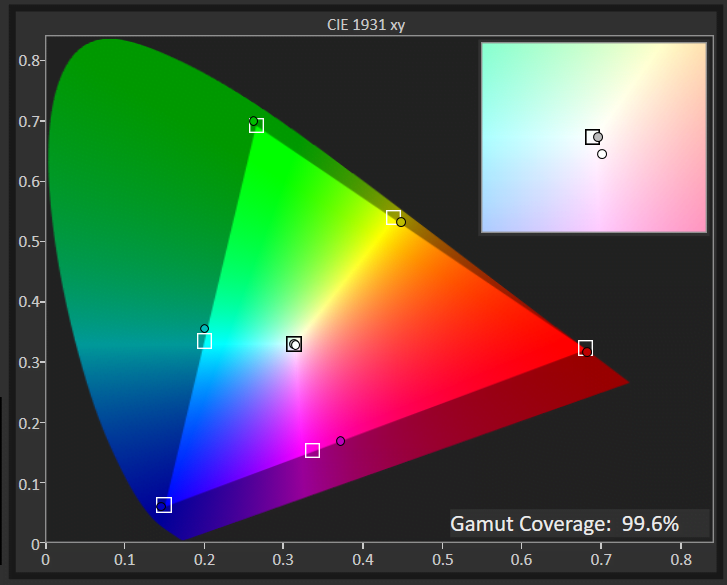
Color gamut defines the range of colors a TV can reproduce, directly affecting how vibrant and true-to-life the images look. A wide color gamut in a 50-inch TV brings out richer, more vivid colors – from the lush greens of a garden to the bright colors of animated characters, enhancing your viewing experience to closely mimic real life.
This concept is technically measured against standards like the DCI P3 xy, a benchmark for high-quality visuals. A 50-inch TV covering a higher percentage of this color space can display colors more accurately and vividly.
For those who prioritize vibrant and immersive visuals, aiming for a 50-inch TV with a color gamut of 90% or higher on the DCI P3 xy scale is ideal. This ensures that the content you watch is as vibrant and lifelike as possible, giving you a color accurate viewing experience.
Below are the top 50-inch TVs, ordered by color gamut, all exceeding our testing criteria.
DCI P3 XY Color Gamut (as a %; high is better)
3. EOTF Test Results
The Electro-Optical Transfer Function (EOTF) plays a critical role in ensuring the content on your TV looks exactly as the creator intended. This technical feature adjusts your screen’s brightness levels, ensuring every scene, from the darkest shadows to the brightest highlights, is displayed with true-to-life accuracy.
In rooms flooded with light, a TV that nails EOTF calibration shines by preserving the intended contrast and detail in the picture despite the challenging conditions. It balances the brightness so that images remain vibrant and full of detail, unaffected by the glare of ambient light.
A TV that excels in managing EOTF offers an immersive and authentic viewing experience. It brings creators’ visions to life, accurately rendering every scene with the proper light and dark levels, no matter the lighting in your room. This means you get a consistent, realistic picture that captures the full spectrum of colors and contrasts, from the subtlest hues to the most intense explosions.
Below are all the 50-inch TVs on our list, ordered by EOTF, all exceeding our minimum requirement.
EOTF
< 0.018 (600 nit Δ)
Acceptable range of performance
Definition: How your TV interprets and renders the luminance data from content and translates it to be represented on screen. If EOTF/Gamma tracking is too low or too high, it will result in an over-brightened or over-darkened image from reference.
Units of Measurement: this test measures for the delta from the standard
Tools to Measure: Luminance colorimeter
Why It’s Important:
EOTF ensures that the game is displayed (color and HDR brightness) as the creator intended it
EOTF (source: rtings.com – 0 = no data exists; lower is better)
4. Response Time TV Test Results
Response Time
1ms-10ms
Acceptable range of performance
Definition: Speed at which a pixel transitions from one color to another
Units of Measurement: milliseconds (ms)
Tools to Measure: Screen, camera, test software
Why It’s Important:
A faster response time means less blur and thus more accuracy
A slow response time on a 50-inch TV during fast-paced scenes is like trying to watch a thrilling movie with a foggy lens. Imagine settling in for an action-packed sequence, only to have the swift movements turn into a blur, robbing you of the crisp, clear detail you crave. This isn’t just a minor annoyance; it’s a major detriment to your viewing experience, leaving you with a picture marred by motion blur and visual artifacts.
So, what exactly is response time? It measures how quickly a pixel on your TV can change from one color to another. In the context of watching fast-moving content or enjoying dynamic scenes on a TV, a low response time is crucial. A response time of 15 ms or lower is good, but if you plan on gaming on this set, aim for a response time of 10 ms or lower. At these levels, your TV ensures smooth transitions and sharp visuals, making every scene come to life without any distracting blurs or delays.
Below are the top 50-inch TVs, ordered by response time.
Response Time (in milliseconds; lower is better)
5. Contrast Ratio Test Results
For TV enthusiasts, a solid contrast ratio is crucial for enjoying your favorite TV shows or movies, especially in darker settings. This feature directly impacts how lifelike and dynamic the picture appears on your screen, ensuring that dark scenes are displayed with clear, crisp blacks instead of murky grays and bright scenes retain their detail without appearing washed out.
Put simply, the contrast ratio is all about the range of luminance a TV can produce, from the deepest blacks to the brightest whites. It’s what brings depth to the image, enhancing the realism of every scene. Watching a movie in the dark, for example, the difference between a TV with a poor contrast ratio and one with a high ratio is stark: the former struggles, blending shadows into a flat gray, while the latter delivers true black, making night scenes more immersive and detailed.
Ideally, a contrast ratio of 10,000:1 is what you should aim for in a 50-inch TV. This level of luminance variance ensures that you’re getting a picture quality that can handle the nuances of lighting in any scene, providing a viewing experience that’s both rich and engaging. Note: OLED TVs have infinite contrast ratio, indicated by “0.”
Below are the top 50-inch TVs, ordered by contrast ratio, all exceeding our testing criteria.
Contrast Ratio
>=10,000:1
Acceptable range of performance
Definition: Difference between the darkest black and the brightest white a screen can display.
Units of Measurement: cd/m2
Tools to Measure: Luminance meter
Why It’s Important:
A higher contrast ratio delivers deeper blacks, enhancing content definition, especially in darker rooms.
Contrast Ratio (higher is better)
50 Inch TV’s: Mistakes To Avoid
- Ignoring the resolution: Some consumers may overlook the importance of resolution, opting for lower resolutions like 1080p when a 4K resolution could provide a significantly better picture quality on a 50-inch screen. Also, when considering the TV size vs distance, it’s important to position your 50-inch TV at the right distance to optimize viewing angles and image clarity.
- Overlooking connectivity options: Not checking for the availability and types of ports needed for various devices, such as gaming consoles, streaming devices, or Blu-ray players, can limit the TV’s functionality. When considering models from the best TV brands, such as Vizio TVs and Hisense TVs, ensuring a wide range of connectivity options to accommodate all your devices is important for a seamless entertainment experience.
- Neglecting sound quality: Assuming that all TVs have satisfactory built-in speakers may lead to disappointment, as some models may have inferior sound quality, requiring additional investment in soundbars or external speakers. And if you need help with a soundbar, read our guide on how to connect a soundbar to your TV.
The Best 50 Inch TV’s Tests Compared
Product |
True Score
|
SDR Brightness
|
HDR Barightness
|
Color Gamut
|
EOTF
|
Response Time
|
Contrast Ratio
| |
|---|---|---|---|---|---|---|---|---|
| 89 |
|
|
|
|
|
| $879.00 $1,400 $521 |
| 88 |
|
|
|
|
|
| $786.00 $1,500 $714 |
| 88 |
|
|
|
|
|
| $1,398.00 |

























