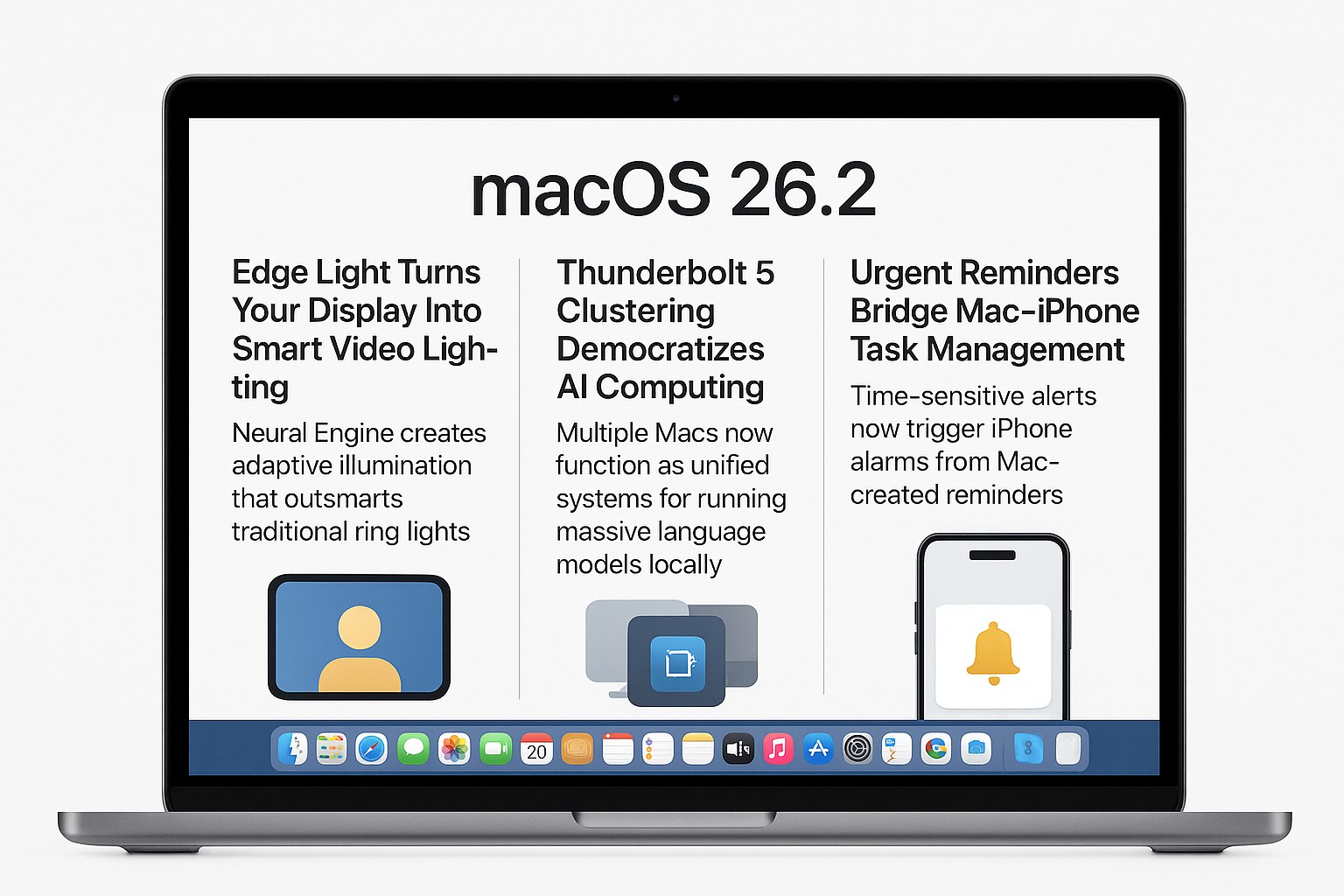Racing to unmute yourself on a Zoom call only to realize your face looks like it’s trapped in a cave? Apple’s macOS 26.2 delivers three targeted fixes for modern computing frustrations: an AI-powered virtual ring light, professional Mac clustering capabilities, and cross-device alarm integration. The update drops in December, bringing solutions for everyone from remote workers to AI developers managing trillion-parameter models.
Edge Light Turns Your Display Into Smart Video Lighting
Neural Engine creates adaptive illumination that outsmarts traditional ring lights.
Your video calls just got a major upgrade without buying extra hardware. Edge Light creates a soft glow around your Mac’s display edges during video conferences, using the Neural Engine to detect your face size and position while the Image Signal Processor adjusts brightness to match ambient conditions.
Unlike static ring lights gathering dust on your desk, this system adapts instantly—dimming when your cursor approaches screen edges to avoid interference. The feature works across all Apple silicon Macs, from MacBook Air to Mac Studio, plus external cameras and Studio Display setups. 2024 and newer Mac models can activate the feature automatically in dim lighting, while older Apple silicon Macs require manual activation.
Thunderbolt 5 Clustering Democratizes AI Computing
Multiple Macs now function as unified systems for running massive language models locally.
Developers tired of GPU worship finally have an alternative. macOS 26.2’s Thunderbolt 5 clustering lets multiple Macs operate as unified computing systems, achieving 80 Gb/s data transfer speeds that make previous clustering attempts look glacial. Four Mac Studios with 512GB unified memory each can collectively tackle massive AI workloads—territory previously reserved for specialized hardware setups.
The capability extends beyond Mac Studio to M4 Pro Mac mini and MacBook Pro models, requiring only standard Thunderbolt 5 cables rather than expensive infrastructure. This setup provides an alternative to power-hungry discrete GPU configurations, though AI developers accustomed to Nvidia CUDA workflows will need to adapt to Apple’s MLX framework.
Urgent Reminders Bridge Mac-iPhone Task Management
Time-sensitive alerts now trigger iPhone alarms from Mac-created reminders.
Your most critical reminders get the reliability they deserve. Urgent Reminders in macOS 26.2 route time-sensitive alerts to your iPhone rather than hoping you’ll notice Mac notifications. Creating reminders with the new “Urgent” toggle triggers full iPhone alarms at designated times—complete with snooze options and completion controls.
The cross-device approach acknowledges reality: your iPhone travels with you while your Mac stays put. First-time setup requires brief configuration on both devices to establish the alarm delivery mechanism.
These three features demonstrate Apple’s ecosystem strategy in miniature—leveraging on-device intelligence, professional-grade connectivity, and seamless device coordination. Remote workers benefit most from Edge Light, developers gain clustering alternatives to GPU-heavy setups, and productivity enthusiasts get bulletproof reminder delivery across their Apple devices.