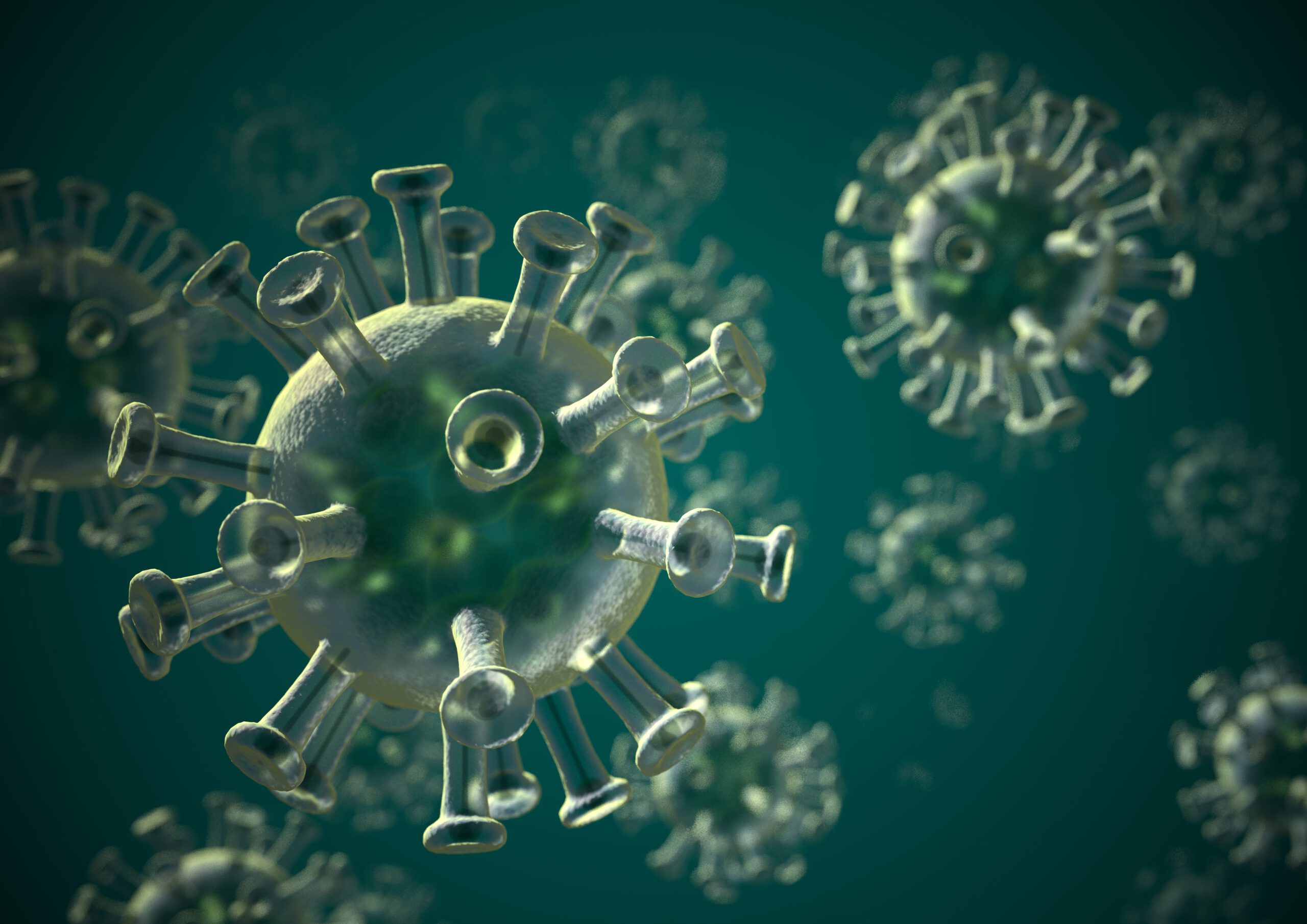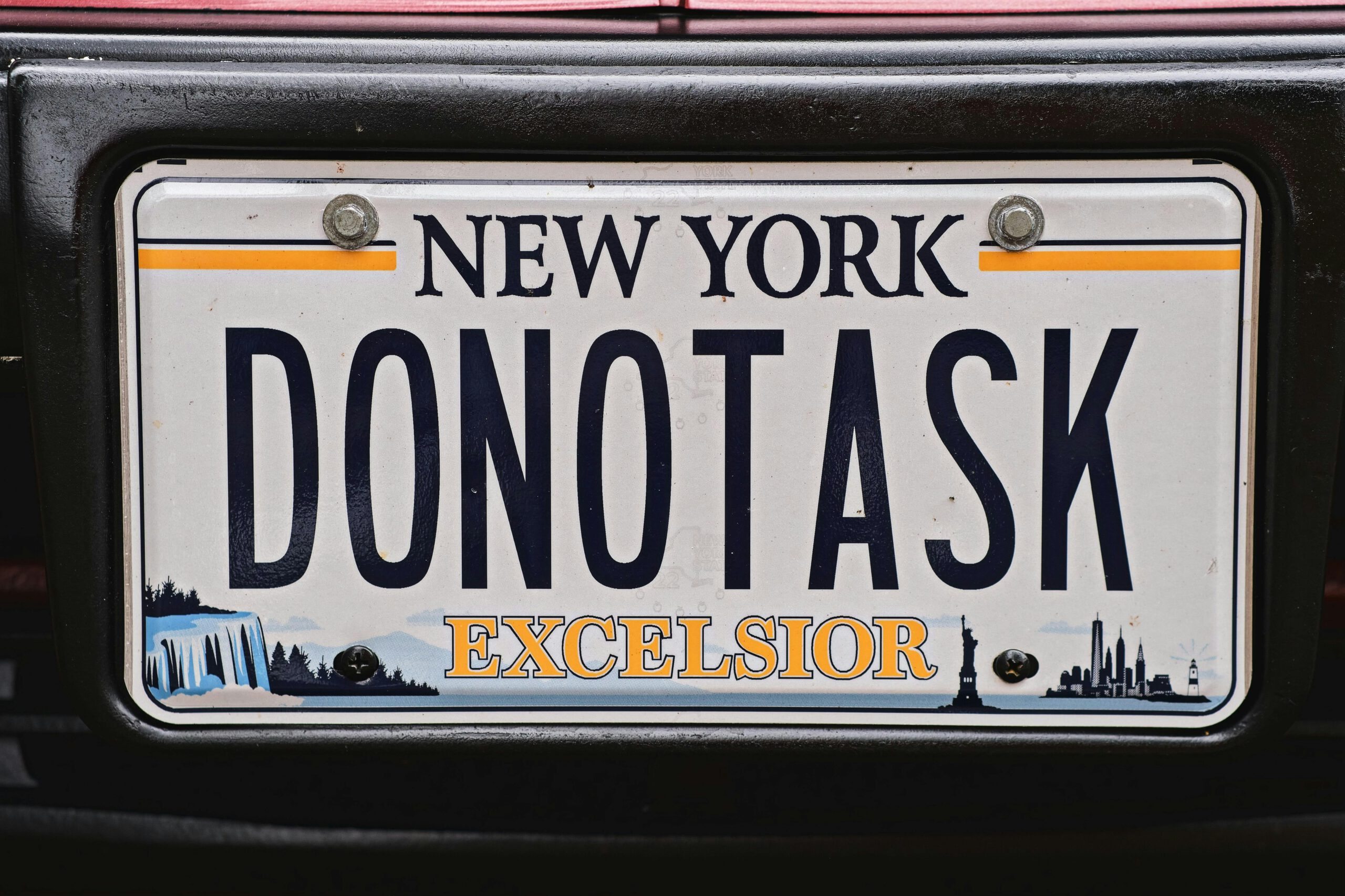Forget the overhyped AI tools cluttering your inbox. While everyone’s obsessing over ChatGPT, these under-the-radar AI productivity weapons are quietly revolutionizing how real people get actual work done. These aren’t just shiny tech toys – they’re practical solutions that eliminate the soul-crushing parts of your digital workflow. Each tool earned its spot by solving genuine problems without requiring a computer science degree. The digital landscape is packed with “revolutionary” AI tools, but these hidden gems deliver tangible results without the marketing fluff. Ready to discover what works?
14. TinyWow

Digital file management shouldn’t require 12 different apps and a paid subscription. TinyWow’s free PDF, image, and video tools bundle over 40 utilities without demanding your email or slapping watermarks on everything. Unlike bloated desktop software, it lets you merge PDFs, compress images, and create memes in your browser.
The AI does the heavy lifting behind the scenes, delivering sharp results without quality loss. Perfect for students optimizing lecture notes or marketers creating quick visuals without learning Photoshop. This happens when developers solve problems instead of creating new ones – a tool that makes digital life easier without the bloat.
13. MyHeritage

Black and white photos become living memories with MyHeritage’s Deep Nostalgia feature. This AI technology animates static historical photos, adding natural movements, blinking eyes, and subtle expressions that transform old snapshots into something eerily lifelike. Beyond simple photo tricks, the technology creates a genuine emotional response when you see ancestors move for the first time.
It bridges the gap between dusty family albums and meaningful connection. Seeing great-grandma smile after only knowing her from faded photographs hits harder than any tech demo – it’s history breathing again in front of your eyes.
12. FakeYou

Samuel L. Jackson announcing your morning alarm? Technically possible. FakeYou’s AI voice cloning lets you type any text and hear it spoken by celebrity and character voices with surprising accuracy. The AI mimics speech patterns and cadences, creating uncanny, impressive, and hilarious audio.
The possibilities are endless, from Darth Vader reading bedtime stories to SpongeBob announcing train delays. Unlike most voice tools that sound robotic, FakeYou nails the nuances that make voices recognizable. Technology that serves no practical purpose beyond entertainment, yet somehow justifies its existence completely – now that’s an achievement.
11. Axiom.ai

Browser automation without coding degrees finally exists. Among the new breed of AI productivity tools, Axiom.ai transforms repetitive web tasks into automated workflows through a simple drag-and-drop interface backed by powerful AI. The extension handles everything from data scraping to social media engagement while you do anything else. For $15 a month, it eliminates hours of manual clicking and typing.
Need to scrape product data from obscure websites or automate Twitter engagement? Axiom handles it while you focus on work that matters. If you want to learn more about how no-code platforms empower non-technical teams, check out the no-code automation for business growth. This tool doesn’t just save time – it rescues your brain from the special hell of performing the same web tasks over and over like a digital hamster wheel.
10. AlternativeTo

Subscription fatigue is real, and your software budget is bleeding. AlternativeTo helps you discover free or cheaper options for virtually any digital tool. The platform leverages community insights and smart categorization to match your needs with viable alternatives, like finding Photopia as a free Photoshop replacement.
With over 105,000 apps cataloged, it uncovers options across every category from video editors to productivity suites. The community-powered recommendations cut through marketing hype to show what works. Software companies hate this one weird site because it exposes how many expensive tools have nearly identical free counterparts.
9. Jotform

Form builders shouldn’t require engineering degrees or mortgage-sized subscriptions. Jotform transforms complex data collection into streamlined workflows with AI-powered templates and integrations. Medical practices use their HIPAA-compliant forms while e-commerce businesses connect submissions directly to CRMs and email platforms.
The drag-and-drop builder creates everything from payment forms to patient intake surveys without coding. Small business owners save hours on paperwork by automating data flow between tools. The difference between successful businesses and drowning ones often comes down to administrative efficiency, and Jotform is digital duct tape for workflow holes.
8. Cleanup Pictures

Photobombers ruining your perfect shot? Cleanup Pictures erases unwanted elements from photos with AI precision that used to require Photoshop wizardry. Just highlight what needs to disappear, and the algorithm fills the space naturally without leaving digital artifacts or obvious patches.
The browser-based tool works on computers and phones alike, making photo editing accessible anywhere. Family photos with random strangers, product shots with distractions, or scenic views with power lines – all fixed in seconds. This tool delivers the kind of editing magic that used to cost $20 per photo on Fiverr, except it’s faster and doesn’t involve questionable outsourcing.
7. Profile Pic Maker

LinkedIn profiles with bathroom selfies scream “not taking this seriously.” Profile Pic Maker transforms ordinary headshots into professional portrait photos by removing backgrounds, adjusting lighting, and applying polish that would take hours in editing software.
The tool offers custom backgrounds, shadow controls, and proper sizing for different platforms. It turns basic photos into LinkedIn-ready headshots or polished social media avatars in seconds. Skip the professional photographer and still look like you hired one. Your career might depend on not looking like you cropped yourself out of a wedding photo – this tool solves that problem in under a minute.
6. Mixkit

Stock footage shouldn’t cost more than your rent. When it comes to AI tools that’ll streamline your life, Mixkit offers completely free professional-grade videos, music tracks, sound effects, and templates without complicated licensing restrictions or mandatory attribution requirements. The continuously updated library includes assets that rival paid subscription sites.
Creators can download resources for YouTube videos, social media, marketing, and more without worrying about copyright claims. While stock sites charge hundreds for similar content, Mixkit delivers comparable quality without the price tag. The difference between amateur and professional-looking content often comes down to production assets – Mixkit levels the playing field completely.
5. There/Timezone.io

Scheduling across six time zones feels like solving a math problem while sleep-deprived. There/Timezone.io eliminates that mental gymnastics by visualizing everyone’s local time in an intuitive interface that shows exactly when team members are available, working, or sleeping. Available as a macOS app or web tool, it displays colleague availability with clean visuals and zero confusion.
Add team members by name and location to see at a glance when overlapping hours exist. No more accidental 3 AM meeting invites or wondering if “end of day” means something entirely different for the Australia team than for staff in Chicago.
4. Diffchecker

Did that legal contract change between versions? Diffchecker instantly reveals every modification between two files – whether they’re text documents, images, PDFs, or spreadsheets. The comparison tool highlights additions, deletions, and changes using color-coded visual indicators that leave no edit undiscovered.
For editors reviewing documents, designers comparing mockups, or teams tracking changes, it eliminates the guesswork of manual comparison. While most comparison tools focus exclusively on code, Diffchecker handles virtually any file type. Finding a single changed clause in a 30-page contract without this tool is like finding a needle in a haystack – with it, changes highlight themselves.
3. Screely

Raw screenshots look amateur hour next to polished product mockups. Screely transforms these basic captures into professional browser presentations by automatically adding customizable frames, shadows, and backgrounds with a single drag-and-drop action.
Customize the browser style, toggle address bars, and adjust backgrounds to match your brand. Designers and marketers use it to create professional-looking website previews without Photoshop skills or expensive design software. The difference between looking like a garage startup and a serious contender often comes down to presentation polish – Screely adds that professional sheen in seconds.
2. Copy Paste Character

Hunting for special symbols shouldn’t involve Google searches and obscure keyboard combinations. Copy Paste Character offers one-click access to thousands of Unicode symbols organized by logical categories – arrows, math symbols, currency marks, and typography characters all neatly cataloged.
The interface provides instant copying and HTML code generation for developers and designers. Add flair to social posts, find the perfect icon for a presentation, or access technical symbols without hunting through character maps. Modern digital communication demands more than just letters and numbers – this tool puts the full spectrum of expression at your fingertips without memorizing alt-codes.
1. Copy.ai

Writing blocks kill productivity faster than social media scrolling. Copy.ai deploys AI to generate emails, social posts, product descriptions, and ad copy that doesn’t sound like it was written by a robot with a marketing degree. The system offers templates for everything from cold outreach to TikTok video concepts.
Unlike generic text generators, it creates content tailored to specific business needs and marketing channels. Small businesses without dedicated copywriters can produce professional-quality content at scale. The average marketing email takes 1.5 hours to write from scratch – Copy.ai cuts that to 5 minutes while often producing better results than sleep-deprived marketers mustering their fifteenth email of the day.