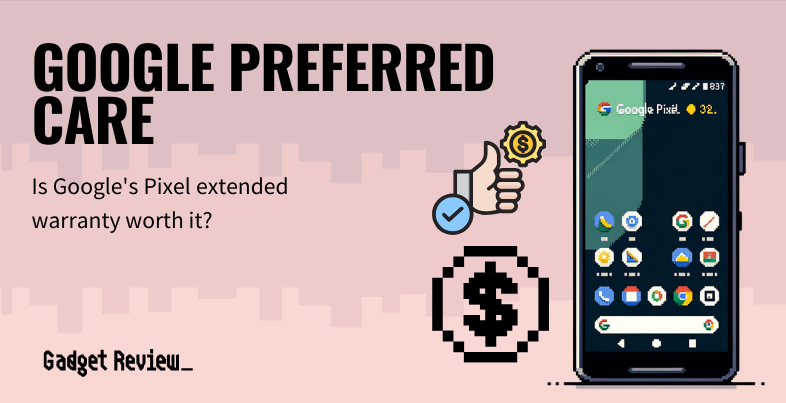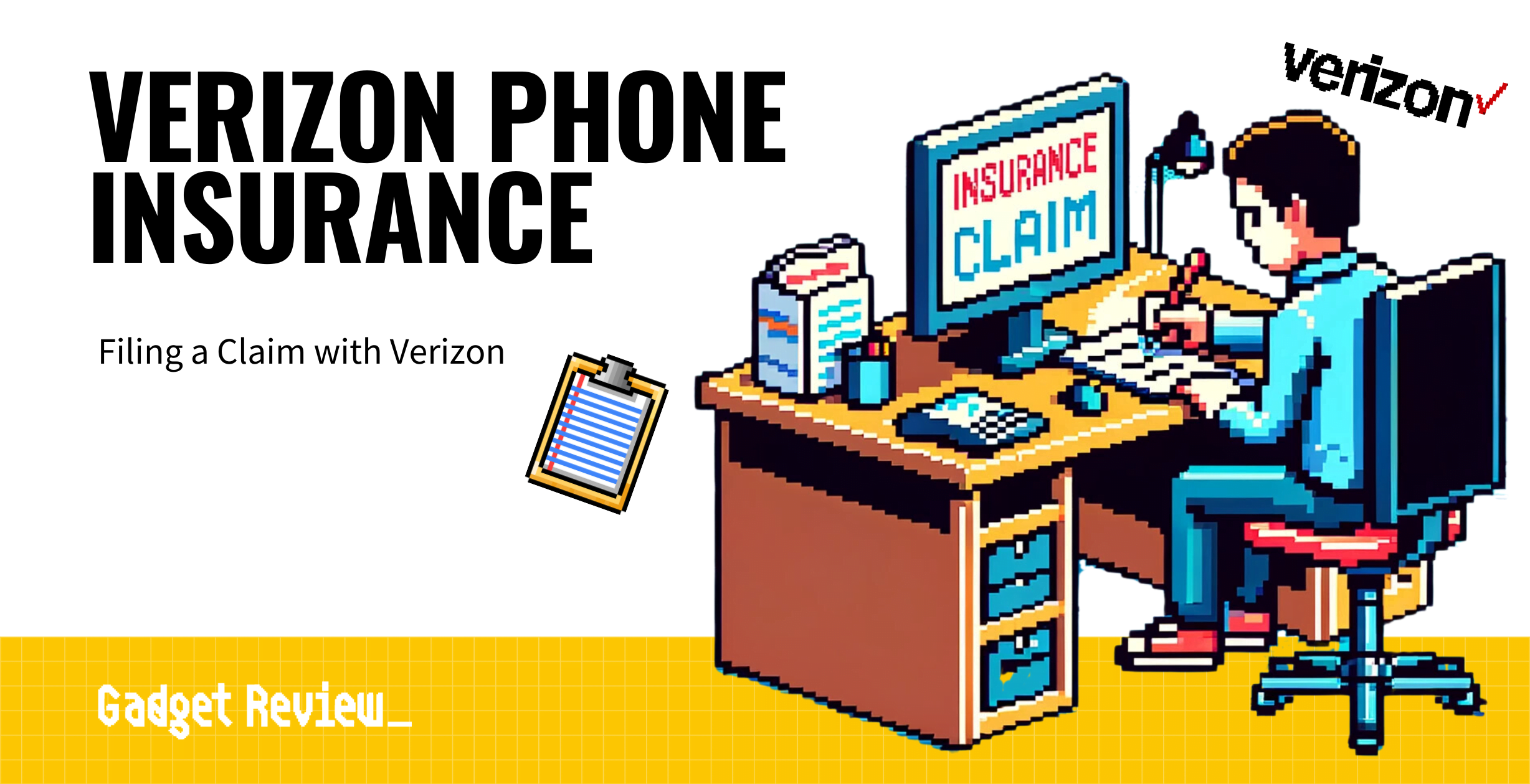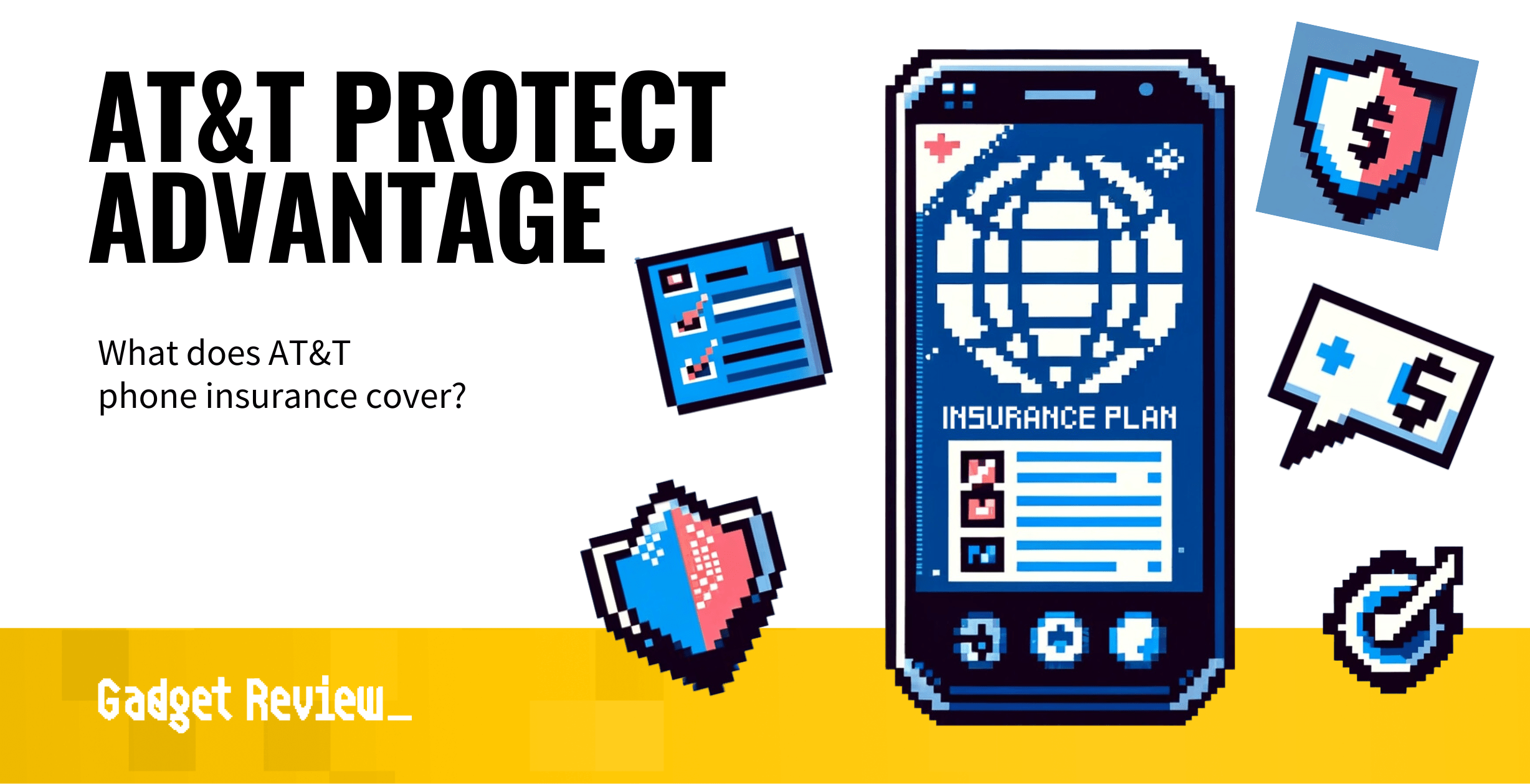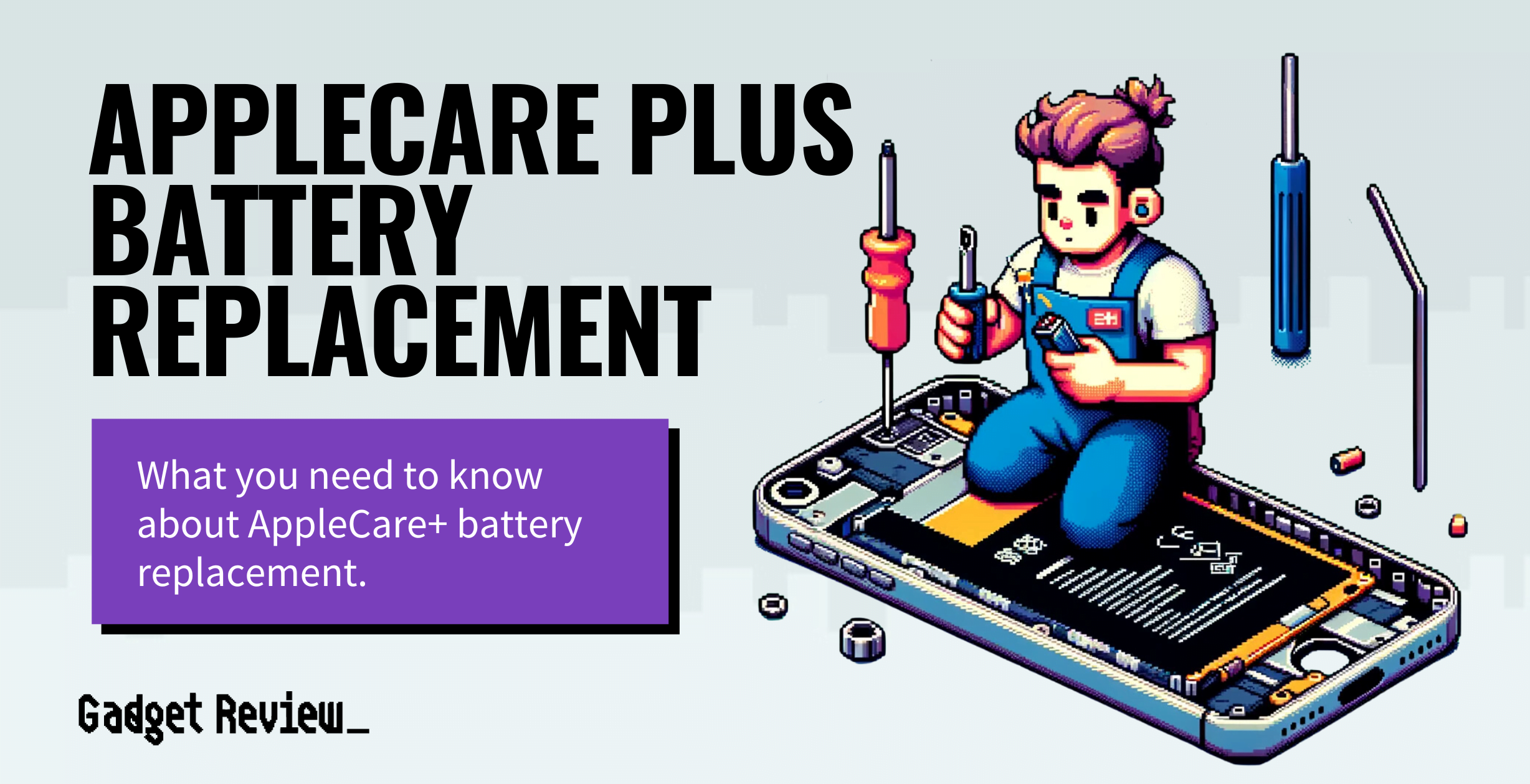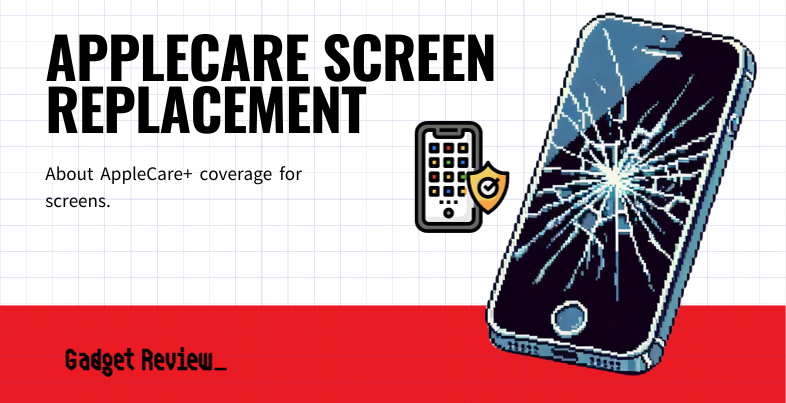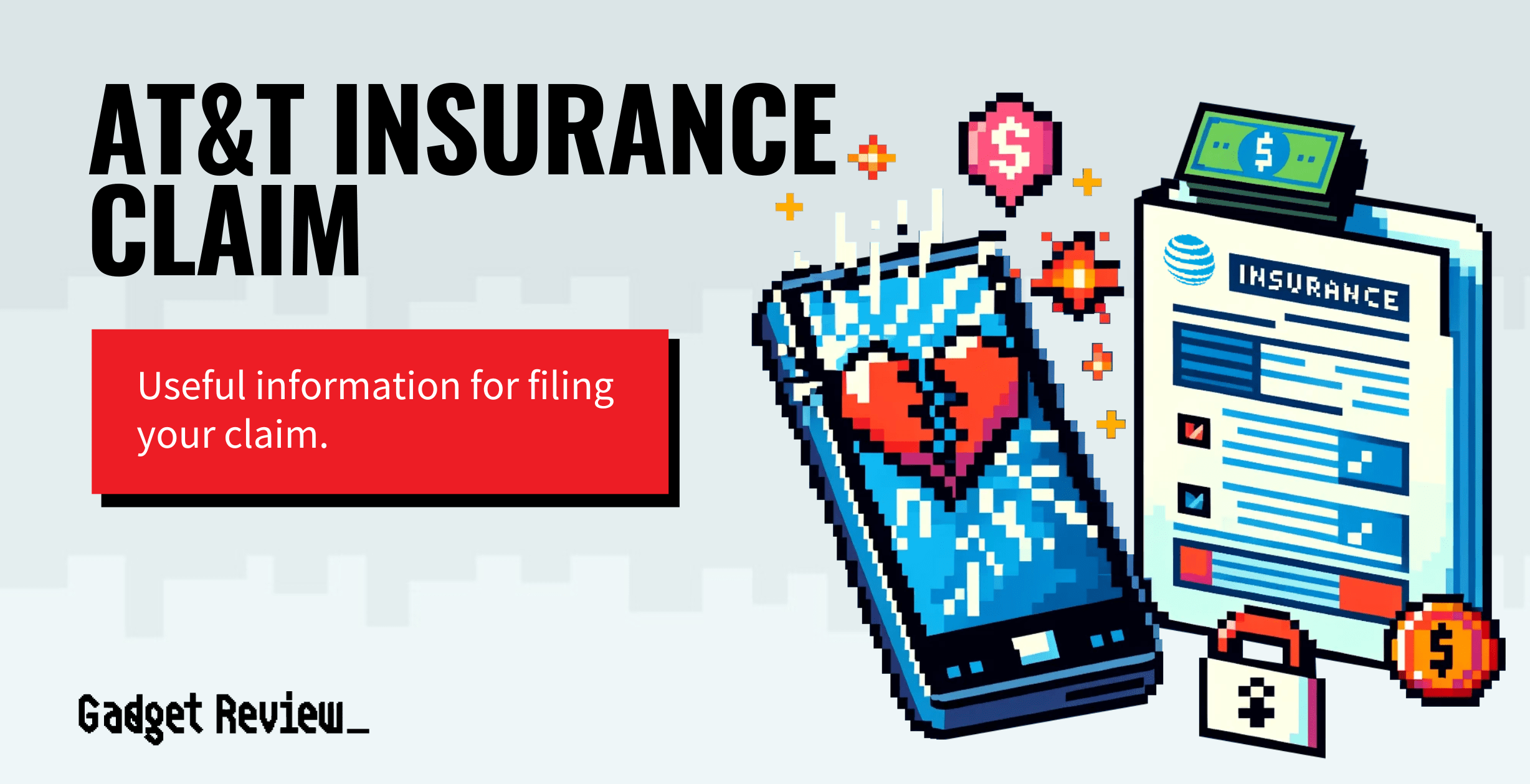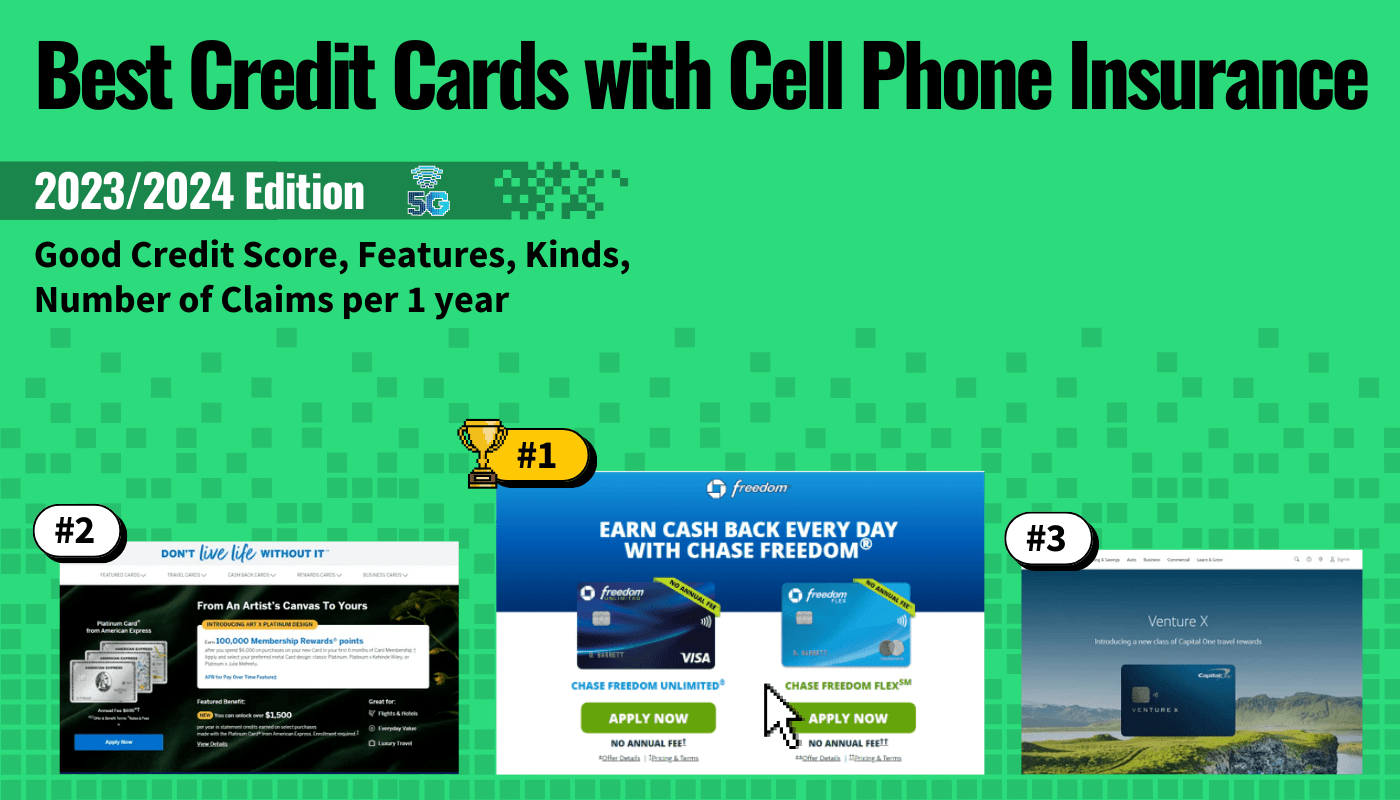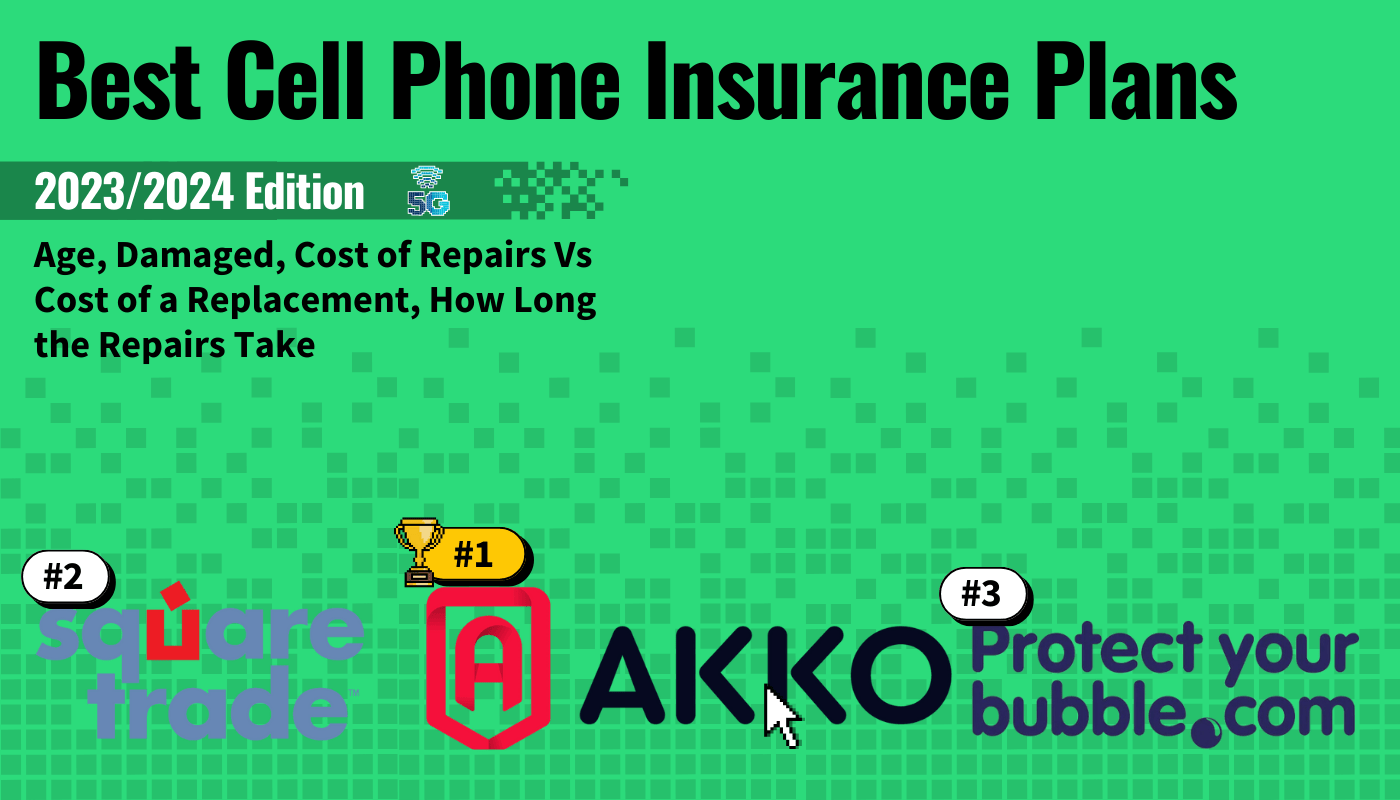If you have recently purchased an AppleCare or AppleCare+ plan, you likely want to know the process behind keeping an eye on this top-rated cell phone insurance plan and what devices fall under its umbrella. Figuring out if you have AppleCare can be done by checking on the device or on Apple’s website.
This can be useful when you need to reproduce proof of coverage for repair service or a replacement.
How to Check AppleCare Plan Status
The process to check on your AppleCare plan status is a relatively simple one. And if your phone service is through AT&T, we have a guide on how to know if you have insurance on your phone with AT&T.
Finding Warranty Status for Apple Devices
There are several ways for consumers to easily access their warranty and insurance plan information for their iPhone, iPad, Apple Watch, Mac computer, or related devices.
Find it on a Web Portal
There is an easy, fool-proof way to find warranty and insurance information while on an Internet browser.
- Go to checkcoverage.apple.com
- Enter your device’s serial number (can be found on the box it originally came in)
- The serial number can also be found in system settings on your device under “Apple ID.”
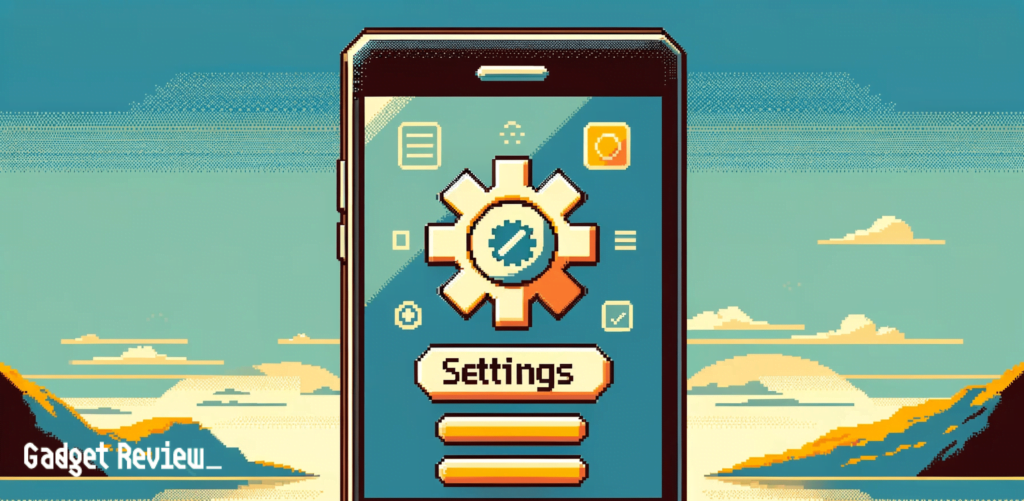
- Follow the on-screen instructions
After this has been completed, you will have access to any relevant warranty and insurance plan information, including the expiration date.
Additionally, if you are unhappy with your coverage or don’t want it anymore, we have an article on how to cancel your phone insurance for a general guide or, for a more specific guide, how to cancel Geek Squad cell phone insurance.
Search on Apple’s Site
Another location on the Internet to find warranty and insurance details is on Apple’s website via the company’s support page.
- Go to mysupport.apple.com
- Sign in with your Apple ID and password
- Follow the instructions provided.
Once you have successfully signed in, you will have access to the coverage and benefits available to each of your Apple-manufactured devices.
On Your Device
If you don’t want to fiddle with a web browser, you can find pertinent information right on your iPhone or iPad.
- Open the “Settings” app
- Tap “General,” then tap “About.”
- Tap Coverage
This will display a number of data points about your device, including specific AppleCare, warranty, and insurance information.
STAT: Apple was founded by Steve Jobs, Steve Wozniak, and Ronald Wayne in 1976 in the garage of Jobs’ parents’ home. (source)
Comparably, this is the same process you will use if you want to know how to find a new IMEI on an insurance phone. As a note, the nuts and bolts of this process are subject to change upon each revision of the iOS operating system.