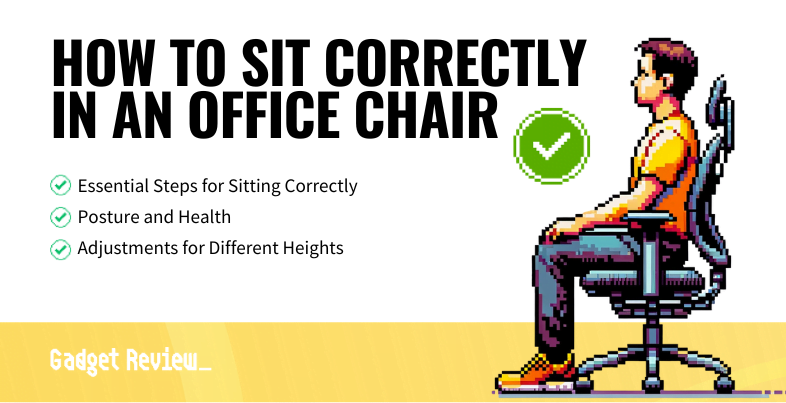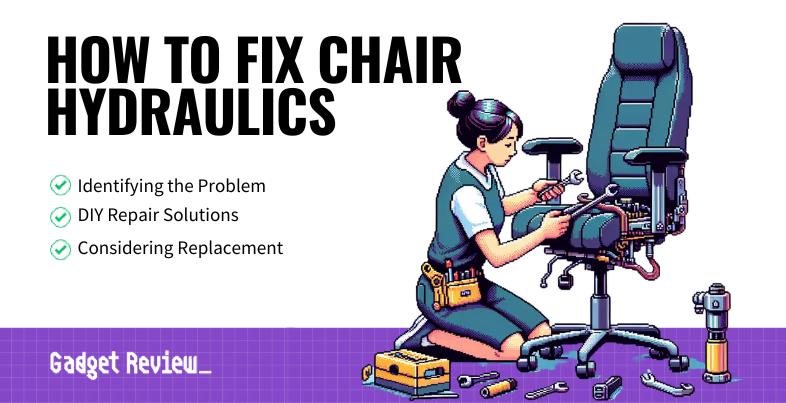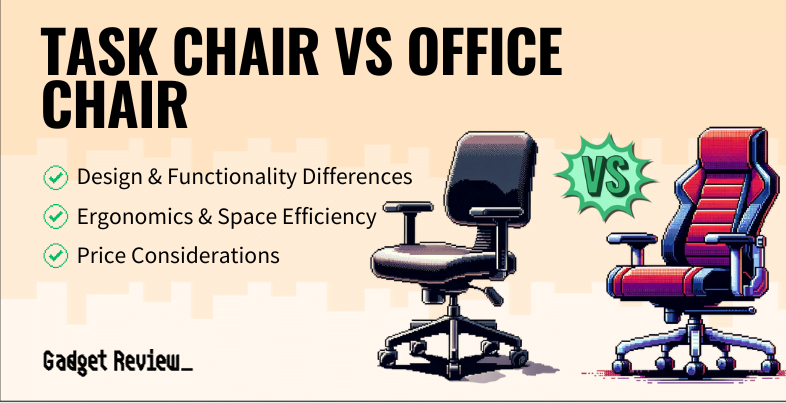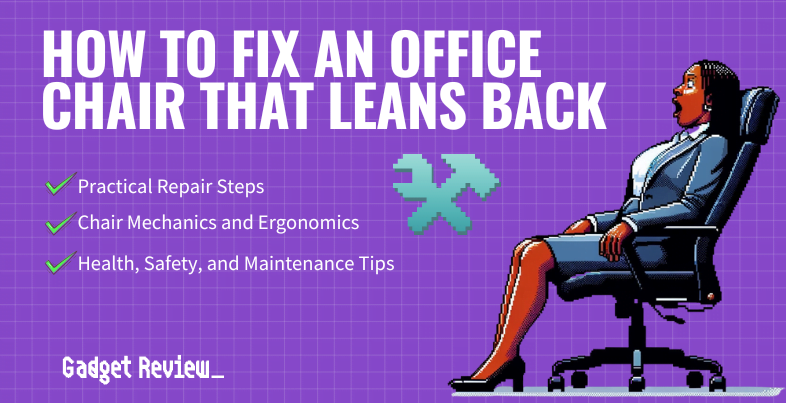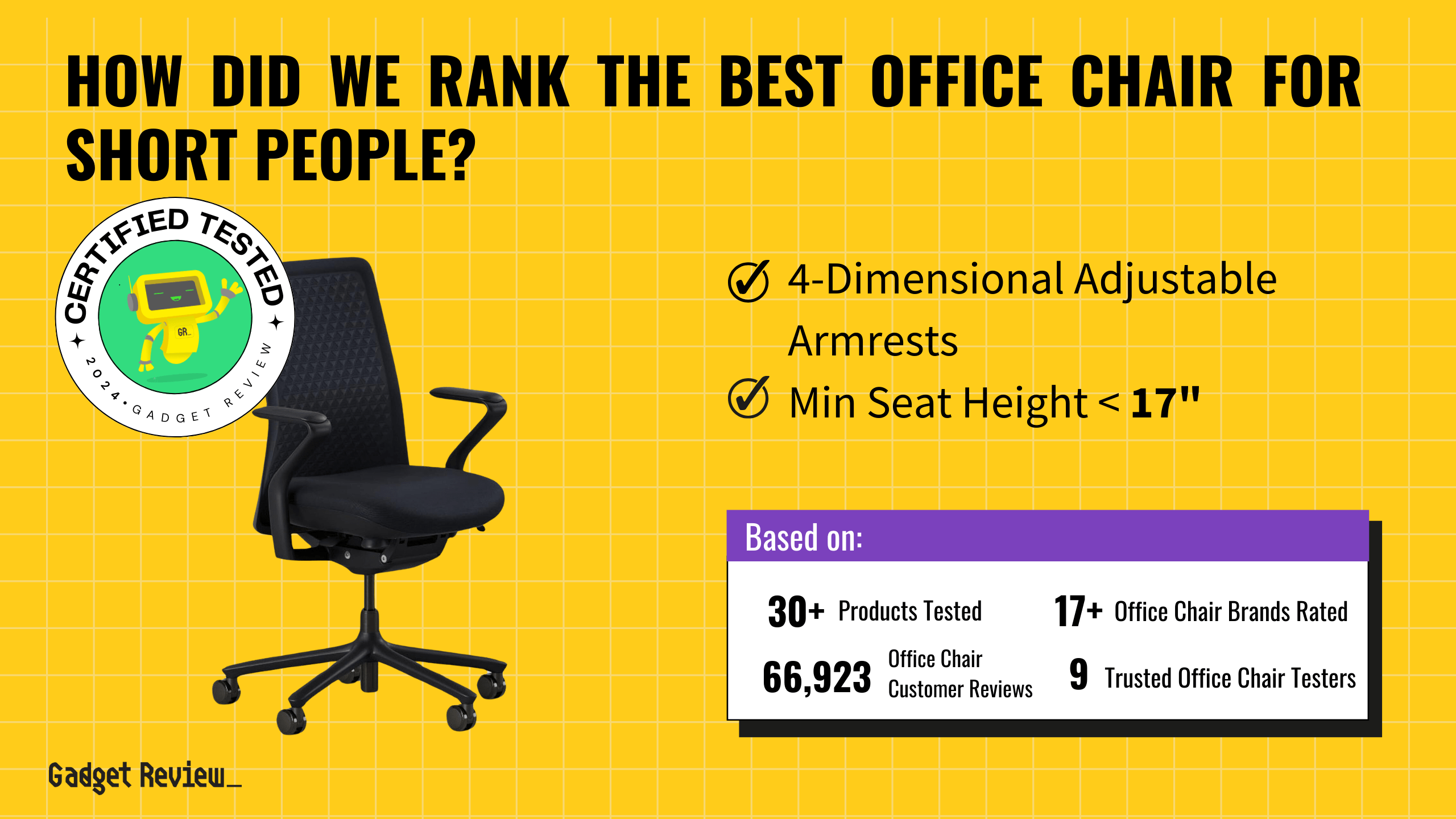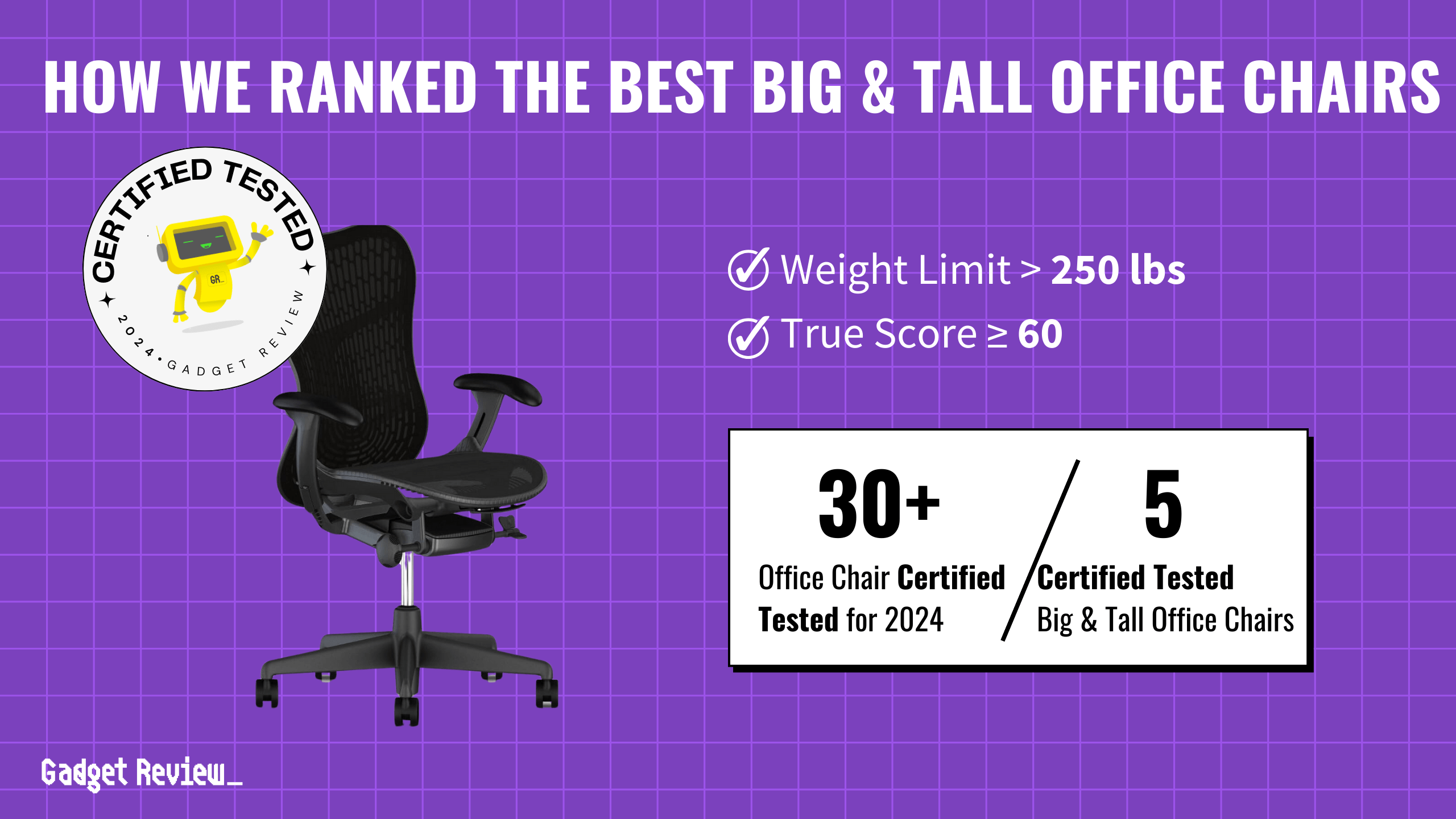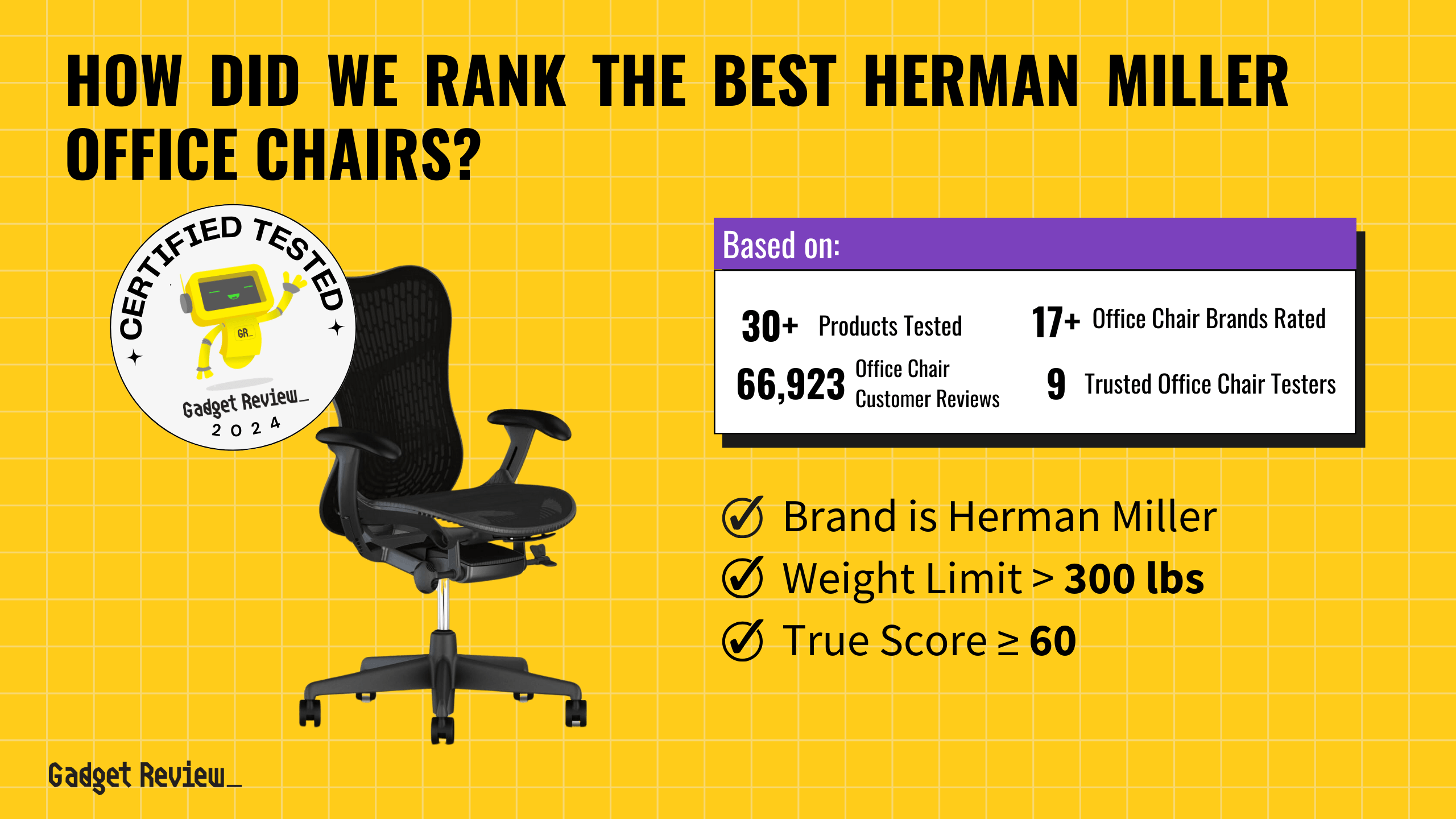Navigating the digital world demands more than just mental agility; it requires physical awareness too.
In the realm of tech, where hours in an office chair are inevitable, sitting correctly isn’t an afterthought: it’s essential.
Let’s break down the art of proper office chair posture for enduring health and productivity.
How to Sit Properly in An Office Chair

1 Chair Height
Adjust so your feet are flat on the floor, and your knees are at hip level.
2 Backrest Setting
Angle it between 100-110 degrees and ensure the height supports your spine’s natural curve.
3 Armrest Alignment
Position them so your elbows are naturally bent and level with your desk.
4 Monitor Position
Place it directly in front of you, a few inches above eye level.
5 Keyboard and Mouse
Keep them close and directly in front of you.
6 Regular Movement
Stand up and move around every 30 minutes.
7 Standing Desk
Consider alternating between sitting and standing.
Sitting Properly in an Office Chair
Check out this video on how to sit correctly in an office chair.
The Importance of Proper Posture
For tech professionals, the repercussions of poor posture can range from chronic back pain to decreased focus.
Conversely, correct posture can enhance physical health and mental clarity.
It’s not just about sitting up straight; it’s about aligning your body in a way that reduces strain and supports your body’s natural structure.
Choosing the right office chair
To make the most of your office chair and ensure you are sitting correctly, consider these additional resources. Understanding the difference between a drafting chair vs. an office chair can help you select the right type of chair for your needs. When choosing between a mesh vs. cushion chair, it’s important to consider comfort and breathability. For those seeking more flexibility, the best armless office chair can offer an increased range of motion. Budget-conscious shoppers can find high-quality options with the best office chairs under $500. Lastly, ensure you select the correct desk chair size for your workspace and body dimensions.
Chair Adjustments for Optimal Posture
- Chair Height: The right chair height is crucial. Your feet should rest flat on the floor, with your knees at the same level as your hips to reduce lower back strain.
- Backrest Adjustments:
- Angle: A slight recline (about 100-110 degrees) supports your spine without causing slouching.
- Height: Ensure the backrest aligns with and supports the natural curve of your spine. If your chair lacks proper lumbar support, consider adding a lumbar roll.
- Armrests: Adjust them so your arms are supported without causing your shoulders to hunch.
Chair Maintenance Tips
To ensure you are sitting correctly in your office chair, it’s important to maintain your chair properly. If you find yourself sliding out of your office chair, there are some effective tips to prevent this and improve your seating posture. Additionally, addressing popping noises in your office chair can help maintain a quiet and comfortable workspace. For those experiencing issues with their chair leaning, here’s how to fix an office chair that leans back or leans forward to ensure you have the proper support. Moreover, knowing how to fix chair hydraulics is essential for maintaining optimal ergonomics, and resolving a squeaky chair can help keep your workspace noise-free.
Body Alignment While Seated
- Spinal Alignment: Sit with your back straight and hips positioned at the back of the chair.
This alignment supports your lower back and reduces spinal strain. - Shoulder Positioning: Keep your shoulders relaxed to prevent tension build-up.
- Leg Positioning: Your legs should form a 90-degree angle at the knees, which helps in maintaining proper circulation.
warning
While sitting correctly in your office chair, it’s also crucial to be aware of potential risks and how to mitigate them. If your leather office chair starts peeling, take steps to prevent and repair the damage to extend the chair’s lifespan. If you’re thinking about giving your chair a new look, follow these guidelines on how to reupholster an office chair safely. Additionally, should you encounter any accidents, knowing how to get cat pee out of an office chair or remove blood stains can help maintain your chair’s cleanliness and functionality.
Visual and Manual Positioning
- Monitor Placement: Your monitor should be at eye level to prevent neck strain.
The top of the screen should be a few inches above your eyes when you’re seated comfortably. - Keyboard and Mouse Placement: Place these within easy reach to avoid overextending your arms, which can lead to shoulder and wrist strain.
Movement and Ergonomics
- Regular Breaks: Every 30 minutes, take a short break to stand up, stretch, or walk around.
This practice not only reduces physical strain but also refreshes your mind. - Posture Exercises: Simple exercises like shoulder rolls or neck stretches can greatly benefit your posture.
- Standing Desk Option: If feasible, use a standing desk to alternate between sitting and standing.
This variation can reduce the risks associated with prolonged sitting.
Chair Tips: Understanding Ergonomics
If you’re exploring alternative seating options, learn about the pros and cons of sitting on exercise balls at work. To enhance your seating comfort, consider how to choose the best office chair cushion with back support.
Different Heights
Our advice on a healthy chair position is general on purpose so that it can apply to most people. However, not everyone has a “general” body shape.
Tall or short people may have more unique problems as they try to follow this advice.
| Height Category | Issue Identified | Solution | Additional Considerations |
|---|---|---|---|
| Taller People | Knees scraping the desk surface | Find a higher desk | Ensure the office chair can be adjusted to a suitable height |
| Shorter People | Difficulty aligning with the desk height | Adjust the chair height to match the desk | Use a footrest to prevent knee problems and hunched posture; consider a different chair if the current one is too deep |
For tech professionals, mastering the art of sitting correctly is a key component of a healthy, productive work life.
By adjusting your chair, aligning your body, and incorporating regular movement into your routine, you can significantly improve your comfort and efficiency at work.
Remember, good posture is not a one-time fix but a continuous practice.