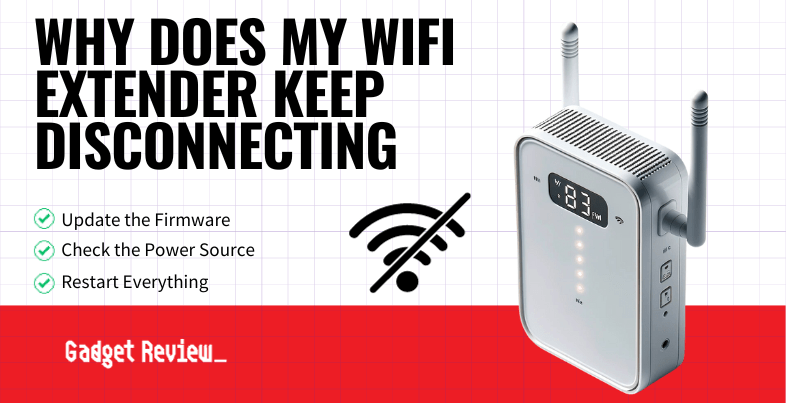If you have been experimenting with your wireless Internet range, you may wonder why your WiFi extender keeps dropping out. Even the best routers, after all, can be associated with frequent extender dropouts from needing an update or loose connection to the power source. Keep reading to learn more about why these dropouts occur and what you can do about it.
Key Takeaways_
- There are several reasons why a WiFi extender would drop out, impacting your Internet connection and Wi-Fi signal, so you’ll have to do some light troubleshooting.
- Start by downloading and installing any driver software to ensure you are up to date, then check your wireless networks and Wi-Fi connection again.
- If that doesn’t work, unplug and reboot your extender, your router, and your cable modem. Also, check for objects that could be interrupting the signal, such as baby monitors or even concrete walls.
Why Do Wireless Extenders Drop Out?
Maintaining a Stable WiFi Connection Tips
To ensure a stable connection with your WiFi extender, consider exploring the reasons behind a slow WiFi extender or learn why your Wi-Fi extender keeps disconnecting. This can help you identify and address potential issues. Additionally, if you need to expand your coverage, learning how to connect two WiFi extenders can provide you with a more reliable network. For those looking to upgrade, finding the best wireless internet extender can significantly improve your overall WiFi performance.
Your wireless extender could be dropping out for any number of reasons, including out-of-date software, power outages, and integration issues with your router and cable modem. In the latter case, you may wonder what a gaming modem does and if it works with a wireless extender. Short answer? It depends on what extender and what router you are using.
insider tip
Turn off any baby monitors, cordless phones, or other wireless devices that could be interrupting your signal.
Here are some of the ways you can troubleshoot WiFi extension dropouts or WiFi boosters so you can get surfing again.
Update the Firmware
warning
If your WiFi extender keeps disconnecting, it might be time to troubleshoot your router. This can help pinpoint any underlying issues that could be causing connectivity problems. Additionally, if you notice a red light on your router, it’s important to know how to fix it, as this could indicate a significant issue that needs immediate attention.
The most likely culprit of these extender dropouts is that your firmware and associated software is out of date. This can also be a reason you may be asking, why does my router keep disconnecting? Go through the updating process by checking the instruction manual that accompanied the device and looking for the URL address of a web portal for driver updates. You can also usually find this information via a quick Google search. After that, go through the steps of downloading and installing the driver software. As a note, you will likely have to restart your devices once the driver software has been successfully installed.
STAT: In 2017, the global WiFi router market was valued at about 8.5 billion U.S. dollars. That figure is forecasted to double to about 16.2 billion U.S. dollars. (source)
Restart Everything
Optimizing Router Configuration for Better Performance
Enhancing your network’s efficiency can sometimes be as simple as prioritizing your PC on the router to ensure it gets the necessary bandwidth for optimal performance. Additionally, disabling AP isolation on your router can improve connectivity between your devices. If you’re experiencing specific application issues, turning off the router firewall might be a useful step to consider. Understanding the function of 5G on your wireless router can also play a crucial role in optimizing your network; read more about it in our article on what is 5G on my wireless router.
If your driver software is already up-to-date, you may just have to restart everything. It will affect any devices connected to the WiFi router. Go ahead and unplug your wireless extender, your router, and your cable modem. Wait 30 seconds to one minute and then plug everything back in, starting with the cable modem, then the router, and then the extender. Once everything is powered on, check to see if the extender is working normally. If you are wondering how often to reboot a wifi router in general, it depends on the age and efficacy of the device.
Check the Power Source
warning
When managing your network, be mindful of the number of IP addresses your router should have to avoid conflicts and ensure smooth operation. Additionally, understanding whether a dongle or a WiFi router suits your needs can help you make better networking decisions. For Cox internet users, choosing the best router for Cox is essential for maintaining a fast and reliable connection.
It could simply be a matter of power. Check the power source to make sure it is working properly. If not, head to your junction box and reset the fuse, replacing the fuse if necessary. Do the same for any power outlets connected to your router and cable modem.