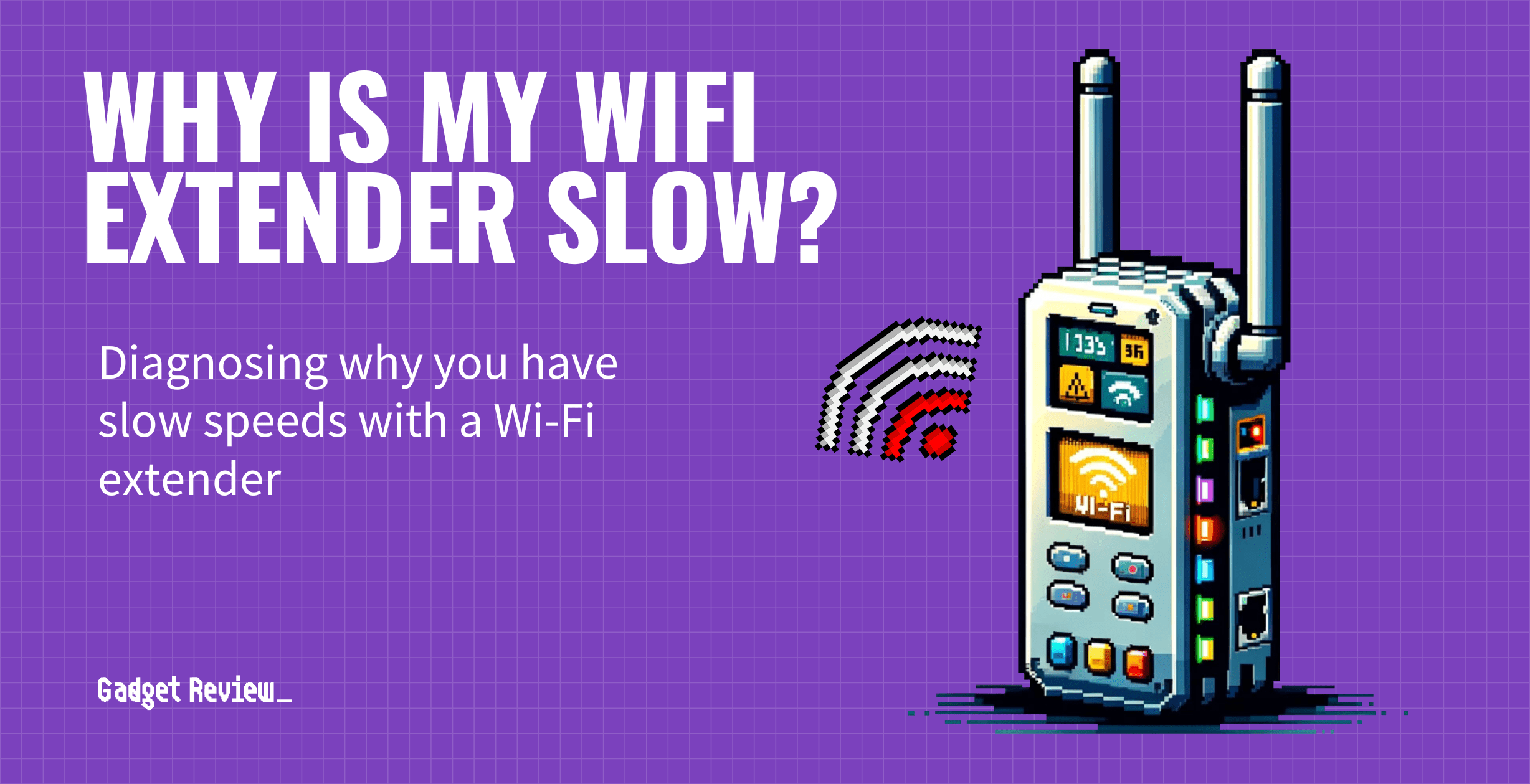If you are trying to get solid Internet throughout your home, you may wonder why your Wi-Fi extender is slow. The best routers, after all, are only as good as the weakest component of the wireless network, and sometimes extenders fail to pass the muster. Keep reading to learn all about what can go wrong with a Wi-Fi extender.
Key Takeaways_
- If your WiFi extender is slow, make sure it has been placed correctly according to instructions. The same should be done with your router for the best Internet connection and increased Internet speed.
- Barriers, such as furniture and walls, can also get in the way of a wireless signal, so move your extender to avoid these obstacles.
- The fault could also lie with your router or modem. Call your ISP to learn of any issues with wired connections.
Reasons for Slow Wireless Extenders
If you’ve learned how to check router speed and what a good router speed is, and consistently find that you are getting really slow speeds in parts of your home serviced by a wireless network extender, there could be many things going on. One quick thing might be the setup of the WiFi range extender. Fortunately, there are some ways to troubleshoot most of these issues, helping you get quick Internet speeds.
insider tip
Instead of a range extender, look into mesh wireless networks for increased coverage.
Incorrect Placement
Your extenders could be placed incorrectly, or the router itself could be placed incorrectly. Routers and extenders should both be placed as high as possible, such as on a shelf, while the router should be in a centralized location so as to service as much of the home as possible. You could also have connected the two devices incorrectly. If you suspect that is the case, read up on how to connect a Wi-Fi repeater with a router.
Too Many Barriers
Wireless network signals do not do well with barriers, such as walls, large items of furniture, and even in some cases, smaller items of furniture, like bookshelves or entertainment centers. If you suspect some manmade barriers are getting in the way of your signal as it travels from the router to your wireless extender, try moving both devices around the home until the signal picks back up again. Ideally, you want enough extenders or hubs to provide Internet throughout the home, without any dead spots.
STAT: In 2016, Netgear was the leading vendor of high-end WiFi routers in the United States, controlling 51 percent of the high-end WiFi router market. (source)
Router or Modem Issue
The problem may not lay with your extender. The router could be having signal issues that are completely unrelated to your extended, with the added downside of impacting its performance. Go ahead and reset the router and perform the standard troubleshooting operations. Also, your modem could be faulty or your Internet service could have been turned off by your ISP or by a local outage. Don’t hesitate to call your Internet service provider if you think your service has been shuttered.