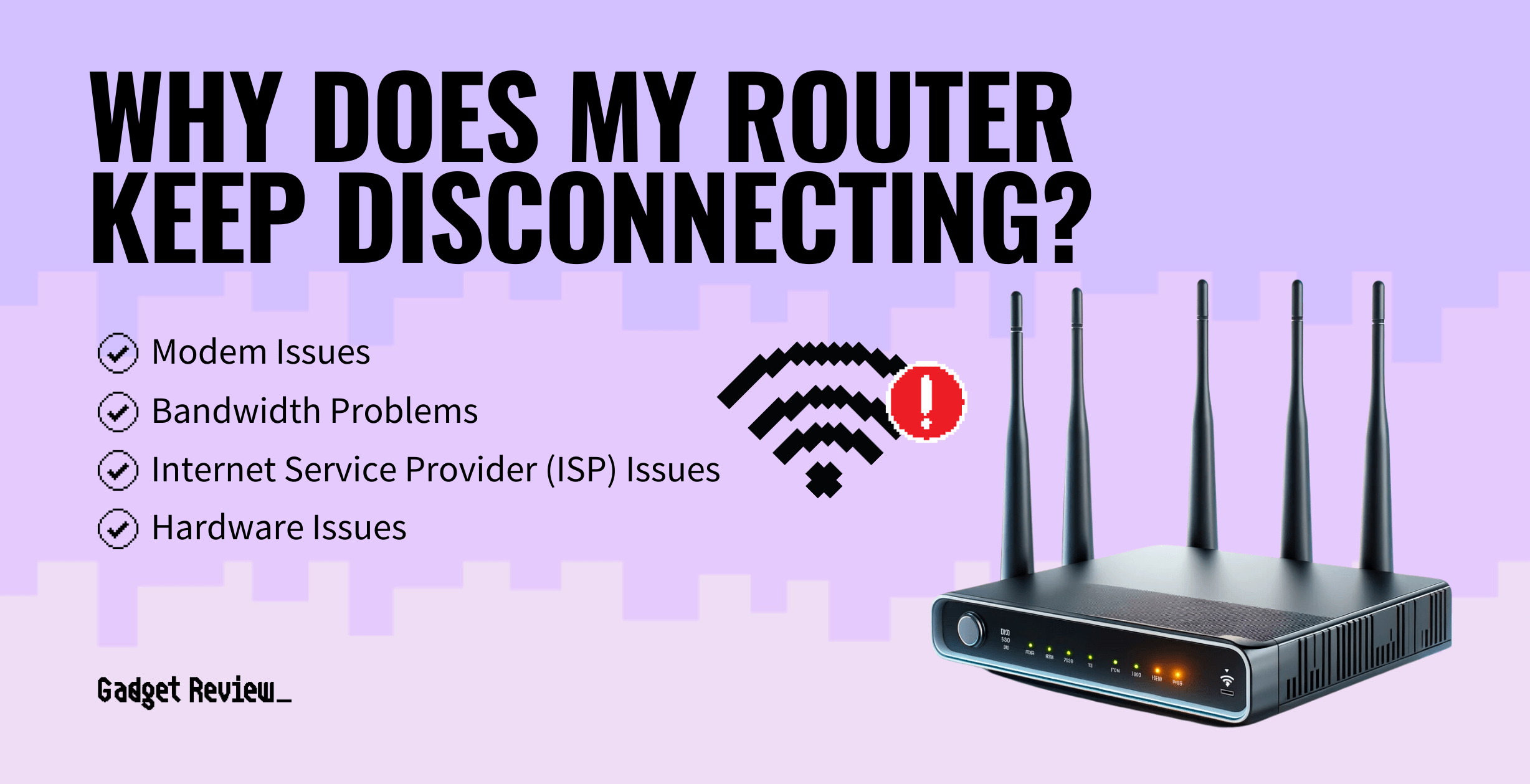If you have been experimenting with wireless connectivity, you may wonder why a router keeps disconnecting. Even the best routers, after all, can be prone to sudden disconnections from modem issues, bandwidth problems, cable issues, and more. Keep reading to learn about common disconnection causes and what to do about them.
Key Takeaways_
- Routers can suddenly and repeatedly disconnect for a number of reasons, including a cable modem that is not pumping out a good signal.
- The wireless router itself could be out-of-date and not privy to modern Internet protocols, such as Wi-Fi 6, which could interrupt your Internet connection.
- You could also have too many gadgets using your router at once, maxing out the bandwidth for a wireless connection.
What Causes a Router Disconnection?
There are a number of reasons why an Internet router would suddenly disconnect, so you’ll have to troubleshoot. Here are some of the most common reasons for router disconnection and what to do about them.
insider tip
You can always unplug the router and modem, wait a minute, and then plug them back in as a form of reset.
Modem Issues
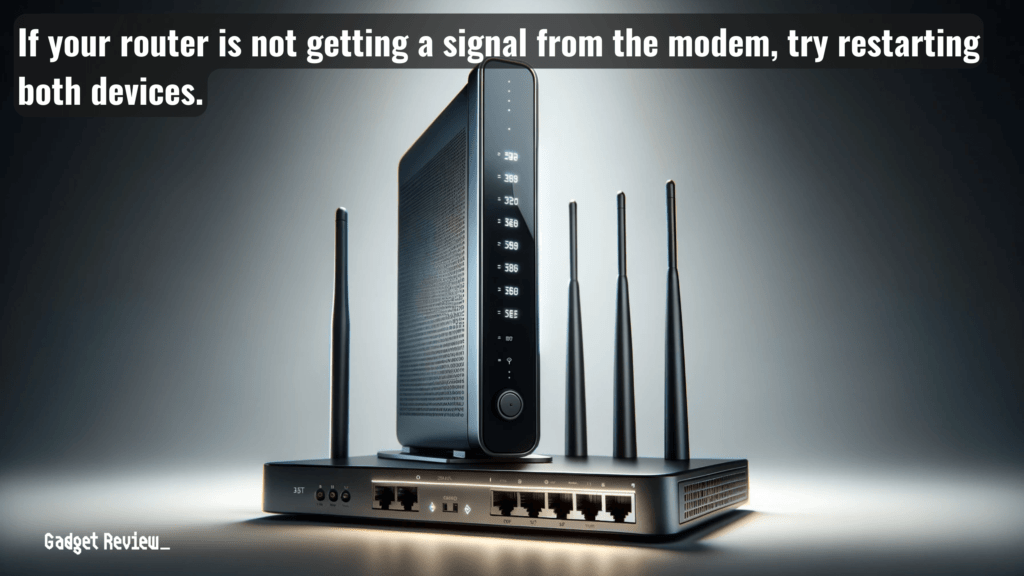
More often than not, it is the fault of the modem for a connection issue and not the router. Your router could be working fine in some ways, but if it cannot receive an Internet signal from the modem, you won’t be able to connect online.
Like with most electronic devices, the first thing to do is, restart the devices.
- Unplug both the router and modem power cables.
- Wait for 60 seconds.
- Plug the power cables back into both the router and modem.
- Allow the devices to reconnect.
Additionally, sometimes, a router’s firmware can become outdated or corrupt, leading to disconnection issues.
Make sure to regularly check for firmware updates for your router and install them to help ensure optimal performance and security.
Out-of-Date Router
If your router is ancient and not up to modern wireless standards, you are likely to run into connection issues.
Wi-Fi 6, also known as 802.11ax or Wireless AX, is the latest Internet protocol, so if your router maxes out at Wi-Fi 4, it could run into issues.
STAT: Experts agree you should replace your router every three to five years. (source)
What’s the solution? Unfortunately, the easiest fix here is to go out and buy a new router that can handle modern Internet protocols and fast Internet connectivity.
Bandwidth Problems
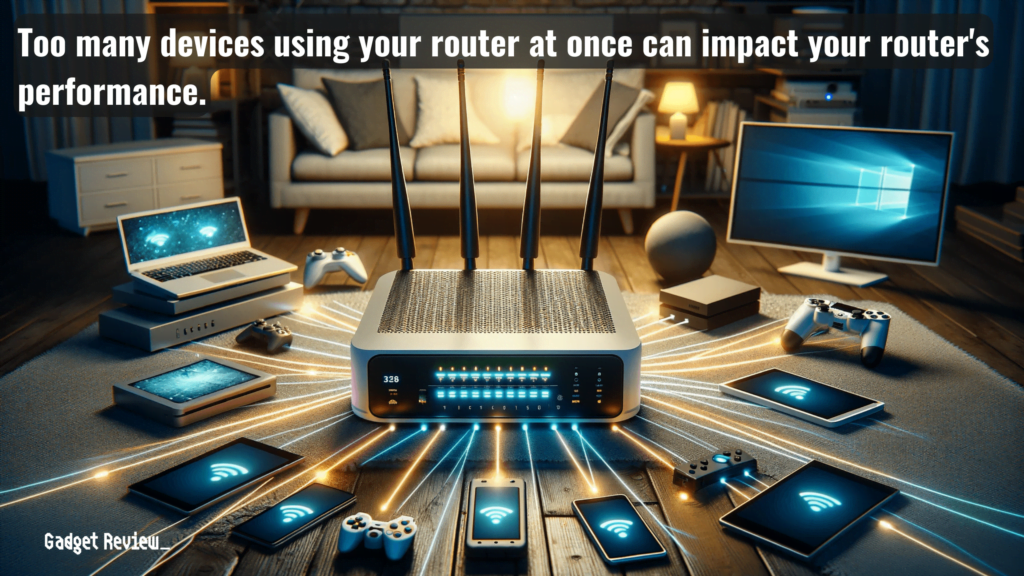
If you have too many devices using your router and wireless network at once, your bandwidth could become maxed out, which would force some devices to disconnect.
Take a look at your router’s software to see who is using what, and manually disconnect any gadgets that are hogging up your resources.
Generally speaking, streaming UHD video, conducting Zoom meetings, and playing online games are all notorious for maxing out the bandwidth.
Additionally, for those wanting to extend their network, learn how to use your laptop as a router to effectively turn it into a wireless device and share your internet connection.
For users experiencing frequent disconnections, it’s important to check the number of connected devices on your network and manage your WiFi connection accordingly.
Moreover, managing your WiFi router involves understanding how to remove devices from your WiFi router, which is done through the router’s admin settings, and allows you to control access to your network.
Internet Service Provider (ISP) Issues
You may be in an outage. Sometimes, your ISP can have an outage; these can sometimes last for hours, while other times, it may flicker in and out.
Check your ISP website or app to see if there is an outage in your area. It should be noted this may not always be 100% accurate, so you can call your ISP as well.
Your ISP could also be experiencing technical difficulties or maintenance, which can affect your internet speed and connectivity.
If you’re consistently facing issues with your internet provider, you could also consider replacing your ISP router with your own for better control and, potentially, better performance.
Hardware Issues
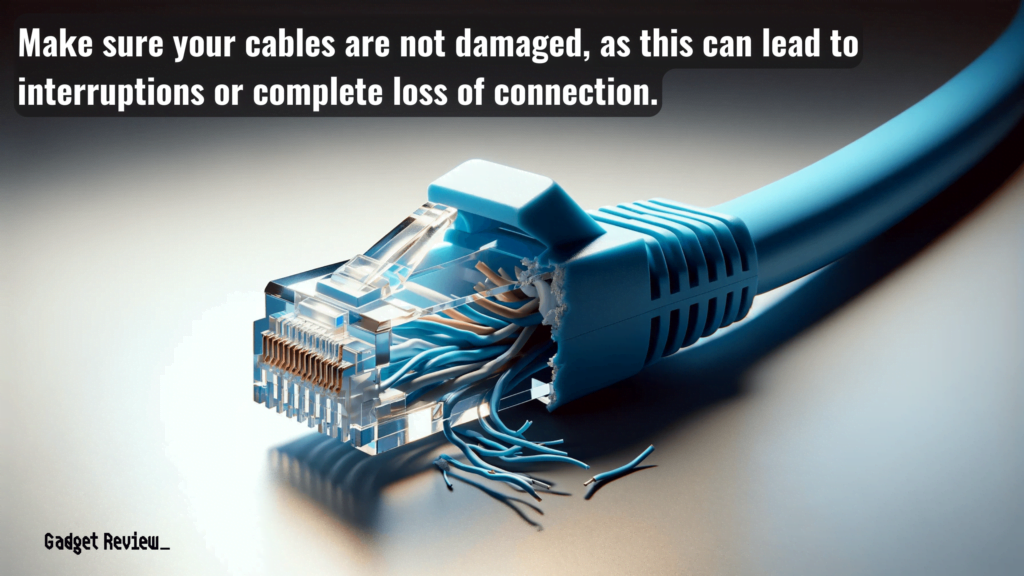
Your old could be the culprit, especially the Ethernet cable connecting the router to the modem.
You should check your cables to make sure they are all plugged in correctly.
- For coaxial cables, make sure they are screwed in tightly.
- For Ethernet cables, make sure you hear a click when you plug the cable in.
Additionally, check the cables for any damage, as this can affect the integrity of the cable.
Make sure to check not only the power cord but the ethernet cables as well, both the one from your outlet to your router as well as the cable from your router to your computer, if using a wired connection.
If there is damage to the cables, you should buy new cables and try everything again.
Additionally, check for any hardware malfunctions in the router itself, which can cause disconnections; these could be any visible signs of damage or overheating.
A red light on your WiFi router can be another sign of hardware issues, and we have a guide on how to fix the red light on your WiFi router.