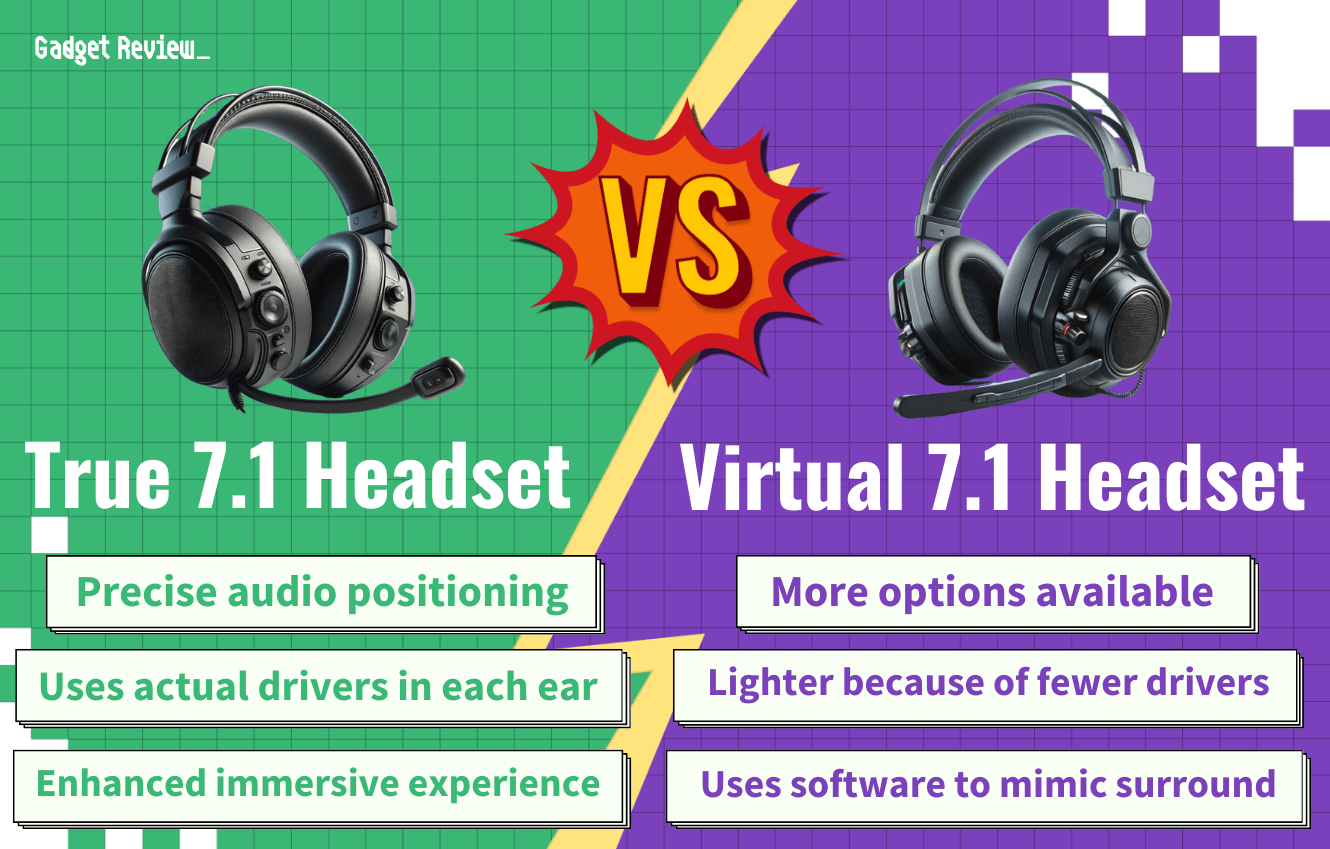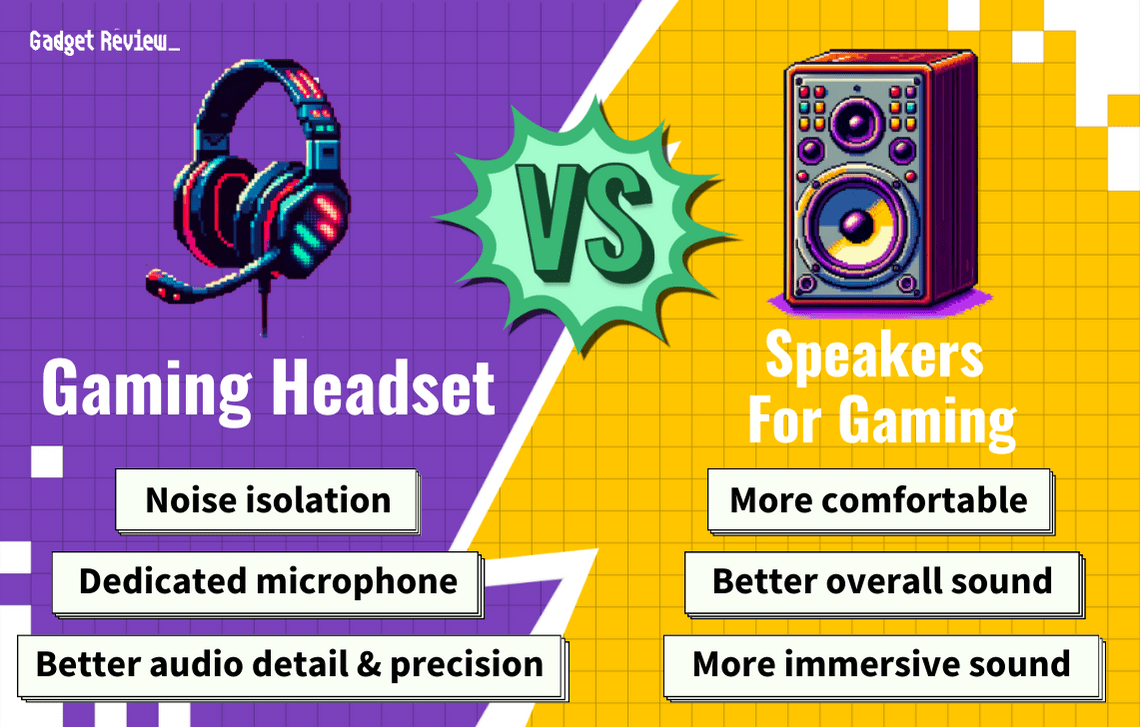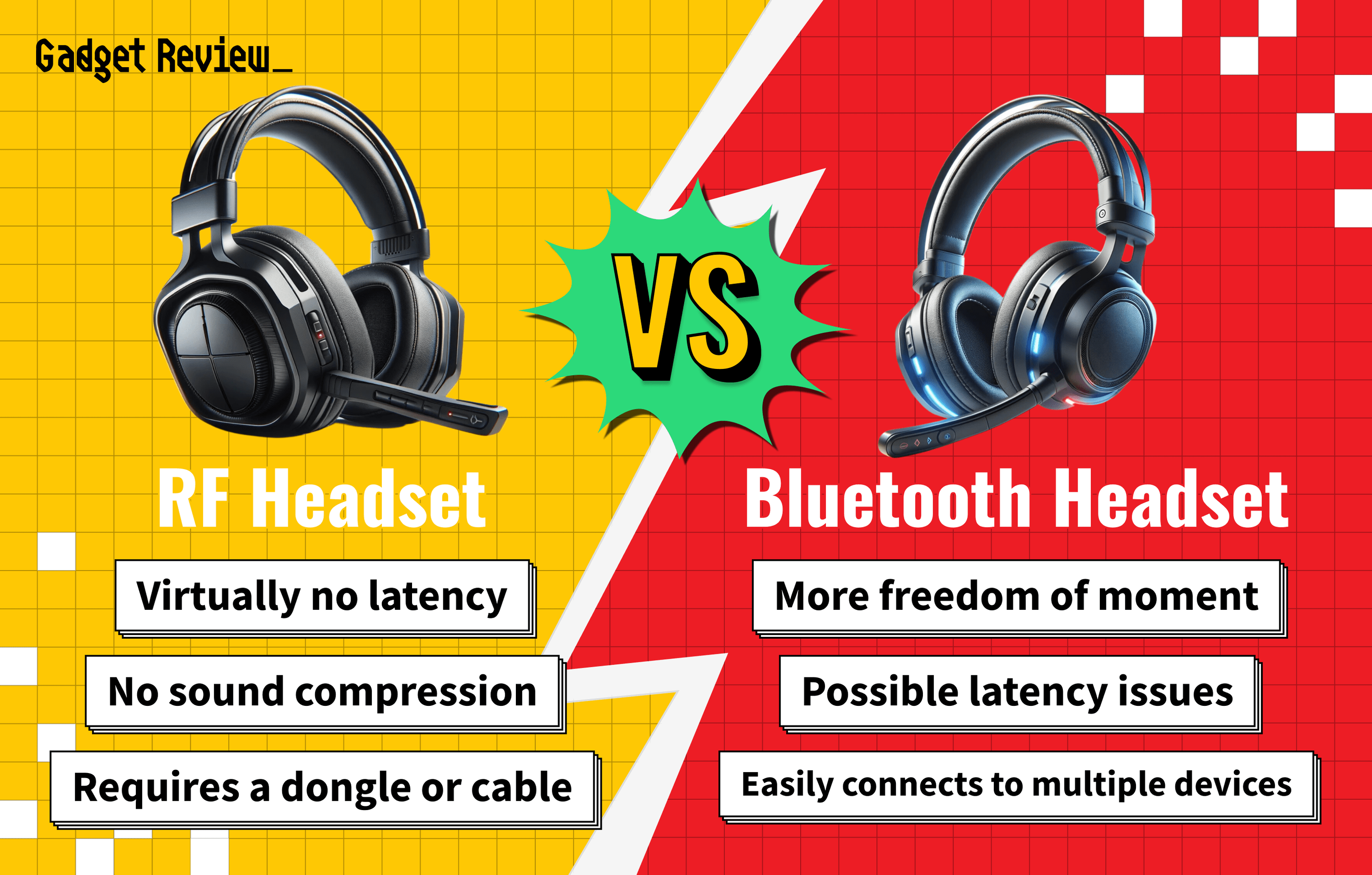If gaming sessions are your pastime of choice, you’ve likely wondered, “What does gaming headset latency mean?” Latency is an interchangeable term for lag.
Key Takeaways_
- Latency is just lag, which severely affects hundreds of games. The only reasonable choice for gaming is to lower latency as much as possible.
- Low-latency Bluetooth ensures quality sound during the audio conversion, especially with a low-latency AptX codec. Avoid any compatible device with 16-bit audio.
- Fixing problems with latency is easy and will make audio sound fantastic in gaming mode.
Every gamer understands lag as the worst thing about their gaming experience, but it affects more than just graphics. Even if you have the best gaming headset, there’s always a chance of encountering audio lag.
Keep in mind, that this has nothing to do with how to wear a gaming headset or the driver size of a gaming headset. The lag on a headset is the same as internet latency while gaming online.
Keep reading to learn how gaming headset latency affects your game and how you can maintain a stable connection and lag-free transmission.
How Audio Latency Affects Game Audio Performance
Sound quality can make or break your audio experience. A wired headset provides an instant analog audio signal, so there is almost always a low impact on latency.
insider tip
The Nintendo Switch can pair with almost any type of headset.
However, wireless headsets are known for struggling with a high-latency connection. This causes a drop in sound quality. There are several reasons for this, including the usage of low-latency Bluetooth. In short, it means that what is displayed on the screen won’t sync properly with the audio. This can significantly impact your ability to play your game or perform at an optimal level.
The Average Latency for Audio Devices
Multiple factors have an impact on latency. You want to stay under 100ms, but this isn’t always possible due to factors out of your control.
Generally, these are the ranges you can expect:
| Excellent Latency: | 0-20ms latency |
| Good Latency: | 20-50ms of latency |
| Fair Latency: | 50-100ms of latency |
| High Latency: | 100ms+ of latency |
Understanding more about the controls at your disposal will help you navigate any type of game system. So, start by asking, “What are gaming headset controls?”
Checking for Latency Issues
The best way to check for high latency is to simply just test it out with a video game or movie. Turn on your headphones, connect to the source and can you brain detect a delay in what is happening on the screen vs what is heard in your ears?
Keep in mind that low battery life will increase latency, so make sure your battery is fully charged if using a wireless model.
Also, ensure background noise is low. Otherwise, any ambient sound will interfere with checking the game’s audio performance.
warning
Multiple issues lead to lag, which causes a time difference between what happens in the game and what you’re able to perceive.
You can also look into your bandwidth and check the performance of your router. Some tricks help bring back robust audio transmission if you’re not receiving high-quality sound.
Fixing Audio Latency in Wireless Gaming Headsets
There are a few ways to achieve a stable connection and lag-free transmission. Poor set-up, connectivity issues, and more could be to blame.
Here are some steps you can take to resolve a high-latency connection for wireless headsets:
- Always use a Bluetooth 5.0 wireless connection or a dedicated USB dongle provided with your headset.
- Make sure you have a strong internet connection if you’re playing games online (this could otherwise be a red herring).
- Make sure nothing is physically obstructing the headsets line of sight.
- Switch to a wired connection with wired headphones or plugin in your headphones directly to the controller if that’s an option.
Troubleshooting is a common choice for gamers experiencing problems with connected devices. For example, the question “How do I fix my Xbox One headset?” has several solutions you can carry out yourself.