When you’re looking for the best HP printers, you want devices that offer reliable performance, versatility, and efficiency. HP’s printers excel in quick printing speeds, affordable cost-per-print with their laser models, and a wide range of options tailored for different needs. However, be cautious of low-end models’ print quality and confusing model names, which can be a pain point for many users.
In our latest buying guide, five HP printers earned a spot from over 27 models evaluated. We analyzed 152,060 customer and expert reviews. Unfortunately, 67% of experts provided untrustworthy reviews. Our unique approach uses True Score and Trust Rating to ensure only the most reliable products make the cut, filtering out fake and low-quality reviews effectively. These top-performing printers offer great value and performance for your printing needs.
How Did We Rank the Best HP Printers?
Evaluating over 200 websites and combining insights from expert reviews and customer feedback, we have distilled the essential criteria for the best HP printers. Our True Score system prioritizes 2 nice-to-have features, and 1 critical specification. This approach guarantees our buying guide only features the most reliable and high-performing HP printers.
Our commitment to unbiased reviews is powered by our ‘True Score’ system, targeting low quality and fake reviews. When you shop through our links, you’re backing our mission. Dive deeper to see how.
Minimum Specifications
- Made by HP
“Nice To Haves”
- Print Speed: Black & white printing speed exceeds 20 pages per minute (ppm)
- Printing Costs: Printing costs are less than 7 cents per page
Latest Updates
- 06/12/2024: Republished the list to include the best HP printers based on our True Score system.
Top HP Printers For 2026
Prices accurate at the time of publishing

Best Overall

Runner Up

Best Value

Best Budget

Best Mid-Range

Premium Pick
HP LaserJet Tank MFP 2604SDW
Best For HP
The HP LaserJet Tank MFP 2604SDW offers great value for small businesses and home offices, focusing on efficient and economical monochrome printing. Its low operational costs and robust all-in-one functionality cater to high-volume document printing.
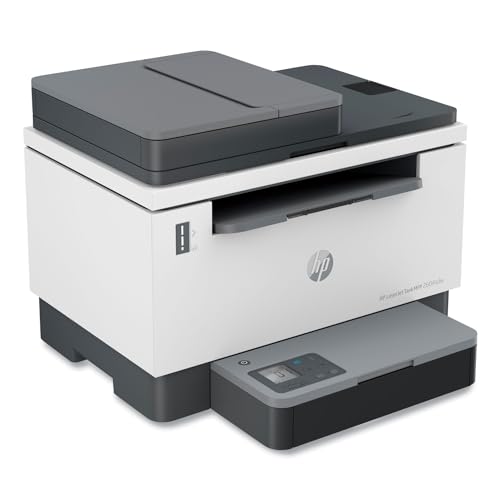
True Score
82822Experts
812kCustomers
Absolutely Fresh
 SAVE $130$419.99$289.99
SAVE $130$419.99$289.99Read More
Snapshot
Reasons to Buy
- High-quality printing
- Remarkably low running costs
Reasons to Avoid
- Flatbed scanner
- Mediocre printing speed
- Lacks versatility
Specifications

Automatic Document Feeder Yes 
Automatic Two-Sided Printing Yes 
Copier Resolution (B&W) Up to 600 x 600 
Copier Resolution (Color) – 
Depth 15.7" 
Duplex Scan Function No 
Energy Star Certified Yes 
Height 12.3" 
Integrated Fax No 
Max Number of Copies – 
Max Paper Width – 
Mobile Printing Yes 
Number of Ink Cartridges Required 1 
Paper Feeder Bottom loader 
Print Speed (B&W) 23 ppm 
Print Speed (Color) – 
Printer Resolution (B&W) Up to 600 x 600 
Printer Resolution (Color) – 
Printer Type All In One 
Scanner Resolution Up to 600 x 1200 
Scanner Type Flatbed 
Tray Capacity 100 
Width 16.5" 
Wireless Yes All Specs
Test Results
B&W Print Speed (ppm) 13 Color Print Speed (ppm) 0 B&W Printing Costs (¢ per page) 1 Color Printing Costs (¢ per page) 0 Color Accuracy (dE) 0 All Retailers
- $289.99$420Save $130
Availability
In StockFree Shipping
Yes - $293.99$420Save $126
Availability
Free Shipping
Yes - $419.99
Availability
Free Shipping
- $476.99
Availability
In StockFree Shipping
No
Our Verdict
For small business owners or home office users eyeing HP’s lineup, the HP LaserJet Tank MFP 2604SDW is an impressive blend of performance and value. It’s a monochrome printer with all-in-one functionality and an unmatched low printing cost of 0.7 cents per page, making it a practical choice for those who need reliable, cost-effective printing over the lifespan of the printer. It also has a mid-range upfront cost, so the economical operating cost is a nice plus.
Its high black-and-white print speed of 12.85 ppm makes it suitable for professionals who prioritize efficiency and economy, especially when handling large volumes of document printing.
If you frequently handle documents in a busy office, its automatic two-sided printing and an automatic document feeder streamline printing tasks and add further convenience. Its wireless connectivity and mobile printing support add to its versatility, allowing for easy integration into various work environments.
Compared to the HP LaserJet MFP M480F, the 2604SDW is best for budget-conscious people who prioritize black-and-white document printing in offices or educational settings and lower operational costs. The M480F has a steep upfront cost and more expensive operational cost, but it has color printing capabilities and is even faster.
The 2604SDW’s cost-per-page makes it an optimal choice for small businesses and home offices looking to manage printing costs without sacrificing print quality or speed. While it lacks color printing capabilities, its performance in other key areas makes it a solid option for users focused on text documents and simple graphics.
Read Less

Best Overall

Runner Up

Best Value

Best Budget

Best Mid-Range

Premium Pick
HP OfficeJet 250
Best For Compact
The HP OfficeJet 250 is a great solution for professionals on the move who need to print occasionally, offering a compact, wireless, all-in-one solution for printing, scanning, and copying.

True Score
79769Experts
893kCustomers
Mixed Reviews
 SAVE $60$519.99$459.99
SAVE $60$519.99$459.99Read More
Snapshot
Reasons to Buy
- High-quality prints
Reasons to Avoid
- Supbar scanner
- High printing costs
- Slow printing speed
Specifications

Automatic Document Feeder Yes 
Automatic Two-Sided Printing No 
Copier Resolution (B&W) Up to 600 dpi 
Copier Resolution (Color) Up to 600 dpi 
Depth 7.8" 
Duplex Scan Function na 
Energy Star Certified Yes 
Height 3.6 
Integrated Fax – 
Max Number of Copies 50 
Max Paper Width 8.5" 
Mobile Printing Yes 
Number of Ink Cartridges Required 2 
Paper Feeder – 
Print Speed (B&W) 20 ppm 
Print Speed (Color) 19 ppm 
Printer Resolution (B&W) – 
Printer Resolution (Color) – 
Printer Type All In One 
Scanner Resolution Up to 600 x 600 
Scanner Type Flatbed 
Tray Capacity 50 
Width 14.9 
Wireless Yes All Specs
Test Results
B&W Print Speed (ppm) 9 Color Print Speed (ppm) 5 B&W Printing Costs (¢ per page) 9 Color Printing Costs (¢ per page) 21 Color Accuracy (dE) 9 All Retailers
- $459.99$520Save $60
Availability
In StockFree Shipping
Yes - $459.99$692Save $232
Availability
In StockFree Shipping
No - $459.99$520Save $60
Availability
Free Shipping
Availability
In StockFree Shipping
Yes
Our Verdict
If you’re a professional on the go, like a traveling salesperson or field worker who needs to print, scan, and copy, the HP OfficeJet 250 is a versatile all-in-one printer, striking a great balance between performance and value. Its compact design, wireless capabilities, and multifunctionality offer considerable convenience for those needing a reliable printing solution outside a traditional office setting. The built-in scanner and copier with resolutions up to 600 dpi cater to most mobile scanning and copying needs without the necessity for a stationary setup.
While it’s not the fastest on the list, its print speeds of 8.58 ppm for black and white and 4.86 ppm for color ensure timely output for urgent documents. However, its high printing cost of 9.1 cents per page makes it ideal for occasional low-volume printing on the go.
Compared with other models focused on high-volume office use, the OfficeJet 250 stands out for its adaptability to different environments. Despite a color accuracy (dE) of 9.15, which means less precision in color reproduction, it’s not ideal for professional photographers. However, these compromises are worth making for the convenience of portable printing.
If you prioritize convenient mobile printing for general printing tasks, this is a reliable printer that will get the job done. While its performance in terms of speed and color accuracy and operating cost might not cater to demanding, creative office environments, its strengths in build quality, portability, and duplex scanning functionality make it a great choice for professionals and hobbyists who prioritize flexibility and convenience over raw performance.
Read Less
Did you know 73% of printer reviewers are untrustworthy?
Our research found only 23 of 83 printer reviewers as of January 2026 can be trusted. This is why Gadget Review is committed to calculating the most accurate product scores on the web.
To do this, we give every printer review site a Trust Rating, which measures how trustworthy the site and their testing claims are. We then leverage AI & a machine learning model to combine and calculate the Trust Rating with data from experts and consumers to deliver the True Score, the web’s most accurate product quality rating.
 152,060
152,060Printer Reviews Analyzed

27
Total Products Analyzed

Best Overall

Runner Up

Best Value

Best Budget

Best Mid-Range

Premium Pick
HP LaserJet MFP M480F
The HP LaserJet MFP M480F is an excellent premium printer for offices and schools requiring a mix of high-speed, high-volume, and cost-efficient black and white, and color printing.

True Score
77801Experts
6866Customers
Mixed Reviews
 SAVE $211$1,025.50$814.95
SAVE $211$1,025.50$814.95Read More
Snapshot
Reasons to Buy
- Outstanding print quality
- Excellent scanner
- Competitive running costs
- Fast printing speed
Reasons to Avoid
- Expensive
Specifications

Automatic Document Feeder Yes 
Automatic Two-Sided Printing – 
Copier Resolution (B&W) Up to 600 dpi 
Copier Resolution (Color) Up to 600 x 600 dpi 
Depth 18.59" 
Duplex Scan Function Yes 
Energy Star Certified Yes 
Height – 
Integrated Fax Yes 
Max Number of Copies 9999 
Max Paper Width – 
Mobile Printing Yes 
Number of Ink Cartridges Required – 
Paper Feeder Multipurpose tray 
Print Speed (B&W) 27 ppm 
Print Speed (Color) 27 ppm 
Printer Resolution (B&W) – 
Printer Resolution (Color) – 
Printer Type Copier, Fax, Printer, Scanner 
Scanner Resolution – 
Scanner Type – 
Tray Capacity 50 
Width – 
Wireless Yes All Specs
Test Results
B&W Print Speed (ppm) 30 Color Print Speed (ppm) 12 B&W Printing Costs (¢ per page) 2 Color Printing Costs (¢ per page) 14 Color Accuracy (dE) 0 All Retailers
- $814.95$1,026Save $211
Availability
In StockFree Shipping
No - $890.99$990Save $99
Availability
Free Shipping
Yes - $989.00
Availability
In StockFree Shipping
No - $989.00
Availability
Free Shipping
Our Verdict
The HP LaserJet MFP M480F is a premium multifunctional printer that offers impressive value for offices with diverse printing needs. Its best-in-class print speed of 30 ppm in black and white and a great 12 ppm in color make it an efficient choice for dynamic work environments requiring frequent high-volume prints. Combining those speeds with a minimum printing cost of 2.3 cents per page, it’s ideal for businesses or teams requiring fast, efficient document handling.
It has an incredible 9,999 maximum copies limit, making it suitable for educational institutions, legal offices, and marketing departments that require bulk copying for course materials, case files, and promotional flyers. It streamlines the printing process with features like automatic two-sided printing, an automatic document feeder, and a high-capacity tray. Its comprehensive connectivity options, including wireless and mobile printing, further enhance its appeal to tech-savvy professionals seeking a seamless integration into their digital workspace. Compared to the HP LaserJet Tank MFP 2604SDW, the M480F offers faster color print speeds, while the 2604SDW offers economical monochrome printing with extremely low operating costs.
If you run a fast-paced business or school that needs to efficiently print high volumes of color and black-and-white prints, the M480F’s blend of speed, operational cost, and multifunctionality makes it an exceptional choice. Despite a high upfront cost, the printer’s robust feature set and cost-effective operation offer a compelling return on investment for dynamic office settings that must print mass amounts of marketing materials, reports, and/or presentation aids.
Read Less

DON’T SEE WHAT YOU’RE LOOKING FOR?
When choosing a printer, consider the best all-in-one printer for versatility in scanning, copying, and printing. For brand-specific recommendations, Canon offers a wide range of reliable options, while the best Epson printers are known for their efficiency and quality. If photo printing is a priority, look for a great photo printer for iPhone to ensure compatibility and high-quality prints.
For specific tasks, finding the best double-sided printer can save paper and improve efficiency. Additionally, great envelope printers are essential for those who need reliable and precise envelope printing for business or personal use.

Best Overall

Runner Up

Best Value

Best Budget

Best Mid-Range

Premium Pick
HP DeskJet 3755
The HP DeskJet 3755 is a compact, entry-level all-in-one printer that balances affordability and performance well. It is ideal for students and home offices that need occasional color printing.

True Score
67645Experts
8148kCustomers
Meh
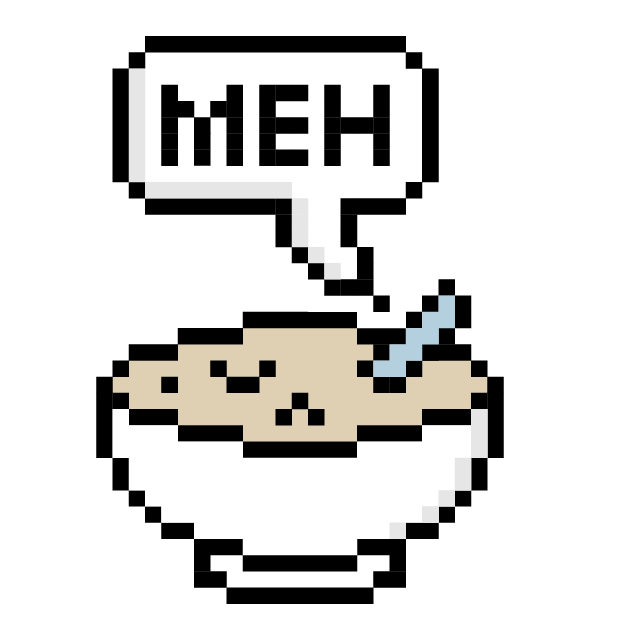 SAVE $63$162.99$99.99
SAVE $63$162.99$99.99Read More
Snapshot
Reasons to Buy
- Three in all-in-one capability
Reasons to Avoid
- So-so printing quality
- Average printing speeds
- High Running Expenses
Specifications

Automatic Document Feeder Yes 
Automatic Two-Sided Printing No 
Copier Resolution (B&W) – 
Copier Resolution (Color) – 
Depth 6.9" 
Duplex Scan Function No 
Energy Star Certified Yes 
Height 5.5" 
Integrated Fax – 
Max Number of Copies 9 
Max Paper Width 15.8" 
Mobile Printing Yes 
Number of Ink Cartridges Required 2 
Paper Feeder Top loader 
Print Speed (B&W) 8 ppm 
Print Speed (Color) 5.5 ppm 
Printer Resolution (B&W) 1200 x 1200 
Printer Resolution (Color) Up to 4800 x 1200 
Printer Type All In One 
Scanner Resolution Up to 600 
Scanner Type Flatbed 
Tray Capacity 60 
Width 15.8" 
Wireless Yes All Specs
Test Results
B&W Print Speed (ppm) 6 Color Print Speed (ppm) 3 B&W Printing Costs (¢ per page) 15 Color Printing Costs (¢ per page) 43 Color Accuracy (dE) 6 All Retailers
- $99.99$163Save $63
Availability
In StockFree Shipping
No - $104.99
Availability
Free Shipping
Yes - $104.99
Availability
Free Shipping
Availability
Free Shipping
Our Verdict
If you have limited space but need to print, scan, and copy color prints occasionally, the HP DeskJet 3755 entry-level compact all-in-one printer offers a good balance between price and performance. Its design and capabilities make it well-suited for students, home offices, or anyone needing a straightforward, no-frills printing solution. It has a best-in-class color accuracy of 6.06 delta E (dE), which isn’t going to produce color-matched prints that photographers may need, but it can handle general color printing tasks where accuracy is important but not critical.
If you’re a student or a home office user who doesn’t need the fastest printer, its print speeds of 6.28 ppm in black and white and 2.64 ppm in color can handle low-volume printing tasks. Also, it’s very important to consider the higher printing costs of 15 cents per page, which offsets the budget initial price. This printer is a better fit for people who need to print occasionally since the operational costs will add up quickly if you need to print large volumes. On the upside, its convenient wireless connectivity and mobile printing feature allow for easy printing from smartphones and tablets, adding to its appeal if you prefer mobile devices over traditional computers.
The HP DeskJet 3755 is a great straightforward solution for users on a budget who prioritize space-saving design and multifunctionality over high-volume printing. It’s best suited for casual printing needs, where its speed and cost per page limitations are overshadowed by the convenience of wireless printing, its color accuracy, and its compact size.
Read Less
Category Snapshot
Printers
- Total Brands/Products Tested
5 Brands, 27 Products
- Top 2 Brands
Epson, Canon
- Price Range (Budget-Premium)
$30-$1,000
- Average True Score
80.95
- Important Test Criteria
Mono & Color Print Speed (in/s, cm/s)
Color Accuracy (dE)
- Most Trusted Testers

- Top Printer Experts
- Typical Warranty
1 year
- Covered by Insurance
Yes – AKKO
Which Criteria Matters for Testing Best HP Printers?
By focusing on these criteria ( 2 nice to have), anyone can quickly and easily compare these printers and how they’ll perform. This helps you make an informed decision and purchase a printer that will print with Wi-Fi.
| CRITERIA | RANGE | REQUIRED | DEFINITION |
|---|---|---|---|
| B&W Print Speed | > 20 ppm | No (Nice to have) | How fast a printer can produce purely black and white pages while printing. |
| B&W Printing Costs | < 7 cents | No (Nice to have) | How much a black and white page costs to print. |
Our Trusted Data Sources
We looked at 80+ printers reviewers and found that 23 are trustworthy (60%+ Trust Rating). The three we have listed below are our most trusted for printers.
- Ryan Lim – Rtings, LinkedIn
- Lesley Robinson – TechGearLab, LinkedIn
- Ben Keough – Wirecutter, MuckRack, LinkedIn
Interested in a comprehensive analysis of our data sources? We’ve got you covered. Below, you’ll find a detailed list of every printer review website we’ve identified, organized by their respective Trust Ratings from highest to lowest. But we didn’t stop there. We’ve meticulously reviewed each publication and verified the data by checking whether the authors have bio links to MuckRack or LinkedIn. We’re committed to not only checking the facts but ensuring their veracity.
Printers Test Data & Results
1. Print Speed, Black & White (PPM)
The primary job of a printer is to print out pages, and black & white print speed tests are just measurements of how long it takes a printer to produce pages that are purely black and white. The better a printer is at printing in black and white, the more pages it’s able to produce in a minute.
Print speed is largely a matter of convenience, so while we have a minimum speed we suggest (generally around 20 pages per minute) there’s no real downside to a printer being slower if you’re using it at home – you’ll just end up having to wait longer to finish printing out a document. However, printers in professional settings need to be snappy because they’re going to be used constantly, and the faster a printer is able to produce documents, the better.
Print Speed, B & W
> 20 ppm
Acceptable range of performance
Definition: How fast a printer is able to produce black and white pages.
Units of Measurement: ppm (pages per minute)
Tools to Measure: A timer
Why It’s Important:
The point of a printer is to print – the less time you’re waiting for it to finish, the sooner you can get back to whatever you were doing.
Print Speed, Black & White (PPM; higher is better)
2. B&W Printing Costs (Cents per page)
B&W Printing Costs
< 7 cents per page
Acceptable range of performance
Definition: How much its costs to print a single page in black and white.
Units of Measurement: cents per page
Tools to Measure: Calculator
Why It’s Important:
Lower costs per page means less money spent on ink in the long run.
Using your printer uses up ink, which means it costs money. Printing costs are usually measured as cost per print (or page) and are gauged by calculating how much each print costs by comparing the cost of an ink or toner cartridge to the total number of pages printed by the cartridge.
Print costs should ideally be as low as possible, with the greatest number of pages per cartridge being the obvious “goal” to aim for. Black ink, being the cheaper ink, means that black and white printing costs are usually lower on a per page basis. If you’re printing constantly, getting the cost as low as you can means you’ll be spending less on cartridges in the long run.
B&W Printing Costs (in cents per page; lower is better)
Best HP Printers: Mistakes To Avoid
- Ignoring Printing Needs: Don’t overlook your specific printing, scanning, copying, and faxing requirements. Assess factors such as print volume, document types (text, graphics, photos), color vs. black and white printing, and paper sizes to ensure the printer meets all your needs effectively.
- Neglecting Print Quality: Print quality matters for all-in-one printers, especially if you frequently print photos or graphics. Ensure the printer produces satisfactory results for your printing needs by checking reviews and sample prints.
- Underestimating Printing Speed: Consider the printer’s printing speed for both black and white and color printing to ensure it can handle your workload efficiently. Look for models with decent print speeds, especially if you have high-volume printing tasks.
- Disregarding Connectivity Options: Ensure the printer offers versatile connectivity options to accommodate your needs. Look for models with Wi-Fi, Ethernet, USB, and mobile printing support for seamless printing from various devices and platforms.
The Best HP Printers Tests Compared
Product |
True Score
|
B&W Print Speed
|
Color Print Speed
|
B&W Printing Cost (per page)
|
Color Printing Cost (per page)
|
Color Accuracy
| |
|---|---|---|---|---|---|---|---|
| 82 |
|
|
|
|
| $289.99 $420 $130 |
| 79 |
|
|
|
|
| $459.99 $520 $60 |
77 |
|
|
|
|
| $814.95 $1,026 $211 | |
| 67 |
|
|
|
|
| $99.99 $163 $63 |






















