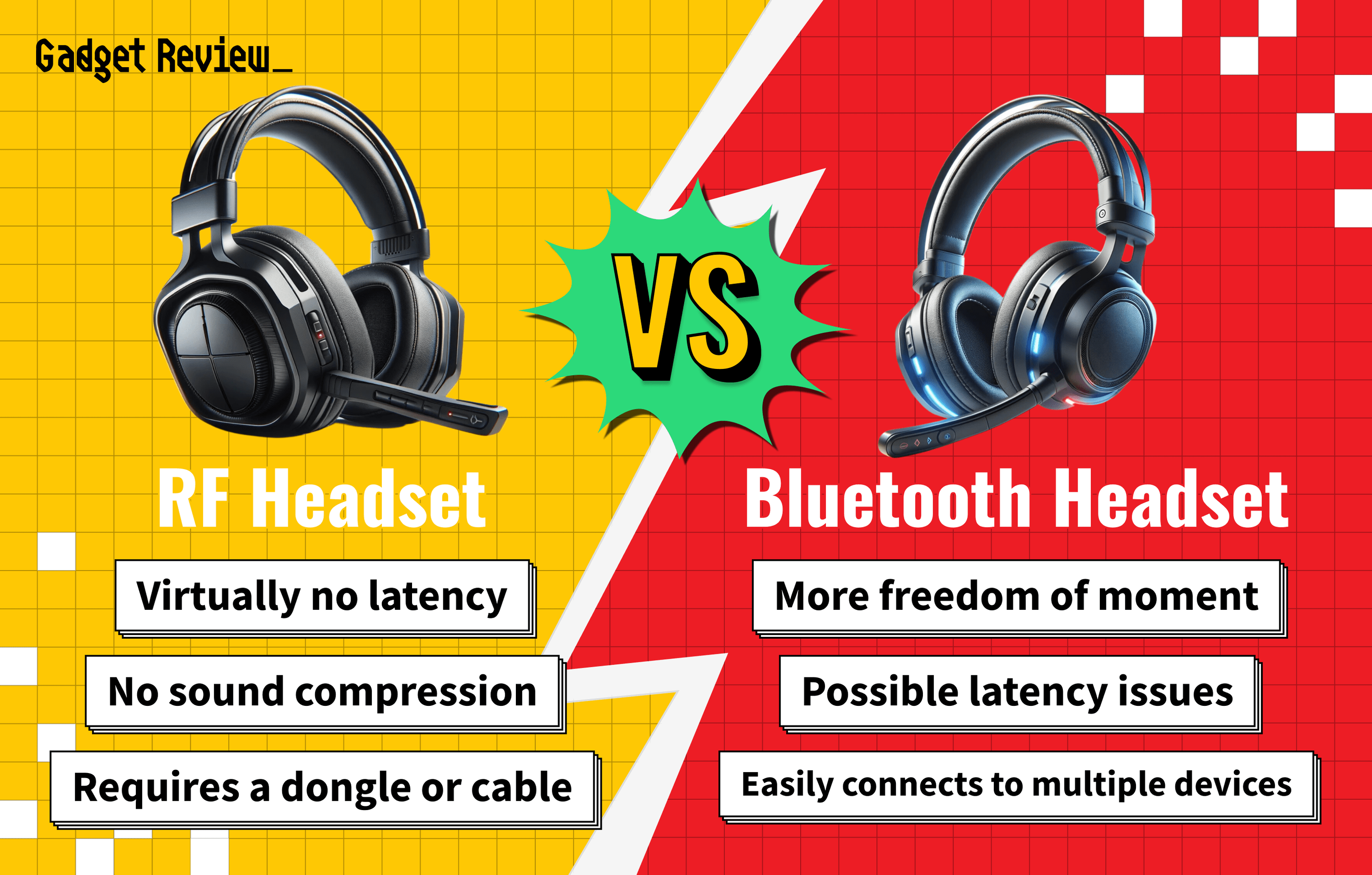You can use far more audio devices when you learn how to use a combo jack with a gaming headset. There are several reasons you might need to use a jack adapter. The biggest is that you’re avoiding using the built-in headset microphone.
Key Takeaways_
- The first step is purchasing a headset splitter adapter. This will allow you to avoid using a low-quality headset mic.
- Plug in your mic of choice and your headset. Then, go into the control panel so you can switch over your audio output and input from the default device to your alternative device.
- Once you aren’t using the default device, see if the sound and audio quality are par. If not, play with the settings until you’re good to go.
Having broad compatibility is crucial. When working with the best gaming headset, you want an equally high-quality separate microphone.
What is a Combo Plug Headset?
Modern tech uses a TRRS jack, combining video and sound input into one headphone jack. Using one jack for audio and video is more convenient than the separate jacks of the past.
insider tip
If you run into issues, check your audio driver software and see if updates are available.
There are countless examples of dual jacks. Almost every alternative device for gaming uses them. You may still need to troubleshoot. Whether you have a software or hardware issue, you can solve tech problems quickly with some direction.
Learning how to fix an Xbox One headset is a great example. Alternatively, you can read about how to use a gaming headset with an audio mixer if you like more customization.
Using a Combo Jack Adapter on a Single Jack Laptop
You’ll need to use a jack adapter if you’re using a separate microphone input from your audio cable. A single-jack laptop or computer doesn’t have a separate mic and sound input.
This is the same for any alternative device you might use. Your mobile device probably uses the same connector type.
warning
Using an in-ear instead of over-ear design can cause damage to your hearing.
The exception to this is the iPhone. If you want to use a quality headset with your iPhone, you’ll need to learn how to use a gaming headset for an iPhone.Alternatively, you can learn how to use your Apple headphones as a gaming headset on your PC, if you need just a simple audio connection.
STEP 1 Select and Connect the Adapter
Look into the selection of adapter convertors in your budget. Purchase the best one possible so you don’t compromise sound quality. Once you have it, plug in your headset splitter adapter.
STEP 2 Connect Your Wired Headset
Now, grab any of the wired headsets you use. Plug them into the headset plug side of the headset splitter adapter. Do the same with the microphone input.
STEP 3 Configure Sound Settings
Next, you’ll open the control panel and navigate the sound settings. Switch the default device for mic inputs to the separate mic. Do the same thing for your headset.
STEP 4 Test and Adjust Audio Playback
You should have audio playback through your headset and a separate audio device. If the audio quality is low, go back to sound settings and play with the volume control.