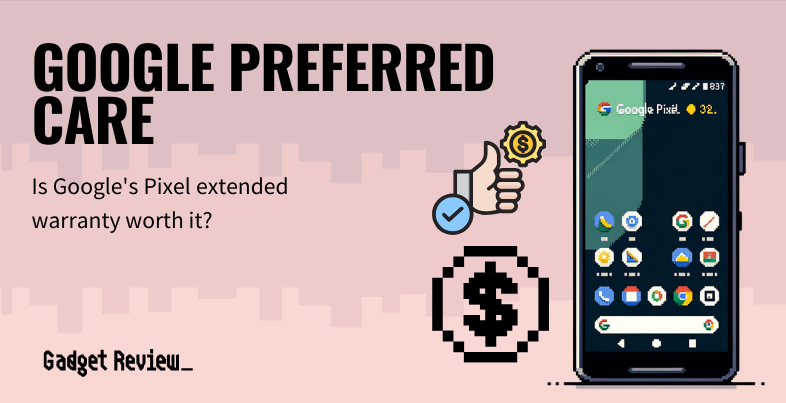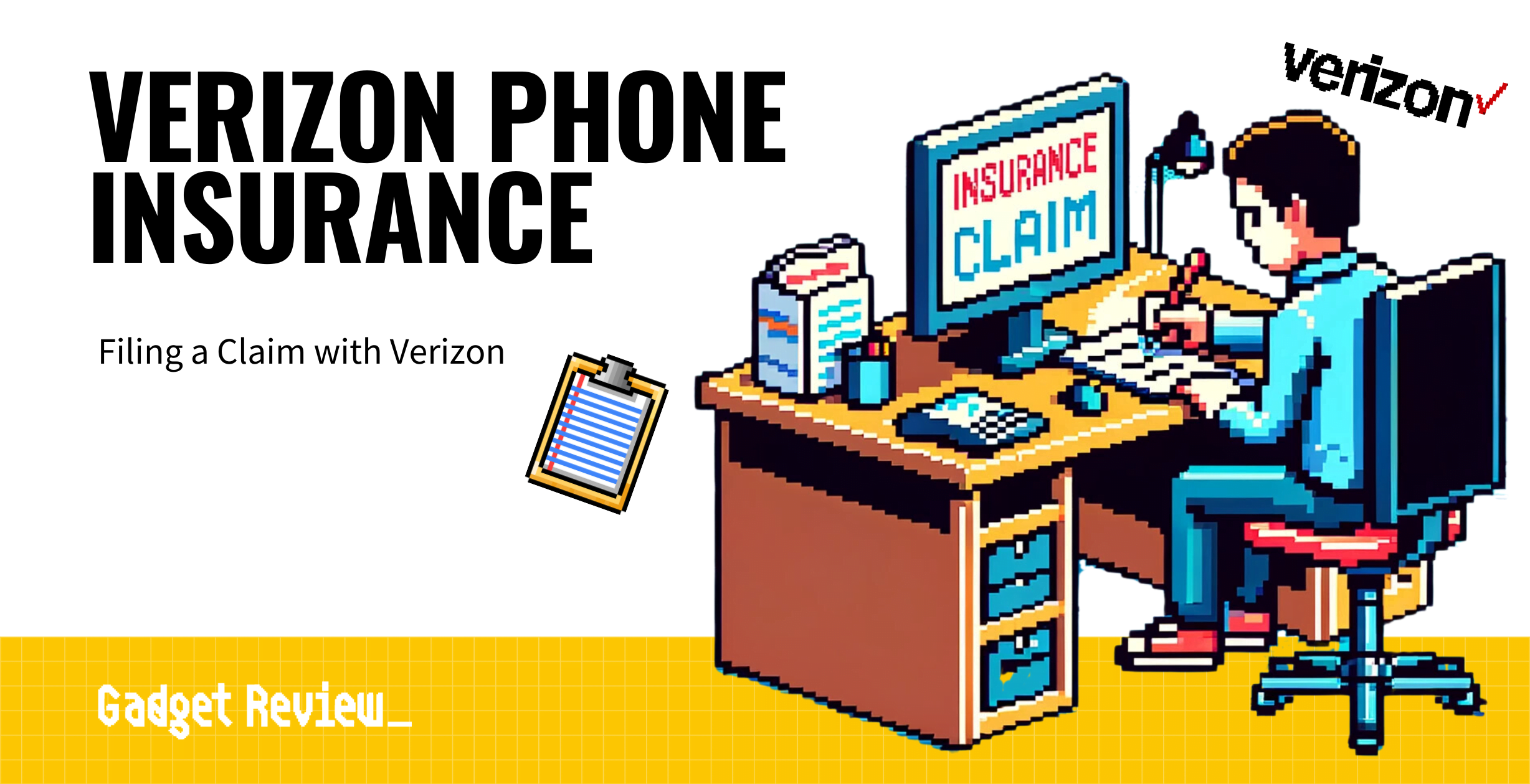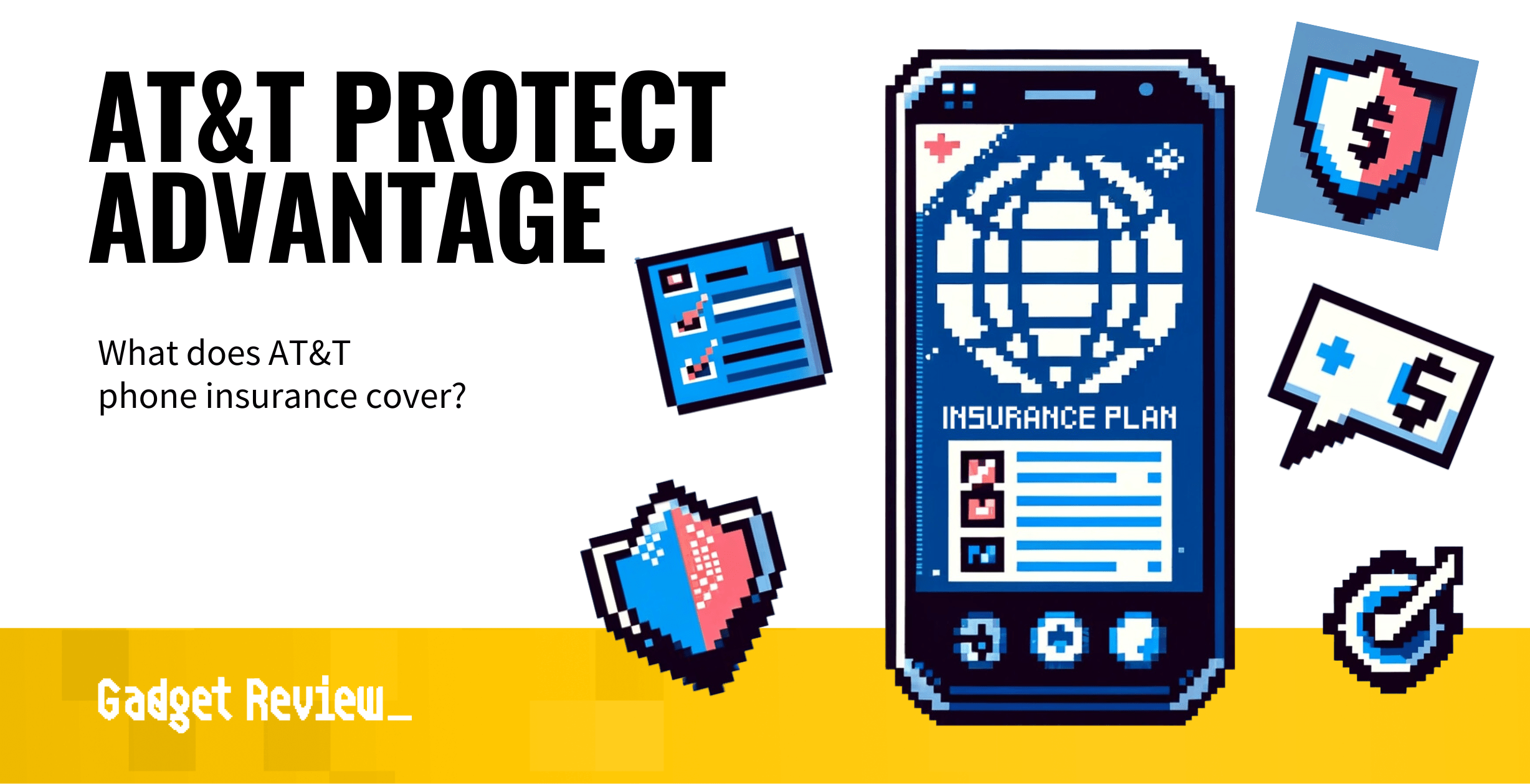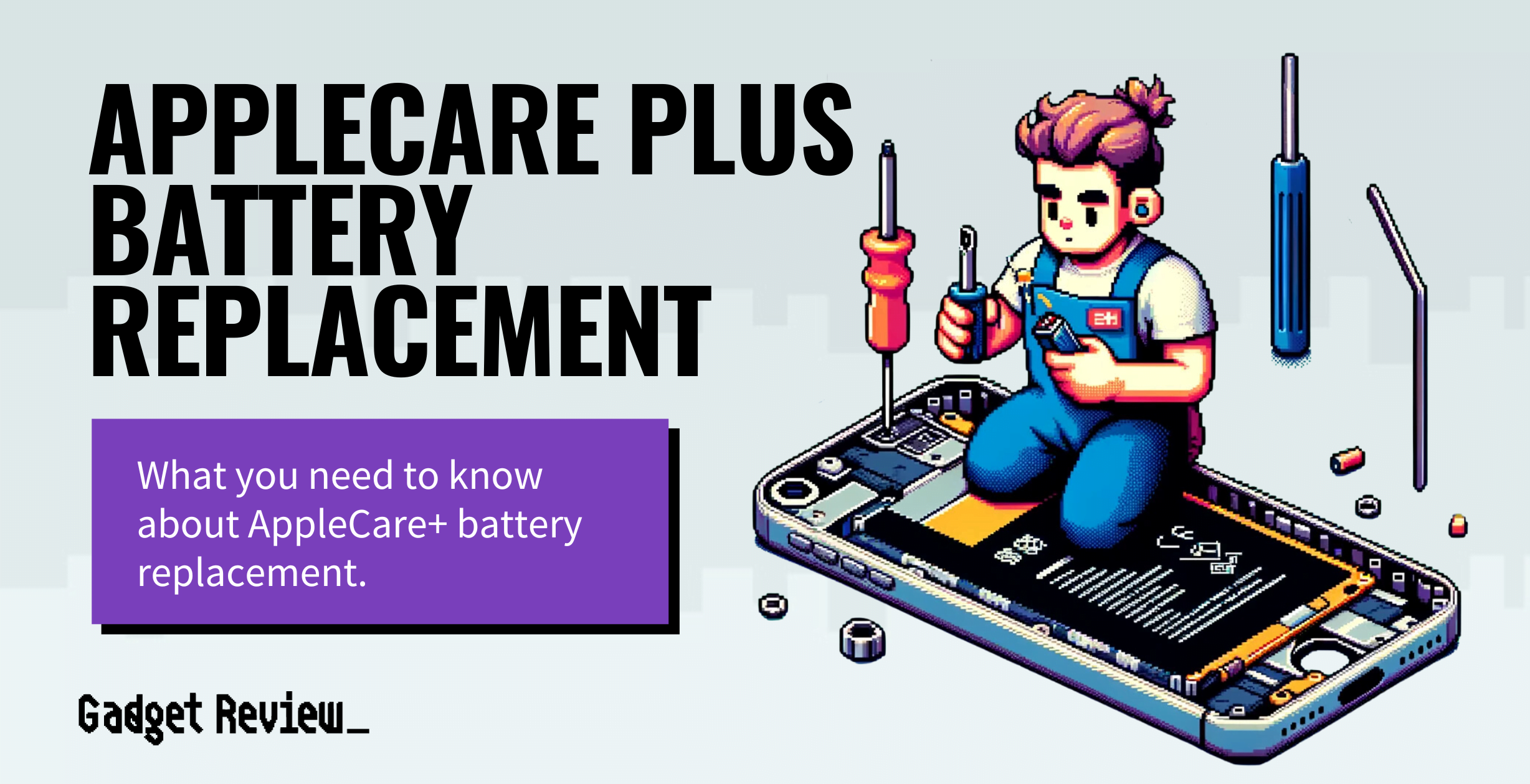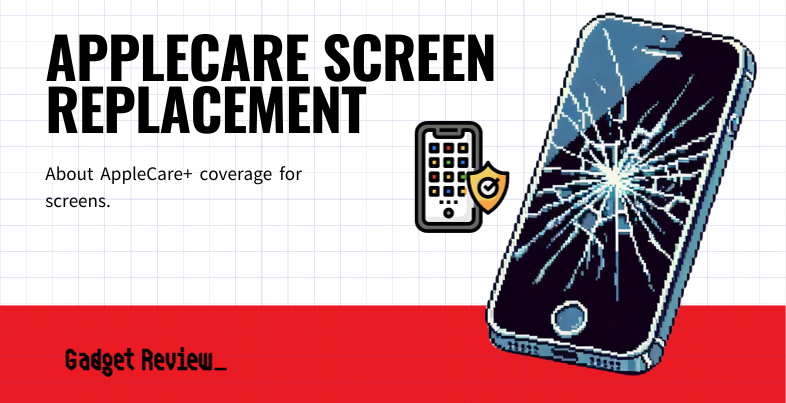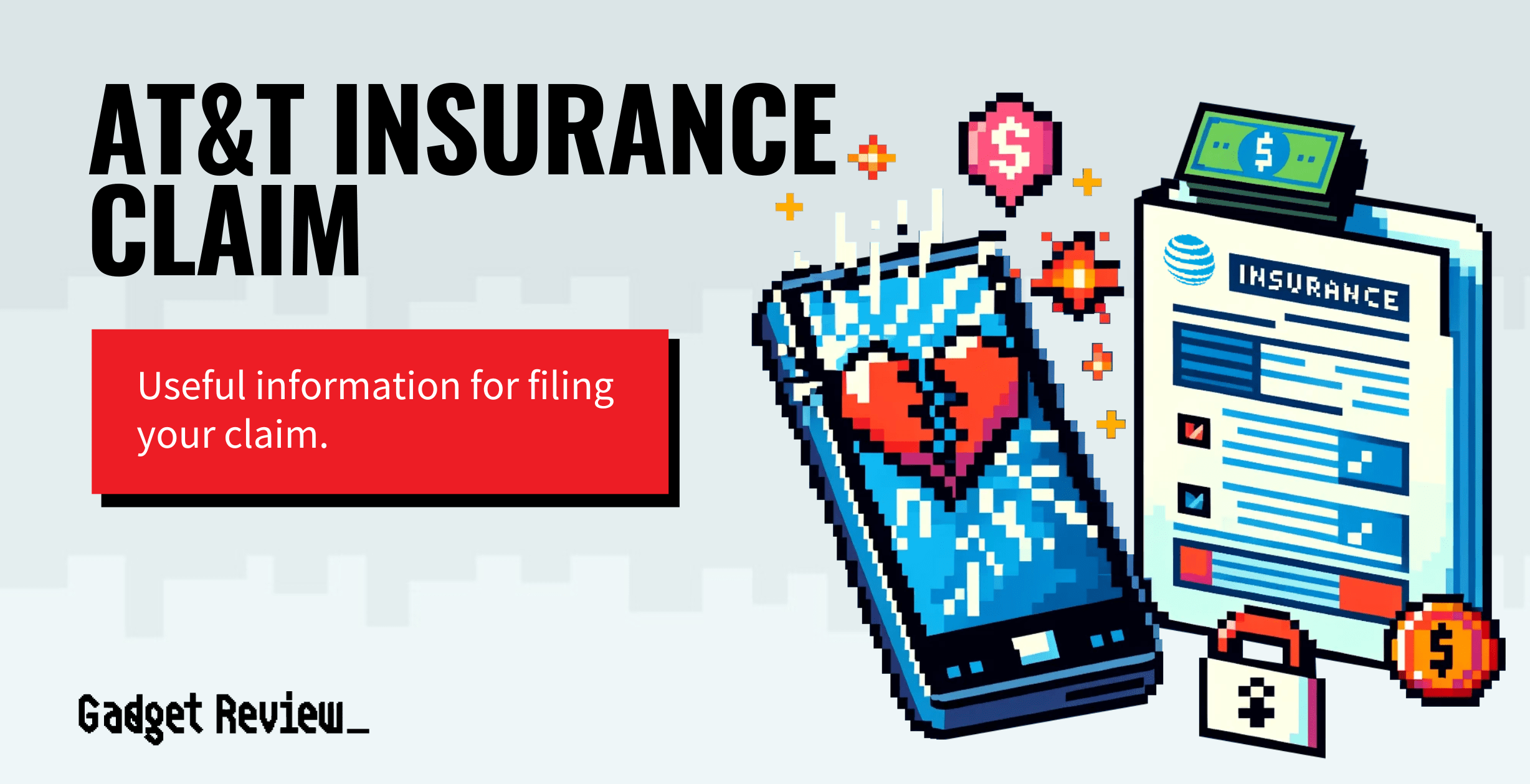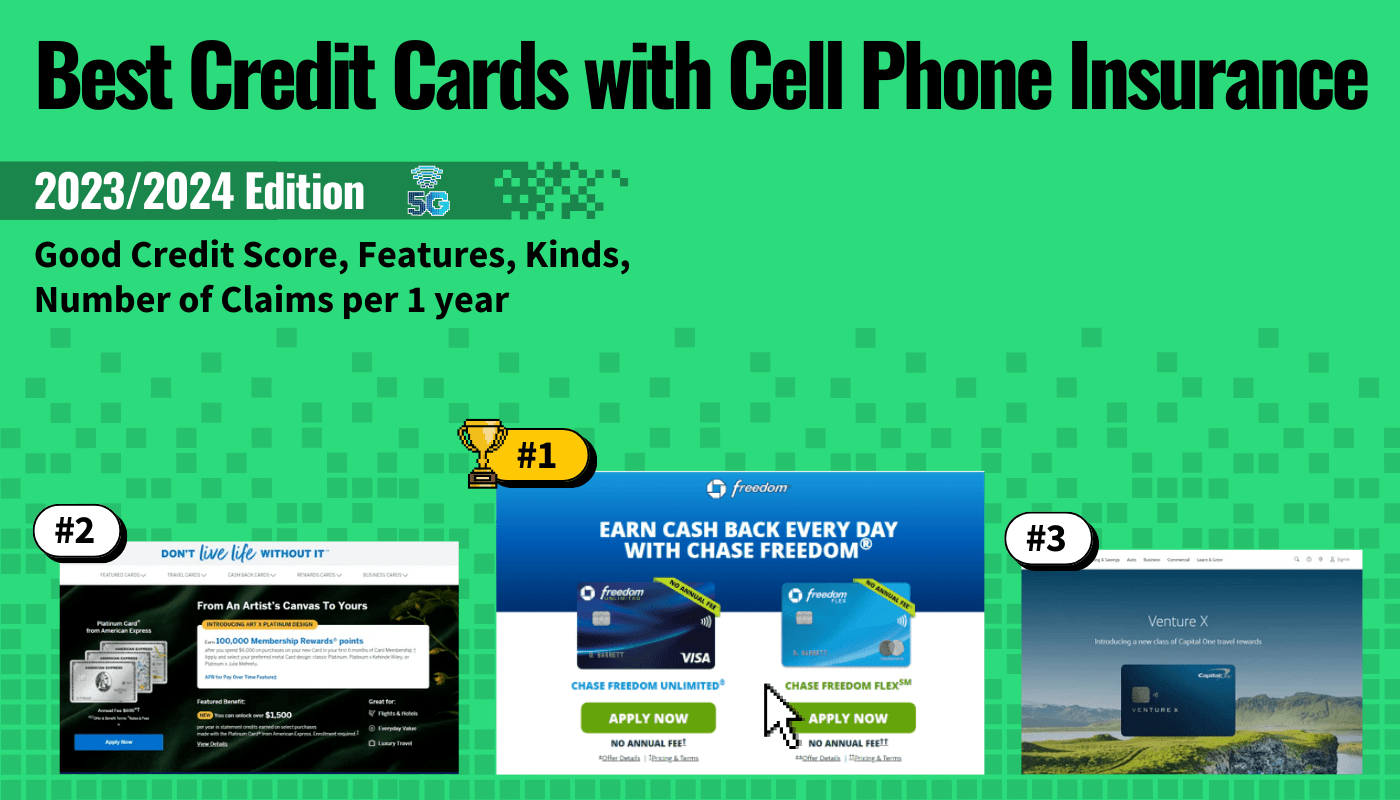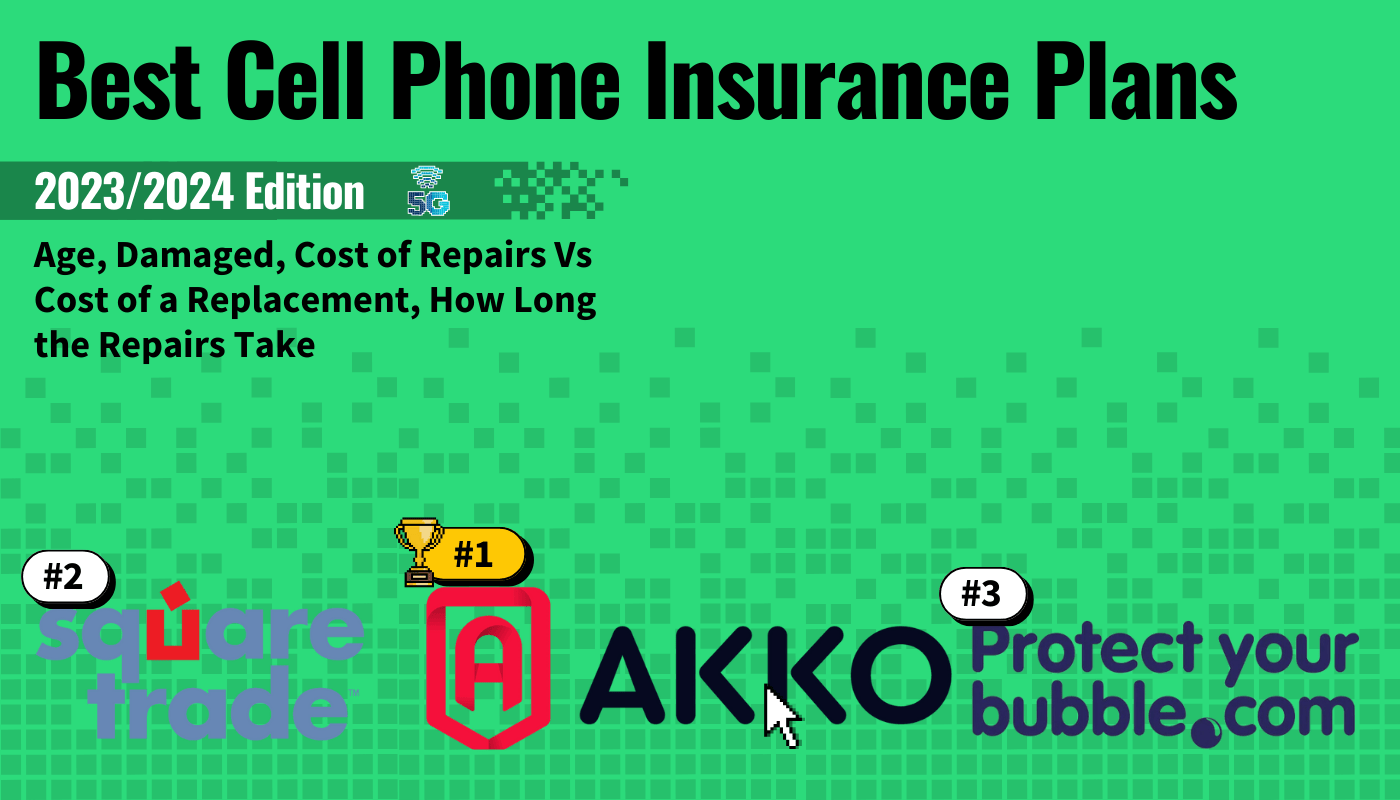Modern smartphones can be a significant financial investment, so new owners are constantly on the lookout for ways to get the most bang for their buck, including opting for some of the top-rated cell phone insurance plans. On average, a smartphone will last a user around 2-3 years. However, there are some things you can do to try to extend that time; keep reading below to learn how.
Key Takeaways_
- Modern smartphones tend to last anywhere from two to three years.
- Consumers can maximize the length of their smartphones by purchasing a protective cover and a screen protector.
- Other ways to lengthen a phone’s lifespan are to regularly update the operating system software and to close unused applications.
How Long Do Smartphones Last?
The length of use you can get out of a smartphone does vary depending on the make and model, but experts agree that the average life of a modern phone is around two to three years. A phone won’t instantly break after that length of time; rather, it could begin to slow down during use.
The battery could also suffer and need to be replaced. Most insurance policies will only cover the phone’s life span, upon which you may want to cancel the coverage.
Also, remember if you are struggling with calls, you can check out the best cell phone signal booster to help make sure your signal is strong.
Ways to Make Your Phone Last Longer
There are a number of preventative measures you can take to ensure you get the longest possible lifespan out of your newly purchased smartphone.
Purchase a Protective Case
Equipping a protective case is a no-brainer when it comes to smartphone safety. These cases typically fit snugly around the phone and include a number of bumpers on the corners to offer protection during accidental falls.

Smartphones are expensive pieces of equipment, and just one fall on concrete can damage the internal components. Smartphone cases help protect against this. Some cases offer added benefits such as a screen cover and wallet-style functionalities, including pockets for credit cards and cash.
Not all cases are created equal, however, so do your research to ensure you have purchased one made from high-quality materials.
Buy a Screen Protector
Screen protectors can be just as important as smartphone cases. These screen protectors are typically ultra-thin clear films that slide over the touchscreen.
They protect your screen from being cracked or broken during an accidental fall or a related incident. Modern screen protectors still offer the same capacitive touch capabilities as the touchscreen itself, so you should experience no change in use once it has been installed.
The installation procedure can be somewhat finicky, so be sure to find an appropriate guide or YouTube tutorial before attempting the process if you aren’t familiar with installing them.
However, if your screen is already cracked and you don’t have insurance or your plan doesn’t cover it, you can read our guide on how to fix a cracked phone screen.
Keep Your Phone Temperate
You should try your best to keep your smartphone as temperate as possible, storing it in rooms that feature moderate temperatures. Too much heat or too much cold can impact the phone’s lithium-ion battery pack, causing it to wear down prematurely.
If you want to avoid contacting a professional for a battery replacement, stick to air-conditioned rooms and avoid leaving out in a hot car on a summer day.
Update Your Operating System Regularly
Those “update available” messages can be annoying, but it is actually important to install these updates to increase the overall lifespan of your smartphone. Operating system updates typically offer increased protection against hackers, viruses, and other potential mishaps.
These updates also offer more efficiency and new ways to get the most out of the phone’s internal battery pack. We recommend plugging the phone in and performing these system updates while you are asleep.
Perform Simple Repairs
An accidental drop and some minor damage do not necessarily mean you need to purchase a brand-new smartphone. Most touchscreens can easily be replaced for around $100, which will be reimbursed if you have purchased an extended warranty such as Apple Care.

To know if you have Applecare, go to settings, tap General, then About.
Battery packs can also be replaced, as can charging ports. Some smartphone components cannot easily be replaced, however, such as built-in cameras, internal hardware, and any integrated storage.
Also, when your phone starts to feel sluggish, one of the best things you can do is replace the battery. Usually, the other internal components are still fine, but the battery is struggling to perform.
Pay Attention to Storage
An easy way to increase the overall life of your smartphone is to keep a close eye on internal storage. If your phone is consistently operating with its hard drive at or near-maximum capacity, it will slow down the operating system and could lead to system failure.
STAT: A phone’s performance drops significantly once the hard drive has been filled to more than 80 percent of maximum capacity (source)
Additionally, getting rid of underutilized apps can be smart. Some apps can run in the background, which will slowly drain your phone’s resources. It should be noted that this can be a very minor drain but a drain, nonetheless.
It is a good idea to periodically check the apps on your phone and remove those that you no longer use.