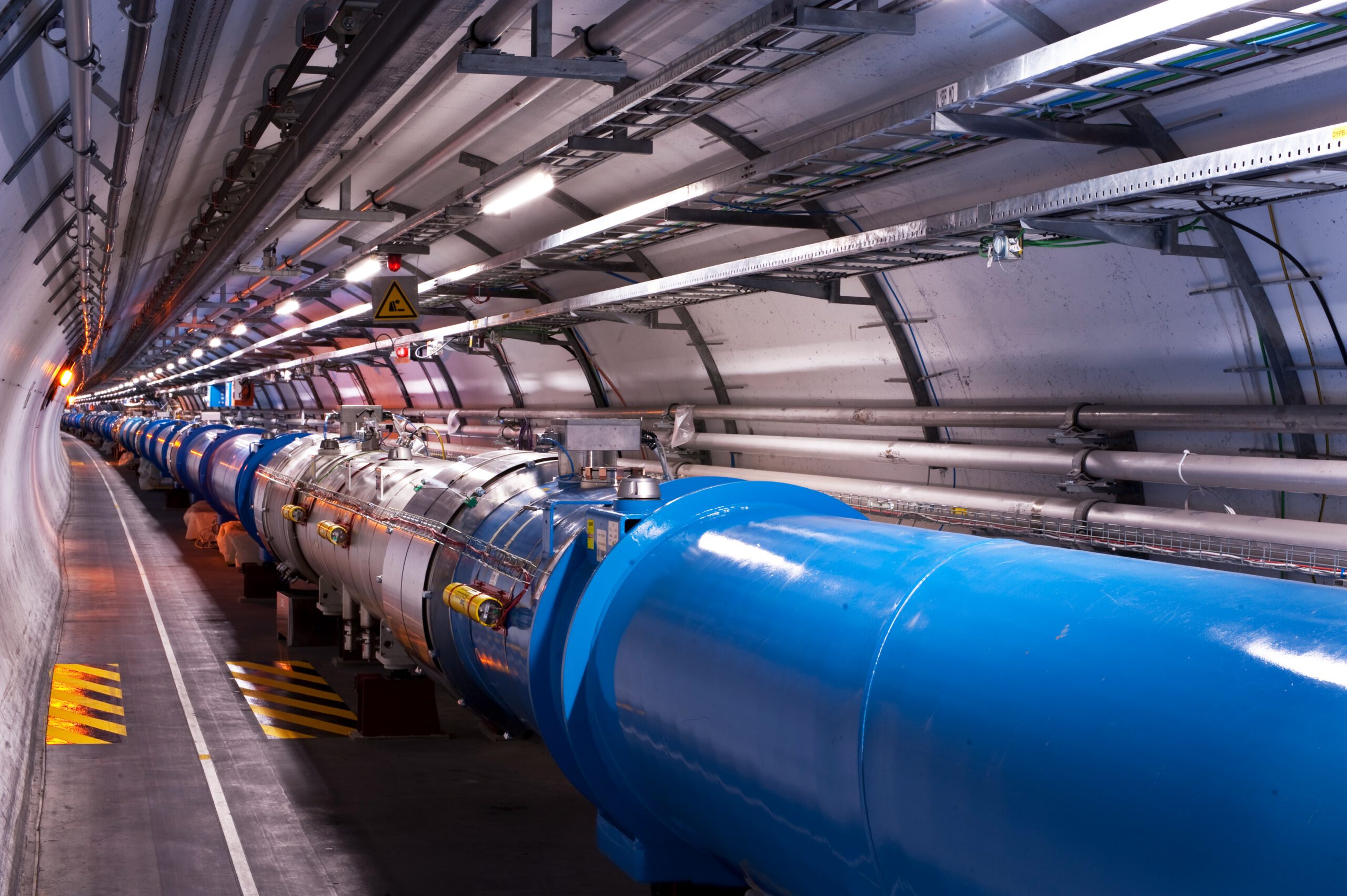Those footsteps you missed cost you the round. The enemy reload you couldn’t hear over booming bass left you exposed. Your headset isn’t broken — it’s deliberately limited by manufacturers who think you want your games to sound like a nightclub.
Most gaming headsets, even decent ones, ship with a “V-shaped” sound profile that cranks bass and treble while reducing the mid-range frequencies where crucial audio cues live. Footsteps, weapon handling, voice chat clarity — all sacrificed so explosions feel more dramatic. This approach commonly prioritizes flashy first impressions over competitive performance, though the specific intent behind these design choices varies by manufacturer.
The Free Fix That Changes Everything
System-wide audio control gives you premium sound without premium prices.
Equalizer APO with Peace GUI transforms any Windows PC into a professional audio workstation. This free, open-source combination bypasses your headset’s built-in limitations entirely, giving you surgical control over every frequency band.
Gaming-focused presets typically reduce muddy sub-bass rumble, boost the low-mids where footsteps reside, and create a “presence peak” that makes weapon swaps clearer. The result is dramatically improved audio positioning — you can potentially hear opponents from further distances instead of getting surprised by someone approaching.
Installation Takes Minutes, Results Last Forever
Download, select your device, load a preset — no audio engineering degree required.
The setup process is straightforward:
- Install Equalizer APO
- Select your playback device during configuration
- Download Peace GUI for the user-friendly interface
- Load a competitive gaming profile
Community-created presets handle the technical work — simply load a competitive gaming profile and experience what your headset can sound like with proper tuning.
The difference becomes noticeable immediately: dialogue cuts through background noise more effectively, directional audio becomes more precise, and listening fatigue often drops during extended sessions.
Beyond the Battle Royale
Movies get clearer dialogue, music sounds balanced, and streamers gain professional-grade audio control.
While alternatives like FxSound or Boom 3D offer simpler preset-based enhancement, Equalizer APO provides more comprehensive system-wide control. This approach won’t overcome fundamental hardware limitations of very cheap drivers, but for most mainstream headsets using capable components, the improvement can be substantial.
Your headset likely had more potential than its default settings revealed. The tools to unlock that potential have been freely available — you just needed to know where to find them.