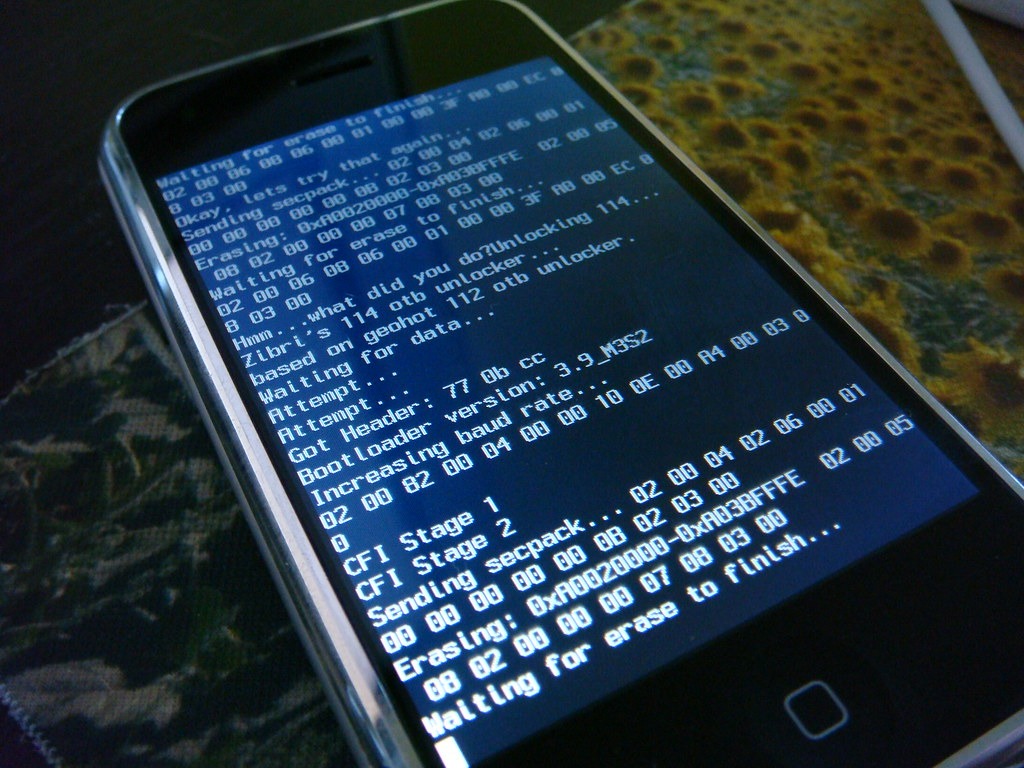Apple’s about to drop five AirPods features that sound boring on paper but will completely change how you use your earbuds. While tech reviewers chase shiny AI demos at WWDC, the real magic happens in these practical updates that solve problems you deal with every single day. No more awkward selfie arms, 3 AM podcast marathons, and fumbling with tiny controls while your hands are full. These aren’t flashy features—they’re the improvements that make you forget you’re even wearing technology.
The camera control feature alone justifies the upgrade hype. Tap your AirPods stem, and your iPhone snaps a photo—no more contorting your arm like a yoga instructor or begging strangers for group shots. Apple reportedly built in a timer function so you won’t look like you’re scratching your ear in every picture. Smart move, considering how many photos get ruined by someone’s finger reaching toward their head.
Sleep Detection Saves Your Sanity (And Battery)
Ever wake up at 3 AM with true crime podcasts still drilling into your subconscious? Apple’s sleep detection feature puts an end to that audio torture. Your AirPods will detect when you’ve dozed off and automatically pause whatever’s playing. Whether this works independently or requires your Apple Watch remains unclear, but honestly, who cares—it’s about time someone solved this basic human problem plaguing podcast addicts for years.
The new head gestures expand beyond the current nod-for-yes, shake-for-no system. You’ll soon adjust Conversation Awareness volume with simple head movements instead of fumbling for those tiny stem controls. It’s the kind of intuitive interaction that makes you wonder why it took this long to implement.
Studio-Quality Mic Mode Matters
Apple’s adding a “studio-quality” microphone mode that mirrors the iPhone 16‘s Audio Mix feature. Translation: your voice calls and recordings will sound professional instead of like you’re speaking through a tin can during a windstorm. Content creators and remote workers will appreciate this upgrade, especially since most people still sound terrible on Zoom calls despite spending two years perfecting their home office setup.
The classroom pairing improvement might seem boring, but it’s brilliant. Students can now connect their AirPods to shared iPads without the usual Bluetooth bonding ritual that makes teachers want to throw devices out windows.
These aren’t revolutionary features—they’re evolutionary improvements that fix annoying daily frustrations. Sometimes the best tech updates are the ones that make you forget technology exists in the first place.