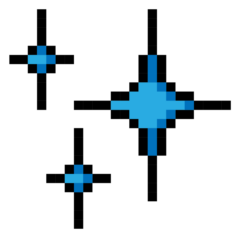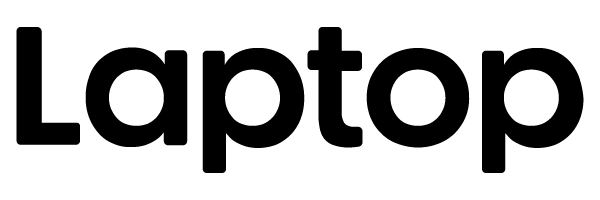First released in 2020, the ASUS ROG Strix XG27UQ is a fairly high-end gaming monitor that the brand claims is packed to the brim with different gaming features. Similar to the highest-rated computer monitors available in its range, this model sports a native 4K (2160p) IPS LCD panel that can reach up to 144 Hz. In addition, just like the top-rated gaming monitors in the industry, this monitor supports both AMD’s FreeSync and NVIDIA’s G-SYNC technology for VRR (Variable Refresh Rate). Just like the ASUS ROG Strix XG27AQ gaming monitor, the brand also touts its response time at just 1 ms. And similar to the Acer Predator XB273U GXbmiipruzx, the brand advertises its DisplayHDR 400 certification as a benchmark for its performance while playing content mastered in high dynamic range. Moreover, like the ASUS ROG Swift 360Hz PG259QN gaming monitor, this model supports ASUS’ Aura Sync software for RGB lighting controls.

out of
Computer Monitors

Asus Rog Strix XG27UQ Review
→
Published
True Score
True Score is an AI-powered algorithm of product tests and customer reviews.
Absolutely Fresh

Experts
Consumers
Expert Rankings
(
)
Our group of vetted critics loved the ASUS ROG Strix XG27UQ for almost all use cases, especially for gaming. They loved its out-of-the-box color accuracy and comprehensive color gamut coverage for both gaming and content consumption. However, they were heavily let down by its narrower-than-expected viewing angles and poor black levels.

We’re reader-supported. Commissions finance our mission. Our ‘True Score‘ system independently powers ratings. Learn more
Product Snapshot
Overview
First released in 2020, the ASUS ROG Strix XG27UQ is a fairly high-end gaming monitor that the brand claims is packed to the brim with different gaming features. Similar to the highest-rated computer monitors available in its range, this model sports a native 4K (2160p) IPS LCD panel that can reach up to 144 Hz. In addition, just like the top-rated gaming monitors in the industry, this monitor supports both AMD’s FreeSync and NVIDIA’s G-SYNC technology for VRR (Variable Refresh Rate). Just like the ASUS ROG Strix XG27AQ gaming monitor, the brand also touts its response time at just 1 ms. And similar to the Acer Predator XB273U GXbmiipruzx, the brand advertises its DisplayHDR 400 certification as a benchmark for its performance while playing content mastered in high dynamic range. Moreover, like the ASUS ROG Swift 360Hz PG259QN gaming monitor, this model supports ASUS’ Aura Sync software for RGB lighting controls.
Consensus
our Verdict

Most expert reviewers were delighted by the ASUS ROG Strix XG27UQ’s gaming performance. It was no slouch in other use cases, like content consumption and video editing. Similar to the Dell S2722QC, pro testers from RTings.com marveled at its IPS panel’s out-of-the-box color accuracy and color gamut coverage as they measured its sRGB, Adobe RGB, DCI P3, and Rec. 2020 coverage at 99.4%, 88.3%, 88.1%, and at 72.4% respectively in their tests.
However, despite featuring local dimming, experts from Tom’s Hardware weren’t a fan of its lackluster black levels, unlike the AOC CU34G2X gaming monitor. Also, they found that despite featuring an IPS panel, the viewing angles of this monitor aren’t great either, unlike the Gigabyte AORUS AD27QD. Moreover, they were let down by its two HDMI 2.0 ports, as they don’t support 4K 120 Hz signals.
ReasonS to Buy
- Exceptionally high resolution 4K (3840 x 2160) screen
- Extremely high native screen refresh rate of 144 Hz
- Fantastic color volume and gamut coverage
- Excellent native 10-bit panel
- Supremely low input lag and response time for gaming
Reason to Avoid
- Sub-par native contrast ratio
- Lackluster black levels for dark rooms
- The viewing angles could’ve been better for an IPS panel
- The local dimming feature does not work very well
- Two HDMI 2.0 ports
Asus Rog Strix XG27UQ Specs
| Display Type | LED | |
| HDMI Inputs | 2 | |
| HDR Format | Yes | |
| Max Resolution | 3840 x 2160 (4k) | |
 | Panel Type | IPS |
| Refresh Rate | 144 Hz | |
 | Response Time | 1 ms |
| Screen size | 27" | |
 | Sync Technology | G-Sync |
All Specs
Test Results
These are the most important criteria to test for Computer Monitors based on our comprehensive Testing Methodology.
| Brightness (nits) | 407.845 |
| Contrast Ratio (as ratio, x:1) | 1,096.4 |
| Color Gamut/Accuracy % (DCI P3 xy) | 95.1233 |
| Color Gamut/Accuracy % (DCI P3 uv) | 99 |
| Color Gamut % (Adobe RGB Coverage xy) | 85 |
| Color Gamut % (sRGB Coverage xy) | 125.7 |
| Color Gamut % (Rec. 2020 Coverage xy) | 70.5 |
| Color Gamut % (Rec. 709 Coverage xy) | 0 |
| Input Lag (ms) | 16.9 |
| Response Time (ms) | 4.9667 |
| Reflections % (Total Reflections) | 6.3 |
| Horizontal Viewing Angle (Washout Left) | 29 |
| Horizontal Viewing Angle (Washout Right) | 32 |
| Vertical Viewing Angle (Washout Above) | 30 |
| Vertical Viewing Angle (Washout Below) | 31 |
All Tests

Can You Trust What You Read Online?
Fake reviews are taking over tech journalism—45% of sites are faking product tests. Don’t be misled.
Sign up now for exclusive access to Gadget Review’s bombshell investigation and uncover the truth about tech journalism.
Plus, stay ahead with our daily newsletter, packed with insights you can trust.
Product Comparison
 Asus Rog Strix XG27UQ Review |  Acer Predator XB273K Review Draft | ||
|---|---|---|---|
True Score | 84 | 79 | NR |
Ranking | # 16 / 196 | # 110 / 196 | # / 196 |
Market Context |
First released in 2020, the ASUS ROG Strix XG27UQ is a fairly high-end gaming monitor that the brand claims is packed to the brim with… |
Despite featuring a slightly higher native refresh rate of 160 Hz (against ASUS’ 144 Hz), the LG 27GN950-B gaming monitor falls behind the ASUS ROG… Despite featuring a slightly higher native refresh rate of 160 Hz (against ASUS’ 144 Hz), the LG 27GN950-B gaming monitor falls behind the ASUS ROG Strix XG27UQ when it comes to reflection diffusion, ergonomics, and presence of BFI (Black Frame Insertion). However, the LG monitor leaves the XG27UQ in the dust regarding viewing angles and peak brightness (730 nits versus XG27UQ’s 550 nits). |
Although the Acer Predator XB273K Pbmiphzx features more USB ports compared to the ASUS ROG Strix XG27UQ (four full-sized USB Type A 3.0 ports against… Although the Acer Predator XB273K Pbmiphzx features more USB ports compared to the ASUS ROG Strix XG27UQ (four full-sized USB Type A 3.0 ports against ASUS’ two USB 3.0 ports), a pair of built-in speakers for a stereo effect, and a better reflection diffusing layer, the ASUS monitor performs better in almost every other aspect. The XG27UQ features way better ergonomics, noticeably higher peak brightness in both HDR and SDR (550 nits against Acer’s 292 nits), and less overshoot in fast-paced esports and FPS games. |
Display Type | LED | – | – |
HDMI Inputs | 2 | 2 | – |
HDR Format | Yes | HDR10, HDR600 | – |
Max Resolution | 3840 x 2160 (4k) | 3840 x 2160 (4k) | – |
Panel Type | IPS | IPS | – |
Refresh Rate | 144 Hz | 144 Hz | – |
Response Time | 1 ms | 1 ms | – |
Screen size | 27" | 27" | – |
Dig Deeper |
All Stores
Updated every 24 hours
- $989.94
Availability
In StockFree Shipping
No - Save $321$2,224.99$1,903.99
Availability
In StockFree Shipping
No
Score Card
E
Expert Score
*.75
We place a 75% weighted value on Expert Test Scores
C
Customer Score
*.25
We place a 25% weighted value on Customer Scores
True Score
Any product with a True Score above 80 is a Absolutely Fresh
Expert Scores
Publications with higher Trust Ratings are given more weight.
- 82The ASUS ROG Strix XG27UQ is great for media creation. It has a large 4k… Read More
By:
Ford James - 90The Asus ROG Strix XG27UQ is one of the best gaming monitors we’ve tested, but… Read More
By:
Christian Eberle - 80The Asus ROG Strix XG27UQ is a more-than-suitable display for everyone passionate about gaming who… Read More
By:
Rami Tabari - 96If you want one of the best, then the ASUS ROG Strix XG27UQ is for… Read More
By:
Mo Alshorbaji - 80“You can opt for the somewhat cheaper $699 Razer Raptor 27. With this beast, you’re… Read More
By:
Chris Coke - 80“There’s no mistaking it: the XG27UQ is a great gaming monitor, but falls short of… Read More
By:
Anthony Garreffa
Customer Scores
- 88
(
4.4/5
)
1531Ratings
- NR
(
NR/5
)
Ratings
- NR
(
NR/5
)
Ratings
Learn More About Computer Monitors
Computer Monitor Buying Guides_
Latest DEALS_
-

This Acer Nitro 31.5″ Curved Gaming Monitor Is $260 Off, and Brings a 180Hz Refresh Rate for Under $200
·
-

This Samsung Odyssey OLED G8 Gaming Monitor Is $400 Off, and Delivers 4K OLED Visuals With a 240Hz Refresh Rate
·
-

This HP 27-inch QHD Monitor Is $130 Off, and Comes with Adjustable Height for Just $239.99
·
-

Acer Predator SpatialLabs View 27″ 3D 4K Gaming Monitor Is $200 Off — Glasses-Free 3D at Home
·
-

This 31.5″ Acer Nitro Curved WQHD Gaming Monitor Is $260 Off, Now Just $199.99
·