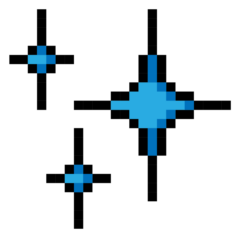out of
Computer Monitors

Acer Predator X35 Review
→
Published
True Score
True Score is an AI-powered algorithm of product tests and customer reviews.
Mixed Reviews

Experts
Consumers
Expert Rankings
(
)
The Acer Predator X35 might be large and heavy, but its low input lag, fast response times, variable refresh rate, high contrast, and impressive peak HDR brightness levels compensate well for its size and weight.
Product Snapshot
Overview
The Acer Predator X35 is a top-tier display released in 2019 that promises to deliver exceptional gaming performance. This is thanks to a super quick 2ms response time that eliminates ghosting, a 200Hz refresh rate that’s much higher than that of the LG 34GP83A-B (160Hz) to prevent screen tearing, and Full Array Local Dimming to enhance contrast levels.
The display’s broad coverage of the sRGB and DCI-P3 color spaces makes it reliable for light design work, and its impressive 5,771:1 contrast ratio makes it great for dark room viewing. In addition, the monitor’s curved display delivers an immersive viewing experience, and its ergonomic stand allows users to optimize its placement to their convenience since it is tilt, height, and swivel adjustable.
Read through the rest of this Acer Predator X35 review to find out what else lies in store and see whether it compares well to the best rated computer monitors in the industry.
Consensus
our Verdict

The Acer Predator X35 is a great gaming monitor for competitive players. It has a low input lag of 2.4 ms, a quick 2ms response time, a variable 200Hz refresh rate, and high contrast rates. Plus, its peak HDR brightness level of 1083 nits produces vibrant colors. However, its small 4 watt speakers may not be up to par, and its 30-pound weight and large size might be inconvenient for those with limited space.
ReasonS to Buy
- Low input lag & fast response times make it ideal for gaming
- Broad coverage of color spaces make it suitable for light editing
- Superfast 200 Hz refresh rate eliminates screen tearing
- 512 Zone FALD backlight enhances contrast
- Sturdy build quality
Reason to Avoid
- Hard to carry at almost 30 pounds
- Large size not ideal for small spaces
- Small 4 watt speakers are not suitable for sound quality
Acer Predator X35 Specs
| Display Type | LED | |
| HDMI Inputs | 1 | |
| Max Resolution | 3440 × 1440 | |
 | Panel Type | A-MVA |
| Refresh Rate | 200 Hz | |
 | Response Time | 2 ms |
| Screen size | 35" |
All Specs

Can You Trust What You Read Online?
Fake reviews are taking over tech journalism—45% of sites are faking product tests. Don’t be misled.
Sign up now for exclusive access to Gadget Review’s bombshell investigation and uncover the truth about tech journalism.
Plus, stay ahead with our daily newsletter, packed with insights you can trust.
Score Card
E
Expert Score
*.75
We place a 75% weighted value on Expert Test Scores
C
Customer Score
*.25
We place a 25% weighted value on Customer Scores
True Score
Expert Scores
Publications with higher Trust Ratings are given more weight.
- 90The Acer Predator X35 is a price-no-object flagship product that delivers every bit of the… Read More
By:
Christian Eberle - 90N/A Read More
By:
Christian Eberle - 80The ultrawide, ultra-bright, ultra-fast Acer Predator X35 is a dream come true among gaming monitors,… Read More
By:
Chris Stobing - 90The Acer Predator X35 is an outstanding high-performance gaming monitor packed with premium features. It… Read More
By:
Cale Hunt - 90Hot spots aside, the Acer Predator X35 is an amazing gaming monitor. You’ll need deep… Read More
By:
Chris Coke - 85Across all the tests, the Acer Predator X35 performs similarly to the Asus ROG PG35VQ… Read More
By:
Tim Schiesser
Customer Scores
Learn More About Computer Monitors
Computer Monitor Buying Guides_
Latest DEALS_
-

This Acer Nitro 31.5″ Curved Gaming Monitor Is $260 Off, and Brings a 180Hz Refresh Rate for Under $200
·
-

This Samsung Odyssey OLED G8 Gaming Monitor Is $400 Off, and Delivers 4K OLED Visuals With a 240Hz Refresh Rate
·
-

This HP 27-inch QHD Monitor Is $130 Off, and Comes with Adjustable Height for Just $239.99
·
-

Acer Predator SpatialLabs View 27″ 3D 4K Gaming Monitor Is $200 Off — Glasses-Free 3D at Home
·
-

This 31.5″ Acer Nitro Curved WQHD Gaming Monitor Is $260 Off, Now Just $199.99
·