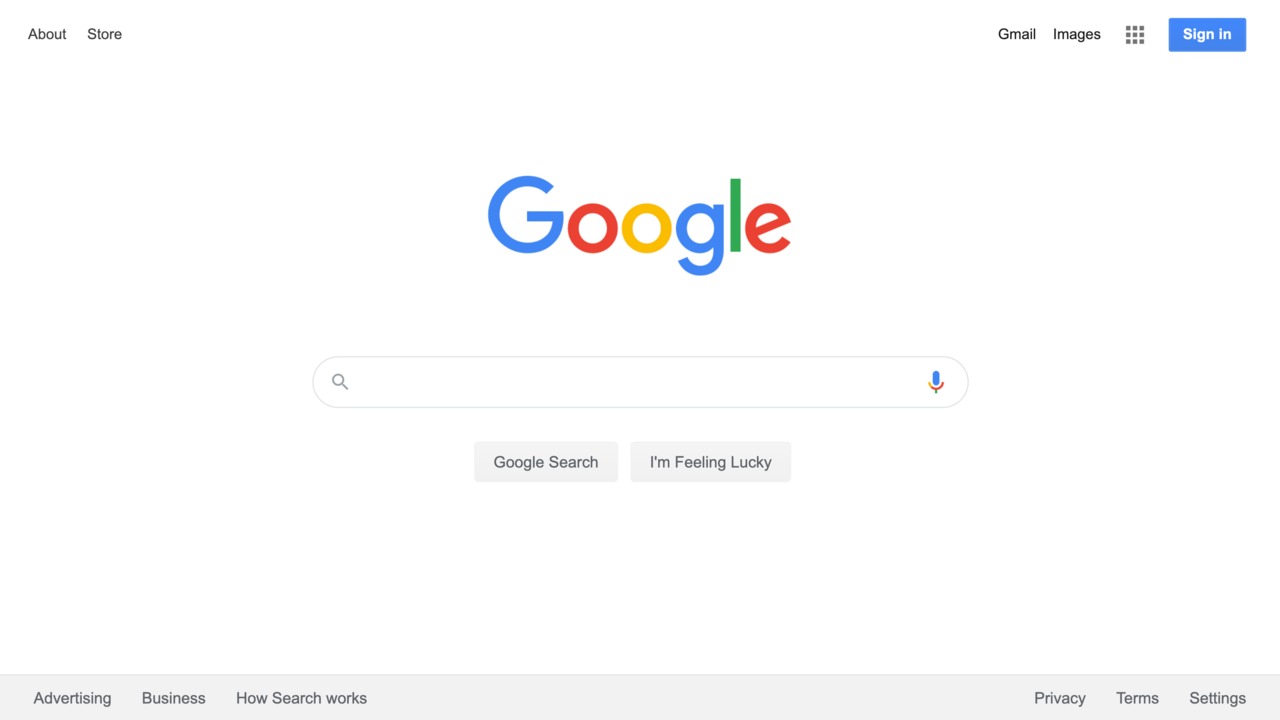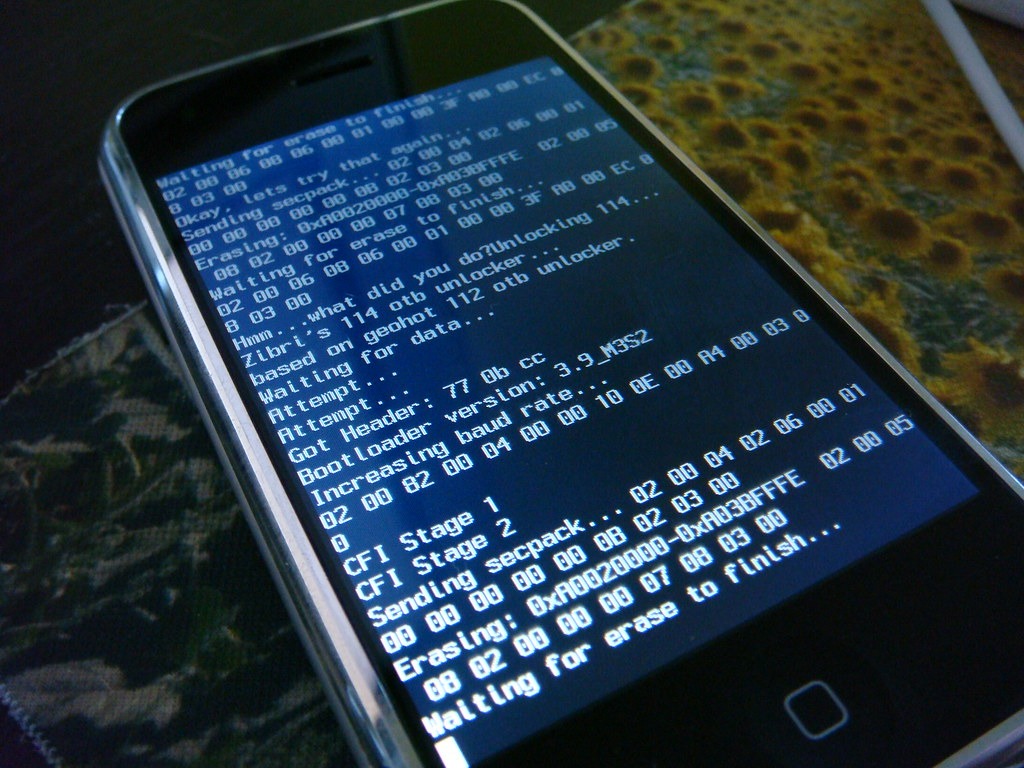Dead-end search results filled with Pinterest spam and AI-generated nonsense shouldn’t dominate your research time, but Google’s Verbatim Mode cuts through the noise like a digital machete. This buried setting forces Google to respect your exact words instead of “helping” you with algorithmic guesswork that usually makes things worse.
What Verbatim Mode Actually Does
This feature disables Google’s automatic query modifications to return precise, literal matches.
Your typical Google search gets mangled before it hits the servers. Google automatically corrects spelling, swaps synonyms, personalizes based on your history, and sometimes makes entire words optional—like asking for “vinyl records” but getting results about “pictures of albums” instead.
Verbatim Mode shuts down this helpful chaos, returning only pages containing your exact words in the exact order you typed them. The difference feels like switching from a megaphone in a crowded stadium to a laser pointer in a quiet library.
The Quick Fix (Per Search)
Manual activation takes just two clicks after your initial search.
After searching, click “Tools” under the search bar, then click “All results” and select “Verbatim.” Your results immediately transform from SEO-optimized content farms to precise, technical sources that actually match what you asked for.
Perfect for hunting down specific error messages or finding academic papers that use exact terminology.
The Power User Solution (Permanent Setup)
Browser custom search engines automate Verbatim mode for every query.
Create a custom search engine in your browser settings. Add a new engine called “Google Verbatim” with the URL https://www.google.com/search?q=%s&oq=%s&tbs=li:1. Set a keyword like “gv” if you want.
That tbs=li:1 parameter forces Verbatim mode automatically, turning every search into a precision instrument instead of Google’s usual guessing game. This workaround emerged because Google doesn’t provide a native setting to make Verbatim the default.
Who Actually Uses This
Professional researchers and translators depend on exact-match searching for their work.
- Professional translators rely on Verbatim to find exact phrases in specific contexts
- Technical researchers use it to locate precise error messages buried in forum threads
- Journalists hunt down exact quotes that would otherwise get buried under “similar” content
The trade-off? You lose Google’s genuinely helpful spell corrections, so your typing needs to be on point. This feature works best when you know exactly what you’re looking for.
Your Search Detox Starts Now
Verbatim Mode won’t solve the internet’s content quality crisis, but it hands control back to you. When Pinterest boards and affiliate link farms start clogging your technical searches, you’ll know exactly how to cut through the algorithmic assumptions and find what you actually want.