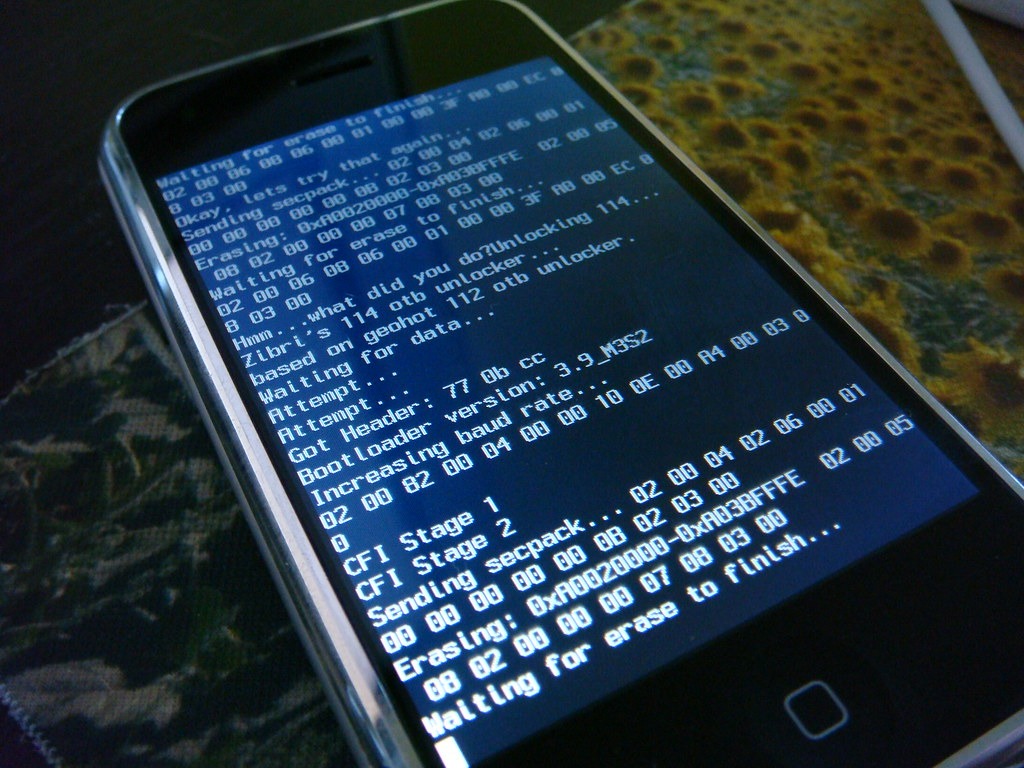Google just dropped the tech equivalent of a mic at I/O 2025, and honestly? Your smartphone might never feel the same. While everyone expected the usual hardware parade, Google said “nah” and went full AI revolution instead. We’re talking about tools that can create movies from weird prompts, AI that thinks deeper than ChatGPT’s surface-level responses, and shopping assistants that make Amazon’s recommendations look quaint. Microsoft’s Copilot and Apple Intelligence suddenly feel like they’re playing catch-up. Buckle up—these announcements aren’t just updates, they’re basically cheat codes for the future.
10. Jules: Your New Coding Buddy
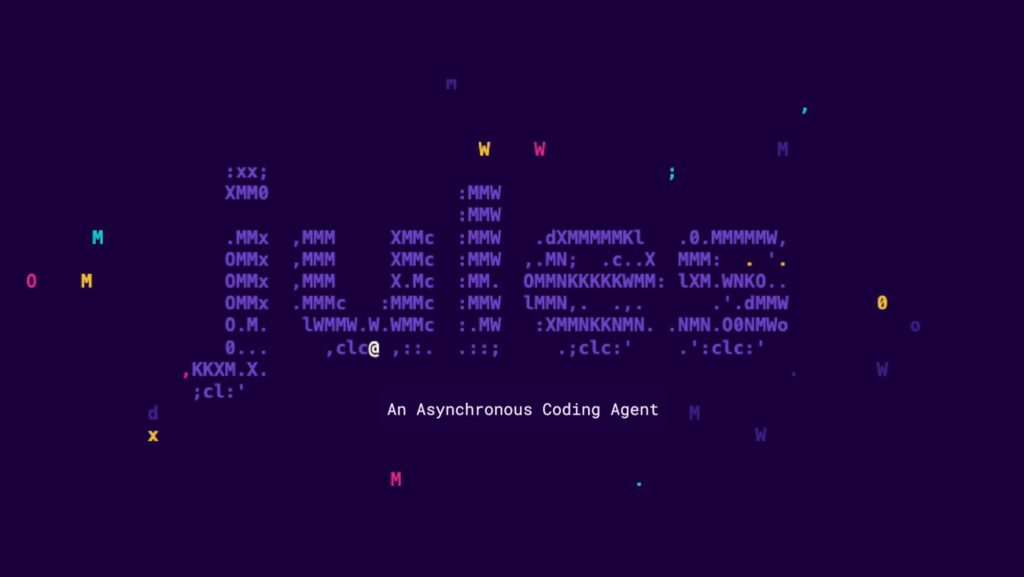
Jules streamlines programming with real-time suggestions, early error detection, and intelligent refactoring across multiple languages and frameworks, giving GitHub Copilot some serious competition. It integrates into popular IDEs and provides optimization recommendations that improve both syntax and performance.
Imagine refactoring a massive codebase with AI assistance that understands context and suggests improvements beyond basic syntax fixes. Jules helps catch errors before they become problems and optimizes code for real-world performance. Early users from Stack Overflow report significant time savings and improved code quality, making it particularly valuable for teams working on large, complex projects.
9. AI Mode in Google Search: The End of Endless Scrolling

Google Search just got the upgrade we’ve all been waiting for, leaving Bing’s AI integration looking half-baked by comparison. AI Mode breaks down complex questions into manageable chunks, then delivers actual answers instead of a list of links you’ll never click. Available to all US users, it uses query fan-out to tackle multifaceted questions intelligently.
Need concert tickets? Project Mariner handles the purchase. Want to understand a dense research paper? It’ll summarize key insights instantly. The Live View feature even uses your camera to overlay real-time context on whatever you’re looking at. TechCrunch’s preview shows strong satisfaction with these AI-driven improvements—finally, search that works like your brain actually thinks.
8. Project Astra: AI That Actually Sees Your World

Project Astra transforms smartphones into intelligent visual companions that understand context through continuous camera observation. Unlike command-based assistants, Astra provides ongoing spoken feedback about your environment, from identifying bike repair components to naming objects during walks.
The continuous visual understanding distinguishes Astra from traditional voice assistants. It doesn’t wait for commands—it actively observes and responds to visual contexts in real-time. Available on Android and iOS, Astra integrates with AI Mode for Google Search, creating seamless transitions between visual exploration and information discovery. The Verge outlines its technical foundations.
7. Chrome Gets Native AI Powers
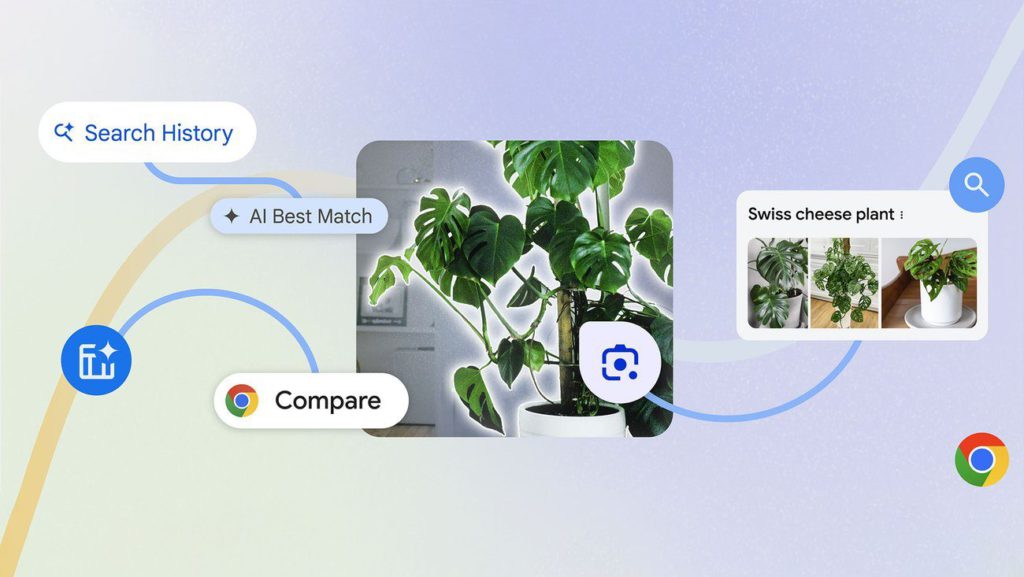
Chrome integrates Gemini directly into browsing for AI Pro and Ultra users in the US, providing page summaries, insight generation, and cross-tab navigation without leaving your current page. The AI references your browsing activity and opened tabs to automate routine tasks.
This embedded approach transforms browsing from passive consumption to active assistance. Research becomes more efficient when AI can summarize complex articles, generate insights from multiple sources, and track information across browser sessions. The integration represents Google’s long-term vision for AI-enhanced productivity workflows.
6. Gemini Live: Free for All

Google made Gemini Live completely free on Android and iOS, bringing natural voice interactions and visual AI analysis to everyone. Point your camera at broken appliances, share your screen for troubleshooting, or ask complex questions—all without subscription barriers.
The move democratizes access to advanced AI assistance that was previously locked behind paywalls. Real-time contextual responses, screen sharing, and camera integration create a comprehensive digital assistant experience. This strategic decision positions Google competitively against Siri and Alexa while expanding AI adoption across diverse user bases.
5. Beam: 3D Video Calls Without the Dorky Glasses

Beam delivers the future of video calling through glasses-free 3D technology that makes remote participants feel physically present. Using lightfield technology and AI-powered rendering, it creates life-size, realistic 3D representations with real-time translation that preserves facial expressions and tone.
This evolution of Project Starline requires multiple cameras and head tracking, but the result feels like magic—actual presence instead of flat video squares. HP’s enterprise rollout plans target multinational companies where cross-border collaboration is critical. Remote work just got a major upgrade, though you’ll need specialized hardware to experience the full effect.
4. Imagin 4: AI Art That Actually Looks Real

AI-generated images often looked like fever dreams designed by robots, but Imagin 4 changes the game with 2K resolution and detail that rivals professional photography. Animal fur, water reflections, fabric textures—everything renders with stunning clarity across photorealistic and abstract styles. While DALL-E 3 and Midjourney focus on artistic flair, Google went for technical precision.
The breakthrough extends to text generation within images, solving a persistent problem that plagued earlier models. Designers can mock up game concept art, marketers can create campaign visuals, and artists can explore ideas without expensive photoshoots. Available to supported accounts, Imagin 4 represents a significant leap in AI visual creation capability.
3. VO3: Finally, AI Video With Actual Sound

AI-generated videos were stuck in the silent movie era until VO3 showed up, making Runway and Pika Labs look incomplete by comparison. Google’s third-generation video model creates synchronized audio effects, background music, and character dialogue that actually matches what’s happening on screen. High-resolution output with granular control means creators can craft professional-quality content.
Picture creating a movie trailer with dynamic sound effects, matching music, and clear voiceovers—all generated automatically. VO3 powers Google’s entire video toolkit and integrates with Flow for complete filmmaking workflows. The catch? Computational requirements mean it’s locked behind premium subscriptions, and ethical concerns about deepfakes remain unaddressed. Still, this isn’t just incremental improvement; it’s the difference between watching a gif and experiencing actual media.
2. Gemini Canvas: Build Apps Without Coding
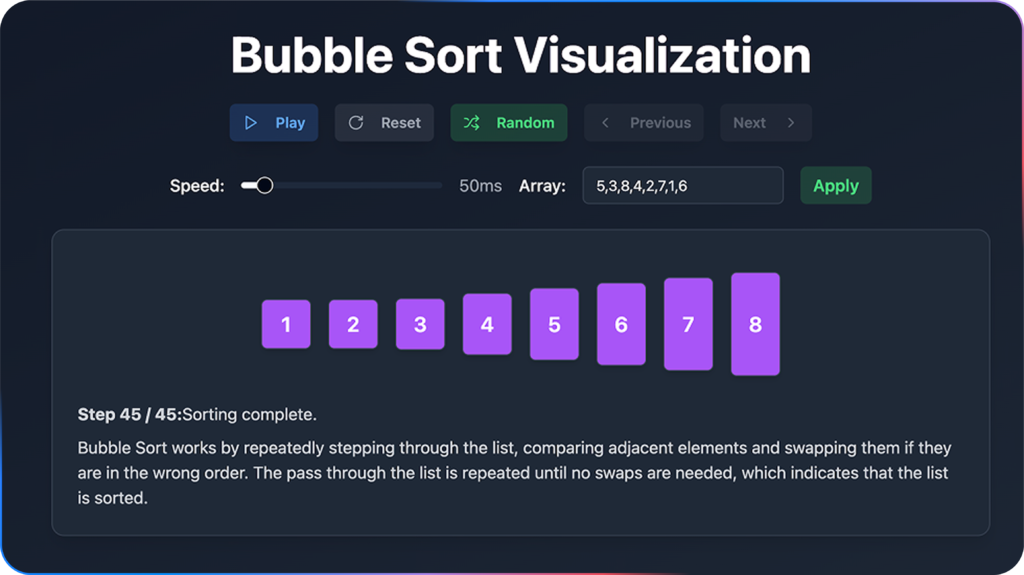
Gemini Canvas democratizes software creation with a no-code workspace that turns ideas into functional prototypes. Create apps, games, or infographics without programming expertise using natural language prompts and visual design tools.
The platform handles longer prompts and complex documents while supporting “vibe coding” for creative workflows. Available to AI Pro and Ultra subscribers, Canvas bridges the gap between concept and execution for non-technical creators.
1. Flow: Turn Your Weird Ideas Into Actual Movies

Flow turns creative prompts into film scenes with characters, lighting, camera angles, and audio elements, putting Adobe’s video tools and Meta’s AI video experiments to shame. Available to AI Pro and Ultra subscribers in the US, it uses VO3 to create everything from concept visualization to short video content, though human oversight remains essential for professional results.
Filmmakers are using Flow to prototype scenes before expensive shoots, while marketers create compelling content for product launches and social campaigns.