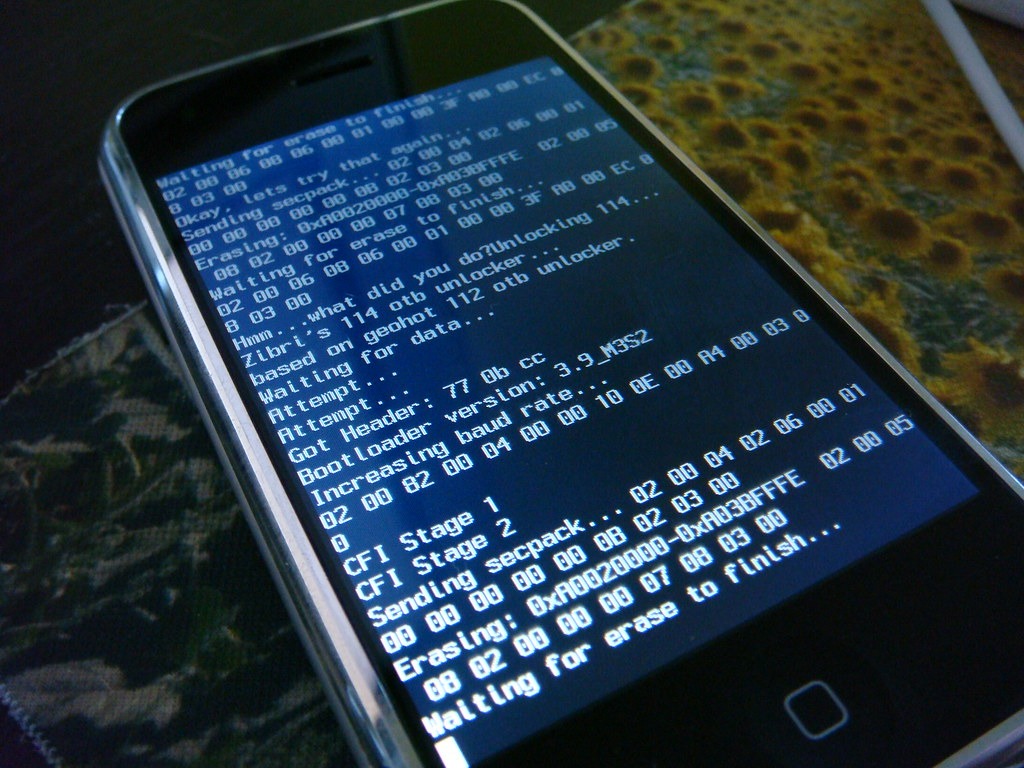Smartphone video in low light usually looks like it was shot through a dirty windshield during an earthquake. Yet Samsung buried its most impressive video technology deep in the Galaxy S25 Ultra’s settings, where most users will never discover it. The “Continuous Computational Photography Mode” transforms mediocre mobile footage into something that rivals professional cameras—if you can find it.
The Hidden Feature That Changes Everything
This computational powerhouse processes each video frame like an AI-optimized photograph.
This feature processes each video frame as if it were a standalone AI-optimized photo, delivering dramatically improved clarity, dynamic range, and low-light performance. Recording your kid’s soccer game or that sunset from your rooftop suddenly produces footage that doesn’t require apologetic disclaimers when you share it. The S26 Ultra’s 200MP ISOCELL HP2 sensor and upgraded neural processing unit work overtime to eliminate the grain and blur that plague typical smartphone video.
Finding Samsung’s Digital Gold
The activation process feels like solving a tech puzzle designed for the most persistent users.
Finding this digital gold requires archaeological skills. Open your Camera app, switch to Video mode, then tap the Settings gear. Scroll to “Camera Assistant,” then hunt for “Labs”—sometimes labeled “Good Luck,” which feels intentionally cryptic. Toggle on “High Fidelity Video Processing,” accept the battery warning, and look for the “HF” badge that appears in your video interface.
The Price of Premium Performance
Exceptional video quality comes with noticeable trade-offs in battery life and device temperature.
The trade-offs explain the secrecy. Your phone will run noticeably warmer during recording, and battery life drops faster than your motivation during a Monday morning meeting. After you stop recording, there’s a processing pause while the phone works its computational magic—sometimes several seconds for longer clips. For serious mobile videographers willing to carry a power bank, these compromises unlock video quality that makes expensive action cameras seem redundant.
The Future of Mobile Photography
This represents the industry’s evolution toward software-driven camera improvements over hardware upgrades.
This reflects the industry’s shift toward software-driven camera improvements rather than constant hardware overhauls. The S26 Ultra’s computational photography represents what happens when AI processing power meets premium optics. Save this mode for moments that matter—concerts, golden hour landscapes, or any situation where standard video modes make you wish you’d brought a real camera instead.