What is an Automatic Document Feeder?
ADF stands for “Automatic Document Feeder” and is a feature that is beneficial for office and all-in-one printers. ADF allows the printer to feed multiple pages when copying, scanning, or faxing without the user having to manually place each page.
Printing can be hectic and time-consuming, especially if it involves manual handling and feeding large documents to top-tier printers, and automatic document feeders can help ease this hassle.
What are the Benefits of an Automatic Document Feeder?
Most consumers will buy printer models based on their immediate needs. If they’re using heavy card stock or photo paper for detailed print jobs, they’ll want a printer that can manage these projects effectively.
An ADF or automatic document feeder is a feature that allows users to scan, print, copy, or fax several-paged documents without manually switching out each page.
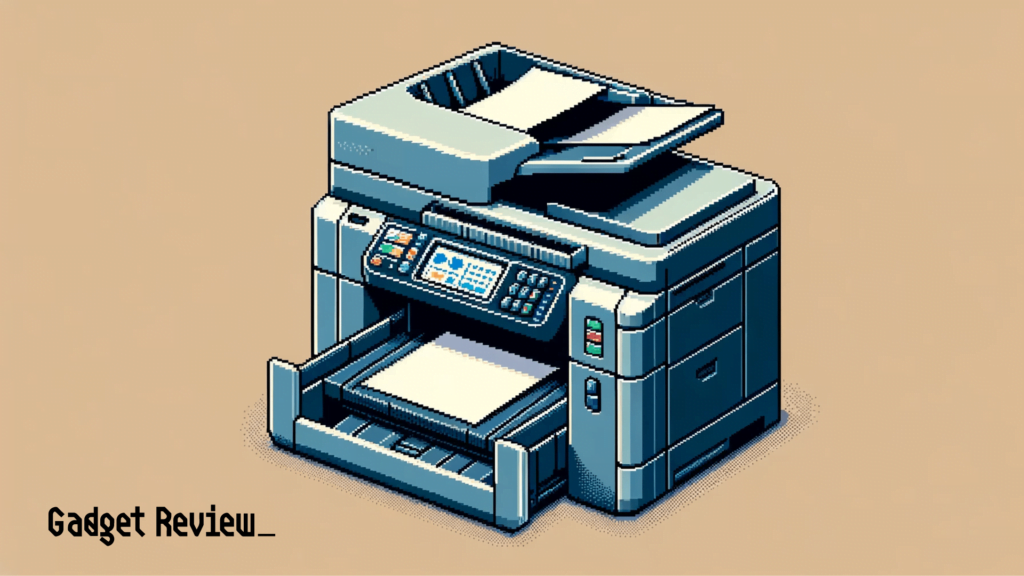
- ADF on a printer makes the scanning of documents quicker.
- It doesn’t take a lot to explain the benefits of an automatic document feeder. Manually feeding large volumes of documents into a device can be straining and time-consuming. Below are a few benefits you can expect.
Key Benefits
- Duplex scanning: ADFs can flip documents in case users need to copy back-to-back. There are two types of duplex scanning, RADF (Reverse Document Feeders), which flip papers to the underside after printing the front side, and DADF (Duplexing Automatic Document Feeders) scan both sides when a document is fed into the device.
- Quick operation: ADFs are pretty fast in operation and can help users lighten up their printing load in a fast-paced manner. A printer’s speed is measured in either pages per minute (ppm) or images per minute (IPM), so ADF will increase your printer’s speed.
- Supports multiple paper sizes: ADFs can support many paper dimensions depending on the model, including; Letters, Legal Paper, B5, A4, and postcards or envelopes.
Using an Automatic Document Feeder
When appropriately used, the ADF is a useful printing feature. ADF is not prone to error, but there are certain practices users can adopt to prevent common errors such as jams and misalignment.
- Before feeding documents into your device, check the papers for clips, staples, or pins. Inserting documents with clips or pins can potentially cause jams and misalignment.
- Ensure you are inserting the right amount of paper into the feeder. Depending on your device model, the amount might vary. However, a rule of thumb is to feed no more than 15 to 20 sheets of paper at a time.
- Avoid using photographs since they can potentially get damaged. Instead, use your standard copier or scanner for this task.
- Ensure the paper you insert into your feeder isn’t torn, spiraled, frayed, or come from a binder. The edges on the paper always need to be straight.
- When inserting the paper, ensure it fits snugly in alignment with the width guides. Check that the document is not bending.
Types of Automatic Document Feeders
Not all ADFs are created equal. Here’s a breakdown of the most common types:
| Type | Description | Duplex Scanning | Speed | Best For |
| Standard ADF | Scans one side at a time | No | Moderate | Home or small office |
| RADF | Reverses pages for duplex scanning | Yes (2 passes) | Slower | Offices with occasional duplex needs |
| DADF | Scans both sides in one pass | Yes (1 pass) | Fast | High-volume users |
| DSDF | Dual-scan with two scanners | Yes (1 pass) | Fastest | Enterprises and large offices |
Who Should Use an ADF?
An Automatic Document Feeder is ideal for:
- Office professionals handling contracts, reports, and administrative paperwork
- Students digitizing notes or submitting multi-page assignments
- Small business owners processing invoices, receipts, or client records
- Anyone who regularly handles multi-page documents and wants to save time.
How Much Do Printers with ADF Cost?
The cost of printers with ADFs depends on the model and features:
| Category | Price Range | Features |
| Entry-level | $100–$250 | Basic ADF, good for home use |
| Mid-range | $250–$600 | Duplex scanning, faster operation |
| High-end | $600–$1,500+ | Advanced DADF/DSDF, high capacity, enterprise-grade |
Top brands offering reliable ADF-equipped printers include:
Expert Tips for Smooth ADF Operation
To ensure consistent performance:
- Remove all staples, clips, or pins before loading documents
- Don’t exceed your printer’s ADF sheet capacity
- Avoid curled, torn, or thick paper types unless your model supports them
- Regularly clean the rollers and ADF area to prevent dust and debris buildup.

























