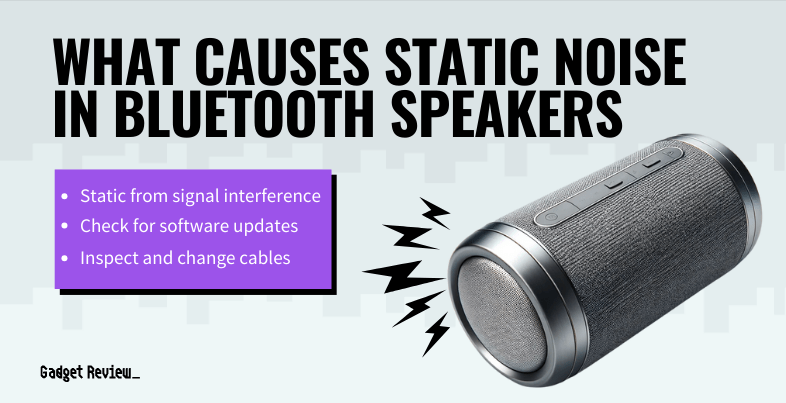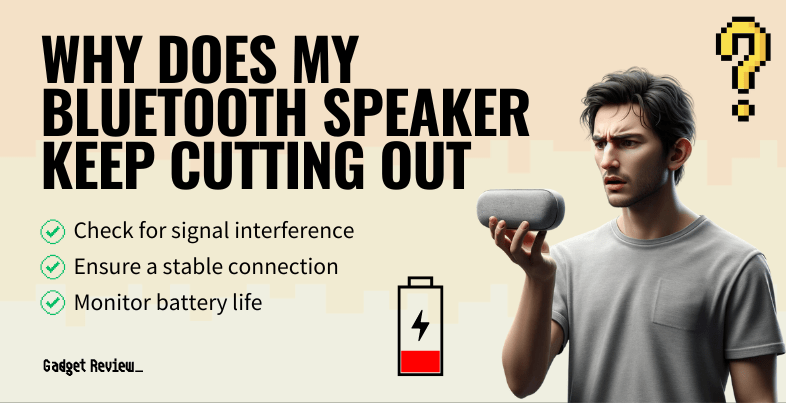If you are new to the world of personal audio devices, you may wonder what causes static noise in Bluetooth speakers. Many of the best speakers, after all, are Bluetooth speakers, and they are susceptible to static noises and all manner of signal interruptions. So why use Bluetooth speakers, and how to handle any static noise during use?
Key Takeaways_
- Bluetooth speakers are highly capable but do fall victim to static sounds and fuzz in certain scenarios.
- Static noise stems from a number of underlying common issues, but start your troubleshooting by updating your audio device firmware to the latest edition.
- You should also check for signal interference and replace any cables on the signal chain path in your other electronic devices, such as a mobile phone or wireless headphone chargers.
If you are wondering about the definition of a Bluetooth speaker, it is a speaker that uses a wireless transmission technology called Bluetooth. And if you weren’t aware, you can learn to build your own Bluetooth speakers if you like DIY projects. This technology offers reliable streaming, but it is prone to certain issues if you are wondering why your Bluetooth speaker keeps cutting out. Fuzz and static are some of these issues, and users go to great lengths to alleviate them, such as when learning why there is no sound coming from a soundbar.
insider tip
Make it a habit to check for speaker software updates every once in a while, as companies often issue crucial updates.
Generally speaking, static noise is caused by signal interference, if you are wondering how to use a TF card in a Bluetooth speaker. However, this noise is also caused by software issues and hardware problems, both of which get in the way of conducting a Philips Fidelio Soundavia AD7000w37 review.
How to Fix Static in Bluetooth Speakers
There is no universal fix here, as it depends on the underlying problem. Unfortunately, even the smart speaker in our Echo Dot 4th Gen review can have similar issues. Here are some troubleshooting steps worth considering.
Update Software
Update any and all software related to your speakers. This includes audio driver software via the manufacturer and any software updates related to your audio source. This fixes the issue in a majority of cases, as it is all too easy to go years without updating the firmware, leading to problems both large and small. Make it a habit to check for software updates every month or so.
Check for Interference
Bluetooth shares a signal in a number of ways. It shares bandwidth with other connected Bluetooth devices but also can become entangled with standard WiFi signals and RF signals. This often leads to the presence of static noise in even the best Bluetooth speaker with bass. Disconnect every other item from the Bluetooth network and shut down any competing wireless networks as an experiment.
STAT: If all you hear from the speakers is static or distorted sound, there could be an incorrect setting, or there may be a problem with the speakers. (source)
Change Cables
Just because Bluetooth is wireless does not mean every step in the signal path is wireless. Go through any cables connected to any part of your audio chain and give them an inspection, replacing them if necessary. We also have other great articles for all your Bluetooth-related needs, like how to make Bluetooth speakers & computer speakers play simultaneously.