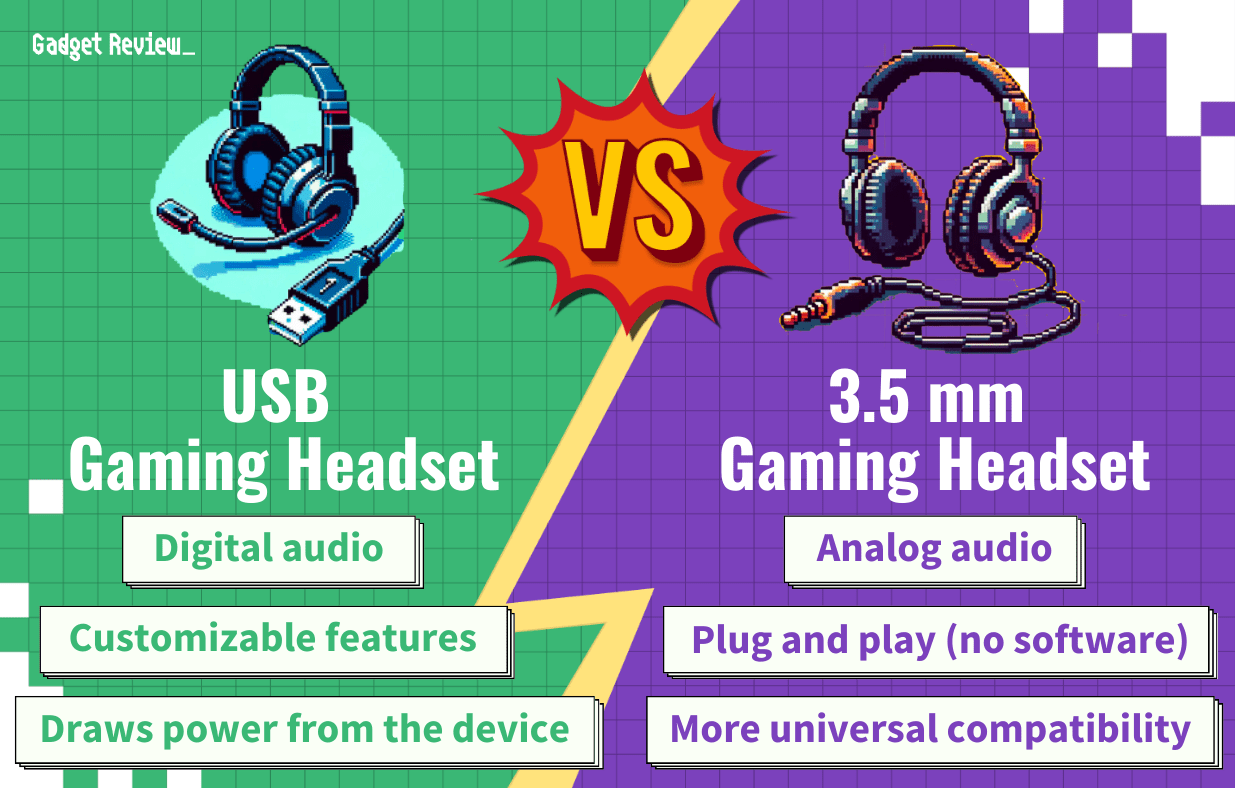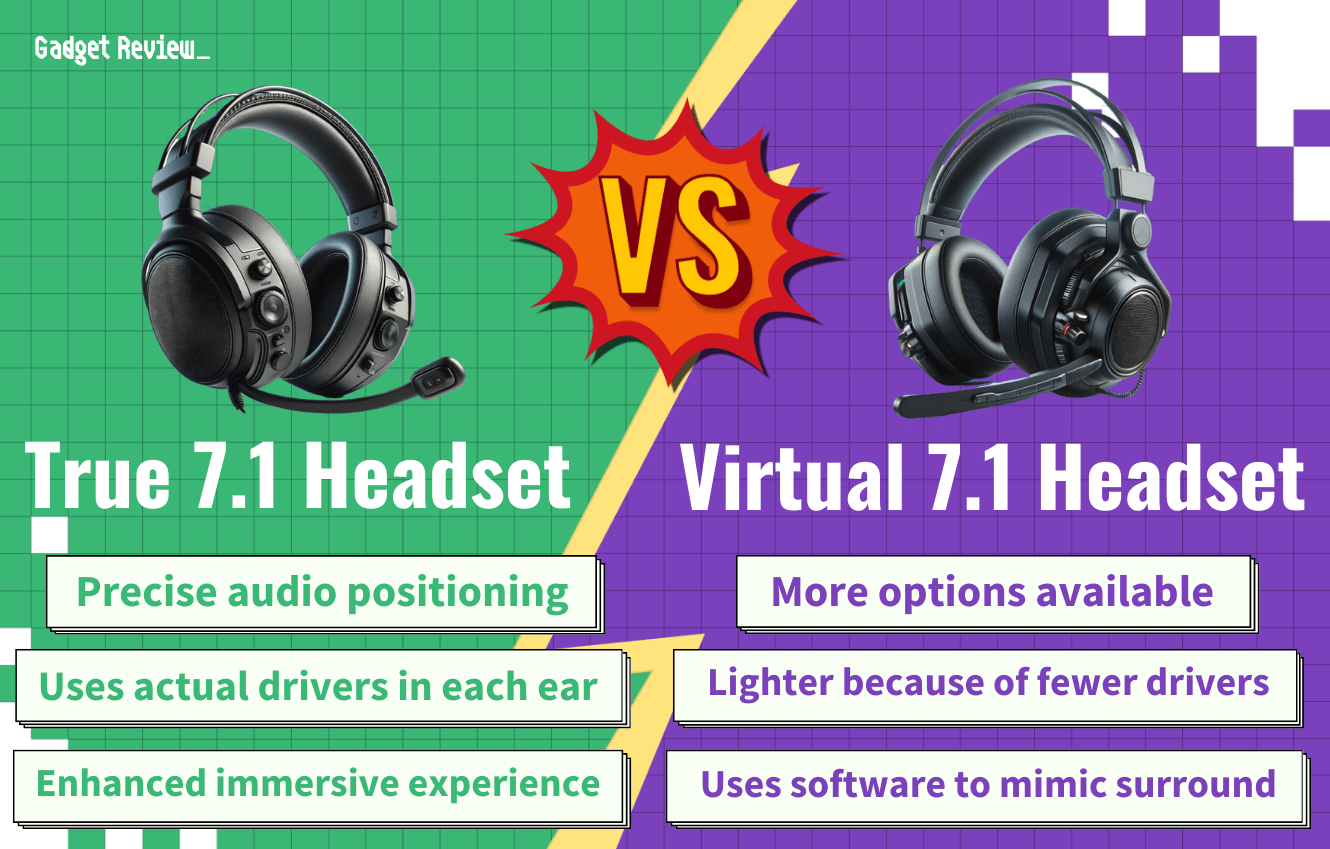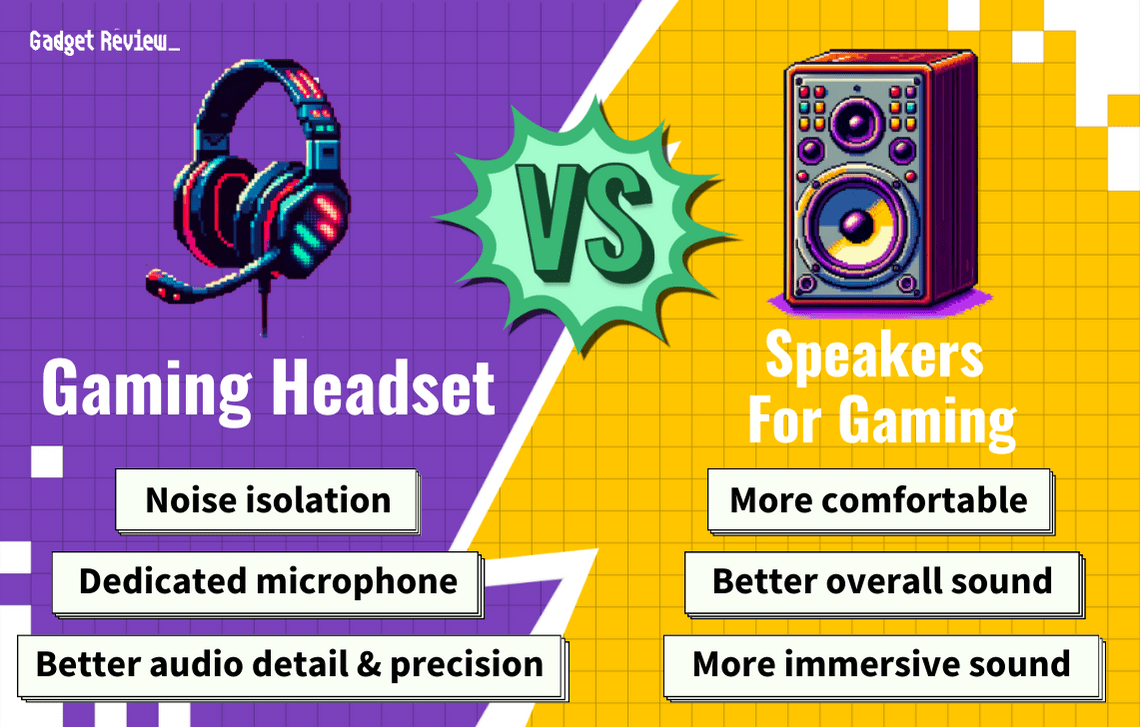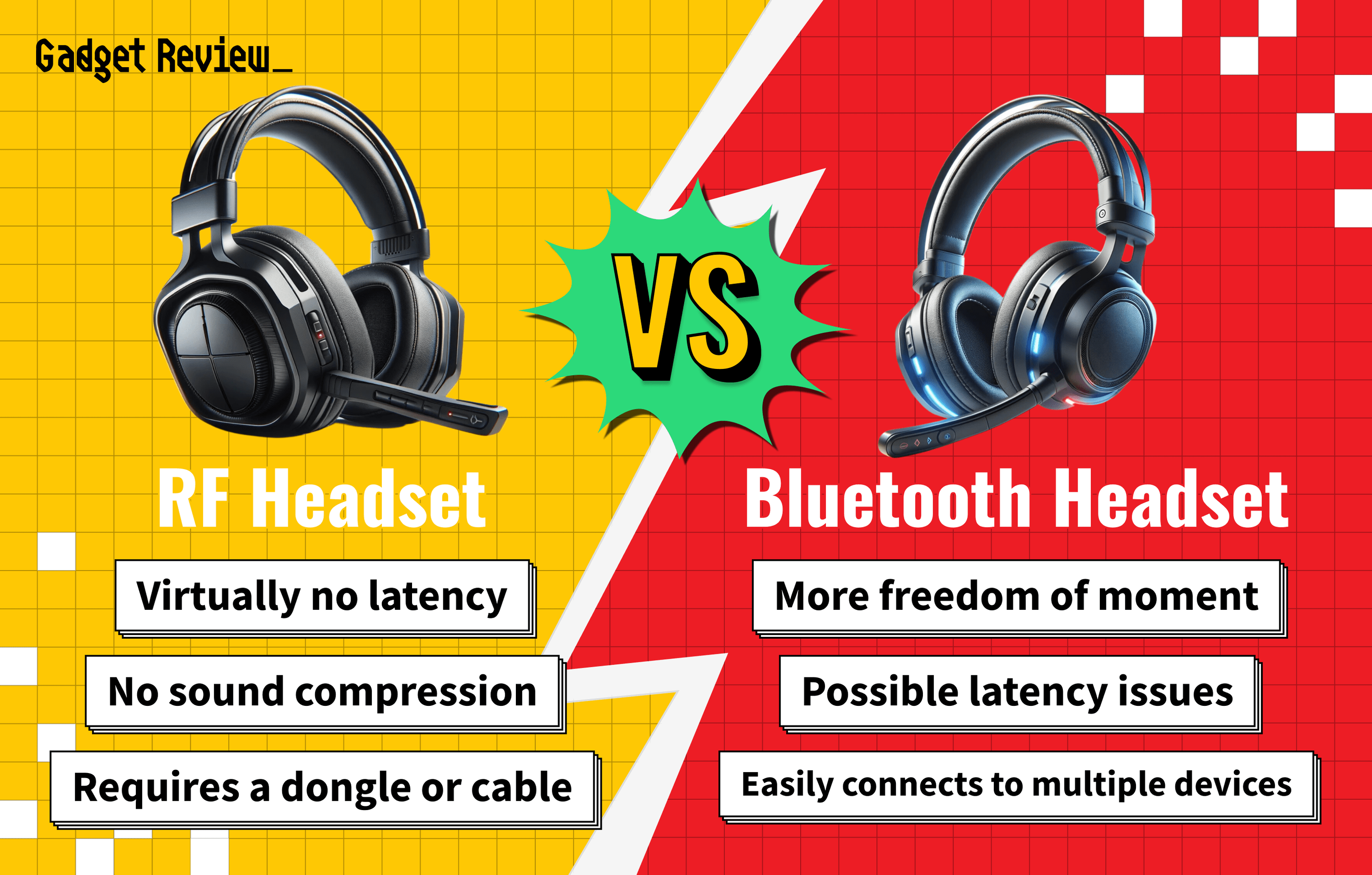When selecting a sound system for your gaming experience, you have to consider whether you want a gaming headset with USB vs a 3.5 mm connection. One of these options includes a wired connection to your controller or computer for games, while the other potentially provides a semi-wireless connection to the best gaming headset.
Key Takeaways_
- A 3.5 mm wired gaming headset provides a cheaper alternative to expensive wireless headphone products while maintaining sound quality.
- USB headphones plug directly into the USB sound port on your device and leave it plugged in when you use the console or computer.
- Some USB headsets can also be wireless, using a USB dongle instead of a cable.
Just as there are differences between gaming headphones vs normal headphones, you notice significant differences in the games’ noises between a 3.5 mm headset and a USB product. These variations result from the interference, the connection itself, and the price of either type of headset.
Additionally, there are differences between wireless gaming headsets RF vs Bluetooth headsets, and wireless gaming headsets vs wired headsets.
Difference Between a 3.5 mm and USB Gaming Headset
To understand gaming headphones, you should consider the difference between a gaming headset and an office headset. Gaming headsets are designed for comfort and long-term utility when playing games.
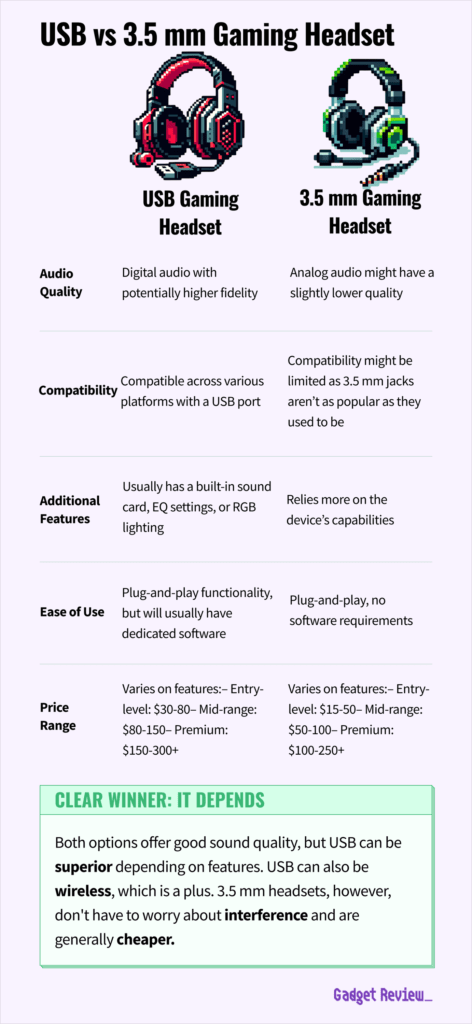
Additionally, gaming headphones may not prioritize background noise cancellation in the microphone, and an office headset may be designed for ease of use rather than comfort.
insider tip
You might want to consider a wireless USB headset if you move while gaming.
The connection method is the biggest difference between a 3.5 mm headset and a USB product. However, these types of headsets differ in not only sound but also the amount of interference, comfort, and cost of each model.
Ease of Access

The preference between audio wired and wireless gaming headsets depends on the person and the system being used. For example, a console player may prefer a wireless headset to match their wireless controller.
Likewise, a PC player may use a wired connection with an audio 3.5 mm connection because they are already tethered to one spot.
However, the opposite may be true since many console gamers never leave their controller behind. In this case, the benefit of a wireless controller relies on the fact that you can plug your USB headset into the gaming device and leave it there whenever you want to use it.
With a wired 3.5 mm audio connection, you may have to unplug the audio cable and keep track of it between uses. 3.5 mm audio ports are also more common in other devices than just PCs and laptops, making them a more universally accepted connection type.
However, it should be noted that with the prevalence of Bluetooth, many devices like phones and laptops are not being produced with 3.5 mm audio ports anymore.
Interference
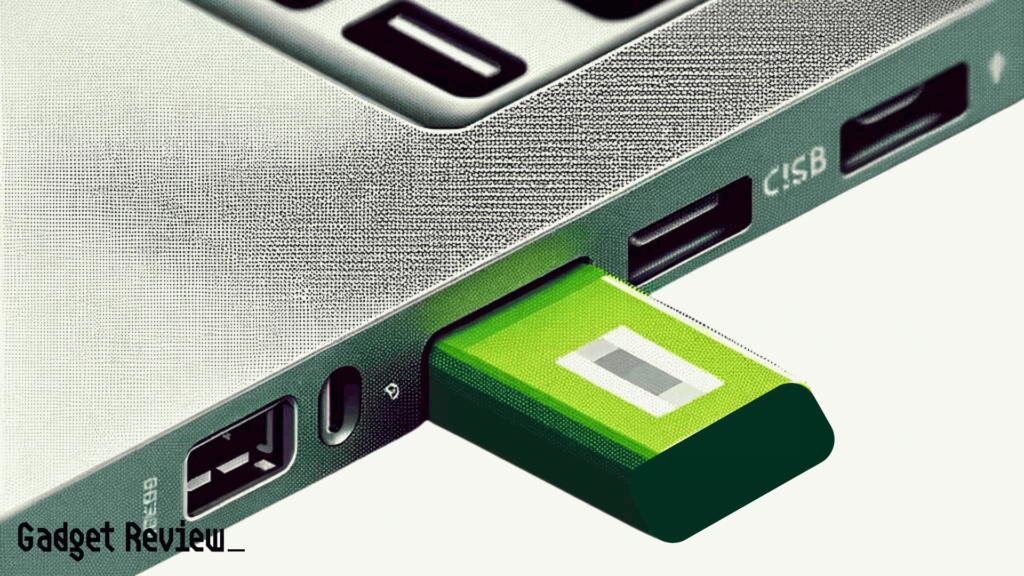
USB headsets use a digital signal, which can potentially cause interference for their users regardless of the sound card. For example, if you live in a household or apartment building with multiple gamers, you could run into trouble with your sound cutting in and out.
However, there are ways to curb these issues related to short-range audio receivers and audio transmitters.
Analog headsets rarely receive interference in sound features because the sound travels directly between the device and your headset.
However, the headset cable may wear out with time and use if you move a lot, causing the sound to cut out. Additionally, for some, the cord may poke into their shoulder as they use a wired headset.
Meanwhile, some wireless users may notice the larger ears on most gaming headsets, causing theirs to fall. These headsets rely on the device’s sound card instead of a new one related to the USB connection to audio.
STAT: Most USB headsets include their own DAC (Digital to Analogue Converter) and amp as part of the headset, which bypasses the onboard soundcard on your PC. (source)
Ultimately, you should consider what will be the most comfortable for you. For example, both types of headphones feature microphones that can be adjusted to sit directly in front of your mouth. Similarly, you can find band-adjustable headsets that adapt to the size of your head.
Price
Wireless headsets remain more expensive than wired products because the technology included within them adds to prices. A wired connection sends the sound and voice signals using the cable provided, and they do not require the same type of receiver and transmitter.
Additionally, 3.5 mm headsets do not require any updates to software or drivers to work properly
warning
A wireless gaming headset may be more comfortable for you, but it also costs more than a wired model.
A wireless headset requires a short-range sender and receiver signal transmitter. Therefore, USB headsets use some power from the device and need driver updates to ensure that the device and headset can communicate properly.
Because of this addition, USB products retain higher prices in exchange for comfort and range, much like Bluetooth-enabled devices.