Your iPhone 17 Pro shipped with incredible hardware, but let’s be honest—most home screens look like digital garage sales. Between the notification badges screaming for attention and apps you downloaded once in 2019, finding actual utility feels impossible. The secret isn’t downloading more apps; it’s curating fewer, better ones that actually earn their real estate. These six hidden gems transform your daily routine without adding clutter, proving that sometimes the best upgrade isn’t hardware—it’s knowing where to look.
6. MD Vinyl

Finally, a music player that makes your digital collection feel tangible again.
Streaming music often feels sterile—endless playlists without the ritual of choosing an album. MD Vinyl transforms Apple Music or Spotify into something closer to flipping through vinyl records. The app recreates that album shelf experience digitally, with gorgeous artwork displays and tactile navigation that makes rediscovering your music collection feel intentional. Anyone who misses the ceremony of putting on a record will find this app scratches that exact itch, complete with landscape mode browsing that turns your phone into a portable record store.
5. Clocks
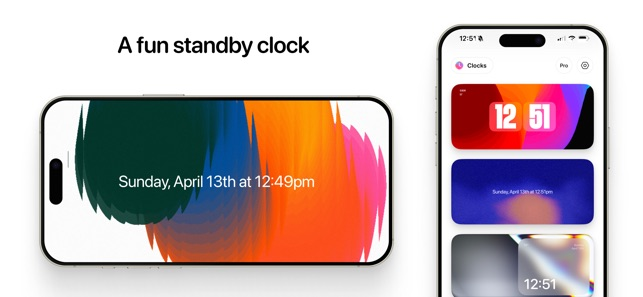
Transform standby mode from boring to beautiful with animated faces that actually complement iOS.
Apple’s standby mode works fine, but “fine” isn’t why anyone bought a Pro model. Clocks offers dozens of animated clock faces that integrate seamlessly with iOS shortcuts for automatic activation. The customization options—fonts, colors, layouts—let you match your aesthetic without looking like a rejected Android theme. Setting it up takes minutes, but the result makes every charging session feel like you’re glancing at premium desk art rather than a generic digital display.
4. Not Boring Weather

Weather apps don’t need seventeen features when three work perfectly.
Most weather apps suffer from feature bloat, cramming every possible metric into interfaces that require a meteorology degree to decode. Not Boring Weather strips everything down to what actually matters: temperature, conditions, and forecasts you can check at a glance. The interactive navigation feels satisfying rather than overwhelming, and the widgets deliver information without demanding attention. It’s proof that sometimes the smartest design choice is knowing what to leave out.
3. Did I Do?

The habit tracker that disappears into your workflow—exactly as it should.
Habit tracking apps usually become another chore, demanding daily engagement with complicated interfaces. Did I Do? takes the opposite approach: a minimal widget that lives quietly on your home screen until you need it. Tap to mark a habit complete, check your streak in the log view, then move on with your day. The simplicity feels almost invisible, which paradoxically makes it more likely you’ll actually use it consistently.
2. SyncTasks

Turn your existing productivity system into something you’ll want to interact with.
If you already use Notion or Apple Reminders, SyncTasks creates beautiful, motivating widgets that make task management feel less like homework. The typography and visual design transform mundane to-do items into something approaching inspiring. Instead of forcing you into yet another productivity ecosystem, it enhances the one you’re already using—a refreshingly practical approach that respects your existing workflow.
1. Matter
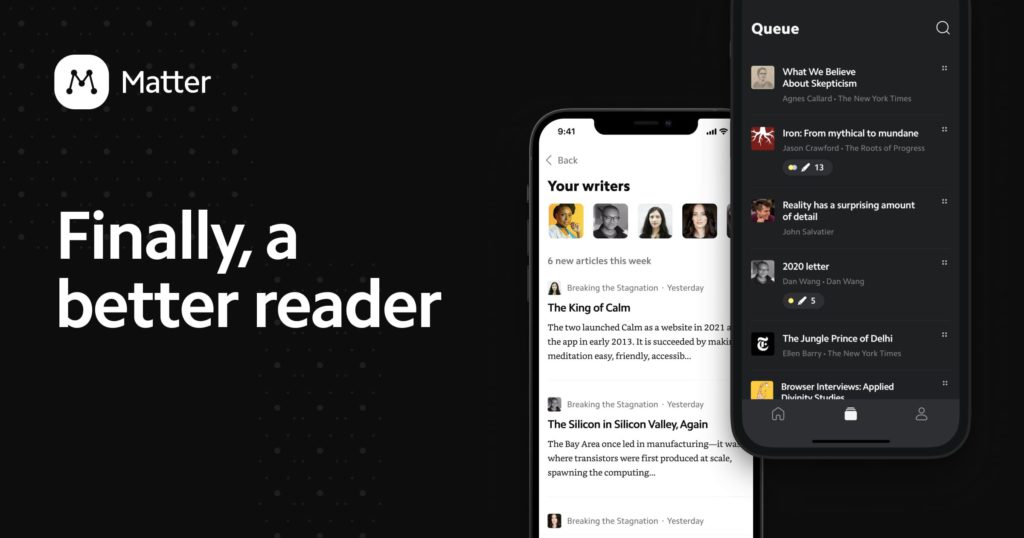
Read-later apps finally done right, with features that actually help you consume content.
Digital reading often means juggling browser tabs and forgotten bookmarks. Matter organizes articles, newsletters, and saved content into a distraction-free reading environment. The text-to-speech feature transforms commutes or walks into learning time, while email integration filters newsletter subscriptions automatically. It’s less about collecting content and more about actually engaging with what you save—a distinction that makes all the difference.




























