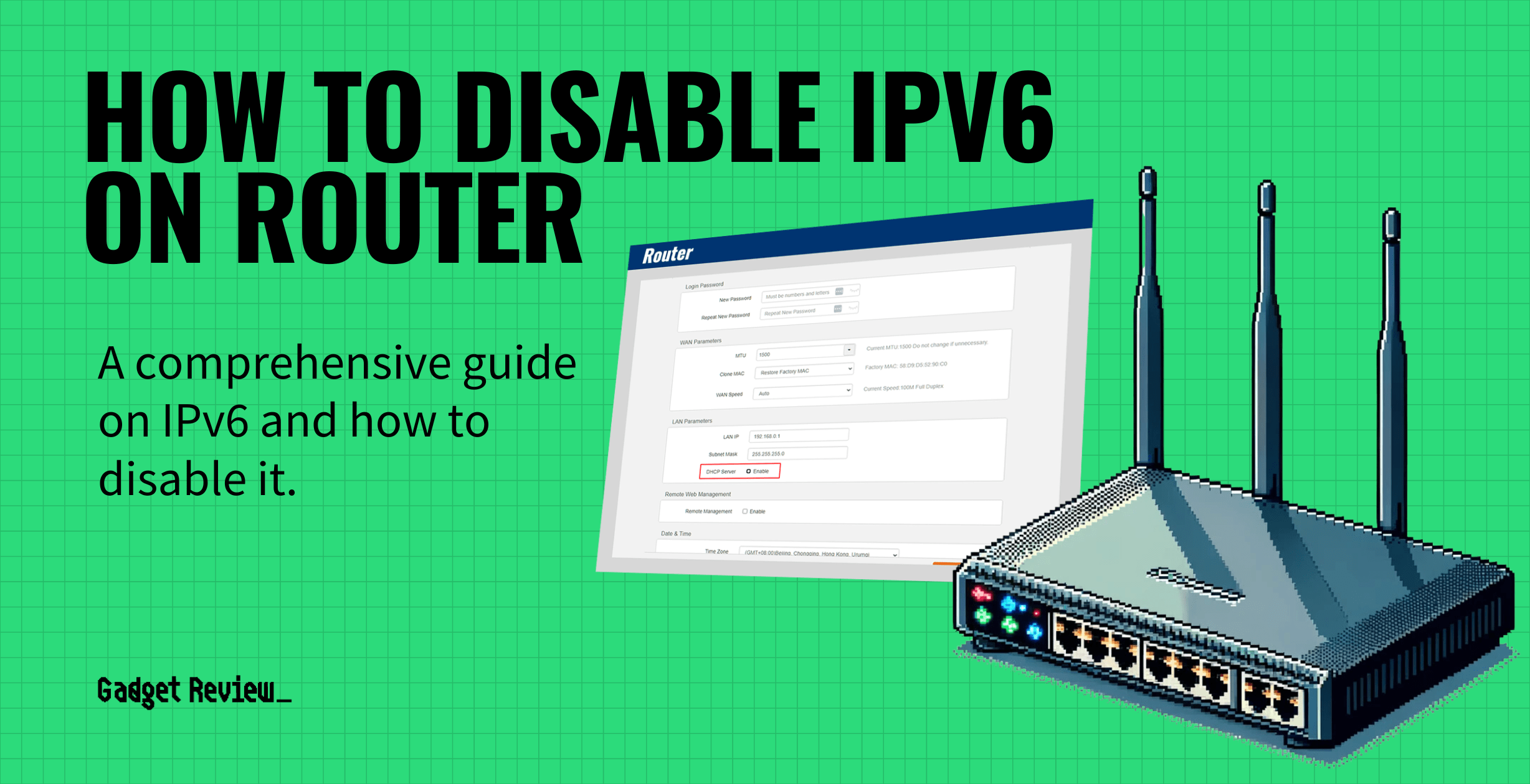In the ever-evolving world of Internet technology, IPv6 has emerged as a pivotal element in modern networking. Choosing the best router for your needs may involve understanding how to manage IPv6 settings effectively. This protocol, responsible for generating IP addresses, plays a crucial role in how devices communicate over the internet.
There are some scenarios where disabling IPv6 traffic becomes necessary, however, whether that is compatibility issues, specific network requirements, or security concerns. We will delve into the intricacies of disabling IPv6 on your router to help ensure you’re equipped with the knowledge to manage your network settings effectively.
Key Takeaways_
- IPv6 stands for Internet Protocol version 6 and refers to the latest Internet protocol standard, as the IPv6 address replaced IPv4.
- If you have older devices that struggle to maintain an Internet connection, you may want to disable the IPv6 address.
- Turn off IPv6 traffic by heading into the router’s admin panel, looking for advanced settings or adapter settings, and following the prompts.
Preparing to Disable IPv6
Before disabling IPv6, it’s essential to understand the potential impacts.
Disabling IPv6 may affect your network’s communication with devices or services that rely on IPv6 addresses.
Enhance Your Router Management Skills
Learn how to turn off your WiFi router remotely for better control over your network. Understanding how to turn off WiFi on your router when necessary can help you manage your network more effectively. For families, choosing the best parental control router is essential to keep everyone safe online. For Apple users, finding the best routers for Apple devices ensures seamless connectivity and performance. Lastly, gamers can optimize their experience by comparing 5GHz WiFi vs Ethernet for gaming to find the best setup for their needs.
It’s always advisable to back up your current router and network settings before you make any changes.
This precaution ensures you can revert any changes to the original configuration if needed. Additionally, check with your internet service provider if they have specific requirements regarding IPv6 settings.
Disabling IPv6 on Routers
It should be noted that specific steps and menu layouts may vary depending on your router’s make and model. The following is a generalized guide.
STEP 1 Access Router Settings
- Open your internet browser.
- Enter the router’s IP address in the address bar. This can be found in the router’s manual or printed at the bottom of the router.
STEP 2 Log into the Router
- Enter your login credentials to access the router’s interface.
STEP 3 Navigate to Advanced Settings
- Once logged in, look for the Advanced Settings option in the router’s menu.
STEP 4 Locate IPv6 Settings
- In the Advanced Settings, find the section labeled IPv6 settings or something similar.
STEP 5 Manage IPv6 Configurations
- Here, you can adjust various settings, such as IPv6 DNS addresses and IPv6 firewall settings.
STEP 6 Disable IPv6 Traffic
- Choose the option to disable IPv6 traffic within these settings.
STEP 7 Save Changes
- After making the necessary adjustments, ensure to save your changes.
Disabling IPv6 on Various Operating Systems
- For Windows users, open the Control Panel, click on Network and Sharing Center, and then Change adapter settings.
- Right-click on your connection, select Properties and uncheck the box next to Internet Protocol Version 6 (TCP/IPv6).
- For macOS, go to System Preferences, select Network, choose your connection, and in the Advanced option, set the Configure IPv6 to Off‘
- Linux users will need to modify the sysctl configuration or use specific commands depending on the distribution.
Understanding IPv6
IPv6, or Internet Protocol Version 6, is the successor to IPv4 and addresses the need for a larger address space.
Unlike the 32-bit IP addresses used for IPv4, IPv6 utilizes 128-bit web addresses, which significantly expands the address allocation capacity.
| IPv4 | IPv6 |
|---|---|
| Deployed in 1981 | Deployed in 1998 |
| 32-bit IP address | 128-bit IP address |
| 4.3 billion addresses (Addresses have to be reused and masked) | 7.9×1028 addresses (Each device can have its own unique address) |
| DHCP or manual configuration | Autoconfiguration |
| Uses a numeric dot-decimal notation Ex: 192.168.1.1 | Uses an alphanumeric hexadecimal notation Ex: 2001:0db8:85a3:0000:0000:8a2e:0370:7334 |
This expansion is crucial as the number of connected devices is skyrocketing. IPv6 addresses not only offer a larger address space but also improve routing efficiency and security. You may also be curious to learn how to check your data usage to help monitor your network.
insider tip
IPv6 is different from Wi-Fi 6, though they are both modern wireless network standards.
However, despite these advancements, certain situations may require reverting to IPv4 due to compatibility or connectivity issues.
Why Disable IPv6 on a Router?
warning
Be careful when changing your router’s settings to avoid network issues. If replacing your ISP router, follow this guide to do it correctly. Understanding the difference between business and home routers can prevent potential pitfalls; read this article for insights. For setting up your router as a bridge, use this detailed guide to avoid connectivity problems. Knowing how many IP addresses your router has is essential for a smooth network; learn more here. Lastly, compare tri-band WiFi 5 vs. dual-band WiFi 6 to choose the best option, and follow this guide to change your NAT type for a seamless gaming or streaming experience.
Disabling IPv6 can resolve certain network issues, like address assignment conflicts or some specific security vulnerabilities.
However, it’s important to consider the downsides as well. You might miss out on the benefits of IPv6, such as a more efficient routing process, enhanced security, and a larger pool of IP addresses.
Disabling IPv6 can also lead to future compatibility challenges as the internet continues to evolve towards IPv6.
STAT: One serious problem occurs when IPv6 (Internet Protocol version 6) is enabled (both by the ISP and on the router), but there is no IPv6 firewall being used. (source)
If your devices are not networked properly, you won’t have to learn how to disable a router from accessing the Internet, as you won’t be able to access the router in the first place.
Balancing Benefits and Drawbacks
Managing IPv6 on your router and devices can be a nuanced task, especially if you are not used to configuring network settings.
Optimize Your Router’s Performance
To accurately measure your router’s speed, ping it before running a speed test to identify and address any latency issues. If your internet is slow, discover why your router might be the cause and how to fix it here. Enhance your network by learning about the benefits of fiber routers for improved speed. If your router frequently restarts, find out why and how to solve it with this guide. Keep your network secure by scanning your router for viruses. Understanding your router’s capabilities is easier with this resource on identifying your router type. Lastly, find your router’s MAC address for better network management and security using this guide.
While disabling IPv6 may solve some immediate issues, such as compatibility and connectivity problems, it’s crucial to weigh those benefits against any potential long-term drawbacks.
Whether adjusting your home network or managing a business network, understanding IPv6 and its implications can help in maintaining a robust and efficient online environment.