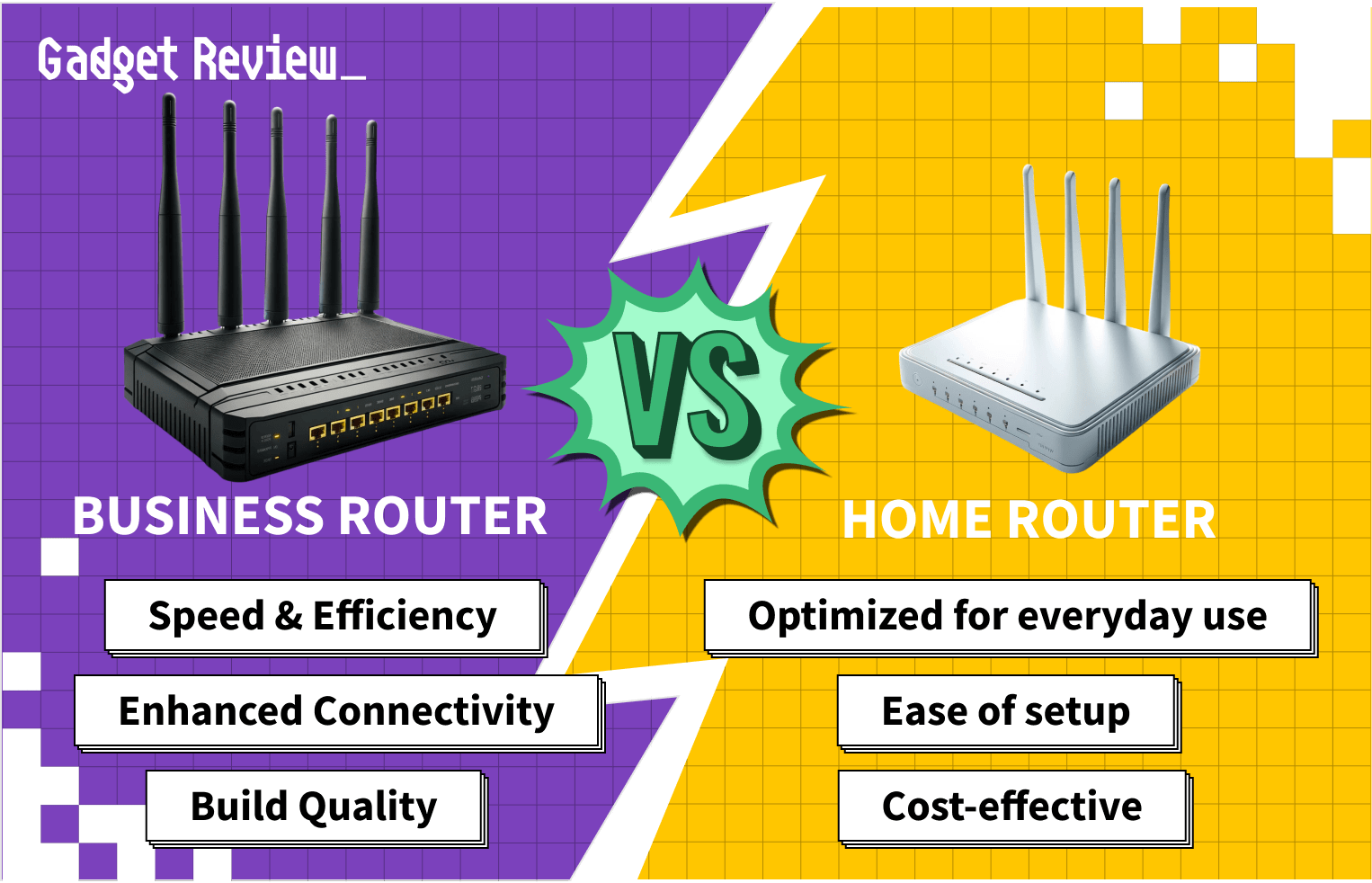If you’re shopping for network devices, you’ve probably wondered about the difference between a business router vs a home router. While the best router can be great for either a home or business network, a complex network might need specialized equipment. One of the biggest differences between these two devices is the cost, as business routers are usually made of higher-quality materials to last much longer than a standard home router.
Key Takeaways_
- A business router is an excellent choice for setting up a mesh network and network bridging with other offices.
- A home router is the best choice for linking your devices with the internet via Ethernet or Wi-Fi.
- Go with a business router if you’re interested in a device to exchange large amounts of data with internal and external networks with near-zero downtime. However, for basic internet activities like streaming movies or online gaming, go with a home router.
Comparing Business Routers and Home Routers
The most significant difference between a business router and a home router is the build quality and functionality.
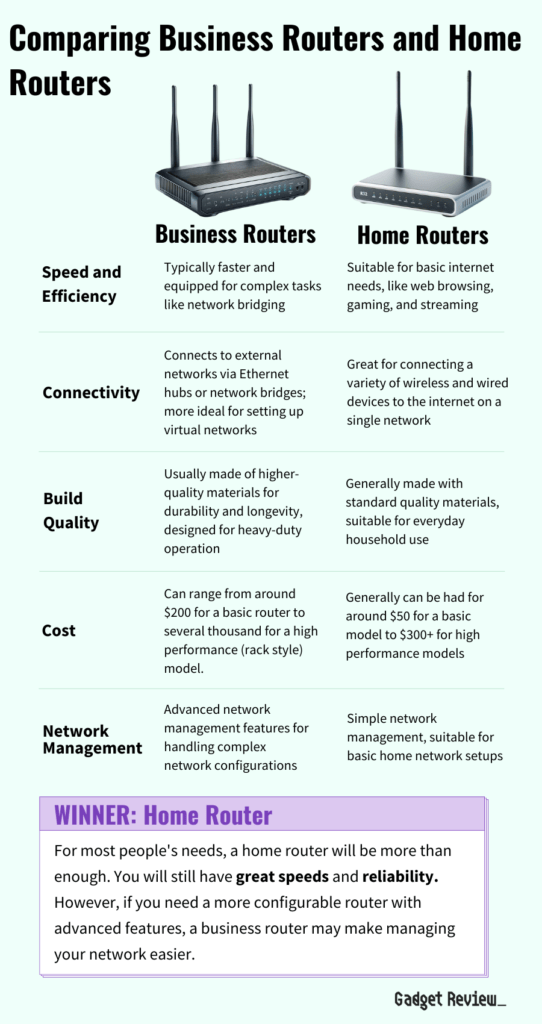
| Feature | Business Routers | Home Routers |
|---|---|---|
| Speed and Efficiency | Typically faster and equipped for complex tasks like network bridging | Suitable for basic internet needs, like web browsing, gaming, and streaming |
| Connectivity | Connects to external networks via Ethernet hubs or network bridges; more ideal for setting up virtual networks | Great for connecting a variety of wireless and wired devices to the internet on a single network |
| Build Quality | Usually made of higher-quality materials for durability and longevity, designed for heavy-duty operation | Generally made with standard quality materials, suitable for everyday household use |
| Cost | Typically more expensive due to components and advanced features Can range from around $200 for a basic router to several thousand for a high performance (rack style) model. | Usually more affordable, making them a cost-effective solution for standard home internet needs Generally can be had for around $50 for a basic model to $300+ for high performance models |
| Network Management | Advanced network management features for handling complex network configurations | Simple network management, suitable for basic home network setups |
| Security | Typically includes enhanced security features for protecting sensitive data | Basic security features usually sufficient for standard home use |
| Scalability | Designed to be able to scale up for larger networks and more devices, suitable for business expansion | Limited scalability, mainly intended for a fixed number of devices |
| User Interface | May have more complex user interfaces with advanced settings for IT professionals | A more user-friendly interface designed for the average consumer with easy setup |
Business and home routers can connect to external networks and handle most basic network scenarios like a Wi-Fi router or an extender.
insider tip
Make sure you invest in the proper equipment like network hubs, wireless routers, and Ethernet cables to get the most out of your business router.
When selecting a router, it’s important to consider the internet service provider (ISP), as different ISPs, like AT&T, may have specific compatibility requirements or may offer optimized performance with certain routers.
Speed
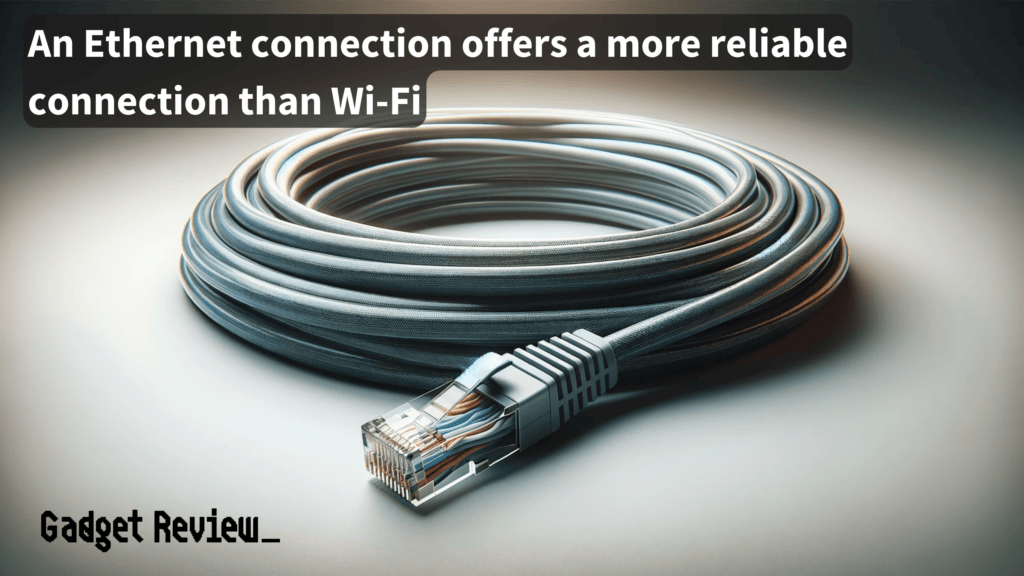
In terms of network speed, both business-class routers and home routers are fast, but they specialize in different applications.
For example, a business router is much quicker and well-equipped for forming network bridges and private network security. Conversely, a home Wi-Fi router is excellent for casual web browsing or video streaming.
To achieve optimal internet speeds, using a high-quality Ethernet cable is crucial. This ensures a fast and stable connection, especially for activities that demand higher bandwidth, like in a business setting.
Of course, basic internet activities are better suited for a home router than a business model.
Connectivity
A business router typically connects to external networks via Ethernet hubs or network bridges. In addition, the enhanced hardware of a business router can be instrumental in setting up a virtual network.
In some cases, businesses may require a separate modem to work alongside the router, ensuring a more efficient and reliable internet connection.
warning
Never set up a wireless router without establishing an SSID to password-protect the sensitive data on your network.
However, consumer-grade routers are better at connecting a host of wireless and wired devices to the internet on a single network.
Cost
A primary business router will cost more than most home routers due to its quality components and top-notch quality of service. Business routers also typically work via Ethernet, so a wireless model will cost much more than wireless devices like routers or access points.
For smaller businesses or home offices, a standalone router might be a more cost-effective solution and eliminate the need for a separate router and modem setup.
STAT: The share of all U.S. adults who use the internet increased from 52% in 2000 to 84% today. (source)
Having a comprehensive understanding of the differences between business and home routers, including aspects like Wi-Fi signals, which are crucial for ensuring wide coverage in larger spaces like offices, should help you decide on which type of router is right for you.