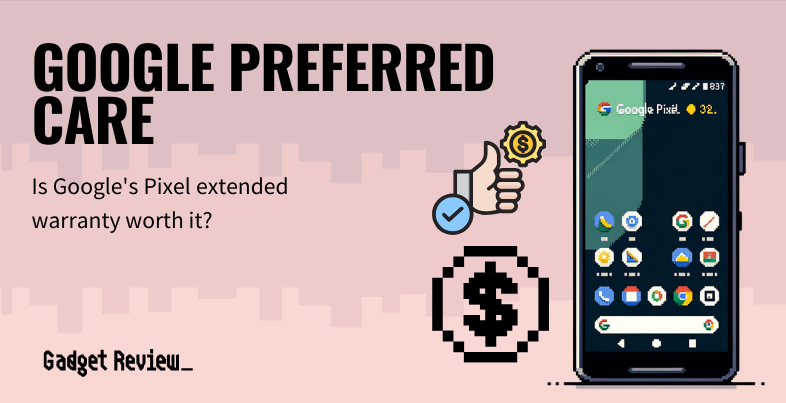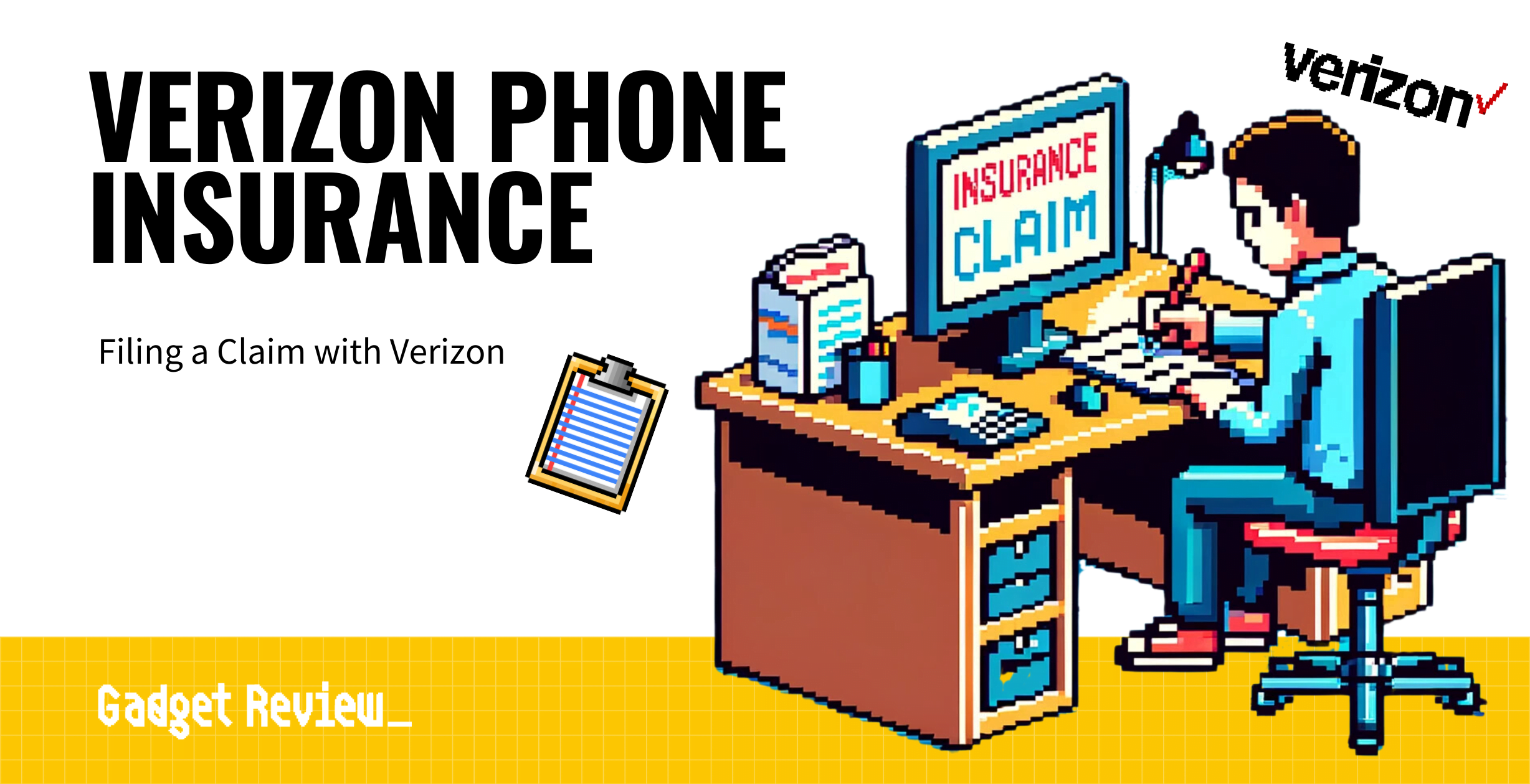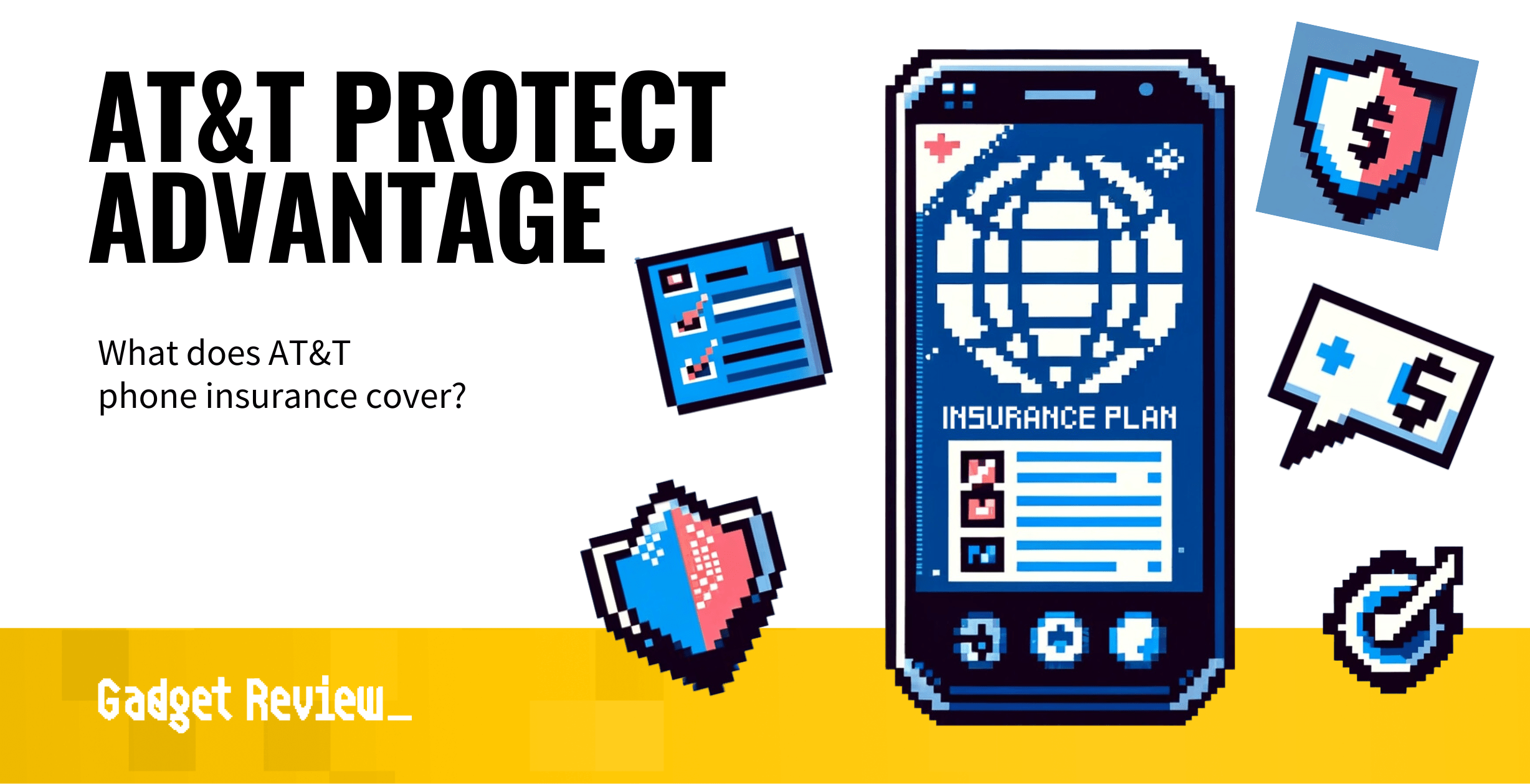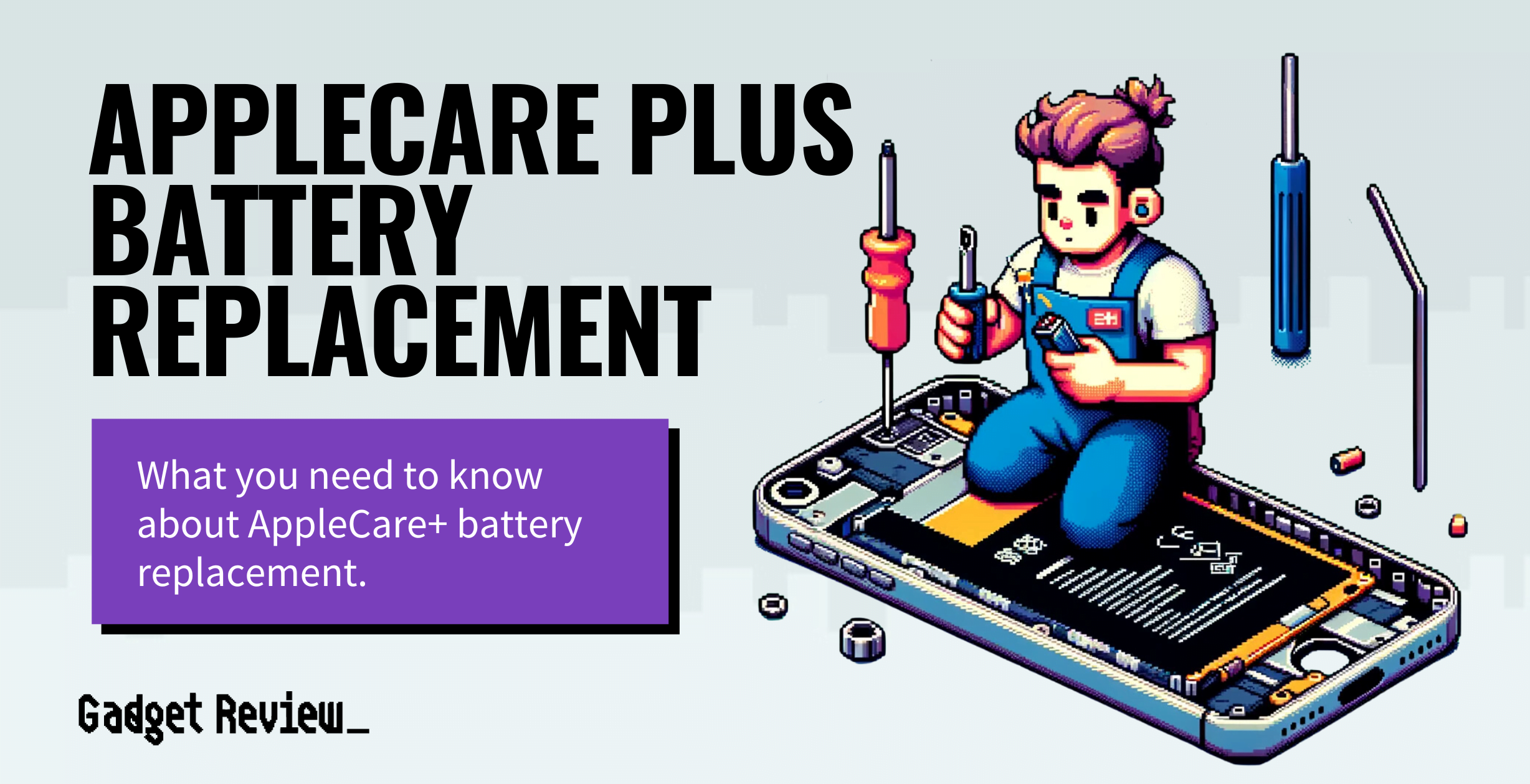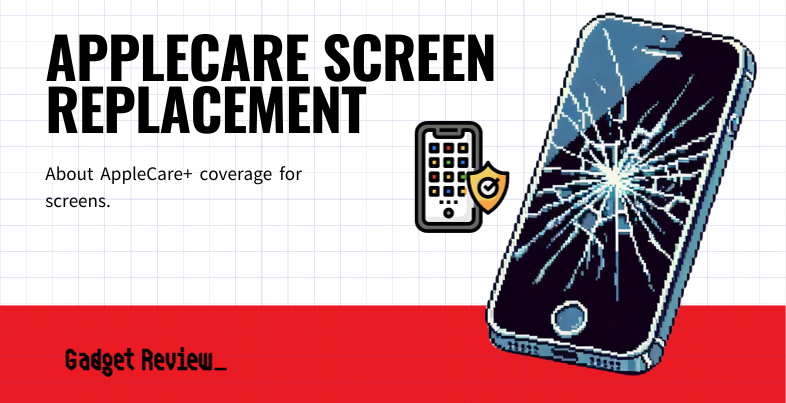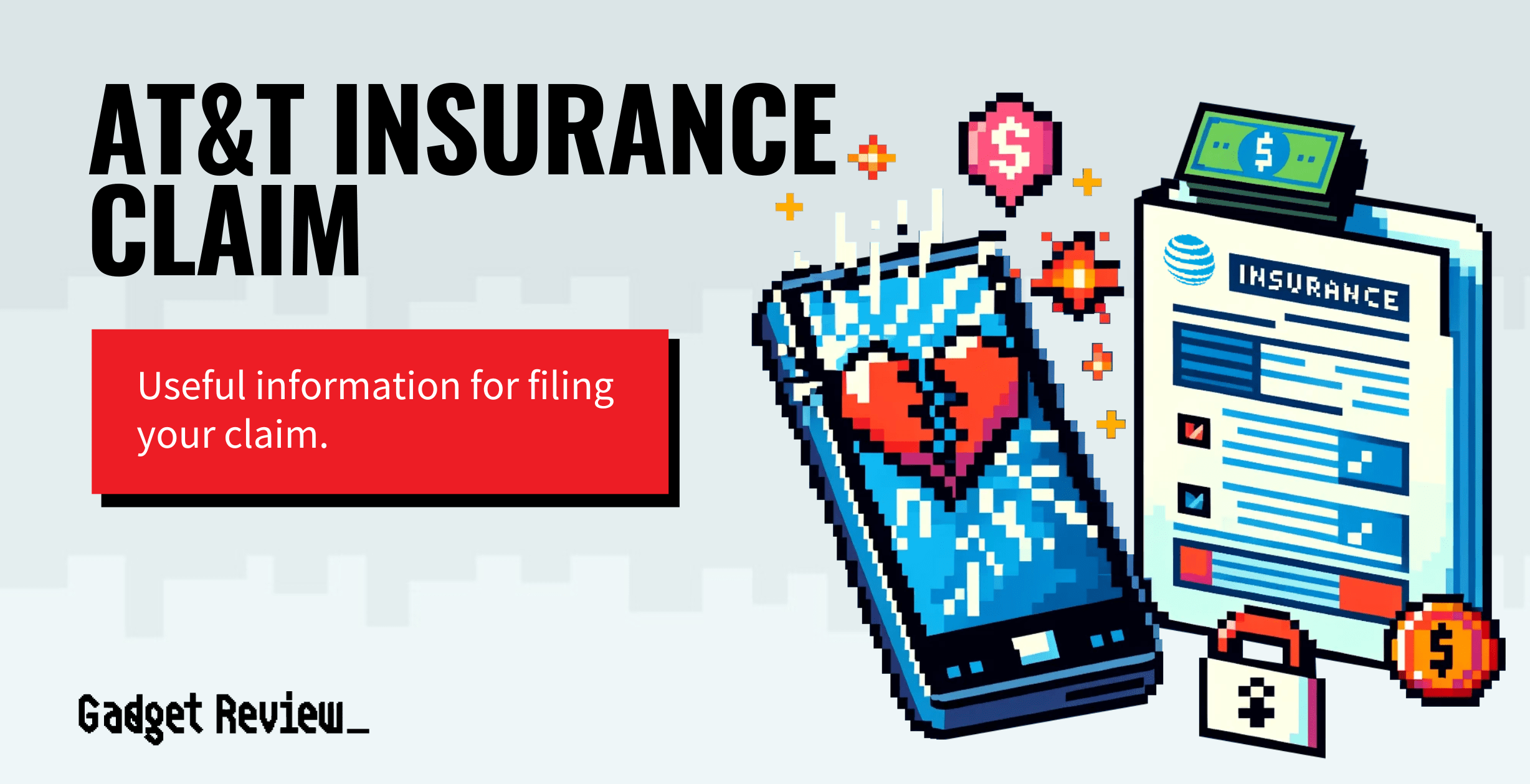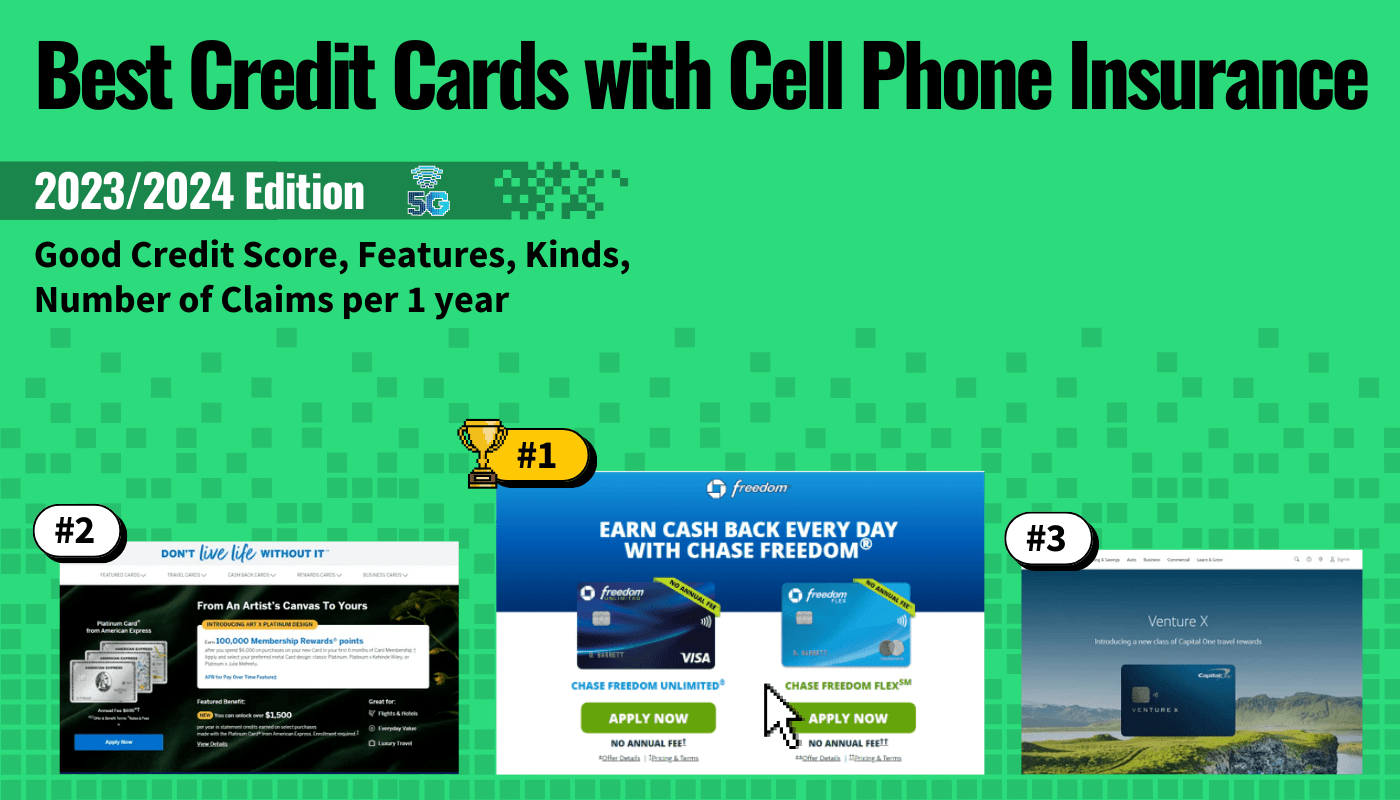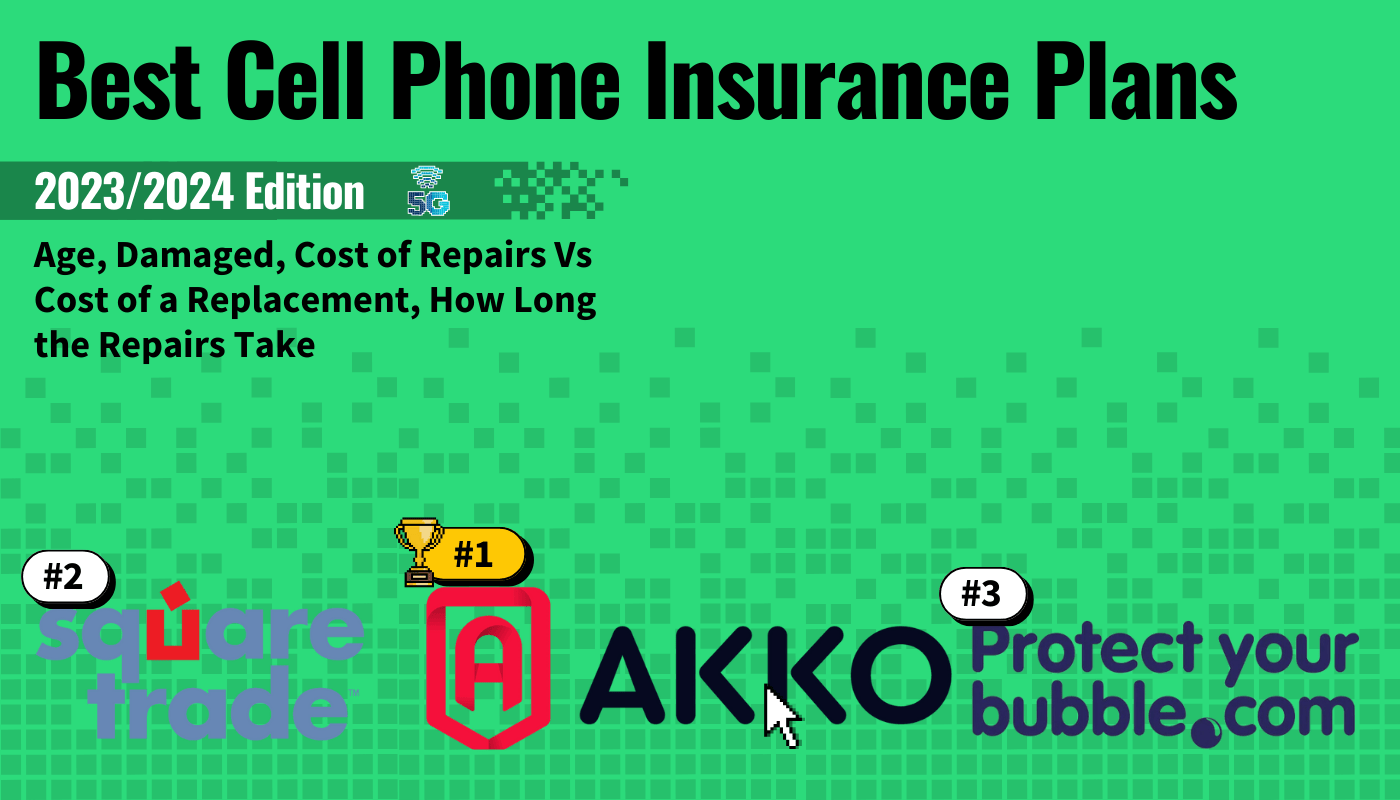Apple iPhone consumers who are unhappy with the walled-garden approach the company takes to its app store have begun jailbreaking their phones so they can access a wider array of games, applications, and services. But what impact does this have on your top-tier cell phone insurance cover?
Key Takeaways_
- Jailbreaking allows iPhone consumers access to apps and games not available on the Apple app store.
- This unlocking procedure will void any warranties and insurance plans that are currently running.
- You can reverse the jailbreaking process by using a dedicated software application or by restoring the phone to its original factory settings.
Does Jailbreaking Void Warranty?
If you jailbreak your phone, it will void any insurance policy, be it iPhone insurance, an Asurion coverage, or any warranty in place, though there are ways around this limitation. Performing the jailbreaking process comes with many risks, so proceed with caution. One of these risks is that your phone can become bricked during the jailbreak. You can read our article on what to do if your phone gets bricked and you have insurance. There are some ways to minimize this risk, however, to both your phone and your insurance plan.
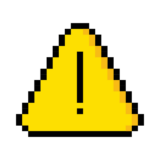
warning
If you jailbreak your phone, it will void any insurance policy be it iPhone insurance, an Asurion cover or any warranty in place, though there are ways around this limitation.
Unlocked iPhone Warranty and Insurance Guide
Here are some things you can do to help keep your insurance policy intact, even with a jailbroken or unlocked iPhone.
Jailbreak Reversal Software
If you have performed the jailbreaking procedure on your phone and you need to bring it into an Apple Store for repairs, then you will need to reverse the unlocking process. This can be done by using specifically designed software to reverse jailbreaking. There are numerous companies that manufacture these software applications. Choose a well-reviewed piece of software and follow the instructions to the letter to avoid accidental damage or loss of files. Always be careful when downloading software to avoid getting viruses or malware and reduce the chance of your phone being hacked.
STAT: It is estimated that five to ten percent of iOS devices have undergone the jailbreaking procedure. (source)
System Restore
Sometimes you can reverse the jailbreaking process simply by restoring your iPhone to its original factory settings, eschewing the need for a third-party software application. If your jailbroken iPhone still has access to the original system settings, head to these settings. Then choose “general” and finally “erase all contents and settings.” The phone will erase all content and then proceed with the restoration process. Be aware this process could take up to an hour.
insider tip
Sometimes you can reverse the jailbreaking process simply by restoring your iPhone to its original factory settings, eschewing the need for a third-party software application
Restore From a Previous Backup
If you do not have access to your phone’s system settings, you can still restore the phone to its original factory settings. You may have heard about this when learning how to repair your phone. This is done by restoring the phone from a previous backup. This process is on the simple side, beginning by plugging in your iPhone to your laptop or desktop computer. This should be the same computer you usually use to sync with your phone. Find your phone on the devices list on iTunes, click “Restore and then follow the prompts until the process has been completed. Please note this only works if you have actually backed up the contents of your phone to a personal computer or have stored the entirety of your phone on the cloud.