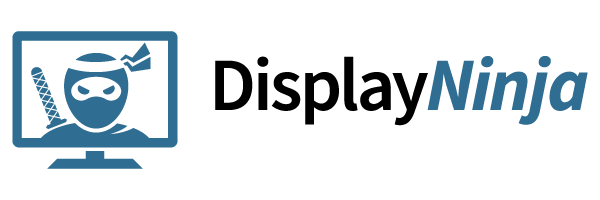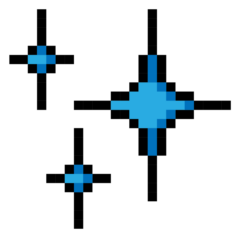out of
Computer Monitors

Asus XG27AQM Review
→
Published
True Score
True Score is an AI-powered algorithm of product tests and customer reviews.
Mixed Reviews

Experts
Consumers
Expert Rankings
(
)
Even with poor blacks, a low contrast ratio, and mediocre brightness, the ASUS XG27AQM remains a credible gaming monitor thanks to its high refresh rate, rapid response time, wide viewing angles, and low input lag.

We’re reader-supported. Commissions finance our mission. Our ‘True Score‘ system independently powers ratings. Learn more
Product Snapshot
Overview
The ASUS XG27AQM is a 2021, mid-tier release that promises to deliver an immersive gaming experience thanks to its gaming-oriented features, wide viewing angles, and highly adjustable stand. The 27-inch display boasts a high 170Hz refresh rate which is high enough to deliver a tear-free gaming experience, a rapid 0.5ms response time backed by its Extreme Low Motion Blur technology for eliminating ghosting, and support for High Dynamic Range (HDR) content. Competitive gamers will appreciate how its ASUS Aura Sync lighting system lights up other Aura Enabled components to create the perfect ambiance for gameplay and how sharp details appear on the monitor courtesy of its high color accuracy and WQHD 2560 x 1440 resolution. Its stand has slightly better ergonomics than the LG 27GL83A-B, and with its great viewing angles, users won’t have to think too hard about having it wall mounted. Get to the end of this ASUS XG27AQM review to find out what else lies in store and confirm whether or not it has what it takes to rival some of the top computer monitors.
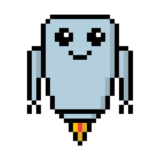
Best For
Asus
Graphic Design
Consensus
our Verdict

The ASUS XG27AQM is a high-spec gaming monitor with impressive color accuracy and excellent gradient handling. However, its lackluster black levels and low contrast ratio, so-so brightness levels, and poor local dimming performance may be too much of a compromise for some. On the plus side, it has a highly ergonomic stand and high build quality, which may ensure good long-term performance.
ReasonS to Buy
- Low input lag, fast response time, and high refresh rate for gaming
- Gaming-oriented design and lighting
- High color accuracy
- Wide viewing angles
Reason to Avoid
- Mediocre blacks
- Poor local dimming
Asus XG27AQM Specs
| Display Type | LCD | |
| HDMI Inputs | 2 | |
| HDR Format | HDR10 | |
| Max Resolution | 2560 x 1440 | |
 | Panel Type | Fast IPS |
| Refresh Rate | 270 Hz | |
 | Response Time | 0.5 ms |
| Screen size | 27" | |
 | Sync Technology | Adaptive Sync |
All Specs
Test Results
These are the most important criteria to test for Computer Monitors based on our comprehensive Testing Methodology.
| Brightness (nits) | 269 |
| Contrast Ratio (as ratio, x:1) | 1,121 |
| Color Gamut/Accuracy % (DCI P3 xy) | 93.3 |
| Color Gamut/Accuracy % (DCI P3 uv) | 0 |
| Color Gamut % (Adobe RGB Coverage xy) | 84.6 |
| Color Gamut % (sRGB Coverage xy) | 99.1 |
| Color Gamut % (Rec. 2020 Coverage xy) | 69.8 |
| Color Gamut % (Rec. 709 Coverage xy) | 0 |
| Input Lag (ms) | 8.4 |
| Response Time (ms) | 5.1 |
| Reflections % (Total Reflections) | 5.2 |
| Horizontal Viewing Angle (Washout Left) | 46 |
| Horizontal Viewing Angle (Washout Right) | 50 |
| Vertical Viewing Angle (Washout Above) | 35 |
| Vertical Viewing Angle (Washout Below) | 31 |
All Tests

Can You Trust What You Read Online?
Fake reviews are taking over tech journalism—45% of sites are faking product tests. Don’t be misled.
Sign up now for exclusive access to Gadget Review’s bombshell investigation and uncover the truth about tech journalism.
Plus, stay ahead with our daily newsletter, packed with insights you can trust.
All Stores
Updated every 24 hours
- $799.97
Availability
In StockFree Shipping
No
Score Card
E
Expert Score
*.75
We place a 75% weighted value on Expert Test Scores
C
Customer Score
*.25
We place a 25% weighted value on Customer Scores
True Score
Any product with a True Score above 80 is a Absolutely Fresh
Expert Scores
Publications with higher Trust Ratings are given more weight.
- 77The ASUS ROG Strix XG27AQ is an excellent gaming monitor with a ton of gaming… Read More
By:
Rob Shafer - 88No bottom line found Read More
By:
Alexander Tozzi
Customer Scores
Learn More About Computer Monitors
Computer Monitor Buying Guides_
Latest DEALS_
-

This Acer Nitro 31.5″ Curved Gaming Monitor Is $260 Off, and Brings a 180Hz Refresh Rate for Under $200
·
-

This Samsung Odyssey OLED G8 Gaming Monitor Is $400 Off, and Delivers 4K OLED Visuals With a 240Hz Refresh Rate
·
-

This HP 27-inch QHD Monitor Is $130 Off, and Comes with Adjustable Height for Just $239.99
·
-

Acer Predator SpatialLabs View 27″ 3D 4K Gaming Monitor Is $200 Off — Glasses-Free 3D at Home
·
-

This 31.5″ Acer Nitro Curved WQHD Gaming Monitor Is $260 Off, Now Just $199.99
·