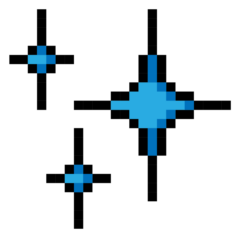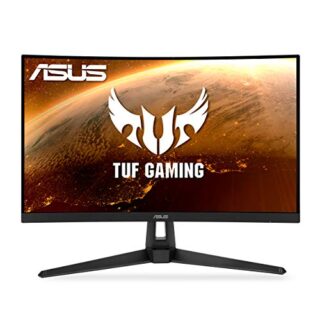The ASUS TUF VG27VQ is an entry-level display that was first announced in 2019. Its contrast is also high enough for dark room viewing, and this is a feature that it has in common with some of the top-rated gaming monitors in the market. As far as color accuracy is concerned, the VG27VQ is also pretty accurate, and thanks to its matte screen finish, it handles reflections as well as some of the best computer monitors in its category. It has a 27-inch screen size like the Asus ROG Strix XG279AQ and the AOC CQ27G2, as well as a 165Hz refresh rate for smooth transitions. Motion blur is kept at bay thanks to its rapid 1ms response time, and since it also has impressive ergonomics, adjustments are pretty easy to make.

out of
Computer Monitors

Asus Tuf VG27VQ Review
→
Published
True Score
True Score is an AI-powered algorithm of product tests and customer reviews.
Mixed Reviews

Experts
Consumers
Expert Rankings
(
)
The Asus VG27VQ had reviewers quite content with its impressive 165Hz refresh rate, and even though it is not as portable as the Asus Zenscreen Touch MB16AMT, they still found its ergonomics pretty satisfactory. However, the monitor’s lack of support for HDR content, poor black uniformity, and poor viewing angles may be a deal-breaker for some.

We’re reader-supported. Commissions finance our mission. Our ‘True Score‘ system independently powers ratings. Learn more
Product Snapshot
Overview
The ASUS TUF VG27VQ is an entry-level display that was first announced in 2019. Its contrast is also high enough for dark room viewing, and this is a feature that it has in common with some of the top-rated gaming monitors in the market. As far as color accuracy is concerned, the VG27VQ is also pretty accurate, and thanks to its matte screen finish, it handles reflections as well as some of the best computer monitors in its category. It has a 27-inch screen size like the Asus ROG Strix XG279AQ and the AOC CQ27G2, as well as a 165Hz refresh rate for smooth transitions. Motion blur is kept at bay thanks to its rapid 1ms response time, and since it also has impressive ergonomics, adjustments are pretty easy to make.
Consensus
our Verdict

The Asus TUF VG27VQ is a sleek-looking 27-inch monitor that experts have praised for its fantastic ergonomics and gaming performance. Reviewers from Rtings were particularly impressed with its 165Hz max refresh rate, as they did not encounter any screen tearing during their experiments. They also commended it for the amount of screen space it offered, and even though the AOC CU34G2X would have been a much better choice for productivity, they still felt that it would be great for office use. Product testers from PC Game Benchmark also commended its use of Extreme Low Motion Blur technology and its good ergonomics – aspects in which the Asus ProArt PA148CTV is quite limited.
Still, reviewers were not entirely pleased with its lack of support for HDR content – a predicament it shares with the Asus ROG Strix XG16AHPE. They also complained about its poor viewing angles and its poor black uniformity.
ReasonS to Buy
- High refresh rate
- Good ergonomics
- Decent screen space
- Great color accuracy
- Good reflection handling
Reason to Avoid
- Great contrast ratio
- Lack of HDR support
- Limited viewing angles
Asus Tuf VG27VQ Specs
| Display Type | LED | |
| HDMI Inputs | 1 | |
| HDR Format | Yes | |
| Max Resolution | 1920 x 1080 (Full HD) | |
 | Panel Type | VA |
| Refresh Rate | 165 Hz | |
 | Response Time | 4 ms |
| Screen size | 27" | |
 | Sync Technology | AMD FreeSync |
All Specs
Test Results
These are the most important criteria to test for Computer Monitors based on our comprehensive Testing Methodology.
| Brightness (nits) | 301 |
| Contrast Ratio (as ratio, x:1) | 3,925 |
| Color Gamut/Accuracy % (DCI P3 xy) | 0 |
| Color Gamut/Accuracy % (DCI P3 uv) | 0 |
| Color Gamut % (Adobe RGB Coverage xy) | 74.8 |
| Color Gamut % (sRGB Coverage xy) | 91.7 |
| Color Gamut % (Rec. 2020 Coverage xy) | 0 |
| Color Gamut % (Rec. 709 Coverage xy) | 0 |
| Input Lag (ms) | 9.8 |
| Response Time (ms) | 6.3 |
| Reflections % (Total Reflections) | 6.4 |
| Horizontal Viewing Angle (Washout Left) | 25 |
| Horizontal Viewing Angle (Washout Right) | 25 |
| Vertical Viewing Angle (Washout Above) | 27 |
| Vertical Viewing Angle (Washout Below) | 25 |
All Tests

Can You Trust What You Read Online?
Fake reviews are taking over tech journalism—45% of sites are faking product tests. Don’t be misled.
Sign up now for exclusive access to Gadget Review’s bombshell investigation and uncover the truth about tech journalism.
Plus, stay ahead with our daily newsletter, packed with insights you can trust.
Product Comparison
 Asus Tuf VG27VQ Review |  Asus Tuf VG27AQ Review | ||||
|---|---|---|---|---|---|
True Score | 79 | 82 | 83 | NR | NR |
Ranking | # 100 / 196 | # 52 / 196 | # 27 / 196 | # / 196 | # / |
Market Context |
The ASUS TUF VG27VQ is an entry-level display that was first announced in 2019. Its contrast is also high enough for dark room viewing, and… |
The ASUS VG27WQ1B is trumped by the Acer Predator XB273U’s impressive 270Hz refresh rate, making it the better option for tear-free gaming. Its ergonomics are… The ASUS VG27WQ1B is trumped by the Acer Predator XB273U’s impressive 270Hz refresh rate, making it the better option for tear-free gaming. Its ergonomics are also significantly better, its brightness levels are pretty high, and its support for HDR content makes it much more appealing. |
The ASUS VG27VQ and the ASUS TUF VG27WQ1B are two very capable monitors, as far as gaming is concerned, since they both have high 165Hz… The ASUS VG27VQ and the ASUS TUF VG27WQ1B are two very capable monitors, as far as gaming is concerned, since they both have high 165Hz refresh rates and low input lags for gaming responsiveness. The VG27VQ offers wider viewing angles, a brighter peak HDR level, and a quicker response time, while the VG27WQ1B counters with a broader color gamut and a much better contrast ratio for dark room viewing. |
The ASUS TUF VG27VQ (This review) struggles to match up to the ASUS TUF VG27AQ in a lot of aspects. The VG27AQ offers a higher… The ASUS TUF VG27VQ (This review) struggles to match up to the ASUS TUF VG27AQ in a lot of aspects. The VG27AQ offers a higher 1440p screen resolution, wider viewing angles, a faster response time, and also features support for HDR content. |
While the ASUS TUF VG27WQ1B and the Gigabyte G27QC both have a 1440p screen resolution and a 165Hz refresh rate, they also have a very… While the ASUS TUF VG27WQ1B and the Gigabyte G27QC both have a 1440p screen resolution and a 165Hz refresh rate, they also have a very small list of differences. The G27QC, for instance, offers a quicker response time and easier adjustability, while the VG27WQ1B has better color accuracy. |
Display Type | LED | LED | LED | – | – |
HDMI Inputs | 1 | 2 | 2 | – | – |
HDR Format | Yes | Yes | Yes | – | – |
Max Resolution | 1920 x 1080 (Full HD) | 2560 x 1440 | 2560 x 1440 | – | – |
Panel Type | VA | IPS | VA | – | – |
Refresh Rate | 165 Hz | 165 Hz | 165 Hz | – | – |
Response Time | 4 ms | 1 ms | 1 ms | – | – |
Screen size | 27" | 27" | 27" | – | – |
Dig Deeper |
All Stores
Updated every 24 hours
- Save $9$259.00$249.99
Availability
In StockFree Shipping
No Availability
Free Shipping
Score Card
E
Expert Score
*.75
We place a 75% weighted value on Expert Test Scores
C
Customer Score
*.25
We place a 25% weighted value on Customer Scores
True Score
Any product with a True Score above 70 is a Mixed Reviews
Expert Scores
Publications with higher Trust Ratings are given more weight.
- 71The ASUS TUF VG27VQ is a decent overall monitor. The 27 inch screen offers a… Read More
By:
Samuel Breton
Customer Scores
- 94
(
4.7/5
)
990Ratings
- NR
(
NR/5
)
Ratings
- 80
(
4.0/5
)
6Ratings
Learn More About Computer Monitors
Computer Monitor Buying Guides_
Latest DEALS_
-

This Acer Nitro 31.5″ Curved Gaming Monitor Is $260 Off, and Brings a 180Hz Refresh Rate for Under $200
·
-

This Samsung Odyssey OLED G8 Gaming Monitor Is $400 Off, and Delivers 4K OLED Visuals With a 240Hz Refresh Rate
·
-

This HP 27-inch QHD Monitor Is $130 Off, and Comes with Adjustable Height for Just $239.99
·
-

Acer Predator SpatialLabs View 27″ 3D 4K Gaming Monitor Is $200 Off — Glasses-Free 3D at Home
·
-

This 31.5″ Acer Nitro Curved WQHD Gaming Monitor Is $260 Off, Now Just $199.99
·