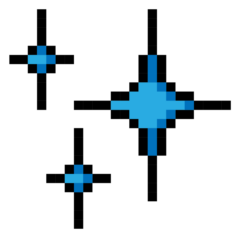out of
Computer Monitors

Apple Pro Display XDR Review
→
Published
True Score
True Score is an AI-powered algorithm of product tests and customer reviews.
Mixed Reviews

Experts
Consumers
Expert Rankings
(
)
The Apple Pro XDR Display disappointed reviewers with its limited connectivity options, lack of support for gaming configurations, and inability to calibrate the display. However, they were happy with its color accuracy and brightness.

We’re reader-supported. Commissions finance our mission. Our ‘True Score‘ system independently powers ratings. Learn more
Product Snapshot
Overview
The Apple Pro Display XDR is a high-end 2020 display that pledges to deliver best-in-class color accuracy, deep blacks thanks to Full Array Local Dimming, and excellent peak brightness for both SDR and HDR content. Also, the display’s near-complete coverage of the sRGB, Adobe RGB, and DCI-P3 color gamut makes it a perfect fit for the high-end photo and video production. With the option to get the screen version that is fitted with a nano texture cover glass, users who can’t control the lighting in their environment will benefit significantly from the reduced glare and reflectivity. Those who will need to switch between portrait and landscape mode constantly will also appreciate the flexibility offered by its Pro Stand – options that make the Apple Pro Display a lot more versatile than the Sony BVM-HX310. Make sure you get to the end of this Apple Pro Display XDR review to see how it compares to the top-rated computer monitors available.
Consensus
our Verdict

The Apple Pro Display XDR display is a great choice for content creators and editors, with accurate colors and high brightness levels. Unfortunately, gamers may not be as pleased due to the input lag and lack of G-Sync/FreeSync support. It has a high contrast ratio and beautiful design, but limited connectivity options and no calibration.
ReasonS to Buy
- Excellent color accuracy and brightness
- Beautiful design
- High contrast ratio
- Sturdy build quality
- Optional nano texture glass cover to reduce glare and reflectivity
Reason to Avoid
- Not ideal for gaming
- No buttons on the monitor for adjustments
- Pro stand purchased separately
- Brightness fall-off at the edges of the screen
Apple Pro Display XDR Specs
| Display Type | Retina 6K Display | |
| HDMI Inputs | – | |
| HDR Format | Yes | |
| Max Resolution | 6016 x 3384 | |
 | Panel Type | n/a |
| Refresh Rate | 60 Hz | |
 | Response Time | n/a |
| Screen size | 32" | |
 | Sync Technology | Adaptive Sync |
All Specs
Test Results
These are the most important criteria to test for Computer Monitors based on our comprehensive Testing Methodology.
| Brightness (nits) | 1,580.45 |
| Contrast Ratio (as ratio x:1) | 519,518.5 |
| Color Gamut/Accuracy % (DCI P3 xy) | 98.7 |
| Color Gamut/Accuracy % (DCI P3 uv) | 0 |
| Color Gamut % (sRGB Coverage xy) | 94.3 |
| Color Gamut % (Adobe RGB Coverage xy) | 96.7 |
| Color Gamut % (Rec. 2020 Coverage xy) | 0 |
| Color Gamut % (Rec. 709 Coverage xy) | 0 |
| Input Lag (ms) | 0 |
| Response Time (ms) | 0 |
| Horizontal Viewing Angle (Washout Left) | 0 |
| Horizontal Viewing Angle (Washout Right) | 0 |
| Vertical Viewing Angle (Washout Above) | 0 |
| Vertical Viewing Angle (Washout Below) | 0 |
| Reflections % (Total Reflections) | 0 |
All Tests

Can You Trust What You Read Online?
Fake reviews are taking over tech journalism—45% of sites are faking product tests. Don’t be misled.
Sign up now for exclusive access to Gadget Review’s bombshell investigation and uncover the truth about tech journalism.
Plus, stay ahead with our daily newsletter, packed with insights you can trust.
All Stores
Updated every 24 hours
- $4,999.00
Availability
In StockFree Shipping
Yes - $4,999.00
Availability
Not availableFree Shipping
No - $4,999.00
Availability
In StockFree Shipping
Score Card
E
Expert Score
*.75
We place a 75% weighted value on Expert Test Scores
C
Customer Score
*.25
We place a 25% weighted value on Customer Scores
True Score
Any product with a True Score above 80 is a Absolutely Fresh
Expert Scores
Publications with higher Trust Ratings are given more weight.
- 80THE GOODVery brightVery sharpCan do almost anything if set up rightTHE BADExpensiveOff-axis brightness and color… Read More
By:
Nilay Patel - 75Apple’s Pro Display XDR provides exceptional color accuracy and build quality at a price that’s… Read More
By:
Unknown
Customer Scores
Learn More About Computer Monitors
Computer Monitor Buying Guides_
Latest DEALS_
-

This Acer Nitro 31.5″ Curved Gaming Monitor Is $260 Off, and Brings a 180Hz Refresh Rate for Under $200
·
-

This Samsung Odyssey OLED G8 Gaming Monitor Is $400 Off, and Delivers 4K OLED Visuals With a 240Hz Refresh Rate
·
-

This HP 27-inch QHD Monitor Is $130 Off, and Comes with Adjustable Height for Just $239.99
·
-

Acer Predator SpatialLabs View 27″ 3D 4K Gaming Monitor Is $200 Off — Glasses-Free 3D at Home
·
-

This 31.5″ Acer Nitro Curved WQHD Gaming Monitor Is $260 Off, Now Just $199.99
·