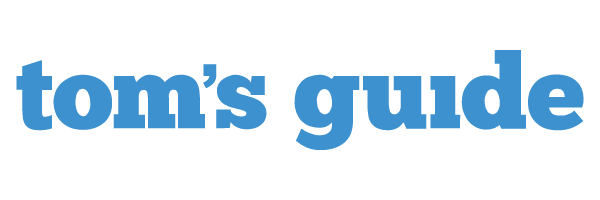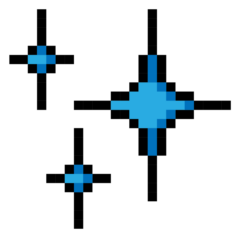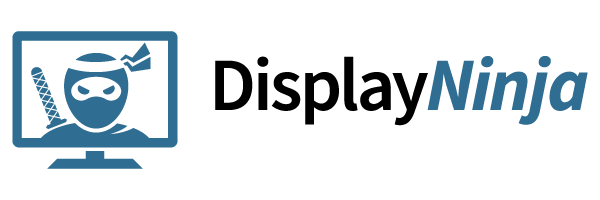out of
Computer Monitors

Acer Nitro XV282K Review
→
Published
True Score
True Score is an AI-powered algorithm of product tests and customer reviews.
Mixed Reviews

Experts
Consumers
Expert Rankings
(
)
Those who praised the Acer Nitro XV282K said it had a good stand and a high refresh rate. Critics agreed it’s a great monitor for gaming and light office work. It has poor local dimming, cheap-feeling plastic components, and poor HDR brightness.

We’re reader-supported. Commissions finance our mission. Our ‘True Score‘ system independently powers ratings. Learn more
Product Snapshot
Overview
The Acer Nitro XV282K is the brand’s higher-end model released in 2021. It promises to deliver better color accuracy than other higher-end models thanks to its excellent sRGB color space and DCI-P3 color space coverage. This fine Acer monitor also has better ergonomics than its competitor, the Gigabyte M28U, making it easier to achieve an ideal viewing position. It’s an excellent monitor if you need accurate color representation for your work. In addition, the Acer Nitro XV282K has excellent SDR peak brightness, a larger-than-average screen size, and a good amount of port options. Keep reading our Acer Nitro XV282K review, and don’t forget to check out the best computer monitors available now.
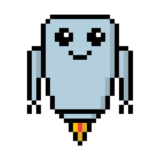
Best For
4K Gaming
Acer
Coding
Speakers
Work
Consensus
our Verdict

The Acer Nitro XV282K has a lot going for it – a high refresh rate, 4K resolution, fast response times, low input lag, wide viewing angles, and a good stand. It’s great for gaming and office work, but it’s not perfect – the contrast ratio is low, local dimming is poor, the plastic components feel cheap, and the HDR brightness is low.
ReasonS to Buy
- High Refresh Rate
- 4K Resolution
- Fast Response Time
- Low Input Lag
- Wide Viewing Angles
- Versatile Stand
Reason to Avoid
- Low Contrast Ratio
- Lousy Local Dimming Feature
- Sub-Par Build Quality
- Low Brightness in HDR
Acer Nitro XV282K Specs
 | Available Inputs | 3.5mm, DisplayPort, HDMI, USB |
 | Bluelight Filter | Yes |
 | Built-In Speakers | Yes |
 | Built-In Webcam | n/a |
 | Curved Screen | No |
| Display Type | IPS | |
 | Flicker Free | Yes |
| HDMI Inputs | 2 | |
| HDR Format | HDR10, HDR400 | |
| High Dynamic Range (HDR) | Yes | |
| Max Resolution | 3840 x 2160 (4k) | |
 | Panel Type | IPS |
| Refresh Rate | 144 Hz | |
 | Response Time | 1 ms |
 | Rotating Screen | Yes |
| Screen size | 28" | |
 | Sync Technology | Adaptive Sync, AMD FreeSync Premium |
All Specs
Test Results
These are the most important criteria to test for Computer Monitors based on our comprehensive Testing Methodology.
| Brightness (nits) | 250.3333 |
| Contrast Ratio (as ratio, x:1) | 1,052.6 |
| Color Gamut/Accuracy % (DCI P3 xy) | 88.1 |
| Color Gamut/Accuracy % (DCI P3 uv) | 0 |
| Color Gamut % (Adobe RGB Coverage xy) | 83.4 |
| Color Gamut % (sRGB Coverage xy) | 111.7167 |
| Color Gamut % (Rec. 2020 Coverage xy) | 64.4 |
| Color Gamut % (Rec. 709 Coverage xy) | 0 |
| Input Lag (ms) | 12.7 |
| Response Time (ms) | 2.7 |
| Reflections % (Total Reflections) | 5.5 |
| Horizontal Viewing Angle (Washout Left) | 39 |
| Horizontal Viewing Angle (Washout Right) | 38 |
| Vertical Viewing Angle (Washout Above) | 34 |
| Vertical Viewing Angle (Washout Below) | 32 |
All Tests

Can You Trust What You Read Online?
Fake reviews are taking over tech journalism—45% of sites are faking product tests. Don’t be misled.
Sign up now for exclusive access to Gadget Review’s bombshell investigation and uncover the truth about tech journalism.
Plus, stay ahead with our daily newsletter, packed with insights you can trust.
All Stores
Updated every 24 hours
- $534.99
Availability
In StockFree Shipping
Yes - Save $307$871.47$564.51
Availability
In StockFree Shipping
No
Score Card
E
Expert Score
*.75
We place a 75% weighted value on Expert Test Scores
C
Customer Score
*.25
We place a 25% weighted value on Customer Scores
True Score
Any product with a True Score above 80 is a Absolutely Fresh
Expert Scores
Publications with higher Trust Ratings are given more weight.
- 79The Acer Nitro XV282K is great for gamers looking for the sharpest possible image, thanks… Read More
By:
Rob Shafer - 80The Acer XV282K KV offers an immersive image quality thanks to its 4K UHD resolution… Read More
By:
Jay Peters - 70While the Acer Nitro XV282K is pretty pricey, it’s nevertheless a solid gaming monitor with… Read More
By:
Christian Eberle - 80THE GOODBig screenGames look greatTwo HDMI 2.1 ports for 4K / 120fps gamingTHE BADVery expensiveTinny… Read More
By:
Marshall Honorof - 80The Acer Nitro XV282K KV is excellent for gaming. It has a high 144Hz refresh… Read More
By:
Samuel Breton
Customer Scores
- 88
(
4.4/5
)
281Ratings
- NR
(
NR/5
)
Ratings
- 88
(
4.4/5
)
15Ratings
Learn More About Computer Monitors
Computer Monitor Buying Guides_
Latest DEALS_
-

This Acer Nitro 31.5″ Curved Gaming Monitor Is $260 Off, and Brings a 180Hz Refresh Rate for Under $200
·
-

This Samsung Odyssey OLED G8 Gaming Monitor Is $400 Off, and Delivers 4K OLED Visuals With a 240Hz Refresh Rate
·
-

This HP 27-inch QHD Monitor Is $130 Off, and Comes with Adjustable Height for Just $239.99
·
-

Acer Predator SpatialLabs View 27″ 3D 4K Gaming Monitor Is $200 Off — Glasses-Free 3D at Home
·
-

This 31.5″ Acer Nitro Curved WQHD Gaming Monitor Is $260 Off, Now Just $199.99
·