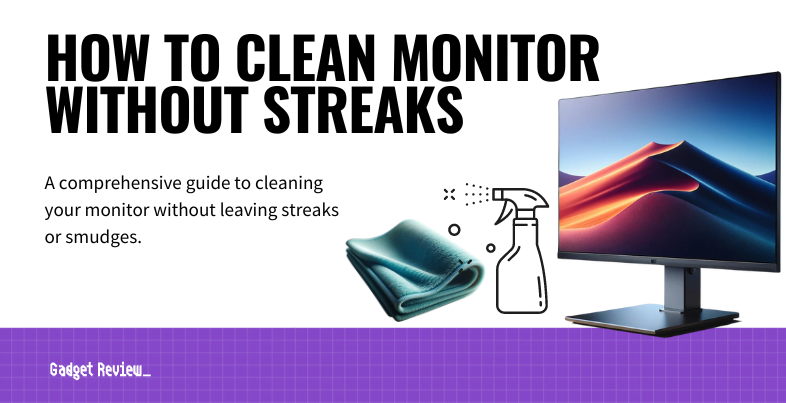Even the best computer monitors will eventually get dirty, and cleaning your monitor screen is essential for clear viewing, but it’s crucial to do it without leaving streaks or causing damage. A clean screen not only enhances your viewing experience but also prolongs the life of your device. Whether it’s a laptop screen, LCD screen, or a non-LCD screen, the right cleaning method can make a significant difference. In this helpful cleaning guide, we’ll cover everything from choosing the right cleaning agent to the proper technique for a streak-free finish.
Key Takeaways_
- You should purchase a microfiber cloth and a cleaning spray that has been purposely designed for computer monitors.
- Power down the monitor before attempting the cleaning process, making sure it is not plugged in.
- Apply cleaning agent to the cloth and start in the center of the display, working outwards in a circular motion.
Cleaning A Computer Monitor
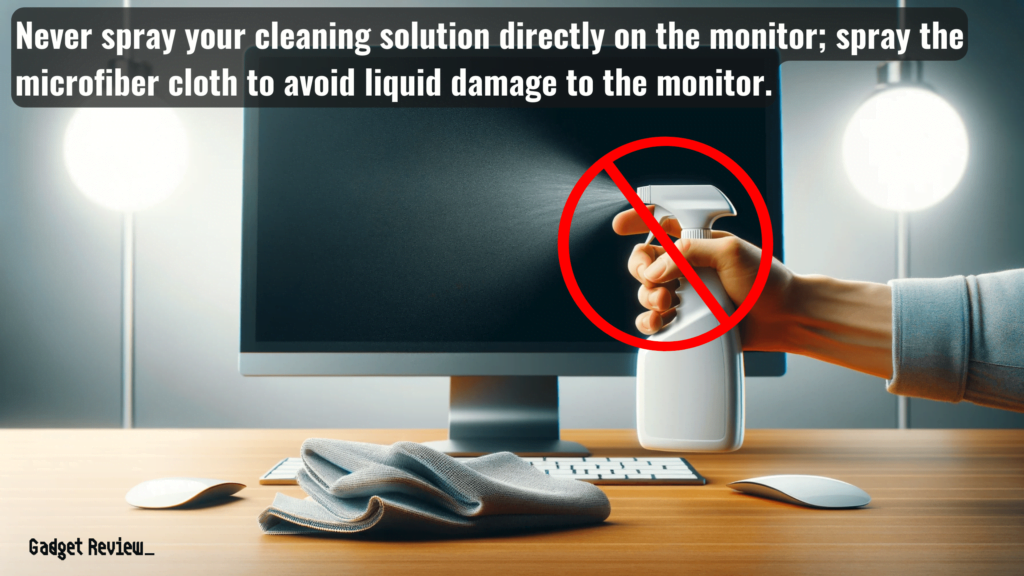
Cleaning LCD screens, or any type of display, is a rather simple process that requires only a couple of tools and a few minutes of your time.
The key to a streak-free clean is using the right materials.
- Soft microfiber cloths are essential as they are gentle and won’t scratch your screen.
- For the cleaning solution, a mix of distilled water and white vinegar works well.
- Avoid using tap water as it can leave spots due to minerals.
- You might need a cotton swab for precision cleaning if dealing with stubborn spots.
- Remember, never spray any cleaning solution directly onto the screen.
STEP 1 Safety First: Turn Off and Unplugging the Device
- Turn off the device and unplug it from the power source. This not only ensures safety, but the black screen helps to make smudges more visible.
STEP 2 Initial Cleaning: Dust with a Dry Microfiber Cloth
- Start by gently wiping the screen with a dry microfiber cloth to remove surface dirt and dust.
STEP 3 Prepare the Cleaning Solution
- Prepare a cleaning solution of distilled water and white vinegar in a spray bottle. Remember, the solution should be mild.
STEP 4 Dampening the Cloth for Cleaning
- Lightly dampen another clean microfiber cloth with the solution. Never apply the solution directly to the screen.
STEP 5 The Cleaning Process: Wiping in a Circular Motion
- Gently wipe the screen in a circular motion, starting from the top.
STEP 6 Finishing Touches: Removing Excess Moisture
- Use a dry microfiber cloth to remove any excess moisture and avoid streaks.
Do’s and Don’ts For Cleaning A Monitor
- Do: Use a clean microfiber cloth and gentle pressure.
- Do: Use distilled water or mild cleaning solutions.
- Do: Clean regularly to avoid the buildup of dirt and fingerprint smudges.
- Don’t: Use abrasive cleaners, sponges, or paper towels.
- Don’t: Use makeup remover, dish soap, or household cleaning materials such as Windex, Lysol, or Mr. Clean.
- Don’t: Allow excess liquid to seep into the internal components.
warning
You should avoid paper towels, dirty shirts, and other course types of fabric, as they could damage the monitor.
Special Cleaning Considerations for Different Types of Monitors
- LCD Screens: Avoid applying too much pressure to the screen as it can cause irreparable damage.
- Non-LCD Screens: They may have glass coverings that may be able to handle slightly more robust cleaning agents but still exercise caution when cleaning. When in doubt, read the user manual.
- Laptop Screens: Be mindful of the entire surface, including the exterior surfaces.
warning
Be careful around the edges and make sure that no liquids come in contact with these corners, as that can damage the internal components.
Why Streak-Free Cleaning Matters
Streaks on your monitor screen can be distracting and can even cause permanent damage over time. They are often the result of improper cleaning methods, such as using paper towels or harsh chemicals.
Streak-free cleaning ensures that your screen remains clear, enhancing the display quality and preventing damage to screen coatings.
STAT: Avoid corrosive substances when cleaning a monitor. That means no alcohol or ammonia-based cleaners (like diluted rubbing alcohol or Windex). These cleaners can damage your screen by stripping anti-reflective coatings, causing clouding or worse. (Source)
Understanding the type of screen you have, whether it’s an LCD screen or a different kind, is crucial in choosing the right cleaning approach.
Maintaining a clean monitor screen is crucial for both clarity and longevity. By following this guide and using the right materials, you can ensure a streak-free and safe cleaning process.
Regular cleaning not only enhances your viewing experience but also protects your investment in your electronic devices.
If your monitor has other issues not related to cleanliness, you may need to check your warranty to see if the issue is covered. In that case, it is important to know the differences between a full warranty vs. a limited warranty.
And, if you need to ship your monitor for warranty service or any other reason, ensure it is securely packed.