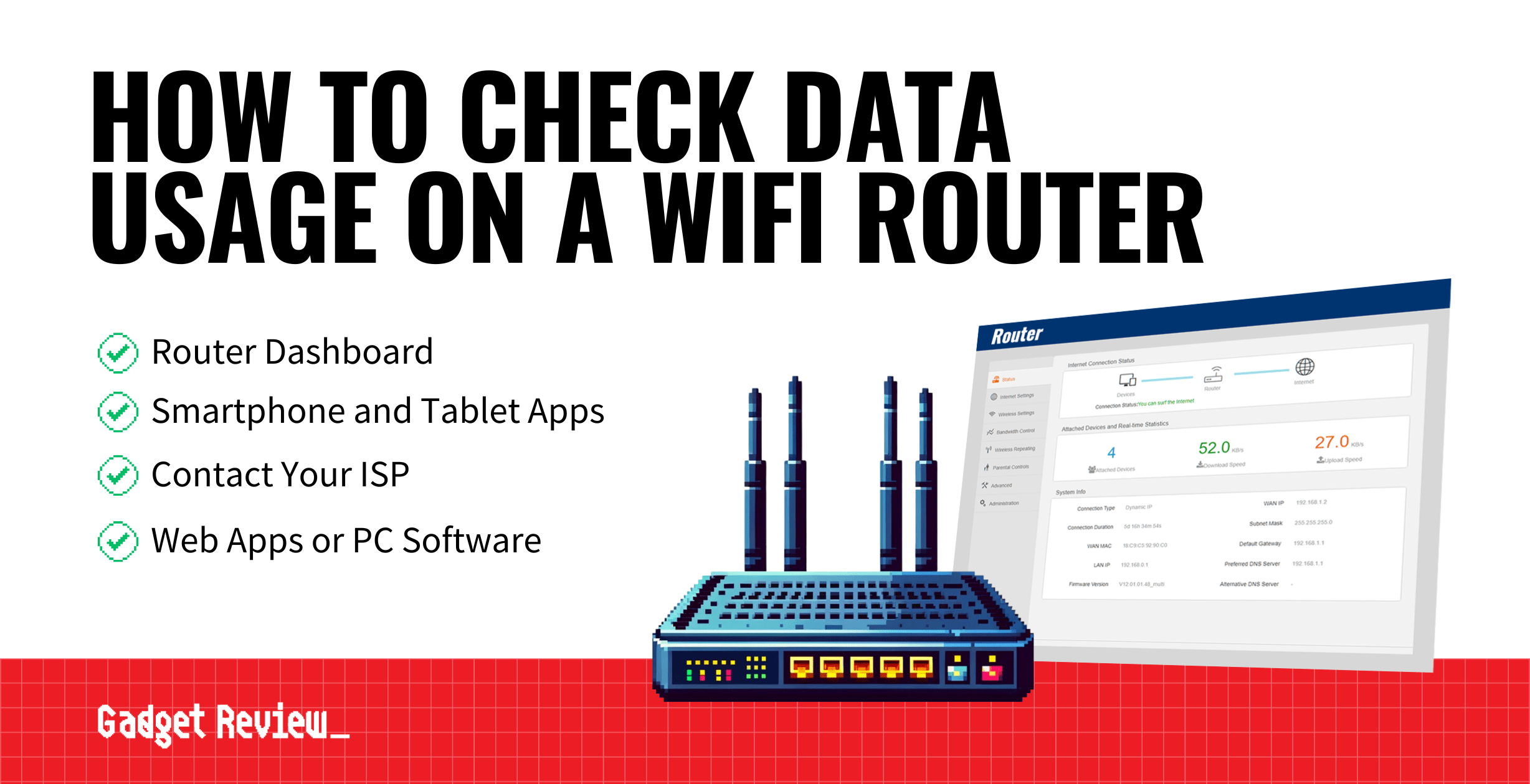If you are experimenting with your wireless network setup, you may wonder how to check data usage on a router. The best routers out there, after all, typically allow users to check on data usage via a variety of means such as the router dashboard, smartphone or web apps, and contacting your ISP.
Keep reading to learn how to check your data usage.
Key Takeaways_
- There are many ways to successfully and easily check your overall data usage, Internet traffic, and bandwidth consumption of a wireless router or entire network.
- You can access the Wi-Fi router’s firmware or dashboard via a web client as long as you know your IP address.
- You can also contact the ISP or use third-party software for computers, tablets, or smartphones.
Checking Data Usage on a Router
Router Performance Tips
To ensure smooth network performance, start by pinging your router before running a speed test to check for latency or connectivity issues. If you experience slow speeds, understanding why your router might be slowing down your internet is crucial. Optimize your network by learning how to prioritize your PC on your router to manage bandwidth more effectively. Additionally, investing in the best Ethernet switch can provide a more stable and faster wired connection.
There are a number of ways to check data usage, just like when learning how to clear a cache from a router. Getting a handle on your overall data usage can provide plenty of actionable information, so you can decide if you need to learn disabling IPV6 or checking the signal strength.
insider tip
If your Internet is acting sluggish, you should always attempt to suss out any connected devices that are hogging up the bandwidth.
1 Router Dashboard
- Head to your router dashboard via a web browser or dedicated firmware.
- Look for data usage information.
- This data usage should be split up via all connected devices.
- You should be able to force unknown connected devices off of the network at this time.
warning
Choose the best wireless extender to enhance performance without compromising security, but be aware that WiFi extenders can cause slow speeds. Knowing the differences between a business and a home router can help you choose the right device. If your WiFi booster isn’t working, follow the troubleshooting steps to restore the connection. When adjusting network settings, especially if using your laptop as a router, follow proper steps to avoid misconfigurations.
2 Use Smartphone and Tablet Apps
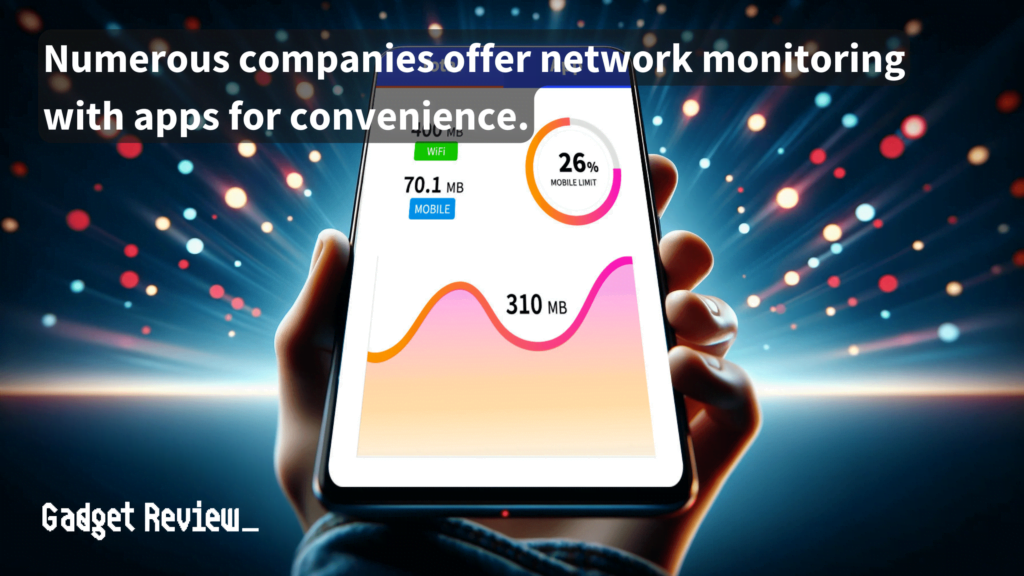
- There are plenty of smartphone and tablet apps available that monitor your data usage in real-time.
- Find your favorite, install the app, run it, and look for information regarding data usage.
- Be sure to run the app at regular intervals to develop an idea of data usage patterns.
- Delete any applications that are using too much data and force-quit any connected devices that are unknown.
Advanced Router Tips
Enhancing your network security is crucial. Learn how to block a MAC address on your router to prevent unauthorized access. Understand how many IP addresses your router should have for effective management. Knowing about LTE routers and their mobile connectivity benefits can improve your setup. Repurpose old equipment by turning an old router into an access point to extend coverage. If you face connectivity issues, disabling AP isolation on your router may help. Finally, decide between a router and a hotspot to choose the best device for your network needs.
3 Contact Your ISP
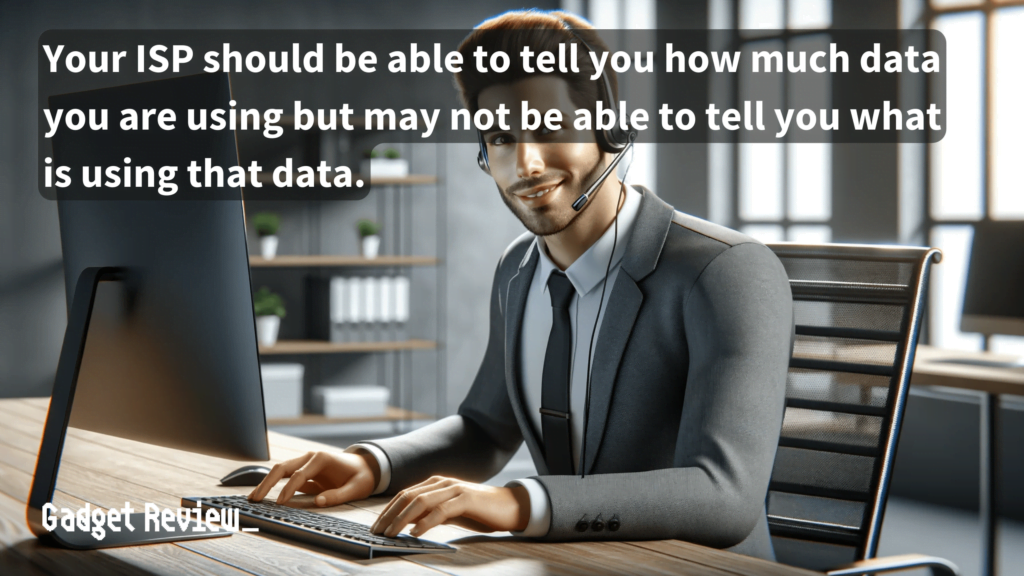
- Your Internet Service Provider (ISP) will be able to furnish any and all data usage metrics.
- Give them a call, and do not hesitate to ask any pertinent questions.
- In addition to monitoring data usage, your ISP can also help you set up a data limit cap, helping to save money.
- They may be able to mail you a paper copy of all pertinent data usage statistics.
STAT: Traffic metering allows you to monitor the volume of Internet traffic that passes through the router’s Internet port. (source)
4 Use Web Apps or PC Software

- There are also numerous web-based applications that check on overall data usage, in addition to dedicated software suites.
- Find one that suits your needs, download it, and it.
- Pay special attention to overall data usage and any devices that may be acting as resource hogs.
- Feel free to disable applications or connected devices that are using up too much data.