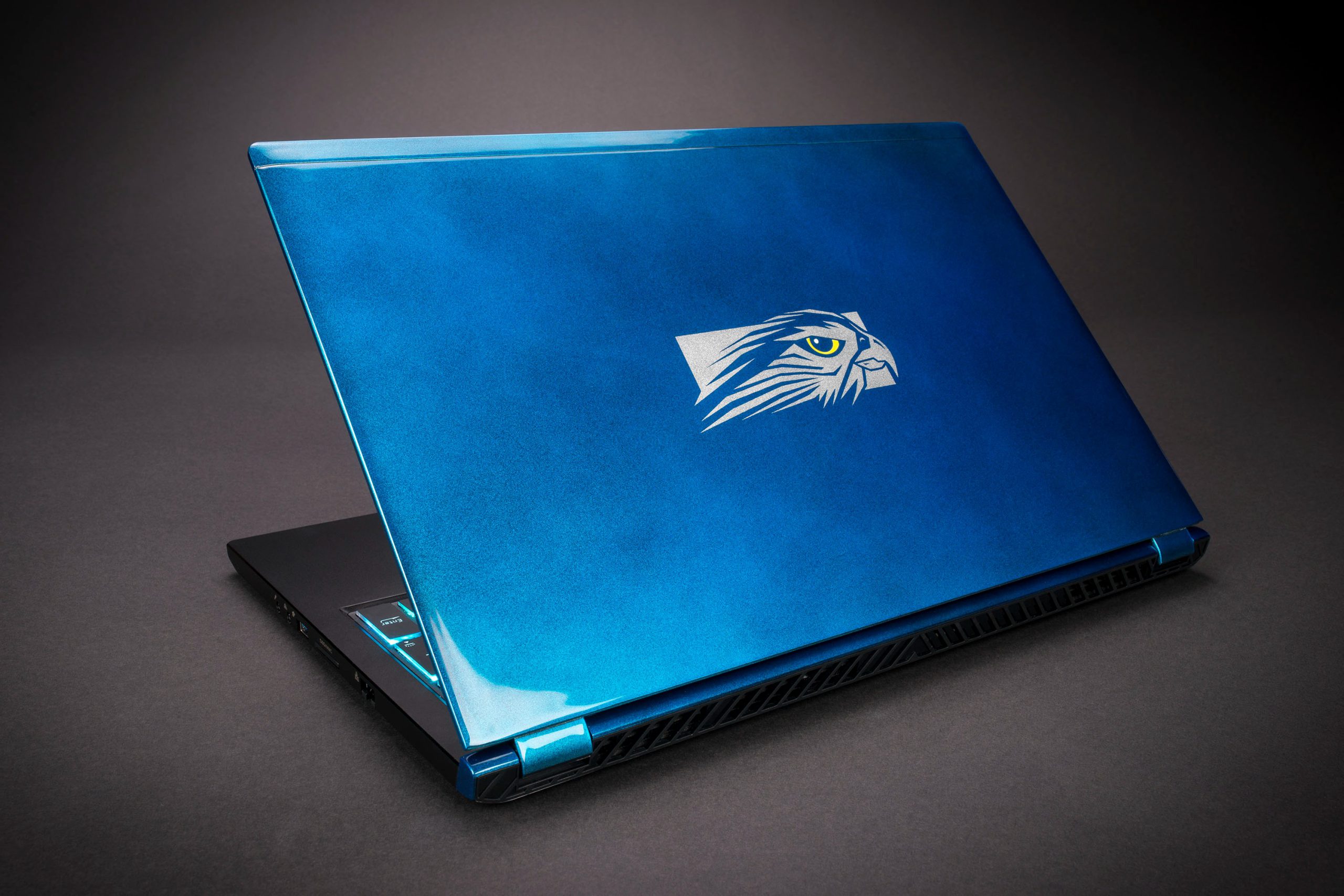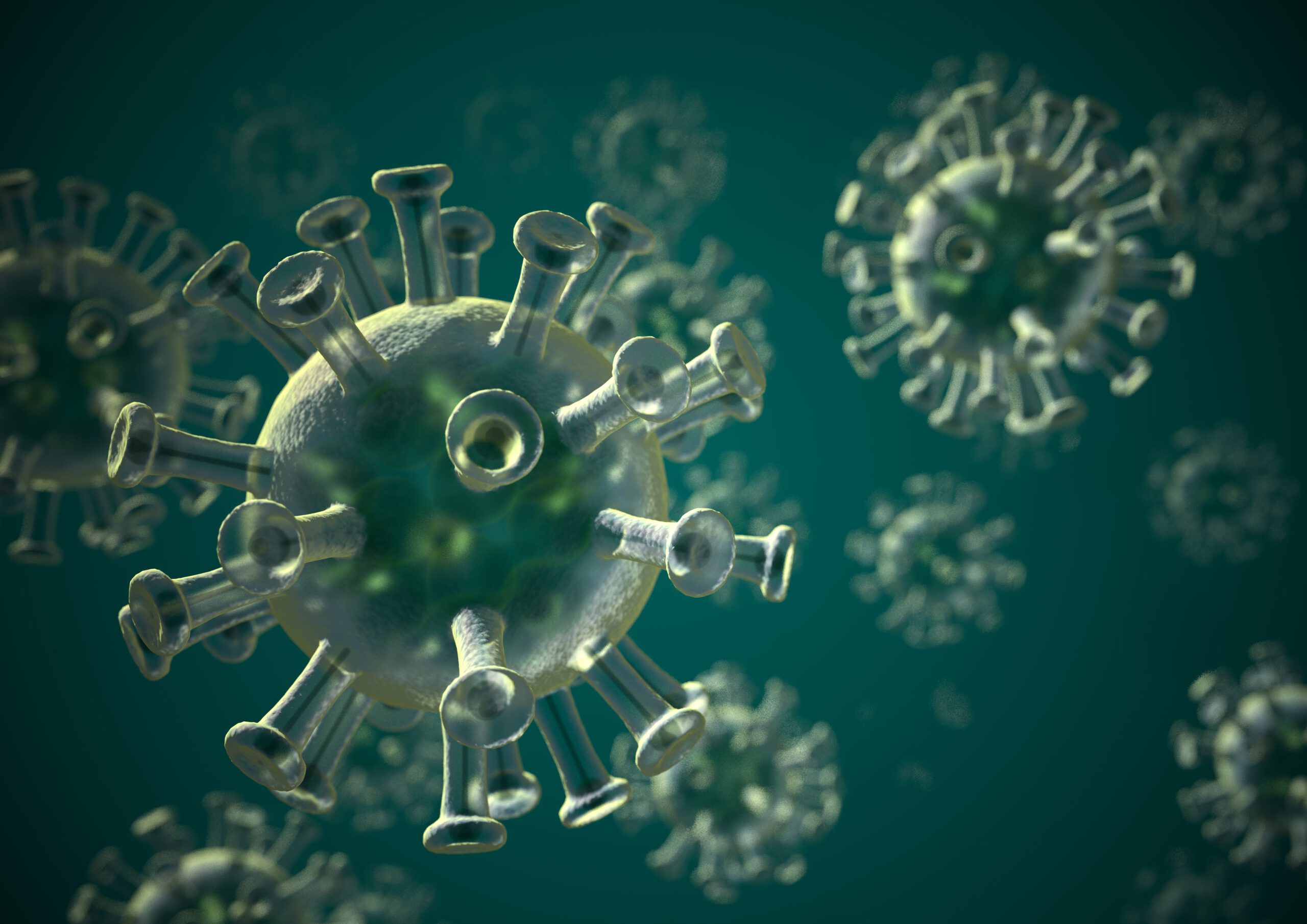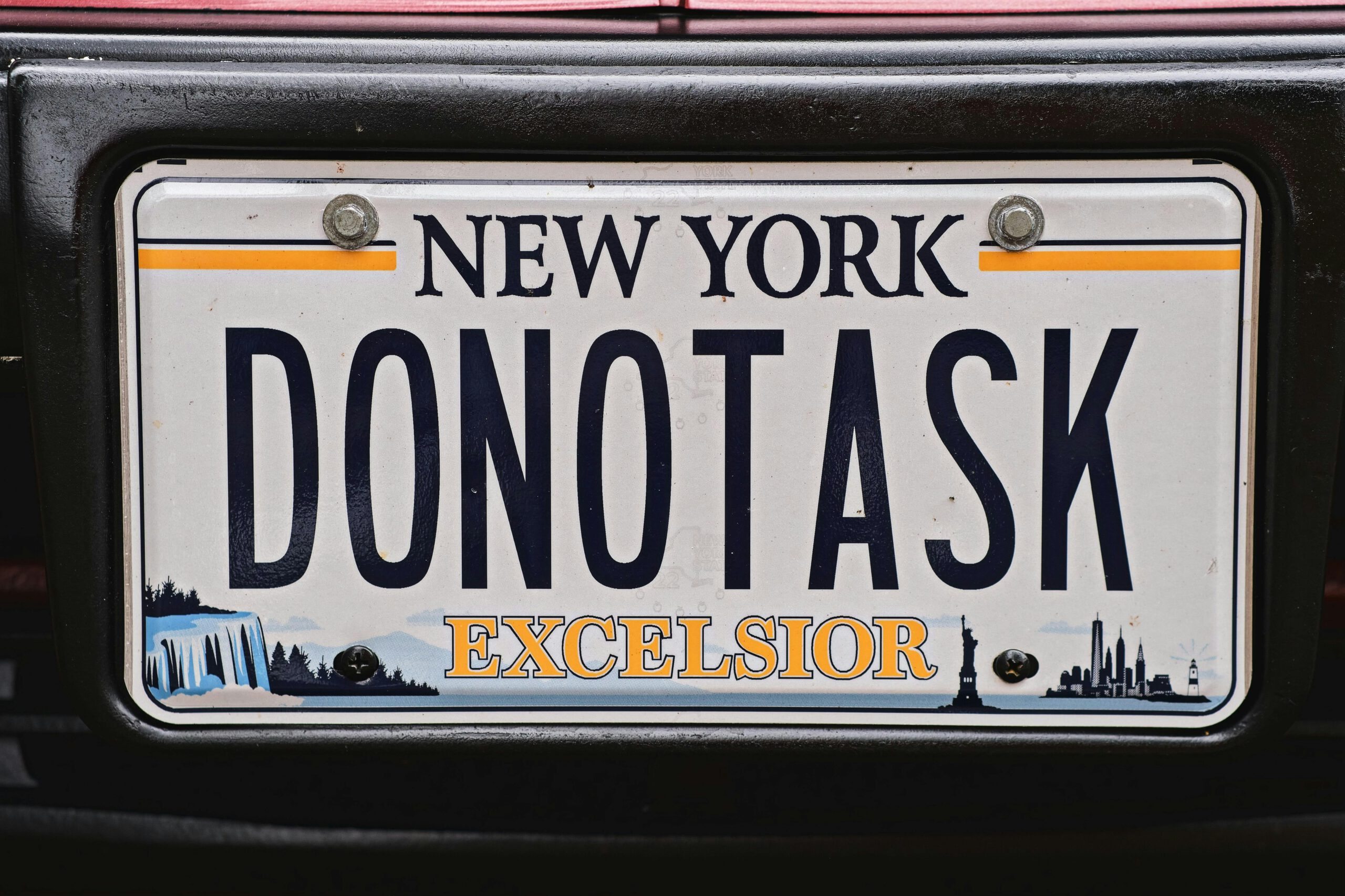That $2,500 “flagship” gaming laptop with RTX graphics and top-tier specs? It’s probably running 30% slower than advertised the moment you fire up your favorite game.
Here’s what manufacturers won’t tell you: cramming desktop-class hardware into a slim chassis creates a thermal nightmare that automatically throttles performance. When your laptop’s CPU and GPU start cooking under gaming loads, the system panics and dials everything down to prevent a meltdown.
That “desktop replacement” suddenly performs like a mid-range machine.
The Throttling Reality Check
Your expensive hardware is literally slowing itself down to survive.
Peak specs mean nothing when thermal limits kick in after five minutes of gaming. The numbers don’t lie—independent testing shows gaming laptops routinely drop 20-40% below their advertised performance during sustained gaming sessions.
Your RTX 4080 starts strong, then quietly dials back its clock speeds as temperatures climb past safe thresholds. The result? Frame rates that plummet mid-session, turning buttery smooth gameplay into a stuttering mess punctuated by jet-engine fan noise.
Modern laptop cooling systems simply can’t match desktop tower setups. Manufacturers prioritize Instagram-worthy aesthetics over airflow engineering, leaving powerful components gasping for cool air in cramped quarters.
The Bloatware Tax Nobody Mentions
That “optimized” vendor software is actually making everything worse.
Here’s the kicker: your laptop ships with performance-killing bloatware that manufacturers somehow market as features. Testing on the best laptops revealed that removing vendor utilities and Norton antivirus boosted GTA V from 90 to 109 FPS—a 21% improvement from simply uninstalling the “helpful” software.
Most gamers never realize their expensive hardware is running background processes that consume CPU cycles during gameplay. Like having someone quietly siphoning gas from your Ferrari while you’re trying to race.
When Marketing Meets Reality
Lab performance rarely translates to your actual gaming experience.
Manufacturer benchmarks run under perfect conditions:
- Open-air testing
- Minimal background apps
- Plugged into wall power
Your real-world experience involves closed laptop lids, cluttered desktops, and power management systems that throttle performance even when plugged in.
The gap between promised and delivered performance is staggering. Desktop PCs with identical specs consistently outperform these “portable powerhouses” while running cooler, quieter, and cheaper.
Physics doesn’t care about your marketing budget.