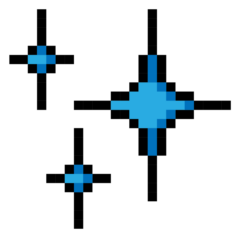How Does It Perform?
- Measurement Accuracy and Precision: This scanner achieves metrology-grade 0.02mm volumetric accuracy, ensuring consistent and reliable results across multiple scans.
- Speed and Productivity: It captures an impressive 4.6 million measurements per second, and can capture up to 90 FPS, significantly accelerating workflows compared to manual modeling.
- Resolution and Detail Capture: With a 0.2mm fusion resolution, the Sermoon S1 effectively captures fine textures and intricate surface details, often without the need for messy powder coatings.
What Does It Do Best?
- Professional 3D Scanning Applications: Metrology-grade precision, combined with spray-free scanning capabilities for black and metallic objects, streamlines industrial workflows efficiently.
- Quality Control and Inspection: Its 0.02mm accuracy makes it ideal for precise dimensional verification, ensuring manufactured parts meet stringent tolerance requirements.
- Reverse Engineering and CAD Creation: The triple-light system, utilizing 34 white lights, 7 blue lasers, and NIR structured light, eliminates the need for tedious manual reconstruction processes, streamlining design workflows.
Measurement Accuracy and Precision
1. Dimensional Accuracy
Dimensional accuracy determines how closely scanned measurements match actual object dimensions. The Sermoon S1 achieves metrology-grade 0.02mm precision.
- Metrology-grade precision: 0.02mm
- Volumetric accuracy base: 0.02mm + 0.08mm/m
This accuracy level enables quality control applications and precise manufacturing verification processes.
2. Form Accuracy
The triple-light system (34 white lights + 7 blue lasers + NIR) enables superior surface reproduction, effectively capturing fine textures and intricate surface details. The Sermoon S1 offers a volumetric accuracy of 0.02mm + 0.08mm/m, demonstrating its capability to capture object geometry precisely.
3. Point Cloud Quality
Point cloud quality impacts final mesh accuracy and post-processing requirements. The scanner produces clean point clouds with minimal noise, enhanced by AI-powered processing algorithms that automatically remove artifacts and improve surface sharpness.
- Fusion Noise Removal: 50% default setting
- Meshing Triangles: 5 million
AI-powered cleanup algorithms automatically optimize point cloud data for downstream applications.

Resolution and Detail Capture
1. 3D Point Resolution
3D point resolution determines the smallest geometric features the scanner can distinguish, affecting detail capture capability.
- Pointcloud Scan Mode Resolution: 0.2mm
- Fusion Resolution: 0.2mm
This resolution captures surface textures and mechanical features essential for reverse engineering applications.
2. Mesh Resolution
Mesh resolution affects the final 3D model quality and file size.
- Meshing Triangles: 5 million
- Fill Small Holes Perimeter: 5mm default
High triangle counts enable detailed surface reproduction, while automatic hole filling reduces post-processing time.
3. Texture Resolution
Color capture capability enhances visual documentation and model realism.
- Color Camera Resolution: 2MP
The built-in color camera captures surface textures and materials for photorealistic model reconstruction.
Speed and Productivity
1. Data Acquisition Rate
Data acquisition rate determines scanning productivity and project completion time, especially for large objects. The Sermoon S1 delivers exceptional acquisition speeds, significantly reducing scanning time compared to slower consumer scanners.
- Scanning Speed: 4.6 million measurements/second
- Points per second: 1.428 million
These rates enable rapid digitization of complex objects without compromising accuracy.
2. Scanning Frequency
Frame rate affects scanning smoothness and tracking stability.
- Frame Rate: 90 FPS
- Cross Lines Frame Rate: 70 FPS
High frame rates improve tracking reliability and reduce scanning errors during handheld operation.
3. Setup Time
Customer reviews indicate a significant learning curve for optimal results, with proper marker spacing and exposure settings critical for successful scanning.

Working Envelope and Versatility
1. Object Size Compatibility
Object size range determines scanner versatility across different applications.
- Object Size Range (minimum): 5mm
- Object Size Range (maximum): 4000mm
This broad range accommodates everything from small components to large automotive parts and sculptures, though getting scans of very small objects is admittedly difficult and requires careful positioning of the scanner.
Environmental Robustness
1. Ambient Light Tolerance
Light tolerance determines scanning reliability under varying illumination conditions.
- Lighting Conditions (maximum): 100,000 lux
This high tolerance enables outdoor scanning and operation under bright industrial lighting without performance degradation.
2. Surface Material Compatibility
The triple-light system (34 white lights + 7 blue lasers + NIR) enables scanning of challenging surfaces, including black, shiny, and metallic objects without powder coating requirements.

Usability and Interface Design
1. Software Interface Quality
CrealityScan 4.0 software provides an AI-powered workflow with step-by-step guidance. However, customer reviews reveal some crashes and stability issues that can affect the overall user experience for some users. In our experience, we haven’t had issues with stability, and given the nature of software, it’s likely this will be fixed soon.
2. Setup and Calibration Ease
Customer feedback indicates that significant practice is required to achieve optimal scanning results. Proper marker spacing and exposure settings are critical for success. This lines up with our own experiences neatly.
Physical Design and Ergonomics
1. Weight and Form Factor
The scanner isn’t especially heavy (a little over a pound), but it does require careful handling during extended sessions. It doesn’t get heavy to use over scanning sessions, but it does require you to keep your hand in a specific position for long periods to get good, accurate scans.
2. Durability and Build Quality
The inclusion of a waterproof case is suitable for demanding professional environments. It looks snazzy, too.
Reliability and Support
1. Technical Support Quality
Unresolved Mac wireless connectivity issues, as reported by users, may suggest potential gaps in technical support responsiveness. In our experience, we had an issue with receiving a unit that bricked during a firmware install, but the process of getting in touch with Creality was straightforward, and the support team was pleasant. After just a single troubleshooting session, we received a file and instructions to get the unit back up and running, and haven’t had any hitches since.
2. Software Updates and Development
Customer reports indicate a slow response to known software bugs, with forum posts mentioning months-long delays for promised updates.