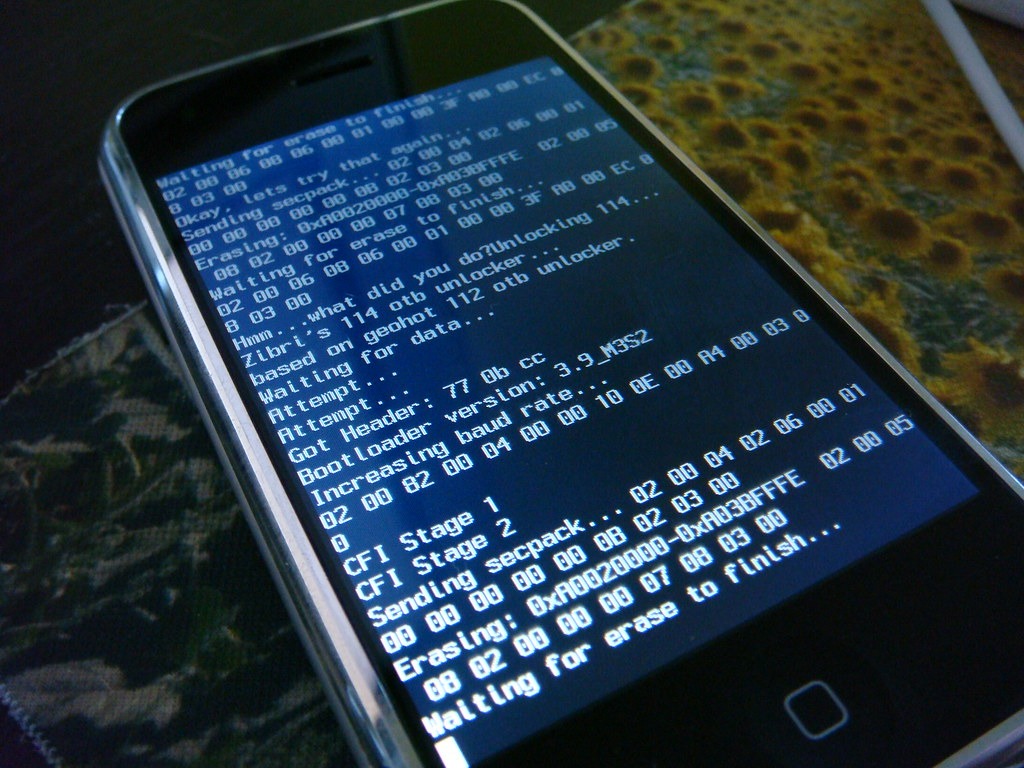Most “free” software comes with strings attached—your data gets sold, your computer slows to a crawl, or the interface looks like it was designed by someone who hates users. These nine programs break that cycle. Each delivers professional results without subscription fees, bloatware, or the privacy violations that make you question every download. You’ll find real alternatives to Adobe’s empire, Microsoft’s grip, and Google’s data harvesting machine. Like the streaming wars taught us that eight monthly subscriptions equals financial death by a thousand cuts, software subscriptions follow the same predatory playbook. Time to reclaim your digital independence without sacrificing quality.
9. GIMP
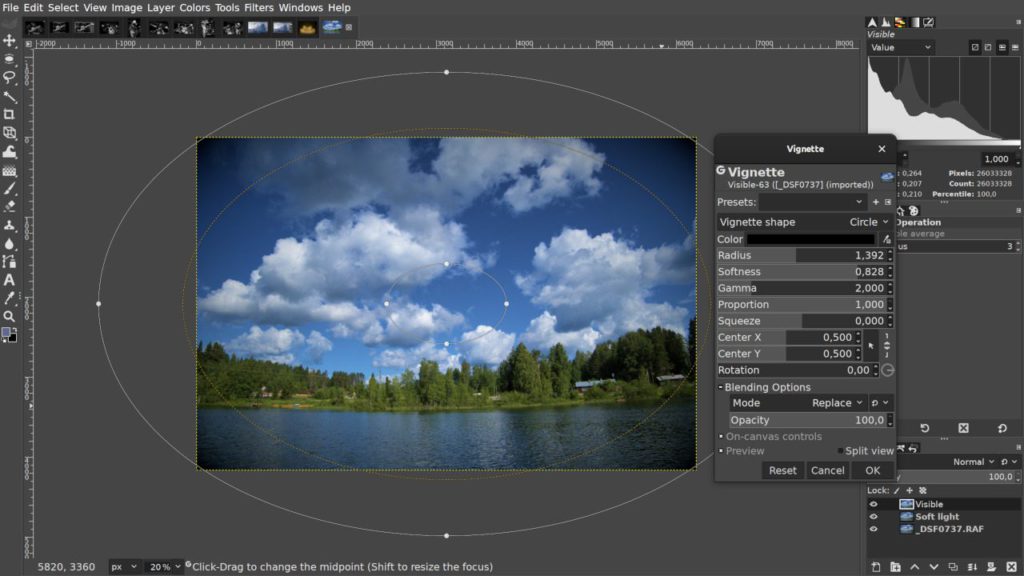
Adobe turned photo editing into a monthly subscription service costing $240 annually, pushing creative work behind paywalls that never end. GIMP breaks down this barrier with comprehensive image editing capabilities rivaling Photoshop’s core functionality. Layer support, advanced tools, and plugin compatibility handle professional workflows without recurring tribute payments.
Recent updates significantly improved user experience through interface refinements and customizable themes. The learning curve stays steep, but tutorials and community support ease the transition from proprietary alternatives. Retouching, compositing, and digital art creation become accessible when powerful tools don’t demand monthly sacrifices.
8. Firefox

Extension customization defines modern web browsing, and Firefox leads this revolution with thousands of available add-ons. Mozilla’s open-source browser adapts to specific workflows through extensions that major competitors either block or refuse to support properly.
Sync functionality seamlessly connects desktop and mobile experiences while maintaining user control over data sharing decisions. The bookmark manager handles extensive collections without the slowdowns plaguing other browsers. Resource usage varies depending on extension load, but the flexibility justifies any performance trade-offs.
7. DaVinci Resolve

Video editing software typically demands hundreds monthly or thousands upfront—Adobe Premiere Pro alone costs $263 annually—making professional filmmaking a luxury sport. DaVinci Resolve breaks this barrier with Hollywood-grade editing tools available for free. The same software powering major motion pictures sits on your desktop without subscription chains.
Multitrack timeline editing handles complex projects while Fusion effects create film-quality visual compositing. Color correction tools rival dedicated grading systems costing tens of thousands. Independent filmmakers use the free version to produce festival-winning content and secure distribution deals.
6. Brave Browser
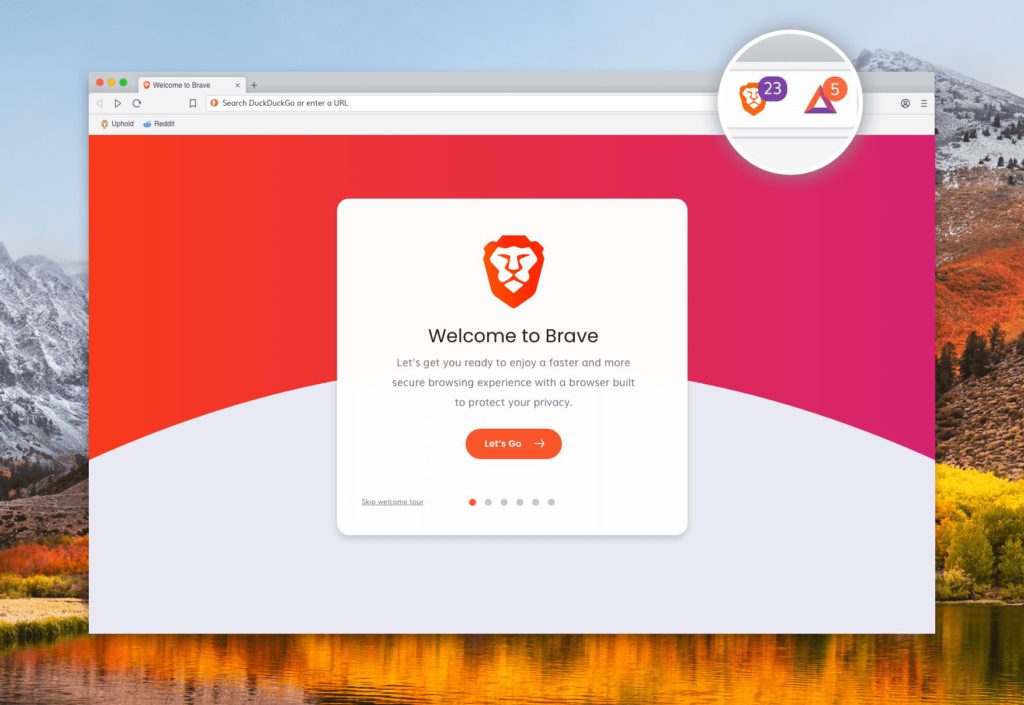
Web browsers selling your data to advertisers transformed privacy into a luxury commodity. Brave flips this model by blocking trackers, ads, and surveillance scripts by default. Built on Chromium’s foundation, it delivers familiar functionality while protecting your digital footprint from corporate surveillance operations.
Tor integration shields your IP address when anonymity matters most. Pages load faster without advertising bloat consuming bandwidth and processing power. Cookie handling and script blocking provide granular control over website access permissions.
5. Blender
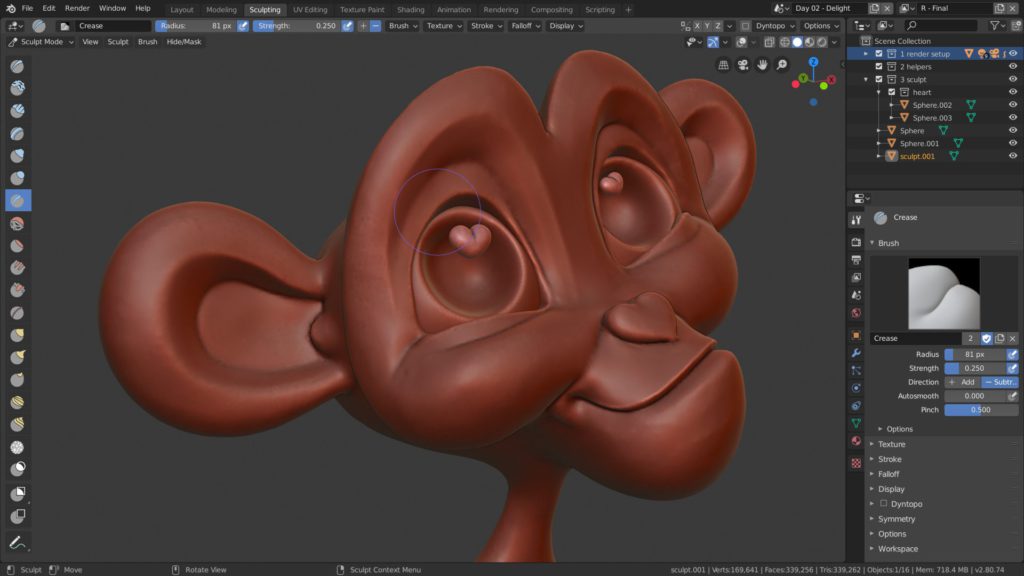
Hollywood studios pay tens of thousands for 3D animation software like Maya ($1,785 annually), then quietly use Blender for actual production work. This open-source powerhouse handles everything from character modeling to visual effects with tools that rival industry standards. Major animated films and AAA video games depend on Blender’s capabilities.
The learning curve resembles climbing Everest in flip-flops, but the summit offers complete creative freedom. 3D modeling, sculpting, rigging, animation, and video editing coexist under one roof. Built-in rendering produces film-quality results without render farm costs.
4. HandBrake
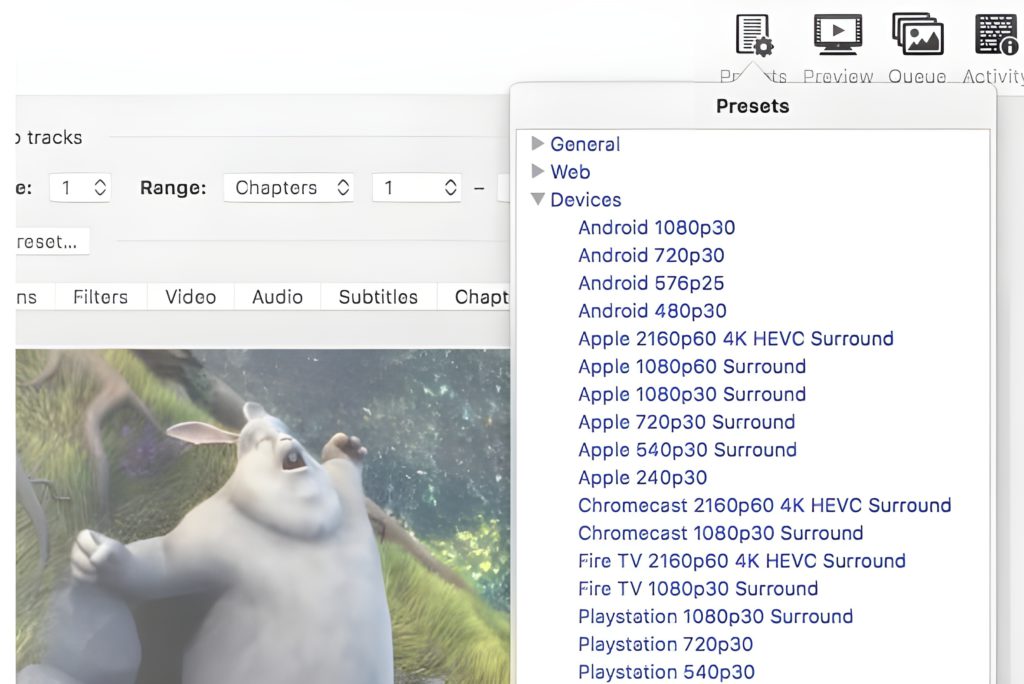
Video files devour storage space like digital black holes, creating constant battles between keeping files and having disk space. HandBrake compresses large videos into smaller formats without sacrificing quality, freeing gigabytes while improving device compatibility. DVD and Blu-ray ripping capabilities preserve physical media collections digitally.
Format conversion handles unusual video types that devices refuse to play, transforming problematic MKV files into universally compatible MP4s. Batch processing manages multiple files simultaneously while customizable quality settings balance file size against visual fidelity.
3. LibreOffice
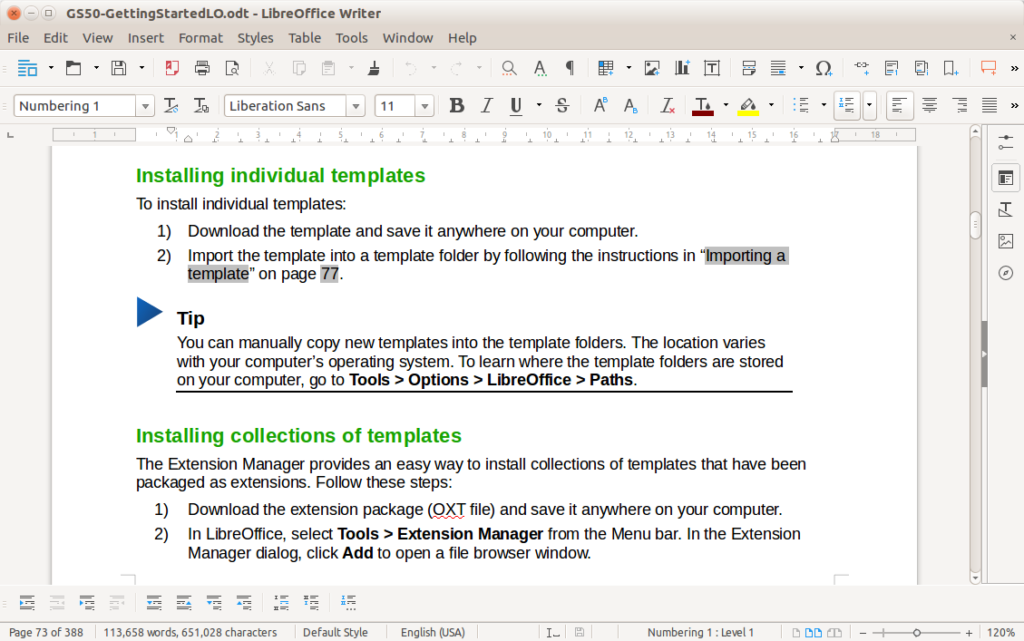
Microsoft transformed essential productivity software into recurring expenses through Office 365’s $100 annual subscription that burden users and small businesses alike. LibreOffice provides comprehensive office suite functionality with improving compatibility for existing Microsoft formats. Writer handles documents while Calc manages spreadsheets through familiar interfaces.
Impress creates presentations rivaling PowerPoint while Draw offers vector graphics capabilities often requiring separate software purchases. Math formula editing completes the package for academic and technical users.
2. Audacity

Your podcast sounds like it was recorded in a bathroom because decent audio editing software costs more than your car payment. Audacity eliminates that excuse with professional-grade tools that won’t bankrupt you. This open-source editor handles multitrack mixing with sample rates up to 96 kHz at 32 bits per sample—specs that match thousand-dollar studio software.
The interface won’t win any beauty contests, but it stays out of your way when you need to kill that background hum or layer multiple tracks. Plugin support transforms basic editing into full production capabilities.
1. Bitwarden
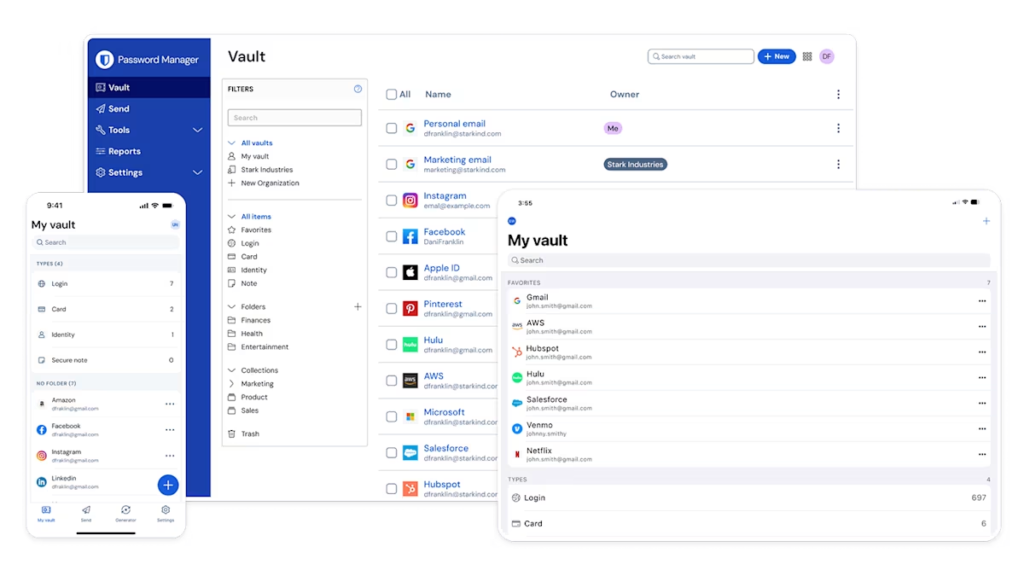
Recycling “password123” across every account isn’t security—it’s digital Russian roulette. Bitwarden solves the password problem with military-grade AES-256 encryption and unlimited device syncing, completely free for personal use. Your credentials stay locked down while remaining accessible across every gadget you own.
Open-source code means security researchers can verify there are no backdoors or shady data collection schemes lurking in the background. Cloud syncing works flawlessly between phones, tablets, and computers, eliminating every excuse for weak passwords.